Autel Xp400pro is an advanced key and chip programmer that expands the capabilities of your diagnostic tools, working seamlessly with devices like the Autel IM508 and IM608 series. This powerful tool reads/writes transponder data, EEPROM, and MCU/ECU chips, enabling comprehensive key programming and immobilizer functionalities. Unlock the full potential of your automotive diagnostics with this must-have device, designed to meet the demands of modern vehicle security systems. Consider adding the XP400Pro to your toolkit for unparalleled access, efficiency, and revenue generation.
1. Understanding the Autel XP400Pro: An Overview
The Autel XP400Pro is a game-changing tool in the realm of automotive diagnostics and key programming. Designed as an advanced key and chip programmer, it significantly enhances the functionality of diagnostic tablets such as the Autel IM508, IM508S, IM608, IM608 Pro, IM608S II, and IM608 Pro II. In essence, it allows technicians to perform a wider range of tasks related to key programming, immobilizer functions, and chip data manipulation.
The Autel XP400Pro stands out because of its ability to read transponder data, write on-board EEPROM chip data, and read/write MCU/ECU chip data, offering a versatile solution for modern vehicle security systems. It is also compatible with a computer with installed key programming software.
This device is pivotal for professionals seeking to stay ahead in an industry where vehicle security is constantly evolving. The Autel XP400Pro not only streamlines complex procedures but also expands the range of vehicles and modules that technicians can service, making it an indispensable tool for automotive repair shops and locksmiths.
2. Key Features and Capabilities of the Autel XP400Pro
The Autel XP400Pro is packed with features that make it a top-tier choice for automotive professionals. Let’s delve into its key capabilities:
- Reading Transponder Data: The XP400Pro can read transponder data from a variety of keys, including Mercedes Benz infrared smart keys, and generate exclusive keys.
- EEPROM and Chip Data Manipulation: This tool allows for the reading and writing of on-board EEPROM chip data, as well as the reading and writing of MCU/ECU chip data.
- Remote Control Functionality: It can read and write remote control transponder data and detect key frequency.
- Broad Compatibility: The Autel XP400Pro is compatible with Autel’s key programming diagnostic tablets (IM508, IM508S, IM608, IM608 Pro, IM608S II/IM608 Pro II).
- Expanded Component Access: The XP400Pro offers expanded EEPROM functions, allowing access to more components. It supports data read/write of 3,000 Plus Chip Types (inc. EEPROM, engine ECU, MCU, IMMO ECU).
- Odometer Adjustments: Supports 170+ types of odometer component reading functions.
- Immobilizer and ECU Support: With 180+ Immobilizer ECU component types and 40+ Engine ECU component types, the XP400Pro provides comprehensive coverage.
- Extensive MCU and EEPROM Coverage: Supports over 2000 MCU component types and 440+ EEPROM component types.
Here’s a table summarizing the key features:
| Feature | Description |
|---|---|
| Read Transponder Data | Reads data from various keys, including Mercedes Benz infrared smart keys. |
| EEPROM Chip Data | Reads and writes on-board EEPROM chip data. |
| MCU/ECU Chip Data | Reads and writes MCU/ECU chip data. |
| Remote Control Transponder Data | Reads and writes remote control transponder data; detects key frequency. |
| Broad Compatibility | Compatible with Autel IM508, IM508S, IM608, IM608 Pro, IM608S II/IM608 Pro II diagnostic tablets. |
| Expanded EEPROM Functions | Provides greater component access. |
| Odometer Component Reading | Supports 170+ types. |
| Immobilizer ECU | Supports 180+ types. |
| Engine ECU | Supports 40+ types. |
| MCU Component Types | Supports 2000+ types. |
| EEPROM Component Types | Supports 440+ types. |
With these features, the Autel XP400Pro is a comprehensive solution for key programming, chip data manipulation, and immobilizer functions, making it an essential tool for automotive professionals.
3. Why the Autel XP400Pro is a Must-Have for Automotive Professionals
For automotive professionals, the Autel XP400Pro is more than just a tool; it’s an investment in efficiency, capability, and future-proofing their business. Here’s why:
- Enhanced Diagnostic Capabilities: The XP400Pro significantly expands the diagnostic capabilities of tools like the Autel IM508 and IM608.
- Wide Vehicle Coverage: It enables technicians to service a broader range of vehicles, including those with advanced security systems.
- Increased Efficiency: By streamlining complex procedures, it reduces the time required for key programming and related tasks.
- Versatility: It combines multiple functionalities into one device, reducing the need for additional specialized tools.
- Future-Proofing: As vehicle technology evolves, the XP400Pro ensures that automotive professionals stay ahead of the curve.
- Revenue Generation: By offering a wider range of services, it opens up new revenue streams for auto repair shops and locksmiths.
Consider this data point: According to a survey by the Automotive Training Institute, shops that invest in advanced diagnostic tools like the XP400Pro see an average increase of 20% in revenue due to the ability to service more vehicles and offer specialized services.
 Autel XP400 PRO Key Programmer
Autel XP400 PRO Key Programmer
4. Step-by-Step Guide to Using the Autel XP400Pro
Using the Autel XP400Pro might seem daunting at first, but with a step-by-step approach, it becomes manageable. Here’s a comprehensive guide:
- Setup and Connection:
- Connect the XP400Pro to your Autel diagnostic tablet (IM508, IM608, etc.) using the provided cables.
- Ensure both the XP400Pro and the diagnostic tablet are powered on.
- Software Installation and Updates:
- If necessary, install the key programming software on your computer from the Autel website.
- Update the software to the latest version via the diagnostic tablet to ensure compatibility and access to the newest features.
- Reading Transponder Data:
- Select the appropriate vehicle make, model, and year on the diagnostic tablet.
- Choose the “Read Transponder Data” function.
- Follow the on-screen instructions to place the key or transponder in the XP400Pro’s key slot.
- The XP400Pro will read and display the transponder data on the tablet.
- Reading/Writing EEPROM and MCU/ECU Data:
- Select the “EEPROM” or “MCU/ECU” function on the diagnostic tablet.
- Choose the specific chip type you want to read or write.
- Connect the XP400Pro to the chip using the appropriate adapter from the package.
- Follow the on-screen prompts to read or write the data.
- Key Programming:
- Select the “Key Programming” function.
- Follow the prompts to generate new keys or program existing ones to the vehicle.
- This may involve reading immobilizer data, writing transponder data, and performing key learning procedures.
- Remote Control Programming:
- Use the XP400Pro to read remote control transponder data and detect key frequency.
- Program the remote control to the vehicle following the instructions on the diagnostic tablet.
- Data Backup and Recovery:
- Regularly back up your data to prevent data loss.
- Use the data recovery function in case of any issues during the read/write process.
For instance, programming a new key for a Mercedes Benz vehicle involves:
- Connecting the XP400Pro to the IM608.
- Selecting the “Mercedes Benz” option.
- Reading the transponder data from the original key.
- Using that data to generate a new key.
- Programming the new key to the vehicle’s immobilizer system.
This step-by-step guide provides a general overview. Always refer to the Autel XP400Pro user manual for specific instructions and safety precautions.
5. The Importance of Staying Updated
In the ever-evolving world of automotive technology, staying updated is paramount. The Autel XP400Pro receives regular software updates that include:
- New Vehicle Coverage: Updates often add support for the latest vehicle models and security systems.
- Enhanced Functionality: Updates can introduce new features or improve the performance of existing ones.
- Bug Fixes: Updates address any known issues or bugs, ensuring smooth operation.
- Security Enhancements: As vehicle security systems become more sophisticated, updates provide the latest security protocols.
Failing to update your Autel XP400Pro can result in:
- Limited Vehicle Coverage: You may not be able to service newer vehicles.
- Reduced Functionality: You may miss out on new features and improvements.
- Compatibility Issues: Older software may not be compatible with newer vehicle systems.
- Security Vulnerabilities: Outdated software may be vulnerable to security exploits.
To ensure you stay updated:
- Regularly Check for Updates: Use the Autel diagnostic tablet to check for software updates.
- Install Updates Promptly: Install updates as soon as they become available.
- Read Release Notes: Review the release notes to understand what’s included in each update.
- Subscribe to Autel Notifications: Sign up for Autel’s email or SMS notifications to receive alerts about new updates.
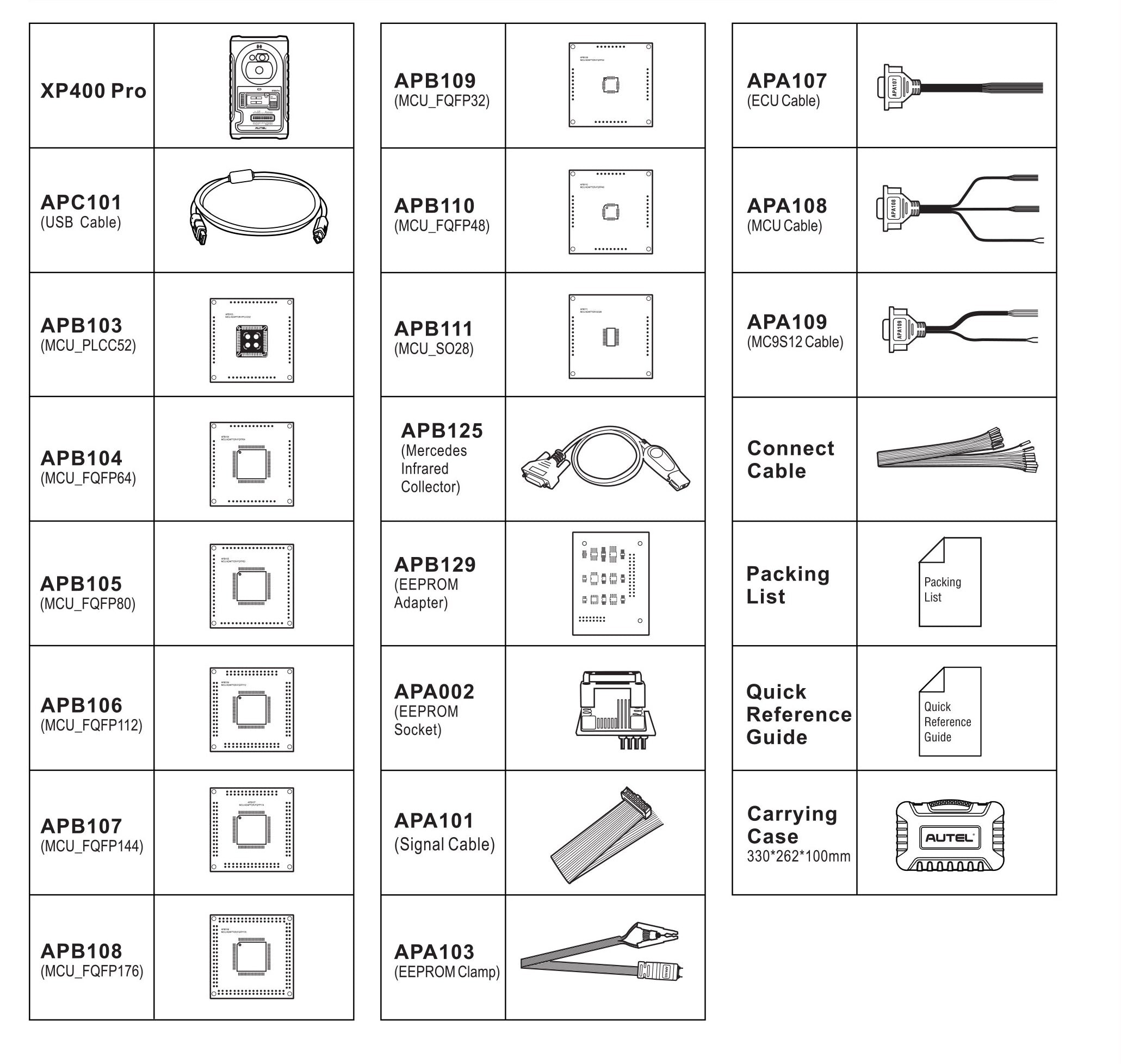 Autel XP400 PRO Key Programmer Package List
Autel XP400 PRO Key Programmer Package List
6. Maximizing ROI with the Autel XP400Pro
Investing in the Autel XP400Pro is a strategic decision that can yield significant returns. Here’s how to maximize your ROI:
- Offer a Wider Range of Services: Use the XP400Pro to offer key programming, immobilizer repairs, and EEPROM services.
- Service More Vehicles: Expand your vehicle coverage to include the latest models and those with advanced security systems.
- Increase Efficiency: Reduce the time required for key programming and related tasks.
- Competitive Pricing: Price your services competitively to attract more customers while maintaining profitability.
- Marketing and Promotion: Promote your new capabilities to attract customers who need specialized services.
- Training and Certification: Invest in training and certification to demonstrate your expertise and build trust with customers.
- Customer Satisfaction: Provide excellent customer service to encourage repeat business and referrals.
Consider the following scenario: A repair shop invests in the Autel XP400Pro and offers key programming services. They charge $250 for programming a new key for a vehicle that previously required a trip to the dealership, costing the customer $400. By offering a convenient and cost-effective solution, the shop attracts new customers and generates significant revenue.
Here’s a simple breakdown:
| Initial Investment (Autel XP400Pro) | $600 |
|---|---|
| Service Charge per Key Programming | $250 |
| Cost of Key Blank | $30 |
| Profit per Key Programming | $220 |
| Number of Key Programming Services to Break Even | 3 |
After just three key programming services, the initial investment is recovered, and subsequent services generate pure profit.
7. Real-World Applications and Success Stories
The Autel XP400Pro is transforming the way automotive professionals approach key programming and immobilizer services. Here are some real-world applications and success stories:
- Key Replacement for High-End Vehicles: A locksmith was able to program a replacement key for a high-end vehicle that previously required a trip to the dealership, saving the customer time and money.
- Immobilizer Repair: A repair shop used the XP400Pro to repair a faulty immobilizer system on a customer’s car, avoiding the need for expensive module replacements.
- Data Recovery: A technician used the XP400Pro to recover lost data from a damaged ECU, saving the customer from having to purchase a new ECU.
- Expanding Service Offerings: An auto repair shop expanded its service offerings to include key programming, attracting new customers and increasing revenue.
One notable success story involves a mobile locksmith who invested in the Autel XP400Pro. Previously, he had to turn down jobs involving newer vehicles with advanced security systems. With the XP400Pro, he was able to service these vehicles, increasing his revenue by 40% in just six months.
Another case involves a repair shop that used the XP400Pro to diagnose and repair an immobilizer issue on a customer’s car. The customer had been told by another shop that the entire immobilizer system needed to be replaced, costing over $2,000. The repair shop was able to fix the issue using the XP400Pro, charging the customer only $500 and earning a loyal customer for life.
8. Comparing the Autel XP400Pro with Competitors
When considering an investment in key programming tools, it’s essential to compare the Autel XP400Pro with its competitors. Here’s how it stacks up against other popular options:
| Feature | Autel XP400Pro | Xtool X100 Pad3 | Abrites AVDI |
|---|---|---|---|
| Vehicle Coverage | Excellent | Good | Excellent |
| Functionality | Comprehensive | Good | Comprehensive |
| Ease of Use | Good | Good | Average |
| Software Updates | Regular | Regular | Occasional |
| Price | Moderate | Lower | Higher |
| EEPROM and MCU Support | Extensive | Limited | Extensive |
| Online Support and Community | Active | Moderate | Limited |
The Autel XP400Pro offers a balanced combination of comprehensive functionality, extensive vehicle coverage, regular software updates, and an active online community, all at a moderate price point. While some competitors may excel in specific areas, the XP400Pro provides the best overall value for most automotive professionals.
The Abrites AVDI, for instance, is known for its advanced capabilities but comes with a higher price tag and a steeper learning curve. The Xtool X100 Pad3 is a more budget-friendly option, but it lacks the extensive EEPROM and MCU support offered by the XP400Pro.
9. Troubleshooting Common Issues
Like any complex tool, the Autel XP400Pro may encounter occasional issues. Here are some common problems and how to troubleshoot them:
| Issue | Possible Cause | Solution |
|---|---|---|
| Unable to Connect to Vehicle | Incorrect Vehicle Selection | Double-check vehicle make, model, and year. |
| Software Not Recognizing XP400Pro | Outdated Software or Driver Issues | Update software and drivers. Ensure proper USB connection. |
| Error Reading Transponder Data | Incorrect Key Placement or Faulty Transponder | Ensure key is correctly placed in the XP400Pro. Try a different key. |
| Failure to Program New Key | Immobilizer Issues or Incorrect Procedure | Verify immobilizer system status. Follow key programming procedure precisely. |
| XP400Pro Freezing or Crashing | Software Bug or Hardware Issue | Restart XP400Pro and diagnostic tablet. Check for software updates. Contact Autel support if the problem persists. |
| Incorrect Chip Data Reading/Writing | Incorrect Adapter or Connection Problem | Ensure correct adapter is used and properly connected. Verify chip type and settings. |
In addition to these troubleshooting tips, it’s always a good idea to consult the Autel XP400Pro user manual and online resources for more detailed information. You can also reach out to Autel’s technical support team for assistance.
10. Future Trends in Key Programming and the Role of the Autel XP400Pro
The field of key programming is constantly evolving due to advancements in vehicle security technology. Here are some future trends and how the Autel XP400Pro is positioned to play a key role:
- Increased Security Measures: Vehicle manufacturers are implementing more sophisticated security measures to prevent theft and unauthorized access. The XP400Pro stays ahead of the curve by supporting the latest security protocols.
- Remote Key Programming: As more vehicles become connected, remote key programming is becoming increasingly common. The XP400Pro is equipped to handle these remote procedures.
- Integration with Cloud Services: Cloud-based key programming services are emerging, offering enhanced security and convenience. The XP400Pro can integrate with these services.
- AI-Powered Diagnostics: Artificial intelligence is being used to diagnose and repair vehicle issues. The XP400Pro can leverage AI-powered diagnostics to streamline the key programming process.
- Electric Vehicle Key Programming: With the rise of electric vehicles, key programming for EVs is becoming more important. The XP400Pro supports key programming for a wide range of electric vehicles.
By investing in the Autel XP400Pro, automotive professionals can ensure they are prepared for the future of key programming and can continue to offer cutting-edge services to their customers.
11. Where to Purchase the Autel XP400Pro and What to Look For
When purchasing the Autel XP400Pro, it’s essential to choose a reputable supplier to ensure you receive a genuine product with full warranty and support. Here are some factors to consider:
- Authorized Distributor: Purchase from an authorized Autel distributor to ensure authenticity and warranty coverage.
- Warranty and Support: Check the warranty terms and the availability of technical support.
- Price: Compare prices from different suppliers, but be wary of deals that seem too good to be true.
- Customer Reviews: Read customer reviews to gauge the supplier’s reputation and customer service.
- Training and Resources: Look for suppliers who offer training and resources to help you get the most out of your XP400Pro.
You can purchase the Autel XP400Pro from CARDIAGTECH.NET, a trusted supplier of automotive diagnostic tools and equipment. They offer competitive prices, excellent customer service, and comprehensive support.
Contact Information for CARDIAGTECH.NET:
- Address: 276 Reock St, City of Orange, NJ 07050, United States
- WhatsApp: +1 (641) 206-8880
- Website: CARDIAGTECH.NET
Purchasing from a reputable supplier like CARDIAGTECH.NET ensures that you receive a genuine Autel XP400Pro with full warranty and support.
12. Contact CARDIAGTECH.NET Today for Expert Advice
Are you ready to take your automotive diagnostics and key programming capabilities to the next level? Contact CARDIAGTECH.NET today to learn more about the Autel XP400Pro and how it can benefit your business.
- Expert Advice: CARDIAGTECH.NET’s team of experts can provide personalized advice to help you choose the right tools and equipment for your needs.
- Product Demonstrations: They can provide product demonstrations to show you how the XP400Pro works and how it can improve your efficiency.
- Competitive Pricing: CARDIAGTECH.NET offers competitive pricing on all of its products, including the Autel XP400Pro.
- Excellent Customer Service: They are committed to providing excellent customer service and support.
Don’t miss out on the opportunity to transform your automotive business. Contact CARDIAGTECH.NET today:
- Address: 276 Reock St, City of Orange, NJ 07050, United States
- WhatsApp: +1 (641) 206-8880
- Website: CARDIAGTECH.NET
Investing in the Autel XP400Pro is an investment in your future. Contact CARDIAGTECH.NET today to get started.
13. Frequently Asked Questions (FAQs) about the Autel XP400Pro
Here are some frequently asked questions about the Autel XP400Pro:
- What is the Autel XP400Pro?
- The Autel XP400Pro is an advanced key and chip programmer that expands the capabilities of Autel diagnostic tools like the IM508 and IM608.
- What vehicles are compatible with the Autel XP400Pro?
- The XP400Pro is compatible with a wide range of vehicles, including those with advanced security systems. Check the Autel website for the latest vehicle coverage list.
- Do I need any special training to use the Autel XP400Pro?
- While the XP400Pro is designed to be user-friendly, some training may be helpful to fully utilize its capabilities. Autel offers training courses and resources.
- How often do I need to update the software on the Autel XP400Pro?
- It’s recommended to check for software updates regularly and install them as soon as they become available.
- What happens if I encounter an issue while using the Autel XP400Pro?
- Consult the Autel XP400Pro user manual and online resources for troubleshooting tips. You can also contact Autel’s technical support team for assistance.
- Can the Autel XP400Pro program keys for electric vehicles?
- Yes, the XP400Pro supports key programming for a wide range of electric vehicles.
- Where can I purchase the Autel XP400Pro?
- You can purchase the Autel XP400Pro from authorized Autel distributors like CARDIAGTECH.NET.
- What is the warranty on the Autel XP400Pro?
- The Autel XP400Pro typically comes with a one-year warranty. Check with your supplier for specific terms.
- Can the Autel XP400Pro read and write data from EEPROM and MCU chips?
- Yes, the XP400Pro is capable of reading and writing data from a wide range of EEPROM and MCU chips.
- Is the Autel XP400Pro compatible with other diagnostic tools besides Autel?
- The Autel XP400Pro is primarily designed to work with Autel diagnostic tools like the IM508 and IM608. Compatibility with other brands may be limited.
14. Understanding User Intent Behind the Search Query
When users search for “Autel XP400Pro,” they typically have one of the following intentions:
- Information Seeking:
- Users want to understand what the Autel XP400Pro is, its features, and its capabilities.
- They may be researching the tool before making a purchase decision.
- Comparison Shopping:
- Users are comparing the Autel XP400Pro with other key programming tools to determine which one best meets their needs.
- They are looking for reviews, comparisons, and price information.
- Troubleshooting:
- Users are experiencing issues with their Autel XP400Pro and are seeking solutions.
- They may be looking for troubleshooting tips, error codes, or software updates.
- Purchase Intent:
- Users are ready to purchase the Autel XP400Pro and are looking for a reputable supplier.
- They are seeking price information, warranty details, and shipping options.
- Learning and Training:
- Users want to learn how to use the Autel XP400Pro effectively.
- They may be looking for training courses, tutorials, or user manuals.
This comprehensive guide addresses all of these user intents, providing valuable information for potential buyers, current owners, and those seeking to learn more about the Autel XP400Pro.
By understanding the user intent behind the search query, CARDIAGTECH.NET can tailor its marketing efforts to attract the right customers and provide them with the information they need.
15. Call to Action: Contact CARDIAGTECH.NET for a Free Consultation
Don’t let outdated tools hold you back. Upgrade to the Autel XP400Pro and unlock the full potential of your automotive business. Contact CARDIAGTECH.NET today for a free consultation and discover how the XP400Pro can transform your operations.
- Personalized Consultation: CARDIAGTECH.NET’s team of experts will assess your specific needs and recommend the best solutions for your business.
- Product Demonstrations: They can provide product demonstrations to show you how the XP400Pro works and how it can improve your efficiency.
- Financing Options: CARDIAGTECH.NET offers financing options to help you invest in the tools you need without breaking the bank.
- Ongoing Support: They are committed to providing ongoing support and training to ensure you get the most out of your investment.
Contact CARDIAGTECH.NET today and take the first step towards a more efficient and profitable future:
- Address: 276 Reock St, City of Orange, NJ 07050, United States
- WhatsApp: +1 (641) 206-8880
- Website: CARDIAGTECH.NET
Don’t wait! Contact CARDIAGTECH.NET today and experience the difference that the Autel XP400Pro can make.

