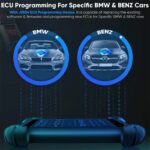The Autel TS508 is a popular tool for TPMS (Tire Pressure Monitoring System) management. Understanding the Autel Ts508 Relearn Procedure is crucial for automotive technicians and DIYers alike. This comprehensive guide, brought to you by CARDIAGTECH.NET, will walk you through everything you need to know about TPMS relearn, the Autel TS508, and how to use it effectively. Equip yourself with the knowledge to confidently handle TPMS issues and ensure vehicle safety. Learn about TPMS sensor programming and automotive diagnostic tools.
1. Understanding the Importance of TPMS Relearn
The Tire Pressure Monitoring System (TPMS) is a vital safety feature in modern vehicles. Its primary function is to monitor the air pressure inside the tires and alert the driver if the pressure drops significantly below the recommended level. This is important for several reasons:
- Safety: Underinflated tires can lead to reduced handling, increased braking distance, and a higher risk of tire blowouts, especially at high speeds.
- Fuel Efficiency: Properly inflated tires reduce rolling resistance, which can improve fuel economy. According to the U.S. Department of Energy, maintaining optimal tire pressure can improve gas mileage by up to 3%.
- Tire Life: Underinflation causes tires to wear unevenly, reducing their lifespan and requiring premature replacement.
When a TPMS sensor is replaced or the tires are rotated, the vehicle’s computer (ECU) needs to be “re-taught” the new sensor IDs. This process is called TPMS relearn. If the relearn procedure isn’t performed, the TPMS warning light will remain on, and the system won’t function correctly.
Key Takeaway: TPMS relearn is essential for maintaining vehicle safety, fuel efficiency, and tire life after TPMS sensor replacement or tire rotation.
2. What is the Autel TS508 and Why Use It?
The Autel MaxiTPMS TS508 is a dedicated TPMS diagnostic and service tool designed to simplify and streamline the TPMS relearn process. It’s a valuable tool for professional technicians and experienced DIYers.
Here’s what makes the Autel TS508 a worthwhile investment:
- Universal Compatibility: The TS508 is compatible with nearly all TPMS-equipped vehicles on the market, making it a versatile tool for any shop or garage. It can activate and read the data from all known TPMS sensors.
- User-Friendly Interface: With a clear color display and intuitive menu navigation, the TS508 is easy to use, even for those with limited experience. The 2.3″ color display with 320×240 resolution enhances usability.
- Quick and Advanced Modes: The TS508 offers both Quick Mode and Advanced Mode options, allowing you to choose the most suitable method for the task at hand. Quick Mode is ideal for basic relearn procedures, while Advanced Mode provides more in-depth diagnostic and programming capabilities.
- MX-Sensor Programming: The TS508 can program Autel MX-Sensors, allowing you to replace faulty sensors with programmable aftermarket sensors. This feature can save time and money compared to using original equipment (OE) sensors.
- Comprehensive Diagnostics: The TS508 can read and clear TPMS diagnostic trouble codes (DTCs), helping you identify and resolve TPMS-related issues. The exclusive TPMS status screen displays crucial information like ECU sensor ID, sensor ID and ECU ID matching condition, and DTC details.
- Wireless Updates: The TS508WF model offers convenient Wi-Fi updates, ensuring that you always have the latest vehicle coverage and software features. It also supports updates via USB.
- Additional Features: The TS508 includes useful features such as a key fob signal test, the ability to display sensor ID, battery life (on supported sensors), and tire pressure in PSI.
- Portability: Its compact dimensions of 215 mm (8.46”) x 105 mm (4.13”) x 37 mm (1.46”) and light weight of 0.39 kg (0.86 lb) make it easily portable.
Benefits of Purchasing from CARDIAGTECH.NET:
- Expert Support: CARDIAGTECH.NET provides expert technical support to help you get the most out of your Autel TS508. Call +1 (641) 206-8880 for immediate assistance.
- Competitive Pricing: CARDIAGTECH.NET offers competitive pricing on the Autel TS508 and other diagnostic tools. The TS508WF is available for $299.95.
- Fast Shipping: CARDIAGTECH.NET offers fast and reliable shipping to get your Autel TS508 to you quickly. Enjoy free shipping on all orders.
- Wide Selection: CARDIAGTECH.NET carries a wide selection of Autel diagnostic tools and accessories.
Key Takeaway: The Autel TS508 is a versatile, user-friendly, and cost-effective tool for TPMS relearn and diagnostics. Purchasing from CARDIAGTECH.NET ensures expert support and competitive pricing.
3. Preparing for the Autel TS508 Relearn Procedure
Before you begin the TPMS relearn procedure with the Autel TS508, it’s important to take these preliminary steps:
-
Gather Information:
-
Vehicle Make, Model, and Year: This information is necessary to select the correct vehicle profile on the Autel TS508.
-
TPMS Sensor IDs: If you’re replacing TPMS sensors, you’ll need the new sensor IDs. These are usually printed on the sensors themselves.
-
Relearn Procedure Type: Determine the type of relearn procedure required for your vehicle. This information can be found in the vehicle’s owner’s manual or a reliable online database. There are three main types of relearn procedures:
- OBD Relearn: The tool communicates with the vehicle’s ECU to directly program the sensor IDs.
- Auto Relearn: The vehicle automatically learns the sensor IDs after a short drive.
- Stationary Relearn: A specific sequence of actions is required to activate the sensors, like inflating or deflating the tire.
-
-
Ensure Proper Tire Inflation:
- Inflate all tires to the recommended pressure listed on the tire placard (usually located on the driver’s side doorjamb). Accurate tire pressure is crucial for a successful TPMS relearn.
-
Check TPMS Sensor Functionality:
- Use the Autel TS508 to activate and read the data from all TPMS sensors. This will confirm that the sensors are functioning correctly and transmitting data. Replace any faulty sensors before proceeding with the relearn.
-
Connect the Autel TS508:
- If the relearn procedure requires an OBD connection, connect the Autel TS508 to the vehicle’s OBDII port (usually located under the dashboard).
Key Takeaway: Proper preparation is crucial for a successful TPMS relearn. Gather the necessary information, ensure correct tire inflation, and verify sensor functionality before beginning the procedure.
4. Step-by-Step Guide to the Autel TS508 Relearn Procedure
The specific steps for performing a TPMS relearn with the Autel TS508 will vary depending on the vehicle and the type of relearn procedure required. However, here’s a general guide that outlines the typical steps:
-
Power On and Select Vehicle:
- Turn on the Autel TS508 and select the vehicle make, model, and year from the menu. This ensures that the tool is using the correct vehicle-specific information.
-
Select TPMS Function:
- Navigate to the TPMS function and select “Relearn.”
-
Choose Relearn Type:
- The Autel TS508 will typically display the available relearn procedures for the vehicle (OBD Relearn, Auto Relearn, or Stationary Relearn). Select the appropriate procedure.
-
Follow On-Screen Instructions:
-
The Autel TS508 will provide detailed on-screen instructions for performing the selected relearn procedure. Follow these instructions carefully.
- OBD Relearn: The tool will guide you through connecting to the vehicle’s ECU and writing the sensor IDs.
- Auto Relearn: The tool may instruct you to drive the vehicle for a specific period of time or distance to allow the ECU to learn the sensor IDs.
- Stationary Relearn: The tool will provide instructions on how to activate each sensor, usually by inflating or deflating the tire.
-
-
Verify Relearn Success:
- After completing the relearn procedure, the Autel TS508 will typically display a message indicating whether the relearn was successful.
- You can also verify the relearn by checking if the TPMS warning light on the dashboard has turned off.
-
Clear TPMS DTCs (if necessary):
- If any TPMS DTCs remain after the relearn, use the Autel TS508 to clear them.
Example: OBD Relearn Procedure
Let’s look at a more detailed example of an OBD relearn procedure for a 2017 Honda Civic:
- Connect the TS508: Plug the Autel TS508 into the OBDII port of the Honda Civic.
- Power On and Identify Vehicle: Turn on the TS508, select Honda, then Civic, and then the 2017 model year.
- Select TPMS and Relearn: Choose the TPMS function and then select “OBD Relearn.”
- Follow Prompts: The TS508 will prompt you to turn the ignition on (but don’t start the engine).
- Initiate Relearn: Follow the prompts to initiate the relearn process. The TS508 will communicate with the vehicle’s ECU.
- Wait for Confirmation: Wait for the TS508 to confirm that the relearn procedure is complete. This may take a few minutes.
- Verify and Clear Codes: Check that the TPMS warning light is off. Clear any remaining TPMS DTCs with the TS508.
Troubleshooting Tips:
- Relearn Fails: If the relearn procedure fails, double-check that you’ve selected the correct vehicle information and followed the on-screen instructions carefully. Ensure that all sensors are functioning correctly and that the tires are properly inflated.
- TPMS Warning Light Remains On: If the TPMS warning light remains on after the relearn, there may be an underlying TPMS issue that needs to be addressed. Use the Autel TS508 to read and diagnose any TPMS DTCs.
Key Takeaway: Follow the Autel TS508’s on-screen instructions carefully for the selected relearn procedure. Verify relearn success and troubleshoot any issues that arise.
5. Exploring Different Relearn Procedures
As mentioned earlier, there are three primary types of TPMS relearn procedures: OBD Relearn, Auto Relearn, and Stationary Relearn. Understanding the differences between these procedures is crucial for selecting the correct one for your vehicle.
5.1. OBD Relearn
- Description: The OBD relearn procedure involves connecting the Autel TS508 to the vehicle’s OBDII port and using the tool to directly write the TPMS sensor IDs to the vehicle’s ECU.
- Advantages: This is often the fastest and most reliable relearn procedure, as it directly programs the sensor IDs into the ECU.
- Disadvantages: Requires a TPMS tool with OBD communication capabilities (like the Autel TS508).
- Vehicles: Common on many newer vehicles, especially those from American and European manufacturers.
- When to Use: Ideal when replacing TPMS sensors or when the vehicle requires a direct programming method.
5.2. Auto Relearn
- Description: The auto relearn procedure involves driving the vehicle for a specific period of time or distance to allow the ECU to automatically learn the TPMS sensor IDs.
- Advantages: Doesn’t require a TPMS tool with OBD communication capabilities.
- Disadvantages: Can be less reliable than OBD relearn, as it relies on the vehicle’s ability to learn the sensor IDs automatically. May require specific driving conditions or speeds.
- Vehicles: Common on many Japanese vehicles, such as Toyota, Honda, and Nissan.
- When to Use: When the vehicle’s owner’s manual specifies an auto relearn procedure or when you don’t have access to a TPMS tool with OBD communication.
5.3. Stationary Relearn
- Description: The stationary relearn procedure involves performing a specific sequence of actions to activate each TPMS sensor, such as inflating or deflating the tire.
- Advantages: Doesn’t require a TPMS tool with OBD communication capabilities.
- Disadvantages: Can be time-consuming and requires following a specific sequence of steps for each sensor.
- Vehicles: Less common than OBD Relearn and Auto Relearn, but still found on some vehicles.
- When to Use: When the vehicle’s owner’s manual specifies a stationary relearn procedure or when you don’t have access to a TPMS tool with OBD communication.
Here’s a table summarizing the differences:
| Feature | OBD Relearn | Auto Relearn | Stationary Relearn |
|---|---|---|---|
| Tool Required | TPMS Tool with OBD (e.g., Autel TS508) | No | No |
| Procedure | Connect to OBD, Write Sensor IDs to ECU | Drive Vehicle to Learn Sensor IDs | Activate Sensors with Specific Actions (Inflate/Deflate) |
| Reliability | High | Medium | Low |
| Speed | Fast | Medium | Slow |
| Common Vehicles | American and European | Japanese (Toyota, Honda, Nissan) | Less Common |
Key Takeaway: Understand the different types of TPMS relearn procedures and select the correct one for your vehicle based on its requirements and available tools. The Autel TS508 is particularly useful for OBD Relearn procedures.
6. Programming MX-Sensors with the Autel TS508
One of the key features of the Autel TS508 is its ability to program Autel MX-Sensors. MX-Sensors are programmable aftermarket TPMS sensors that can be used to replace faulty original equipment (OE) sensors. Programming MX-Sensors can save time and money compared to using OE sensors, as you only need to stock a small number of MX-Sensor SKUs to cover a wide range of vehicles.
Here’s how to program MX-Sensors with the Autel TS508:
-
Select MX-Sensor Programming:
- In the TPMS function menu, select “Programming.”
-
Choose Programming Method:
-
The Autel TS508 offers several programming methods, including:
- Copy by Activation: Activate the original sensor and copy its ID to the MX-Sensor.
- Manual Input: Manually enter the sensor ID printed on the original sensor or provided by the customer.
- Auto Create: The tool automatically creates a new, unique sensor ID. This method is useful if you can’t retrieve the original sensor ID.
- Copy by OBD: Directly write the ID saved in the ECU.
-
-
Follow On-Screen Instructions:
- The Autel TS508 will provide detailed on-screen instructions for the selected programming method. Follow these instructions carefully.
-
Verify Programming Success:
- After programming the MX-Sensor, the Autel TS508 will typically display a message indicating whether the programming was successful.
-
Install the Programmed Sensor:
- Install the programmed MX-Sensor in the wheel and proceed with the TPMS relearn procedure.
Tips for Successful MX-Sensor Programming:
- Use High-Quality MX-Sensors: Always use genuine Autel MX-Sensors to ensure compatibility and reliability.
- Double-Check Sensor IDs: If using the manual input method, double-check that you’ve entered the sensor ID correctly.
- Ensure Proper Sensor Installation: Install the MX-Sensor correctly in the wheel, following the manufacturer’s instructions.
Key Takeaway: The Autel TS508 simplifies MX-Sensor programming with multiple programming methods. Always use genuine MX-Sensors and follow the on-screen instructions carefully.
7. Maintaining and Updating Your Autel TS508
To ensure that your Autel TS508 continues to perform optimally, it’s important to maintain it properly and keep it updated with the latest software.
Here are some tips for maintaining your Autel TS508:
- Keep the Tool Clean: Clean the tool regularly with a soft, dry cloth. Avoid using harsh chemicals or solvents.
- Protect the Screen: Use a screen protector to prevent scratches and damage to the display.
- Store the Tool Properly: Store the tool in a safe and dry place when not in use. Use the included carrying case for protection.
- Charge the Battery: Keep the tool’s battery charged to ensure that it’s always ready to use.
- Inspect Cables and Connectors: Regularly inspect the OBDII cable and other connectors for damage. Replace any damaged cables or connectors.
Updating Your Autel TS508:
Autel regularly releases software updates for the TS508 to add new vehicle coverage, fix bugs, and improve performance. It is recommended to update your tool regularly to ensure that you have the latest features and capabilities.
- Wi-Fi Updates (TS508WF): The TS508WF model offers convenient Wi-Fi updates. Simply connect the tool to a Wi-Fi network and follow the on-screen instructions to download and install the latest updates.
- USB Updates: You can also update the TS508 via USB by connecting it to a computer and using the Autel Update Tool software.
Key Takeaway: Regular maintenance and software updates are essential for keeping your Autel TS508 in top condition and ensuring optimal performance.
8. Addressing Common TPMS Issues and Troubleshooting
Even with the Autel TS508, you may encounter some common TPMS issues during the relearn or diagnostic process. Here are some troubleshooting tips to help you resolve these issues:
- TPMS Warning Light Stays On:
- Possible Causes: Faulty sensor, incorrect tire pressure, relearn procedure not performed correctly, TPMS system malfunction.
- Troubleshooting Steps:
- Verify that all sensors are functioning correctly using the Autel TS508.
- Ensure that all tires are inflated to the correct pressure.
- Repeat the relearn procedure, following the on-screen instructions carefully.
- Use the Autel TS508 to read and diagnose any TPMS DTCs.
- Unable to Read Sensor Data:
- Possible Causes: Faulty sensor, incorrect vehicle selection, tool not positioned correctly.
- Troubleshooting Steps:
- Try activating the sensor multiple times, ensuring that the tool is positioned close to the sensor.
- Verify that you’ve selected the correct vehicle make, model, and year on the Autel TS508.
- Replace the sensor if it’s consistently unable to be read.
- Relearn Procedure Fails:
- Possible Causes: Incorrect relearn procedure selected, communication issues with the ECU, faulty sensor.
- Troubleshooting Steps:
- Verify that you’ve selected the correct relearn procedure for the vehicle.
- Ensure that the Autel TS508 is properly connected to the OBDII port (if required).
- Try a different relearn procedure (if available).
- Replace the sensor if it’s suspected to be faulty.
- MX-Sensor Programming Fails:
- Possible Causes: Incorrect programming method selected, incompatible MX-Sensor, communication issues with the tool.
- Troubleshooting Steps:
- Verify that you’ve selected the correct programming method for the sensor and vehicle.
- Ensure that you’re using a genuine Autel MX-Sensor.
- Try a different programming method (if available).
Here’s a quick troubleshooting table:
| Problem | Possible Causes | Troubleshooting Steps |
|---|---|---|
| TPMS Warning Light Stays On | Faulty sensor, incorrect tire pressure | Verify sensor function, ensure correct tire pressure, repeat relearn, read DTCs |
| Unable to Read Sensor Data | Faulty sensor, incorrect vehicle | Try activating multiple times, verify vehicle selection, replace sensor |
| Relearn Procedure Fails | Incorrect procedure, ECU issue | Verify procedure, check OBD connection, try different procedure, replace sensor |
| MX-Sensor Programming Fails | Incorrect method, incompatible sensor | Verify method, use genuine MX-Sensor, try different method |
When to Seek Professional Help:
If you’re unable to resolve the TPMS issue after following these troubleshooting steps, it’s best to seek professional help from a qualified automotive technician. They will have the expertise and equipment to diagnose and repair more complex TPMS problems.
Key Takeaway: Be prepared to troubleshoot common TPMS issues. Use the Autel TS508’s diagnostic capabilities and follow these troubleshooting tips. If the problem persists, seek professional help.
9. Maximizing the Value of Your Autel TS508
To truly maximize the value of your Autel TS508, consider these additional tips and strategies:
- Invest in Training: Take advantage of Autel’s training resources and online tutorials to learn more about the TS508’s features and capabilities.
- Stay Up-to-Date: Regularly check for software updates and install them promptly to ensure that you have the latest vehicle coverage and features.
- Network with Other Technicians: Connect with other technicians online or in person to share tips and best practices for using the Autel TS508.
- Document Your Work: Keep a record of the TPMS services you perform, including the vehicle information, sensor IDs, and relearn procedures used. This can help you track your progress and identify any recurring issues.
- Offer TPMS Services to Customers: Promote your TPMS services to customers and explain the importance of maintaining a properly functioning TPMS. This can help you generate additional revenue for your shop.
- Consider Additional Tools: Depending on your needs, you may want to consider purchasing additional TPMS tools or accessories, such as a tire changer, wheel balancer, or TPMS sensor installation kit.
Key Takeaway: Invest in training, stay up-to-date, network with other technicians, and offer TPMS services to customers to maximize the value of your Autel TS508.
10. Why Choose CARDIAGTECH.NET for Your Autel TS508?
When purchasing an Autel TS508, it’s important to choose a reputable supplier that can provide expert support and competitive pricing. CARDIAGTECH.NET is a trusted source for Autel diagnostic tools and accessories, offering a range of benefits to its customers.
- Expert Technical Support: CARDIAGTECH.NET provides expert technical support to help you get the most out of your Autel TS508. Their knowledgeable staff can answer your questions and provide guidance on using the tool effectively. Call +1 (641) 206-8880 for immediate assistance.
- Competitive Pricing: CARDIAGTECH.NET offers competitive pricing on the Autel TS508 and other diagnostic tools. The TS508WF is available for $299.95.
- Fast Shipping: CARDIAGTECH.NET offers fast and reliable shipping to get your Autel TS508 to you quickly. Enjoy free shipping on all orders.
- Wide Selection: CARDIAGTECH.NET carries a wide selection of Autel diagnostic tools and accessories, allowing you to find the perfect tool for your needs.
- Customer Satisfaction: CARDIAGTECH.NET is committed to customer satisfaction and strives to provide the best possible shopping experience.
- Located in the United States: Conveniently located at 276 Reock St, City of Orange, NJ 07050, United States.
By purchasing your Autel TS508 from CARDIAGTECH.NET, you can be confident that you’re getting a high-quality tool backed by expert support and competitive pricing.
Key Takeaway: Choose CARDIAGTECH.NET for your Autel TS508 to ensure expert support, competitive pricing, fast shipping, and a wide selection of products.
FAQ About Autel TS508 and TPMS Relearn
Here are some frequently asked questions about the Autel TS508 and TPMS relearn:
- What is TPMS?
- TPMS stands for Tire Pressure Monitoring System. It’s an electronic system that monitors the air pressure inside your tires and alerts you if the pressure drops significantly below the recommended level.
- Why is TPMS important?
- TPMS is important for safety, fuel efficiency, and tire life. Underinflated tires can lead to reduced handling, increased braking distance, and a higher risk of tire blowouts. Properly inflated tires improve fuel economy and extend tire life.
- What is TPMS relearn?
- TPMS relearn is the process of re-teaching the vehicle’s computer (ECU) the IDs of the TPMS sensors after they have been replaced or the tires have been rotated.
- What is the Autel TS508?
- The Autel TS508 is a dedicated TPMS diagnostic and service tool that can activate TPMS sensors, read sensor data, program MX-Sensors, and perform TPMS relearn procedures.
- What are the different types of TPMS relearn procedures?
- The three main types of TPMS relearn procedures are OBD Relearn, Auto Relearn, and Stationary Relearn.
- What is an MX-Sensor?
- An MX-Sensor is a programmable aftermarket TPMS sensor that can be used to replace faulty original equipment (OE) sensors.
- How do I program an MX-Sensor with the Autel TS508?
- You can program an MX-Sensor with the Autel TS508 by selecting the “Programming” function in the TPMS menu and following the on-screen instructions.
- How do I update my Autel TS508?
- You can update your Autel TS508 via Wi-Fi (TS508WF) or by connecting it to a computer and using the Autel Update Tool software.
- Where can I purchase an Autel TS508?
- You can purchase an Autel TS508 from CARDIAGTECH.NET, a trusted supplier of Autel diagnostic tools and accessories.
- What kind of customer support does CARDIAGTECH.NET offer?
- CARDIAGTECH.NET provides expert technical support to help you get the most out of your Autel TS508. Their knowledgeable staff can answer your questions and provide guidance on using the tool effectively. Call +1 (641) 206-8880 for immediate assistance.
Conclusion
Understanding the autel ts508 relearn procedure is essential for anyone working with TPMS systems. The Autel TS508 is a powerful and versatile tool that can simplify and streamline the TPMS relearn process. By following the steps outlined in this guide and utilizing the resources available from CARDIAGTECH.NET, you can confidently handle TPMS issues and ensure vehicle safety. Don’t hesitate to contact CARDIAGTECH.NET at +1 (641) 206-8880 for expert advice and support to choose the perfect automotive diagnostic tools. Visit CARDIAGTECH.NET today!