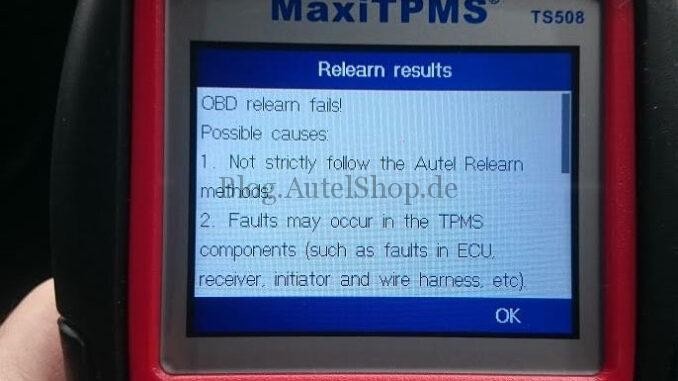Is your Autel TS508 scanner displaying a “No Sensor Detected” error? The Autel TS508 is a valuable tool for automotive technicians, but encountering a “No Sensor Detected” error can be frustrating. At CARDIAGTECH.NET, we understand the importance of having reliable diagnostic tools, and we’re here to guide you through troubleshooting steps and potential solutions to get your Autel TS508 working correctly, ensuring you can accurately read TPMS sensors. We will explore common reasons for this issue and how to address them effectively, utilizing resources and expert insights to empower you with the knowledge needed to overcome this challenge and accurately read TPMS sensors. Let’s dive in and get you back on track.
1. Understanding the “Autel TS508 No Sensor Detected” Issue
The “Autel Ts508 No Sensor Detected” message signifies that the tool is unable to communicate with one or more tire pressure monitoring system (TPMS) sensors in your vehicle. This can occur during sensor activation, reading, or relearning procedures. Understanding the possible causes is the first step toward resolving the problem. These include:
- Sensor Compatibility Issues: The sensor may not be compatible with the vehicle or the Autel TS508.
- Dead or Damaged Sensors: The sensor’s battery may be depleted, or the sensor itself may be physically damaged.
- Communication Problems: Interference or obstructions can prevent the Autel TS508 from communicating with the sensor.
- Incorrect Procedure: Following the wrong steps during sensor activation or relearning can lead to this error.
- Tool Malfunction: Although less common, the Autel TS508 itself may have a hardware or software issue.
Addressing these potential causes systematically will help you identify the root of the problem and implement the appropriate solution.
2. Initial Checks and Verifications
Before diving into more complex troubleshooting, perform these initial checks to rule out simple issues:
-
Battery Check: Ensure the Autel TS508 has sufficient battery power. Low battery can sometimes cause communication issues.
-
Sensor Compatibility: Verify that the TPMS sensors installed in the vehicle are compatible with both the vehicle and the Autel TS508. Refer to the Autel compatibility list or the sensor manufacturer’s specifications.
-
Visual Inspection: Check the sensors for any visible damage, such as cracks or corrosion. If a sensor appears damaged, it will likely need to be replaced.
-
Software Updates: Ensure that your Autel TS508 has the latest software updates installed. Outdated software can cause compatibility and communication issues.
- Connect the Autel TS508 to your computer using the provided USB cable.
- Open the Autel software suite on your computer.
- Check for available updates and install them following the on-screen instructions.
-
Vehicle Selection: Make sure you have selected the correct vehicle make, model, and year in the Autel TS508 menu. Selecting the wrong vehicle can lead to communication errors.
These initial checks can often resolve the “No Sensor Detected” issue quickly and efficiently.
3. Step-by-Step Troubleshooting Guide
If the initial checks do not resolve the issue, follow these detailed troubleshooting steps:
3.1. Sensor Activation Issues
If the Autel TS508 is failing to activate a sensor, try the following:
-
Verify Sensor Installation: Ensure that the TPMS sensor is correctly installed in the wheel. It should be securely mounted and properly oriented.
-
Check Sensor Frequency: Confirm that the sensor’s frequency matches the vehicle’s TPMS system (typically 315MHz or 433MHz). Using the wrong frequency sensor will prevent communication.
-
Try Alternate Activation Method: The Autel TS508 offers multiple activation methods. If one method fails, try another. For example, if “Auto” activation fails, try “Manual” activation.
-
Move Closer to the Sensor: Sometimes, the tool may have difficulty communicating with the sensor if it is too far away. Move the Autel TS508 closer to the sensor and try again.
-
Avoid Interference: Ensure there are no sources of radio frequency interference nearby, such as other electronic devices or metal objects. Interference can disrupt the communication between the tool and the sensor.
3.2. Sensor Reading Issues
If the Autel TS508 can activate the sensor but fails to read its data, consider these steps:
-
Check Sensor Battery Level: Use the Autel TS508 to check the sensor’s battery level. A low battery can prevent the sensor from transmitting data reliably. Replace the sensor if the battery is weak.
-
Inspect the Sensor Valve Stem: Examine the sensor valve stem for corrosion or damage. Corrosion can interfere with the sensor’s ability to transmit data.
-
Test with a Known Good Sensor: If possible, test the Autel TS508 with a known good sensor to rule out a problem with the tool itself.
-
Review Sensor Data: Confirm that the sensor is transmitting valid data, such as pressure, temperature, and ID. If the data is erratic or nonsensical, the sensor may be faulty.
3.3. OBD Relearn Problems
If you encounter issues during the OBD relearn procedure, try the following:
-
Verify OBD Connection: Ensure that the Autel TS508 is securely connected to the vehicle’s OBD-II port. A loose connection can interrupt the relearn process.
-
Check for Diagnostic Trouble Codes (DTCs): Use the Autel TS508 to scan for any DTCs in the vehicle’s TPMS system. Resolve any DTCs before attempting the relearn procedure.
-
Follow Relearn Procedure Carefully: Adhere to the specific relearn procedure outlined in the vehicle’s service manual. Incorrect steps can cause the relearn to fail.
-
Ensure Vehicle is in Relearn Mode: Some vehicles require specific steps to enter relearn mode. Consult the vehicle’s service manual for instructions.
-
Try Alternate Relearn Methods: The Autel TS508 may offer multiple relearn methods, such as “Auto Relearn,” “OBD Relearn,” and “Stationary Relearn.” If one method fails, try another.
-
Check Vehicle Compatibility: Confirm that the vehicle is compatible with the Autel TS508’s OBD relearn function. Some vehicles may require a different tool or procedure.
3.4. Addressing Communication Issues
Communication problems between the Autel TS508 and the TPMS sensors can be frustrating. Here’s how to tackle them:
-
Check for Interference: External interference can disrupt communication. Move away from potential sources like Wi-Fi routers, Bluetooth devices, and other electronic equipment.
-
Ensure Clear Line of Sight: Make sure there are no obstructions between the Autel TS508 and the sensor. Metal objects or thick materials can block the signal.
-
Verify Sensor Placement: Ensure the sensor is correctly positioned in the wheel. Incorrect placement can weaken the signal.
-
Check Antenna Condition: Inspect the Autel TS508’s antenna for damage. A damaged antenna can significantly reduce the tool’s communication range.
-
Update Firmware: Keep your Autel TS508’s firmware updated. Updates often include improvements to communication protocols and bug fixes.
3.5. Common Mistakes to Avoid
To ensure a smooth troubleshooting process, avoid these common mistakes:
-
Ignoring Compatibility: Always verify sensor and vehicle compatibility. Using incompatible sensors or selecting the wrong vehicle model in the tool can lead to errors.
-
Skipping Initial Checks: Don’t skip the initial checks, such as battery level and visual inspection. These simple steps can often identify the problem quickly.
-
Rushing the Relearn Procedure: Follow the relearn procedure carefully and patiently. Rushing through the steps can cause the relearn to fail.
-
Neglecting Software Updates: Regularly update the Autel TS508’s software to ensure optimal performance and compatibility.
-
Overlooking DTCs: Always check for and resolve any DTCs in the TPMS system before attempting a relearn. DTCs can interfere with the relearn process.
By avoiding these common mistakes, you can streamline the troubleshooting process and increase your chances of resolving the “No Sensor Detected” issue efficiently.
4. Advanced Troubleshooting Techniques
When basic troubleshooting steps don’t resolve the issue, consider these advanced techniques:
4.1. Using a Multimeter
A multimeter can help you diagnose electrical issues that may be causing the “No Sensor Detected” error. Here’s how:
-
Check Sensor Power Supply: Use the multimeter to check the voltage at the sensor’s power supply wire. Ensure that the sensor is receiving the correct voltage. Refer to the vehicle’s service manual for the specified voltage range.
-
Test Sensor Ground Connection: Verify that the sensor has a good ground connection. Use the multimeter to check the resistance between the sensor’s ground wire and a known good ground point on the vehicle. The resistance should be close to zero ohms.
-
Inspect Wiring Harness: Examine the wiring harness that connects the sensor to the TPMS module. Look for any signs of damage, such as frayed wires, corrosion, or loose connections. Use the multimeter to check the continuity of the wires in the harness.
4.2. Using an Oscilloscope
An oscilloscope can provide a more detailed analysis of the sensor’s signal. This can help you identify subtle issues that may not be apparent with a multimeter.
-
Monitor Sensor Signal Waveform: Use the oscilloscope to monitor the sensor’s signal waveform. Look for any abnormalities, such as distorted signals, missing pulses, or excessive noise.
-
Check Signal Amplitude and Frequency: Verify that the sensor’s signal amplitude and frequency are within the specified range. Refer to the sensor manufacturer’s specifications for the correct values.
-
Analyze Signal Timing: Use the oscilloscope to analyze the timing of the sensor’s signal. Ensure that the signal is being transmitted at the correct intervals.
4.3. Checking the TPMS Module
The TPMS module is the central control unit for the TPMS system. If you suspect that the module may be faulty, consider these steps:
-
Inspect Module Connections: Check the module’s connections for corrosion, damage, or loose wires. Clean or repair any damaged connections.
-
Test Module Power Supply: Use a multimeter to verify that the module is receiving the correct power supply voltage.
-
Check Module Ground Connection: Ensure that the module has a good ground connection.
-
Scan for DTCs: Use a diagnostic scan tool to check for any DTCs related to the TPMS module. Resolve any DTCs before proceeding.
-
Replace Module (If Necessary): If you suspect that the module is faulty, replace it with a new or refurbished module.
4.4. Utilizing Expert Resources
Don’t hesitate to leverage expert resources for assistance:
-
Autel Technical Support: Contact Autel’s technical support team for help with troubleshooting the Autel TS508. They can provide specific guidance and support.
-
Online Forums: Participate in online automotive forums and communities. Share your experiences and ask for advice from other technicians.
-
Vehicle Service Manuals: Consult the vehicle’s service manual for detailed information about the TPMS system and troubleshooting procedures.
-
Professional Training: Consider attending professional training courses on TPMS diagnostics and repair.
5. Maintaining Your Autel TS508 for Optimal Performance
Proper maintenance is essential to keep your Autel TS508 working correctly. Follow these tips:
-
Regular Software Updates: Keep the tool’s software updated to ensure compatibility and access to the latest features and bug fixes.
-
Handle with Care: Avoid dropping or exposing the tool to extreme temperatures or moisture.
-
Clean Regularly: Clean the tool’s screen and buttons with a soft, dry cloth.
-
Store Properly: Store the tool in a clean, dry place when not in use.
-
Check Cables and Connectors: Inspect the tool’s cables and connectors for damage regularly. Replace any damaged cables or connectors.
-
Calibrate Regularly: Calibrate the tool regularly to ensure accurate readings.
-
Battery Maintenance: If the tool has a rechargeable battery, follow the manufacturer’s instructions for charging and storing the battery.
-
Avoid Exposure to Chemicals: Keep the tool away from harsh chemicals, such as solvents and cleaners.
6. Understanding TPMS Technology
To effectively troubleshoot TPMS issues, it’s essential to understand the basics of TPMS technology:
6.1. What is TPMS?
TPMS stands for Tire Pressure Monitoring System. It’s an electronic system designed to monitor the air pressure inside vehicle tires. TPMS alerts the driver when tire pressure falls significantly below the recommended level.
6.2. Types of TPMS
There are two main types of TPMS:
- Direct TPMS: Direct TPMS uses pressure sensors mounted inside each tire. These sensors directly measure tire pressure and transmit the data to the vehicle’s computer.
- Indirect TPMS: Indirect TPMS uses the vehicle’s anti-lock braking system (ABS) sensors to monitor tire pressure. It detects changes in tire pressure by monitoring the wheel’s rotational speed.
6.3. Benefits of TPMS
TPMS offers several benefits, including:
- Improved Safety: By monitoring tire pressure, TPMS helps prevent tire blowouts and accidents.
- Increased Fuel Efficiency: Maintaining proper tire pressure can improve fuel efficiency.
- Extended Tire Life: Proper tire pressure can extend the life of your tires.
- Reduced Environmental Impact: By improving fuel efficiency and extending tire life, TPMS can help reduce your environmental impact.
6.4. TPMS Components
The main components of a TPMS system include:
- Tire Pressure Sensors: These sensors measure the air pressure inside each tire.
- Receiver: The receiver receives the signals from the tire pressure sensors.
- Control Module: The control module processes the data from the sensors and alerts the driver if there is a problem.
- Warning Light: The warning light illuminates on the dashboard to alert the driver to a low tire pressure condition.
6.5. How TPMS Works
Here’s how a typical TPMS system works:
-
Sensors Measure Tire Pressure: The tire pressure sensors continuously measure the air pressure inside each tire.
-
Data Transmission: The sensors transmit the pressure data to the receiver.
-
Data Processing: The receiver sends the data to the control module, which processes the information.
-
Alerting the Driver: If the control module detects that the tire pressure is too low, it illuminates the warning light on the dashboard.
7. Understanding the Importance of Regular TPMS Maintenance
Regular TPMS maintenance is crucial for ensuring the system operates effectively and accurately. Here are some key reasons why:
7.1. Ensuring Accurate Readings
Over time, TPMS sensors can drift or become inaccurate due to environmental factors, wear, or corrosion. Regular maintenance, including calibration and sensor checks, ensures that the readings remain accurate. Accurate readings are essential for the system to detect and alert you to low tire pressure conditions effectively.
7.2. Preventing False Alarms
False alarms can be annoying and cause unnecessary concern. Regular maintenance helps prevent false alarms by ensuring that the sensors are functioning correctly and that the system is properly calibrated.
7.3. Extending Sensor Lifespan
TPMS sensors have a limited lifespan, typically around 5 to 10 years. Regular maintenance can help extend the lifespan of the sensors by keeping them clean, dry, and free from corrosion.
7.4. Ensuring System Compatibility
TPMS technology is constantly evolving, and new sensors and systems are being developed all the time. Regular maintenance ensures that your system remains compatible with the latest technology and that you can take advantage of new features and improvements.
7.5. Maintaining Vehicle Safety
Properly functioning TPMS helps maintain vehicle safety by alerting you to low tire pressure conditions, which can lead to tire blowouts and accidents.
8. The Role of CARDIAGTECH.NET in TPMS Solutions
At CARDIAGTECH.NET, we are committed to providing high-quality TPMS solutions to automotive technicians and enthusiasts. Here’s how we can help:
8.1. Wide Range of TPMS Tools
We offer a wide range of TPMS tools, including the Autel TS508, to meet your diagnostic and repair needs. Our tools are designed to be accurate, reliable, and easy to use.
8.2. Expert Technical Support
Our team of experienced technicians is available to provide expert technical support and guidance. We can help you troubleshoot TPMS issues, select the right tools, and perform TPMS relearns.
8.3. High-Quality TPMS Sensors
We offer high-quality TPMS sensors from leading manufacturers. Our sensors are designed to be compatible with a wide range of vehicles and to provide accurate and reliable readings.
8.4. Competitive Pricing
We offer competitive pricing on all of our TPMS products and services. We believe that everyone should have access to high-quality TPMS solutions at an affordable price.
8.5. Fast and Reliable Shipping
We offer fast and reliable shipping on all of our TPMS products. We understand that you need your tools and sensors quickly, so we do our best to get them to you as soon as possible.
9. Choosing the Right TPMS Tool for Your Needs
Selecting the right TPMS tool is essential for efficient and accurate diagnostics and repairs. Consider these factors when choosing a TPMS tool:
9.1. Vehicle Compatibility
Ensure that the tool is compatible with the vehicles you work on. Some tools are designed for specific makes and models, while others offer broader compatibility.
9.2. Features and Functions
Consider the features and functions that are important to you. Some tools offer basic sensor activation and reading capabilities, while others offer more advanced features, such as OBD relearn, DTC reading, and live data monitoring.
9.3. Ease of Use
Choose a tool that is easy to use and has a user-friendly interface. The tool should be intuitive and easy to navigate, even for novice users.
9.4. Durability and Reliability
Select a tool that is durable and reliable. The tool should be able to withstand the rigors of daily use in a shop environment.
9.5. Price
Consider your budget when choosing a TPMS tool. There are tools available at a wide range of prices, so you should be able to find one that fits your needs and budget.
9.6. Brand Reputation
Choose a tool from a reputable brand with a proven track record of quality and reliability.
9.7. Customer Support
Ensure that the tool comes with good customer support. You should be able to get help if you have any questions or problems with the tool.
10. Real-World Examples and Case Studies
To illustrate the troubleshooting process, here are a few real-world examples and case studies:
10.1. Case Study 1: Incompatible Sensor
-
Problem: A technician installed a new TPMS sensor in a vehicle, but the Autel TS508 displayed a “No Sensor Detected” error.
-
Solution: The technician verified that the sensor was compatible with the vehicle and the Autel TS508. It turned out that the sensor was the wrong frequency for the vehicle’s TPMS system. The technician replaced the sensor with the correct frequency sensor, and the Autel TS508 was able to detect it.
-
Lesson Learned: Always verify that the TPMS sensor is compatible with the vehicle before installing it.
10.2. Case Study 2: Low Sensor Battery
-
Problem: A technician was trying to read the data from a TPMS sensor, but the Autel TS508 displayed a “No Sensor Detected” error.
-
Solution: The technician used the Autel TS508 to check the sensor’s battery level. The battery level was low. The technician replaced the sensor with a new one, and the Autel TS508 was able to read the data.
-
Lesson Learned: A low sensor battery can prevent the Autel TS508 from detecting the sensor.
10.3. Case Study 3: Corroded Valve Stem
-
Problem: A technician was trying to activate a TPMS sensor, but the Autel TS508 displayed a “No Sensor Detected” error.
-
Solution: The technician inspected the sensor’s valve stem and found that it was corroded. The corrosion was interfering with the sensor’s ability to transmit data. The technician cleaned the valve stem with a wire brush, and the Autel TS508 was able to activate the sensor.
-
Lesson Learned: Corrosion on the sensor’s valve stem can prevent the Autel TS508 from detecting the sensor.
10.4. Case Study 4: Faulty TPMS Module
-
Problem: A technician was experiencing intermittent TPMS issues in a vehicle. The Autel TS508 would sometimes display a “No Sensor Detected” error, and sometimes it would not.
-
Solution: The technician suspected that the TPMS module was faulty. He replaced the module with a new one, and the TPMS issues were resolved.
-
Lesson Learned: A faulty TPMS module can cause intermittent TPMS issues.
11. Future Trends in TPMS Technology
TPMS technology is constantly evolving. Here are some future trends to watch for:
11.1. Integration with Advanced Driver-Assistance Systems (ADAS)
TPMS data will be increasingly integrated with ADAS to provide more comprehensive safety features. For example, TPMS data could be used to adjust the vehicle’s stability control system based on tire pressure.
11.2. Cloud-Based TPMS Monitoring
Cloud-based TPMS monitoring will allow vehicle owners to monitor their tire pressure from anywhere using a smartphone or other device.
11.3. Predictive TPMS
Predictive TPMS will use machine learning to predict when a tire is likely to lose pressure. This will allow vehicle owners to take proactive steps to prevent tire problems.
11.4. Wireless TPMS Programming
Wireless TPMS programming will allow technicians to program TPMS sensors without having to physically connect to the vehicle.
11.5. Self-Inflating Tires
Self-inflating tires will automatically maintain the correct tire pressure without requiring any driver intervention.
12. Addressing Common Misconceptions About TPMS
There are several common misconceptions about TPMS. Let’s address a few of them:
12.1. Misconception 1: TPMS is Only Necessary for New Cars
- Fact: TPMS is beneficial for all cars, regardless of age. Low tire pressure can lead to accidents, reduced fuel efficiency, and premature tire wear.
12.2. Misconception 2: TPMS Sensors Last Forever
- Fact: TPMS sensors have a limited lifespan, typically around 5 to 10 years. They will eventually need to be replaced.
12.3. Misconception 3: TPMS is Too Expensive to Maintain
- Fact: The cost of maintaining TPMS is relatively low compared to the benefits it provides. Regular maintenance can help prevent accidents, improve fuel efficiency, and extend tire life.
12.4. Misconception 4: TPMS is Difficult to Troubleshoot
- Fact: TPMS can be relatively easy to troubleshoot with the right tools and knowledge. This guide provides a comprehensive overview of TPMS troubleshooting.
12.5. Misconception 5: All TPMS Sensors are the Same
- Fact: There are many different types of TPMS sensors, and they are not all compatible with each other. It is important to use the correct sensor for your vehicle.
13. Contact CARDIAGTECH.NET for Your TPMS Needs
Don’t let TPMS issues slow you down. Contact CARDIAGTECH.NET today for all your TPMS needs. We offer a wide range of TPMS tools, sensors, and services to help you keep your vehicles running smoothly and safely.
- Address: 276 Reock St, City of Orange, NJ 07050, United States
- WhatsApp: +1 (641) 206-8880
- Website: CARDIAGTECH.NET
Our team of experts is ready to assist you with any questions or concerns you may have. We are committed to providing the highest quality products and services at competitive prices. Contact us today to learn more about how we can help you with your TPMS needs.
14. Frequently Asked Questions (FAQs) About Autel TS508 and TPMS Issues
Here are some frequently asked questions about the Autel TS508 and TPMS issues:
-
Q: What does “No Sensor Detected” mean on my Autel TS508?
- A: It means the tool cannot communicate with one or more TPMS sensors, potentially due to compatibility issues, dead sensors, or communication problems.
-
Q: How do I update the software on my Autel TS508?
- A: Connect the tool to your computer via USB and use the Autel software suite to check for and install updates.
-
Q: What should I do if my Autel TS508 won’t connect to the OBD-II port?
- A: Check the connection, ensure the vehicle is supported, and verify the tool has power. Test on another vehicle if possible.
-
Q: Can the Autel TS508 program any TPMS sensor?
- A: No, it can only program Autel MX-Sensors. Ensure compatibility before programming.
-
Q: How often should I replace TPMS sensors?
- A: Typically every 5 to 10 years, or when the battery dies or the sensor is damaged.
-
Q: What is the difference between direct and indirect TPMS?
- A: Direct TPMS uses sensors inside the tires, while indirect TPMS uses the ABS system to estimate pressure.
-
Q: Why is my TPMS light still on after replacing the sensors?
- A: You may need to perform a TPMS relearn procedure to sync the new sensor IDs with the vehicle’s computer.
-
Q: What is the correct tire pressure for my vehicle?
- A: Check the tire placard on the driver’s side doorjamb or the vehicle’s owner’s manual.
-
Q: Can I use the Autel TS508 to diagnose other vehicle systems?
- A: No, the Autel TS508 is specifically designed for TPMS diagnostics and service.
-
Q: Where can I find reliable TPMS sensors for my vehicle?
- A: CARDIAGTECH.NET offers a wide range of high-quality TPMS sensors from leading manufacturers.
15. Conclusion: Empowering You with TPMS Solutions
Troubleshooting the “Autel TS508 No Sensor Detected” error can be challenging, but with a systematic approach and the right tools, you can resolve the issue and get your TPMS system working correctly. Remember to start with the basics, follow the troubleshooting steps carefully, and don’t hesitate to seek expert assistance when needed. At CARDIAGTECH.NET, we are committed to providing you with the highest quality TPMS solutions and support. Contact us today to learn more about how we can help you with your TPMS needs. We are dedicated to offering solutions that enhance your efficiency and accuracy in automotive repairs, ultimately leading to greater customer satisfaction and business growth. We aim to be your trusted partner in navigating the complexities of TPMS technology, ensuring you have the tools and knowledge to excel in your profession.