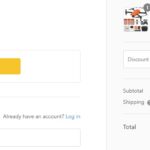The autel tire pressure sensor tool won’t detect new sensor? CARDIAGTECH.NET offers solutions to this common issue, ensuring your TPMS functions flawlessly. Discover how to diagnose and fix sensor detection problems, keeping your vehicle safe and efficient. We provide the best tools in the market to address any tire pressure sensor issues and guide you on how to choose the right equipment, tpms relearn tool, and sensor programming for your needs.
1. Understanding the Basics of TPMS and Autel Tools
Tire Pressure Monitoring Systems (TPMS) are critical for modern vehicle safety, alerting drivers to unsafe tire pressure levels. Autel provides a range of tools designed to diagnose, program, and manage TPMS sensors efficiently. Understanding how these systems and tools work is the first step in troubleshooting detection issues.
-
What is TPMS? A TPMS monitors the air pressure inside the tires and warns the driver if the pressure drops significantly. This system enhances safety, improves fuel efficiency, and extends tire life.
-
Types of TPMS: There are two main types of TPMS:
- Direct TPMS: Uses pressure sensors inside each tire to measure air pressure directly.
- Indirect TPMS: Uses the vehicle’s anti-lock braking system (ABS) to monitor tire rotation speed and detect pressure loss.
-
Autel TPMS Tools: Autel offers a variety of TPMS tools, including:
- MaxiTPMS TS508: A comprehensive tool for activating, reading, and relearning TPMS sensors.
- MaxiTPMS TS608: An advanced diagnostic tool that combines TPMS functions with full system diagnostics.
- MaxiCheck MX808TS: A versatile tool offering TPMS service functions and vehicle diagnostics.
- Autel MX-Sensors: Programmable universal sensors that can replace most OEM TPMS sensors.
2. Common Reasons Why Your Autel TPMS Tool May Not Detect New Sensors
Several factors can cause an Autel TPMS tool to fail to detect new sensors. Addressing these issues systematically can help you pinpoint the problem and implement the correct solution.
-
Sensor Incompatibility: The new sensor may not be compatible with your vehicle or the Autel tool.
-
Incorrect Sensor Programming: The sensor may not have been programmed correctly with the vehicle’s specific information.
-
Tool Software Issues: Outdated or corrupt software on the Autel tool can prevent proper sensor detection.
-
Sensor Activation Problems: The sensor may not be activated properly, preventing it from transmitting data.
-
Communication Interference: External factors like electronic interference can disrupt the signal between the sensor and the tool.
-
Faulty Sensor: The new sensor itself could be defective.
-
Low Battery in Sensor: The sensor’s battery may be too low to transmit a signal.
3. Step-by-Step Troubleshooting Guide
When your Autel TPMS tool won’t detect a new sensor, follow these steps to diagnose and resolve the issue:
-
Step 1: Verify Sensor Compatibility
- Ensure the new sensor is compatible with your vehicle’s make, model, and year.
- Check the sensor’s part number against the vehicle’s specifications to confirm compatibility.
- Use the Autel tool to verify that the sensor is listed as compatible within the tool’s database.
-
Step 2: Check Sensor Programming
- Use the Autel tool to read the sensor’s current programming status.
- If the sensor is not programmed, program it using the Autel tool, ensuring you enter the correct vehicle information.
- Verify that the sensor’s ID matches the vehicle’s TPMS system requirements.
-
Step 3: Update Autel Tool Software
- Connect the Autel tool to a computer with internet access.
- Use the Autel update software to check for and install any available updates.
- Ensure the tool’s TPMS software is up-to-date to support the latest sensors and vehicle models.
-
Step 4: Activate the Sensor
- Use the Autel tool to activate the sensor. Follow the tool’s on-screen instructions for sensor activation.
- Ensure the tool is held close enough to the sensor during activation to ensure a strong signal.
- Verify that the sensor responds to the activation command by displaying its data on the tool.
-
Step 5: Rule Out Interference
- Move the vehicle to an area away from potential sources of electronic interference, such as Wi-Fi routers or other electronic devices.
- Ensure there are no obstructions between the Autel tool and the sensor.
-
Step 6: Inspect the Sensor
- Visually inspect the sensor for any signs of physical damage.
- Check the sensor’s battery status using the Autel tool, if available.
-
Step 7: Test with a Known Good Sensor
- If possible, test the Autel tool with a known good sensor to rule out any issues with the tool itself.
- If the tool detects the known good sensor, the original sensor is likely faulty.
-
Step 8: Perform a Relearn Procedure
- After replacing or reprogramming sensors, perform a TPMS relearn procedure to sync the new sensors with the vehicle’s computer.
- Follow the Autel tool’s instructions for the relearn procedure, which may involve driving the vehicle or using the tool to program the sensor IDs into the vehicle’s ECU.
4. Detailed Steps for Programming Autel MX-Sensors
Autel MX-Sensors are universal programmable sensors designed to replace OEM TPMS sensors. Proper programming is crucial for these sensors to function correctly.
-
Step 1: Select the Vehicle
- Use the Autel tool to select the vehicle’s make, model, and year.
- Ensure the vehicle information is accurate to avoid programming errors.
-
Step 2: Choose Programming Method
- Select the appropriate programming method:
- Copy by Activation: Activate the original sensor and copy its data to the MX-Sensor.
- Copy by Manual Input: Manually enter the sensor ID from the original sensor.
- Auto Create: Allow the tool to automatically generate a new sensor ID.
- Copy by OBD: Program the sensor using the vehicle’s OBDII port.
- Select the appropriate programming method:
-
Step 3: Program the Sensor
- Follow the Autel tool’s on-screen instructions to program the MX-Sensor.
- Ensure the tool is close to the sensor during programming.
-
Step 4: Verify Programming
- Use the Autel tool to read the programmed sensor data and verify that it matches the vehicle’s requirements.
- Check the sensor ID, tire pressure, and temperature readings to ensure the sensor is functioning correctly.
-
Step 5: Install the Sensor
- Install the programmed MX-Sensor into the tire.
- Ensure the sensor is properly seated and tightened to prevent leaks.
-
Step 6: Perform a Relearn Procedure
- Perform a TPMS relearn procedure to sync the new sensor with the vehicle’s computer.
- Follow the Autel tool’s instructions for the relearn procedure, which may involve driving the vehicle or using the tool to program the sensor IDs into the vehicle’s ECU.
5. Addressing Software and Update Issues
Keeping your Autel tool’s software up-to-date is crucial for optimal performance and compatibility with the latest TPMS sensors.
-
Checking for Updates: Regularly check for software updates on the Autel website or through the Autel update software.
-
Installing Updates: Download and install the latest updates to ensure your tool has the latest features and sensor compatibility.
-
Troubleshooting Update Problems: If you encounter issues during the update process:
- Check Internet Connection: Ensure you have a stable internet connection.
- Restart the Tool: Restart the Autel tool and try the update again.
- Contact Autel Support: If problems persist, contact Autel customer support for assistance.
6. Dealing with Sensor Activation Challenges
Sometimes, a sensor may not activate properly due to various reasons. Here’s how to address these challenges:
-
Ensure Proper Tool Placement: Hold the Autel tool close to the sensor and ensure it’s correctly aligned.
-
Check Battery Status: Verify the sensor’s battery is not depleted. Replace the sensor if the battery is low.
-
Rule Out Interference: Move the vehicle to an area free from electronic interference.
-
Try Manual Activation: If automatic activation fails, try manually entering the sensor ID into the Autel tool.
7. Understanding Relearn Procedures
A TPMS relearn procedure is necessary to sync new or reprogrammed sensors with the vehicle’s ECU. There are several types of relearn procedures:
-
Auto Relearn: Some vehicles automatically learn the new sensor IDs after a short drive. Follow the vehicle’s owner’s manual for specific instructions.
-
OBD Relearn: Use the Autel tool to program the sensor IDs into the vehicle’s ECU through the OBDII port.
-
Stationary Relearn: Follow the Autel tool’s instructions to perform a stationary relearn procedure, which may involve a sequence of steps performed with the vehicle parked.
-
Manual Relearn: Some vehicles require a manual relearn procedure, which involves specific steps outlined in the owner’s manual.
8. Verifying Sensor Functionality
After programming and installation, it’s important to verify that the sensors are functioning correctly.
-
Check Sensor Readings: Use the Autel tool to read the sensor data, including sensor ID, tire pressure, and temperature.
-
Monitor TPMS Light: Ensure the TPMS warning light on the dashboard is off.
-
Test Drive: Take the vehicle for a short drive to ensure the TPMS system is functioning correctly and that no warning lights appear.
9. Advanced Diagnostic Tips
For more complex issues, consider these advanced diagnostic tips:
-
Check for DTCs: Use the Autel tool to scan the vehicle’s TPMS system for Diagnostic Trouble Codes (DTCs).
- Refer to the vehicle’s service manual for the meaning of each DTC and follow the recommended troubleshooting steps.
-
Inspect Wiring and Connections: Check the wiring and connections to the TPMS sensors for any signs of damage or corrosion.
- Repair or replace any damaged wiring or connectors.
-
Use a Multimeter: Use a multimeter to check the voltage and continuity of the TPMS sensor circuits.
- Refer to the vehicle’s service manual for the correct voltage and continuity specifications.
10. Choosing the Right Autel TPMS Tool for Your Needs
Selecting the appropriate Autel TPMS tool depends on your specific needs and budget. Here’s a comparison of popular models:
| Model | Features | Price Range | Best For |
|---|---|---|---|
| MaxiTPMS TS508 | Basic TPMS functions, sensor activation, reading, and relearning. | $200-300 | DIY enthusiasts and small repair shops needing essential TPMS functions. |
| MaxiTPMS TS608 | Advanced diagnostics, full system scans, TPMS functions, and wireless updates. | $800-1200 | Professional technicians and larger repair shops needing comprehensive TPMS and diagnostic capabilities. |
| MaxiCheck MX808TS | TPMS service functions, vehicle diagnostics, and special functions like oil reset and EPB reset. | $500-700 | Versatile tool for shops needing a combination of TPMS and diagnostic functions. |
| Autel MX-Sensors | Programmable universal sensors that can replace most OEM TPMS sensors. | $30-50 | Replacing and upgrading TPMS sensors with a reliable and versatile solution. |
| MaxiSys MS906TS | Comprehensive diagnostics, TPMS functions, ECU coding, and advanced service functions. | $1500-2000 | High-end shops requiring advanced capabilities and extensive vehicle coverage. |
11. Why Choose CARDIAGTECH.NET for Your Autel TPMS Needs?
At CARDIAGTECH.NET, we understand the importance of having reliable and efficient TPMS tools. We offer a wide range of Autel products to meet your specific needs, whether you’re a DIY enthusiast or a professional technician. Here’s why you should choose us:
-
Extensive Product Selection: We carry a comprehensive range of Autel TPMS tools and accessories.
-
Competitive Pricing: We offer competitive prices to ensure you get the best value for your investment.
-
Expert Support: Our knowledgeable staff can help you choose the right tool for your needs and provide technical support.
-
Fast Shipping: We offer fast and reliable shipping to get your tools to you quickly.
-
Customer Satisfaction: We are committed to your satisfaction and offer a hassle-free return policy.
12. Real-World Examples and Case Studies
Let’s look at a few real-world examples where troubleshooting TPMS sensor detection issues can save time and money:
-
Case Study 1: A technician at a busy repair shop was struggling to program an Autel MX-Sensor on a 2018 Honda Civic. After verifying the sensor compatibility and updating the Autel tool software, he discovered that the sensor was not being programmed correctly. By manually selecting the “Auto Create” programming method, he was able to successfully program the sensor and resolve the issue.
-
Case Study 2: A DIY enthusiast was unable to get their Autel TS508 tool to detect new TPMS sensors on their Ford F-150. After checking the sensor batteries and ensuring proper tool placement, they realized that electronic interference from a nearby Wi-Fi router was disrupting the signal. By moving the vehicle to a different location, they were able to successfully activate and relearn the sensors.
-
Case Study 3: A tire shop owner purchased several Autel MX-Sensors for a fleet of commercial vehicles. After installing the sensors, they found that the TPMS warning light remained on in several vehicles. By performing an OBD relearn procedure using their Autel TS608 tool, they were able to program the sensor IDs into the vehicle’s ECU and turn off the warning light.
13. Integrating TPMS Tools with Other Automotive Diagnostics
TPMS tools can be integrated with other automotive diagnostic tools to provide a comprehensive solution for vehicle maintenance and repair. Here are some examples:
-
Combining TPMS and OBDII Scanners: Use an Autel TPMS tool in conjunction with an OBDII scanner to diagnose TPMS-related DTCs and troubleshoot other vehicle issues.
-
Using TPMS Tools with Scan Tools: Integrate TPMS tools with advanced scan tools to perform full system scans, ECU coding, and other advanced functions.
-
Integrating with Tire Diagnostic Equipment: Combine TPMS tools with tire diagnostic equipment, such as tire balancers and alignment machines, to provide a complete tire service solution.
14. The Future of TPMS Technology
TPMS technology is constantly evolving, with new advancements and features being introduced regularly. Here are some trends to watch for:
-
More Advanced Sensors: Future TPMS sensors will likely include additional features, such as the ability to measure tire wear and provide real-time data on tire condition.
-
Improved Integration with Vehicle Systems: TPMS systems will become more integrated with other vehicle systems, such as the anti-lock braking system (ABS) and electronic stability control (ESC).
-
Cloud-Based TPMS Management: Cloud-based TPMS management systems will allow fleet managers and service providers to remotely monitor tire pressure and manage TPMS data.
15. Understanding Tire Pressure Monitoring System (TPMS) Legislation
Navigating the legal landscape surrounding Tire Pressure Monitoring Systems (TPMS) is essential for vehicle owners and service providers alike. TPMS legislation varies by region, but generally mandates the use of TPMS in most new passenger vehicles to enhance safety and fuel efficiency. Understanding these laws helps ensure compliance and promotes responsible vehicle maintenance.
-
United States: In 2007, the United States made TPMS mandatory for all new passenger vehicles under 10,000 pounds. This law was a response to the Firestone tire recall in the early 2000s and aims to reduce accidents caused by underinflated tires.
-
European Union: The European Union mandated TPMS for all new passenger vehicles sold after November 1, 2012. The regulation, EC 661/2009, requires that all vehicles have a system that warns the driver of any loss of pressure in the tires.
-
Other Countries: Many other countries have adopted or are considering TPMS regulations to improve road safety and fuel efficiency. These include countries in Asia, South America, and Australia.
16. The Importance of Regular TPMS Maintenance
Regular TPMS maintenance is vital for ensuring the system’s accuracy and reliability. Over time, TPMS sensors can fail due to battery depletion, corrosion, or physical damage. Neglecting TPMS maintenance can lead to inaccurate readings, false warnings, and potential safety hazards. Regular inspections, sensor replacements when necessary, and proper relearn procedures are essential for maintaining a functional TPMS.
- Extending Sensor Lifespan: Regular maintenance can extend the lifespan of TPMS sensors, saving you money in the long run.
- Ensuring Accurate Readings: Proper maintenance ensures that your TPMS provides accurate tire pressure readings, helping you maintain optimal tire inflation.
- Avoiding False Warnings: Regular maintenance can help prevent false TPMS warnings, which can be annoying and distracting.
- Maintaining Safety: A properly functioning TPMS can help you avoid accidents caused by underinflated tires, improving your safety on the road.
17. The Impact of TPMS on Fuel Efficiency
Maintaining proper tire pressure is crucial for optimizing fuel efficiency, and TPMS plays a significant role in helping drivers achieve this goal. Underinflated tires increase rolling resistance, which forces the engine to work harder and consumes more fuel. By alerting drivers to low tire pressure, TPMS enables them to maintain optimal inflation levels, resulting in improved fuel economy. Studies have shown that properly inflated tires can improve fuel efficiency by up to 3%.
- Reducing Rolling Resistance: TPMS helps maintain optimal tire pressure, reducing rolling resistance and improving fuel efficiency.
- Lowering Fuel Costs: By improving fuel efficiency, TPMS can help you save money on fuel costs over the life of your vehicle.
- Reducing Emissions: Improving fuel efficiency also reduces vehicle emissions, contributing to a cleaner environment.
18. Overcoming Environmental Factors Affecting TPMS Performance
Environmental factors can significantly impact TPMS performance. Extreme temperatures, humidity, and road salts can corrode or damage TPMS sensors, leading to inaccurate readings or sensor failure. Understanding how these factors affect TPMS and taking preventive measures can help ensure the system’s reliability.
- Temperature Extremes: Extreme temperatures can affect tire pressure and sensor accuracy. Regular monitoring is essential to adjust for these changes.
- Humidity and Moisture: Moisture can corrode TPMS sensors and valve stems. Use corrosion-resistant components and regularly inspect for damage.
- Road Salts: Road salts used in winter can accelerate corrosion. Rinse your wheels and tires regularly to remove salt buildup.
19. Using TPMS for Fleet Management
For fleet managers, TPMS can be an invaluable tool for monitoring tire health across a fleet of vehicles. By tracking tire pressure in real-time, fleet managers can identify and address potential issues before they lead to costly breakdowns or accidents. Integrating TPMS data with fleet management software can streamline maintenance operations and improve overall fleet efficiency.
- Real-Time Monitoring: TPMS provides real-time tire pressure data, allowing fleet managers to identify and address potential issues quickly.
- Preventive Maintenance: By monitoring tire pressure, fleet managers can schedule preventive maintenance to avoid costly breakdowns and accidents.
- Improved Fleet Efficiency: TPMS helps maintain optimal tire inflation, improving fuel efficiency and reducing tire wear across the fleet.
20. Contact CARDIAGTECH.NET Today
Don’t let TPMS issues slow you down. Contact CARDIAGTECH.NET today for expert advice and high-quality Autel TPMS tools. Our team is ready to help you find the right solutions for your needs. Visit our website or call us to learn more.
Address: 276 Reock St, City of Orange, NJ 07050, United States
WhatsApp: +1 (641) 206-8880
Website: CARDIAGTECH.NET
Is your Autel tire pressure sensor tool giving you trouble detecting new sensors? At CARDIAGTECH.NET, we understand the frustration. Don’t let sensor detection problems keep you off the road. Contact us now for a consultation, and we’ll help you find the perfect TPMS solution for your needs.
FAQ: Autel Tire Pressure Sensor Tool
1. Why is my Autel TPMS tool not detecting new sensors?
Several reasons can cause this issue, including sensor incompatibility, incorrect programming, outdated software, activation problems, or a faulty sensor. Ensure the sensor is compatible with your vehicle, programmed correctly, and that your Autel tool has the latest software.
2. How do I update the software on my Autel TPMS tool?
Connect your Autel tool to a computer with internet access, then use the Autel update software to check for and install any available updates. Ensure your tool’s TPMS software is up-to-date to support the latest sensors and vehicle models.
3. What is the proper way to program an Autel MX-Sensor?
Use the Autel tool to select the vehicle’s make, model, and year, then choose the appropriate programming method (Copy by Activation, Copy by Manual Input, Auto Create, or Copy by OBD). Follow the on-screen instructions and verify the programming.
4. What should I do if a sensor won’t activate?
Ensure proper tool placement, check the sensor’s battery status, rule out interference, and try manual activation by entering the sensor ID into the Autel tool.
5. What is a TPMS relearn procedure and why is it necessary?
A TPMS relearn procedure syncs new or reprogrammed sensors with the vehicle’s ECU. It’s necessary to ensure the vehicle recognizes the new sensors and displays the correct tire pressure information.
6. How can I verify if the sensors are functioning correctly after installation?
Use the Autel tool to read the sensor data, including sensor ID, tire pressure, and temperature. Ensure the TPMS warning light on the dashboard is off, and take the vehicle for a short drive to confirm.
7. What are some advanced diagnostic tips for troubleshooting TPMS issues?
Check for DTCs using the Autel tool, inspect wiring and connections, and use a multimeter to check the voltage and continuity of TPMS sensor circuits.
8. Which Autel TPMS tool is best for my needs?
The best tool depends on your specific needs and budget. The MaxiTPMS TS508 is suitable for basic functions, while the MaxiTPMS TS608 and MaxiCheck MX808TS offer more advanced features.
9. How does TPMS affect fuel efficiency?
TPMS helps maintain optimal tire pressure, reducing rolling resistance and improving fuel efficiency. Properly inflated tires can improve fuel efficiency by up to 3%.
10. What environmental factors can affect TPMS performance?
Extreme temperatures, humidity, moisture, and road salts can affect TPMS performance. Use corrosion-resistant components and regularly inspect for damage.
By following these guidelines and utilizing the right tools, you can effectively troubleshoot and resolve TPMS sensor detection issues, ensuring your vehicle remains safe and efficient. Remember, CARDIAGTECH.NET is here to support you with expert advice and high-quality Autel TPMS tools. Contact us today to learn more!