Autel Robotics X-star Premium Battery Not Charging can be a frustrating experience. This guide, brought to you by CARDIAGTECH.NET, will help you diagnose and potentially revive your battery. We’ll explore common causes, troubleshooting steps, and when it’s time to consider a replacement, ensuring your drone stays in the air. Discover solutions for your drone battery problems and keep your device operational.
1. Understanding the Autel Robotics X-Star Premium Battery
Before diving into troubleshooting, let’s understand the battery. The Autel Robotics X-Star Premium uses a smart lithium polymer (LiPo) battery designed for optimal performance and safety. These batteries include built-in circuitry that manages charging, discharging, and overall battery health. Knowing the specifications and typical behavior can help you identify potential issues more effectively.
Here’s a quick overview:
| Feature | Specification |
|---|---|
| Battery Type | Lithium Polymer (LiPo) |
| Voltage | 14.8V |
| Capacity | 4900 mAh |
| Energy | 72.52 Wh |
| Charging Time | Approximately 1 hour |
| Operating Temp | -10°C to 40°C (14°F to 104°F) |
| Storage Temp | 22°C to 28°C (72°F to 82°F) |
Understanding these specs will help you recognize deviations that indicate a problem.
2. Common Reasons Why Your Autel Battery Isn’t Charging
Several factors can prevent your Autel Robotics X-Star Premium battery from charging. Identifying the correct cause is the first step to resolving the issue. Here are some common culprits:
- Battery Age and Condition: LiPo batteries degrade over time, with a limited number of charge cycles.
- Extreme Temperatures: Charging or storing the battery in extreme temperatures can damage it.
- Faulty Charger: A malfunctioning charger won’t properly charge the battery.
- Damaged Battery Contacts: Corrosion or physical damage to the battery contacts can disrupt the charging process.
- Software or Firmware Issues: Outdated or corrupted firmware can cause charging problems.
- Deep Discharge: Allowing the battery to completely discharge can damage it, making it difficult to revive.
- Internal Battery Fault: Internal cell damage or a faulty Battery Management System (BMS) can prevent charging.
Addressing these potential issues systematically will increase your chances of getting your battery back in working order.
3. Initial Checks: Easy Fixes for a Non-Charging Battery
Before attempting more complex solutions, start with these simple checks:
- Inspect the Battery: Look for physical damage, swelling, or leaks. Do not attempt to charge a damaged battery.
- Check the Charger: Ensure the charger is properly connected to a power source and the battery. Verify the charger’s LED indicates it is working.
- Clean the Contacts: Use a clean, dry cloth to gently clean the battery and charger contacts.
- Temperature Check: Make sure the battery is within the recommended charging temperature range (14°F to 104°F).
- Try a Different Outlet: Sometimes, a faulty outlet can be the problem. Try a different power outlet to rule this out.
These basic steps can often resolve simple charging issues.
4. Step-by-Step Troubleshooting Guide
If the initial checks don’t solve the problem, follow these steps to further diagnose and potentially fix the issue:
4.1. Inspecting the Battery and Charger
Visual Inspection: Carefully examine the battery for any signs of physical damage, such as cracks, swelling, or leakage. Also, inspect the charger for frayed cables or damaged connectors.
Testing the Charger: Use a multimeter to test the charger’s output voltage. It should match the voltage specified on the charger (typically around 16.8V for the Autel X-Star Premium).
4.2. Cleaning the Battery Contacts
Materials Needed:
- Clean, dry cloth
- Isopropyl alcohol (optional)
- Cotton swabs
Steps:
- Power Off: Ensure the battery and charger are disconnected from any power source.
- Dry Cleaning: Use a clean, dry cloth to gently wipe the battery and charger contacts.
- Alcohol Cleaning (Optional): If the contacts are heavily corroded, lightly dampen a cotton swab with isopropyl alcohol and gently clean the contacts. Allow them to dry completely before attempting to charge the battery.
4.3. Checking Battery Temperature
Ideal Temperature: The battery should be between 14°F and 104°F (-10°C to 40°C) for charging.
Cooling/Warming the Battery:
- Too Hot: Allow the battery to cool down naturally in a shaded, well-ventilated area. Avoid using fans or refrigerators to rapidly cool the battery.
- Too Cold: Warm the battery gradually by bringing it indoors. Avoid using direct heat sources like hair dryers or heaters.
4.4. Performing a Battery Reset
Some smart batteries can be reset to clear errors or recalibrate their internal sensors.
Steps:
- Power Cycle: Disconnect the battery from the charger and drone.
- Button Press: Press and hold the power button on the battery for 10-15 seconds.
- Recharge: Reconnect the battery to the charger and see if it starts charging.
4.5. Using a Multimeter to Check Battery Voltage
Materials Needed:
- Multimeter
- Battery
Steps:
- Set the Multimeter: Set the multimeter to DC voltage mode and select a range slightly higher than the battery’s rated voltage (e.g., 20V for a 14.8V battery).
- Connect the Probes: Connect the red probe to the positive terminal of the battery and the black probe to the negative terminal.
- Read the Voltage: Observe the voltage reading on the multimeter. A fully charged Autel X-Star Premium battery should read around 16.8V. If the voltage is significantly lower (e.g., below 14V), the battery may be deeply discharged or damaged.
4.6. Force Charging a Deeply Discharged Battery (Advanced)
Warning: This method involves risks and should only be attempted if you have experience with electronics and LiPo batteries. Incorrectly force charging a battery can lead to fire or explosion.
Materials Needed:
- Variable power supply
- Multimeter
- Alligator clips
Steps:
- Set the Power Supply: Set the power supply to a low voltage (e.g., 12V) and a low current (e.g., 0.1A).
- Connect the Battery: Connect the power supply to the battery terminals using alligator clips, ensuring correct polarity (positive to positive, negative to negative).
- Monitor the Voltage: Observe the battery voltage using a multimeter. Gradually increase the voltage and current over time, monitoring the battery temperature.
- Charge Slowly: Allow the battery to charge slowly until it reaches a voltage of around 14V.
- Normal Charging: Once the battery has reached 14V, disconnect the power supply and try charging it with the standard Autel charger.
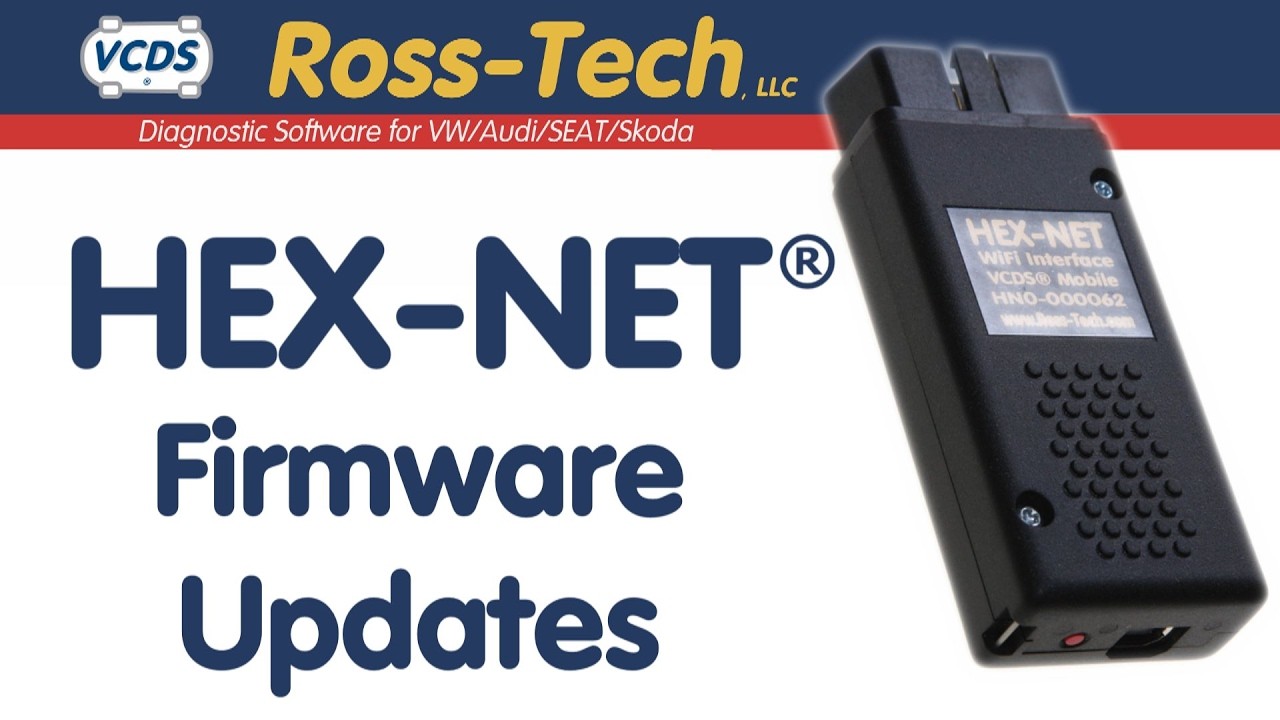 Autel Robotics Battery Charging
Autel Robotics Battery Charging
Visual guide showing how to access internal components of the Autel Robotics drone battery.
5. Addressing Software and Firmware Issues
Sometimes, charging issues can stem from software or firmware problems.
Steps:
- Check for Updates: Ensure your Autel X-Star Premium drone and battery firmware are up to date. Use the Autel Assistant software to check for and install any available updates.
- Reinstall Firmware: If the firmware is corrupted, try reinstalling it using the Autel Assistant software.
- Calibrate the Battery: Some drones have a battery calibration function in their software. Follow the manufacturer’s instructions to calibrate the battery.
Keeping your software and firmware updated can resolve many charging and battery-related issues.
6. Understanding Battery Health and Lifespan
LiPo batteries have a limited lifespan, typically around 300-500 charge cycles. Battery health degrades over time, leading to reduced capacity and performance.
Factors Affecting Battery Health:
- Charge Cycles: Each charge and discharge cycle reduces the battery’s capacity.
- Storage Conditions: Storing the battery fully charged or completely discharged can accelerate degradation.
- Temperature: High temperatures can damage the battery and reduce its lifespan.
- Overcharging/Over-Discharging: Avoid overcharging or completely discharging the battery, as this can cause irreversible damage.
Signs of a Failing Battery:
- Reduced Flight Time: Noticeably shorter flight times than usual.
- Swelling or Deformation: Physical changes in the battery shape.
- Rapid Voltage Drop: The battery voltage drops quickly during flight.
- Inability to Charge Fully: The battery won’t charge to its full capacity.
If you notice these signs, it may be time to replace your battery.
7. Safety Precautions When Handling LiPo Batteries
Handling LiPo batteries requires caution to prevent accidents and injuries.
General Safety Tips:
- Never Disassemble: Do not attempt to disassemble, puncture, or modify the battery.
- Avoid Short Circuits: Prevent short circuits by keeping metal objects away from the battery terminals.
- Charge Safely: Always charge the battery in a fireproof location and monitor it during charging.
- Use the Correct Charger: Only use the charger specifically designed for your Autel X-Star Premium battery.
- Dispose Properly: Dispose of damaged or unusable batteries properly according to local regulations.
What to Do in Case of a LiPo Fire:
- Use a Class D Fire Extinguisher: This type of extinguisher is designed for metal fires, including lithium.
- Smother the Fire: If a Class D extinguisher is not available, use sand or dirt to smother the fire.
- Evacuate: Evacuate the area and call emergency services.
8. When to Replace Your Autel Robotics X-Star Premium Battery
Despite your best efforts, there comes a time when a battery needs replacing.
Reasons to Replace:
- Physical Damage: If the battery is physically damaged, swollen, or leaking.
- Significant Capacity Loss: If the battery’s capacity has significantly decreased, resulting in much shorter flight times.
- Charging Issues: If the battery consistently fails to charge or exhibits erratic charging behavior.
- Age: If the battery is several years old, even if it still appears to be functioning, it may be nearing the end of its lifespan.
Replacing a worn-out battery ensures optimal performance and safety for your drone.
9. Choosing a Replacement Battery
When selecting a replacement battery for your Autel Robotics X-Star Premium, consider the following:
Genuine vs. Third-Party Batteries:
- Genuine Batteries: Manufactured by Autel, ensuring compatibility and reliability.
- Third-Party Batteries: Can be more affordable but may not offer the same level of performance or safety.
Key Considerations:
- Compatibility: Ensure the battery is specifically designed for the Autel X-Star Premium.
- Capacity: Look for a battery with the same or higher capacity as the original.
- Warranty: Check for a warranty to protect against defects or premature failure.
- Reviews: Read reviews from other users to get an idea of the battery’s performance and reliability.
Investing in a quality replacement battery ensures your drone continues to perform at its best.
10. Tips for Extending Battery Life
To maximize the lifespan of your Autel Robotics X-Star Premium battery, follow these tips:
- Avoid Extreme Temperatures: Store and charge the battery in a cool, dry place.
- Partial Charging: Avoid fully charging or discharging the battery. Aim to keep the battery between 20% and 80% charge.
- Proper Storage: When storing the battery for extended periods, discharge it to around 50% charge.
- Regular Use: Use the battery regularly to keep the cells active and healthy.
- Firmware Updates: Keep the drone and battery firmware up to date.
By following these tips, you can extend the life of your LiPo batteries and save money in the long run.
11. Advanced Battery Maintenance Techniques
For advanced users, here are some techniques to optimize battery performance:
11.1. Battery Cycling
What It Is: Battery cycling involves fully charging and discharging the battery to help recalibrate its internal sensors and maintain capacity.
How to Do It:
- Charge Fully: Charge the battery to 100%.
- Discharge: Fly the drone until the battery is almost completely discharged (around 10-20%).
- Rest: Allow the battery to rest for a few hours before recharging.
- Repeat: Repeat this process every few months to maintain battery health.
11.2. Monitoring Battery Health with Telemetry Data
Telemetry Data: Many drones provide telemetry data that includes information about battery voltage, current, temperature, and cell balance.
How to Use It:
- Access Telemetry Data: Use the drone’s app or software to access telemetry data.
- Monitor Voltage: Keep an eye on individual cell voltages to ensure they remain balanced.
- Check Temperature: Monitor battery temperature to avoid overheating.
- Analyze Data: Use the data to identify potential issues and adjust your flying habits accordingly.
11.3. Balancing Battery Cells
What It Is: LiPo batteries consist of multiple cells. Over time, these cells can become unbalanced, leading to reduced performance and lifespan. Balancing ensures each cell has the same voltage.
How to Do It:
- Use a Balancing Charger: A balancing charger is specifically designed to balance the cells in a LiPo battery.
- Connect the Battery: Connect the battery to the balancing charger according to the manufacturer’s instructions.
- Start Balancing: Start the balancing process and allow the charger to balance the cells.
These advanced techniques can help you get the most out of your LiPo batteries.
12. Case Studies: Real-World Battery Troubleshooting
Let’s look at some real-world scenarios and how to troubleshoot them:
Case Study 1: Battery Not Charging After Long Storage
- Problem: An Autel X-Star Premium battery was stored for several months and now won’t charge.
- Solution:
- Checked the battery voltage with a multimeter (found it was below 14V).
- Force charged the battery using a variable power supply until it reached 14V.
- Then, charged the battery with the standard Autel charger.
- The battery was successfully revived and charged to full capacity.
Case Study 2: Battery Overheating During Charging
- Problem: An Autel X-Star Premium battery was overheating during charging.
- Solution:
- Stopped the charging process immediately.
- Inspected the battery for physical damage (found slight swelling).
- Disposed of the battery properly and replaced it with a new one.
Case Study 3: Reduced Flight Time
- Problem: An Autel X-Star Premium battery was providing significantly reduced flight time.
- Solution:
- Checked the battery’s charge cycle count (found it was over 400 cycles).
- Concluded that the battery had reached the end of its lifespan.
- Replaced the battery with a new one.
These case studies demonstrate how systematic troubleshooting can help you identify and resolve battery issues.
13. Future of Drone Battery Technology
Drone battery technology is constantly evolving. Here are some trends to watch:
- Solid-State Batteries: These batteries offer higher energy density, improved safety, and longer lifespan compared to LiPo batteries.
- Hydrogen Fuel Cells: These fuel cells provide much longer flight times than batteries but are currently more expensive and complex.
- Wireless Charging: Wireless charging technology is being developed for drones, allowing for convenient and automated charging.
- Improved Battery Management Systems (BMS): Advanced BMS systems can optimize battery performance, extend lifespan, and improve safety.
As these technologies mature, they will revolutionize the drone industry.
14. CARDIAGTECH.NET: Your Partner in Drone Maintenance
At CARDIAGTECH.NET, we understand the importance of reliable equipment. That’s why we offer a range of tools and resources to help you maintain your Autel Robotics X-Star Premium and other drones. From multimeters to advanced diagnostic tools, we have everything you need to keep your drone in top condition.
Here are some tools that CARDIAGTECH.NET offers:
| Tool | Description | Use Case |
|---|---|---|
| Multimeters | Measures voltage, current, and resistance; essential for diagnosing electrical issues. | Checking battery voltage, testing charger output. |
| Variable Power Supplies | Provides adjustable voltage and current for force charging deeply discharged batteries. | Reviving deeply discharged batteries (advanced users only). |
| Battery Balancing Chargers | Balances the cells in LiPo batteries, improving performance and lifespan. | Maintaining battery health and performance. |
| Diagnostic Software | Advanced software for analyzing battery health, telemetry data, and identifying potential issues. | Monitoring battery health, identifying problems early. |
| Cleaning Kits | Includes specialized cleaning solutions and tools for cleaning battery contacts and other components. | Maintaining clean and corrosion-free contacts. |
Contact us today at +1 (641) 206-8880 or visit our website at CARDIAGTECH.NET to learn more about our products and services. Our address is 276 Reock St, City of Orange, NJ 07050, United States. Let CARDIAGTECH.NET be your trusted partner in drone maintenance.
15. Call to Action: Contact CARDIAGTECH.NET for Expert Advice
Experiencing charging problems with your Autel Robotics X-Star Premium battery? Don’t let a faulty battery ground your drone. Contact CARDIAGTECH.NET today for expert advice and solutions. Our knowledgeable technicians can help you diagnose the issue and find the right tools and equipment to get your drone back in the air. Call us now at +1 (641) 206-8880 or visit our website at CARDIAGTECH.NET. We are located at 276 Reock St, City of Orange, NJ 07050, United States. Let us help you keep your drone flying high.
16. FAQ: Addressing Common Questions
Here are some frequently asked questions about Autel Robotics X-Star Premium battery charging issues:
Q1: Why is my Autel X-Star Premium battery not charging?
A1: There could be several reasons, including a faulty charger, damaged battery contacts, battery age, extreme temperatures, or software issues. Start by checking the charger and battery for physical damage.
Q2: How do I know if my battery is dead?
A2: If your battery won’t charge, shows signs of physical damage (swelling, leaking), or has a voltage reading significantly below its rated voltage, it may be dead.
Q3: Can I use a different charger for my Autel X-Star Premium battery?
A3: No, always use the charger specifically designed for your battery to avoid damaging it or causing a fire hazard.
Q4: How long should my Autel X-Star Premium battery last?
A4: A LiPo battery typically lasts for 300-500 charge cycles, depending on usage and storage conditions.
Q5: What is the best way to store my Autel X-Star Premium battery?
A5: Store the battery in a cool, dry place with a charge level of around 50%. Avoid storing it fully charged or completely discharged.
Q6: Can I revive a deeply discharged LiPo battery?
A6: Yes, but it requires advanced techniques and carries risks. Use a variable power supply to slowly charge the battery until it reaches a voltage of around 14V, then use the standard charger.
Q7: How do I dispose of a damaged LiPo battery?
A7: Dispose of damaged LiPo batteries properly according to local regulations. Many electronic recycling centers accept LiPo batteries.
Q8: What are the signs of a failing LiPo battery?
A8: Signs include reduced flight time, swelling or deformation, rapid voltage drop, and an inability to charge fully.
Q9: How do I update the firmware on my Autel X-Star Premium battery?
A9: Use the Autel Assistant software to check for and install any available firmware updates for your drone and battery.
Q10: Where can I buy a replacement battery for my Autel X-Star Premium?
A10: You can purchase a replacement battery from authorized Autel dealers or online retailers. Ensure the battery is specifically designed for the Autel X-Star Premium. Visit CARDIAGTECH.NET for more information.
17. Key Takeaways: Keeping Your Drone in the Air
In conclusion, troubleshooting an Autel Robotics X-Star Premium battery that won’t charge involves a systematic approach. Start with simple checks like inspecting the battery and charger, cleaning the contacts, and checking the temperature. If these don’t work, try more advanced techniques like performing a battery reset, using a multimeter to check voltage, or force charging a deeply discharged battery. Remember to prioritize safety when handling LiPo batteries. And if all else fails, consider replacing the battery. With the right knowledge and tools, you can keep your drone in the air and enjoy your flying experience. Remember CARDIAGTECH.NET is here to support all your drone maintenance needs.
