The Autel Robotics Evo Nano+ Drone Premium Bundle offers a powerful and portable aerial photography solution for enthusiasts and professionals alike. At CARDIAGTECH.NET, we explore how this compact drone provides exceptional image quality and intelligent features. Discover enhanced flight performance, superior obstacle avoidance, and user-friendly operation, all while ensuring a seamless drone experience.
1. Understanding the Autel Robotics EVO Nano+ Premium Bundle
The Autel Robotics EVO Nano+ drone premium bundle is a comprehensive package designed to elevate your aerial photography and videography. It stands out due to its impressive combination of portability, high-quality imaging, and advanced features, making it a compelling choice for both hobbyists and professionals.
Key Features of the Autel EVO Nano+
- Ultra-Lightweight and Compact: Weighing just 249 grams, the EVO Nano+ is incredibly portable, making it easy to carry on any adventure.
- High-Resolution Camera: Equipped with a 1/1.28-inch CMOS sensor, it captures stunning 50MP photos and ultra-high-definition 4K HDR videos.
- Superior Low-Light Performance: Features an RYYB color filter array and a wide f/1.9 aperture, ensuring excellent performance in low-light conditions.
- Advanced Obstacle Avoidance: Equipped with three-way obstacle avoidance sensors, enhancing flight safety and stability.
- Intelligent Flight Modes: Offers various intelligent modes like SkyPortrait, Dynamic Track 2.1, and cinematic shot options for creative aerial footage.
What’s Included in the Premium Bundle?
The premium bundle typically includes extra batteries, charging hubs, and additional propellers, providing extended flight time and convenience. This comprehensive package ensures you’re always ready to capture stunning aerial shots.
Who Is This Drone For?
The Autel EVO Nano+ drone premium bundle is perfect for:
- Hobbyists: Those who enjoy capturing aerial photos and videos for personal use.
- Professional Photographers and Videographers: Individuals needing a portable, high-quality drone for professional projects.
- Travel Enthusiasts: Perfect for documenting travels with stunning aerial perspectives.
- Real Estate Professionals: Ideal for capturing property overviews and showcasing landscapes.
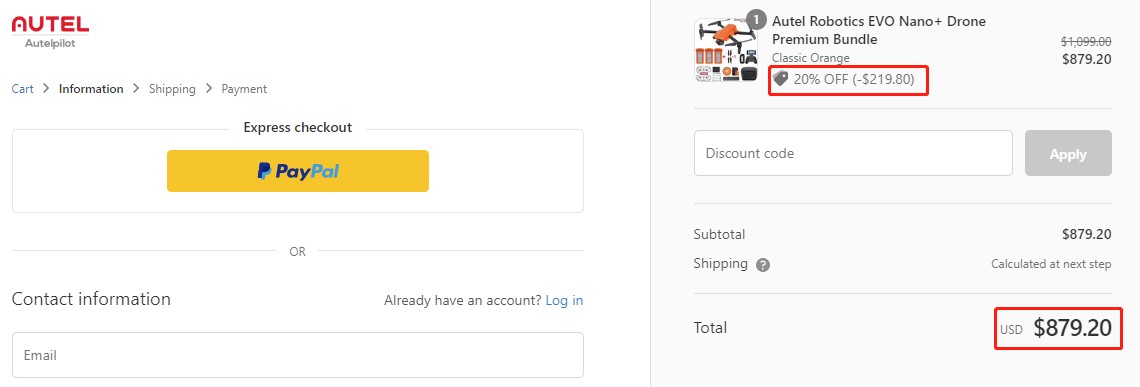 Autel EVO Nano+ premium bundle, showing drone, controller, and accessories
Autel EVO Nano+ premium bundle, showing drone, controller, and accessories
2. Detailed Specifications and Performance
Delving into the specifics, the Autel EVO Nano+ drone premium bundle showcases outstanding capabilities. Its performance metrics are carefully engineered to deliver exceptional results. Let’s explore these critical aspects.
Camera and Imaging Capabilities
- Sensor Size: 1/1.28-inch (0.8-inch) CMOS
- Photo Resolution: 50MP
- Video Resolution: 4K HDR at 30fps
- Aperture: f/1.9
- Digital Zoom: Up to 16x
- Color Filter Array: RYYB
- Autofocus System: PDAF + CDAF Dual Autofocus
The EVO Nano+’s camera is designed to excel in various lighting conditions, capturing rich detail and vibrant colors.
Flight Performance and Features
- Maximum Flight Time: 28 minutes
- Transmission Distance: Up to 6.2 miles (10 km)
- Video Transmission Quality: 2.7K/30FPS
- Obstacle Avoidance: Three-way binocular vision sensors (front, rear, and below)
- Intelligent Flight Modes: SkyPortrait, Dynamic Track 2.1, Cinematic Shots
- Frequency: 2.4/5.2G/5.8Hz three-frequency communication
These features combine to provide a safe, reliable, and enjoyable flight experience, allowing you to focus on capturing the perfect shot.
Physical Attributes
- Weight: 249 grams
- Dimensions (Folded): Compact and easily fits in a backpack
- Gimbal: Three-axis mechanical gimbal for stable footage
The EVO Nano+’s lightweight and foldable design make it an ideal travel companion, ensuring you never miss an opportunity to capture stunning aerial content.
Performance in Different Conditions
The EVO Nano+ performs admirably in various conditions:
- Low Light: The RYYB color filter and f/1.9 aperture ensure clear, bright images even in dim environments.
- Wind Resistance: Capable of handling moderate winds, providing stable flight and clear footage.
- Urban Environments: The three-way obstacle avoidance system helps navigate complex environments safely.
Quote: “The Autel EVO Nano+ stands out with its exceptional low-light performance and intelligent obstacle avoidance, making it a top choice for versatile aerial photography,” according to Drone Photography Magazine.
3. Unboxing and Setting Up Your EVO Nano+ Premium Bundle
Getting started with your Autel EVO Nano+ drone premium bundle is a straightforward process. This section will guide you through unboxing, initial setup, and essential preparations for your first flight.
What to Expect in the Box
The premium bundle typically includes:
- Autel EVO Nano+ drone
- Remote controller
- Intelligent Flight Batteries (usually 3)
- Battery Charging Hub
- Propellers (multiple sets)
- Power Adapter
- Carrying Bag
- Cables and Manuals
Ensure all components are present and in good condition before proceeding.
Step-by-Step Setup Guide
- Charging the Batteries:
- Insert the batteries into the charging hub.
- Connect the power adapter to the charging hub and plug it into a power outlet.
- Allow the batteries to charge fully. The charging hub will indicate when each battery is ready.
- Installing the Autel Sky App:
- Download the Autel Sky app from the App Store (iOS) or Google Play Store (Android).
- Install the app on your smartphone or tablet.
- Activating the Drone:
- Open the Autel Sky app.
- Follow the on-screen prompts to create an account or log in.
- Power on the drone and the remote controller.
- Connect your smartphone or tablet to the remote controller.
- The app will guide you through the activation process, which includes registering your drone.
- Calibrating the Compass and Gimbal:
- The app will prompt you to calibrate the compass and gimbal. Follow the on-screen instructions to ensure accurate flight and stable footage.
- Updating Firmware:
- Check for firmware updates in the Autel Sky app.
- If updates are available, follow the prompts to download and install them. Keeping your firmware up to date ensures optimal performance and access to the latest features.
Preparing for Your First Flight
- Choose a Safe Location: Select an open area away from obstacles, people, and airports.
- Check Local Regulations: Familiarize yourself with local drone regulations and airspace restrictions.
- Pre-Flight Inspection: Inspect the drone for any damage, ensure propellers are securely attached, and batteries are fully charged.
- Practice Basic Controls: Familiarize yourself with the drone’s controls in a safe environment before attempting more complex maneuvers.
Tips for a Smooth Setup Process
- Read the Manual: Familiarize yourself with the user manual for detailed instructions and safety guidelines.
- Watch Tutorial Videos: Autel Robotics provides helpful tutorial videos on their website and YouTube channel.
- Join Online Communities: Engage with other EVO Nano+ users in online forums and groups to share tips and troubleshoot issues.
By following these steps, you’ll be well-prepared to enjoy your Autel EVO Nano+ drone premium bundle and capture stunning aerial content safely and effectively.
4. Mastering Flight and Camera Controls
To fully leverage the capabilities of the Autel EVO Nano+ drone premium bundle, mastering its flight and camera controls is essential. This section provides a comprehensive guide to help you navigate the skies and capture stunning aerial footage.
Understanding the Remote Controller
The remote controller is your primary interface for piloting the EVO Nano+. Familiarize yourself with its key components:
- Control Sticks: Used for controlling the drone’s movement (altitude, direction, and rotation).
- Power Button: Turns the remote controller on and off.
- Return to Home (RTH) Button: Initiates the automatic return-to-home function.
- Camera Settings Dials: Adjust camera settings such as ISO, shutter speed, and aperture.
- Shutter Button: Takes photos.
- Record Button: Starts and stops video recording.
- Gimbal Control Dial: Adjusts the gimbal’s tilt.
- Customizable Buttons: Can be programmed for various functions, such as activating intelligent flight modes.
Basic Flight Maneuvers
- Takeoff: Place the drone on a level surface, power it on, and use the Autel Sky app to initiate takeoff. You can also use the auto-takeoff feature for convenience.
- Hovering: Practice maintaining a stable hover in place. Adjust the control sticks gently to keep the drone steady.
- Forward and Backward Flight: Use the left control stick to move the drone forward and backward.
- Lateral Flight: Use the right control stick to move the drone left and right.
- Rotation: Use the left control stick to rotate the drone clockwise or counterclockwise.
- Landing: Use the Autel Sky app to initiate auto-landing, or manually control the drone to land gently on a level surface.
Advanced Flight Techniques
- Smooth Movements: Practice smooth, gradual movements to achieve cinematic footage. Avoid jerky or abrupt changes in direction.
- Orbiting: Fly the drone in a circle around a subject while keeping the camera focused on it.
- Tracking: Use Dynamic Track 2.1 to automatically follow a moving subject, keeping it centered in the frame.
- Altitude Control: Maintain a consistent altitude to avoid sudden changes in perspective.
- Flying in Different Weather Conditions: Be aware of wind conditions and adjust your flying accordingly. Avoid flying in heavy rain or strong winds.
Camera Settings and Controls
- ISO: Adjust the ISO setting to control the camera’s sensitivity to light. Lower ISO values produce cleaner images in bright conditions, while higher ISO values are necessary for low-light shooting.
- Shutter Speed: Adjust the shutter speed to control the amount of time the camera’s sensor is exposed to light. Faster shutter speeds freeze motion, while slower shutter speeds create motion blur.
- Aperture: Adjust the aperture to control the depth of field. Wider apertures (lower f-numbers) create a shallow depth of field, blurring the background. Narrower apertures (higher f-numbers) create a greater depth of field, keeping more of the scene in focus.
- White Balance: Adjust the white balance to ensure accurate color reproduction.
- Exposure Compensation: Adjust the exposure compensation to brighten or darken the image.
- Shooting Modes: Experiment with different shooting modes, such as single shot, burst shooting, and time-lapse.
Tips for Capturing Stunning Aerial Footage
- Plan Your Shots: Before each flight, plan the shots you want to capture. Consider the composition, lighting, and subject matter.
- Use ND Filters: Use neutral density (ND) filters to reduce the amount of light entering the camera, allowing you to use slower shutter speeds in bright conditions.
- Shoot in RAW Format: Capture images in RAW format to preserve maximum detail and flexibility for post-processing.
- Use HDR Mode: Use HDR mode to capture a wider dynamic range, preserving detail in both the highlights and shadows.
- Practice, Practice, Practice: The more you fly and experiment with the EVO Nano+’s controls and settings, the better you’ll become at capturing stunning aerial footage.
By mastering these flight and camera controls, you’ll be well-equipped to unlock the full potential of your Autel EVO Nano+ drone premium bundle and capture breathtaking aerial content.
5. Intelligent Flight Modes and Creative Options
The Autel EVO Nano+ drone premium bundle offers a range of intelligent flight modes designed to make capturing professional-quality aerial footage easier than ever. These modes automate complex maneuvers, allowing you to focus on composition and creativity.
SkyPortrait Mode
- Description: SkyPortrait mode is designed for capturing stunning aerial selfies. When engaged, the drone will automatically fly into the air, adjust the camera angle, and take a photo, blurring the background for a cinematic effect.
- How to Use: Select SkyPortrait mode in the Autel Sky app and press the shutter button. The drone will handle the rest.
- Benefits: Creates professional-looking portraits with ease, perfect for sharing on social media.
 Autel EVO Nano+ using SkyPortrait mode to capture a selfie
Autel EVO Nano+ using SkyPortrait mode to capture a selfie
Dynamic Track 2.1
- Description: Dynamic Track 2.1 allows the drone to automatically follow a moving subject, keeping it centered in the frame.
- How to Use: Select Dynamic Track 2.1 in the Autel Sky app, identify your subject, and the drone will follow it automatically.
- Benefits: Perfect for capturing action shots and tracking moving objects, such as vehicles, people, or animals.
Cinematic Shots
- Description: The EVO Nano+ offers several automatic shooting modes designed to create dramatic, professional-level shots with the touch of a button. These modes include:
- Rocket: Ascends straight up with the camera pointing downward.
- Orbit: Flies in a circle around a subject.
- Flick: Quickly flies backward and then forward.
- Fade Away: Flies backward and ascends simultaneously.
- How to Use: Select the desired cinematic shot mode in the Autel Sky app and press the shutter button.
- Benefits: Creates visually stunning footage without requiring advanced piloting skills.
FreezeFollow
- Description: Freeze the drone in mid-air at any angle and have its camera follow and continuously film a moving subject, whether it’s a person or an object.
- How to Use: Engage FreezeFollow in the Autel Sky app and select the subject to track.
- Benefits: Offers precise control over the drone’s position while maintaining focus on the subject, ideal for complex shots.
MovieMaster
- Description: Apply your favorite templates from the Autel Sky app for quick and easy movie-making.
- How to Use: Select MovieMaster in the Autel Sky app and choose from a variety of templates. The app will automatically edit your footage to create a professional-looking video.
- Benefits: Drastically reduces the tedious editing process, allowing you to share your creations in minutes.
Additional Creative Options
- Time-Lapse: Capture stunning time-lapse videos by setting the drone to take photos at regular intervals.
- Panorama: Create panoramic images by automatically stitching together multiple photos.
- Hyperlapse: Combine time-lapse and movement to create dynamic hyperlapse videos.
By mastering these intelligent flight modes and creative options, you can unlock the full potential of your Autel EVO Nano+ drone premium bundle and capture breathtaking aerial content that is sure to impress.
6. Ensuring Safety and Compliance
Flying a drone comes with responsibilities. Prioritizing safety and adhering to regulations are crucial for a positive and lawful flying experience with your Autel EVO Nano+ drone premium bundle.
Pre-Flight Checklist
Before each flight, conduct a thorough pre-flight check:
- Battery Levels: Ensure all batteries (drone and remote controller) are fully charged.
- Propellers: Check that propellers are securely attached and in good condition.
- Firmware: Verify that the drone and remote controller have the latest firmware updates.
- Environment: Assess the weather conditions, including wind speed and visibility.
- Location: Ensure you are flying in a safe and legal location, away from obstacles and restricted airspace.
- Compass Calibration: Calibrate the compass if prompted by the Autel Sky app.
Adhering to FAA Regulations (United States)
The Federal Aviation Administration (FAA) sets the rules for drone operation in the United States. Key regulations include:
- Registration: Register your drone with the FAA if it weighs over 250 grams (0.55 pounds).
- Part 107 Certification: If you plan to use your drone for commercial purposes, you must obtain a Remote Pilot Certificate under Part 107.
- Altitude Restrictions: Fly below 400 feet in controlled airspace.
- Airspace Restrictions: Do not fly near airports or in restricted airspace without authorization. Use the FAA’s B4UFLY app to check airspace restrictions.
- Visual Line of Sight: Maintain visual line of sight with your drone at all times.
- Night Flights: If flying at night, ensure your drone has anti-collision lights.
- Operation Over People: Restrictions apply to flying over people. Check the FAA’s guidelines for specific rules.
- No-Fly Zones: Be aware of and avoid no-fly zones, such as national parks, military bases, and critical infrastructure.
International Drone Laws
Drone laws vary by country. Before flying in a foreign country, research and understand the local regulations. Some countries have strict rules regarding drone registration, airspace restrictions, and privacy.
Best Practices for Safe Flying
- Avoid Obstacles: Fly in open areas away from trees, power lines, and buildings.
- Monitor Battery Levels: Keep a close eye on battery levels and return to home before the battery is critically low.
- Use Return to Home (RTH) Function: Familiarize yourself with the RTH function and use it when necessary.
- Maintain Situational Awareness: Be aware of your surroundings and anticipate potential hazards.
- Respect Privacy: Avoid flying over private property or recording people without their consent.
- Fly Responsibly: Operate your drone in a manner that is respectful of others and the environment.
Tips for Avoiding Accidents
- Practice in a Controlled Environment: Before flying in challenging conditions, practice in a safe, open area to gain confidence.
- Use Obstacle Avoidance System: Rely on the EVO Nano+’s obstacle avoidance system to help prevent collisions.
- Stay Within Visual Range: Avoid flying too far away, making it difficult to see and control the drone.
- Monitor Weather Conditions: Avoid flying in high winds, rain, or extreme temperatures.
By following these safety guidelines and complying with all applicable regulations, you can enjoy a safe and responsible flying experience with your Autel EVO Nano+ drone premium bundle.
Quote: “Safety should always be your top priority when flying a drone. Understanding and following regulations, as well as practicing safe flying habits, will help you avoid accidents and ensure a positive experience,” advises the Academy of Model Aeronautics (AMA).
7. Maintaining and Troubleshooting Your Drone
Proper maintenance and timely troubleshooting are essential to prolong the life and ensure the optimal performance of your Autel EVO Nano+ drone premium bundle. This section provides practical guidance on how to keep your drone in top condition and address common issues.
Regular Maintenance Tasks
- Cleaning:
- Drone Body: Use a soft, dry cloth to wipe down the drone body, removing dust and dirt.
- Camera Lens: Clean the camera lens with a lens cleaning cloth to maintain image quality.
- Propellers: Inspect propellers regularly for cracks or damage. Clean them with a damp cloth if necessary.
- Battery Care:
- Storage: Store batteries in a cool, dry place, away from direct sunlight.
- Charging: Use the provided charging hub and avoid overcharging.
- циклу: Regularly discharge and recharge batteries to maintain their health.
- Propeller Inspection and Replacement:
- Inspection: Check propellers for cracks, bends, or other damage before each flight.
- Replacement: Replace damaged propellers immediately to ensure stable flight. Use only genuine Autel Robotics propellers.
- Gimbal Care:
- Cleaning: Gently clean the gimbal with a soft brush to remove dust and debris.
- Calibration: Calibrate the gimbal through the Autel Sky app if you notice any instability or erratic movement.
- Firmware Updates:
- Regular Checks: Check for firmware updates regularly through the Autel Sky app.
- Installation: Install updates promptly to benefit from performance improvements, bug fixes, and new features.
Common Issues and Troubleshooting
- Drone Not Connecting to Remote Controller:
- Check Connections: Ensure the remote controller is properly connected to your smartphone or tablet.
- Restart Devices: Restart both the drone and the remote controller.
- Re-Link: Re-link the drone and remote controller through the Autel Sky app.
- Poor Video Quality:
- Clean Lens: Clean the camera lens with a lens cleaning cloth.
- Check Settings: Verify that the video resolution and settings are properly configured in the Autel Sky app.
- Reduce Interference: Fly in areas with minimal radio interference.
- Unstable Flight:
- Calibrate Compass: Calibrate the compass through the Autel Sky app.
- Check Propellers: Ensure propellers are properly attached and in good condition.
- Avoid High Winds: Avoid flying in high winds or turbulent conditions.
- Battery Issues:
- Check Connections: Ensure the battery is securely connected to the drone.
- Charge Battery: Fully charge the battery before each flight.
- Battery Health: Check the battery’s health status in the Autel Sky app. Replace the battery if it shows signs of degradation.
- Obstacle Avoidance System Not Working:
- Clean Sensors: Ensure the obstacle avoidance sensors are clean and free from obstructions.
- Check Settings: Verify that the obstacle avoidance system is enabled in the Autel Sky app.
- Fly in Good Visibility: Avoid flying in low-light conditions or environments with poor visibility.
When to Seek Professional Help
If you encounter issues that you cannot resolve on your own, it’s best to seek professional help. Contact Autel Robotics customer support or a qualified drone repair technician for assistance.
Resources for Troubleshooting
- Autel Robotics Website: Visit the Autel Robotics website for FAQs, user manuals, and troubleshooting guides.
- Autel Sky App: The Autel Sky app provides helpful tips and troubleshooting information.
- Online Forums: Join online drone communities and forums to connect with other EVO Nano+ users and share experiences.
By following these maintenance tips and troubleshooting techniques, you can keep your Autel EVO Nano+ drone premium bundle in excellent condition and ensure years of reliable performance.
8. Accessories to Enhance Your Experience
To maximize the potential of your Autel EVO Nano+ drone premium bundle, consider investing in additional accessories. These enhancements can improve flight performance, extend battery life, and provide greater versatility for your aerial adventures.
Essential Accessories
- Extra Batteries:
- Benefit: Extend your flight time and capture more footage without interruption.
- Recommendation: Purchase at least one or two extra intelligent flight batteries.
- Battery Charging Hub:
- Benefit: Charge multiple batteries simultaneously, saving time and ensuring you’re always ready to fly.
- Recommendation: A charging hub is included in the premium bundle, but a spare can be useful.
- ND Filters:
- Benefit: Reduce the amount of light entering the camera, allowing you to use slower shutter speeds and wider apertures in bright conditions.
- Recommendation: A set of ND filters with varying densities (ND4, ND8, ND16, ND32) provides flexibility for different lighting scenarios.
- Propeller Guards:
- Benefit: Protect propellers from damage during takeoff and landing, especially in tight spaces.
- Recommendation: Propeller guards are particularly useful for beginners and those flying in urban environments.
- Carrying Case:
- Benefit: Protect your drone and accessories during transport and storage.
- Recommendation: A hard-shell carrying case provides the best protection, while a soft case offers more portability.
Advanced Accessories
- Range Extender:
- Benefit: Increase the drone’s transmission range, allowing you to fly farther without losing signal.
- Recommendation: Useful for those who want to explore larger areas.
- External Monitor:
- Benefit: Provides a larger, brighter display for monitoring the drone’s camera feed.
- Recommendation: Ideal for professional photographers and videographers who need a clear view of their footage.
- Landing Pad:
- Benefit: Provides a clean, level surface for takeoff and landing, protecting the drone from dust and debris.
- Recommendation: Useful for flying in areas with uneven or dirty surfaces.
Choosing the Right Accessories
When selecting accessories for your Autel EVO Nano+ drone premium bundle, consider your specific needs and flying style. Think about the types of shots you want to capture, the environments you’ll be flying in, and your budget.
Where to Buy Accessories
- CARDIAGTECH.NET: Offers a wide selection of accessories for the Autel EVO Nano+ drone premium bundle. Contact us at Whatsapp: +1 (641) 206-8880 or visit our location at 276 Reock St, City of Orange, NJ 07050, United States.
- Autel Robotics Website: The official Autel Robotics website is a reliable source for genuine accessories.
- Authorized Retailers: Purchase accessories from authorized retailers to ensure quality and compatibility.
By investing in the right accessories, you can enhance your flying experience and unlock the full potential of your Autel EVO Nano+ drone premium bundle.
9. Comparing the EVO Nano+ to Other Drones in Its Class
The Autel EVO Nano+ drone premium bundle stands out in the competitive market of compact drones. By comparing it with other popular models, we can highlight its unique strengths and determine its suitability for various users.
Autel EVO Nano+ vs. DJI Mini 3 Pro
| Feature | Autel EVO Nano+ | DJI Mini 3 Pro |
|---|---|---|
| Weight | 249g | 249g |
| Camera Sensor | 1/1.28-inch CMOS, 50MP | 1/1.3-inch CMOS, 48MP |
| Video Resolution | 4K HDR at 30fps | 4K HDR at 60fps |
| Aperture | f/1.9 | f/1.7 |
| Obstacle Avoidance | Three-way (front, rear, and below) | Three-way (front, rear, and below) |
| Flight Time | 28 minutes | 34 minutes |
| Transmission Range | 6.2 miles (10 km) | 7.5 miles (12 km) |
| Intelligent Modes | SkyPortrait, Dynamic Track 2.1, Cinematic Shots | FocusTrack, QuickShots, MasterShots |
| Price (Bundle) | Varies | Varies |
Key Differences:
- Video Resolution: DJI Mini 3 Pro offers 4K HDR at 60fps, while EVO Nano+ offers 4K HDR at 30fps.
- Aperture: DJI Mini 3 Pro has a slightly wider aperture of f/1.7 compared to EVO Nano+’s f/1.9.
- Flight Time: DJI Mini 3 Pro offers a longer flight time of 34 minutes compared to EVO Nano+’s 28 minutes.
- Intelligent Modes: Both drones offer a variety of intelligent modes, but with different names and functionalities.
Conclusion: The Autel EVO Nano+ excels in low-light performance due to its RYYB color filter array, while the DJI Mini 3 Pro offers higher video resolution and longer flight time.
Autel EVO Nano+ vs. Parrot Anafi
| Feature | Autel EVO Nano+ | Parrot Anafi |
|---|---|---|
| Weight | 249g | 320g |
| Camera Sensor | 1/1.28-inch CMOS, 50MP | 1/2.4-inch CMOS, 21MP |
| Video Resolution | 4K HDR at 30fps | 4K HDR at 24fps |
| Aperture | f/1.9 | f/2.4 |
| Obstacle Avoidance | Three-way (front, rear, and below) | None |
| Flight Time | 28 minutes | 25 minutes |
| Transmission Range | 6.2 miles (10 km) | 2.5 miles (4 km) |
| Intelligent Modes | SkyPortrait, Dynamic Track 2.1, Cinematic Shots | CineShots, Follow Me, SmartDronies |
| Price (Bundle) | Varies | Varies |
Key Differences:
- Weight: Autel EVO Nano+ is significantly lighter than Parrot Anafi.
- Camera Sensor: Autel EVO Nano+ has a larger sensor and higher resolution compared to Parrot Anafi.
- Obstacle Avoidance: Autel EVO Nano+ offers three-way obstacle avoidance, while Parrot Anafi has none.
- Transmission Range: Autel EVO Nano+ has a much longer transmission range than Parrot Anafi.
Conclusion: The Autel EVO Nano+ offers superior image quality, obstacle avoidance, and transmission range compared to the Parrot Anafi.
Factors to Consider When Choosing
- Image Quality: If image quality is a top priority, the Autel EVO Nano+ is an excellent choice.
- Portability: The EVO Nano+’s lightweight and compact design make it ideal for travel.
- Safety: The three-way obstacle avoidance system enhances flight safety.
- Budget: Consider your budget and the features that are most important to you.
By carefully comparing the Autel EVO Nano+ with other drones in its class, you can make an informed decision and choose the model that best suits your needs.
10. Why Choose the Autel Robotics EVO Nano+ Premium Bundle from CARDIAGTECH.NET?
When considering the Autel Robotics EVO Nano+ drone premium bundle, choosing the right retailer is just as important as selecting the drone itself. CARDIAGTECH.NET offers compelling reasons to make your purchase with us.
Expert Guidance and Support
At CARDIAGTECH.NET, we pride ourselves on providing expert guidance and support to our customers. Our team of knowledgeable professionals is passionate about drones and committed to helping you make the right choice. We offer:
- Personalized Consultations: We take the time to understand your needs and recommend the best drone and accessories for your specific applications.
- Technical Support: Our technical support team is available to answer your questions and troubleshoot any issues you may encounter.
- Training and Tutorials: We provide access to training materials and tutorials to help you get the most out of your Autel EVO Nano+ drone premium bundle.
Competitive Pricing and Exclusive Deals
We offer competitive pricing on the Autel Robotics EVO Nano+ drone premium bundle and related accessories. Additionally, we frequently offer exclusive deals and promotions to our customers.
Comprehensive Warranty and Return Policy
We stand behind the products we sell and offer a comprehensive warranty and return policy. If you are not completely satisfied with your purchase, you can return it for a full refund or exchange within a specified period.
Reliable Shipping and Delivery
We understand the importance of receiving your drone and accessories promptly and in good condition. We partner with reliable shipping carriers to ensure your order is delivered safely and on time.
Commitment to Customer Satisfaction
At CARDIAGTECH.NET, customer satisfaction is our top priority. We are committed to providing an exceptional shopping experience and building long-term relationships with our customers.
Contact Us
Ready to elevate your aerial photography and videography with the Autel Robotics EVO Nano+ drone premium bundle? Contact us today:
- Address: 276 Reock St, City of Orange, NJ 07050, United States
- WhatsApp: +1 (641) 206-8880
- Website: CARDIAGTECH.NET
Let CARDIAGTECH.NET be your trusted partner for all your drone needs. Experience the difference that expert guidance, competitive pricing, and exceptional customer service can make.
FAQ: Autel Robotics EVO Nano+ Drone Premium Bundle
Here are some frequently asked questions about the Autel Robotics EVO Nano+ drone premium bundle:
-
What is the range of the Autel EVO Nano+ drone premium bundle?
The Autel EVO Nano+ drone premium bundle has a transmission range of up to 6.2 miles (10 km).
-
How long can the Autel EVO Nano+ drone premium bundle fly on a single charge?
The Autel EVO Nano+ drone premium bundle can fly for up to 28 minutes on a single charge.
-
What is the camera resolution of the Autel EVO Nano+ drone premium bundle?
The Autel EVO Nano+ drone premium bundle features a 50MP camera with 4K HDR video recording capabilities.
-
Does the Autel EVO Nano+ drone premium bundle have obstacle avoidance?
Yes, the Autel EVO Nano+ drone premium bundle has three-way obstacle avoidance (front, rear, and below).
-
Is the Autel EVO Nano+ drone premium bundle easy to fly for beginners?
Yes, the Autel EVO Nano+ drone premium bundle is designed with user-friendly features and intelligent flight modes that make it easy to fly for beginners.
-
What is included in the Autel EVO Nano+ drone premium bundle?
The premium bundle typically includes the drone, remote controller, extra batteries, a charging hub, additional propellers, and a carrying case.
-
Can I use my smartphone to control the Autel EVO Nano+ drone premium bundle?
Yes, you can use the Autel Sky app on your smartphone to control the drone and access its various features.
-
Does the Autel EVO Nano+ drone premium bundle support HDR video recording?
Yes, the Autel EVO Nano+ drone premium bundle supports 4K HDR video recording.
-
What type of storage does the Autel EVO Nano+ drone premium bundle use?
The Autel EVO Nano+ drone premium bundle uses a microSD card for storing photos and videos.
-
Where can I purchase the Autel EVO Nano+ drone premium bundle?
You can purchase the Autel EVO Nano+ drone premium bundle from CARDIAGTECH.NET, authorized retailers, or the Autel Robotics website.
We hope this FAQ has addressed your questions about the Autel Robotics EVO Nano+ drone premium bundle. If you have any further inquiries, please don’t hesitate to contact us at CARDIAGTECH.NET.

