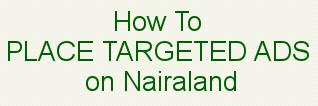Buying a used Autel Maxisys scanner can be a cost-effective way to access powerful diagnostic capabilities. However, to fully utilize the device and access software updates, you’ll need to register it under your ownership. This guide outlines the necessary steps to register a used Autel Maxisys scanner.
Transferring Ownership of a Used Autel Scanner
The process of transferring ownership requires contacting an authorized Autel distributor. They act as intermediaries to facilitate a smooth transition between the previous and new owners. Here’s a breakdown of the steps:
- Contact an Authorized Distributor: Reach out to an official Autel distributor like obdii365.com. Their customer service team can guide you through the process.
- Provide Required Information: You’ll need to provide the following details to the distributor:
- Old ID (Previous Owner’s Email): This is the email address associated with the scanner’s previous registration.
- New ID (Your Email): Your email address will be used for the new registration.
- Device Serial Number: This unique identifier is found on the back of your Autel scanner.
- Autel Facilitates the Transfer: The Autel technician will remove the previous owner’s information from their system and allow you to register the device under your account using the serial number. This ensures a clean transfer of ownership and access.
Registering Your Autel Maxisys
Once the ownership transfer is complete, you can register the Maxisys on your Autel account. This usually involves:
- Creating an Autel Account: If you don’t already have one, you’ll need to create an account on the official Autel website.
- Adding Your Device: Log into your account and navigate to the device registration section. Enter the serial number of your Maxisys to add it to your profile.
Updating Your Autel Maxisys After Registration
Registering your used Autel Maxisys allows you to access vital software and firmware updates, ensuring optimal performance and access to the latest diagnostic features. Contact your authorized Autel distributor for information on purchasing update subscriptions. They can provide details on available update packages and guide you through the purchase process.
Why Registering Your Used Autel Maxisys is Essential
Registering your used Autel Maxisys is not just a formality; it’s crucial for several reasons:
- Software Updates: Access to the latest software updates ensures your scanner has the most current vehicle coverage and diagnostic capabilities.
- Warranty: Registering your device may extend or validate any remaining warranty coverage.
- Technical Support: Registered users often have access to priority technical support from Autel.
- Feature Activation: Some features and functionalities may require registration for activation.
Conclusion
Registering a used Autel Maxisys scanner is a straightforward process that involves contacting an authorized distributor. By following the steps outlined above, you can ensure a smooth ownership transfer and gain access to critical updates and support, maximizing your investment in this powerful diagnostic tool. Contact an authorized distributor today to begin the registration process for your used Autel Maxisys.