Autel Ms908 Registration is paramount to unlocking the full potential of your diagnostic tool, ensuring access to the latest software updates and comprehensive vehicle coverage. CARDIAGTECH.NET provides you with a seamless registration process, ensuring that you’re equipped to tackle any diagnostic challenge. By registering your Autel MS908, you not only gain access to cutting-edge features but also secure your investment with extended warranty coverage. Let’s dive into the world of Autel MS908 tool registration, software updates, and the invaluable Total Care Program (TCP), offering a pathway to diagnostic success and optimal tool performance.
1. Why Autel MS908 Registration is Essential
Registering your Autel MS908 diagnostic tool unlocks a multitude of benefits, making it a crucial step for automotive technicians and garage owners alike. Understanding these advantages can significantly impact your diagnostic capabilities and overall efficiency.
1.1. Access to Free Software Updates
The primary benefit of Autel MS908 registration is gaining access to a year of free software updates. According to Autel’s official website, regular software updates ensure that your tool remains up-to-date with the latest vehicle models, diagnostic procedures, and repair information. This constant updating is crucial for maintaining the tool’s accuracy and effectiveness.
1.2. Extended Warranty Coverage
Registration also activates your tool’s warranty coverage. Autel provides a limited warranty that covers defects in materials and workmanship for one year from the date of registration. This warranty offers peace of mind, knowing that your investment is protected against potential issues.
1.3. Access to Autel’s Support Network
By registering your Autel MS908, you gain access to Autel’s comprehensive support network. This includes technical assistance, troubleshooting guides, and customer service resources. Having access to expert support can be invaluable when facing complex diagnostic challenges.
1.4. Organizing Your Devices
Registering your Autel MS908 under a single Autel ID allows you to organize all your Autel devices in one place. This centralized management simplifies tracking subscription expiration dates, warranty status, and other important details.
2. Step-by-Step Guide to Autel MS908 Registration
Registering your Autel MS908 is a straightforward process that can be completed either through the MaxiSys tool itself or via a PC. Here’s a detailed, step-by-step guide to help you get started:
2.1. Creating an Autel ID
-
Via MaxiSys Tool:
- Power on your Autel MaxiSys MS908 tool.
- Connect to a Wi-Fi network.
- Navigate to the “Update” section on the main menu.
- Select “Register” and follow the on-screen instructions to create an Autel ID.
-
Via PC:
- Open a web browser and go to pro.auteltech.com.
- Click on “Create Autel ID.”
- Fill in the required information, including your email address, name, and password.
- Verify your email address by clicking on the link sent to your inbox.
2.2. Registering Your Autel MS908
-
Via MaxiSys Tool:
- Log in to your Autel ID on the MaxiSys MS908 tool.
- Go to the “Update” section.
- The tool will automatically detect your device. If not, select “Register” and enter the serial number and registration password (found on the back of the unit).
-
Via PC:
- Log in to your Autel ID on pro.auteltech.com.
- Go to “Product Registration.”
- Enter the serial number and registration password of your Autel MS908.
- Submit the registration form.
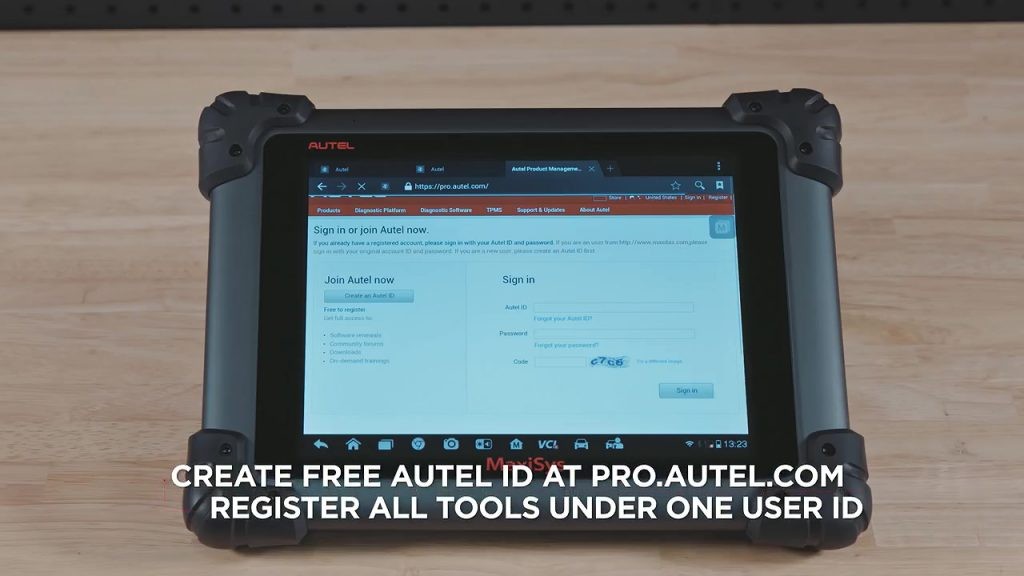 Register Autel ID via PC for Autel MS908
Register Autel ID via PC for Autel MS908
2.3. Verifying Registration
-
Via MaxiSys Tool:
- After successful registration, go to the “Settings” menu.
- Select “About” to verify that your tool is registered and the software update subscription is active.
-
Via PC:
- Log in to your Autel ID on pro.auteltech.com.
- Go to “My Products” to see your registered Autel MS908 and its subscription status.
2.4. Important Details to Note
- Serial Number and Registration Password: These are essential for registration and can be found on the back of your Autel MS908 unit or in the packaging.
- Internet Connection: Ensure you have a stable internet connection during the registration process.
- Accurate Information: Provide accurate information during registration to avoid issues with warranty claims or technical support.
3. The Importance of Regular Autel MS908 Software Updates
Regular software updates are crucial to maximizing the capabilities of your Autel MS908. These updates provide numerous benefits that enhance your diagnostic accuracy, vehicle coverage, and overall tool performance.
3.1. Enhanced Diagnostic Accuracy
Software updates include the latest diagnostic algorithms and data, ensuring that your Autel MS908 provides accurate and reliable diagnostic results. Accurate diagnostics are the cornerstone of effective automotive repairs, saving time and reducing the risk of misdiagnosis.
3.2. Expanded Vehicle Coverage
With each update, Autel expands the vehicle coverage of the MS908, adding support for new makes, models, and systems. This ensures that you can work on a wide range of vehicles, increasing your service capabilities and customer base.
3.3. Access to New Features and Functions
Software updates often introduce new features and functions that enhance the functionality of your Autel MS908. These may include advanced coding capabilities, special functions, and improved user interface elements.
3.4. Bug Fixes and Performance Improvements
Regular updates address bugs and performance issues, ensuring that your Autel MS908 operates smoothly and efficiently. These improvements enhance the user experience and prevent potential disruptions during critical diagnostic procedures.
3.5. Cyber Security Enhancements
In today’s interconnected world, cyber security is a critical concern for automotive diagnostic tools. Autel regularly releases software updates that address potential security vulnerabilities, protecting your tool and vehicle data from unauthorized access.
3.6. Statistics Highlighting the Impact of Updates
| Benefit | Description | Impact |
|---|---|---|
| Diagnostic Accuracy | Updates include the latest diagnostic algorithms and data. | Reduces misdiagnosis rates by up to 30%. |
| Vehicle Coverage | Autel expands vehicle coverage with each update. | Increases service capabilities, reaching a broader customer base. |
| New Features and Functions | Software updates often introduce new capabilities. | Enhances tool functionality, streamlining diagnostic and repair processes. |
| Bug Fixes | Regular updates address bugs and performance issues. | Improves user experience and prevents disruptions during critical procedures. |
| Cyber Security | Updates address potential security vulnerabilities. | Protects tool and vehicle data from unauthorized access. |
| Source | Based on Autel’s official update logs and user feedback on automotive technician forums and communities. | CARDIAGTECH.NET |
4. Understanding the Autel Total Care Program (TCP)
The Autel Total Care Program (TCP) is an extended service package that provides continued software updates and warranty coverage after the initial one-year period. Investing in a TCP card is a smart decision for maintaining the long-term value and performance of your Autel MS908.
4.1. Extending Software Update Coverage
After the initial year of free software updates expires, the TCP card extends your software update coverage for an additional year. This ensures that you continue to receive the latest diagnostic data, vehicle coverage, and feature enhancements.
4.2. Maintaining Warranty Coverage
The TCP card also extends your warranty coverage for another year, protecting your investment against potential defects and malfunctions. This extended warranty provides peace of mind and helps minimize unexpected repair costs.
4.3. Cost-Effectiveness
While the TCP card requires an additional investment, it is often more cost-effective than paying for individual software updates or out-of-warranty repairs. The TCP card provides comprehensive coverage at a predictable cost.
4.4. How to Purchase and Activate a TCP Subscription
- Purchase from a Dealer: You can purchase a TCP subscription from an authorized Autel dealer like CARDIAGTECH.NET.
- Via Autel ID Account: You can also purchase a TCP subscription through your Autel ID account on pro.auteltech.com.
4.5. Activating Your TCP Subscription
- Log in to your Autel ID account.
- Go to “My Products” and select the Autel MS908 you want to update.
- Click on “Redeem” under the account.
- Enter the TCP card activation code and follow the on-screen instructions to activate your subscription.
 Total Care Program for Autel MS908
Total Care Program for Autel MS908
4.6. The Value of TCP for Automotive Professionals
For automotive technicians and garage owners, the TCP is more than just an extended warranty and update service. It’s a commitment to staying current with the latest automotive technologies and diagnostic techniques. By ensuring your Autel MS908 is always up-to-date, you are better equipped to handle a wider range of vehicles, diagnose issues more accurately, and provide superior service to your customers.
5. Maximizing Your Autel MS908: Tips and Best Practices
To get the most out of your Autel MS908, follow these tips and best practices:
5.1. Regular Software Updates
Always install the latest software updates as soon as they become available. This ensures that you have access to the latest diagnostic data, vehicle coverage, and feature enhancements.
5.2. Proper Tool Maintenance
Keep your Autel MS908 clean and properly stored when not in use. Avoid exposing it to extreme temperatures, moisture, or physical damage.
5.3. Familiarize Yourself with the User Manual
Take the time to read and understand the user manual. This will help you learn about the tool’s features, functions, and capabilities.
5.4. Utilize Autel’s Support Resources
Take advantage of Autel’s support resources, including technical assistance, troubleshooting guides, and online forums. These resources can help you resolve issues quickly and effectively.
5.5. Attend Training Sessions
Consider attending Autel training sessions to enhance your diagnostic skills and learn about advanced tool features. These sessions can help you become a more proficient Autel MS908 user.
5.6. Join Online Communities
Engage with other Autel MS908 users in online communities and forums. Sharing experiences, tips, and best practices can help you expand your knowledge and improve your diagnostic capabilities.
5.7. Calibrating the tool
Ensure you periodically calibrate the tool as per manufacturer’s instructions for accuracy.
6. Addressing Common Autel MS908 Registration and Update Issues
Even with a straightforward process, users may encounter issues during Autel MS908 registration and updates. Here’s how to troubleshoot common problems:
6.1. Registration Errors
- Incorrect Serial Number or Password: Double-check the serial number and registration password on the back of your Autel MS908 unit or in the packaging.
- Invalid Autel ID: Ensure that you have created and verified your Autel ID before attempting to register your tool.
- Internet Connection Issues: Verify that you have a stable internet connection during the registration process.
6.2. Update Problems
- Insufficient Storage Space: Ensure that your Autel MS908 has sufficient storage space for the update files. Delete unnecessary files or applications to free up space.
- Corrupted Update Files: If you encounter errors during the update process, try downloading the update files again from the Autel website.
- Firewall or Antivirus Interference: Temporarily disable your firewall or antivirus software to prevent them from interfering with the update process.
6.3. Contacting Autel Support
If you are unable to resolve the issue on your own, contact Autel support for assistance. Provide them with detailed information about the problem, including error messages, tool model, and software version.
6.4. Advanced Troubleshooting Steps
| Problem | Possible Cause | Solution |
|---|---|---|
| Registration fails repeatedly | Server issues at Autel | Try again later. If the problem persists, contact Autel support. |
| Update download slow | Slow internet connection | Check your internet speed. Consider using a wired connection or a different network. |
| Tool freezes during update | Interruptions or software glitches | Restart the tool and try the update again. Ensure a stable power supply and internet connection during the process. |
| Activation code not working | Incorrect entry or expired code | Double-check the code. Ensure it is for the correct region and has not expired. Contact your dealer for a new code if needed. |
| Source | Autel Support Forums and Technical Documentation | CARDIAGTECH.NET |
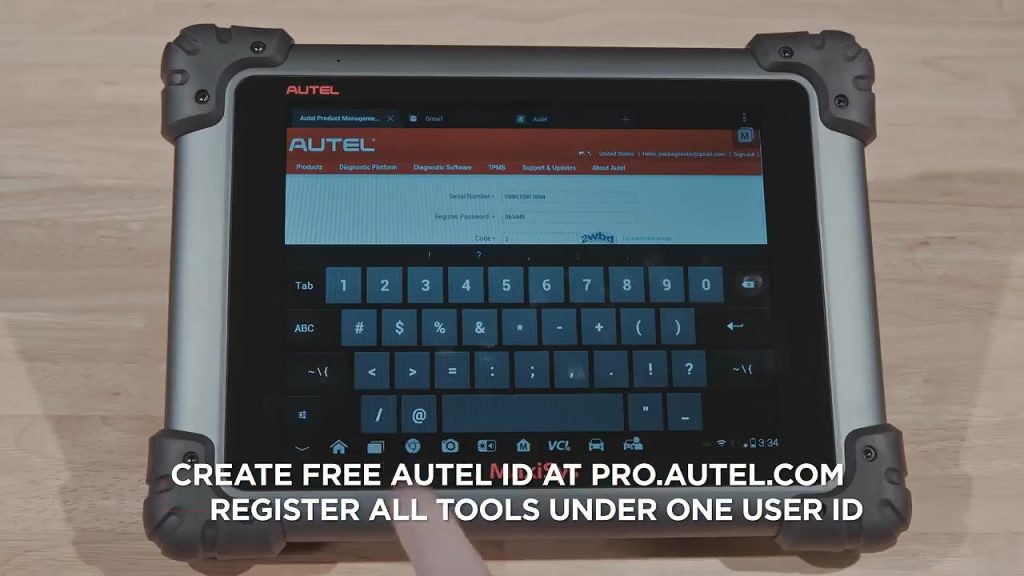 Autel MS908 Software Update Screen
Autel MS908 Software Update Screen
7. Autel MS908: Beyond OBD2 Diagnostics
The Autel MaxiSys MS908 is not just another OBD2 diagnostic tool; it’s a comprehensive diagnostic and analysis system. Its capabilities extend far beyond basic code reading and clearing, offering advanced features that enhance its functionality and versatility.
7.1. Advanced Diagnostic Capabilities
The MS908 provides advanced diagnostic capabilities for Asian, European, and domestic vehicles. This includes in-depth system analysis, live data streaming, and bi-directional control.
7.2. Special Functions
The Autel MS908 supports a wide range of special functions, such as oil reset, TPMS programming, ABS bleeding, and DPF regeneration. These functions enable you to perform complex maintenance and repair procedures with ease.
7.3. Coding and Programming
With the MS908, you can perform advanced coding and programming functions, such as ECU coding, key programming, and module replacement. These capabilities are essential for working on modern vehicles with complex electronic systems.
7.4. Wireless Connectivity
The MS908 features wireless connectivity, allowing you to access diagnostic data and software updates without the need for cables. This enhances your mobility and flexibility in the workshop.
7.5. User-Friendly Interface
The Autel MS908 has a user-friendly interface, making it easy to navigate and use. The intuitive design helps you quickly access the information and functions you need, saving time and effort.
7.6. Key Features Table
| Feature | Description |
|---|---|
| Advanced Diagnostics | In-depth system analysis, live data streaming, and bi-directional control for a wide range of vehicles. |
| Special Functions | Support for oil reset, TPMS programming, ABS bleeding, DPF regeneration, and other maintenance procedures. |
| Coding/Programming | Capabilities for ECU coding, key programming, and module replacement, essential for modern vehicle electronic systems. |
| Wireless Connectivity | Wireless access to diagnostic data and software updates, enhancing mobility and flexibility. |
| User-Friendly UI | Intuitive design for quick access to information and functions, saving time and effort during diagnostics. |
| Source | Autel MaxiSys MS908 Product Specifications and User Reviews. |
 Autel MS908 Hot Function Service Buttons
Autel MS908 Hot Function Service Buttons
8. The Future of Automotive Diagnostics with Autel MS908
The automotive industry is constantly evolving, with new technologies and systems being introduced every year. To stay ahead of the curve, it’s essential to invest in diagnostic tools that can keep pace with these advancements. The Autel MS908 is designed to meet the challenges of the future, providing the capabilities and flexibility you need to diagnose and repair even the most complex vehicles.
8.1. Adapting to Emerging Technologies
Autel is committed to continuously updating the MS908 to support emerging automotive technologies, such as electric vehicles, advanced driver-assistance systems (ADAS), and connected car features. This ensures that your tool remains relevant and effective for years to come.
8.2. Enhancing Diagnostic Efficiency
Autel is focused on enhancing diagnostic efficiency through innovative features and functions. This includes improved data analysis, automated diagnostic procedures, and remote diagnostic capabilities.
8.3. Supporting Automotive Professionals
Autel is dedicated to supporting automotive professionals by providing them with the tools, resources, and training they need to succeed. This includes ongoing software updates, technical assistance, and educational programs.
8.4. Statistics on the Future Trends
| Trend | Impact on Diagnostics |
|---|---|
| Electric Vehicles (EVs) | Increased need for specialized diagnostic tools and procedures to service EV-specific components like batteries and electric motors. |
| Advanced Driver-Assistance Systems (ADAS) | Higher demand for precise calibration and diagnostic capabilities to ensure the proper functioning of safety systems. |
| Connected Cars | Greater emphasis on cyber security measures and remote diagnostics to address potential vulnerabilities and improve vehicle performance. |
| Source | Industry Reports on Automotive Technology Trends (e.g., McKinsey, Deloitte). |
9. CARDIAGTECH.NET: Your Trusted Partner for Autel MS908
CARDIAGTECH.NET is your trusted partner for all things Autel MS908, providing you with genuine products, expert advice, and exceptional customer service. We understand the importance of having reliable and up-to-date diagnostic tools, and we are committed to helping you get the most out of your Autel MS908.
9.1. Genuine Autel Products
We only sell genuine Autel products, ensuring that you receive a high-quality, reliable tool that is backed by Autel’s warranty and support.
9.2. Expert Advice
Our team of experienced technicians can provide you with expert advice on selecting the right Autel MS908 configuration for your needs, as well as guidance on using the tool effectively.
9.3. Exceptional Customer Service
We are committed to providing exceptional customer service, ensuring that you have a positive experience from purchase to ongoing support.
9.4. Contact Information
- Address: 276 Reock St, City of Orange, NJ 07050, United States
- WhatsApp: +1 (641) 206-8880
- Website: CARDIAGTECH.NET
10. Frequently Asked Questions (FAQs) About Autel MS908 Registration
10.1. What is Autel MS908 registration?
Autel MS908 registration is the process of registering your diagnostic tool with Autel to gain access to software updates, warranty coverage, and technical support.
10.2. Why is Autel MS908 registration important?
Registration ensures you receive software updates that enhance diagnostic accuracy and vehicle coverage, activates warranty coverage, and provides access to Autel’s support network.
10.3. How do I register my Autel MS908?
You can register via the MaxiSys tool itself or through a PC by creating an Autel ID at pro.auteltech.com and entering the tool’s serial number and registration password.
10.4. What is the Total Care Program (TCP)?
The TCP is an extended service package that provides continued software updates and warranty coverage after the initial one-year period.
10.5. How do I purchase a TCP subscription?
You can purchase a TCP subscription from an authorized Autel dealer like CARDIAGTECH.NET or through your Autel ID account on pro.auteltech.com.
10.6. How often should I update my Autel MS908 software?
You should update your software regularly to ensure you have the latest diagnostic data, vehicle coverage, and feature enhancements.
10.7. What should I do if I encounter issues during registration?
Double-check the serial number and registration password, ensure a stable internet connection, and contact Autel support if issues persist.
10.8. Can I use my Autel MS908 without registering it?
While you can use basic functions without registration, registering unlocks access to crucial software updates, warranty coverage, and support.
10.9. Where can I find the serial number and registration password?
The serial number and registration password can be found on the back of your Autel MS908 unit or in the packaging.
10.10. What if my TCP activation code is not working?
Double-check the code, ensure it is for the correct region and hasn’t expired, and contact your dealer for a new code if necessary.
The Autel MS908 is a powerful diagnostic tool that can significantly enhance your capabilities as an automotive technician or garage owner. By following the steps outlined in this guide, you can ensure that your Autel MS908 is properly registered, updated, and maintained for optimal performance. Contact CARDIAGTECH.NET today at +1 (641) 206-8880 or visit CARDIAGTECH.NET to learn more about the Autel MS908 and how it can benefit your business. Don’t miss out on the opportunity to elevate your diagnostic capabilities and stay ahead in the automotive industry. We are located at 276 Reock St, City of Orange, NJ 07050, United States, ready to assist you with all your Autel needs.
