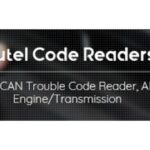The Autel Ms309 Compatibility is a critical factor for vehicle owners and technicians seeking a reliable and affordable diagnostic tool. This guide, brought to you by CARDIAGTECH.NET, will provide you with a thorough understanding of the Autel MS309, its capabilities, and how to ensure it works seamlessly with your vehicle, offering solutions for accurate vehicle diagnostics and maintenance. Understanding the AutoLink MS309 compatibility ensures accurate diagnostics, empowering users to make informed decisions about vehicle maintenance, repairs, and cost-effective vehicle care.
1. Understanding the Autel MS309 Code Reader
The Autel MaxiScan MS309 is a compact and user-friendly OBD2 code reader designed to help you quickly diagnose and troubleshoot vehicle issues. It allows you to read and clear diagnostic trouble codes (DTCs), view freeze frame data, and check I/M readiness status, making it a valuable tool for both DIYers and professional mechanics.
1.1. Key Features of the Autel MS309
- Read and Clear DTCs: Retrieves generic and manufacturer-specific codes.
- On-Screen DTC Definitions: Displays DTC definitions directly on the screen.
- Turn Off Check Engine Light: Resets the MIL (Malfunction Indicator Lamp).
- Smog Check: Checks I/M Readiness status for emissions testing.
- Retrieve Freeze Frame Data: Captures engine parameters at the time of a fault.
- Vehicle Information: Retrieves VIN, Calibration ID(s), and CVNs.
1.2. Benefits of Using the Autel MS309
- Cost Savings: Diagnose and fix minor issues yourself, avoiding expensive trips to the mechanic.
- Time Efficiency: Quickly identify problems and make informed decisions.
- Ease of Use: Simple plug-and-play design makes it accessible to users of all skill levels.
- Comprehensive Diagnostics: Supports all OBD2 protocols for a wide range of vehicles.
2. Determining Autel MS309 Compatibility with Your Vehicle
Ensuring compatibility is the first step to successfully using the Autel MS309. Here’s how to check if the MS309 is compatible with your vehicle:
2.1. OBD2 Compliance
The Autel MS309 is compatible with all OBD2 compliant vehicles. In the United States, all cars and light trucks manufactured after 1996 are required to be OBD2 compliant. This standard ensures that there is a universal diagnostic interface for all vehicles, making tools like the MS309 widely applicable.
2.2. Checking Your Vehicle’s OBD2 Port
The OBD2 port is typically located under the dashboard on the driver’s side. It is a 16-pin connector. Verify that your vehicle has this port to ensure compatibility.
Alt: Vehicle’s OBD2 port location under the dashboard, showing the 16-pin connector.
2.3. Vehicle Coverage List
While the MS309 supports most OBD2 vehicles, it’s always a good idea to check for specific vehicle coverage. Autel provides a compatibility list that you can consult to ensure your vehicle is supported. You can find this list on their official website or through CARDIAGTECH.NET.
2.4. OBD2 Protocols Supported
The Autel MS309 supports all five OBD2 protocols:
- KWP2000
- ISO2000
- ISO9141
- J1850 VPW
- J1850 PWM
- CAN
These protocols cover a broad range of vehicle makes and models, ensuring wide compatibility.
3. Step-by-Step Guide to Using the Autel MS309
Once you’ve confirmed compatibility, using the Autel MS309 is straightforward. Follow these steps to get started:
3.1. Connecting the MS309
- Locate the OBD2 Port: Find the 16-pin OBD2 port in your vehicle, usually under the dashboard on the driver’s side.
- Plug in the MS309: Connect the MS309 to the OBD2 port. The device will power on automatically.
- Turn on the Ignition: Turn the ignition to the “ON” position without starting the engine.
3.2. Reading Diagnostic Trouble Codes (DTCs)
- Select “Read Codes”: Use the MS309’s buttons to navigate to the “Read Codes” option.
- View DTCs: The MS309 will display any stored DTCs. Generic codes start with P0, P2, P3, or U0, while manufacturer-specific codes start with P1, P3, or U1.
- DTC Definitions: The MS309 will display the definition of each code, helping you understand the issue.
3.3. Clearing Diagnostic Trouble Codes (DTCs)
- Select “Erase Codes”: Navigate to the “Erase Codes” option in the MS309 menu.
- Confirm Erase: Follow the on-screen prompts to confirm that you want to erase the codes.
- Verify: After erasing, start the engine and check if the check engine light stays off.
3.4. Checking I/M Readiness Status
- Select “I/M Readiness”: Navigate to the “I/M Readiness” option in the menu.
- View Status: The MS309 will display the status of various monitors, such as the misfire monitor, fuel system monitor, and catalyst monitor.
- Interpret Results: A “Ready” status indicates the monitor has completed its test, while “Not Ready” means the test is incomplete.
3.5. Retrieving Freeze Frame Data
- Select “Freeze Frame”: Navigate to the “Freeze Frame” option.
- View Data: The MS309 will display engine parameters such as RPM, fuel pressure, and engine coolant temperature at the time the DTC was triggered.
3.6. Accessing Vehicle Information
- Select “Vehicle Info”: Navigate to the “Vehicle Info” option.
- View Information: The MS309 will display the vehicle’s VIN, Calibration ID(s), and CVNs.
4. Troubleshooting Compatibility Issues
Even with OBD2 compliance, you might encounter compatibility issues. Here are some common problems and solutions:
4.1. MS309 Not Powering On
- Check the OBD2 Port: Ensure the OBD2 port is clean and free of debris.
- Inspect the Connector: Verify that the MS309 connector is not damaged.
- Check Vehicle’s Battery: A weak or dead battery can prevent the MS309 from powering on.
- Fuse: Check if the OBD2 port fuse is blown. Consult your vehicle’s manual for the fuse location.
4.2. Unable to Read Codes
- Ensure Ignition is On: The ignition must be in the “ON” position without starting the engine.
- Verify Protocol Support: Make sure the MS309 supports the OBD2 protocol used by your vehicle.
- Check for Communication Errors: If the MS309 displays a “Link Error” or similar message, try again or consult the user manual.
4.3. Incorrect DTC Definitions
- Update Firmware: Ensure your MS309 has the latest firmware.
- Cross-Reference Codes: Verify the DTC definition with other sources, such as online databases or repair manuals.
4.4. MS309 Freezing or Crashing
- Restart the Device: Disconnect and reconnect the MS309 to restart it.
- Update Firmware: Outdated firmware can cause stability issues.
- Contact Support: If the problem persists, contact Autel support or CARDIAGTECH.NET for assistance.
5. Maximizing the Value of Your Autel MS309
To get the most out of your Autel MS309, consider these tips:
5.1. Regular Firmware Updates
Keep your MS309 updated with the latest firmware to ensure compatibility with new vehicles and access to the most recent DTC definitions.
5.2. Understanding DTCs
Take the time to understand the meaning of the DTCs you retrieve. Use online resources, repair manuals, and forums to gain a deeper understanding of the issue.
5.3. Proper Maintenance
Use the MS309 to monitor your vehicle’s health and perform regular maintenance. Catching small issues early can prevent more significant problems down the road.
5.4. Using Freeze Frame Data
Freeze frame data provides valuable insights into the conditions under which a DTC was triggered. Use this information to help diagnose the root cause of the problem.
5.5. Consult Professionals When Needed
While the MS309 is a powerful tool, it’s not a substitute for professional diagnosis and repair. If you’re unsure about a diagnosis or repair, consult a qualified mechanic.
6. Comparative Analysis: Autel MS309 vs. Other OBD2 Scanners
When choosing an OBD2 scanner, it’s essential to consider how the Autel MS309 stacks up against other options on the market. Here’s a comparative analysis:
6.1. Price Point
The Autel MS309 is one of the most affordable OBD2 scanners available. Its low price point makes it accessible to a wide range of users, from DIYers to professional mechanics on a budget.
6.2. Features and Functionality
While the MS309 offers essential features like reading and clearing DTCs, it lacks some of the advanced functionality found in more expensive scanners. These may include live data streaming, bi-directional control, and advanced system diagnostics.
6.3. Ease of Use
The MS309 is known for its ease of use. Its simple interface and plug-and-play design make it accessible to users of all skill levels.
6.4. Vehicle Compatibility
The MS309 supports all OBD2 protocols, ensuring broad compatibility with a wide range of vehicles. However, it may not support some of the older or less common protocols found in older vehicles.
6.5. Brand Reputation and Reliability
Autel is a well-respected brand in the automotive diagnostic industry, known for producing reliable and high-quality tools. The MS309 is a durable and dependable scanner that can withstand regular use.
6.6. Comparison Table
| Feature | Autel MS309 | Advanced OBD2 Scanners |
|---|---|---|
| Price | Low | High |
| DTC Reading/Clearing | Yes | Yes |
| Live Data Streaming | No | Yes |
| Bi-Directional Control | No | Yes |
| I/M Readiness | Yes | Yes |
| Freeze Frame Data | Yes | Yes |
| Vehicle Info | Yes | Yes |
| Ease of Use | High | Moderate to High |
| Compatibility | OBD2 Compliant Vehicles | Wider Range, Including Older Protocols |
| Reliability | High | High |
7. Common Diagnostic Trouble Codes (DTCs) and Their Meanings
Understanding common DTCs can help you use the Autel MS309 more effectively. Here are some frequent codes and their typical meanings:
7.1. P0171 – System Too Lean (Bank 1)
- Meaning: The engine is running with too little fuel or too much air in bank 1 (the side of the engine with cylinder #1).
- Possible Causes: Vacuum leaks, faulty oxygen sensor, dirty mass airflow sensor, fuel injector issues.
- Troubleshooting: Check for vacuum leaks, clean the mass airflow sensor, and inspect the oxygen sensor.
7.2. P0300 – Random/Multiple Cylinder Misfire Detected
- Meaning: The engine is experiencing misfires in multiple cylinders.
- Possible Causes: Faulty spark plugs, ignition coils, vacuum leaks, low fuel pressure.
- Troubleshooting: Check and replace spark plugs, inspect ignition coils, look for vacuum leaks, and test fuel pressure.
7.3. P0420 – Catalyst System Efficiency Below Threshold (Bank 1)
- Meaning: The catalytic converter on bank 1 is not functioning efficiently.
- Possible Causes: Failing catalytic converter, faulty oxygen sensors, exhaust leaks.
- Troubleshooting: Check for exhaust leaks, test oxygen sensors, and consider replacing the catalytic converter.
7.4. P0101 – Mass Air Flow (MAF) Circuit Range/Performance Problem
- Meaning: The mass airflow sensor is not functioning correctly.
- Possible Causes: Dirty or damaged MAF sensor, vacuum leaks, wiring issues.
- Troubleshooting: Clean the MAF sensor, check for vacuum leaks, and inspect the wiring.
7.5. P0113 – Intake Air Temperature Circuit High Input
- Meaning: The intake air temperature sensor is reporting a high temperature reading.
- Possible Causes: Faulty IAT sensor, wiring issues, poor connection.
- Troubleshooting: Check the IAT sensor, inspect the wiring, and ensure a good connection.
7.6. Table of Common DTCs
| DTC | Meaning | Possible Causes |
|---|---|---|
| P0171 | System Too Lean (Bank 1) | Vacuum leaks, faulty oxygen sensor, dirty MAF sensor, fuel injector issues |
| P0300 | Random/Multiple Cylinder Misfire Detected | Faulty spark plugs, ignition coils, vacuum leaks, low fuel pressure |
| P0420 | Catalyst System Efficiency Below Threshold (Bank 1) | Failing catalytic converter, faulty oxygen sensors, exhaust leaks |
| P0101 | Mass Air Flow (MAF) Circuit Range/Performance Problem | Dirty or damaged MAF sensor, vacuum leaks, wiring issues |
| P0113 | Intake Air Temperature Circuit High Input | Faulty IAT sensor, wiring issues, poor connection |
| P0011 | A Camshaft Position – Timing Over-Advanced or System Performance (Bank 1) | Faulty camshaft position sensor, low oil level, timing chain issues |
| P0401 | Exhaust Gas Recirculation Flow Insufficient Detected | Clogged EGR valve, faulty EGR sensor, vacuum leaks |
| P0505 | Idle Air Control System Malfunction | Dirty throttle body, faulty IAC valve, vacuum leaks |
| P0301 | Cylinder 1 Misfire Detected | Faulty spark plug, ignition coil, fuel injector, low compression |
| P0135 | O2 Sensor Heater Circuit Malfunction (Bank 1, Sensor 1) | Faulty O2 sensor, wiring issues, blown fuse |
8. Advanced Diagnostic Techniques with the Autel MS309
While the Autel MS309 is a basic code reader, you can use it in conjunction with other diagnostic techniques to perform more advanced troubleshooting. Here are some strategies:
8.1. Visual Inspection
Before using the MS309, perform a thorough visual inspection of the engine and surrounding components. Look for obvious signs of damage, such as frayed wires, cracked hoses, and fluid leaks.
8.2. Listening for Unusual Noises
Pay attention to any unusual noises coming from the engine, such as hissing, knocking, or squealing. These noises can provide clues about the source of the problem.
8.3. Using a Multimeter
A multimeter can be used to test the voltage and resistance of various sensors and circuits. This can help you identify faulty components that are not functioning correctly.
8.4. Checking Fuel Pressure
Low fuel pressure can cause a variety of engine problems, including misfires and poor performance. Use a fuel pressure gauge to check the fuel pressure at the fuel rail.
8.5. Performing a Compression Test
A compression test can help you identify cylinders with low compression, which can be caused by worn piston rings, damaged valves, or a blown head gasket.
8.6. Combining Techniques
By combining the information obtained from the Autel MS309 with other diagnostic techniques, you can develop a more complete understanding of the problem and identify the root cause more effectively.
9. Maintaining and Caring for Your Autel MS309
Proper maintenance and care will ensure that your Autel MS309 remains in good working condition and provides accurate diagnostics for years to come. Here are some tips:
9.1. Keep it Clean
Wipe the MS309 with a clean, dry cloth to remove dirt and grime. Avoid using harsh chemicals or solvents, which can damage the device.
9.2. Store it Properly
When not in use, store the MS309 in a safe and dry place. Avoid exposing it to extreme temperatures or humidity, which can damage the internal components.
9.3. Protect the Connector
The connector is the most vulnerable part of the MS309. Handle it with care and avoid bending or twisting it.
9.4. Update Firmware Regularly
Keep the MS309 updated with the latest firmware to ensure compatibility with new vehicles and access to the most recent DTC definitions.
9.5. Avoid Dropping It
Dropping the MS309 can damage the internal components and affect its accuracy. Handle it with care and avoid using it in situations where it is likely to be dropped.
9.6. Inspect Regularly
Periodically inspect the MS309 for signs of damage, such as cracks, frayed wires, or a loose connector. If you notice any damage, have the device repaired or replaced.
10. Frequently Asked Questions (FAQs) About Autel MS309 Compatibility
10.1. Is the Autel MS309 compatible with my car?
The Autel MS309 is compatible with all OBD2 compliant vehicles, which includes most cars and light trucks manufactured after 1996 in the United States. Check the vehicle coverage list on Autel’s website for specific compatibility.
10.2. How do I update the firmware on my Autel MS309?
The Autel MS309 does not support firmware updates. It is a basic code reader with a fixed set of features.
10.3. What do I do if the MS309 won’t connect to my vehicle?
Check the OBD2 port for damage or debris, ensure the ignition is in the “ON” position, and verify that the MS309 connector is securely plugged in. If the problem persists, consult the user manual or contact Autel support.
10.4. Can the Autel MS309 read ABS codes?
No, the Autel MS309 is a basic code reader that can only read engine-related (OBD2) codes. It cannot read ABS, SRS, or other system-specific codes.
10.5. Does the Autel MS309 display live data?
No, the Autel MS309 does not support live data streaming. It can only display freeze frame data, which is a snapshot of engine parameters at the time a DTC was triggered.
10.6. Is the Autel MS309 suitable for professional mechanics?
The Autel MS309 can be a useful tool for professional mechanics, but it is best suited for basic diagnostics and quick code reading. For more advanced diagnostics, mechanics will typically use a more advanced scan tool with features like live data streaming and bi-directional control.
10.7. How do I interpret the DTC definitions displayed by the MS309?
The MS309 displays a brief definition of each DTC. For more detailed information, consult online resources, repair manuals, or forums.
10.8. Can the Autel MS309 reset the check engine light?
Yes, the Autel MS309 can clear DTCs and reset the check engine light, provided that the underlying issue has been resolved.
10.9. What is I/M Readiness status?
I/M Readiness status indicates whether the vehicle’s emissions monitors have completed their tests. This is important for passing emissions inspections.
10.10. Where can I buy the Autel MS309?
You can purchase the Autel MS309 from CARDIAGTECH.NET, as well as from many online retailers, auto parts stores, and tool suppliers.
Conclusion: Ensuring Optimal Autel MS309 Compatibility
Ensuring the Autel MS309 compatibility with your vehicle and understanding its features can significantly enhance your ability to diagnose and maintain your car. By following this comprehensive guide, you can effectively use the MS309 to read and clear DTCs, check I/M readiness, and retrieve freeze frame data, saving you time and money on costly repairs.
Remember, the Autel MS309 is a valuable tool for basic diagnostics, but it’s essential to combine its use with other diagnostic techniques and consult professionals when needed. Regular maintenance, proper care, and staying informed about common DTCs will help you maximize the value of your MS309.
Ready to take control of your vehicle’s diagnostics? Contact CARDIAGTECH.NET today at 276 Reock St, City of Orange, NJ 07050, United States, or reach us on WhatsApp at +1 (641) 206-8880 for expert advice and support. Visit our website at CARDIAGTECH.NET to explore our range of diagnostic tools and accessories, and empower yourself with the knowledge and tools you need to keep your vehicle running smoothly. We’re here to assist you with top-notch diagnostic solutions, ensuring your vehicle stays in peak condition.