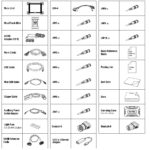The Autel Ml619 Manual is an essential resource for understanding and effectively using this powerful diagnostic tool. If you’re looking to troubleshoot car problems, diagnose ABS/SRS issues, or clear trouble codes, CARDIAGTECH.NET offers the Autel ML619 and expert support to help you get the job done right. Unlock your vehicle’s hidden data and experience smoother, more informed car maintenance.
1. Understanding the Autel ML619 Diagnostic Tool
The Autel AutoLink ML619 is a powerful yet affordable OBDII scanner designed to empower car owners and professional mechanics alike. It’s engineered to pinpoint the reasons behind illuminated Malfunction Indicator Lights (MIL) or ABS/SRS warning lights. This tool delivers comprehensive diagnostics for a wide range of vehicles. Let’s dive into the details:
- OBDII & CAN Compatibility: The Autel ML619 works flawlessly with all 1996 and newer vehicles compliant with OBDII and CAN protocols. This broad compatibility ensures it can access and interpret data from a vast majority of cars on the road.
- ABS/SRS System Diagnosis: One of the key strengths of the ML619 is its ability to diagnose ABS (Anti-lock Braking System) and SRS (Supplemental Restraint System) codes. This means you can identify and address issues related to braking and airbag systems, enhancing vehicle safety.
- Clearing Trouble Codes: The tool can turn off the Malfunction Indicator Light (MIL) and ABS/SRS warning lights after you’ve addressed the underlying issue. It effectively clears stored codes and resets monitors, giving you a clean slate.
- Generic & Manufacturer-Specific Codes: The ML619 retrieves a wide array of codes, including generic codes (P0, P2, P3, and U0), manufacturer-specific codes (P1, P3, and U1), and pending codes. This comprehensive coverage enables accurate diagnosis.
- Live Data Stream: The tool can read, store, and playback live PCM (Powertrain Control Module) data stream and live sensor data. This allows you to monitor real-time performance parameters and identify anomalies.
- Freeze Frame Data: The ML619 captures freeze frame data, which records specific data parameters at the moment a trouble code is triggered. This snapshot provides valuable insights into the conditions that led to the issue.
- Data Graphing: The tool can graphically display data, making it easier to visualize trends and patterns in sensor readings. This is particularly useful for diagnosing intermittent problems.
- Troubleshooter Code Tips: The ML619 includes troubleshooter code tips that guide technicians to the root cause of trouble codes more efficiently. This feature accelerates the diagnostic process and saves time.
- Vehicle Information Retrieval: The tool retrieves essential vehicle information, including VIN (Vehicle Identification Number), CIN (Calibration Identification Number), and CVN (Calibration Verification Number).
- Multilingual Support: The ML619 offers a multilingual menu and DTC (Diagnostic Trouble Code) definitions in English, Spanish, and French, making it accessible to a diverse range of users.
- Data Backup and Updates: It supports TF memory cards for data backup and software updates. You can easily update the tool via the internet to ensure it has the latest features and vehicle coverage.
- PC Printing: The ML619 allows you to print data via PC, enabling you to create detailed diagnostic reports.
- Extensive Vehicle Coverage: The Autel ML619 supports a wide range of vehicle makes, including GM, Ford, Chrysler, Audi, Benz, BMW, Bentley, Bugatti, EU Ford, Mini, Maybach, Seat, Skoda, VW, Volvo, Acura, Honda, Hyundai, Infiniti, Kia, Lexus, Mazda, Nissan, Scion, and Toyota.
1.1. Why Choose the Autel ML619?
Choosing the right diagnostic tool can significantly impact your ability to maintain and repair vehicles efficiently. The Autel ML619 offers several compelling reasons to make it your go-to scanner:
- Cost-Effectiveness: The ML619 provides a wealth of features at an affordable price point, making it accessible to both DIY enthusiasts and professional mechanics.
- Ease of Use: With its intuitive interface and straightforward navigation, the ML619 is easy to use, even for those with limited diagnostic experience.
- Comprehensive Functionality: From reading and clearing codes to accessing live data and performing ABS/SRS diagnostics, the ML619 covers a wide range of diagnostic needs.
- Time-Saving Features: Troubleshooter code tips and data graphing capabilities help you quickly identify and resolve issues, saving valuable time.
- Reliable Performance: Autel is a trusted brand known for producing high-quality diagnostic tools, ensuring reliable performance and accurate results.
- Update and Upgrade Capabilities: The tool’s internet updatability ensures you always have the latest software and vehicle coverage.
1.2. The Target Audience for the Autel ML619
The Autel ML619 appeals to a diverse audience within the automotive sector. Understanding who benefits most from this tool can help you determine if it’s the right choice for your needs.
- DIY Car Owners: Car enthusiasts who prefer to handle their own maintenance and repairs will find the ML619 an invaluable tool for diagnosing and resolving common vehicle issues.
- Professional Mechanics: Entry-level and experienced mechanics can leverage the ML619’s comprehensive functionality to streamline their diagnostic processes and enhance their efficiency.
- Automotive Technicians: Technicians working in repair shops or dealerships can use the ML619 to quickly identify and address a wide range of vehicle problems.
- Garage Owners and Managers: The ML619 is a cost-effective solution for equipping garages with diagnostic capabilities, enabling them to offer a broader range of services.
- Used Car Dealers: Dealers can use the ML619 to assess the condition of vehicles before offering them for sale, ensuring transparency and customer satisfaction.
2. Key Features and Functions of the Autel ML619
The Autel ML619 is packed with features that make it a versatile and powerful diagnostic tool. Here’s a closer look at its key capabilities:
| Feature | Description |
|---|---|
| OBDII & CAN Compatibility | Works with all 1996 and newer vehicles, ensuring broad compatibility. |
| ABS/SRS System Diagnosis | Diagnoses Anti-lock Braking System (ABS) and Supplemental Restraint System (SRS) codes. |
| Turns off Warning Lights | Turns off Malfunction Indicator Light (MIL) and ABS/SRS warning lights after issues are resolved. |
| Reads Trouble Codes | Retrieves generic (P0, P2, P3, and U0), manufacturer-specific (P1, P3, and U1), and pending codes. |
| Live Data Stream | Reads, stores, and playbacks live PCM (Powertrain Control Module) data stream and live sensor data. |
| Freeze Frame Data | Captures specific data parameters at the moment a trouble code is triggered. |
| Data Graphing | Graphically displays data, making it easier to visualize trends and patterns in sensor readings. |
| Troubleshooter Code Tips | Provides tips to guide technicians to the root cause of trouble codes. |
| Vehicle Information | Retrieves Vehicle Identification Number (VIN), Calibration Identification Number (CIN), and Calibration Verification Number (CVN). |
| Multilingual Support | Offers a multilingual menu and DTC (Diagnostic Trouble Code) definitions in English, Spanish, and French. |
| Data Backup & Updates | Supports TF memory cards for data backup and software updates via the internet. |
| PC Printing | Allows you to print data via PC to create detailed diagnostic reports. |
| Vehicle Coverage | Supports a wide range of vehicle makes, including GM, Ford, Chrysler, Audi, Benz, BMW, Bentley, Bugatti, and more. |
2.1. In-Depth Look at ABS/SRS Diagnostics
One of the standout features of the Autel ML619 is its ability to diagnose ABS and SRS systems. These systems are critical for vehicle safety, and diagnosing issues can be complex.
- ABS (Anti-lock Braking System): The ABS prevents the wheels from locking up during braking, allowing the driver to maintain steering control. The ML619 can read ABS codes to identify issues such as faulty wheel speed sensors, hydraulic pump problems, or issues with the ABS control module.
- SRS (Supplemental Restraint System): The SRS includes airbags and seatbelts, designed to protect occupants in the event of a collision. The ML619 can read SRS codes to diagnose problems with airbag sensors, airbag deployment circuits, or seatbelt pretensioners.
The Autel ML619 provides detailed information about the nature of the ABS/SRS fault, helping you pinpoint the exact cause of the problem. This targeted approach saves time and reduces the risk of misdiagnosis.
2.2. Navigating the User Interface
The Autel ML619 features a user-friendly interface that makes it easy to navigate and access its various functions. The tool is equipped with a TFT color display that provides clear and concise information.
- Main Menu: The main menu provides access to the primary diagnostic functions, including OBDII diagnostics, ABS/SRS diagnostics, data stream, freeze frame data, and vehicle information.
- Navigation Buttons: The tool has intuitive navigation buttons that allow you to scroll through menus, select options, and enter data.
- Code Definitions: The ML619 provides clear and concise definitions for each diagnostic trouble code, helping you understand the nature of the problem.
- Helpful Prompts: The tool offers helpful prompts and instructions throughout the diagnostic process, guiding you every step of the way.
The Autel ML619’s user interface is designed to be intuitive and easy to use, even for those with limited diagnostic experience.
2.3. Live Data Stream and Freeze Frame Data
The Autel ML619’s live data stream and freeze frame data capabilities are invaluable for diagnosing intermittent or complex issues.
- Live Data Stream: The live data stream allows you to monitor real-time performance parameters, such as engine RPM, vehicle speed, sensor readings, and more. This data can be invaluable for identifying anomalies that may not trigger a trouble code.
- Freeze Frame Data: When a trouble code is triggered, the ML619 captures freeze frame data, which records specific data parameters at that moment. This snapshot provides insights into the conditions that led to the issue, helping you narrow down the potential causes.
By analyzing live data and freeze frame data, you can gain a deeper understanding of the vehicle’s performance and identify the root cause of problems more effectively.
3. Using the Autel ML619: A Step-by-Step Guide
Using the Autel ML619 is a straightforward process. Here’s a step-by-step guide to get you started:
- Connect the Tool: Locate the OBDII port on your vehicle (usually located under the dashboard). Plug the Autel ML619’s OBDII cable into the port.
- Power On: The tool will power on automatically when connected to the vehicle’s OBDII port.
- Vehicle Identification: The ML619 will attempt to automatically identify your vehicle based on its VIN (Vehicle Identification Number). If automatic identification fails, you can manually enter the vehicle information.
- Select Diagnostic Function: Choose the diagnostic function you want to perform from the main menu. Options include OBDII diagnostics, ABS/SRS diagnostics, data stream, and more.
- Read Trouble Codes: If you’re troubleshooting a specific issue, select the “Read Codes” option to retrieve any stored trouble codes.
- Interpret Codes: The ML619 will display the trouble codes along with their definitions. Use the troubleshooter code tips to guide you to the root cause of the problem.
- View Live Data: If you want to monitor real-time performance parameters, select the “Live Data” option. Choose the specific data parameters you want to view.
- Clear Trouble Codes: After you’ve addressed the underlying issue, select the “Erase Codes” option to clear the stored trouble codes and turn off the warning lights.
- Verify Repair: After clearing the codes, take the vehicle for a test drive to ensure the issue has been resolved and the warning lights do not reappear.
3.1. Performing OBDII Diagnostics
The Autel ML619 excels at performing OBDII diagnostics, which are essential for identifying engine-related issues.
- Reading Codes: Select the “OBDII Diagnostics” option from the main menu. Choose the “Read Codes” option to retrieve any stored trouble codes.
- Understanding Codes: The ML619 will display the trouble codes along with their definitions. Use the troubleshooter code tips to guide you to the root cause of the problem. Common OBDII codes relate to issues such as misfires, fuel system problems, or emissions control system faults.
- Clearing Codes: After you’ve addressed the underlying issue, select the “Erase Codes” option to clear the stored trouble codes and turn off the Malfunction Indicator Light (MIL).
- I/M Readiness: The ML619 can also check the I/M (Inspection/Maintenance) readiness status of your vehicle. This indicates whether the vehicle’s emissions control systems have been tested and are ready for a smog check.
3.2. Diagnosing ABS/SRS Issues
Diagnosing ABS/SRS issues requires specialized tools and knowledge. The Autel ML619 simplifies this process with its dedicated ABS/SRS diagnostic capabilities.
- Accessing ABS/SRS Diagnostics: Select the “ABS/SRS Diagnostics” option from the main menu. The tool will scan the vehicle’s ABS and SRS systems for any stored trouble codes.
- Interpreting ABS Codes: ABS codes often relate to issues with wheel speed sensors, hydraulic pump problems, or the ABS control module. The ML619 provides detailed information about the nature of the fault, helping you pinpoint the exact cause.
- Interpreting SRS Codes: SRS codes can indicate problems with airbag sensors, airbag deployment circuits, or seatbelt pretensioners. The ML619 provides specific details about the fault, enabling you to address it effectively.
- Clearing ABS/SRS Codes: After you’ve resolved the underlying issue, select the “Erase Codes” option to clear the stored ABS/SRS codes and turn off the warning lights.
3.3. Updating the Autel ML619
Keeping your Autel ML619 updated is essential for ensuring it has the latest software, vehicle coverage, and features.
- Download Update Software: Visit the Autel website and download the update software for the ML619.
- Install Software: Install the update software on your computer.
- Connect Tool to Computer: Connect the Autel ML619 to your computer using the USB cable.
- Run Update Software: Launch the update software and follow the on-screen instructions to update the tool.
- Verify Update: After the update is complete, verify that the tool has the latest software version.
Regularly updating your Autel ML619 ensures it remains a powerful and reliable diagnostic tool.
4. Tips and Tricks for Using the Autel ML619
To get the most out of your Autel ML619, consider these helpful tips and tricks:
- Read the Manual: Familiarize yourself with the Autel ML619 manual to understand all of its features and functions.
- Use Troubleshooter Code Tips: Take advantage of the troubleshooter code tips to guide you to the root cause of trouble codes.
- Monitor Live Data: Use the live data stream to monitor real-time performance parameters and identify anomalies.
- Capture Freeze Frame Data: Capture freeze frame data when a trouble code is triggered to gain insights into the conditions that led to the issue.
- Keep the Tool Updated: Regularly update the Autel ML619 to ensure it has the latest software, vehicle coverage, and features.
- Consult Online Resources: If you encounter any issues or have questions, consult online forums, videos, and other resources for assistance.
- Practice Makes Perfect: The more you use the Autel ML619, the more proficient you’ll become at diagnosing and resolving vehicle problems.
4.1. Interpreting Diagnostic Trouble Codes (DTCs)
Diagnostic Trouble Codes (DTCs) are the language of your vehicle’s computer, providing clues about potential problems. Understanding how to interpret these codes is crucial for effective diagnosis.
- Code Structure: DTCs typically consist of five characters: a letter followed by four numbers. The letter indicates the system the code relates to (e.g., P for Powertrain, B for Body, C for Chassis, U for Network). The numbers provide more specific information about the nature of the fault.
- Code Definitions: The Autel ML619 provides definitions for each DTC, but it’s essential to consult additional resources, such as repair manuals or online databases, for more detailed information.
- Troubleshooter Code Tips: The ML619’s troubleshooter code tips offer guidance on potential causes and troubleshooting steps for each DTC.
- Context is Key: Consider the context in which the code is triggered. What were the driving conditions? Are there any other symptoms present? This information can help you narrow down the potential causes.
- Don’t Just Replace Parts: Avoid simply replacing parts based on the DTC alone. Always perform thorough testing and diagnosis to confirm the root cause of the problem.
4.2. Using Live Data Effectively
The Autel ML619’s live data stream is a powerful tool for monitoring real-time performance parameters. Here are some tips for using live data effectively:
- Choose Relevant Parameters: Select the data parameters that are most relevant to the issue you’re troubleshooting. For example, if you’re investigating a misfire, focus on parameters such as engine RPM, fuel trim, and oxygen sensor readings.
- Look for Anomalies: Monitor the data stream for any anomalies, such as unusual spikes, dips, or erratic readings.
- Compare to Specifications: Compare the live data readings to the manufacturer’s specifications. Deviations from the specifications can indicate a problem.
- Graph the Data: Use the ML619’s graphing capabilities to visualize trends and patterns in the data. This can be particularly helpful for diagnosing intermittent problems.
- Consider the Context: Consider the context in which the data is being collected. What are the driving conditions? Is the engine warm or cold? This information can help you interpret the data more accurately.
4.3. Maintaining Your Autel ML619
Proper maintenance will ensure your Autel ML619 remains a reliable diagnostic tool for years to come.
- Keep it Clean: Keep the tool clean and free from dirt, dust, and moisture.
- Store it Properly: Store the tool in a safe and dry place when not in use.
- Protect the Cable: Avoid bending or kinking the OBDII cable, as this can damage the wires.
- Update Regularly: Regularly update the tool to ensure it has the latest software, vehicle coverage, and features.
- Handle with Care: Avoid dropping or subjecting the tool to excessive force.
- Replace the Battery: If the tool uses batteries, replace them when they are low to ensure proper operation.
5. Troubleshooting Common Issues with the Autel ML619
While the Autel ML619 is a reliable tool, you may encounter some common issues. Here’s how to troubleshoot them:
- Tool Won’t Power On:
- Ensure the OBDII cable is securely connected to the vehicle’s OBDII port.
- Check the vehicle’s battery voltage.
- Try connecting the tool to a different vehicle to rule out a vehicle-specific issue.
- Unable to Connect to Vehicle:
- Verify that the vehicle is OBDII compliant.
- Check the OBDII port for any damage or corrosion.
- Ensure the vehicle’s ignition is turned on.
- Try selecting the vehicle manually if automatic identification fails.
- Unable to Read Codes:
- Ensure the vehicle’s engine is running.
- Check for any pending codes that may not trigger a warning light.
- Try a different diagnostic function to see if the tool is working properly.
- Software Update Issues:
- Ensure your computer meets the minimum system requirements for the update software.
- Check your internet connection.
- Temporarily disable any firewalls or antivirus software that may be interfering with the update process.
- Inaccurate Readings:
- Ensure the tool is properly calibrated.
- Check the vehicle’s wiring and sensors for any damage or corrosion.
- Consult a repair manual or online database to verify the expected readings.
5.1. Addressing Connection Problems
Connection problems can be frustrating, but they are often easy to resolve.
- Check the OBDII Port: Ensure the OBDII port is clean and free from any obstructions. Use a small brush or compressed air to remove any debris.
- Inspect the Cable: Examine the OBDII cable for any signs of damage, such as frayed wires or broken connectors. Replace the cable if necessary.
- Verify Vehicle Compatibility: Double-check that the vehicle is OBDII compliant and supported by the Autel ML619.
- Try a Different Vehicle: Connect the tool to a different vehicle to rule out a vehicle-specific issue.
- Check Power Supply: Ensure the vehicle’s battery is fully charged and providing sufficient power to the OBDII port.
5.2. Resolving Software Update Errors
Software update errors can prevent you from accessing the latest features and vehicle coverage.
- Check System Requirements: Ensure your computer meets the minimum system requirements for the Autel update software.
- Verify Internet Connection: Ensure you have a stable and reliable internet connection.
- Disable Security Software: Temporarily disable any firewalls or antivirus software that may be interfering with the update process.
- Run as Administrator: Run the update software as an administrator.
- Reinstall the Software: Try uninstalling and reinstalling the update software.
- Contact Autel Support: If you continue to experience issues, contact Autel’s customer support for assistance.
5.3. Dealing with Inaccurate Readings
Inaccurate readings can lead to misdiagnosis and incorrect repairs.
- Calibrate the Tool: Ensure the Autel ML619 is properly calibrated according to the manufacturer’s instructions.
- Check Vehicle Wiring: Inspect the vehicle’s wiring and sensors for any damage, corrosion, or loose connections.
- Verify Sensor Readings: Compare the sensor readings to the manufacturer’s specifications. Deviations from the specifications can indicate a faulty sensor.
- Consult Repair Manuals: Consult repair manuals or online databases to verify the expected readings for your specific vehicle.
- Use a Multimeter: Use a multimeter to test the voltage and resistance of the sensors and wiring.
6. Where to Buy the Autel ML619 and Accessories
The Autel ML619 and its accessories are available from a variety of sources, including online retailers, auto parts stores, and authorized Autel distributors.
- Online Retailers: Popular online retailers such as Amazon, eBay, and CARDIAGTECH.NET offer a wide selection of Autel ML619 tools and accessories.
- Auto Parts Stores: National auto parts chains such as AutoZone, Advance Auto Parts, and O’Reilly Auto Parts may carry the Autel ML619 or offer it through their online stores.
- Authorized Autel Distributors: Authorized Autel distributors provide a wide range of Autel products and offer expert support and service.
When purchasing the Autel ML619, be sure to buy from a reputable source to ensure you’re getting a genuine product with a valid warranty.
6.1. Purchasing from CARDIAGTECH.NET
CARDIAGTECH.NET offers a seamless experience for acquiring the Autel ML619, complete with expert support.
- Genuine Products: CARDIAGTECH.NET guarantees authentic Autel products, ensuring reliability and performance.
- Expert Support: Access knowledgeable support to assist with setup, troubleshooting, and maximizing the tool’s potential.
- Secure Transactions: Enjoy secure payment options and reliable shipping for a worry-free purchase.
6.2. Comparing Prices and Finding Deals
To get the best deal on the Autel ML619, compare prices from different retailers and look for discounts and promotions.
- Check Multiple Retailers: Compare prices from different online retailers and auto parts stores.
- Look for Sales and Promotions: Keep an eye out for sales, promotions, and coupon codes.
- Consider Bundles: Some retailers offer bundles that include the Autel ML619 and accessories at a discounted price.
- Read Reviews: Read customer reviews to get an idea of the tool’s performance and reliability.
- Factor in Shipping Costs: Consider shipping costs when comparing prices.
6.3. Essential Accessories for the Autel ML619
To enhance the functionality and versatility of your Autel ML619, consider these essential accessories:
- OBDII Extension Cable: An OBDII extension cable provides additional reach and flexibility when connecting the tool to the vehicle’s OBDII port.
- Protective Case: A protective case will help protect the tool from damage during storage and transport.
- TF Memory Card: A TF memory card allows you to store data backups and software updates.
- Battery Charger: A battery charger will ensure the tool is always ready for use.
- Software Updates: Purchase software updates to ensure the tool has the latest vehicle coverage and features.
Contact CARDIAGTECH.NET today! Address: 276 Reock St, City of Orange, NJ 07050, United States. Whatsapp: +1 (641) 206-8880. Website: CARDIAGTECH.NET
7. Customer Reviews and Testimonials
Customer reviews and testimonials provide valuable insights into the Autel ML619’s performance and reliability.
- Read Online Reviews: Read reviews from verified purchasers on online retailers such as Amazon and eBay.
- Check Automotive Forums: Check automotive forums and communities for discussions about the Autel ML619.
- Look for Video Reviews: Look for video reviews on YouTube and other video-sharing platforms.
- Consider the Source: Consider the source of the review when evaluating its credibility.
- Look for Patterns: Look for patterns in the reviews. Are there any recurring themes or complaints?
7.1. Positive Feedback from Users
Many users praise the Autel ML619 for its ease of use, comprehensive functionality, and affordable price.
- Easy to Use: Users appreciate the tool’s intuitive interface and straightforward navigation.
- Comprehensive Functionality: Users praise the tool’s ability to read and clear codes, access live data, and perform ABS/SRS diagnostics.
- Affordable Price: Users find the tool to be a great value for the price.
- Reliable Performance: Users report that the tool provides accurate and reliable results.
- Helpful Support: Users appreciate Autel’s customer support and online resources.
7.2. Addressing Common Concerns
While the Autel ML619 receives mostly positive reviews, some users have raised concerns about certain issues.
- Limited Vehicle Coverage: Some users have reported that the tool does not support all vehicle makes and models.
- Software Update Issues: Some users have experienced difficulties with the software update process.
- Inaccurate Readings: A small number of users have reported inaccurate readings.
- Durability: A few users have questioned the tool’s durability.
Autel is constantly working to address these concerns and improve the performance and reliability of the ML619.
7.3. Real-World Examples of the Autel ML619 in Action
Here are a few real-world examples of how the Autel ML619 has helped users diagnose and resolve vehicle problems:
- Diagnosing a Misfire: A user was experiencing a misfire in their engine. Using the Autel ML619, they were able to identify a faulty ignition coil as the cause of the problem.
- Clearing an ABS Warning Light: A user had an ABS warning light illuminated on their dashboard. Using the Autel ML619, they were able to diagnose a faulty wheel speed sensor and clear the code.
- Monitoring Engine Performance: A user was concerned about their engine’s performance. Using the Autel ML619’s live data stream, they were able to monitor real-time performance parameters and identify a potential issue with their fuel system.
8. Autel ML619 vs. Other Diagnostic Tools
The Autel ML619 is a popular diagnostic tool, but it’s important to compare it to other options to determine if it’s the right choice for your needs.
- Price: The Autel ML619 is priced competitively compared to other diagnostic tools with similar features.
- Functionality: The Autel ML619 offers a comprehensive set of diagnostic functions, including OBDII diagnostics, ABS/SRS diagnostics, live data stream, and freeze frame data.
- Vehicle Coverage: The Autel ML619 supports a wide range of vehicle makes and models, but it may not cover all vehicles.
- Ease of Use: The Autel ML619 is known for its user-friendly interface and straightforward navigation.
- Customer Support: Autel provides excellent customer support and online resources.
8.1. Comparison with Similar OBDII Scanners
When comparing the Autel ML619 to other OBDII scanners, consider the following factors:
- Features: Does the scanner offer the features you need, such as ABS/SRS diagnostics, live data stream, and freeze frame data?
- Vehicle Coverage: Does the scanner support your vehicle make and model?
- Ease of Use: Is the scanner easy to use and navigate?
- Price: Is the scanner priced competitively compared to other options with similar features?
- Customer Reviews: What are other users saying about the scanner’s performance and reliability?
8.2. Advanced Diagnostic Tools: Is the ML619 Enough?
For basic diagnostics and code reading, the Autel ML619 is often sufficient. However, for more advanced diagnostics and repairs, you may need a more sophisticated tool.
- Bi-Directional Control: Advanced diagnostic tools often offer bi-directional control, which allows you to activate and test various vehicle components.
- Module Programming: Some advanced tools can perform module programming, which is necessary for replacing or reprogramming electronic control units.
- Access to Factory Data: Advanced tools may provide access to factory repair information and diagnostic procedures.
- Cost: Advanced diagnostic tools typically cost significantly more than the Autel ML619.
8.3. When to Upgrade to a More Advanced Tool
Consider upgrading to a more advanced diagnostic tool if you:
- Work on a Wide Range of Vehicles: If you work on a wide range of vehicles, you may need a tool with broader vehicle coverage and more advanced diagnostic capabilities.
- Perform Complex Repairs: If you perform complex repairs, such as engine overhauls or transmission replacements, you may need a tool with bi-directional control and module programming capabilities.
- Require Access to Factory Data: If you need access to factory repair information and diagnostic procedures, you may need a tool that provides access to this data.
- Want to Increase Efficiency: A more advanced tool can help you diagnose and resolve vehicle problems more quickly and efficiently.
9. The Future of Automotive Diagnostics
The field of automotive diagnostics is constantly evolving, with new technologies and tools emerging all the time.
- Wireless Connectivity: Wireless connectivity is becoming increasingly common in diagnostic tools, allowing for easier updates and data sharing.
- Cloud-Based Diagnostics: Cloud-based diagnostics are enabling remote access to vehicle data and diagnostic information.
- Artificial Intelligence (AI): AI is being used to analyze vehicle data and provide more accurate and efficient diagnostic results.
- Augmented Reality (AR): AR is being used to overlay diagnostic information onto the vehicle, providing technicians with a more intuitive and informative view.
- Electric Vehicle (EV) Diagnostics: The rise of electric vehicles is driving the development of new diagnostic tools and techniques specifically tailored to EVs.
9.1. How Technology is Changing Car Repair
Technology is transforming the way cars are repaired, making the process more efficient, accurate, and convenient.
- Advanced Diagnostic Tools: Advanced diagnostic tools are providing technicians with more information and capabilities than ever before.
- Online Repair Information: Online repair information is readily available, providing technicians with access to a wealth of knowledge.
- Remote Diagnostics: Remote diagnostics are enabling technicians to diagnose and resolve vehicle problems from anywhere in the world.
- 3D Printing: 3D printing is being used to create custom parts and components for vehicles.
- Virtual Reality (VR): VR is being used to train technicians on new repair procedures.
9.2. Staying Ahead of the Curve in Automotive Diagnostics
To stay ahead of the curve in automotive diagnostics, it’s important to:
- Invest in Training: Invest in ongoing training to learn about new technologies and diagnostic techniques.
- Stay Updated on Industry Trends: Stay updated on the latest industry trends and developments.
- Network with Other Professionals: Network with other automotive professionals to share knowledge and best practices.
- Embrace New Technologies: Embrace new technologies and tools that can help you diagnose and resolve vehicle problems more efficiently.
- Continuously Learn: Continuously learn and improve your skills to stay ahead of the competition.
10. FAQs About the Autel ML619
Here are some frequently asked questions about the Autel ML619:
- What vehicles are compatible with the Autel ML619? The Autel ML619 is compatible with all 1996 and newer vehicles that are OBDII compliant, including a wide range of makes and models from GM, Ford, Chrysler, Audi, BMW, Toyota, and more.
- Can the Autel ML619 diagnose ABS and SRS issues? Yes, the Autel ML619 can diagnose ABS (Anti-lock Braking System) and SRS (Supplemental Restraint System) issues, providing detailed information about the nature of the fault.
- Does the Autel ML619 clear trouble codes? Yes, the Autel ML619 can clear trouble codes and turn off the Malfunction Indicator Light (MIL) and ABS/SRS warning lights after the underlying issue has been resolved.
- Does the Autel ML619 provide live data? Yes, the Autel ML619 can display live data streams, allowing you to monitor real-time performance parameters such as engine RPM, vehicle speed, and sensor readings.
- How do I update the Autel ML619? You can update the Autel ML619 by connecting it to your computer via USB and using the Autel update software.
- Where can I buy the Autel ML619? The Autel ML619 is available from online