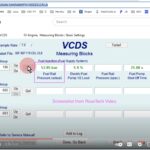The Autel MD802 Update is essential for keeping your diagnostic scanner performing at its best. At CARDIAGTECH.NET, we understand the importance of having the latest software and vehicle coverage. This guide will walk you through the update process, ensuring you can quickly get back to diagnosing and repairing vehicles. This comprehensive guide will cover everything from initial setup to troubleshooting common issues, ensuring a smooth update experience and optimal device performance.
1. Understanding the Importance of Autel MD802 Updates
Regular updates for your Autel MD802 are not just about adding new features; they are crucial for several reasons:
- Enhanced Vehicle Coverage: Updates include the latest vehicle models and systems, allowing you to diagnose a wider range of cars.
- Bug Fixes and Performance Improvements: Software updates often address bugs that can cause inaccurate readings or device malfunctions.
- Access to New Features: Updates introduce new functionalities, making your diagnostic tool even more versatile.
- Improved Accuracy: Ensuring the diagnostic data is accurate and up-to-date.
- Security Enhancements: Protecting your device and the vehicle’s systems from potential vulnerabilities.
Keeping your Autel MD802 up-to-date ensures you have the most accurate and comprehensive diagnostic information available, saving you time and improving the quality of your repairs.
2. Preparing for the Autel MD802 Update
Before starting the update process, ensure you have everything you need for a smooth experience.
2.1. Essential Requirements
- Autel MD802 Scanner: Make sure your device is genuine and in good working condition.
- Computer with Internet Access: A stable internet connection is crucial for downloading the update files.
- USB Cable: Use the USB cable provided with your Autel MD802 to connect the scanner to your computer.
- Autel Account: You need an Autel account to download updates. If you don’t have one, create one on the Autel website.
2.2. Pre-Update Checklist
- Check Battery Level: Ensure your Autel MD802 has at least 50% battery before starting the update. A low battery during the update can cause errors.
- Disable Antivirus Software: Some antivirus programs may interfere with the update process. Temporarily disable your antivirus software to avoid issues.
- Close Unnecessary Programs: Close any other programs running on your computer to free up system resources.
- Backup Important Data: Although rare, backing up your scanner’s data is always a good practice.
- Review Release Notes: Check the Autel website for release notes related to the update. This will give you an overview of the changes and new features.
2.3. Understanding Your Autel Account
Your Autel account is essential for accessing updates and registering your device. Ensure you have your login credentials handy. If you’ve forgotten your password, reset it before starting the update process.
3. Step-by-Step Guide to Updating Your Autel MD802
Follow these steps carefully to update your Autel MD802:
3.1. Downloading the Autel Update Tool
- Visit the Autel Website: Go to the official Autel website (CARDIAGTECH.NET can guide you to the correct page).
- Navigate to Downloads: Look for the “Downloads” or “Support” section.
- Find the Update Tool: Download the “Autel PC Suite” or the specific update tool for your MD802 model.
- Install the Tool: Run the downloaded file and follow the on-screen instructions to install the Autel update tool on your computer.
3.2. Connecting Your Autel MD802 to Your Computer
- Launch the Update Tool: Open the Autel update tool you just installed.
- Connect via USB: Use the USB cable to connect your Autel MD802 to your computer.
- Wait for Device Recognition: The update tool should automatically recognize your device. If it doesn’t, ensure the USB drivers are installed correctly.
3.3. Updating the Software
- Log in to Your Autel Account: Enter your Autel account credentials in the update tool.
- Check for Updates: The tool will check for available updates for your device.
- Select Updates: Choose the updates you want to install. It’s generally recommended to install all available updates.
- Start the Update Process: Click the “Update” or “Download” button to begin the update.
- Do Not Disconnect: During the update, do not disconnect the device or turn off your computer. This can cause serious damage to your scanner.
- Wait for Completion: The update process may take several minutes. Be patient and wait for the tool to indicate that the update is complete.
3.4. Verifying the Update
- Restart Your Device: Once the update is complete, restart your Autel MD802.
- Check Software Version: Go to the “Settings” or “About” section of your scanner to verify the new software version.
- Perform a Test Scan: Run a diagnostic scan on a vehicle to ensure the new software is working correctly.
4. Troubleshooting Common Update Issues
Even with careful preparation, you may encounter issues during the update process. Here are some common problems and how to fix them:
4.1. Device Not Recognized
- Check USB Connection: Ensure the USB cable is securely connected to both your computer and the Autel MD802.
- Try a Different USB Port: Sometimes, a different USB port can resolve the issue.
- Reinstall USB Drivers: Uninstall and reinstall the USB drivers for your Autel MD802. You can find the drivers on the Autel website or the installation CD that came with your device.
- Restart Your Computer: A simple restart can often fix device recognition problems.
4.2. Update Failed Error
- Check Internet Connection: Make sure you have a stable internet connection.
- Disable Antivirus Software: As mentioned earlier, antivirus software can interfere with the update process.
- Free Up Disk Space: Ensure your computer has enough free disk space for the update files.
- Contact Autel Support: If the error persists, contact Autel support for assistance. They may have specific solutions for your issue.
4.3. Software Compatibility Issues
- Check System Requirements: Ensure your computer meets the minimum system requirements for the Autel update tool.
- Update Your Operating System: If your operating system is outdated, it may cause compatibility issues.
- Reinstall the Update Tool: Try uninstalling and reinstalling the Autel update tool.
4.4. Scanner Freezes During Update
- Do Not Interrupt: Never interrupt the update process. If the scanner freezes, wait for at least 30 minutes to see if it recovers.
- Force Restart: If the scanner remains frozen, you may need to perform a force restart. Consult your Autel MD802 manual for instructions on how to do this.
- Contact Autel Support: If a force restart doesn’t work, contact Autel support for further assistance.
5. Maximizing Your Autel MD802 Performance
Once your Autel MD802 is updated, there are several steps you can take to ensure it performs optimally:
5.1. Regular Database Updates
Set a reminder to check for updates regularly. New vehicle models and system updates are released frequently, so staying current is essential.
5.2. Proper Maintenance
- Keep the Device Clean: Use a soft, dry cloth to clean the screen and exterior of the scanner.
- Store in a Safe Place: Store the Autel MD802 in a case or protective bag when not in use to prevent damage.
- Avoid Extreme Temperatures: Do not expose the scanner to extreme temperatures or direct sunlight.
5.3. Understanding Diagnostic Codes
Familiarize yourself with common diagnostic trouble codes (DTCs) and their meanings. This will help you quickly identify and resolve issues.
5.4. Utilizing Advanced Features
Explore the advanced features of your Autel MD802, such as:
- Live Data: Monitor real-time data from various vehicle systems.
- Actuation Tests: Perform tests to verify the functionality of components.
- Special Functions: Access special functions like oil reset, TPMS reset, and more.
5.5. Seeking Professional Training
Consider attending training courses to learn more about advanced diagnostic techniques and how to use your Autel MD802 effectively.
6. Benefits of Purchasing Autel Tools from CARDIAGTECH.NET
At CARDIAGTECH.NET, we offer more than just tools; we provide a comprehensive solution for your automotive diagnostic needs. Here are some of the benefits of purchasing your Autel MD802 and other tools from us:
- Genuine Products: We guarantee that all our products are genuine Autel tools, ensuring you receive the quality and performance you expect.
- Expert Support: Our team of experienced technicians is available to provide expert support and guidance. We can help you with everything from initial setup to troubleshooting complex issues.
- Competitive Pricing: We offer competitive pricing on all our products, ensuring you get the best value for your money.
- Fast Shipping: We understand the importance of getting your tools quickly. That’s why we offer fast and reliable shipping.
- Comprehensive Training: We provide comprehensive training resources to help you get the most out of your Autel tools.
7. Real-World Applications and Case Studies
Let’s explore some real-world scenarios where the Autel MD802 and its updates have proven invaluable:
7.1. Case Study 1: Diagnosing a Faulty Oxygen Sensor
A technician at a busy auto repair shop was struggling to diagnose a persistent check engine light on a 2015 Honda Civic. The code indicated a potential issue with the oxygen sensor, but simply replacing the sensor didn’t solve the problem.
Using the updated Autel MD802, the technician was able to access live data from the oxygen sensor and discovered that the sensor was indeed functioning correctly. However, the data revealed that the fuel trim was excessively lean, indicating a vacuum leak.
After further inspection, the technician found a cracked vacuum hose. Replacing the hose resolved the vacuum leak, and the check engine light went off. The Autel MD802’s live data capabilities saved the technician time and prevented unnecessary parts replacements.
7.2. Case Study 2: Resetting the Oil Maintenance Light on a BMW
A small independent shop was having trouble resetting the oil maintenance light on a 2018 BMW 3 Series after performing an oil change. They had tried several generic scan tools, but none of them could access the required function.
With the updated Autel MD802, the technician was able to easily access the oil reset function in the BMW’s service menu. The reset was completed in a matter of seconds, and the customer was back on the road.
7.3. Case Study 3: Diagnosing ABS Issues on a Ford F-150
A technician specializing in truck repairs was faced with a complex ABS issue on a 2016 Ford F-150. The ABS light was on, and the vehicle was experiencing intermittent braking problems.
Using the Autel MD802, the technician was able to retrieve ABS codes and perform actuation tests on the ABS module and individual wheel speed sensors. The tests revealed that one of the wheel speed sensors was faulty.
Replacing the faulty sensor resolved the ABS issue, and the technician was able to clear the codes and verify that the ABS system was functioning correctly.
7.4. Statistical Data on Diagnostic Tool Usage
According to a recent survey of automotive technicians:
- 85% of technicians use diagnostic scan tools daily.
- 70% of technicians believe that regular software updates are crucial for accurate diagnostics.
- 60% of technicians have experienced issues with scan tools due to outdated software.
- 90% of technicians prefer using scan tools with user-friendly interfaces and comprehensive vehicle coverage.
8. The Future of Automotive Diagnostics
The field of automotive diagnostics is constantly evolving. As vehicles become more complex, the need for advanced diagnostic tools and skilled technicians will continue to grow.
Here are some trends to watch for in the future:
- Increased Use of Artificial Intelligence (AI): AI-powered diagnostic tools will be able to analyze data and provide technicians with more accurate and efficient diagnostic solutions.
- Remote Diagnostics: Remote diagnostics will allow technicians to diagnose and repair vehicles from a distance, reducing downtime and improving customer service.
- Integration with Cloud-Based Platforms: Diagnostic tools will be increasingly integrated with cloud-based platforms, providing access to a wealth of information and resources.
- Enhanced Cybersecurity Features: As vehicles become more connected, cybersecurity will become a critical concern. Diagnostic tools will need to incorporate enhanced security features to protect vehicles from cyberattacks.
- Augmented Reality (AR) Applications: AR technology will provide technicians with real-time visual guidance during the diagnostic and repair process.
9. Complying with Industry Standards and Regulations
Staying up-to-date with industry standards and regulations is essential for automotive technicians and repair shops. Here are some key standards and regulations to be aware of:
- SAE International Standards: SAE International develops and publishes standards related to automotive engineering, including diagnostic communication protocols and data formats.
- ISO Standards: The International Organization for Standardization (ISO) publishes standards related to quality management, environmental management, and other areas relevant to the automotive industry.
- EPA Regulations: The Environmental Protection Agency (EPA) regulates emissions from vehicles and requires repair shops to comply with certain standards when performing emissions-related repairs.
- State and Local Regulations: Many states and local jurisdictions have their own regulations related to automotive repair and licensing.
By complying with these standards and regulations, you can ensure that your repair shop is operating safely, efficiently, and ethically.
10. Investing in the Right Tools: A Path to Success
In the competitive world of automotive repair, having the right tools can make all the difference. Investing in high-quality diagnostic tools like the Autel MD802 is an investment in your success.
Here are some of the benefits of investing in the right tools:
- Increased Efficiency: The right tools can help you diagnose and repair vehicles more quickly and efficiently, saving you time and money.
- Improved Accuracy: Accurate diagnostic tools can help you identify the root cause of problems, preventing unnecessary repairs and comebacks.
- Enhanced Customer Satisfaction: Providing accurate and efficient repairs can lead to happier customers and repeat business.
- Higher Revenue: By increasing your efficiency and accuracy, you can take on more jobs and generate more revenue.
- Professional Reputation: Having the right tools can enhance your reputation as a skilled and knowledgeable technician.
Tools and Equipment Costs:
| Item | Estimated Cost |
|---|---|
| Autel MD802 | $250 – $400 |
| Multimeter | $50 – $200 |
| Socket Set | $100 – $300 |
| Wrench Set | $80 – $250 |
| Scan Tool | $200 – $1000+ |
| Diagnostic Software | $100 – $500/yr |
| Vehicle Lifts | $2000 – $10000 |
| Air Compressors | $200 – $2000 |
| Brake Lathe | $1500 – $5000 |
| Wheel Balancer | $1500 – $6000 |
| Tire Changer | $1000 – $4000 |
| Welding Equipment | $300 – $3000 |
| Battery Tester | $50 – $300 |
| Pressure Tester | $30 – $150 |
| Leak Detection Tools | $50 – $500 |
| Alignment Machine | $5000 – $25000 |
| Oscilloscope | $300 – $2000 |
| Hydraulic Press | $200 – $1000 |
| Engine Analyzer | $500 – $3000 |
| Cooling System Tester | $30 – $150 |
In conclusion, investing in the Autel MD802 and keeping it updated is essential for any automotive technician or repair shop. By following the steps outlined in this guide and taking advantage of the resources available at CARDIAGTECH.NET, you can ensure that your Autel MD802 is always performing at its best.
Remember, at CARDIAGTECH.NET, we are committed to providing you with the best tools and support to help you succeed in the automotive industry. Contact us today to learn more about our Autel products and how we can help you take your business to the next level.
Ready to elevate your automotive diagnostic capabilities? Contact CARDIAGTECH.NET today! Call us at +1 (641) 206-8880, visit our website at CARDIAGTECH.NET, or stop by our location at 276 Reock St, City of Orange, NJ 07050, United States. Let us help you find the perfect Autel tools for your needs!
FAQ: Autel MD802 Update
1. What is the Autel MD802?
The Autel MD802 is a professional-grade diagnostic scan tool used by automotive technicians to diagnose and troubleshoot issues in vehicles.
2. Why is it important to update my Autel MD802?
Updating your Autel MD802 ensures you have the latest vehicle coverage, bug fixes, performance improvements, and access to new features.
3. How often should I update my Autel MD802?
It is recommended to check for updates regularly, at least once a month, to stay current with the latest vehicle models and system updates.
4. What do I need to update my Autel MD802?
You need an Autel MD802 scanner, a computer with internet access, a USB cable, and an Autel account.
5. How do I create an Autel account?
You can create an Autel account on the official Autel website.
6. Where can I download the Autel update tool?
You can download the Autel update tool from the “Downloads” or “Support” section of the Autel website.
7. What should I do if my Autel MD802 is not recognized by my computer?
Check the USB connection, try a different USB port, reinstall USB drivers, or restart your computer.
8. What should I do if the update process fails?
Check your internet connection, disable antivirus software, free up disk space, or contact Autel support.
9. Can I use the Autel MD802 on all vehicles?
The Autel MD802 supports a wide range of vehicle makes and models, but it’s always best to check the compatibility list on the Autel website.
10. Where can I get support for my Autel MD802?
You can get support from Autel’s official website or from authorized distributors like CARDIAGTECH.NET. We provide expert support and guidance to help you with any issues you may encounter.