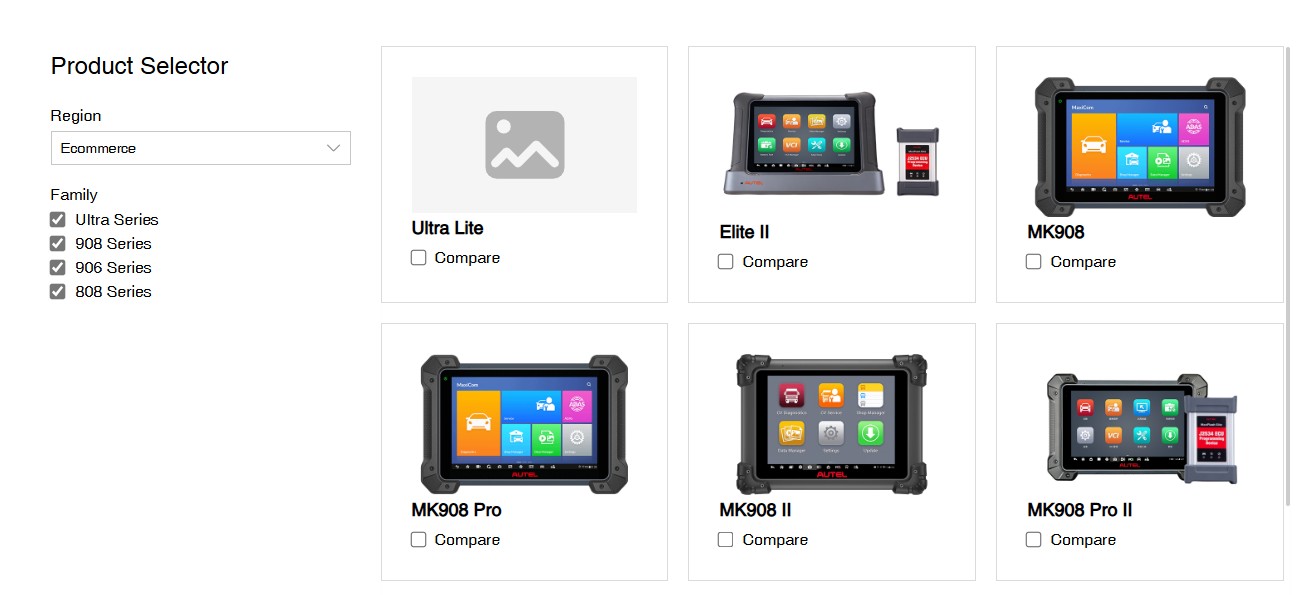Autel MaxiSys, MaxiCom, and MaxiPro: Choosing the right diagnostic scan tool can be tough. CARDIAGTECH.NET simplifies the selection process by providing a comprehensive comparison, ensuring you get the perfect automotive diagnostic tool for your needs. Discover how to enhance your diagnostic capabilities with the ideal scanner from Autel, optimizing your workflow and vehicle maintenance processes.
1. Understanding the Autel Diagnostic Tool Landscape
Autel offers a wide range of diagnostic tools, each designed with specific capabilities to cater to different levels of automotive repair needs. Understanding the distinctions between series like MaxiSys, MaxiCom, and MaxiPro is essential for making an informed decision. These tools are critical for technicians ranging from those in small shops to large repair facilities. Before diving into a detailed comparison, let’s establish a foundational understanding of what each series offers.
1.1. Autel MaxiSys Series
The Autel MaxiSys series represents the high-end of Autel’s diagnostic offerings. These tools are designed for comprehensive diagnostics, ECU programming, and advanced functions suitable for professional mechanics and large repair shops. According to Autel’s official website, the MaxiSys series is engineered to provide OE-level diagnostics, ensuring a thorough analysis and repair process. Key features often include:
- Advanced ECU Programming: Enables reprogramming of vehicle ECUs.
- Extensive Vehicle Coverage: Supports a wide array of vehicle makes and models.
- Advanced Diagnostics: Offers in-depth diagnostics including active tests and special functions.
1.2. Autel MaxiCom Series
The Autel MaxiCom series is tailored for small to medium-sized repair shops, balancing advanced diagnostic capabilities with user-friendly interfaces. These tools provide a broad spectrum of diagnostic features and are well-suited for technicians who need a versatile tool without the complexity of high-end programming. The series is known for its ease of use and comprehensive coverage. Main attributes include:
- Complete System Diagnostics: Diagnoses all available vehicle systems.
- Service Functions: Supports essential service functions like oil reset and EPB reset.
- User-Friendly Interface: Designed for easy navigation and quick access to functions.
1.3. Autel MaxiPro Series
The Autel MaxiPro series targets professional technicians who require a tool that combines diagnostic capabilities with key programming functions. These tools are equipped to handle both standard diagnostics and key-related services, making them ideal for locksmiths and repair shops that offer key services. Features to expect:
- Diagnostic Functions: Performs comprehensive vehicle diagnostics.
- Key Programming: Programs keys and performs immobilizer functions.
- Special Functions: Supports a range of special functions for various vehicle systems.
2. Core Feature Comparison: MaxiSys vs. MaxiCom vs. MaxiPro
The Autel MaxiSys, MaxiCom, and MaxiPro each offer a unique set of features tailored to different needs. Here’s a detailed comparison to help you decide which tool is the best fit for your specific requirements. This analysis covers essential aspects such as diagnostic capabilities, programming functions, vehicle coverage, and hardware specifications.
2.1. Diagnostic Capabilities
- MaxiSys: Known for its comprehensive diagnostic capabilities, the MaxiSys series offers OE-level diagnostics. This includes reading and clearing diagnostic trouble codes (DTCs), live data streaming, bi-directional control, and advanced ECU programming. These features allow technicians to perform complex repairs and updates.
- MaxiCom: The MaxiCom series provides complete system diagnostics, covering all available vehicle systems. It supports a wide range of diagnostic functions including reading and clearing DTCs, live data, and active tests. While it lacks the advanced ECU programming of the MaxiSys, it’s more than capable for most diagnostic tasks.
- MaxiPro: The MaxiPro series balances diagnostic functions with key programming capabilities. It offers comprehensive vehicle diagnostics similar to the MaxiCom, including reading and clearing DTCs, live data streaming, and active tests. Additionally, it supports key programming and immobilizer functions, making it versatile for both diagnostic and key-related services.
 Autel MaxiSys diagnostic scanner
Autel MaxiSys diagnostic scanner
2.2. Programming Functions
- MaxiSys: The MaxiSys series stands out with its advanced ECU programming capabilities. It allows technicians to reprogram vehicle ECUs, update software, and perform complex modifications. This is essential for addressing software issues and enhancing vehicle performance.
- MaxiCom: The MaxiCom series generally does not support ECU programming. It focuses on diagnostic functions and service resets, making it suitable for routine maintenance and diagnostic tasks but not for advanced programming needs.
- MaxiPro: Like the MaxiCom, the MaxiPro series does not typically include advanced ECU programming. Its programming capabilities are primarily focused on key programming and immobilizer functions, aligning with its role as a tool for both diagnostics and key services.
2.3. Vehicle Coverage
- MaxiSys: The MaxiSys series offers extensive vehicle coverage, supporting a wide range of vehicle makes and models from various regions. This broad coverage ensures that technicians can work on a diverse range of vehicles, making it a valuable asset for any repair shop.
- MaxiCom: The MaxiCom series also provides broad vehicle coverage, supporting numerous vehicle makes and models. While it might not cover as many specialized or luxury brands as the MaxiSys, it still offers comprehensive coverage for most common vehicles.
- MaxiPro: The MaxiPro series includes wide vehicle coverage, similar to the MaxiCom. Its compatibility spans various makes and models, ensuring technicians can perform diagnostics and key programming on a broad range of vehicles.
2.4. Hardware and Software Specifications
| Feature | MaxiSys | MaxiCom | MaxiPro |
|---|---|---|---|
| Operating System | Android | Android | Android |
| Processor | Advanced multi-core processor | Powerful processor | Efficient processor |
| Display | Large, high-resolution touchscreen | High-resolution touchscreen | User-friendly touchscreen |
| Memory | Substantial RAM and storage | Adequate RAM and storage | Sufficient RAM and storage |
| Connectivity | Wi-Fi, Bluetooth, USB | Wi-Fi, Bluetooth, USB | Wi-Fi, Bluetooth, USB |
| Software Updates | Regular updates with new features and vehicle coverage | Periodic updates to improve performance and coverage | Regular updates for diagnostics and key programming |
| Battery Life | Long battery life for extended use | Decent battery life | Good battery life |
| Additional Features | J2534 ECU programming device, topology mapping, oscilloscope | User-friendly interface, quick boot-up | Key programming capabilities, immobilizer functions |
| Target User | Professional mechanics, large repair shops | Small to medium-sized repair shops, general automotive technicians | Locksmiths, repair shops offering key services |
3. Detailed Examination of Each Series
To provide a clearer understanding, let’s delve into each series individually, examining their unique features and ideal use cases. This will help you align the capabilities of each tool with your specific diagnostic and service needs.
3.1. Autel MaxiSys: The Flagship Diagnostic Solution
The Autel MaxiSys series is designed for professional mechanics and large repair shops that require advanced diagnostic capabilities. Its flagship models are known for their comprehensive functionality and high performance.
-
Key Features:
- ECU Programming: Allows reprogramming of vehicle ECUs to fix software issues and improve performance.
- Advanced Diagnostics: Offers OE-level diagnostics, including bi-directional control, active tests, and special functions.
- Extensive Vehicle Coverage: Supports a wide range of vehicle makes and models from various regions.
- Topology Mapping: Provides a visual representation of vehicle systems, making it easier to identify communication issues.
- J2534 ECU Programming Device: Enables reprogramming of ECUs using OEM software.
-
Ideal Use Cases:
- Complex Diagnostics: Suitable for diagnosing and repairing advanced vehicle systems.
- ECU Programming: Ideal for shops that need to perform ECU reprogramming and software updates.
- High-End Vehicles: Well-suited for working on luxury and high-performance vehicles that require specialized diagnostic tools.
-
Recommended Models:
- Autel MaxiSys MS908S Pro: A top-tier diagnostic tool with extensive functionality and vehicle coverage.
- Autel MaxiSys Elite II: Offers advanced diagnostics and ECU programming with enhanced processing power.
 Autel MaxiSys Elite II
Autel MaxiSys Elite II
3.2. Autel MaxiCom: Versatile Diagnostic Tool for Broad Applications
The Autel MaxiCom series strikes a balance between advanced diagnostic capabilities and user-friendliness, making it a versatile choice for small to medium-sized repair shops.
-
Key Features:
- Complete System Diagnostics: Diagnoses all available vehicle systems, providing comprehensive insights into vehicle health.
- Service Functions: Supports essential service functions such as oil reset, EPB reset, and TPMS relearn.
- User-Friendly Interface: Designed for easy navigation and quick access to diagnostic functions.
- Broad Vehicle Coverage: Supports a wide range of vehicle makes and models, making it suitable for diverse repair shops.
- Active Tests and Bi-Directional Control: Allows technicians to perform active tests to verify component functionality and control vehicle systems.
-
Ideal Use Cases:
- General Diagnostics: Suitable for diagnosing and repairing a wide range of vehicle issues.
- Routine Maintenance: Ideal for performing routine maintenance tasks and service resets.
- Small to Medium-Sized Shops: Well-suited for shops that need a versatile diagnostic tool without the complexity of advanced programming.
-
Recommended Models:
- Autel MaxiCom MK906 Pro: Offers comprehensive diagnostics and service functions with a user-friendly interface.
- Autel MaxiCom MK808BT Pro: Provides essential diagnostic functions with Bluetooth connectivity for added convenience.
 Autel MaxiCom MK906 Pro
Autel MaxiCom MK906 Pro
3.3. Autel MaxiPro: The All-in-One Solution for Diagnostics and Key Programming
The Autel MaxiPro series is designed for professional technicians who need a tool that combines diagnostic capabilities with key programming functions. This series is particularly useful for locksmiths and repair shops that offer key-related services.
-
Key Features:
- Diagnostic Functions: Performs comprehensive vehicle diagnostics, including reading and clearing DTCs, live data streaming, and active tests.
- Key Programming: Programs keys and performs immobilizer functions, making it a valuable tool for key-related services.
- Special Functions: Supports a range of special functions for various vehicle systems.
- User-Friendly Interface: Designed for easy navigation and quick access to diagnostic and key programming functions.
- Broad Vehicle Coverage: Supports a wide range of vehicle makes and models, ensuring versatility.
-
Ideal Use Cases:
- Key Programming Services: Suitable for locksmiths and repair shops that offer key cutting, programming, and immobilizer services.
- General Diagnostics: Capable of performing comprehensive vehicle diagnostics for a wide range of issues.
- Integrated Solution: Ideal for technicians who need a single tool for both diagnostics and key programming.
-
Recommended Models:
- Autel MaxiPro MP808BT Pro: Combines diagnostic functions with key programming capabilities, offering a balanced solution.
- Autel MaxiPro MP900: Provides advanced diagnostic and key programming functions with enhanced performance.
 Autel MaxiPro MP808BT Pro
Autel MaxiPro MP808BT Pro
4. Selecting the Right Tool: Factors to Consider
Choosing the right diagnostic tool depends on several factors, including the size of your shop, the types of vehicles you service, and the specific functions you need. Here are some key considerations to guide your decision-making process.
4.1. Shop Size and Service Volume
- Small Shops: If you run a small shop or are a DIY enthusiast, the MaxiCom or MaxiPro series may be the best choice. These tools offer a balance of diagnostic capabilities and user-friendliness without the complexity of high-end programming.
- Medium-Sized Shops: Medium-sized shops that handle a variety of vehicles can benefit from the MaxiCom series. These tools provide comprehensive diagnostics and service functions to address a wide range of issues.
- Large Shops: Large repair facilities that specialize in advanced repairs and high-end vehicles should consider the MaxiSys series. These tools offer the most comprehensive diagnostic and programming capabilities.
4.2. Vehicle Types Serviced
- General Vehicles: If you primarily work on common vehicle makes and models, the MaxiCom or MaxiPro series will likely meet your needs. These tools offer broad vehicle coverage and essential diagnostic functions.
- Specialized Vehicles: If you service luxury, high-performance, or specialized vehicles, the MaxiSys series is the best choice. These tools offer advanced diagnostic and programming capabilities required for these vehicles.
- Key Programming Needs: If your shop offers key programming services, the MaxiPro series is the ideal solution. It combines diagnostic functions with key programming capabilities, providing an all-in-one tool.
4.3. Budget Considerations
- Entry-Level: The MaxiCom series offers excellent value for the price, providing comprehensive diagnostics without breaking the bank.
- Mid-Range: The MaxiPro series offers a balance of diagnostic and key programming capabilities at a reasonable price point.
- High-End: The MaxiSys series is the most expensive option, but it offers the most advanced features and capabilities for professional mechanics.
4.4. Future Scalability
- Growing Needs: Consider the potential for future growth and the need for advanced diagnostic capabilities. Investing in a more capable tool like the MaxiSys series can provide scalability and ensure you are prepared for future challenges.
- Software Updates: Ensure that the tool you choose receives regular software updates to maintain compatibility with new vehicles and diagnostic functions.
- Additional Features: Evaluate the need for additional features such as topology mapping, J2534 ECU programming, and oscilloscope functions.
5. Real-World Scenarios: Which Tool Excels Where?
To further illustrate the strengths of each series, let’s consider some real-world scenarios where each tool excels.
5.1. Scenario 1: Diagnosing a Complex Engine Issue
- Problem: A customer brings in a vehicle with a complex engine issue. The check engine light is on, and the engine is running rough.
- MaxiSys: The MaxiSys series excels in this scenario due to its OE-level diagnostics and advanced capabilities. Technicians can use the MaxiSys to perform in-depth diagnostics, read and clear DTCs, stream live data, and perform active tests to identify the root cause of the issue.
- MaxiCom: The MaxiCom series can also handle this scenario, providing comprehensive diagnostics and active tests to identify the problem. However, it lacks the advanced ECU programming capabilities of the MaxiSys.
- MaxiPro: While the MaxiPro can perform diagnostics, it might not be the best choice for complex engine issues unless key programming is also required.
5.2. Scenario 2: Performing Routine Maintenance and Service Resets
- Problem: A customer brings in a vehicle for routine maintenance, including an oil change, brake service, and tire rotation.
- MaxiCom: The MaxiCom series is ideal for this scenario, providing essential service functions such as oil reset, EPB reset, and TPMS relearn. Its user-friendly interface makes it easy to perform these tasks quickly and efficiently.
- MaxiPro: The MaxiPro series can also handle routine maintenance tasks, offering similar service functions as the MaxiCom.
- MaxiSys: While the MaxiSys can perform these tasks, its advanced capabilities are not necessary for routine maintenance.
5.3. Scenario 3: Programming a New Key for a Vehicle
- Problem: A customer needs a new key programmed for their vehicle.
- MaxiPro: The MaxiPro series is the best choice for this scenario, combining diagnostic functions with key programming capabilities. Technicians can use the MaxiPro to program new keys, perform immobilizer functions, and ensure the vehicle is secure.
- MaxiSys: The MaxiSys series can also perform key programming, but its advanced diagnostic capabilities might be overkill for this specific task.
- MaxiCom: The MaxiCom series does not support key programming, making it unsuitable for this scenario.
6. User Experience and Ease of Use
The user experience is a crucial aspect to consider when choosing a diagnostic tool. A tool that is easy to use and navigate can significantly improve efficiency and reduce the learning curve for technicians.
6.1. Interface Design
- MaxiSys: The MaxiSys series features a sophisticated interface designed for advanced diagnostics. It offers a wide range of functions and customizable options, making it suitable for experienced technicians.
- MaxiCom: The MaxiCom series is known for its user-friendly interface, designed for easy navigation and quick access to diagnostic functions. It is suitable for technicians of all skill levels.
- MaxiPro: The MaxiPro series combines diagnostic and key programming functions into a user-friendly interface, making it easy to switch between tasks.
6.2. Navigation and Accessibility
- MaxiSys: The MaxiSys series offers advanced navigation options, including customizable shortcuts and quick access to frequently used functions.
- MaxiCom: The MaxiCom series is designed for intuitive navigation, with clear menus and easy-to-find functions.
- MaxiPro: The MaxiPro series provides straightforward navigation, with dedicated sections for diagnostic and key programming functions.
6.3. Software Updates and Support
- MaxiSys: The MaxiSys series receives regular software updates with new features, vehicle coverage, and diagnostic functions. Autel also provides excellent technical support for MaxiSys users.
- MaxiCom: The MaxiCom series receives periodic software updates to improve performance and coverage. Autel offers reliable technical support for MaxiCom users.
- MaxiPro: The MaxiPro series receives regular updates for diagnostics and key programming functions. Autel provides comprehensive support for MaxiPro users.
7. Cost-Benefit Analysis
Investing in a diagnostic tool is a significant decision, and it’s essential to consider the cost-benefit ratio of each series.
7.1. Initial Investment
- MaxiSys: The MaxiSys series requires the highest initial investment due to its advanced capabilities and comprehensive functionality.
- MaxiCom: The MaxiCom series offers a mid-range investment, providing excellent value for the price.
- MaxiPro: The MaxiPro series also falls in the mid-range, offering a balanced solution for diagnostics and key programming.
7.2. Long-Term Savings
- MaxiSys: The MaxiSys series can lead to long-term savings by enabling technicians to perform complex repairs in-house, reducing the need for outsourcing.
- MaxiCom: The MaxiCom series can improve efficiency and reduce diagnostic time, leading to increased revenue for the shop.
- MaxiPro: The MaxiPro series can generate additional revenue by offering key programming services, increasing the shop’s profitability.
7.3. Return on Investment (ROI)
- MaxiSys: The MaxiSys series offers a high ROI for shops that specialize in advanced repairs and high-end vehicles.
- MaxiCom: The MaxiCom series provides a solid ROI for general repair shops that handle a variety of vehicles.
- MaxiPro: The MaxiPro series offers a strong ROI for locksmiths and repair shops that offer key programming services.
8. The Verdict: Which Autel Tool is Right for You?
Choosing the right Autel diagnostic tool depends on your specific needs and requirements. Here’s a summary to help you make the best decision:
-
Choose Autel MaxiSys if:
- You need advanced ECU programming capabilities.
- You specialize in high-end or luxury vehicles.
- You require OE-level diagnostics and comprehensive functionality.
- You run a large repair shop and need a tool that can handle complex repairs.
-
Choose Autel MaxiCom if:
- You need a versatile diagnostic tool for a wide range of vehicles.
- You require essential service functions and routine maintenance capabilities.
- You want a user-friendly interface and easy navigation.
- You run a small to medium-sized repair shop and need a cost-effective solution.
-
Choose Autel MaxiPro if:
- You need a tool that combines diagnostic functions with key programming capabilities.
- You offer key cutting, programming, and immobilizer services.
- You want a single tool for both diagnostics and key programming.
- You are a locksmith or run a repair shop that offers key-related services.
 Autel Diagnostic Tools Comparison
Autel Diagnostic Tools Comparison
9. Purchasing and Support Information
When purchasing your Autel diagnostic tool, it’s crucial to buy from a reputable source to ensure you receive genuine products and reliable support. CARDIAGTECH.NET is a trusted provider of Autel diagnostic tools, offering a wide range of models and excellent customer service.
9.1. Where to Buy
- CARDIAGTECH.NET: Offers a wide selection of Autel diagnostic tools, competitive pricing, and excellent customer support.
- Address: 276 Reock St, City of Orange, NJ 07050, United States
- WhatsApp: +1 (641) 206-8880
- Website: CARDIAGTECH.NET
9.2. Customer Support
- CARDIAGTECH.NET: Provides comprehensive customer support, including technical assistance, product information, and troubleshooting.
- Contact: Reach out via WhatsApp or visit the website for more information.
- Autel Official Website: Offers detailed product information, software downloads, and technical support resources.
9.3. Warranty and Returns
- CARDIAGTECH.NET: Offers warranty coverage on all Autel diagnostic tools, ensuring protection against defects and malfunctions. Check the specific warranty terms for your chosen model.
- Return Policy: CARDIAGTECH.NET provides a flexible return policy, allowing you to return products within a specified period if they do not meet your expectations.
10. Maximizing Your Autel Diagnostic Tool Investment
Once you’ve selected and purchased your Autel diagnostic tool, it’s essential to maximize your investment through proper training, maintenance, and utilization.
10.1. Training and Education
- Autel Training Courses: Consider enrolling in Autel training courses to learn how to use your diagnostic tool effectively. These courses cover a wide range of topics, from basic diagnostics to advanced programming.
- Online Resources: Utilize online resources such as Autel’s YouTube channel, forums, and user manuals to enhance your knowledge and skills.
- Continuous Learning: Stay updated with the latest diagnostic techniques and vehicle technologies through continuous learning and professional development.
10.2. Maintenance and Care
- Regular Cleaning: Keep your diagnostic tool clean and free from dust and debris. Use a soft cloth to wipe the screen and housing regularly.
- Software Updates: Ensure that your tool is always running the latest software version to maintain compatibility with new vehicles and diagnostic functions.
- Battery Care: Follow the manufacturer’s instructions for battery care to prolong the battery life of your tool.
- Storage: Store your diagnostic tool in a safe and dry place to prevent damage.
10.3. Utilizing Advanced Features
- Explore Advanced Functions: Take the time to explore all the advanced features of your Autel diagnostic tool, such as topology mapping, J2534 ECU programming, and oscilloscope functions.
- Customize Settings: Customize the settings of your tool to suit your preferences and diagnostic style.
- Utilize Data Logging: Use data logging features to record and analyze vehicle data for more accurate diagnostics.
11. Frequently Asked Questions (FAQs)
- What is the main difference between Autel MaxiSys, MaxiCom, and MaxiPro?
- The main difference lies in their capabilities. MaxiSys offers advanced ECU programming, MaxiCom focuses on comprehensive diagnostics, and MaxiPro combines diagnostics with key programming.
- Which Autel tool is best for a small repair shop?
- Autel MaxiCom is generally the best choice for small repair shops due to its versatility and user-friendly interface.
- Can Autel MaxiCom perform ECU programming?
- No, Autel MaxiCom does not typically support ECU programming.
- Is Autel MaxiPro suitable for key programming services?
- Yes, Autel MaxiPro is specifically designed for key programming and immobilizer functions.
- How often does Autel release software updates for its diagnostic tools?
- Autel releases software updates regularly, with MaxiSys receiving the most frequent updates due to its advanced capabilities.
- Where can I buy genuine Autel diagnostic tools?
- You can buy genuine Autel diagnostic tools from reputable providers like CARDIAGTECH.NET.
- Does CARDIAGTECH.NET offer customer support for Autel tools?
- Yes, CARDIAGTECH.NET provides comprehensive customer support, including technical assistance and troubleshooting.
- What is the warranty period for Autel diagnostic tools purchased from CARDIAGTECH.NET?
- Warranty periods vary depending on the model. Check the specific warranty terms for your chosen tool on CARDIAGTECH.NET.
- Can I return an Autel diagnostic tool if it doesn’t meet my expectations?
- Yes, CARDIAGTECH.NET offers a flexible return policy, allowing you to return products within a specified period.
- Are there training courses available for Autel diagnostic tools?
- Yes, Autel offers training courses to help you learn how to use your diagnostic tool effectively.
12. Call to Action: Get Expert Advice from CARDIAGTECH.NET
Navigating the world of automotive diagnostic tools can be overwhelming. Don’t let the complexities of choosing the right scanner slow you down. At CARDIAGTECH.NET, we understand the challenges you face as a professional technician, and we’re here to help you make an informed decision.
Ready to enhance your diagnostic capabilities?
- Contact us today for personalized advice: Our experts at CARDIAGTECH.NET are available to assess your specific needs and recommend the perfect Autel diagnostic tool for your business.
- Get a free consultation: Discuss your requirements with our knowledgeable team and receive tailored recommendations that align with your budget and service offerings.
- Explore our wide range of Autel diagnostic tools: Visit CARDIAGTECH.NET to discover the latest models, compare features, and find exclusive deals.
Address: 276 Reock St, City of Orange, NJ 07050, United States
WhatsApp: +1 (641) 206-8880
Website: CARDIAGTECH.NET
Don’t miss out on the opportunity to elevate your diagnostic capabilities and improve your shop’s efficiency. Contact CARDIAGTECH.NET now and take the first step toward a more productive and profitable future.