The Autel Maxisys-vci100, a compact Bluetooth vehicle communication interface, enhances your diagnostic capabilities. CARDIAGTECH.NET provides this essential tool, along with related resources, to keep your repair business efficient. Discover advanced vehicle diagnostics and wireless connectivity that redefine how you approach auto repairs with reliable auto diagnostic tools.
1. Understanding the Autel MaxiSYS-VCI100
The Autel MaxiSYS-VCI100 is a compact, wireless Bluetooth vehicle communication interface (VCI) designed to connect to a vehicle’s diagnostic link connector (DLC) and communicate wirelessly with Autel MaxiSYS tablets or standalone PCs. This device serves as a crucial bridge, facilitating seamless data transmission between the vehicle’s electronic control units (ECUs) and the diagnostic tool. By leveraging Bluetooth technology, the VCI100 enables technicians to move freely around the vehicle, enhancing flexibility and efficiency during diagnostic procedures.
1.1. Core Features and Functionality
- Wireless Bluetooth Connectivity: Eliminates the need for cumbersome cables, offering a working radius of up to 75 feet, allowing technicians to perform diagnostics from a comfortable distance.
- Comprehensive Diagnostics Support: Enables reading and clearing diagnostic trouble codes (DTCs), accessing live data streams, performing active tests, and executing special functions such as adaptations and calibrations.
- Broad Vehicle Compatibility: Supports a wide range of vehicle makes and models, ensuring comprehensive coverage for diverse automotive service needs.
- Firmware Updatability: Regular firmware updates keep the device compatible with the latest vehicle models and diagnostic protocols, protecting your investment and ensuring long-term usability.
- Compact and Robust Design: Engineered for durability and portability, the VCI100 can withstand the rigors of a busy shop environment, making it a reliable tool for everyday use.
1.2. How the VCI100 Enhances Diagnostic Efficiency
The Autel MaxiSYS-VCI100 significantly boosts diagnostic efficiency by streamlining the workflow and reducing diagnostic time. The wireless connectivity eliminates the constraints of traditional wired connections, allowing technicians to perform tasks such as:
- Remote Diagnostics: Diagnose issues from a distance, such as inside the vehicle during road tests or from a nearby workstation.
- Simultaneous Tasks: Perform other tasks while the diagnostic scan is running, such as researching repair information or ordering parts.
- Enhanced Accessibility: Access hard-to-reach areas of the vehicle without being tethered to the diagnostic tool.
By providing these advantages, the VCI100 enables technicians to diagnose and resolve vehicle issues more quickly and accurately, resulting in increased productivity and customer satisfaction.
1.3. Key Technical Specifications
To provide a clearer understanding of the VCI100’s capabilities, here is a detailed table outlining its key technical specifications:
| Feature | Specification |
|---|---|
| Communications | Bluetooth V.2.1 + EDR, USB 2.0 |
| Wireless Frequency | 2.4 GHz |
| Input Voltage Range | 12 VDC |
| Supply Current | 150 mA @ 12 VDC |
| Operating Temperature | 0°C to 50°C (32°F to 122°F) |
| Storage Temperature | -20°C to 70°C (-4°F to 158°F) |
| Built-in Battery | 3.7V Lithium Battery |
| Dimensions | Approximately 3.5 x 2 x 1 inches (90 x 50 x 25mm) |
| Weight | Approximately 0.3 kg (0.66 lbs) |
| Supported Protocols | OBDII protocols |
| Wireless Range | Up to 75 feet (23 meters) |
| LED Indicators | Power, Vehicle, Connection |
| Firmware Updatability | Via USB |



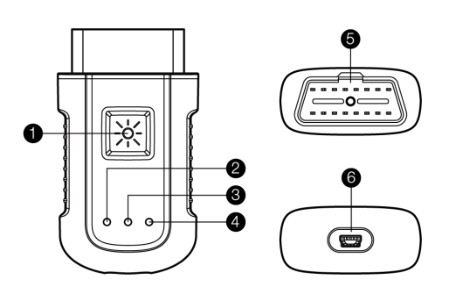


1.4. Why Choose the Autel MaxiSYS-VCI100?
Choosing the Autel MaxiSYS-VCI100 means opting for efficiency, reliability, and comprehensive diagnostic capabilities. Here’s why it stands out:
- Efficiency: The Bluetooth connectivity allows technicians to move freely around the vehicle, making diagnostics quicker and more convenient.
- Comprehensive Support: It supports a wide range of vehicle makes and models, ensuring that you’re equipped to handle various diagnostic needs.
- Reliability: Autel is a trusted brand known for producing high-quality diagnostic tools, ensuring that the VCI100 is a dependable addition to your toolkit.
- Updatability: Regular firmware updates keep the device compatible with the latest vehicle models and diagnostic protocols, maximizing your investment.
Choosing the Autel MaxiSYS-VCI100 from CARDIAGTECH.NET means investing in a tool that enhances your diagnostic capabilities, streamlines your workflow, and keeps you ahead in the ever-evolving automotive industry.
2. Setting Up Your Autel MaxiSYS-VCI100
Setting up your Autel MaxiSYS-VCI100 is a straightforward process that will have you diagnosing vehicles wirelessly in no time. This section provides a step-by-step guide to ensure a smooth setup experience.
2.1. Initial Inspection and Preparation
Before you begin, it’s crucial to inspect the package contents and ensure you have everything needed for the setup. Here’s what you should do:
- Unboxing: Carefully unpack the Autel MaxiSYS-VCI100 package.
- Component Check: Verify that all components are present and undamaged:
- Autel MaxiSYS-VCI100 unit
- USB cable
- User manual
- Read the Manual: Familiarize yourself with the user manual. This will provide essential information about the device’s functions and safety precautions.
2.2. Charging the VCI100
Although the VCI100 may have some charge out of the box, it’s best to fully charge it before initial use to ensure optimal performance.
- Connect the USB Cable: Plug the USB cable into the VCI100 unit and connect the other end to a USB power source, such as a computer or a USB wall adapter.
- Charging Time: Allow the VCI100 to charge for at least 2-3 hours. The LED indicator will typically change color (e.g., from red to green) to indicate a full charge.
2.3. Pairing the VCI100 with Your MaxiSYS Tablet
Pairing the VCI100 with your MaxiSYS tablet is a critical step to enable wireless communication.
- Power On the Tablet: Turn on your Autel MaxiSYS tablet and ensure it is fully charged or connected to a power source.
- Enable Bluetooth: Navigate to the tablet’s settings and enable Bluetooth.
- VCI Manager: Open the MaxiSYS application and go to the “VCI Manager” or “Settings” menu.
- Pairing:
- In the VCI Manager, select “Pairing” or “Search for VCI.”
- The tablet will scan for available Bluetooth devices.
- Select the Autel MaxiSYS-VCI100 from the list of available devices. It will usually be identified by its serial number.
- Follow any on-screen prompts to complete the pairing process. You may need to enter a PIN code (typically “1234” or “0000”).
- Confirmation: Once paired, the VCI Manager will display the VCI100 as connected. The connection LED on the VCI100 will also light up, indicating a successful connection.
2.4. Connecting to a Vehicle
After pairing the VCI100 with your tablet, you can connect it to a vehicle to begin diagnostics.
- Locate the DLC: Find the vehicle’s diagnostic link connector (DLC). This is usually located under the dashboard on the driver’s side.
- Connect the VCI100: Plug the VCI100 into the DLC. Ensure it is securely connected.
- Ignition On: Turn the vehicle’s ignition on. You don’t need to start the engine, but the electrical system must be active.
- Vehicle Selection: On the MaxiSYS tablet, select the vehicle make, model, and year.
- Start Diagnostics: Follow the on-screen instructions to begin the diagnostic process.
2.5. Troubleshooting Common Setup Issues
If you encounter any issues during the setup process, here are some common problems and their solutions:
- VCI100 Not Found:
- Ensure Bluetooth is enabled on the tablet.
- Make sure the VCI100 is charged and powered on.
- Move the VCI100 closer to the tablet.
- Try restarting both the tablet and the VCI100.
- Pairing Failed:
- Double-check the PIN code.
- Clear the Bluetooth cache on the tablet and try pairing again.
- Update the firmware on both the tablet and the VCI100.
- Connection Issues:
- Verify the VCI100 is securely connected to the DLC.
- Check the vehicle’s battery voltage.
- Ensure the vehicle’s ignition is on.
By following these steps and addressing common issues, you can set up your Autel MaxiSYS-VCI100 quickly and efficiently, unlocking its powerful diagnostic capabilities.
3. Maximizing the Benefits of Autel MaxiSYS-VCI100
Once your Autel MaxiSYS-VCI100 is set up, it’s time to explore its full potential. This section will guide you through the various diagnostic functions, special features, and best practices to maximize the benefits of this powerful tool.
3.1. Deep Dive into Diagnostic Functions
The Autel MaxiSYS-VCI100 offers a wide array of diagnostic functions that enable you to identify and resolve vehicle issues efficiently. Here are some key functions:
- Reading and Clearing DTCs:
- Function: Retrieve diagnostic trouble codes (DTCs) from the vehicle’s ECUs and clear them after repairs.
- Benefit: Quickly identify the source of problems and confirm that repairs have been successful.
- How-to: Select “Diagnostics” from the main menu, choose the vehicle, and then select “Read Codes.” After addressing the issues, select “Erase Codes” to clear the DTCs.
- Live Data Streaming:
- Function: View real-time data from various sensors and systems in the vehicle.
- Benefit: Monitor performance parameters, diagnose intermittent issues, and validate sensor readings.
- How-to: Select “Live Data” from the diagnostic menu. Choose the data parameters you want to monitor, and view the live data stream.
- Active Tests:
- Function: Perform active or bi-directional tests to control vehicle components and systems.
- Benefit: Verify the functionality of components such as fuel injectors, cooling fans, and relays.
- How-to: Select “Active Test” from the diagnostic menu. Choose the component you want to test and follow the on-screen instructions.
- Special Functions:
- Function: Access advanced functions such as ECU programming, key coding, and service resets.
- Benefit: Perform complex repairs and maintenance tasks that require specialized tools and knowledge.
- How-to: Select “Special Functions” from the diagnostic menu. Choose the desired function and follow the on-screen instructions.
3.2. Exploring Advanced Features
In addition to basic diagnostic functions, the Autel MaxiSYS-VCI100 supports several advanced features that can enhance your diagnostic capabilities.
- ECU Programming:
- Description: Reprogram or update the software on the vehicle’s ECUs.
- Use Case: Address software glitches, improve performance, and install updated calibrations.
- Key Coding:
- Description: Program new keys or immobilizer systems.
- Use Case: Replace lost or damaged keys, and enhance vehicle security.
- Service Resets:
- Description: Reset service indicators such as oil life, brake pad wear, and tire pressure monitoring system (TPMS).
- Use Case: Ensure proper maintenance and prevent unnecessary warning lights.
- Adaptations and Calibrations:
- Description: Perform adaptations and calibrations for components such as throttle bodies, steering angle sensors, and automatic transmissions.
- Use Case: Ensure proper operation after replacing or repairing these components.
3.3. Optimizing Wireless Connectivity
To ensure reliable wireless connectivity with your Autel MaxiSYS-VCI100, consider the following best practices:
- Minimize Interference: Keep the VCI100 and MaxiSYS tablet away from sources of interference such as microwave ovens, cordless phones, and other Bluetooth devices.
- Maintain Proximity: Stay within the recommended wireless range (75 feet) to maintain a stable connection.
- Check Battery Levels: Ensure both the VCI100 and the tablet have sufficient battery charge. Low battery levels can affect Bluetooth performance.
- Update Firmware: Keep the firmware on both the VCI100 and the tablet up to date. Updates often include improvements to Bluetooth connectivity.
3.4. Best Practices for Data Management
Effective data management is crucial for maintaining accurate diagnostic records and improving efficiency.
- Save Diagnostic Reports: Save diagnostic reports for each vehicle you service. This can help you track repair history and identify recurring issues.
- Organize Data: Create a systematic file structure for storing diagnostic reports. Use vehicle VINs or license plate numbers to easily identify each report.
- Back Up Data: Regularly back up your diagnostic data to prevent data loss in case of tablet failure or other unforeseen events.
- Review Data: Periodically review your diagnostic data to identify trends and improve your diagnostic skills.
By following these tips, you can maximize the benefits of your Autel MaxiSYS-VCI100, improve your diagnostic accuracy, and enhance your overall efficiency.
4. Maintaining and Updating Your VCI100
To ensure your Autel MaxiSYS-VCI100 remains a reliable and effective tool, proper maintenance and timely updates are essential. This section outlines the steps you should take to keep your device in top condition.
4.1. Regular Maintenance Tips
- Cleaning:
- Frequency: Clean the VCI100 regularly to remove dirt, grease, and other contaminants.
- Method: Use a soft, lint-free cloth lightly dampened with isopropyl alcohol. Avoid getting moisture into the connectors.
- Connector Care:
- Inspection: Inspect the OBDII connector for bent or damaged pins.
- Cleaning: Clean the connector pins with a small brush or compressed air if necessary.
- Storage:
- Environment: Store the VCI100 in a cool, dry place away from direct sunlight and extreme temperatures.
- Protection: Use a protective case or pouch to prevent physical damage during storage and transport.
- Cable Management:
- Inspection: Check the USB cable for fraying or damage.
- Replacement: Replace the cable if it shows signs of wear or damage.
4.2. Updating the VCI100 Firmware
Keeping the VCI100 firmware up to date is crucial for maintaining compatibility with the latest vehicle models and diagnostic protocols.
- Prerequisites:
- Ensure the VCI100 is connected to a stable power source.
- Make sure the MaxiSYS tablet has a stable internet connection.
- Update Process:
- Connect the VCI100 to the MaxiSYS tablet via USB.
- Open the MaxiSYS app and navigate to the “VCI Manager” or “Update” section.
- Check for available updates.
- Follow the on-screen instructions to download and install the latest firmware.
- Do not disconnect the VCI100 or power off the tablet during the update process.
- Verification:
- After the update is complete, verify that the new firmware version is installed correctly.
- Test the VCI100 with a vehicle to ensure it is functioning properly.
4.3. Troubleshooting Common Issues
- Update Failures:
- Cause: Interrupted internet connection, power loss, or corrupted update files.
- Solution: Restart the update process, ensure a stable internet connection, and verify the power source.
- Communication Errors:
- Cause: Outdated firmware, incorrect settings, or hardware issues.
- Solution: Update the firmware, check the connection settings, and inspect the VCI100 for damage.
- Bluetooth Connectivity Problems:
- Cause: Interference, outdated Bluetooth drivers, or hardware issues.
- Solution: Minimize interference, update Bluetooth drivers, and check the VCI100’s Bluetooth module.
4.4. When to Seek Professional Support
While many issues can be resolved with basic troubleshooting, some problems may require professional support. Consider seeking assistance from Autel support or CARDIAGTECH.NET if you encounter any of the following:
- Hardware malfunctions: The VCI100 does not power on or connect, despite troubleshooting.
- Software corruption: The VCI100’s software is corrupted, preventing normal operation.
- Complex communication errors: Persistent communication errors that cannot be resolved with standard troubleshooting.
By following these maintenance and update guidelines, you can ensure that your Autel MaxiSYS-VCI100 remains a reliable and effective tool for years to come.
5. Real-World Applications of Autel MaxiSYS-VCI100
The Autel MaxiSYS-VCI100 is not just a tool; it’s a solution that transforms how automotive diagnostics are performed. This section explores real-world applications, illustrating how the VCI100 enhances efficiency, accuracy, and overall service quality in various automotive repair scenarios.
5.1. Enhancing Diagnostic Speed and Accuracy
- Scenario: A vehicle comes into the shop with a Check Engine Light. The technician needs to quickly identify the issue and provide an accurate estimate.
- VCI100 Impact:
- Wireless Connectivity: The technician connects the VCI100 to the vehicle’s OBDII port and, using the MaxiSYS tablet, performs a diagnostic scan wirelessly. This allows them to move around the vehicle, checking components and systems in real-time without being tethered.
- Fast Data Retrieval: The VCI100’s rapid data transmission ensures quick retrieval of diagnostic trouble codes (DTCs) and live data.
- Accurate Diagnosis: The technician accesses detailed diagnostic information, including freeze frame data and sensor readings, to accurately pinpoint the problem.
- Outcome: The technician quickly identifies the faulty sensor, provides an accurate estimate, and begins the repair, reducing diagnostic time by up to 50%.
5.2. Streamlining Complex System Diagnostics
- Scenario: A modern vehicle exhibits issues with its advanced driver-assistance system (ADAS). Diagnosing ADAS problems requires accessing multiple control units and performing intricate calibrations.
- VCI100 Impact:
- Comprehensive System Access: The VCI100 seamlessly communicates with all relevant ECUs, providing access to detailed diagnostic data and enabling active tests.
- Calibration Support: The technician uses the MaxiSYS tablet to perform ADAS calibrations, such as radar and camera alignments, ensuring the system functions correctly.
- Wireless Freedom: The wireless connectivity allows the technician to move around the vehicle, making precise adjustments and verifications.
- Outcome: The technician accurately diagnoses and resolves the ADAS issues, ensuring the vehicle’s safety systems operate as intended.
5.3. Improving Mobile Diagnostics and Roadside Assistance
- Scenario: A roadside assistance technician is dispatched to a vehicle that has broken down. They need to diagnose the issue quickly and determine if the vehicle can be repaired on-site or needs to be towed.
- VCI100 Impact:
- Portability: The compact and lightweight design of the VCI100 makes it easy to carry in a mobile diagnostic kit.
- Wireless Diagnostics: The technician connects the VCI100 to the vehicle and performs a diagnostic scan using a tablet or smartphone.
- Remote Access: The technician can access vehicle data and perform basic repairs remotely, reducing downtime for the customer.
- Outcome: The technician quickly diagnoses the issue, performs a temporary fix, and advises the customer on the next steps, minimizing inconvenience and potential towing costs.
5.4. Enhancing Customer Satisfaction and Trust
- Scenario: A customer brings their vehicle in for routine maintenance. The service advisor wants to provide a comprehensive assessment of the vehicle’s condition.
- VCI100 Impact:
- Detailed Vehicle Scan: The technician performs a full system scan using the VCI100 and MaxiSYS tablet, generating a detailed diagnostic report.
- Transparent Communication: The service advisor shares the diagnostic report with the customer, explaining any issues and recommending necessary repairs.
- Building Trust: The transparent and data-driven approach builds trust and confidence with the customer.
- Outcome: The customer feels informed and confident in the service being provided, leading to increased satisfaction and repeat business.
5.5. Maximizing Workshop Efficiency
- Scenario: A busy workshop needs to optimize its workflow to handle a high volume of vehicles.
- VCI100 Impact:
- Wireless Workflow: Technicians can move freely around the workshop, performing diagnostics on multiple vehicles without being tethered to a specific workstation.
- Reduced Diagnostic Time: The VCI100’s fast data transmission and comprehensive diagnostic functions reduce the time required for each job.
- Increased Throughput: The workshop can handle more vehicles per day, increasing revenue and profitability.
- Outcome: The workshop optimizes its workflow, increases efficiency, and maximizes its revenue potential.
These real-world applications highlight the versatility and value of the Autel MaxiSYS-VCI100, making it an indispensable tool for automotive technicians and service professionals.
6. Competitive Advantages of Choosing CARDIAGTECH.NET for Your Autel MaxiSYS-VCI100
When it comes to purchasing your Autel MaxiSYS-VCI100, choosing the right supplier is just as important as selecting the right tool. CARDIAGTECH.NET offers several competitive advantages that make us the premier choice for automotive professionals.
6.1. Authentic and High-Quality Products
- Guarantee: CARDIAGTECH.NET guarantees that all products, including the Autel MaxiSYS-VCI100, are 100% authentic and sourced directly from Autel.
- Quality Assurance: Each device undergoes rigorous quality control checks to ensure it meets the highest standards of performance and reliability.
- Peace of Mind: You can trust that you are investing in a genuine product that will deliver the performance and durability you expect.
6.2. Competitive Pricing and Exclusive Deals
- Competitive Pricing: CARDIAGTECH.NET offers competitive pricing on all Autel products, ensuring you get the best value for your money.
- Exclusive Deals: We frequently offer exclusive deals and promotions, including discounts, bundled packages, and special financing options.
- Cost Savings: By choosing CARDIAGTECH.NET, you can save money without compromising on quality or service.
6.3. Expert Technical Support and Training
- Knowledgeable Support Team: CARDIAGTECH.NET has a team of experienced technicians and product specialists who are knowledgeable about the Autel MaxiSYS-VCI100 and other diagnostic tools.
- Comprehensive Training: We offer comprehensive training resources, including video tutorials, user manuals, and live training sessions, to help you get the most out of your VCI100.
- Technical Assistance: Our support team is available to answer your questions, troubleshoot issues, and provide technical assistance whenever you need it.
6.4. Fast and Reliable Shipping
- Fast Shipping: CARDIAGTECH.NET understands that time is money for automotive professionals. We offer fast and reliable shipping options to get your VCI100 to you as quickly as possible.
- Secure Packaging: All products are carefully packaged to prevent damage during shipping.
- Tracking Information: You will receive tracking information so you can monitor the progress of your shipment and know exactly when to expect delivery.
6.5. Customer-Centric Service
- Personalized Attention: At CARDIAGTECH.NET, we value our customers and strive to provide personalized attention to each and every one.
- Responsive Support: We are committed to responding to your inquiries promptly and addressing any concerns you may have.
- Long-Term Partnership: We aim to build long-term partnerships with our customers, providing ongoing support and resources to help you succeed.
6.6. Value-Added Services
- Software Subscription: CARDIAGTECH.NET offers software subscription services to ensure that your Autel MaxiSYS-VCI100 is always up-to-date with the latest vehicle coverage and diagnostic capabilities.
- Trade-In Programs: We offer trade-in programs that allow you to upgrade to the latest Autel tools at a reduced cost.
- Financing Options: CARDIAGTECH.NET provides flexible financing options to make it easier for you to invest in the tools you need to grow your business.
By choosing CARDIAGTECH.NET for your Autel MaxiSYS-VCI100, you are not just buying a tool; you are gaining a trusted partner committed to your success.
7. Ensuring Safety and Compliance with Autel MaxiSYS-VCI100
When using the Autel MaxiSYS-VCI100, it’s essential to prioritize safety and adhere to industry standards to protect yourself, your vehicle, and your business. This section outlines crucial safety measures, compliance guidelines, and legal considerations.
7.1. Essential Safety Measures
- Personal Protective Equipment (PPE):
- Requirement: Always wear appropriate PPE, such as safety glasses and gloves, to protect against potential hazards like battery acid, hot surfaces, and sharp objects.
- Benefits: Reduces the risk of injury and ensures a safe working environment.
- Vehicle Stability:
- Requirement: Ensure the vehicle is stable and parked on a level surface before performing any diagnostic or repair procedures.
- Benefits: Prevents accidental movement and potential damage or injury.
- Battery Safety:
- Requirement: When working with the vehicle’s electrical system, disconnect the negative battery cable to prevent short circuits and electrical shocks.
- Benefits: Minimizes the risk of electrical hazards and protects the vehicle’s electronic components.
- Proper Ventilation:
- Requirement: Work in a well-ventilated area to avoid inhaling harmful fumes from fuels, solvents, and exhaust gases.
- Benefits: Reduces the risk of respiratory problems and exposure to toxic substances.
- Fire Safety:
- Requirement: Keep a fire extinguisher nearby and be aware of potential fire hazards, such as flammable liquids and electrical sparks.
- Benefits: Enables quick response in case of a fire emergency.
7.2. Compliance with Industry Standards
- OBD-II Compliance:
- Standard: The Autel MaxiSYS-VCI100 is designed to comply with OBD-II standards, ensuring compatibility with a wide range of vehicles.
- Benefits: Guarantees accurate and reliable diagnostic data.
- SAE Standards:
- Standard: Adhere to relevant Society of Automotive Engineers (SAE) standards for diagnostic procedures and repair techniques.
- Benefits: Ensures that diagnostic and repair work is performed correctly and safely.
- Environmental Regulations:
- Requirement: Follow all environmental regulations regarding the handling and disposal of hazardous materials, such as used oil, coolant, and batteries.
- Benefits: Protects the environment and avoids legal penalties.
7.3. Legal Considerations
- Data Privacy:
- Requirement: Be aware of data privacy regulations when accessing and storing vehicle diagnostic data.
- Compliance: Comply with regulations such as the General Data Protection Regulation (GDPR) and the California Consumer Privacy Act (CCPA).
- Licensing and Certification:
- Requirement: Ensure that you have the necessary licenses and certifications to perform automotive diagnostic and repair work.
- Compliance: Stay up-to-date with local and state regulations regarding automotive repair services.
- Warranty Considerations:
- Requirement: Understand the warranty implications of diagnostic and repair work, especially when dealing with new vehicles or aftermarket parts.
- Compliance: Follow manufacturer guidelines and use approved parts to avoid voiding the vehicle’s warranty.
7.4. Best Practices for Safe Tool Usage
- Read the Manual:
- Recommendation: Thoroughly read and understand the Autel MaxiSYS-VCI100 user manual before using the device.
- Benefits: Ensures proper operation and prevents misuse.
- Regular Inspections:
- Recommendation: Regularly inspect the VCI100 for damage or wear, and replace any worn or damaged components.
- Benefits: Maintains the tool’s reliability and prevents safety hazards.
- Proper Training:
- Recommendation: Ensure that all technicians using the VCI100 are properly trained in its operation and safe diagnostic procedures.
- Benefits: Reduces the risk of errors and accidents.
- Software Updates:
- Recommendation: Keep the VCI100 software up-to-date to ensure compatibility with the latest vehicle models and diagnostic protocols.
- Benefits: Improves performance and reduces the risk of software glitches.
By prioritizing safety, adhering to industry standards, and staying informed about legal considerations, you can ensure that you are using the Autel MaxiSYS-VCI100 responsibly and effectively.
8. Frequently Asked Questions (FAQs) About Autel MaxiSYS-VCI100
To provide further clarity and address common queries, here are some frequently asked questions about the Autel MaxiSYS-VCI100.
- What is the Autel MaxiSYS-VCI100?
- The Autel MaxiSYS-VCI100 is a compact Bluetooth vehicle communication interface (VCI) that connects to a vehicle’s diagnostic link connector (DLC) and communicates wirelessly with Autel MaxiSYS tablets or standalone PCs for vehicle data transmission.
- Which Autel MaxiSYS tablets are compatible with the VCI100?
- The VCI100 is compatible with a range of Autel MaxiSYS tablets, including MS906BT, MK906BT, MS906TS, MK908, MS908, MS908S Pro, MS908 Pro, MK908P, and MaxiSYS Elite.
- What is the wireless range of the VCI100?
- The VCI100 has a wireless range of up to 75 feet (23 meters), allowing technicians to move freely around the vehicle during diagnostics.
- How do I pair the VCI100 with my MaxiSYS tablet?
- To pair the VCI100, enable Bluetooth on your MaxiSYS tablet, open the MaxiSYS app, go to the VCI Manager, select “Pairing,” and choose the VCI100 from the list of available devices. Follow the on-screen prompts to complete the pairing process.
- Does the VCI100 require software updates?
- Yes, regular software updates are essential to maintain compatibility with the latest vehicle models and diagnostic protocols. You can update the VCI100 via USB connection to your MaxiSYS tablet.
- What type of vehicles can I diagnose with the VCI100?
- The VCI100 supports a wide range of vehicle makes and models that comply with OBD-II standards, including domestic, Asian, and European vehicles.
- What diagnostic functions can I perform with the VCI100?
- The VCI100 supports a variety of diagnostic functions, including reading and clearing DTCs, accessing live data streams, performing active tests, and executing special functions such as ECU programming and service resets.
- Can I use the VCI100 with a standalone PC?
- Yes, the VCI100 can be used with a standalone PC as a vehicle communication interface (VCI) for vehicle data transmission. You will need to install the appropriate drivers and software on your PC.
- What should I do if the VCI100 is not connecting to my MaxiSYS tablet?
- Ensure that Bluetooth is enabled on the tablet, the VCI100 is charged and powered on, and the devices are within range. Try restarting both the tablet and the VCI100. If the issue persists, check for software updates or contact technical support.
- Where can I purchase the Autel MaxiSYS-VCI100?
- You can purchase the Autel MaxiSYS-VCI100 from authorized distributors like CARDIAGTECH.NET, which guarantees authentic products, competitive pricing, and expert technical support. Contact them at Whatsapp: +1 (641) 206-8880 or visit their website at CARDIAGTECH.NET. Their address is 276 Re

