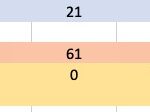The Autel Maxisys Ms906bt Auto Diagnostic Tool represents a significant advancement in automotive diagnostics, offering unparalleled functionality for technicians. At CARDIAGTECH.NET, we provide this exceptional tool, complete with cutting-edge features like advanced ECU coding, comprehensive OBDII diagnostics, and smart AutoVIN technology, revolutionizing your diagnostic workflow. Explore superior auto analysis, advanced automotive diagnostics, and optimal vehicle maintenance solutions.
1. Understanding the Autel MaxiSys MS906BT Auto Diagnostic Tool
The Autel MaxiSys MS906BT is a wireless Bluetooth-enabled automotive diagnostic tool designed to provide comprehensive vehicle diagnostics. It’s engineered to offer OE-level diagnostics for over 80 US, Asian, and European vehicle makes, making it a versatile tool for various automotive repair shops.
1.1 What Makes the Autel MaxiSys MS906BT Stand Out?
The Autel MaxiSys MS906BT stands out due to its extensive vehicle coverage, advanced functionality, and user-friendly design. Here’s a breakdown of its key features:
- Extensive Vehicle Coverage: Supports a wide range of vehicle makes and models, including those from the US, Asia, and Europe.
- Advanced Functionality: Offers comprehensive OBDII diagnostics, advanced ECU coding, active tests, and adaptation capabilities.
- User-Friendly Design: Features an 8.0-inch LED touchscreen, intuitive navigation, and wireless connectivity.
- Smart Features: Includes AutoVIN technology, automatic system updates, and remote control tech support.
1.2 Key Features of the Autel MaxiSys MS906BT
The Autel MaxiSys MS906BT is packed with features that make it a must-have tool for any automotive technician. Let’s explore these features in detail:
Table 1: Key Features of the Autel MaxiSys MS906BT
| Feature | Description |
|---|---|
| Processor | Extraordinarily powerful Samsung Exynos Hexa-core processor for fast and efficient operation. |
| Display | 8.0” 1024×768 LED-backlit glossy Multi-Touch capacitive display with IPS technology for superior viewing angles and mobility. |
| Internal Storage | Internal reliable 64GB SSD for enhanced performance and storage capabilities. |
| Rear Camera | Built-in 8-megapixel rear camera with autofocus and flashlight for capturing diagnostic data and vehicle information. |
| Wireless Connectivity | 802.11b/g/n Wi-Fi for accessing web resources and performing software updates. Enhanced wireless BT connectivity between the display tablet and VCI device for greater mobility. |
| Design | Unique ergonomic design with rubberized outer protection and a rugged internal housing for durability in demanding workshop environments. |
| Battery | Built-in rechargeable lithium-polymer battery for up to 14 hours of continuous operation, ensuring long-lasting performance. |
| Ports | USB, audio, and auxiliary ports for easy connection of accessories and peripherals. |
| Operating System | Open source Android Operating System for fast boot-up and multitasking capabilities. |
| Navigation | Easy and intuitive navigation for simple and fast access to necessary functions and information. |
| Vehicle Coverage | The most extensive complete system coverage for more than 80 US, Asian, and European makes and models. |
| OE-Level Functionality | Exceptional OE-Level functionality from comprehensive OBDII diagnostics & services to advanced ECU coding. |
| Complete Capabilities | Complete capabilities for codes, live data, active test, ECU information, adaptation, matching, coding etc. |
| Smart AutoVIN Technology | Smart AutoVIN technology for identifying vehicle easily and accurately. |
| Automatic Updates | Automatic system and software updates with real-time push message notifications via the internet. |
| Remote Support | Instant remote control tech support anytime, anywhere. |
| Online Community | Cloud-based MaxiFix online community provides proven field fixes and diagnostic assistance. |
| Data Logging | Interactive Data Logging sessions enable direct contact with Autel Technical Support for first-hand troubleshooting of diagnostic bugs and errors. |
| Multitasking | One-stop multitasking designed for ideal management of workshop operations to keep all data files, customer info, and vehicle records well organized. |
| Data Management | Convenient data management system for managing internal program applications and reviewing data. |
1.3 Technical Specifications
To better understand the capabilities of the Autel MaxiSys MS906BT, let’s examine its technical specifications:
Table 2: Technical Specifications of the Autel MaxiSys MS906BT
| Specification | Detail |
|---|---|
| Operating System | Android™ 4.4.2, KitKat |
| Processor | Samsung Exynos Hexa-core Processor (1.3GHz Quad-core ARM Cortex-A7 + 1.7GHz Dual-core ARM Cortex-A15) |
| Memory | 2GB RAM & 64GB On-board Memory |
| Display | 8.0-inch LED capacitive touch screen with 1024x768P resolution |
| Connectivity | Wi-Fi (802.11 b/g/n) , USB: 2.0, Mini USB 2.0, Wireless BT V.2.1 + EDR, HDMI |
| Camera | Rear: 8.0 Megapixel, AF with Flashlight |
| Sensors | Gravity Accelerometer, Ambient Light Sensor (ALS) |
| Audio Input/Output | Microphone, Single Speaker |
| Power and Battery | 3.7V/5000 mAh lithium-polymer battery, Charges via 5VDC power supply |
| Tested Battery Life | Around 14 hours of continuous use |
| Battery Charging Input | 5 VDC |
| Power Consumption | 5W |
| Operating Temp. | -10 to 55°C (14 to 131°F) |
| Storage Temp. | -20 to 70°C (-4 to 158°F) |
| Dimensions (W x H x D) | 270.8 mm (10.0”) x 190.0 mm (7.1”) x 36.0 mm (1.4”) |
| Weight | 0.78 kg (2.42 lb.) |
1.4 Software and Updates
The Autel MaxiSys MS906BT operates on an open-source Android Operating System, allowing for fast boot-up and multitasking. It also provides automatic system and software updates with real-time push message notifications via the internet, ensuring you always have the latest features and vehicle coverage.
2. Why Choose the Autel MaxiSys MS906BT?
Choosing the right diagnostic tool can significantly impact your efficiency and the quality of your work. The Autel MaxiSys MS906BT offers several compelling reasons to make it your go-to diagnostic solution.
2.1 Benefits of Using the Autel MaxiSys MS906BT
Here are some key benefits of using the Autel MaxiSys MS906BT:
- Increased Efficiency: Fast processor and intuitive interface reduce diagnostic time.
- Comprehensive Diagnostics: OE-level functionality ensures thorough and accurate diagnostics.
- Wide Vehicle Coverage: Supports a vast range of vehicle makes and models.
- Enhanced Mobility: Wireless Bluetooth connectivity allows for greater flexibility in the workshop.
- Real-Time Support: Instant remote control tech support is available anytime, anywhere.
2.2 Addressing Common Automotive Repair Challenges
The Autel MaxiSys MS906BT helps overcome several challenges faced by automotive technicians:
- Keeping Up with Technology: Constant software updates ensure compatibility with the latest vehicle models and technologies.
- Complex Diagnostics: Advanced functions like ECU coding and active tests simplify complex diagnostic procedures.
- Time Constraints: Fast processing and AutoVIN technology save time on each job.
2.3 User Testimonials and Success Stories
Many technicians have experienced significant improvements in their diagnostic capabilities with the Autel MaxiSys MS906BT. Here are a few testimonials:
- John, Auto Repair Shop Owner: “The MS906BT has transformed our shop. The speed and accuracy of diagnostics have improved dramatically, allowing us to serve more customers efficiently.”
- Maria, Automotive Technician: “I love the wireless connectivity and the ability to perform advanced ECU coding. It makes my job so much easier.”
- David, Mobile Mechanic: “The MS906BT is a lifesaver. Its wide vehicle coverage and remote support have helped me tackle even the most challenging diagnostic issues on the go.”
3. Maximizing Your Investment: Features and Applications
The Autel MaxiSys MS906BT is a versatile tool that can be used in a variety of applications. Understanding its features and how to apply them will help you maximize your investment.
3.1 Detailed Look at the Main Functions
- OBDII Diagnostics: Comprehensive diagnostics for all OBDII-compliant vehicles.
- ECU Coding: Advanced coding functions for customizing vehicle settings.
- Active Tests: Perform active tests to verify the functionality of various vehicle components.
- Live Data: View real-time data streams to monitor vehicle performance.
- AutoVIN Technology: Automatically identify vehicle information for faster diagnostics.
3.2 Step-by-Step Guides for Common Diagnostic Tasks
Here are some step-by-step guides to help you perform common diagnostic tasks with the Autel MaxiSys MS906BT:
3.2.1 Performing an OBDII Diagnostic Scan
- Connect the VCI (Vehicle Communication Interface) to the vehicle’s OBDII port.
- Turn on the Autel MaxiSys MS906BT tablet and select “Diagnostics.”
- Choose the vehicle make and model.
- Select “OBDII Diagnostics” from the menu.
- Initiate the scan and wait for the results.
- Review the diagnostic trouble codes (DTCs) and perform necessary repairs.
3.2.2 Performing an Active Test
- Connect the VCI to the vehicle’s OBDII port.
- Turn on the Autel MaxiSys MS906BT tablet and select “Diagnostics.”
- Choose the vehicle make and model.
- Select the specific system you want to test (e.g., ABS, SRS).
- Choose “Active Test” from the menu.
- Select the component you want to test and follow the on-screen instructions.
- Observe the component’s response and verify its functionality.
3.2.3 Performing ECU Coding
- Connect the VCI to the vehicle’s OBDII port.
- Turn on the Autel MaxiSys MS906BT tablet and select “Diagnostics.”
- Choose the vehicle make and model.
- Select the control unit you want to code (e.g., Engine Control Module).
- Choose “Coding” or “Adaptation” from the menu.
- Follow the on-screen instructions to enter the new coding parameters.
- Verify the changes and ensure the system is functioning correctly.
3.3 How to Interpret Diagnostic Data
Interpreting diagnostic data is crucial for accurate repairs. Here are some tips:
- Understand DTCs: Research the meaning of each DTC to understand the underlying issue.
- Analyze Live Data: Monitor live data streams to identify abnormal readings and potential problems.
- Use Freeze Frame Data: Review freeze frame data to understand the conditions when the DTC was triggered.
- Refer to Vehicle-Specific Information: Consult vehicle-specific repair manuals and technical service bulletins for additional guidance.
4. Optimizing Your Workshop with Autel MaxiSys MS906BT
Integrating the Autel MaxiSys MS906BT into your workshop can streamline operations, improve efficiency, and enhance customer satisfaction.
4.1 Improving Workflow Efficiency
- Centralized Data Management: The Autel MaxiSys MS906BT allows you to manage all your data files, customer info, and vehicle records in one place.
- Efficient Diagnostics: Fast processing and AutoVIN technology reduce diagnostic time.
- Wireless Connectivity: Wireless Bluetooth connectivity allows for greater mobility and flexibility.
4.2 Enhancing Customer Service
- Accurate Diagnostics: OE-level functionality ensures thorough and accurate diagnostics.
- Faster Turnaround Times: Improved efficiency reduces repair times and increases customer satisfaction.
- Professional Reports: Generate detailed diagnostic reports to share with customers.
4.3 Software Updates and Support
Autel provides regular software updates to ensure the MaxiSys MS906BT is always up-to-date with the latest vehicle models and diagnostic capabilities. Additionally, Autel offers excellent technical support to assist with any issues or questions you may have.
5. Maintaining and Protecting Your Investment
Proper maintenance and care are essential to ensure the longevity and reliability of your Autel MaxiSys MS906BT.
5.1 Best Practices for Maintenance
- Keep the Device Clean: Regularly clean the display screen and housing with a soft, dry cloth.
- Protect from Extreme Temperatures: Avoid exposing the device to extreme temperatures or direct sunlight.
- Store Properly: Store the device in a safe and dry place when not in use.
- Update Software Regularly: Keep the software updated to ensure optimal performance and compatibility.
5.2 Troubleshooting Common Issues
Here are some common issues and their solutions:
Table 3: Troubleshooting Common Issues with the Autel MaxiSys MS906BT
| Issue | Solution |
|---|---|
| Device Not Powering On | Check the battery level and charging connection. Try a different power adapter. |
| VCI Not Connecting | Ensure the VCI is properly connected to the vehicle’s OBDII port. Check the Bluetooth connection. |
| Software Update Issues | Check your internet connection. Restart the device and try the update again. |
| Inaccurate Diagnostic Results | Verify the vehicle information and software version. Consult vehicle-specific repair manuals. |
| Touchscreen Not Responding | Clean the screen and restart the device. Check for any physical damage to the screen. |
5.3 Warranty and Support Options
Autel provides a standard warranty for the MaxiSys MS906BT. Contact Autel or CARDIAGTECH.NET for detailed information on warranty coverage and support options.
6. The Future of Automotive Diagnostics with Autel
The automotive industry is constantly evolving, and diagnostic tools must keep pace. Autel is committed to innovation and developing cutting-edge solutions to meet the needs of automotive technicians.
6.1 Emerging Trends in Automotive Technology
- Electric Vehicles (EVs): As EVs become more prevalent, diagnostic tools must be capable of handling their unique systems and components.
- Advanced Driver-Assistance Systems (ADAS): ADAS features are becoming increasingly common, requiring specialized diagnostic and calibration tools.
- Connected Cars: Connected car technology is enabling new diagnostic capabilities, such as remote diagnostics and over-the-air updates.
6.2 How Autel is Adapting to These Trends
Autel is investing heavily in research and development to ensure its diagnostic tools are ready for the future. This includes:
- Developing EV-Specific Diagnostic Functions: Autel is creating diagnostic functions specifically designed for EVs, including battery management system diagnostics and electric motor testing.
- Expanding ADAS Coverage: Autel is expanding its ADAS coverage to include more vehicle makes and models, as well as developing calibration tools for ADAS components.
- Leveraging Connected Car Technology: Autel is exploring ways to leverage connected car technology to provide remote diagnostics and over-the-air updates.
6.3 The Role of Diagnostic Tools in Modern Automotive Repair
Diagnostic tools play a critical role in modern automotive repair by:
- Enabling Accurate Diagnostics: Diagnostic tools provide the data and functionality needed to accurately diagnose complex vehicle issues.
- Improving Efficiency: Diagnostic tools streamline the repair process and reduce diagnostic time.
- Supporting New Technologies: Diagnostic tools enable technicians to work on the latest vehicle technologies, such as EVs and ADAS.
7. Purchasing Your Autel MaxiSys MS906BT from CARDIAGTECH.NET
When it comes to acquiring the Autel MaxiSys MS906BT, CARDIAGTECH.NET stands out as your premier destination.
7.1 Why Choose CARDIAGTECH.NET?
- Expert Guidance: Our team provides expert guidance to help you select the right diagnostic tools for your needs.
- Competitive Pricing: We offer competitive pricing on all our products, including the Autel MaxiSys MS906BT.
- Excellent Customer Service: We are committed to providing excellent customer service and support.
- Fast Shipping: We offer fast and reliable shipping to get your tools to you quickly.
7.2 Available Packages and Bundles
CARDIAGTECH.NET offers various packages and bundles to suit your specific needs. Contact us to learn more about available options and pricing.
7.3 How to Order
Ordering your Autel MaxiSys MS906BT from CARDIAGTECH.NET is easy:
- Visit our website at CARDIAGTECH.NET.
- Navigate to the Autel MaxiSys MS906BT product page.
- Add the product to your cart.
- Proceed to checkout and follow the instructions to complete your order.
8. Real-World Applications and Case Studies
To illustrate the practical benefits of the Autel MaxiSys MS906BT, let’s examine some real-world applications and case studies.
8.1 Diagnosing a Complex Electrical Issue
Scenario: A customer brings in a vehicle with intermittent electrical issues, causing the dashboard lights to flicker and the engine to stall.
Solution: The technician uses the Autel MaxiSys MS906BT to perform a comprehensive system scan, identifying a faulty sensor in the engine control module (ECM). The technician replaces the sensor, and the vehicle’s electrical issues are resolved.
8.2 Performing Advanced ECU Coding
Scenario: A customer wants to customize the settings on their vehicle, such as enabling daytime running lights and adjusting the sensitivity of the parking sensors.
Solution: The technician uses the Autel MaxiSys MS906BT to access the vehicle’s ECU and perform advanced coding functions. The technician successfully enables the desired features, enhancing the customer’s driving experience.
8.3 Streamlining Routine Maintenance
Scenario: A fleet of vehicles requires routine maintenance, including oil changes, tire rotations, and brake inspections.
Solution: The technician uses the Autel MaxiSys MS906BT to quickly access vehicle information, track maintenance schedules, and generate reports. This streamlines the maintenance process and ensures all vehicles are properly serviced.
9. Tips and Tricks for Advanced Users
To help you get the most out of your Autel MaxiSys MS906BT, here are some advanced tips and tricks.
9.1 Customizing Settings for Optimal Performance
- Adjust Display Settings: Customize the display settings to optimize visibility in different lighting conditions.
- Configure Wireless Settings: Configure the wireless settings to ensure a stable and reliable connection.
- Set Up User Profiles: Create user profiles for different technicians to track their work and preferences.
9.2 Using Advanced Diagnostic Functions
- Component Testing: Use the component testing function to verify the functionality of individual components.
- Guided Diagnostics: Use the guided diagnostics function to troubleshoot complex issues step-by-step.
- Data Logging: Use the data logging function to record and analyze vehicle data over time.
9.3 Integrating with Other Workshop Tools
- Wireless Printing: Connect the Autel MaxiSys MS906BT to a wireless printer to generate reports and documentation.
- Cloud Storage: Integrate with cloud storage services to back up and share data.
- External Displays: Connect to an external display for larger and more detailed viewing.
10. Frequently Asked Questions (FAQs)
Here are some frequently asked questions about the Autel MaxiSys MS906BT:
-
What vehicles are compatible with the Autel MaxiSys MS906BT?
The Autel MaxiSys MS906BT supports over 80 US, Asian, and European vehicle makes and models.
-
Does the Autel MaxiSys MS906BT require a subscription?
Yes, the Autel MaxiSys MS906BT requires a subscription for software updates and access to advanced functions.
-
Can the Autel MaxiSys MS906BT perform ECU coding?
Yes, the Autel MaxiSys MS906BT can perform advanced ECU coding for customizing vehicle settings.
-
How often are software updates released?
Autel releases software updates regularly to ensure compatibility with the latest vehicle models and diagnostic capabilities.
-
Is remote support available for the Autel MaxiSys MS906BT?
Yes, instant remote control tech support is available anytime, anywhere.
-
What is the warranty period for the Autel MaxiSys MS906BT?
Autel provides a standard warranty for the MaxiSys MS906BT. Contact Autel or CARDIAGTECH.NET for detailed information on warranty coverage.
-
Can the Autel MaxiSys MS906BT perform active tests?
Yes, the Autel MaxiSys MS906BT can perform active tests to verify the functionality of various vehicle components.
-
What is the battery life of the Autel MaxiSys MS906BT?
The Autel MaxiSys MS906BT has a built-in rechargeable lithium-polymer battery for up to 14 hours of continuous operation.
-
Does the Autel MaxiSys MS906BT have wireless connectivity?
Yes, the Autel MaxiSys MS906BT has 802.11b/g/n Wi-Fi and enhanced wireless BT connectivity.
-
How do I order the Autel MaxiSys MS906BT from CARDIAGTECH.NET?
Visit our website at CARDIAGTECH.NET, navigate to the Autel MaxiSys MS906BT product page, add the product to your cart, and proceed to checkout.
Conclusion: Elevate Your Diagnostic Capabilities with Autel MaxiSys MS906BT
The Autel MaxiSys MS906BT auto diagnostic tool is a game-changer for automotive technicians, offering unparalleled functionality, extensive vehicle coverage, and user-friendly design. By choosing CARDIAGTECH.NET as your provider, you’re not just purchasing a tool; you’re investing in a partnership that prioritizes your success. With features like comprehensive OBDII diagnostics, advanced ECU coding, and smart AutoVIN technology, the MS906BT empowers you to tackle any diagnostic challenge with confidence.
Don’t let outdated tools hold you back. Contact CARDIAGTECH.NET today at +1 (641) 206-8880 or visit our store at 276 Reock St, City of Orange, NJ 07050, United States, to discover how the Autel MaxiSys MS906BT can revolutionize your workshop. Visit CARDIAGTECH.NET to explore how our advanced diagnostic solutions can increase your efficiency, accuracy, and customer satisfaction. Join the community of professionals who trust CARDIAGTECH.NET for their diagnostic needs.