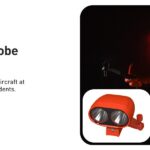Replacing the LCD screen on your Autel Maxisys diagnostic tablet? This guide provides crucial information for installing new TP (touch panel) screens from a new supplier on various Autel Maxisys models. Follow these instructions carefully to ensure proper functionality.
Compatibility and Preparation
This guide applies to the following Autel Maxisys models with corresponding TP screen part numbers:
- MS906: 501003930
- MS906BT: 501003932
- MS908: 501004169
- MS908S: 501003923
Before you begin the Autel Maxisys Lcd Replacement, complete these essential steps:
1. Update the Operating System:
Ensure your Autel Maxisys device is running the latest software version. For example:
- Maxisys 906: V03.46.00 or later
- Maxisys 906BT: V03.31.00 or later
- Maxisys 908: V03.41.00 or later
If your device is outside the update period, use the reflashing program (available upon request) to update to the free version. This step is critical for compatibility with the new TP screen.
2. Remove Specific Resistances:
Depending on your Maxisys model, you will need to remove a specific resistance:
-
MS908: Remove R289 Resistance.
-
MS906/MS906BT: Remove R375 Resistance.
3. Remove Specific Buttons (MS906, MS906BT, MS906TS):
-
MS906BT and MS906TS: Remove buttons J11 and J12.
-
MS906: Remove buttons J11 and J12. Note the slightly different location compared to the MS906BT and MS906TS.
TP Screen Installation: Crucial Alignment
For MS906, MS906BT, and MS906TS models, ensure proper alignment during installation:
The TP plate must be pasted parallel to the magnesium alloy stent. This precise alignment is vital for touch sensitivity and overall functionality.
Video Guide for MS906 TP Screen Replacement
For a detailed visual guide on replacing the TP screen on the MS906 (part number SO417), refer to this video: https://youtu.be/otjFYGcwirA
By following these instructions for your Autel Maxisys LCD replacement, you can ensure the successful installation of the new TP screen and restore your diagnostic tool to optimal performance. Remember to consult the video guide for the MS906 for a step-by-step visual demonstration.