Autel Maxisys Gm Programming is a powerful diagnostic and reprogramming capability for GM vehicles. This guide, brought to you by CARDIAGTECH.NET, will provide you with an overview of setting up and using Autel MaxiFlash Elite for ECU programming on GM vehicles. Explore enhanced vehicle diagnostics and reprogramming options to elevate your auto repair services.
1. Understanding the Importance of ECU Programming
The Engine Control Unit (ECU) is the brain of modern vehicles. It controls various functions, and sometimes, it requires reprogramming or flashing. This process involves updating the ECU’s software to improve performance, fix bugs, or install new features. Autel MaxiSys provides a reliable solution for this crucial task.
2. Who Benefits from Autel MaxiSys GM Programming?
Autel MaxiSys GM programming benefits a wide range of automotive professionals:
- Auto Repair Shops: Increase service offerings and handle complex ECU issues.
- Mobile Mechanics: Provide on-site programming services, expanding business reach.
- Car Dealerships: Perform necessary ECU updates and reprogramming for new and used vehicles.
- Performance Tuners: Customize ECU settings to enhance vehicle performance.
3. Essential Equipment for Autel MaxiSys GM Programming
Before starting, ensure you have the following:
- Laptop (Windows-based): This is essential for running the programming software.
- Autel MaxiFlash Elite: A J2534 pass-thru device for communicating with the vehicle’s ECU.
- AC/DC Adapter (12V): Provides a stable power supply to the MaxiFlash Elite.
- Main Cable: Connects the MaxiFlash Elite to the vehicle’s OBDII port.
- USB Cable: Connects the MaxiFlash Elite to the laptop.
- Reliable Internet Connection: Needed for software downloads and updates.
- CD with Device Driver Program: Contains the necessary drivers for the MaxiFlash Elite.
- Compatible GM Vehicle: Ensure the vehicle is compatible with J2534 programming.
4. Step-by-Step Guide to J2534 ECU Programming Tool Driver Setup
To ensure the MaxiFlash Elite communicates correctly with your PC, follow these steps to install the J2534 device driver:
- Insert the Driver Installation CD: Place the CD into your computer’s CD-ROM drive and open the CD folder.
- Run Autel Run.exe: Double-click on the “Autel Run.exe” file.
- Select MaxiFlash Elite Icon: Click the MaxiFlash Elite icon on the MaxiSys PC Suite screen.
- Choose Installation Language: Select your preferred language, and the installation wizard will launch.
- Follow the Wizard Instructions: Click “Next” to proceed through the installation steps.
Installation wizard steps for setting up the Autel MaxiFlash Elite J2534 driver.
- Install the Driver: Click “Install” to begin the driver installation.
Progress screen showing the driver program being installed on the PC.
- Complete Installation: Once the driver is successfully installed, click “Finish” to complete the process.
Confirmation window indicating successful completion of the driver installation.
5. Updating J2534 ECU Programming Software
Keeping the software updated ensures optimal performance and compatibility. Here’s how to update the MaxiFlash Elite driver software:
- Power Up the Device: Connect the MaxiFlash Elite to an external power supply. Ensure the green Power LED is lit.
- Connect to PC: Use the supplied USB cable to connect the MaxiFlash Elite to your PC. The green Connection LED should light up.
- Launch MaxiFlash Elite Software: Find and double-click the “MaxiFlash Elite” icon in the Windows Start Menu.
- Automatic Update Check: The software will automatically check for available updates.
- Install Update: If an update is available, click “Next” to install the latest firmware.
- Cancel Update: If you prefer to skip the update, click “Cancel” to exit.
Software interface showing the update agent checking for available software updates.
6. Reprogramming GM ECUs with J2534 Device
To reprogram GM vehicles, you’ll need a subscription to GM’s OEM software. Visit https://www.acdelcotds.com/ for more information on ECU re-flash applications from GM.
6.1. Leveraging OEM Software for Enhanced Diagnostics
With GM’s OEM software and the MaxiFlash Elite, you can perform advanced diagnostics, read and clear Diagnostic Trouble Codes (DTCs), data log PIDs, and collect sensor data.
6.2. Selecting MaxiFlash Elite in OEM Software
Since J2534 allows multiple devices to be connected, you must specify that you’re using the MaxiFlash Elite within the OEM software. Consult the software’s manual for instructions on device selection.
7. Detailed Reprogramming Steps Using GM Software
Here’s a detailed walkthrough of the reprogramming process:
- Login: Access the GM software using your credentials.
Login screen for accessing the GM software interface.
- Download System Requirements: Download and install any necessary system requirements.
Interface option to download the necessary system requirements for the software.
- Check Requirements: Verify that your system meets the software’s requirements.
Reviewing the system requirements to ensure compatibility.
- Download and Install Java: Ensure you have the latest version of Java installed.
Option to download the latest version of Java.
Link to download Java for system compatibility.
- Add VIN: Enter the vehicle’s VIN (Vehicle Identification Number).
Interface section for inputting the vehicle’s VIN.
Field for entering the vehicle identification number (VIN).
VIN input field and confirmation button.
VIN confirmation screen to verify the entered number.
Reviewing vehicle details based on the VIN.
Prompt confirming the vehicle data and VIN.
- Select Diagnostic Tool and Programming Process: Choose the MaxiFlash Elite and the appropriate programming process.
Selection interface for choosing the diagnostic tool and programming method.
Selecting the correct diagnostic tool from the available options.
Confirming the diagnostic tool and programming selections.
- Select Vehicle Data: Choose the specific vehicle data for the programming task.
Screen for selecting the specific vehicle data.
- Validate VIN: Verify the VIN against the vehicle data.
Confirming the VIN and vehicle details.
- Select Controller: Choose the ECU controller you want to reprogram.
Choosing the specific controller for reprogramming.
- Select Vehicle Data (Again): Reconfirm the vehicle data.
Reconfirming the vehicle data for the selected controller.
- Find Your VIN: Locate the VIN information within the software.
Interface option to locate the vehicle’s VIN.
Selecting the VIN from the provided vehicle information.
Confirming the VIN selection.
- Select Vehicle Data (Yet Again): Confirm the vehicle data once more.
Final confirmation of the vehicle data.
- Software Selection for Controller: Choose the appropriate software for the controller.
Selecting the appropriate software for the ECU controller.
- Calibration Selection: Select the correct calibration for the reprogramming.
Choosing the correct calibration for the ECU.
- Summary: Review the summary of your selections.
Summary screen before initiating the programming.
- Transfer Data: Start the data transfer process.
Initiating the data transfer process.
Progress screen showing the programming in progress.
- Programming Completed: Verify that the programming is successfully completed.
Confirmation screen indicating successful programming completion.
Final confirmation that the ECU programming is complete.
8. Benefits of Using Autel MaxiFlash Elite
The Autel MaxiFlash Elite is a powerful tool that offers several benefits:
- Broad Vehicle Coverage: Compatible with a wide range of GM vehicles.
- J2534 Compliance: Fully compliant with SAE J2534-1 & SAE J2534-2 standards.
- Fast Performance: Designed for fast and reliable ECU reprogramming.
- User-Friendly Interface: Makes the programming process straightforward.
- Versatile Functionality: Supports diagnostics, data logging, and more.
| Feature | Description |
|---|---|
| J2534 Compliance | Fully compliant with SAE J2534-1 & SAE J2534-2 (March 2006) standards |
| Vehicle Coverage | Extensive coverage of GM vehicles |
| Diagnostic Capabilities | Reads and clears DTCs, data logs PIDs, collects sensor data |
| Reprogramming Speed | Fast and reliable ECU reprogramming |
| User Interface | Intuitive and user-friendly |
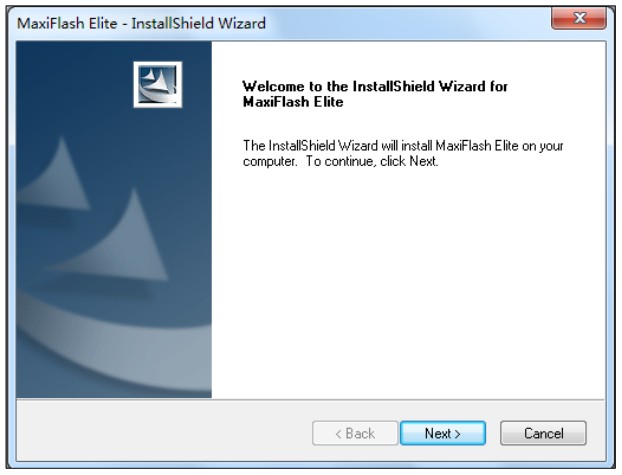
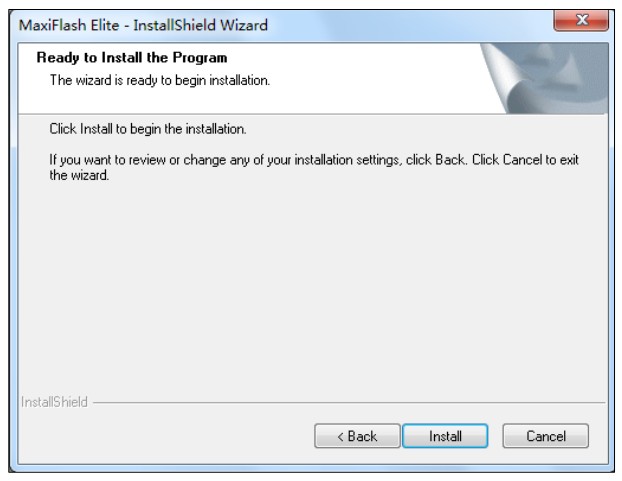
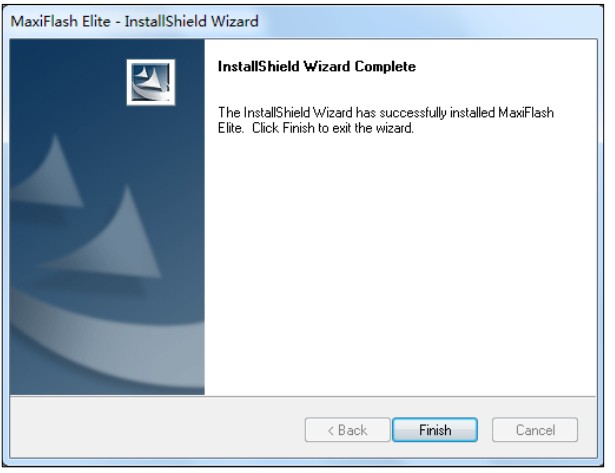
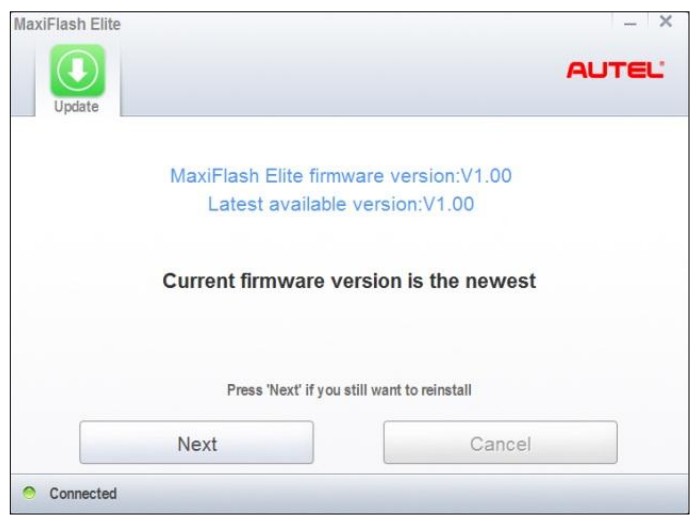
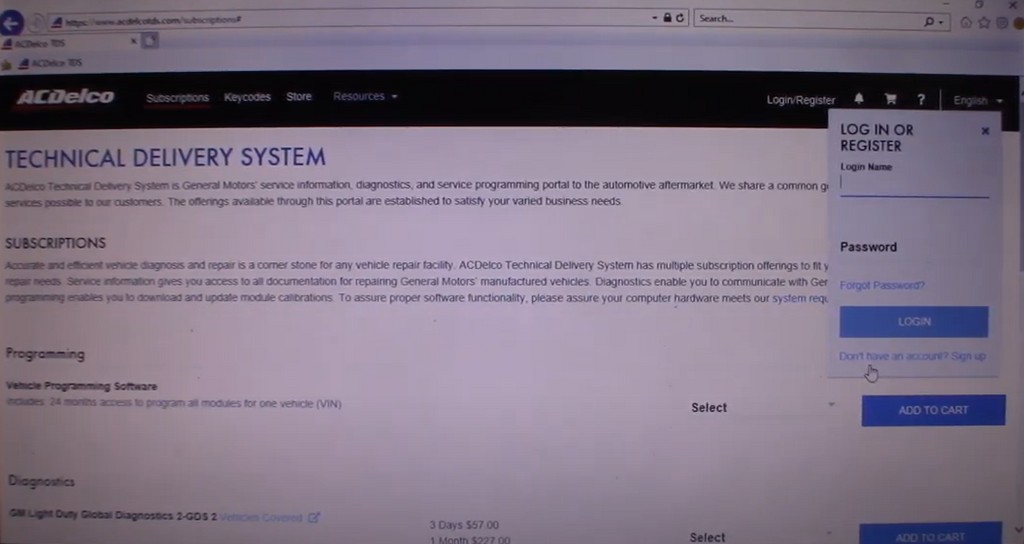
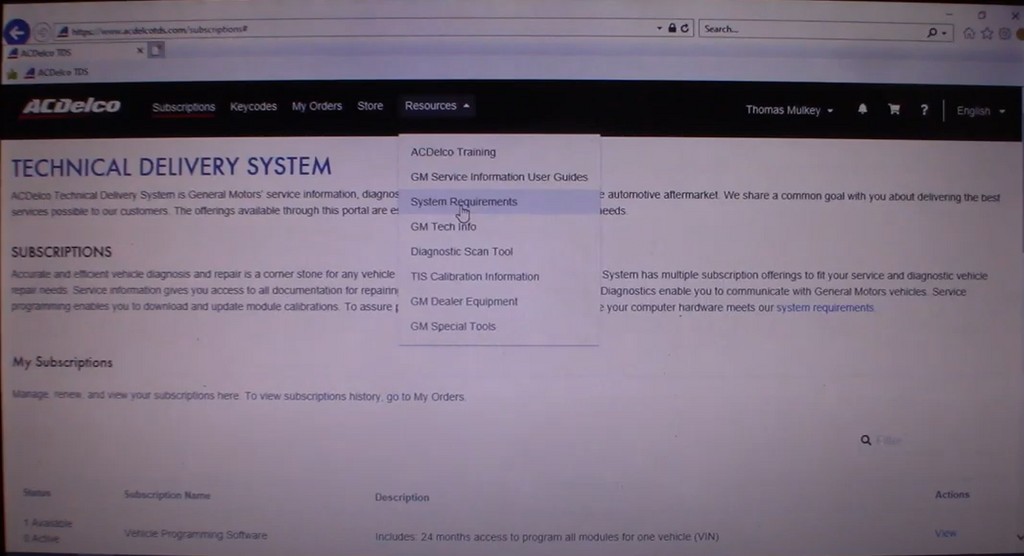
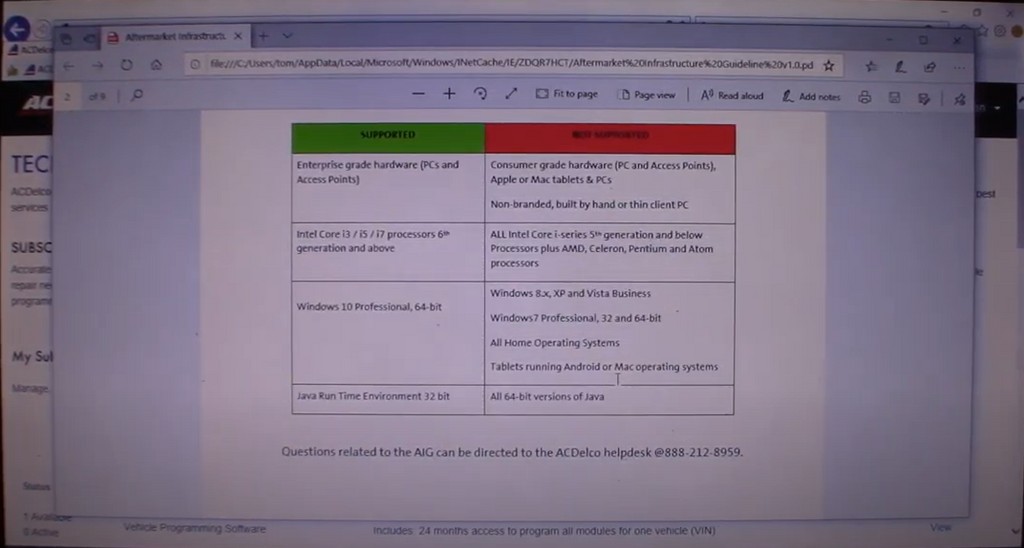
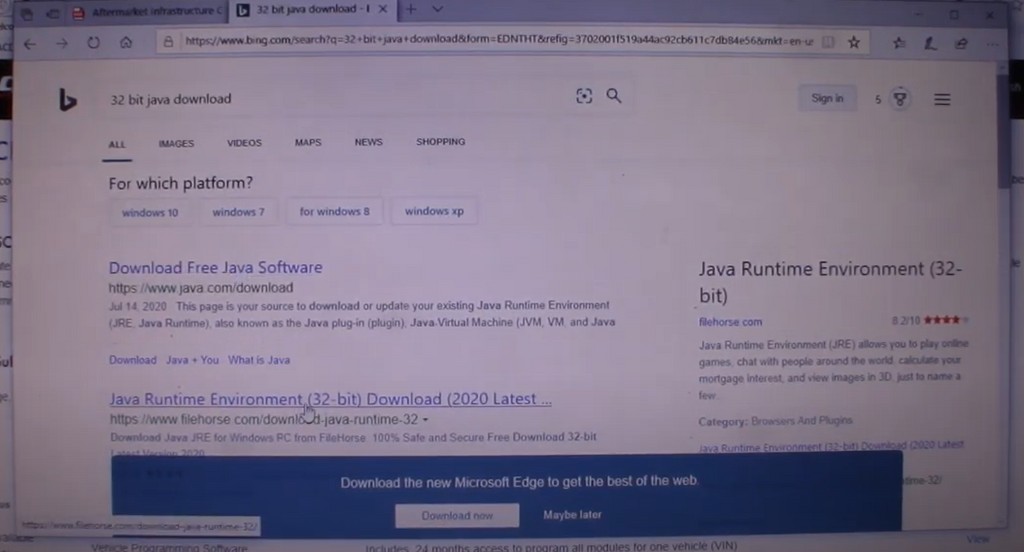
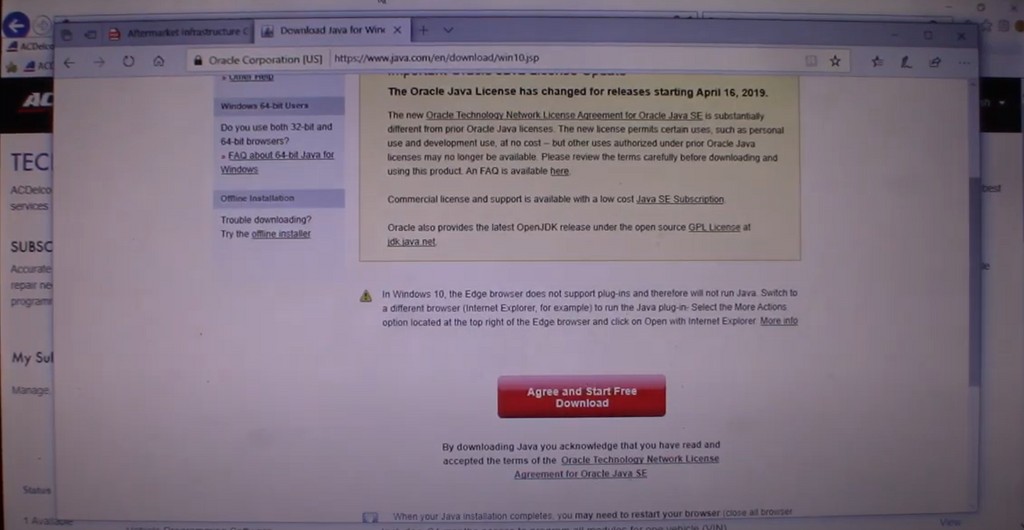
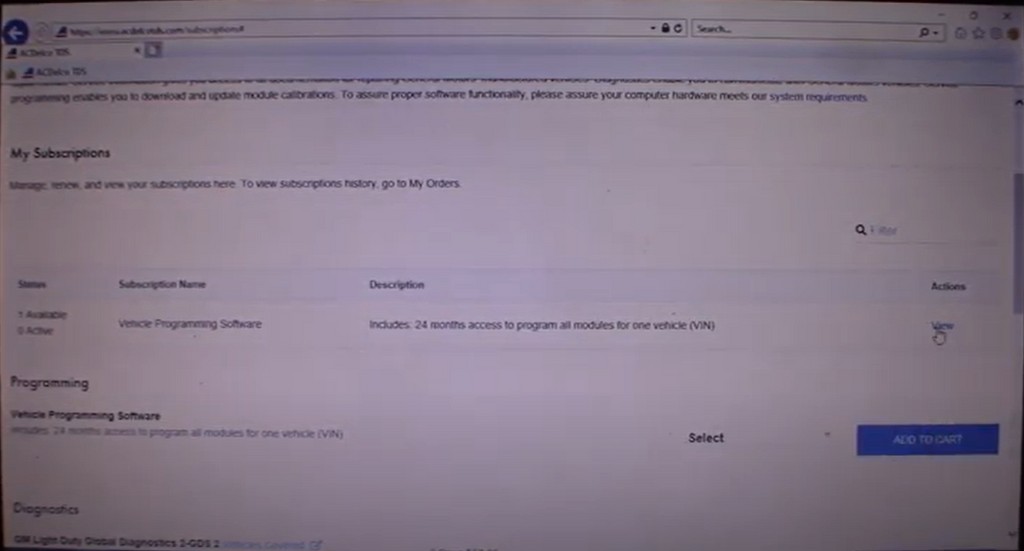
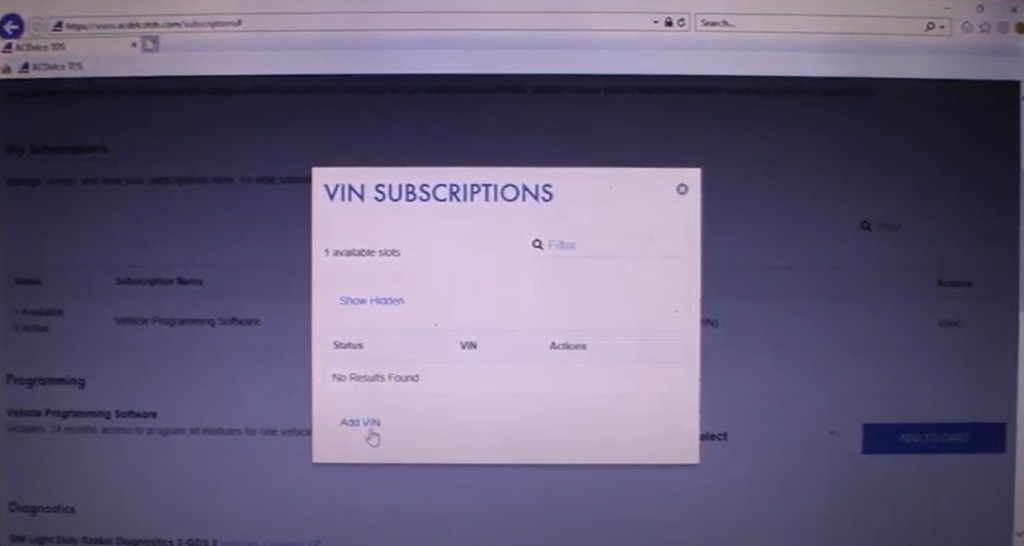
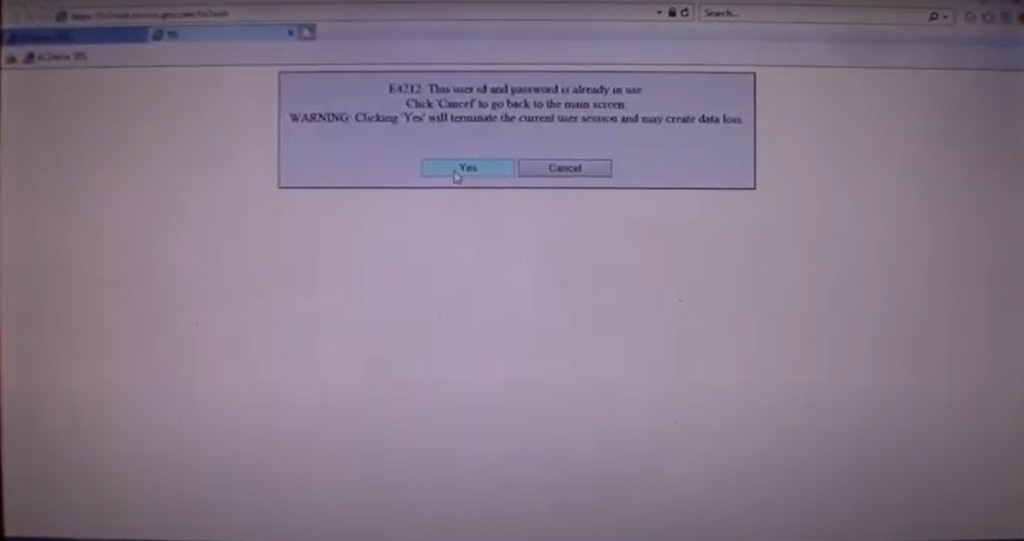
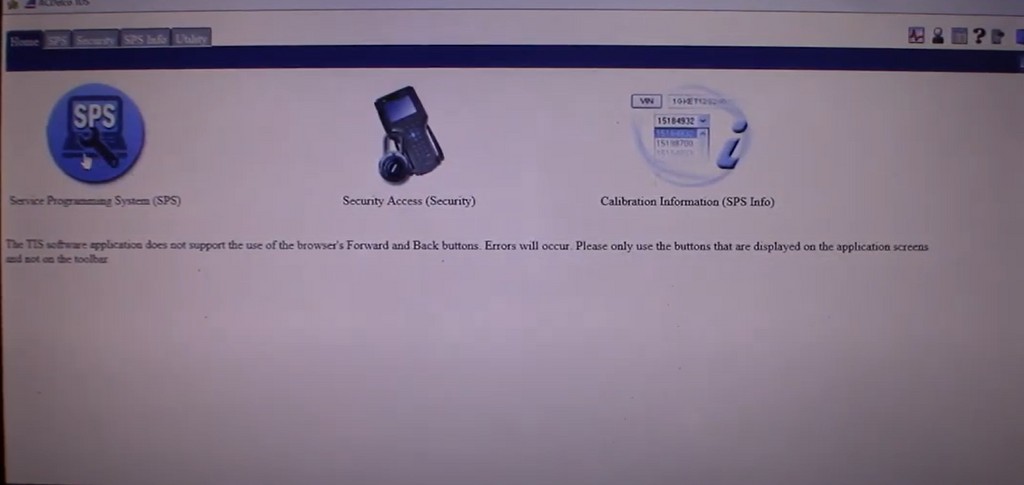
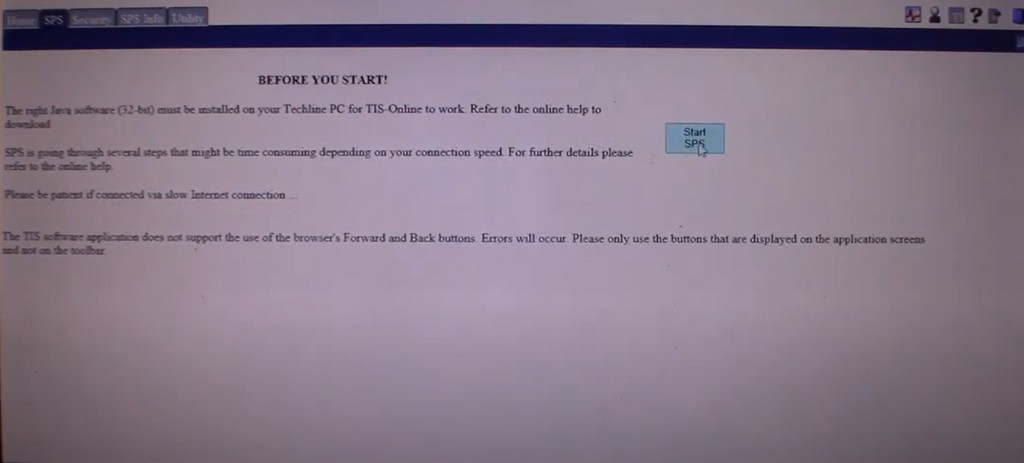
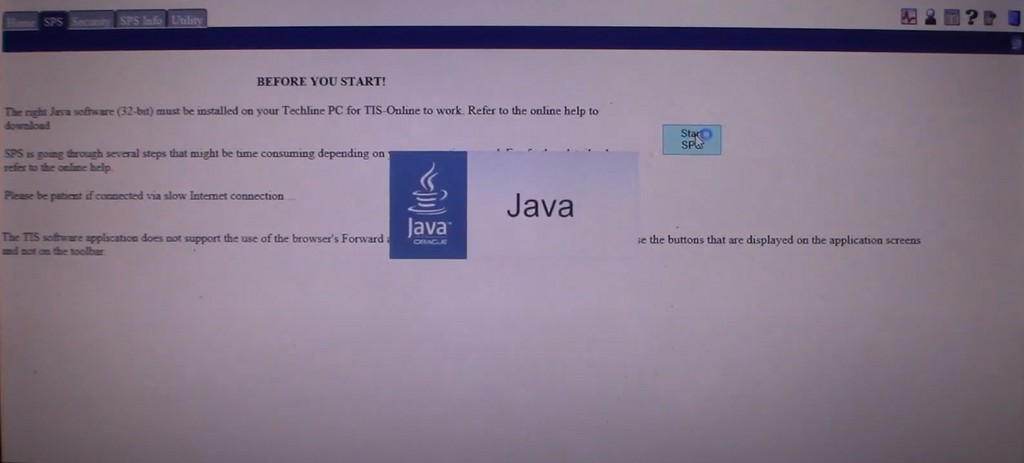
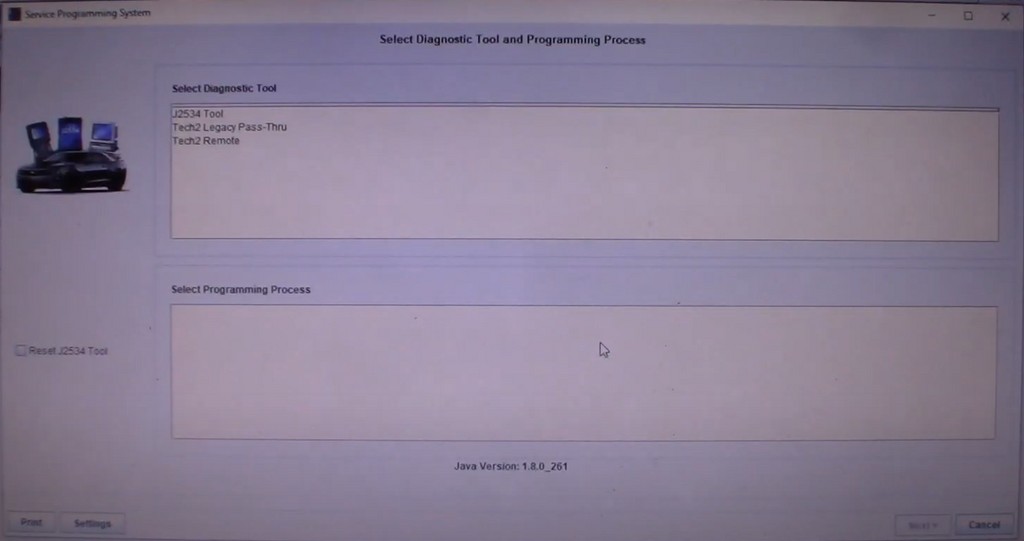
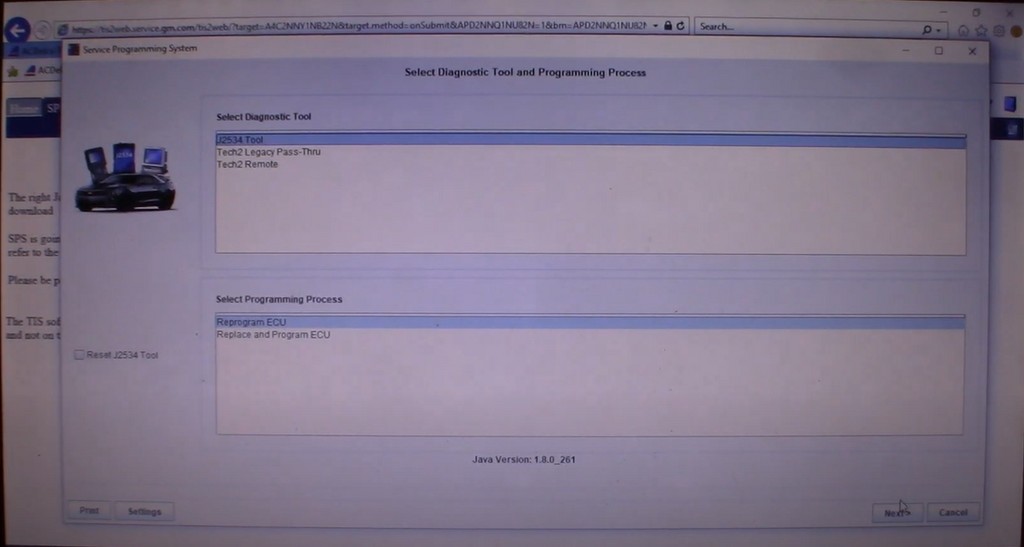
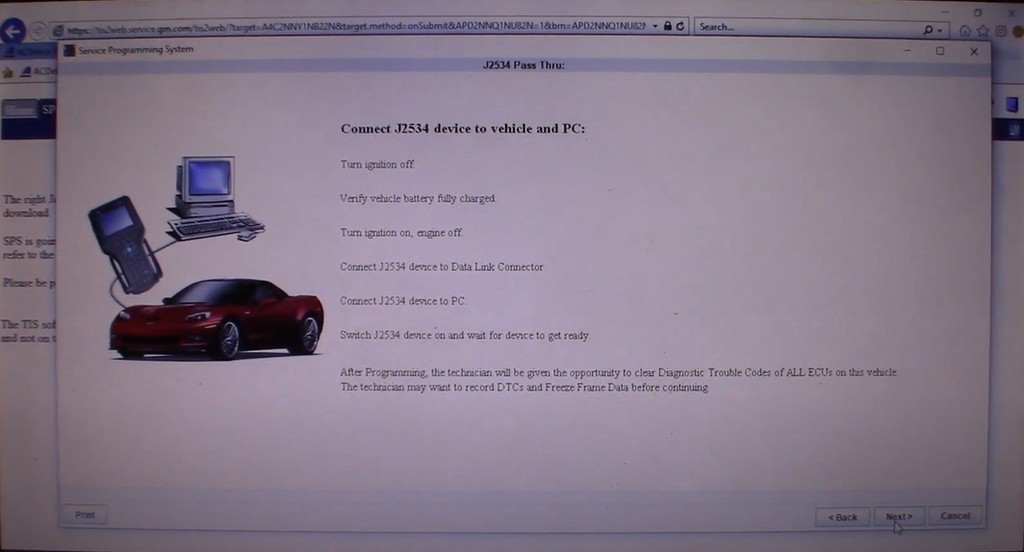
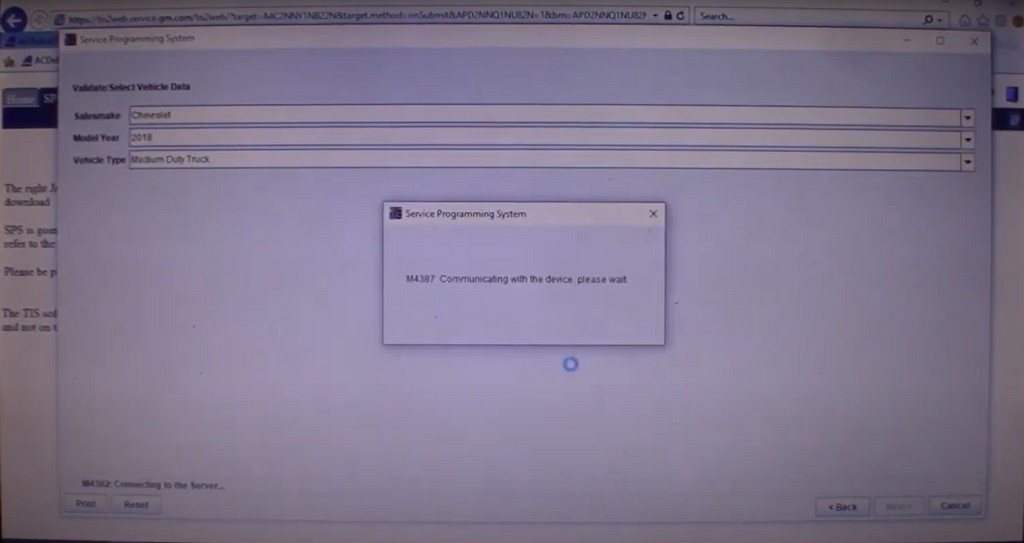
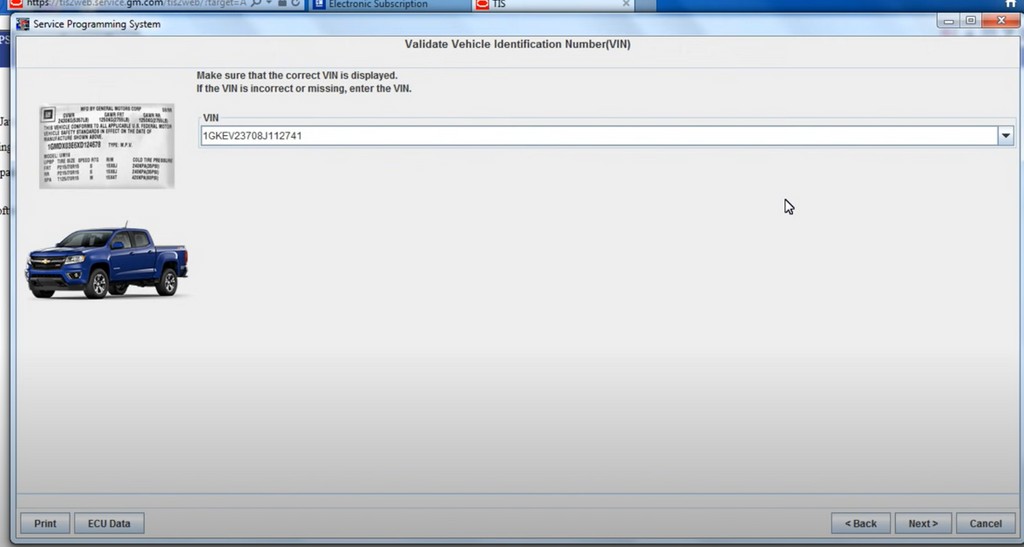
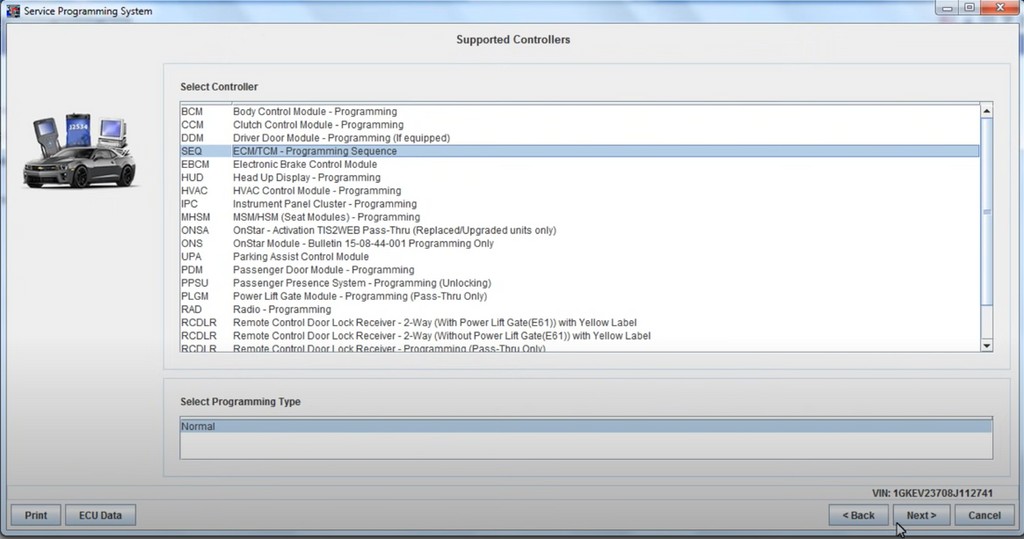
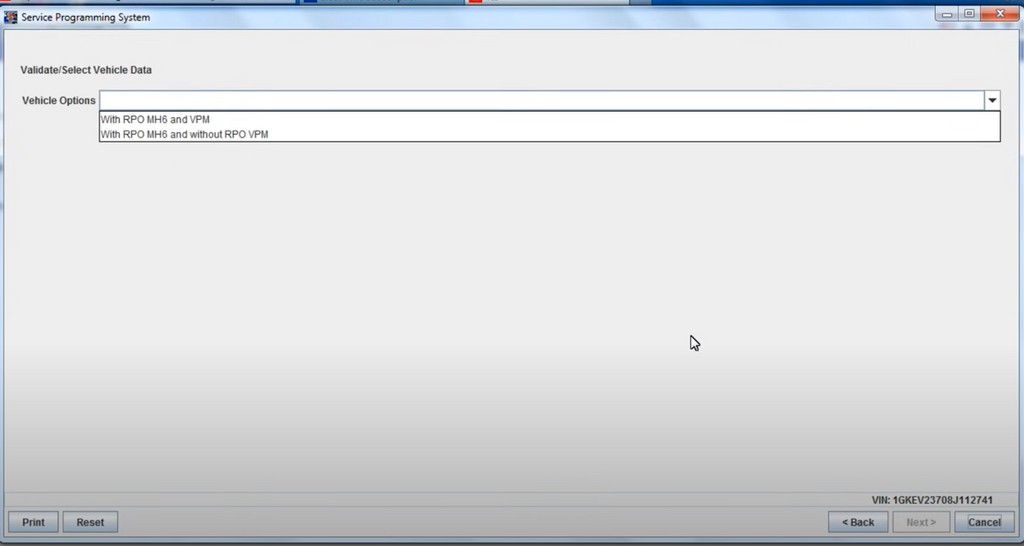

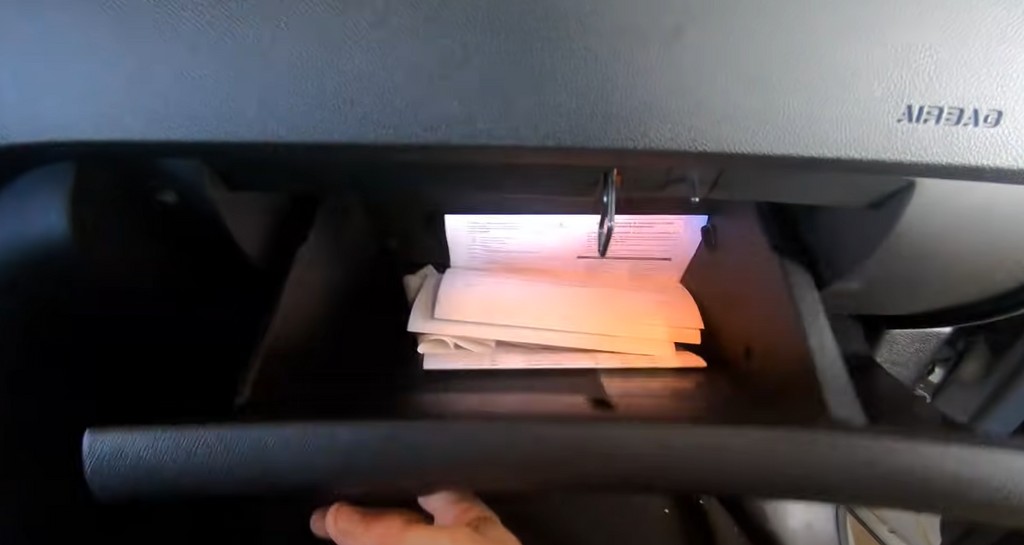
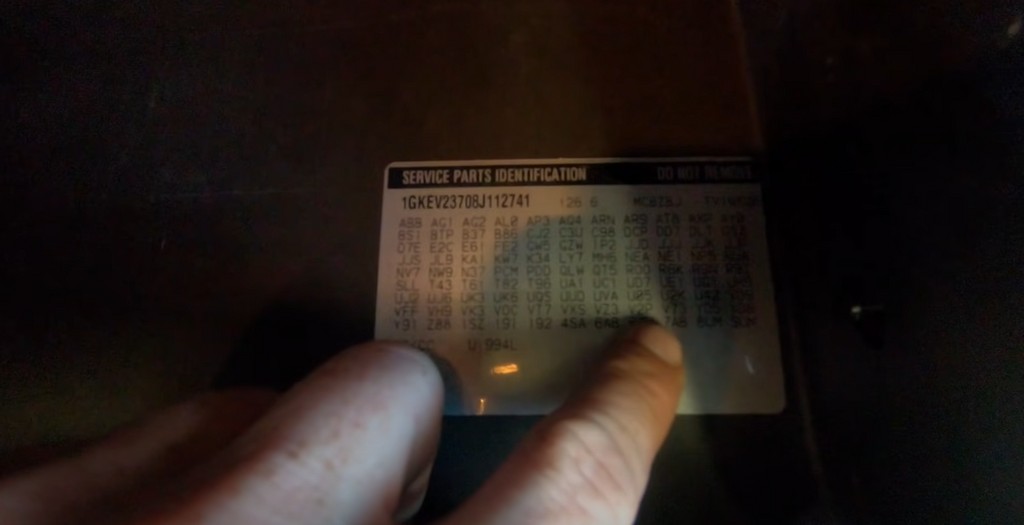
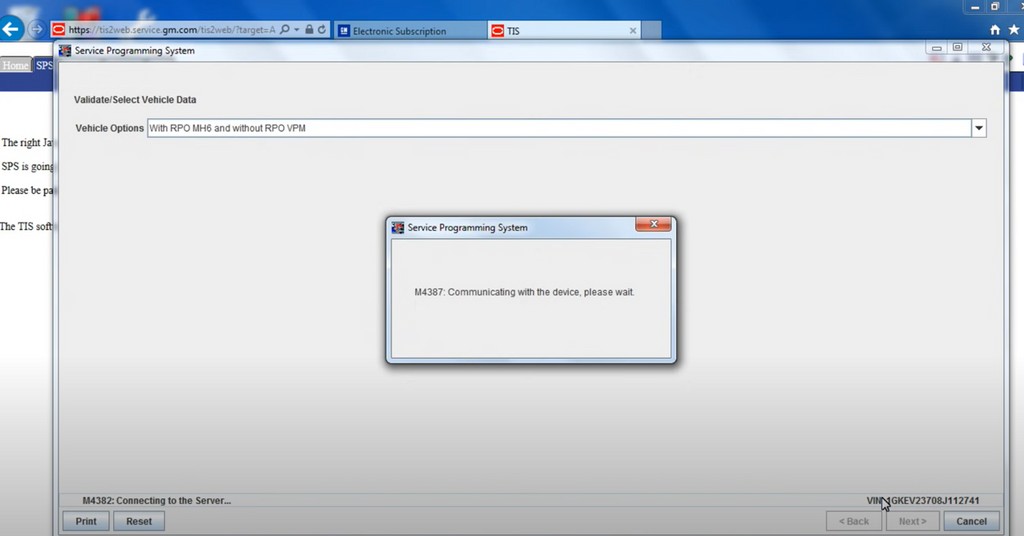
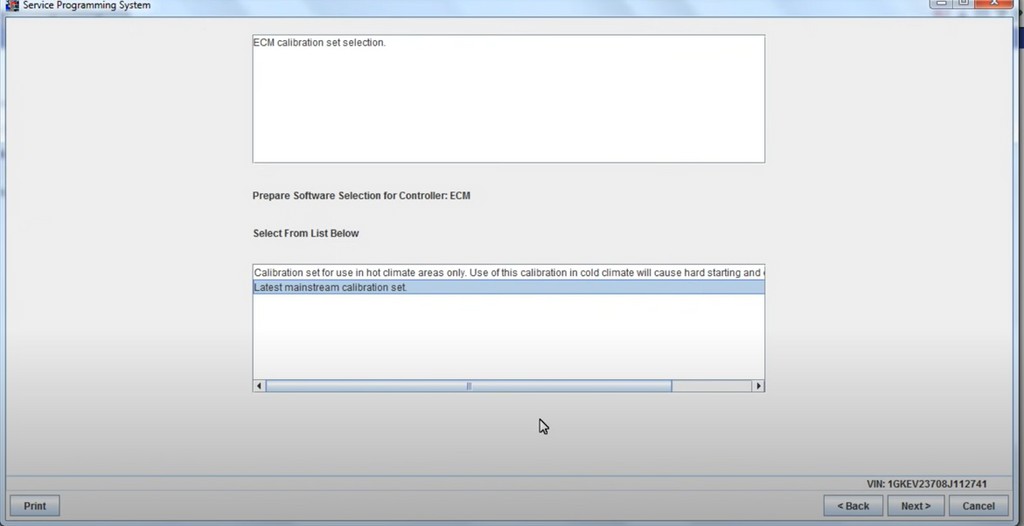
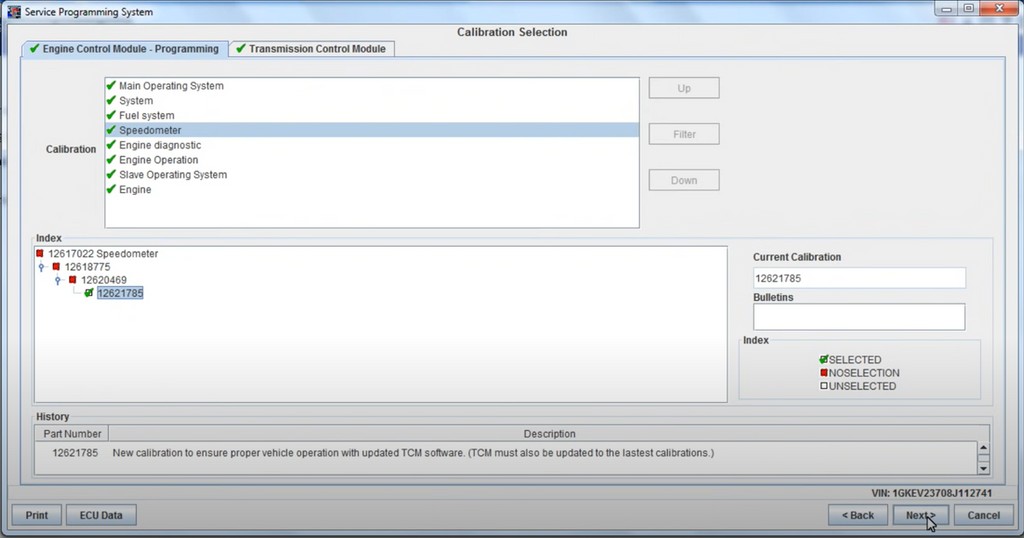
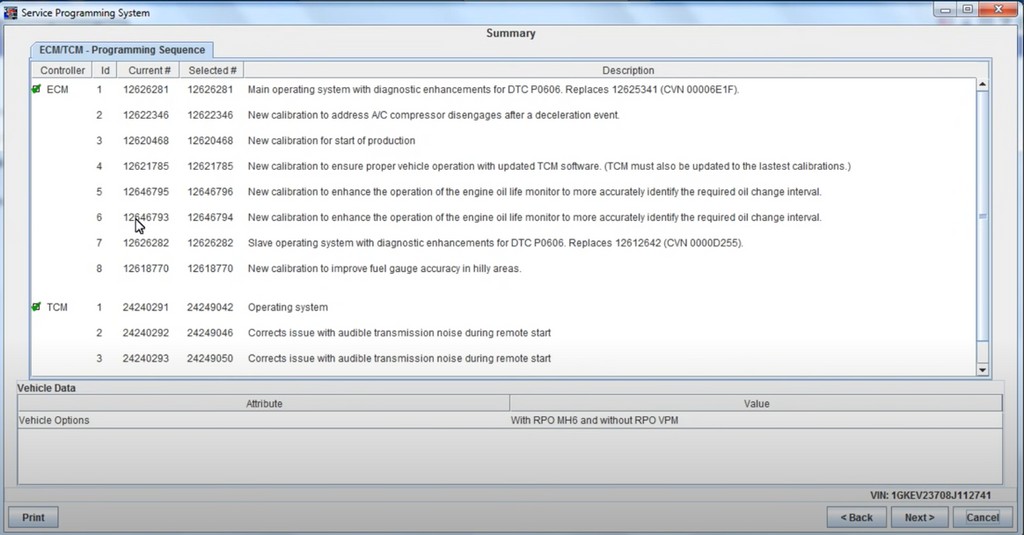
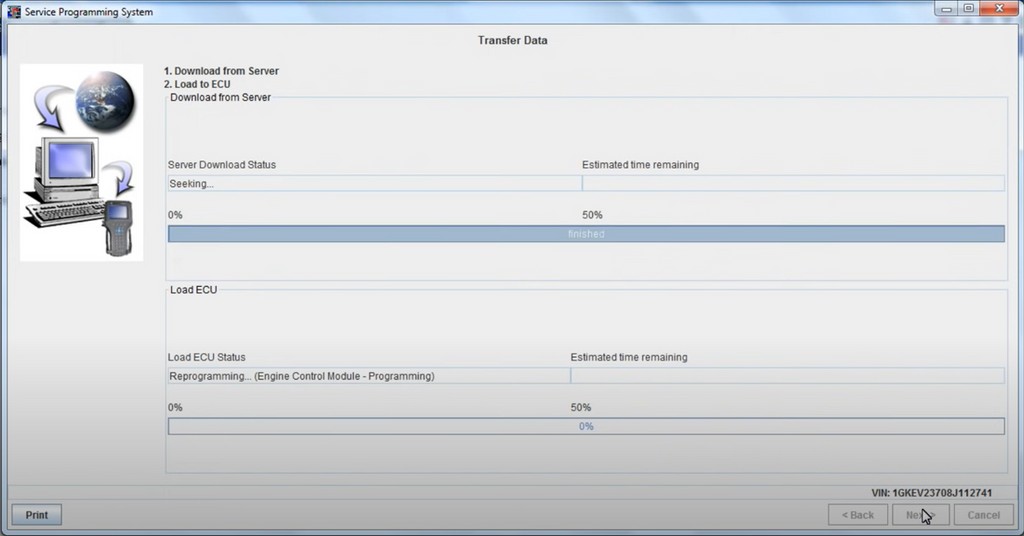

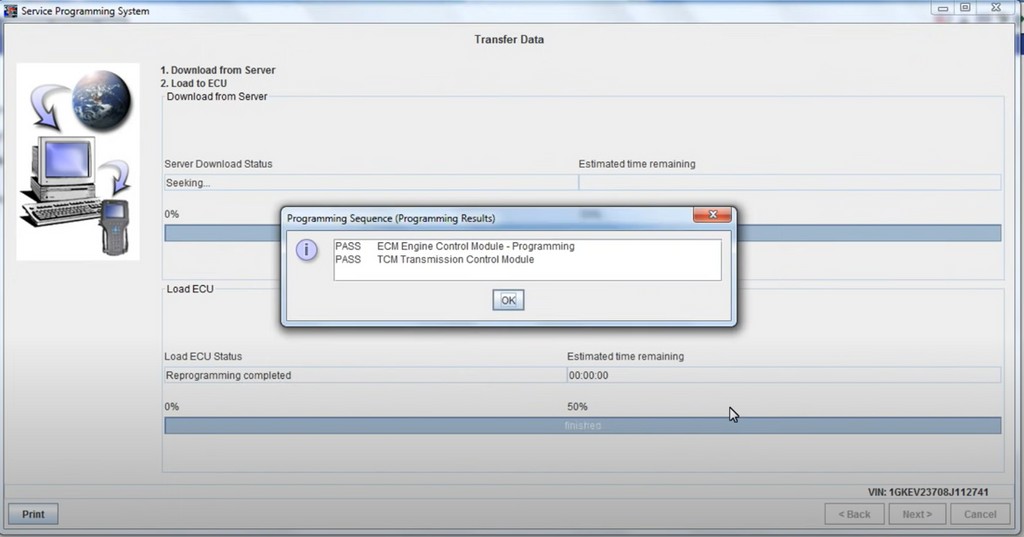

9. Addressing Common Challenges
While Autel MaxiSys GM programming is generally straightforward, you might encounter some challenges:
- Software Compatibility Issues: Ensure your laptop meets the software requirements.
- Connection Problems: Check all cable connections and the power supply.
- Programming Errors: Verify the VIN and calibration selections.
- Subscription Costs: Factor in the cost of GM’s OEM software subscription.
10. Why Choose CARDIAGTECH.NET for Your Autel MaxiFlash Elite?
At CARDIAGTECH.NET, we provide more than just tools; we offer solutions. Here’s why you should choose us:
- Expert Support: Our team provides comprehensive support to guide you through every step of the programming process.
- Quality Products: We offer genuine Autel products that ensure reliability and performance.
- Competitive Pricing: We provide competitive prices, ensuring you get the best value for your investment.
- Training Resources: Access our training materials and resources to enhance your skills and knowledge.
11. Call to Action
Ready to enhance your automotive services with Autel MaxiSys GM programming? Contact CARDIAGTECH.NET today for expert advice and support.
Address: 276 Reock St, City of Orange, NJ 07050, United States
WhatsApp: +1 (641) 206-8880
Website: CARDIAGTECH.NET
Don’t let outdated tools hold you back. Invest in the Autel MaxiFlash Elite and elevate your business to new heights. Contact us now to learn more and place your order!
12. Understanding the Financial Aspects
Investing in the right tools is critical for business growth. Let’s explore the financial aspects of Autel MaxiSys GM programming.
12.1. Cost Analysis: Autel MaxiFlash Elite
| Item | Estimated Cost |
|---|---|
| Autel MaxiFlash Elite | $1,200 – $1,500 |
| GM OEM Software Subscription | $50 – $200 per month |
| Laptop and Accessories | $500 – $1,000 |
12.2. Potential Revenue Increase
By offering ECU programming services, you can significantly increase your revenue. Here’s a potential breakdown:
| Service | Average Charge | Monthly Volume | Potential Revenue |
|---|---|---|---|
| ECU Programming | $200 – $500 | 5 – 10 | $1,000 – $5,000 |
| Diagnostic Services | $100 – $200 | 10 – 20 | $1,000 – $4,000 |
| Total Additional Revenue | $2,000 – $9,000 |
12.3. Return on Investment (ROI)
The ROI for investing in Autel MaxiFlash Elite can be substantial. Assuming an initial investment of $2,000 (including the tool and basic accessories) and additional monthly revenue of $3,000, the ROI can be calculated as follows:
ROI = (Total Revenue – Total Cost) / Total Cost
ROI = ($3,000 – $2,000) / $2,000 = 0.5 or 50% per month.
This demonstrates that the investment can pay for itself in a few months, making it a worthwhile investment.
13. Maximizing Efficiency and Productivity
Efficiency is key to maximizing profits in the automotive industry. Here are some strategies to improve efficiency with Autel MaxiSys GM programming:
- Training: Ensure your technicians are well-trained in using the Autel MaxiFlash Elite and GM’s OEM software.
- Preparation: Prepare all necessary equipment and software before starting the programming process.
- Organization: Keep your workspace organized to reduce downtime searching for tools and cables.
- Software Updates: Regularly update the Autel MaxiFlash Elite software to ensure optimal performance.
- Troubleshooting: Develop a troubleshooting checklist to quickly identify and resolve common issues.
14. Real-World Success Stories
Let’s explore how other automotive professionals have successfully integrated Autel MaxiSys GM programming into their businesses.
14.1. Case Study 1: Increased Service Offerings at a Local Repair Shop
A local repair shop in California invested in the Autel MaxiFlash Elite and a subscription to GM’s OEM software. They trained their technicians and began offering ECU programming services. As a result, they attracted more customers, increased their revenue by 30%, and improved their reputation in the community.
14.2. Case Study 2: Mobile Mechanic Expands Business Reach
A mobile mechanic in Texas purchased the Autel MaxiFlash Elite and began offering on-site ECU programming services. This allowed him to reach customers who couldn’t easily bring their vehicles to a traditional repair shop. His business grew rapidly, and he was able to double his income within a year.
14.3. Case Study 3: Dealership Enhances Customer Satisfaction
A car dealership in Florida used the Autel MaxiFlash Elite to perform necessary ECU updates and reprogramming for their new and used vehicles. This improved customer satisfaction, reduced warranty claims, and enhanced the dealership’s reputation for quality service.
15. Navigating the Legal and Ethical Landscape
When offering ECU programming services, it’s essential to be aware of the legal and ethical considerations.
- Licensing: Ensure you have the necessary licenses and certifications to perform automotive repairs and programming services.
- Disclosure: Inform customers about the potential risks and benefits of ECU programming.
- Data Security: Protect customer data and vehicle information from unauthorized access.
- Compliance: Comply with all relevant laws and regulations related to vehicle repairs and modifications.
- Warranty: Understand the impact of ECU programming on vehicle warranties.
16. Frequently Asked Questions (FAQ)
1. What is ECU programming?
ECU programming, also known as ECU flashing or remapping, is the process of updating or modifying the software in a vehicle’s Engine Control Unit (ECU) to improve performance, fix bugs, or install new features.
2. Why is ECU programming necessary?
ECU programming is necessary for several reasons, including:
- Performance Enhancement: Tuning the ECU can optimize engine performance, increase horsepower and torque, and improve fuel efficiency.
- Bug Fixes: Software updates can fix bugs and glitches in the ECU software.
- New Features: Reprogramming can add new features to the vehicle, such as improved throttle response or customized driving modes.
- Compatibility: ECU programming can ensure compatibility with aftermarket parts and modifications.
3. What is the Autel MaxiFlash Elite?
The Autel MaxiFlash Elite is a J2534 pass-thru device that allows you to communicate with a vehicle’s ECU and perform programming and diagnostic functions.
4. What is J2534?
J2534 is a standard for pass-thru devices that allows them to communicate with a vehicle’s ECU using OEM software.
5. What is GM’s OEM software?
GM’s OEM software is the official software provided by General Motors for diagnosing and reprogramming GM vehicles.
6. How do I get a subscription to GM’s OEM software?
You can purchase a subscription to GM’s OEM software by visiting https://www.acdelcotds.com/.
7. What are the system requirements for Autel MaxiFlash Elite?
The system requirements for Autel MaxiFlash Elite include a Windows-based laptop, a reliable internet connection, and the necessary drivers and software.
8. What are the potential risks of ECU programming?
Potential risks of ECU programming include:
- Software Errors: Incorrect programming can cause software errors and malfunctions.
- Vehicle Damage: Incompatible software or improper installation can damage the vehicle’s ECU or other components.
- Warranty Issues: ECU programming can void the vehicle’s warranty.
- Legal Issues: Modifying the ECU may violate emissions regulations or other laws.
9. How can I minimize the risks of ECU programming?
To minimize the risks of ECU programming:
- Use Reliable Tools: Use high-quality tools like the Autel MaxiFlash Elite.
- Follow Instructions: Follow the software’s instructions carefully.
- Verify Compatibility: Ensure that the software is compatible with the vehicle.
- Backup Data: Backup the original ECU data before making any changes.
- Seek Expert Advice: Consult with experienced technicians or experts.
10. Where can I get more information about Autel MaxiSys GM programming?
You can get more information about Autel MaxiSys GM programming by visiting CARDIAGTECH.NET or contacting our support team at +1 (641) 206-8880.
17. The Future of Automotive Diagnostics and Programming
As automotive technology continues to advance, the role of diagnostics and programming will become even more critical. Here are some trends to watch:
- Increased Complexity: Vehicles are becoming more complex, with more electronic systems and software.
- Remote Diagnostics: Remote diagnostics and programming will become more common, allowing technicians to diagnose and repair vehicles remotely.
- AI-Powered Diagnostics: Artificial intelligence (AI) will play a greater role in diagnostics, helping technicians quickly identify and resolve complex issues.
- Cybersecurity: Cybersecurity will become increasingly important, as vehicles become more connected and vulnerable to cyberattacks.
By staying informed about these trends and investing in the right tools and training, you can position yourself for success in the rapidly evolving automotive industry.
18. Final Thoughts: Empowering Your Automotive Business
Autel MaxiSys GM programming is a powerful tool that can transform your automotive business. By offering advanced diagnostic and programming services, you can attract more customers, increase your revenue, and enhance your reputation.
Remember to partner with a trusted supplier like CARDIAGTECH.NET to ensure you get the best products, support, and training. Contact us today to learn more and take your business to the next level.
Address: 276 Reock St, City of Orange, NJ 07050, United States
WhatsApp: +1 (641) 206-8880
Website: CARDIAGTECH.NET
Don’t miss out on the opportunity to revolutionize your automotive services. Invest in the Autel MaxiFlash Elite and unlock the full potential of your business!

