The Autel Maxisys Frm Module offers a comprehensive solution for diagnosing and repairing Footwell Module (FRM) issues in BMW vehicles, a common problem leading to lighting, window, and mirror malfunctions. At CARDIAGTECH.NET, we provide the tools and expertise needed to effectively address these FRM failures. Unlock your repair potential with advanced diagnostics and module programming.
1. Understanding the BMW FRM Module and Its Importance
The Footwell Module (FRM) is a critical electronic control unit (ECU) in BMW vehicles responsible for managing various functions, including exterior lighting, power windows, side mirrors, and central locking. When the FRM fails, it can cause a range of issues, leading to significant inconvenience and potential safety concerns. As a repair technician, understanding the FRM module and its vulnerabilities is the first step in offering effective solutions.
1.1. Common Issues Caused By FRM Module Failure
FRM module failures can manifest in several ways, impacting various vehicle systems. Recognizing these symptoms is essential for accurate diagnosis and repair. Here’s a list of common problems:
- Lighting Problems: Headlights, taillights, and turn signals may not function correctly, or at all.
- Power Window Issues: Windows may become inoperable, either stuck open or closed.
- Side Mirror Malfunctions: Mirrors may not adjust or fold properly.
- Central Locking Problems: The central locking system may fail, preventing doors from locking or unlocking.
- Diagnostic Communication Errors: Difficulty communicating with the FRM module using diagnostic tools.
1.2. Why FRM Modules Fail
FRM modules are susceptible to failure due to several reasons, including:
- Software Corruption: Interruptions during software updates or programming can corrupt the FRM’s software.
- Short Circuits: Electrical shorts in connected components can damage the module.
- Voltage Spikes: Overvoltage or voltage fluctuations can harm the FRM’s internal circuitry.
- Repeated Coding Attempts: Too many unsuccessful coding attempts can lead to module lockup.
1.3. The Role of Autel MaxiSys in FRM Module Repair
Autel MaxiSys diagnostic tools, such as the Autel IM508 with XP400 Pro and Autel IM608, provide specialized functions for diagnosing and repairing FRM modules. These tools enable technicians to:
- Read and Clear Fault Codes: Identify specific issues within the FRM.
- Program and Code Modules: Replace or reprogram faulty FRM modules.
- Perform Data Backup and Restore: Save and restore FRM configuration data.
- Access Wiring Diagrams and Technical Data: Obtain necessary information for accurate repairs.
2. Identifying the Right Autel MaxiSys Tool for FRM Module Repair
Choosing the right Autel MaxiSys tool depends on the specific repair needs and the range of vehicles you service. The Autel IM508 with XP400 Pro and Autel IM608 are excellent options for FRM module repair, each offering unique capabilities.
2.1. Autel IM508 with XP400 Pro
The Autel IM508 is a versatile key programming and diagnostic tool that, when paired with the XP400 Pro key and chip programmer, can perform FRM module repairs on a range of BMW models.
2.1.1. Key Features for FRM Repair
- Chip Reading and Writing: Reads and writes data to FRM EEPROM and flash memory.
- Module Programming: Programs replacement FRM modules.
- Data Backup and Restore: Backs up and restores FRM configuration data.
- Vehicle Coverage: Supports a variety of BMW models for FRM repair.
2.1.2. Step-by-Step Guide to FRM Repair with IM508
- Connect the XP400 Pro: Connect the XP400 Pro programmer to the IM508 tablet.
- Select “Programmer”: On the main menu, tap “Programmer.”
- Navigate to BMW FRM Function: Choose “Chip (EEPROM, MCU, ECU) -> Chip read & write -> Other -> BMW.”
- Select Vehicle Model: Select the specific BMW model from the list.
- Read D-FLASH and EEPROM: Read and save the D-FLASH and EEPROM data from the FRM module.
- Write Partition (If Necessary): If data inconsistencies occur, perform “Write partition.”
- Write EEPROM Back: Write the original EEPROM data back to the FRM module.
- Restore FRM: Reinstall the FRM module in the vehicle.
- Verify Functionality: Use an Autel MaxiSys diagnostic tool to check windows quickly. Navigate to “Diagnosis -> Control unit -> Body -> FRM2 (Footwell Module 2) -> Read codes.”
2.2. Autel IM608
The Autel IM608 is a comprehensive diagnostic and key programming tool with advanced capabilities for FRM module repair. It includes the XP400 Pro programmer and offers enhanced features for complex repairs.
2.2.1. Key Features for FRM Repair
- Advanced Programming Functions: Extensive programming options for FRM modules.
- EEPROM and Flash Operations: Supports reading and writing to EEPROM, D-FLASH, and P-FLASH memory.
- Wiring Diagrams and Technical Support: Provides access to wiring diagrams and technical data.
- Extensive Vehicle Coverage: Broad vehicle coverage for BMW and other makes.
2.2.2. Step-by-Step Guide to FRM Repair with IM608
- Connect the XP400 Pro: Connect the XP400 Pro programmer to the IM608 tablet.
- Select “Programmer”: On the main menu, tap “Programmer.”
- Navigate to BMW FRM Function: Choose “Chip (EEPROM, MCU, ECU) -> Chip read & write -> Other -> BMW -> the corresponding BMW model -> RW.”
- Read D-FLASH, EEPROM, and P-FLASH: Read and save the D-FLASH, EEPROM, and P-FLASH data from the FRM module.
- Write Partition: Perform “Write partition” if necessary.
- Write EEPROM Back: Write the original EEPROM data back to the FRM module.
- Restore FRM: Reinstall the FRM module in the vehicle.
- Verify Functionality: Use the diagnostic function to check the windows and other FRM-controlled systems. Navigate to “Diagnosis -> Control unit -> Body -> FRM2 (Footwell Module 2) -> Read codes.”
2.3. Comparing IM508 and IM608 for FRM Repair
| Feature | Autel IM508 with XP400 Pro | Autel IM608 |
|---|---|---|
| Programming | Basic module programming | Advanced module programming |
| EEPROM Operations | Reads and writes EEPROM | Reads and writes EEPROM, D-FLASH, and P-FLASH |
| Wiring Diagrams | Limited access | Extensive access to wiring diagrams and technical support |
| Vehicle Coverage | Good coverage for common BMW models | Broad coverage for BMW and other makes |
| Complexity | Suitable for straightforward FRM repairs | Ideal for complex repairs and advanced diagnostics |
| Price (approx.) | $1,500 – $2,000 | $2,500 – $3,500 |
| Recommendation | Great for shops needing a cost-effective solution for common FRM issues. | Best for professional shops requiring comprehensive diagnostic and programming capabilities. |
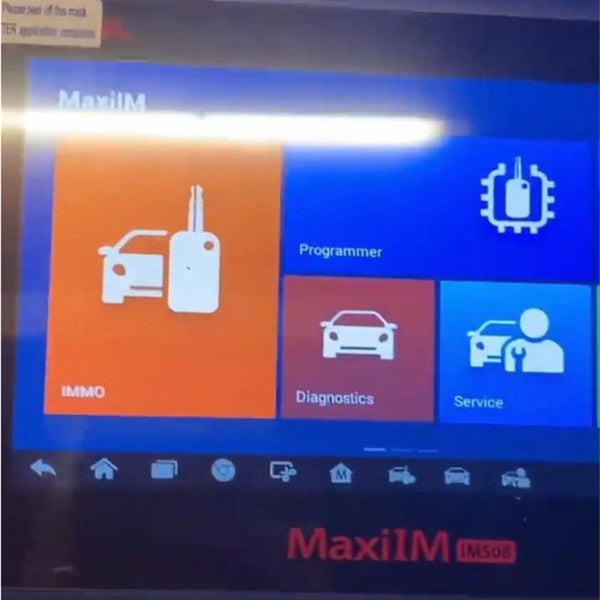
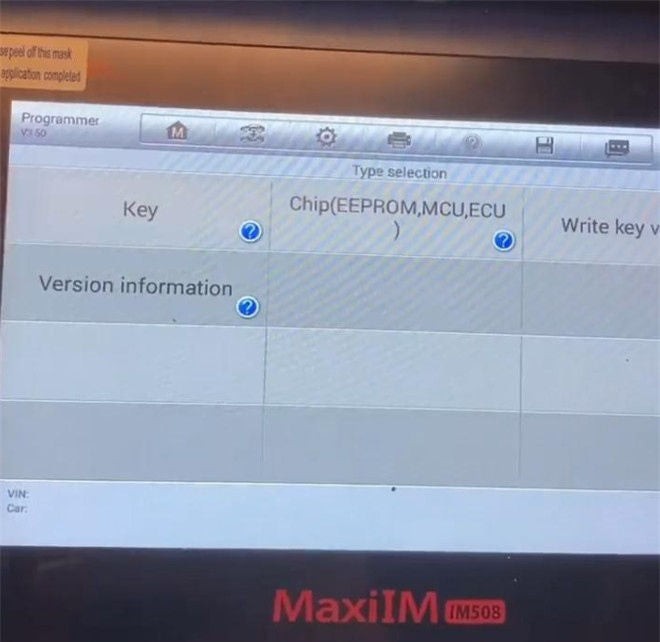
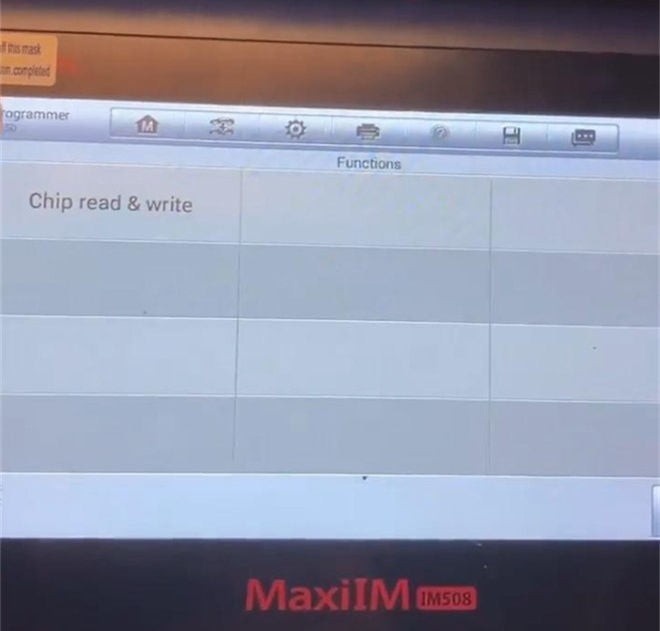
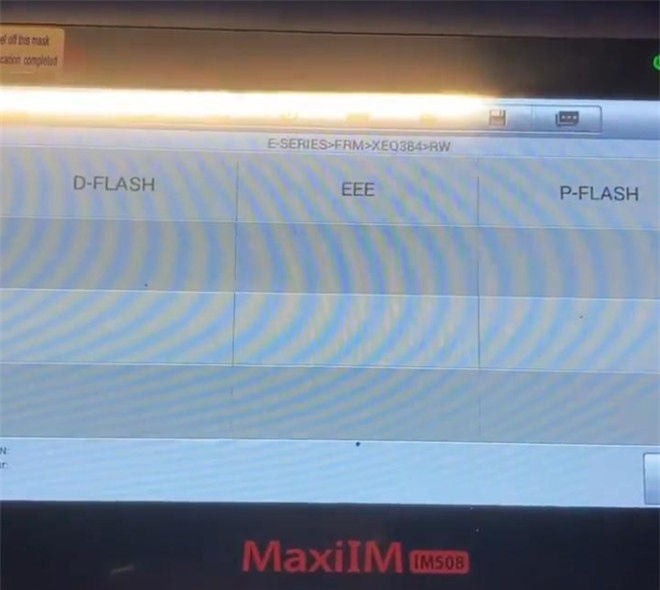
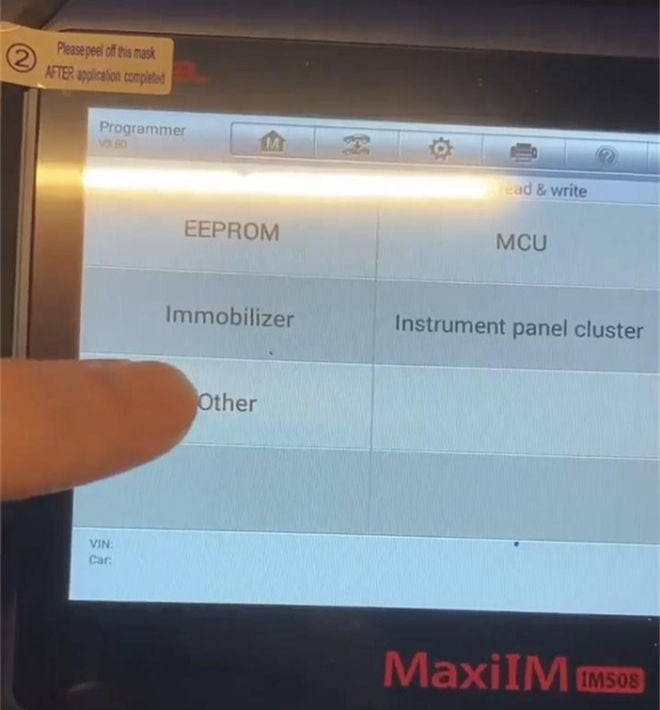
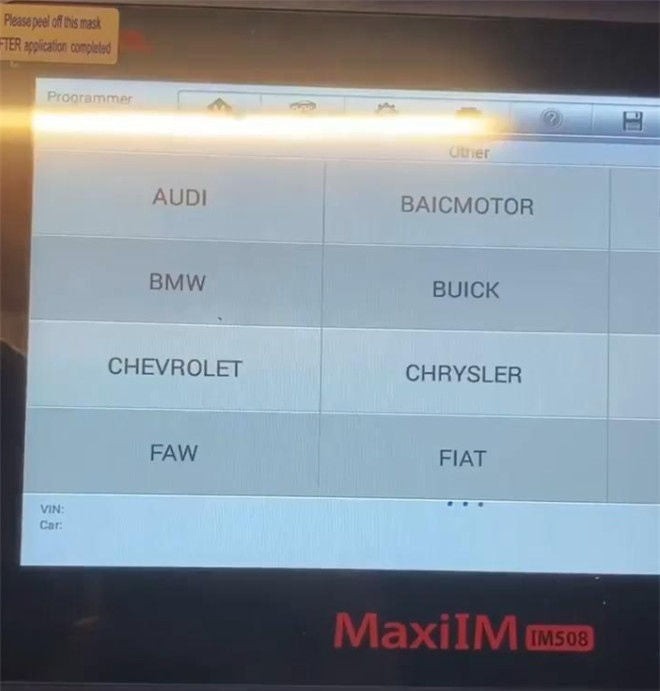
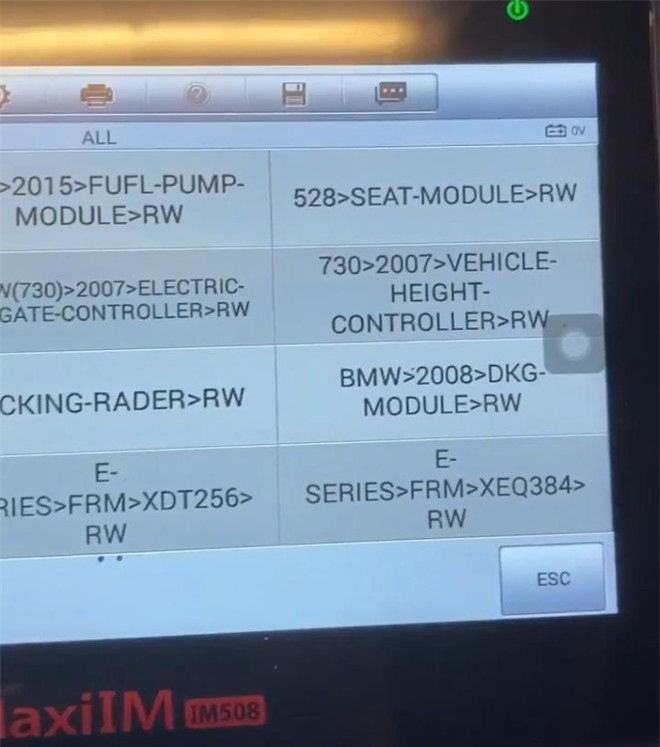
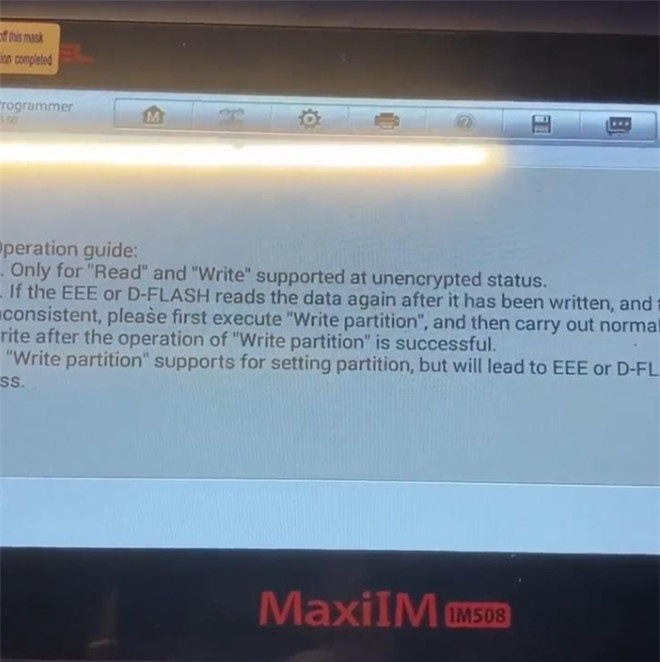
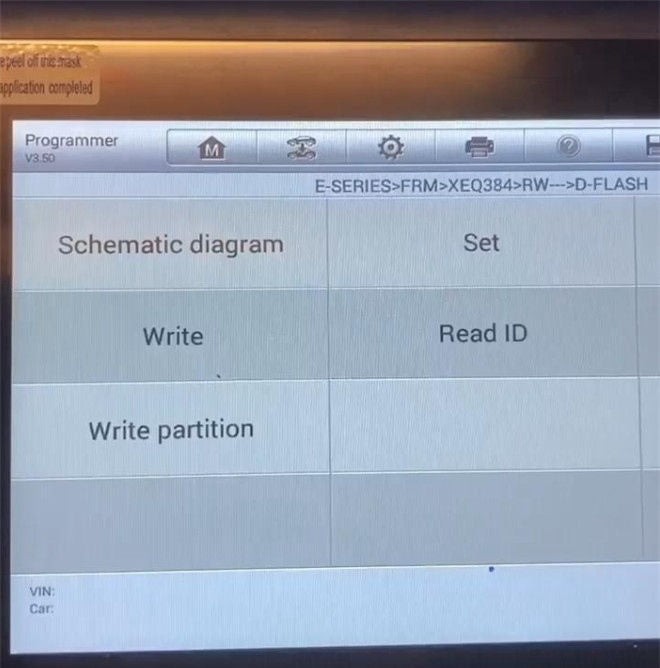
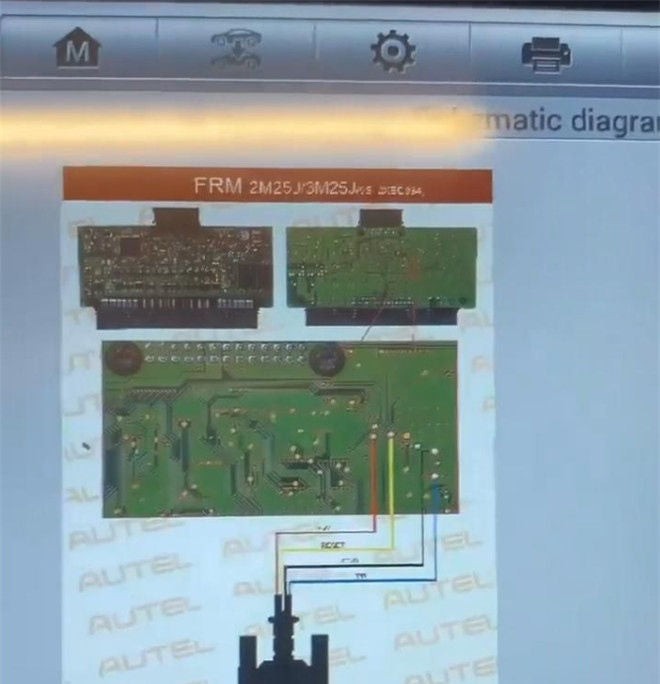
3. Step-by-Step Guide to Repairing BMW FRM Modules Using Autel MaxiSys
Repairing FRM modules requires a systematic approach. Here’s a detailed guide using the Autel MaxiSys tools, ensuring accurate and effective repairs.
3.1. Preparation and Precautions
Before starting the repair process, ensure you have the necessary tools and information:
- Autel MaxiSys Tool: IM508 with XP400 Pro or IM608.
- Power Adapter: To keep the tool charged during long operations.
- Stable Internet Connection: For accessing online resources and software updates.
- Vehicle Information: VIN, model year, and engine type.
- Wiring Diagrams: To understand the FRM module connections.
- Anti-Static Protection: To prevent damage to electronic components.
3.2. Connecting the Autel MaxiSys Tool
- Connect to Vehicle: Plug the Autel MaxiSys tool into the vehicle’s OBD-II port.
- Turn on Ignition: Turn the vehicle’s ignition to the “ON” position.
- Power on the Tool: Power on the Autel MaxiSys tablet.
3.3. Diagnosing the FRM Module
- Select Vehicle Information: Enter the vehicle’s VIN or manually select the make, model, and year.
- Select “Diagnosis”: Choose the “Diagnosis” option from the main menu.
- Select “Control Unit”: Navigate to “Control Unit” and select “Body.”
- Select “FRM” or “FRM2”: Choose the Footwell Module (FRM) or FRM2, depending on the vehicle.
- Read Fault Codes: Select “Read Codes” to retrieve any stored fault codes. Note down the codes for further analysis.
3.4. Repairing the FRM Module
-
Enter Programmer Mode: From the main menu, select “Programmer.”
-
Navigate to FRM Function: Choose “Chip (EEPROM, MCU, ECU) -> Chip read & write -> Other -> BMW -> the corresponding BMW model -> RW.”
-
Read and Save Data: Read and save the D-FLASH, EEPROM, and P-FLASH data from the FRM module.
- Tap ‘D-FLASH’ and ‘OK’
- Write Partition (If Necessary): If data is inconsistent, perform “Write partition.”
- Write EEPROM Back: Write the original EEPROM data back to the FRM module.
- Restore FRM: Reinstall the FRM module in the vehicle.
- Clear Fault Codes: Return to the “Diagnosis” menu and clear all fault codes.
- Verify Functionality: Check the windows and other FRM-controlled systems to ensure they are functioning correctly.
3.5. Special Considerations and Tips
- Data Backup: Always back up the FRM module’s data before performing any programming or writing operations.
- Stable Power Supply: Ensure a stable power supply to the vehicle during programming to prevent interruptions.
- Correct Wiring: Double-check all wiring connections before starting the repair process.
- Software Updates: Keep your Autel MaxiSys tool updated with the latest software for optimal performance.
4. Advanced Techniques for FRM Module Repair
Beyond the basic repair procedures, advanced techniques can help address more complex FRM module issues.
4.1. Using EEPROM and Flash Data for Repair
When an FRM module is severely damaged, reading and writing EEPROM and flash data can be critical. The Autel MaxiSys tools allow you to:
- Read EEPROM Data: Extract the configuration data stored in the EEPROM.
- Write EEPROM Data: Write the correct configuration data back to the module.
- Read Flash Data: Extract the firmware from the flash memory.
- Write Flash Data: Update or replace the firmware in the flash memory.
4.2. Cloning FRM Modules
Cloning an FRM module involves copying the data from a working module to a replacement module. This can save time and ensure compatibility. The steps include:
- Read Data from Original Module: Use the Autel MaxiSys tool to read and save the EEPROM and flash data from the original FRM module.
- Write Data to Replacement Module: Use the tool to write the saved data to the replacement FRM module.
- Install and Verify: Install the replacement module in the vehicle and verify that all systems are functioning correctly.
4.3. Addressing Common Errors and Troubleshooting
During FRM module repair, you may encounter various errors. Here are some common issues and their solutions:
- Communication Errors: Check the OBD-II connection and ensure the tool is properly connected.
- Data Inconsistencies: Verify the data being written to the module is correct and compatible.
- Programming Failures: Ensure a stable power supply and internet connection during programming.
5. The Benefits of Using Autel MaxiSys for FRM Module Repair
Investing in Autel MaxiSys tools offers numerous advantages for automotive repair shops.
5.1. Enhanced Diagnostic Accuracy
Autel MaxiSys tools provide precise diagnostic capabilities, allowing technicians to quickly identify FRM module issues and perform accurate repairs.
5.2. Increased Repair Efficiency
With features like module programming, data backup, and wiring diagrams, Autel MaxiSys tools streamline the repair process, saving time and increasing efficiency.
5.3. Expanded Vehicle Coverage
Autel MaxiSys tools support a wide range of BMW models, enabling you to service more vehicles and expand your customer base.
5.4. Improved Customer Satisfaction
By providing reliable and efficient FRM module repairs, you can improve customer satisfaction and build a reputation for quality service.
5.5. Cost Savings
While the initial investment may seem significant, the long-term cost savings from increased efficiency, reduced errors, and expanded service capabilities make Autel MaxiSys tools a worthwhile investment.
6. Choosing CARDIAGTECH.NET for Your Autel MaxiSys Needs
When purchasing Autel MaxiSys tools, selecting a trusted supplier is essential. CARDIAGTECH.NET offers several benefits:
6.1. Authentic Products
CARDIAGTECH.NET provides genuine Autel MaxiSys tools, ensuring you receive high-quality products with full manufacturer support.
6.2. Expert Support
Our team of experts can provide guidance on selecting the right tool for your needs and offer technical support during the repair process.
6.3. Competitive Pricing
We offer competitive pricing on all Autel MaxiSys tools, helping you maximize your return on investment.
6.4. Training Resources
CARDIAGTECH.NET provides access to training resources, including videos and tutorials, to help you master FRM module repair techniques.
6.5. Warranty and Service
We offer warranty and service options to protect your investment and ensure your tools remain in optimal condition.
7. Real-World Examples of Successful FRM Module Repairs
To illustrate the effectiveness of Autel MaxiSys tools in FRM module repair, here are a few real-world examples:
7.1. Case Study 1: BMW 3 Series Lighting Issues
A BMW 3 Series arrived at a shop with complete failure of the headlights and taillights. The technician used an Autel IM508 to diagnose a faulty FRM module. By following the steps outlined above, the technician successfully reprogrammed the FRM module, restoring the lighting system and resolving the customer’s issue.
7.2. Case Study 2: BMW 5 Series Power Window Problems
A BMW 5 Series had inoperable power windows and side mirrors. The shop utilized an Autel IM608 to identify a corrupted FRM module. The technician used the advanced programming functions of the IM608 to rewrite the module’s firmware, restoring the power windows and mirrors to proper working order.
7.3. Case Study 3: BMW X5 Central Locking Failure
A BMW X5 experienced a complete failure of the central locking system. The technician employed an Autel IM508 to diagnose a malfunctioning FRM module. By reading and writing the EEPROM data, the technician successfully repaired the module, resolving the central locking issue and ensuring customer satisfaction.
8. The Future of FRM Module Repair and Autel MaxiSys
The automotive industry is constantly evolving, with new technologies and electronic systems being introduced regularly. As a result, the demands on automotive technicians are increasing. Autel MaxiSys diagnostic tools are designed to keep pace with these changes, providing the capabilities needed to diagnose and repair even the most complex issues.
8.1. Anticipating Future Trends
- Increased Complexity: Future vehicles will feature even more sophisticated electronic systems, requiring advanced diagnostic and programming tools.
- Software Updates: Regular software updates will be essential to keep up with changes in vehicle technology.
- Remote Diagnostics: Remote diagnostic capabilities will become increasingly important, allowing technicians to diagnose and repair vehicles from a distance.
8.2. Autel’s Commitment to Innovation
Autel is committed to continuous innovation, developing new tools and features to meet the evolving needs of the automotive industry. By investing in Autel MaxiSys tools, you can ensure that your shop remains at the forefront of automotive repair technology.
9. Securing Your Autel MaxiSys FRM Module Repair Tools Today
Are you ready to elevate your automotive repair capabilities and provide top-notch FRM module repair services? Contact CARDIAGTECH.NET today to learn more about our Autel MaxiSys tools and how they can benefit your business.
9.1. Contact Information
- Address: 276 Reock St, City of Orange, NJ 07050, United States
- WhatsApp: +1 (641) 206-8880
- Website: CARDIAGTECH.NET
9.2. Special Offers and Promotions
At CARDIAGTECH.NET, we frequently offer special promotions and discounts on Autel MaxiSys tools. Contact us today to learn about our current offers and how you can save on your purchase.
9.3. Call to Action
Don’t let FRM module issues hold your shop back. Invest in Autel MaxiSys tools from CARDIAGTECH.NET and provide your customers with reliable, efficient, and high-quality repair services. Contact us now to get started!
We understand the challenges you face as automotive technicians, from the physical demands of the job to the constant need to update your skills. That’s why we’re here to help.
Imagine this: You’re facing a tricky FRM module issue, and time is running out. With Autel MaxiSys tools from CARDIAGTECH.NET, you can quickly diagnose the problem, perform the necessary repairs, and get your customer back on the road. No more guessing, no more wasted time, just efficient and effective repairs.
Here’s what you need to do:
- Contact us via WhatsApp: +1 (641) 206-8880 for immediate assistance and expert advice.
- Visit our website: CARDIAGTECH.NET to explore our full range of Autel MaxiSys tools and accessories.
- Schedule a consultation: Let our team help you choose the perfect tool for your specific needs and budget.
Don’t wait any longer! Invest in Autel MaxiSys tools from CARDIAGTECH.NET and experience the difference. Your customers will thank you, and your business will thrive.
10. FAQ About Autel MaxiSys FRM Module Repair
1. What is an FRM module in a BMW?
The Footwell Module (FRM) is an electronic control unit (ECU) that manages various functions, including exterior lighting, power windows, side mirrors, and central locking.
2. What are the symptoms of a faulty FRM module?
Common symptoms include lighting problems, power window issues, side mirror malfunctions, central locking problems, and diagnostic communication errors.
3. Can Autel MaxiSys tools repair FRM modules?
Yes, Autel MaxiSys tools like the IM508 with XP400 Pro and IM608 can diagnose, program, and repair FRM modules.
4. Which Autel MaxiSys tool is best for FRM repair?
The Autel IM508 with XP400 Pro is suitable for straightforward repairs, while the Autel IM608 is ideal for complex repairs and advanced diagnostics.
5. Do I need special training to use Autel MaxiSys tools for FRM repair?
While training is helpful, Autel MaxiSys tools are designed to be user-friendly. CARDIAGTECH.NET provides training resources to help you master FRM module repair techniques.
6. What is EEPROM and why is it important for FRM repair?
EEPROM (Electrically Erasable Programmable Read-Only Memory) stores configuration data for the FRM module. Reading and writing EEPROM data is crucial for repairing or replacing FRM modules.
7. Can I clone an FRM module using Autel MaxiSys tools?
Yes, Autel MaxiSys tools allow you to clone FRM modules by copying the data from a working module to a replacement module.
8. How often should I update my Autel MaxiSys tool?
Regular software updates are essential to keep your tool compatible with the latest vehicle models and software versions.
9. What kind of support does CARDIAGTECH.NET offer for Autel MaxiSys tools?
CARDIAGTECH.NET offers expert support, competitive pricing, training resources, and warranty service.
10. Where can I buy genuine Autel MaxiSys tools?
You can purchase authentic Autel MaxiSys tools from CARDIAGTECH.NET.
By understanding the BMW FRM module, utilizing Autel MaxiSys diagnostic tools, and following the detailed repair procedures outlined in this guide, you can effectively address FRM module failures and provide top-notch service to your customers. Remember to contact CARDIAGTECH.NET for all your Autel MaxiSys needs and take advantage of our expert support and competitive pricing.
