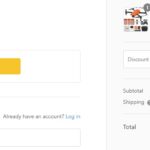Staying ahead in automotive diagnostics requires having the latest software and vehicle coverage. An outdated Autel Maxisys CV can miss critical diagnostic information on newer car models. This article explains the importance of the Autel Maxisys Cv Update and how to keep your diagnostic tool performing at its best.
Why You Need an Autel Maxisys CV Update
The automotive industry is constantly evolving, with new vehicle models and technologies emerging frequently. To accurately diagnose and repair these vehicles, your Autel Maxisys CV requires the most up-to-date software and information. An Autel Maxisys CV update provides:
- Latest Vehicle Coverage: Access to the newest car makes and models ensures compatibility with a broader range of vehicles.
- New Features and Functions: Benefit from improved diagnostic capabilities, enhanced user interface, and expanded functionality.
- Bug Fixes and Performance Improvements: Updates address software glitches and enhance the overall performance of your device.
- Access to Technical Service Bulletins (TSBs): Stay informed about known issues and recommended repair procedures from manufacturers.
Autel Total Care Program (TCP): The Easy Update Solution
The Autel Total Care Program (TCP) offers a convenient and efficient way to update your Autel Maxisys CV. With a TCP subscription, you receive:
- Unlimited Updates for One Year: Enjoy continuous access to the latest software releases for a full year.
- Online Update Process: Update your device directly through the internet, eliminating the need for shipping or manual activation.
- Fast and Easy Process: The online update process is straightforward and can be completed in a few simple steps. No complicated procedures are required.
How to Update Your Autel Maxisys CV
Updating your Autel Maxisys CV with the TCP is a seamless process:
- Purchase a TCP Subscription: Select the appropriate TCP subscription for your Autel Maxisys CV from authorized Autel retailers. Often these are offered in one-year increments.
- Register Your Device: Ensure your Autel Maxisys CV is registered to your Autel ID account at autel.com.
- Connect to the Internet: Establish a stable internet connection for your device. A strong Wi-Fi signal is recommended.
- Access the Update Function: Navigate to the “Update” section on your Autel Maxisys CV.
- Initiate the Update: Follow the on-screen prompts to download and install the latest software updates.
Ensuring a Successful Update
- Sufficient Battery Power: Make sure your device has adequate battery power before starting the update process to prevent interruptions.
- Stable Internet Connection: A reliable internet connection is crucial for a smooth and successful update.
- Reboot Your Device: Rebooting your Autel Maxisys CV before initiating the update can resolve potential conflicts and ensure a clean installation.
Conclusion
Keeping your Autel Maxisys CV updated is essential for accurate diagnostics and efficient repairs. The Autel Total Care Program provides a hassle-free solution for obtaining the latest software and vehicle coverage. By following the simple update process, you can ensure your diagnostic tool remains a valuable asset in your automotive repair work. Invest in regular Autel Maxisys CV updates to stay at the forefront of automotive technology.