The Autel Maxisys Cv Ms908cv is a game-changing diagnostic scanner for commercial vehicles, offering unparalleled diagnostic capabilities. This advanced tool helps streamline your workflow and provides in-depth insights into vehicle health. Discover how the MaxiSys CV MS908CV, available at CARDIAGTECH.NET, can revolutionize your shop with its advanced features, comprehensive coverage, and user-friendly interface, ensuring peak performance and customer satisfaction. Experience efficiency with vehicle diagnostics, real-time data, and bidirectional controls.
1. Understanding the Autel MaxiSys CV MS908CV
The Autel MaxiSys CV MS908CV is a state-of-the-art diagnostic tool designed specifically for commercial vehicles. It supports a wide range of vehicles, from light to heavy-duty trucks, buses, and more. This tool enables technicians to perform comprehensive diagnostics, access live data, and perform advanced functions, making it an indispensable asset for any automotive repair shop.
1.1. Key Features of the MaxiSys CV MS908CV
The MaxiSys CV MS908CV boasts a range of features that set it apart from other diagnostic tools. Here are some of the key highlights:
- Extensive Vehicle Coverage: Supports a wide range of commercial vehicles, including light, medium, and heavy-duty trucks, buses, and more.
- Advanced Diagnostics: Performs comprehensive diagnostics, including reading and clearing codes, viewing live data, and performing active tests.
- Bi-Directional Control: Allows technicians to send commands to the vehicle to test individual components and systems.
- Special Functions: Includes a variety of special functions, such as DPF regeneration, oil reset, and brake bleeding.
- User-Friendly Interface: Features an intuitive interface that is easy to navigate, even for novice users.
- Wireless Connectivity: Connects wirelessly to the vehicle via Bluetooth, providing greater freedom and flexibility.
- Software Updates: Receives regular software updates to ensure compatibility with the latest vehicles and systems.
1.2. Technical Specifications
To fully appreciate the power of the MaxiSys CV MS908CV, let’s delve into its technical specifications:
| Specification | Detail |
|---|---|
| Operating System | Android 10 |
| Processor | Octa-core processor (2.2 GHz quad-core A73 + 1.8 GHz quad-core A53) |
| Memory | 4 GB RAM & 128 GB on-board memory |
| Display | 9.7 inch LED capacitive touchscreen with 2048 x 1536 resolution |
| Connectivity | Wi-Fi (802.11 a/b/g/n/ac), USB 2.0, Bluetooth v5.0 + EDR, SD Card (up to 64 GB), HDMI |
| Camera (Rear) | 16.0 megapixels; auto focus with flashlight |
| Sensors | Gravity Accelerometer, Ambient Light Sensor (ALS) |
| Audio Input/Output | Microphone, Dual Speakers, 3-Band 3.5 mm stereo/standard headset jack |
| Power and Battery | 11000 mAh 3.7 V lithium-polymer battery, Charging via 12 V AC/DC power supply (0 °C to 45 °C) |
| Input Voltage | 12 V (9-24 V) |
| Power Consumption | 6.5 W |
| Operating Temperature | 0 °C to 50 °C (32 °F to 122 °F) |
| Storage Temperature | -20 °C to 60 °C (-4 °F to 140 °F) |
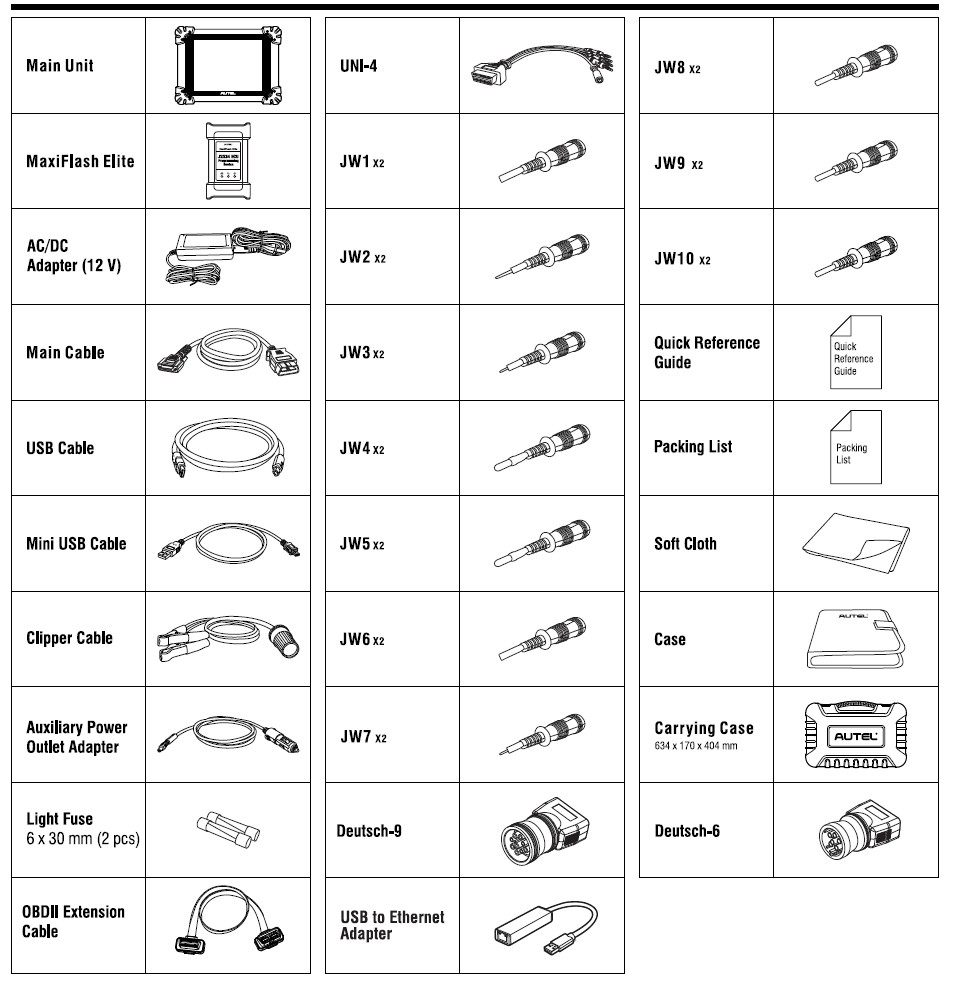
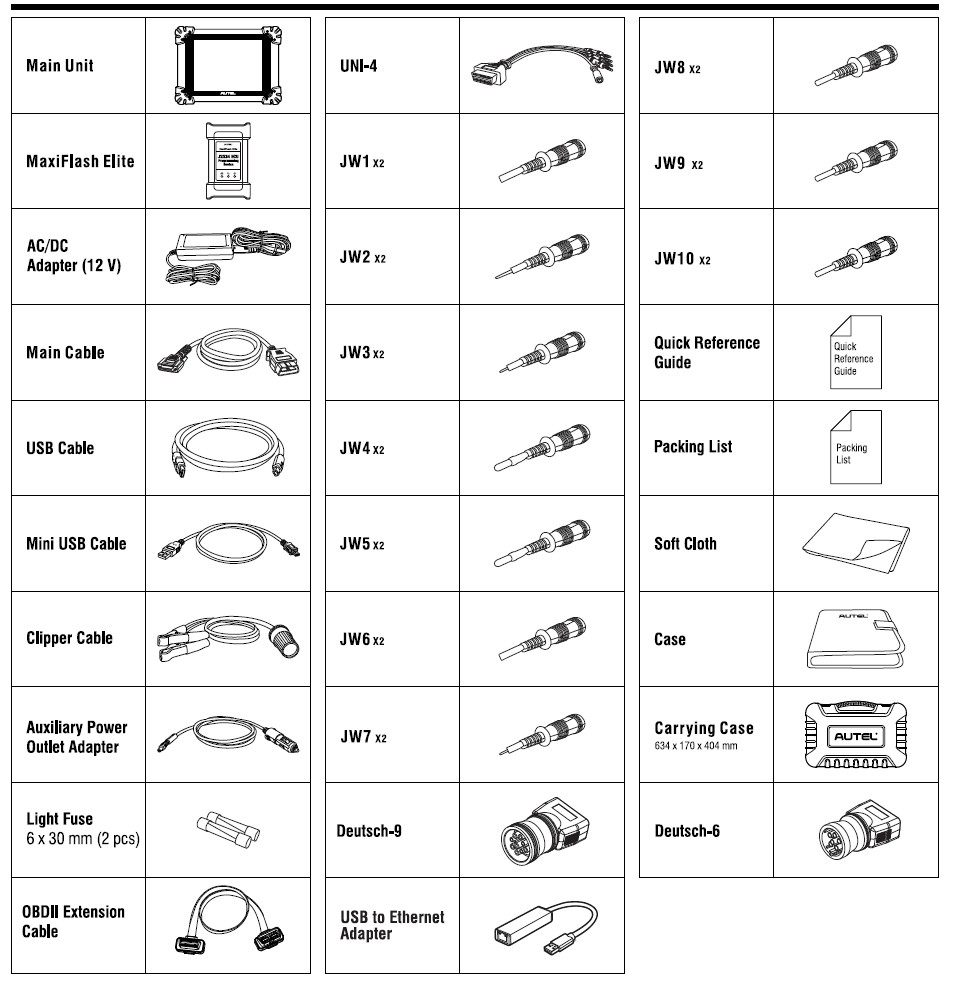
These specifications ensure that the MaxiSys CV MS908CV operates smoothly and efficiently, providing accurate and reliable diagnostic results every time.
2. Why Choose the Autel MaxiSys CV MS908CV?
Choosing the right diagnostic tool is crucial for any automotive repair shop. The Autel MaxiSys CV MS908CV stands out as an excellent choice due to its numerous benefits and capabilities.
2.1. Comprehensive Vehicle Coverage
One of the primary advantages of the MaxiSys CV MS908CV is its extensive vehicle coverage. It supports a wide range of commercial vehicles, making it a versatile tool for any shop.
- Light-Duty Trucks: Compatible with popular models from Ford, Chevrolet, Ram, and more.
- Medium-Duty Trucks: Supports vehicles from manufacturers like International, Freightliner, and Kenworth.
- Heavy-Duty Trucks: Works with Class 8 trucks from Volvo, Mack, Peterbilt, and others.
- Buses: Supports various bus models, including school buses, transit buses, and coaches.
This broad coverage ensures that you can use the MaxiSys CV MS908CV on a wide variety of vehicles, reducing the need for multiple diagnostic tools.
2.2. Advanced Diagnostic Capabilities
The MaxiSys CV MS908CV offers advanced diagnostic capabilities that go beyond simple code reading. It allows technicians to perform in-depth analysis and troubleshooting, saving time and improving accuracy.
- Read and Clear Codes: Quickly identify and clear diagnostic trouble codes (DTCs) from various vehicle systems.
- View Live Data: Monitor real-time data from sensors and modules, providing valuable insights into vehicle performance.
- Perform Active Tests: Activate individual components and systems to verify their functionality and pinpoint problems.
- Access Special Functions: Perform specialized procedures like DPF regeneration, oil reset, and brake bleeding with ease.
These advanced features enable technicians to diagnose complex issues quickly and accurately, leading to faster repairs and increased customer satisfaction.
2.3. User-Friendly Interface
The MaxiSys CV MS908CV features a user-friendly interface that is designed to be intuitive and easy to navigate. The large touchscreen display and clear menus make it simple to access the functions you need, even if you are not an expert technician.
- Intuitive Navigation: Easily navigate through menus and functions with the touchscreen interface.
- Clear Display: View diagnostic data and test results on the large, high-resolution display.
- Helpful Information: Access built-in help resources and troubleshooting tips to assist with repairs.
This user-friendly design ensures that technicians of all skill levels can use the MaxiSys CV MS908CV effectively, reducing training time and improving overall productivity.
2.4. Wireless Connectivity
The MaxiSys CV MS908CV connects wirelessly to vehicles via Bluetooth, providing greater freedom and flexibility during diagnostics. This wireless capability allows technicians to move around the vehicle and perform tests from different locations, without being tethered to the tool.
- Bluetooth Connectivity: Connect wirelessly to the vehicle’s diagnostic port for convenient testing.
- Remote Access: Perform diagnostics from a distance, allowing for greater flexibility and mobility.
- Stable Connection: Maintain a reliable connection with the vehicle, ensuring accurate and consistent results.
This wireless connectivity enhances the convenience and efficiency of the diagnostic process, making it easier for technicians to perform their jobs.
3. Practical Applications of the Autel MaxiSys CV MS908CV
The Autel MaxiSys CV MS908CV is a versatile tool that can be used in a variety of practical applications in an automotive repair shop.
3.1. Routine Maintenance
The MaxiSys CV MS908CV can be used to perform routine maintenance tasks, such as oil resets, brake bleeding, and tire pressure monitoring system (TPMS) resets. These functions help ensure that vehicles are properly maintained and operating at peak performance.
- Oil Reset: Reset the oil life monitoring system after an oil change to ensure accurate maintenance tracking.
- Brake Bleeding: Bleed the brakes to remove air from the brake lines and ensure proper braking performance.
- TPMS Reset: Reset the TPMS system after tire rotations or replacements to maintain accurate tire pressure monitoring.
By using the MaxiSys CV MS908CV for routine maintenance tasks, technicians can streamline their workflow and provide efficient service to their customers.
3.2. Diagnostic Troubleshooting
The MaxiSys CV MS908CV is an invaluable tool for diagnostic troubleshooting. Its advanced features and comprehensive vehicle coverage allow technicians to quickly identify and resolve complex issues.
- Reading and Clearing Codes: Quickly identify and clear diagnostic trouble codes (DTCs) from various vehicle systems.
- Viewing Live Data: Monitor real-time data from sensors and modules to identify abnormal readings and potential problems.
- Performing Active Tests: Activate individual components and systems to verify their functionality and pinpoint issues.
With the MaxiSys CV MS908CV, technicians can diagnose problems more accurately and efficiently, reducing downtime and improving customer satisfaction.
3.3. Component Testing
The MaxiSys CV MS908CV can be used to test individual components and systems on a vehicle. This allows technicians to verify the functionality of parts and identify faulty components that need to be replaced.
- Sensor Testing: Test the functionality of various sensors, such as oxygen sensors, mass airflow sensors, and temperature sensors.
- Actuator Testing: Test the operation of actuators, such as fuel injectors, solenoids, and motors.
- System Testing: Test the overall performance of systems, such as the engine, transmission, and braking system.
By using the MaxiSys CV MS908CV for component testing, technicians can ensure that all parts of the vehicle are functioning properly and identify any issues before they lead to major problems.
3.4. Special Functions
The MaxiSys CV MS908CV includes a variety of special functions that are designed to address specific maintenance and repair needs. These functions can save time and simplify complex procedures.
- DPF Regeneration: Perform a forced regeneration of the diesel particulate filter (DPF) to clear accumulated soot and restore performance.
- Injector Coding: Code new fuel injectors to the engine control unit (ECU) to ensure proper fuel delivery and performance.
- Throttle Relearn: Relearn the throttle position after cleaning or replacing the throttle body to ensure smooth engine operation.
These special functions make the MaxiSys CV MS908CV a versatile tool that can handle a wide range of maintenance and repair tasks.
4. Benefits of Using the Autel MaxiSys CV MS908CV in Your Shop
Investing in the Autel MaxiSys CV MS908CV can bring numerous benefits to your automotive repair shop.
4.1. Increased Efficiency
The MaxiSys CV MS908CV can significantly increase the efficiency of your shop by streamlining the diagnostic and repair process. Its advanced features and user-friendly interface allow technicians to diagnose problems quickly and accurately, reducing downtime and improving productivity.
- Faster Diagnostics: Quickly identify and diagnose issues with the advanced diagnostic capabilities.
- Reduced Downtime: Minimize vehicle downtime by resolving problems more efficiently.
- Improved Productivity: Increase the number of vehicles that can be serviced in a day.
By improving efficiency, the MaxiSys CV MS908CV can help your shop handle more customers and generate more revenue.
4.2. Improved Accuracy
The MaxiSys CV MS908CV provides accurate and reliable diagnostic results, helping technicians make informed decisions about repairs. Its comprehensive vehicle coverage and advanced features ensure that you have the information you need to resolve problems effectively.
- Accurate Diagnostics: Obtain reliable diagnostic data with the advanced sensors and algorithms.
- Informed Decisions: Make informed decisions about repairs based on accurate information.
- Reduced Errors: Minimize the risk of errors and misdiagnoses.
By improving accuracy, the MaxiSys CV MS908CV can help your shop provide better service to customers and reduce the likelihood of costly mistakes.
4.3. Enhanced Customer Satisfaction
The MaxiSys CV MS908CV can help enhance customer satisfaction by providing faster, more accurate, and more reliable service. Customers will appreciate the quick turnaround times and the peace of mind that comes with knowing their vehicles are being serviced by knowledgeable technicians using advanced tools.
- Faster Service: Provide quicker service with the efficient diagnostic and repair process.
- Reliable Repairs: Ensure that repairs are done correctly the first time with accurate diagnostics.
- Peace of Mind: Give customers peace of mind knowing their vehicles are in good hands.
By enhancing customer satisfaction, the MaxiSys CV MS908CV can help your shop build a loyal customer base and generate positive word-of-mouth referrals.
4.4. Cost Savings
The MaxiSys CV MS908CV can lead to significant cost savings for your shop by reducing downtime, minimizing errors, and improving efficiency. By resolving problems more quickly and accurately, you can avoid unnecessary repairs and reduce the cost of parts and labor.
- Reduced Downtime: Minimize vehicle downtime, which can save money on lost productivity.
- Fewer Errors: Reduce the risk of errors and misdiagnoses, which can lead to costly mistakes.
- Improved Efficiency: Increase the number of vehicles that can be serviced in a day, which can generate more revenue.
By saving costs and improving profitability, the MaxiSys CV MS908CV can provide a significant return on investment for your shop.
5. Step-by-Step Guide to Using the Autel MaxiSys CV MS908CV
To help you get the most out of your Autel MaxiSys CV MS908CV, here is a step-by-step guide to using the tool effectively.
5.1. Initial Setup
- Unboxing: Carefully unpack the MaxiSys CV MS908CV and verify that all components are included, such as the tablet, VCI (Vehicle Communication Interface), cables, and adapters.
- Charging: Charge the tablet fully before first use. Use the provided power adapter and plug it into a power outlet.
- Registration: Register your MaxiSys CV MS908CV on the Autel website to access software updates and technical support.
- Software Update: Connect the tablet to a Wi-Fi network and check for software updates. Install any available updates to ensure that you have the latest features and vehicle coverage.
5.2. Connecting to a Vehicle
- Locate Diagnostic Port: Find the diagnostic port on the vehicle. This is typically located under the dashboard or in the engine compartment.
- Connect VCI: Connect the VCI to the diagnostic port. Ensure that the connection is secure and that the VCI is properly seated.
- Power On: Turn on the vehicle’s ignition.
- Pairing: Pair the tablet with the VCI via Bluetooth. Follow the on-screen instructions to establish a connection.
5.3. Performing Diagnostics
- Vehicle Identification: Select the vehicle make, model, and year from the MaxiSys CV MS908CV menu. You can also use the VIN (Vehicle Identification Number) to automatically identify the vehicle.
- System Scan: Perform a system scan to identify all of the electronic control units (ECUs) on the vehicle.
- Code Reading: Read diagnostic trouble codes (DTCs) from each ECU. Note any codes that are present and research their meaning.
- Live Data: View live data from sensors and modules to monitor vehicle performance.
- Active Tests: Perform active tests to activate individual components and systems.
- Special Functions: Access special functions, such as DPF regeneration, oil reset, and brake bleeding, as needed.
5.4. Printing and Reporting
- Data Logging: Log diagnostic data for future analysis.
- Report Generation: Generate diagnostic reports that can be printed or shared with customers.
- Wireless Printing: Print reports wirelessly using a compatible printer.
By following these steps, you can effectively use the Autel MaxiSys CV MS908CV to diagnose and repair vehicles in your shop.
6. Maintaining and Updating Your Autel MaxiSys CV MS908CV
To ensure that your Autel MaxiSys CV MS908CV continues to perform at its best, it is important to maintain and update the tool regularly.
6.1. Software Updates
Autel releases regular software updates for the MaxiSys CV MS908CV to add new features, improve performance, and expand vehicle coverage. It is important to install these updates as soon as they are available.
- Check for Updates: Connect the tablet to a Wi-Fi network and check for software updates in the settings menu.
- Install Updates: Follow the on-screen instructions to download and install the updates.
- Restart: Restart the tablet after the updates are installed.
6.2. Hardware Maintenance
- Cleaning: Clean the tablet and VCI regularly with a soft, dry cloth.
- Storage: Store the MaxiSys CV MS908CV in a safe, dry place when not in use.
- Cable Care: Handle the cables carefully to avoid damage.
- Battery Maintenance: Charge the tablet regularly to maintain battery health.
6.3. Troubleshooting
If you encounter any issues with your MaxiSys CV MS908CV, consult the user manual or contact Autel technical support for assistance.
7. Real-World Success Stories
Many automotive repair shops have experienced significant benefits from using the Autel MaxiSys CV MS908CV. Here are a few real-world success stories:
7.1. Streamlining Diagnostics at a Commercial Truck Repair Shop
A commercial truck repair shop in Texas was struggling to keep up with the demand for diagnostic services. Technicians were spending hours troubleshooting complex issues, and customer satisfaction was declining. After investing in the Autel MaxiSys CV MS908CV, the shop saw a dramatic improvement in efficiency.
- Faster Diagnostics: Technicians were able to diagnose problems in minutes instead of hours.
- Reduced Downtime: Vehicle downtime was reduced significantly, allowing the shop to handle more customers.
- Improved Customer Satisfaction: Customers were pleased with the quick turnaround times and the accurate repairs.
The MaxiSys CV MS908CV helped the shop streamline its diagnostic process and improve overall performance.
7.2. Enhancing Service Quality at a Bus Maintenance Facility
A bus maintenance facility in California was looking for a way to improve the quality of its service and reduce the risk of errors. The facility invested in the Autel MaxiSys CV MS908CV and trained its technicians on how to use the tool effectively.
- Accurate Diagnostics: Technicians were able to obtain accurate diagnostic data, which helped them make informed decisions about repairs.
- Reduced Errors: The risk of errors and misdiagnoses was minimized, leading to fewer costly mistakes.
- Enhanced Service Quality: The facility was able to provide better service to its customers, resulting in increased satisfaction and loyalty.
The MaxiSys CV MS908CV helped the bus maintenance facility enhance the quality of its service and improve its reputation in the industry.
7.3. Boosting Revenue at a Heavy-Duty Truck Repair Center
A heavy-duty truck repair center in Michigan was seeking to boost its revenue and increase its profitability. The center invested in the Autel MaxiSys CV MS908CV and used the tool to offer a wider range of services to its customers.
- Expanded Service Offerings: The center was able to offer new services, such as DPF regeneration, injector coding, and throttle relearn.
- Increased Revenue: The new services generated additional revenue for the center, leading to increased profitability.
- Improved Customer Loyalty: Customers were impressed with the center’s ability to handle a wide range of maintenance and repair tasks, which led to increased loyalty and repeat business.
The MaxiSys CV MS908CV helped the heavy-duty truck repair center boost its revenue and improve its financial performance.
8. Frequently Asked Questions (FAQs)
Here are some frequently asked questions about the Autel MaxiSys CV MS908CV:
- What types of vehicles are compatible with the MaxiSys CV MS908CV? The MaxiSys CV MS908CV supports a wide range of commercial vehicles, including light, medium, and heavy-duty trucks, buses, and more.
- What diagnostic functions can the MaxiSys CV MS908CV perform? The MaxiSys CV MS908CV can read and clear codes, view live data, perform active tests, and access special functions, such as DPF regeneration, oil reset, and brake bleeding.
- Is the MaxiSys CV MS908CV easy to use? Yes, the MaxiSys CV MS908CV features a user-friendly interface that is designed to be intuitive and easy to navigate.
- Does the MaxiSys CV MS908CV require software updates? Yes, Autel releases regular software updates for the MaxiSys CV MS908CV to add new features, improve performance, and expand vehicle coverage.
- How do I connect the MaxiSys CV MS908CV to a vehicle? The MaxiSys CV MS908CV connects wirelessly to vehicles via Bluetooth. Simply connect the VCI to the diagnostic port, power on the vehicle, and pair the tablet with the VCI.
- Can I print diagnostic reports with the MaxiSys CV MS908CV? Yes, the MaxiSys CV MS908CV can generate diagnostic reports that can be printed or shared with customers. You can print reports wirelessly using a compatible printer.
- What should I do if I encounter any issues with my MaxiSys CV MS908CV? Consult the user manual or contact Autel technical support for assistance.
- How often should I update the software on my MaxiSys CV MS908CV? It is recommended to check for software updates regularly and install them as soon as they are available.
- Can the MaxiSys CV MS908CV perform bi-directional control? Yes, the MaxiSys CV MS908CV allows technicians to send commands to the vehicle to test individual components and systems.
- Where can I purchase the Autel MaxiSys CV MS908CV? You can purchase the Autel MaxiSys CV MS908CV at CARDIAGTECH.NET.
9. Maximizing Your Investment with CARDIAGTECH.NET
Purchasing the Autel MaxiSys CV MS908CV from CARDIAGTECH.NET ensures you receive not only a top-tier diagnostic tool but also exceptional support and service. Here’s how CARDIAGTECH.NET maximizes your investment:
- Expert Guidance: CARDIAGTECH.NET offers expert guidance to help you choose the right diagnostic tools for your specific needs.
- Competitive Pricing: CARDIAGTECH.NET provides competitive pricing on all of its products, ensuring that you get the best value for your money.
- Technical Support: CARDIAGTECH.NET offers technical support to help you troubleshoot any issues you may encounter with your MaxiSys CV MS908CV.
- Training Resources: CARDIAGTECH.NET provides training resources to help you learn how to use the MaxiSys CV MS908CV effectively.
- Warranty Coverage: CARDIAGTECH.NET offers warranty coverage on all of its products, giving you peace of mind knowing that your investment is protected.
By purchasing from CARDIAGTECH.NET, you can be confident that you are getting the best possible product and support.
10. Ready to Transform Your Diagnostic Capabilities?
The Autel MaxiSys CV MS908CV is a powerful and versatile diagnostic tool that can bring numerous benefits to your automotive repair shop. Its comprehensive vehicle coverage, advanced diagnostic capabilities, user-friendly interface, and wireless connectivity make it an indispensable asset for any technician. By investing in the MaxiSys CV MS908CV, you can increase efficiency, improve accuracy, enhance customer satisfaction, and save costs.
Don’t let outdated diagnostic tools hold you back. Upgrade to the Autel MaxiSys CV MS908CV today and experience the difference!
Contact CARDIAGTECH.NET now for expert advice and to make your purchase:
- Address: 276 Reock St, City of Orange, NJ 07050, United States
- WhatsApp: +1 (641) 206-8880
- Website: CARDIAGTECH.NET
Take the first step towards revolutionizing your shop’s diagnostic process. Reach out to CARDIAGTECH.NET and unlock the full potential of the Autel MaxiSys CV MS908CV!
