Are you looking for the Autel Maxiflash Elite Download to unlock advanced vehicle diagnostics and ECU programming capabilities? This powerful J2534 pass-thru interface empowers automotive technicians to perform complex tasks, from ECU reflashing to advanced coding, enhancing vehicle performance and resolving intricate issues. With CARDIAGTECH.NET, you can gain access to the tools and support needed to revolutionize your diagnostic process, making you a more efficient and capable technician. Discover how you can enhance your diagnostic capabilities, stay ahead of the curve, and increase customer satisfaction with cutting-edge technology and programming assistance.
1. Understanding the Autel MaxiFlash Elite
The Autel MaxiFlash Elite is a crucial tool for modern automotive diagnostics, functioning as a versatile Pass-Thru vehicle interface. Fully compliant with SAE J2534-1 and SAE J2534-2 protocols (March 2006), this device facilitates seamless PC communication and ECU reprogramming on a wide array of vehicle diagnostic buses.
It is designed to meet the needs of OEM customers by offering reliability, rapid performance, and adaptability. This dependable tool ensures consistent communication between the PC and the vehicle’s electronic control units (ECUs). With its fast performance, users can efficiently complete ECU reprogramming tasks. In addition, the MaxiFlash Elite is flexible, allowing it to be used on various vehicle models and diagnostic systems.
The Autel MaxiFlash Elite is an excellent solution for those seeking to enhance their diagnostic capabilities, improve vehicle performance, and fix software issues.
2. Key Features and Benefits of MaxiFlash Elite
The Autel MaxiFlash Elite boasts an array of features tailored to meet the demands of modern automotive diagnostics and ECU programming:
- SAE J2534-1 & J2534-2 Compliance: Ensures compatibility with a wide range of vehicles and diagnostic software.
- PC Communication: Enables seamless interaction between your computer and the vehicle’s ECU for comprehensive diagnostics.
- ECU Reprogramming: Allows reflashing, upgrading, and modifying ECU software to optimize vehicle performance.
- OEM Compatibility: Works with Toyota Techstream, Volvo VIDA, Honda HDS, Jaguar-Land Rover IDS, and BMW 3G for OEM diagnostics (when used as a standalone J2534 pass-thru device).
- High Performance: Ensures swift and efficient reprogramming and diagnostic processes.
- Flexibility: Compatible with a variety of vehicle models and diagnostic systems.
- Durable Design: The rugged aluminum case with non-slip rubber end caps is designed to withstand harsh environments.
- Multi-Protocol Support: Supports multiple bus protocols, including Primary and Secondary CAN/ISO15765/GMLAN, Ford SCP (J1850PWM), GM Class2 (J1850VPW), KWP2000 (ISO9141/14230), and Chrysler SCI (J2610).
- Simultaneous Communication: Supports simultaneous communication definitions in J2534-1, running 3 protocols at the same time.
- Multiple Device Connections: Supports multiple device connections to the PC.
- Powerful Processor: Embedded with the ARM9 Dual-core processor (clocked up to 500MHz).
These features make the Autel MaxiFlash Elite an invaluable tool for technicians seeking advanced diagnostic and reprogramming capabilities.
3. Is MaxiFlash Elite the Right Choice for You?
Before diving into the Autel MaxiFlash Elite download, let’s determine if it’s the right tool for your needs. Consider these points:
- Are you a professional automotive technician? The MaxiFlash Elite is designed for technicians who need advanced diagnostic and ECU programming capabilities.
- Do you need to perform ECU reprogramming? If you need to reflash, upgrade, or modify ECU software, the MaxiFlash Elite is an essential tool.
- Do you work on a variety of vehicle makes and models? The MaxiFlash Elite’s broad compatibility makes it suitable for diverse vehicle servicing.
- Do you need to work with OEM diagnostic software? The MaxiFlash Elite supports OEM software like Toyota Techstream and Volvo VIDA.
- Are you looking for a reliable and fast Pass-Thru device? The MaxiFlash Elite is known for its reliability and speed in ECU programming.
- Do you already own an Autel MaxiSYS Elite II, Elite, MS908 Pro, MS908S Pro, MS908S Pro II, MK908P, or MK908 Pro II? The MaxiFlash Elite is a compatible accessory for these devices.
If you answered yes to most of these questions, the Autel MaxiFlash Elite is likely the right tool for you.
4. Autel MaxiFlash Elite Compatibility with Autel Scanners
The Autel MaxiFlash Elite serves as an accessory tool for several Autel MaxiSYS devices, including:
- MaxiSYS Elite II
- MaxiSYS Elite
- MS908 Pro
- MS908S Pro
- MS908S Pro II
- MK908P
- MK908 Pro II
When used with these scanners, the MaxiFlash Elite enables ECU programming on specific BMW and Benz vehicles, offering an alternative if the original J2534 programmer is lost. It enhances the capabilities of these scanners, providing greater flexibility and functionality.
5. OEM Diagnostic Compatibility
When used as a standalone J2534 pass-thru device, the Autel MaxiFlash Elite is compatible with several OEM diagnostic software platforms:
- Toyota Techstream
- Volvo VIDA
- Honda HDS
- Jaguar-Land Rover IDS
- BMW 3G
This compatibility allows technicians to perform OEM-level diagnostics and programming using the MaxiFlash Elite. To work with OEM software, it is necessary to have a valid subscription from the specific car manufacturer. Always verify compatibility and subscription requirements directly with the OEM.
6. How to Download the Autel MaxiFlash Elite Software
Before you can utilize the Autel MaxiFlash Elite, you need to download and install the necessary software. Here’s a detailed guide:
- Visit the Autel Official Website:
- Navigate to the official Autel website (CARDIAGTECH.NET).
- Locate the “Downloads” or “Support” section.
- Download Maxi PC Suite:
- Find and download the “Maxi PC Suite” software. This suite includes the necessary drivers and software for the MaxiFlash Elite.
- Run the Setup File:
- Once the download is complete, locate the downloaded file (usually named “setup.exe”) and run it.
- Select Installation Language:
- Choose your preferred installation language from the options provided.
- Click Install:
- Follow the on-screen instructions to install the Maxi PC Suite.
- Complete Installation:
- Once the installation is complete, click “Finish” to exit the setup wizard.
- Update J2534 Driver:
- During the installation process, you can upgrade the J2534 driver software via the PC to ensure the firmware is up to date.
- Connect MaxiFlash Elite to PC:
- Connect the Autel MaxiFlash Elite to your PC using the provided USB cable.
- Install Drivers:
- If the drivers are not automatically installed, navigate to the Device Manager on your PC and manually install the drivers from the Maxi PC Suite installation directory.
Alternative Method: CD Installation
- Insert the Driver Installation CD:
- Insert the driver installation CD into your PC.
- Open CD Folder:
- Open the CD folder and locate the “Autel Run.exe” file.
- Click “Autel Run.exe”:
- Run the “Autel Run.exe” file.
- Select MaxiFlash Elite:
- Click on “MaxiFlash Elite” from the options provided.
- Select Installation Language:
- Choose your preferred installation language.
- Click Install:
- Follow the on-screen instructions to install the MaxiFlash Elite software.
- Finish Installation:
- Once the installation is complete, click “Finish” to exit the setup wizard.
By following these steps, you can successfully download and install the Autel MaxiFlash Elite software and drivers on your PC, enabling you to proceed with ECU programming and diagnostic tasks.
7. Step-by-Step Guide to Setting Up the J2534 Pass-Thru Device Driver for PC
To ensure proper functionality of your Autel MaxiFlash Elite, it’s essential to set up the J2534 Pass-Thru device driver correctly. Here’s how:
Method 1: Using CD Installation
- Insert the CD: Insert the driver installation CD into your computer’s CD-ROM drive.
- Open CD Folder: Navigate to and open the CD folder.
- Run Autel Run.exe: Locate and double-click on “Autel Run.exe.”
- Select MaxiFlash Elite: From the menu, click on “MaxiFlash Elite.”
- Select Language: Choose your preferred installation language and click “OK.”
- Install: Click “Install” to begin the installation process.
- Finish: Once the installation is complete, click “Finish.”
Method 2: Downloading “Maxi PC Suite” Directly
- Visit Autel Official Website: Go to the official Autel website.
- Download Maxi PC Suite: Find and download the “Maxi PC Suite” software.
- Run Setup.exe: After the download is complete, click on “setup.exe.”
- Select Language: Choose your preferred installation language and click “OK.”
- Install: Click “Install” to begin the installation process.
- Finish: Once the installation is complete, click “Finish.”
- Update Firmware (If Necessary): During the installation, you can upgrade the J2534 driver software through the PC to upgrade the firmware.
After connecting the J2534 to the PC and installing the driver, you can program your car via the original equipment manufacturer (OEM) subscription software. Using OEM software, Autel MaxiFlash Elite J2534 can also be used as a diagnostic tool. You can use J2534 to read and clear DTCs, display system data records, collect sensor data and common OBDII log data, and more.
Note: Since the J2534 is an accessory, if you have any problem when programming/ coding ECU with the original software, please contact the original manufacturer for technician support.
8. Enhancing Reprogramming and Diagnostic Speed with J2534
The Autel MaxiFlash Elite is designed to improve reprogramming and diagnostic speeds, enhancing your efficiency and productivity. Here’s how:
- Simultaneous Communication: Supports simultaneous communication definitions in J2534-1, running 3 protocols at the same time.
- Bus Protocols Supported:
- Primary CAN/ISO15765/GMLAN
- Secondary CAN/ISO15765/GMLAN
- Ford SCP (J1850PWM)
- GM Class2 (J1850VPW)
- KWP2000 (ISO9141/14230)
- Chrysler SCI (J2610)
- Compliance: Compliant with SAE J2534-1 (2004) and J2534-2 (2006) reprogramming standards and ISO 22900-1 MVCI physical layer.
- Multiple Device Connections: Supports multiple device connections to the PC, allowing for more versatile usage.
- Powerful Processor: Embedded with the ARM9 Dual-core processor (clocked up to 500MHz) for fast processing.
These features enable the Autel MaxiFlash Elite to deliver superior performance in reprogramming and diagnostic tasks, saving time and improving overall efficiency.
9. Using Autel MaxiFlash Elite for ECU Programming for Benz & BMW
The J2534 pass-thru device is a powerful accessory for ECU programming, especially for Benz & BMW vehicles. When paired with Autel MaxiSYS Elite II, Elite, MS908 Pro, MS908S Pro, MS908S Pro II, MK908P, and MK908 Pro II, it allows access to the car ECU module for various adjustments:
- ECU Programming: Program rewriting, ECU upgrade and downgrade, ECU module matching and replacement, etc.
- ECU Online and Offline Coding:
- Adjust specific car functions by overwriting pre-programmed options.
- Modify OE settings, activate advanced functions, and disable unwanted functions.
- Perform online coding for Volkswagen, Audi, and custom personalized settings for Toyota, Nissan, Peugeot, Citroen, etc.
Note: The J2534 device is an accessory, and to maximize its ECU programming and coding functions, you should purchase a corresponding scanner.
10. Connecting with Autel Scanners and PC
The Autel MaxiFlash Elite supports seamless connectivity with both Autel scanners and PCs, providing versatile options for diagnostic and programming tasks.
- Connection with Autel Scanners: Enhances the capabilities of Autel scanners such as MaxiSYS Elite II, MS908 Pro, etc., for advanced ECU programming and coding.
- Connection with PC: Allows direct connection to a PC for use with OEM diagnostic software and advanced reprogramming functions.
This dual connectivity ensures that technicians can use the MaxiFlash Elite in a variety of scenarios, maximizing its utility and efficiency.
11. Detailed Look at J2534 Port Panel
Understanding the port details on the J2534 panel is crucial for proper usage and connectivity.
- USB Port: Used for connecting to a PC for data transfer and software updates.
- Vehicle Connector: Connects to the vehicle’s OBDII port for diagnostic and programming tasks.
- Power Indicator: Indicates the device is receiving power.
- Communication Indicators: Show the status of communication between the device, PC, and vehicle.
Familiarizing yourself with these port details ensures that you can effectively use the Autel MaxiFlash Elite for all your diagnostic and programming needs.
12. What’s Included in the Autel MaxiFlash Elite Package?
When you purchase the Autel MaxiFlash Elite, the package typically includes:
- Autel MaxiFlash Elite J2534 Pass-Thru Interface
- USB Cable
- OBDII Cable
- Driver Installation CD
- User Manual
- Carry Case
Having all these components ensures you have everything needed to start using the MaxiFlash Elite immediately.
13. MaxiFlash Elite Technical Specifications
For those who need detailed technical information, here are the specifications for the Autel MaxiFlash Elite:
| Specifications | Details |
|---|---|
| Communications | Wireless BT V2.1 + EDR, USB 2.0 |
| Wireless Frequency | Wireless BT V2.1+EDR, 2.4GHz |
| Input Voltage Range | 12VDC to 24VDC |
| Supply Current | 170mA @ 12VDC, 100mA @ 24VDC |
| Operating Temperature | 0°C to +60°C (ambient) |
| Storage Temperature | -65°C to +100°C (ambient) |
| Dimensions | Length: 149 mm (5.87″), Width: 86mm (3.38″), Height: 35 mm (1.28″) |
| Weight | 0.29kg (0.64lb) |

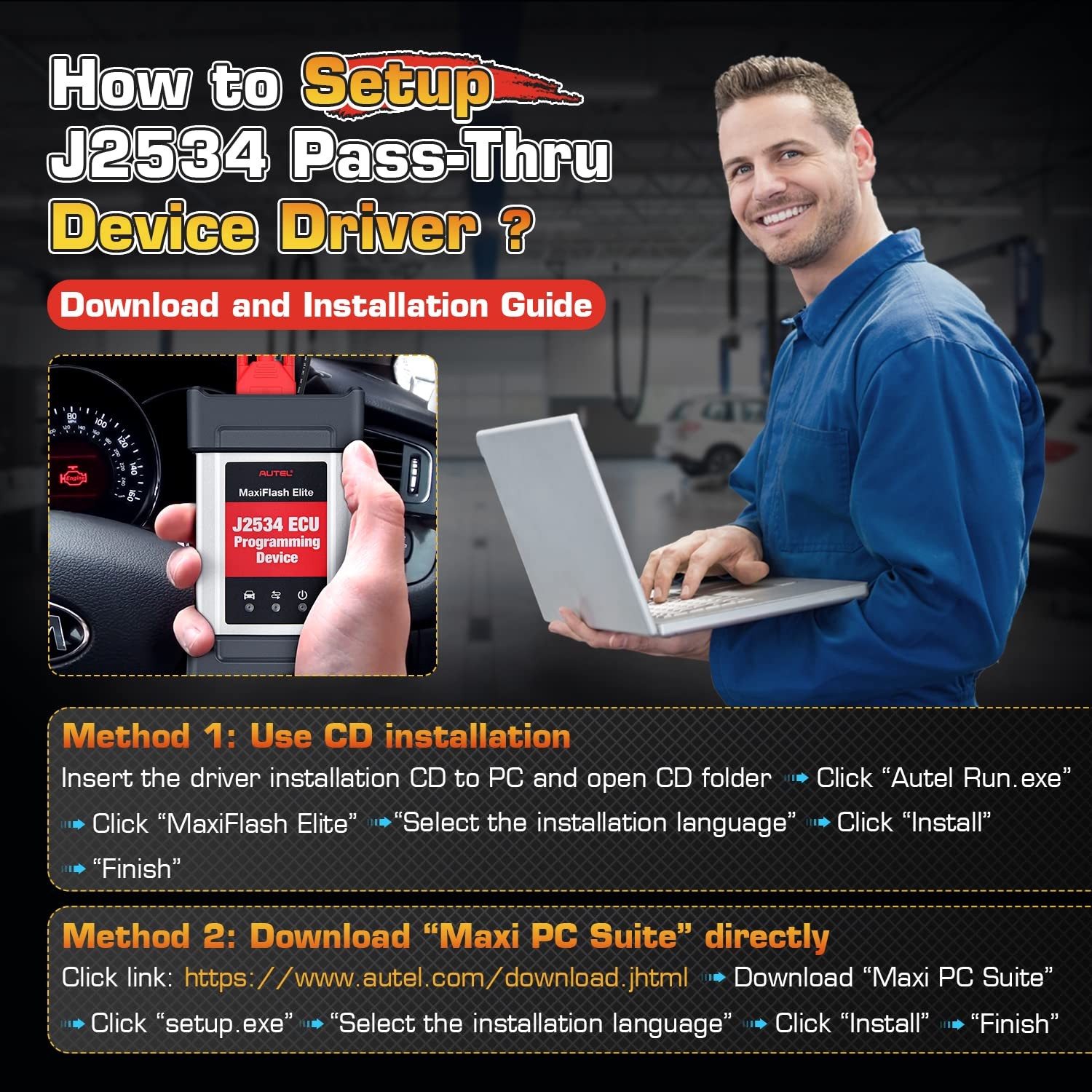





These specifications highlight the device’s capabilities and design, ensuring it meets the rigorous demands of automotive diagnostics and ECU programming.
14. Navigating Common Challenges with Autel MaxiFlash Elite
While the Autel MaxiFlash Elite is a powerful tool, users may encounter some common challenges. Here’s how to address them:
- Driver Installation Issues: Ensure you have the latest drivers installed from the Autel website or the provided CD. Check device manager for any driver conflicts.
- Connection Problems: Verify the USB and OBDII cables are securely connected. Restart your PC and the MaxiFlash Elite.
- Software Compatibility: Ensure that the software you are using is compatible with the MaxiFlash Elite. Check the Autel website or the software vendor for compatibility information.
- ECU Programming Errors: Ensure you have a stable power supply and internet connection during ECU programming. Follow the manufacturer’s instructions carefully.
- OEM Software Issues: Contact the OEM directly for technical support if you encounter issues with their software.
Addressing these challenges proactively will help you maximize the effectiveness of your Autel MaxiFlash Elite.
15. Maximizing the Value of Your MaxiFlash Elite with CARDIAGTECH.NET
At CARDIAGTECH.NET, we understand the importance of having reliable and efficient diagnostic tools. Here’s how we help you maximize the value of your Autel MaxiFlash Elite:
- Genuine Products: We offer only genuine Autel products, ensuring you receive a high-quality, reliable device.
- Expert Support: Our team of experts is available to provide technical support and answer any questions you may have about the MaxiFlash Elite.
- Software Updates: We provide information and guidance on how to keep your MaxiFlash Elite software up to date, ensuring you have the latest features and compatibility.
- Training Resources: Access our comprehensive training resources to learn how to use the MaxiFlash Elite effectively and maximize its capabilities.
- Competitive Pricing: We offer competitive pricing on all our Autel products, ensuring you get the best value for your investment.
By choosing CARDIAGTECH.NET, you gain access to not only a powerful tool but also a supportive community dedicated to helping you succeed in automotive diagnostics and ECU programming.
16. Exploring Diagnostic and Reprogramming Applications of the MaxiFlash Elite
The Autel MaxiFlash Elite shines in numerous diagnostic and reprogramming applications. Here’s a glimpse:
- ECU Reflashing: Update ECU software to improve performance, fix bugs, and enhance security.
- Module Replacement: Replace faulty modules and program them to work seamlessly with the vehicle.
- Key Programming: Program new keys and immobilizer systems for enhanced security.
- Parameter Adjustments: Modify vehicle parameters to optimize performance and fuel efficiency.
- Diagnostic Code Reading and Clearing: Quickly read and clear diagnostic trouble codes (DTCs) to identify and resolve issues.
- Live Data Streaming: Monitor real-time sensor data to diagnose complex problems.
- Component Testing: Test individual components to verify their functionality.
With the Autel MaxiFlash Elite, technicians can tackle a wide range of automotive issues efficiently and effectively, ensuring customer satisfaction and repeat business.
17. Real-World Success Stories with Autel MaxiFlash Elite
Here are a few real-world success stories showcasing the impact of the Autel MaxiFlash Elite:
- Improved Vehicle Performance: A technician used the MaxiFlash Elite to reflash an ECU, resolving a persistent engine misfire and improving overall vehicle performance.
- Efficient Module Replacement: A shop owner replaced a faulty ABS module and programmed it using the MaxiFlash Elite, getting the vehicle back on the road quickly.
- Enhanced Security: A locksmith used the MaxiFlash Elite to program new keys for a customer who had lost their original set, ensuring the vehicle’s security.
- Resolved Complex Issues: A diagnostic specialist used live data streaming to identify a faulty sensor causing intermittent performance issues, saving the customer time and money.
These stories highlight the tangible benefits of the Autel MaxiFlash Elite, demonstrating its ability to solve real-world automotive problems and enhance technician capabilities.
18. Maintaining Your Autel MaxiFlash Elite for Longevity
To ensure your Autel MaxiFlash Elite continues to perform optimally, follow these maintenance tips:
- Keep Software Updated: Regularly update the Maxi PC Suite and J2534 drivers to ensure compatibility and access to the latest features.
- Store Properly: Store the MaxiFlash Elite in its carry case when not in use to protect it from dust, moisture, and physical damage.
- Handle Cables Carefully: Avoid pulling or yanking the USB and OBDII cables, as this can damage the connectors.
- Clean Regularly: Clean the MaxiFlash Elite and its cables with a soft, dry cloth to remove dirt and grime.
- Avoid Extreme Conditions: Do not expose the MaxiFlash Elite to extreme temperatures or humidity, as this can damage its internal components.
By following these maintenance tips, you can extend the lifespan of your Autel MaxiFlash Elite and ensure it continues to deliver reliable performance for years to come.
19. Exploring Alternative Pass-Thru Devices
While the Autel MaxiFlash Elite is an excellent choice, it’s worth exploring alternative pass-thru devices. Here are a few notable options:
- DrewTech MongoosePro: Known for its reliable performance and compatibility with a wide range of OEM software.
- Bosch MVCI: A versatile device that supports multiple communication protocols and OEM diagnostic applications.
- Scanmatik SM2 Pro: Offers advanced diagnostic and programming capabilities, with support for J2534, CAN FD, and DoIP protocols.
- Thinkcar J2534 ECU Programming Tool: Compatible with a variety of OEM diagnostic software platforms
When choosing a pass-thru device, consider your specific needs, budget, and compatibility requirements.
20. Addressing Safety Precautions While Using MaxiFlash Elite
Safety should always be a top priority when using the Autel MaxiFlash Elite. Here are some key precautions to follow:
- Read the Manual: Familiarize yourself with the user manual and all safety instructions before using the device.
- Stable Power Supply: Ensure a stable power supply to the vehicle during ECU programming to prevent data corruption.
- Proper Ventilation: Work in a well-ventilated area to avoid exposure to harmful fumes.
- Disconnect Battery: Disconnect the vehicle’s battery before performing certain procedures, such as module replacement.
- Use Protective Gear: Wear appropriate protective gear, such as gloves and eye protection, when working with automotive systems.
- Follow OEM Guidelines: Always follow the OEM’s recommended procedures and safety guidelines.
By adhering to these safety precautions, you can minimize the risk of accidents and injuries while using the Autel MaxiFlash Elite.
21. Future Trends in Automotive Diagnostics and the Role of MaxiFlash Elite
The field of automotive diagnostics is constantly evolving, with new technologies and techniques emerging all the time. Here are some future trends and the role the Autel MaxiFlash Elite will play:
- Increased Complexity: Vehicles are becoming increasingly complex, with more electronic systems and software. The MaxiFlash Elite will be essential for diagnosing and repairing these advanced systems.
- Remote Diagnostics: Remote diagnostics will become more prevalent, allowing technicians to diagnose and repair vehicles from a distance. The MaxiFlash Elite’s connectivity and versatility will make it ideal for remote applications.
- Cybersecurity: Cybersecurity threats are a growing concern for modern vehicles. The MaxiFlash Elite will play a role in updating ECU software to protect against these threats.
- Electric Vehicles (EVs): EVs are becoming more common, requiring specialized diagnostic tools and techniques. The MaxiFlash Elite can be used to diagnose and repair EV systems.
As automotive technology continues to advance, the Autel MaxiFlash Elite will remain a valuable tool for technicians, helping them stay ahead of the curve and deliver high-quality service.
22. Benefits of Buying From CARDIAGTECH.NET
Choosing CARDIAGTECH.NET for your Autel MaxiFlash Elite purchase offers several key advantages:
- Expert Guidance: Our knowledgeable staff can help you choose the right Autel products for your specific needs and provide expert advice on how to use them effectively.
- Exceptional Customer Service: We are committed to providing exceptional customer service, with prompt and helpful support whenever you need it.
With CARDIAGTECH.NET, you can purchase with confidence, knowing you are getting the best products, support, and service available.
23. Why Automotive Technicians Need the Autel MaxiFlash Elite
The Autel MaxiFlash Elite is not just a tool; it’s an investment in your career and business. Here’s why automotive technicians need it:
- Enhanced Efficiency: Speed up diagnostic and programming tasks, saving time and increasing productivity.
- Broader Capabilities: Perform advanced functions, such as ECU reflashing and module replacement, expanding your service offerings.
- Improved Accuracy: Diagnose complex problems with greater accuracy, reducing the risk of misdiagnosis and costly repairs.
- Increased Customer Satisfaction: Deliver high-quality service and resolve issues quickly, leading to happier customers and repeat business.
- Stay Competitive: Keep up with the latest automotive technology and techniques, staying ahead of the competition.
Investing in the Autel MaxiFlash Elite is a smart decision that will pay off in the long run, helping you become a more skilled, efficient, and successful automotive technician.
24. FAQs About Autel MaxiFlash Elite
Here are some frequently asked questions about the Autel MaxiFlash Elite:
- What is the Autel MaxiFlash Elite?
- The Autel MaxiFlash Elite is a J2534 pass-thru device used for ECU programming and advanced diagnostics on vehicles.
- Is the Autel MaxiFlash Elite compatible with my vehicle?
- The MaxiFlash Elite is compatible with a wide range of vehicles that support SAE J2534-1 and J2534-2 protocols.
- Do I need a subscription to use the Autel MaxiFlash Elite?
- To use the MaxiFlash Elite with OEM diagnostic software, you will need a valid subscription from the OEM.
- How do I update the software on my Autel MaxiFlash Elite?
- You can update the software by downloading the Maxi PC Suite from the Autel website and following the installation instructions.
- What is the warranty on the Autel MaxiFlash Elite?
- The Autel MaxiFlash Elite typically comes with a one-year limited warranty.
- Can I use the Autel MaxiFlash Elite for key programming?
- Yes, the MaxiFlash Elite can be used for key programming on certain vehicles.
- What kind of support is available for the Autel MaxiFlash Elite?
- Autel provides technical support through their website, phone, and email. Additionally, CARDIAGTECH.NET offers expert support to help you with any issues.
- What are the system requirements for the Maxi PC Suite?
- The Maxi PC Suite requires a Windows operating system and a USB port for connecting the MaxiFlash Elite.
- Can the Autel MaxiFlash Elite be used for remote diagnostics?
- Yes, with the appropriate software and connectivity, the MaxiFlash Elite can be used for remote diagnostics.
- Where can I purchase the Autel MaxiFlash Elite?
- You can purchase the Autel MaxiFlash Elite from authorized dealers like CARDIAGTECH.NET, ensuring you receive a genuine product and reliable support.
25. Ready to Elevate Your Auto Repair Business? Contact CARDIAGTECH.NET Today!
Don’t let outdated tools hold you back. Upgrade to the Autel MaxiFlash Elite and experience the future of automotive diagnostics and ECU programming.
Contact CARDIAGTECH.NET today to learn more about the Autel MaxiFlash Elite and how it can transform your auto repair business. Our team of experts is ready to answer your questions, provide expert advice, and help you choose the right tools for your needs.
Reach out now:
- Address: 276 Reock St, City of Orange, NJ 07050, United States
- WhatsApp: +1 (641) 206-8880
- Website: CARDIAGTECH.NET
Take the first step towards enhanced efficiency, broader capabilities, and increased customer satisfaction. Contact CARDIAGTECH.NET today and revolutionize your automotive diagnostics and ECU programming processes.

