Are you seeking a comprehensive diagnostic tool that empowers you to tackle car maintenance with confidence? The Autel MaxiCOM MK808TS, available at CARDIAGTECH.NET, offers a blend of advanced features and user-friendly design, making it a great choice for both seasoned mechanics and passionate car enthusiasts. Discover how this tool can streamline your diagnostic processes, from basic OBD2 functions to advanced system analysis, ensuring efficient and accurate car repairs. Explore its vehicle compatibility, special functions, and the overall value it brings to your automotive toolkit, all while enhancing your understanding of car diagnostics.
1. Understanding Autel’s Diagnostic Tool Lineup
Autel provides a wide array of diagnostic tools, each designed for specific purposes. The MaxiCheck and MaxiCOM series focus on extensive vehicle maintenance functionalities. The MaxiDiag series is centered on basic diagnostics combined with simple maintenance tasks. The AutoLink and MaxiLink tools specialize in OBD protocol handling and code management. The MaxiTPMS series targets tire pressure management, while the IM series deals with immobilizer functions, and ADAS tools focus on advanced driver-assistance systems. Understanding this structure helps users select the tool that best suits their needs, whether for professional garage use or personal car maintenance.
2. Autel MaxiCOM MK808TS: A Deep Dive
The Autel MaxiCOM MK808TS stands out as a versatile car diagnostic tool tailored for in-depth maintenance procedures. If you’re serious about car maintenance or run an auto repair shop, the MK808TS from CARDIAGTECH.NET offers a powerful, efficient solution. Let’s explore the detailed features and benefits that make this tool a worthwhile investment.
2.1. Autel MaxiCOM MK808TS Specifications
| Feature | Specification |
|---|---|
| Customer Rating | High (Based on user feedback) |
| Weight | 788 g (2.42 lb.) |
| Display | 7-inch LCD capacitive touchscreen with 1024×600 resolution |
| Operating System | Android™ 4.4.4 |
| Processor | Cortex-A9 processor (1.5 GHz) |
| Memory | 64GB |
| Power and Battery | 3.7 V/5000 mAh lithium-polymer battery, charges via 5 VDC power supply |
| Battery Life | Approximately 4.5 hours of continuous use |
| Automotive Protocols | ISO9141-2, ISO14230-2, ISO15765, K/L-Line, Flashing Code, SAE-J1850 VPW, SAE-J1850 PWM, ISO11898, SAE J2610 |


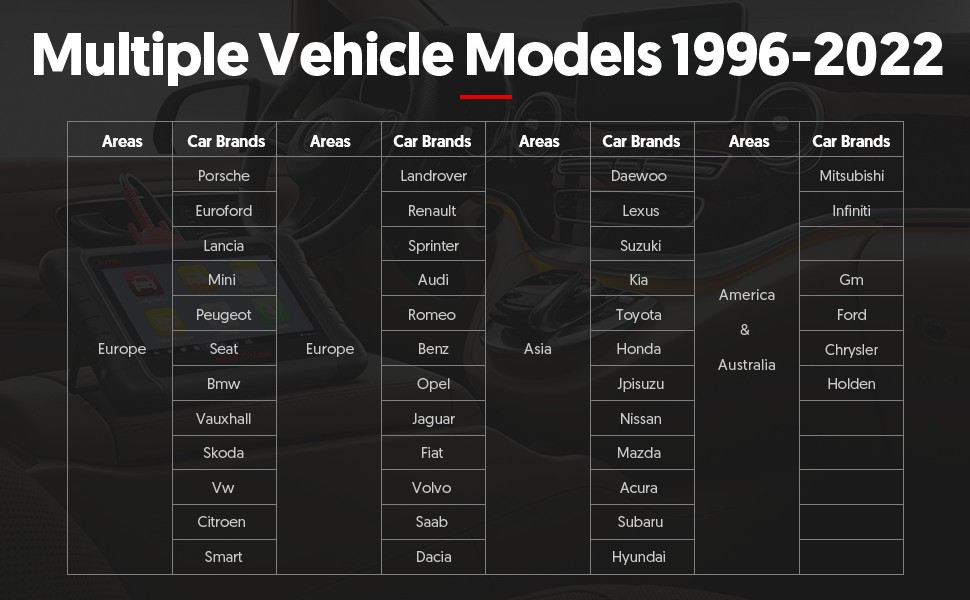
2.2. Key Features of the Autel MaxiCOM MK808TS
The Autel MaxiCOM MK808TS is designed to provide comprehensive diagnostic capabilities, enhancing both efficiency and accuracy in car maintenance. Its standout features include:
- Complete TPMS Functionality: Activate sensors, retrieve TPMS data, and program Autel MX-Sensors.
- Extensive Service Functions: Oil reset, EPB, BMS, SAS, DPF regeneration, and more.
- Full System Diagnostics: Access and scan all available modules within a vehicle.
- User-Friendly Interface: Intuitive navigation and easy-to-read display.
- Broad Vehicle Coverage: Compatible with a wide range of car brands and models.
2.3. Benefits of Using Autel MaxiCOM MK808TS
Investing in the Autel MaxiCOM MK808TS from CARDIAGTECH.NET offers multiple advantages:
- Enhanced Efficiency: Quickly identify and resolve car issues, reducing repair times.
- Cost Savings: Perform in-house diagnostics, minimizing the need for expensive dealership visits.
- Comprehensive Data: Access detailed diagnostic reports, helping you make informed repair decisions.
- Increased Customer Satisfaction: Provide accurate and reliable car services, boosting your reputation.
3. Unveiling the Capabilities of the MK808TS
The Autel MK808TS boasts an impressive array of capabilities tailored to meet the needs of modern car maintenance. Autel advertises over 28 popular functions, including essential resets, calibrations, and coding options. While some functions may vary by car model, the MK808TS generally handles tasks like oil resets, SAS calibration, odometer adjustments, IMMO key functions, ABS bleeding, injector coding, battery registration, and DPF regeneration.
3.1. Key Service Functions Explained
- Oil Reset: Reset the oil service light after an oil change, ensuring the car’s computer knows the oil has been replaced.
- SAS Calibration: Calibrate the steering angle sensor after suspension repairs, ensuring accurate stability control.
- ABS Bleeding: Bleed the ABS system after brake repairs, removing air and ensuring optimal brake performance.
- Injector Coding: Code new injectors into the car’s computer, optimizing fuel delivery and engine performance.
- DPF Regeneration: Initiate DPF regeneration to clear particulate buildup, maintaining engine efficiency and reducing emissions.
3.2. TPMS Functionality in Detail
The TPMS features of the MK808TS allow technicians to perform comprehensive tire pressure monitoring system services:
- Sensor Activation: Trigger TPMS sensors to read their data, including pressure, temperature, and battery status.
- Sensor Programming: Program Autel MX-Sensors to replace damaged or malfunctioning original sensors.
- TPMS Diagnostics: Diagnose TPMS issues, such as sensor failures or communication problems with the car’s computer.
3.3. Navigating the MK808TS Interface
The Autel MK808TS features an intuitive Android-based interface, making it easy for technicians to navigate and perform diagnostic tasks efficiently. Key aspects of the interface include:
- Home Screen: Quick access to main functions, such as diagnostics, service functions, and TPMS.
- Vehicle Selection: Easily select the car make, model, and year for accurate diagnostics.
- Diagnostic Reports: View and save detailed diagnostic reports, helping track repair progress.
4. Vehicle Compatibility: Will the MK808TS Work for You?
The Autel MaxiCOM MK808TS offers broad compatibility, supporting most vehicles manufactured after 1996. It excels in performing basic OBD2 functions and clearing manufacturer-specific fault codes across numerous brands from the USA, Europe, and Asia. This wide coverage makes it a versatile tool for various car repair needs.
4.1. Vehicle Brands Supported
- Europe: Mercedes-Benz, BMW, Volkswagen, Audi, Volvo, Porsche, Renault, and more.
- Asia: Toyota, Honda, Nissan, Hyundai, Kia, Subaru, Mazda, and more.
- USA: Ford, GM, Chrysler, Jeep, Dodge, and more.
4.2. Ensuring Compatibility
To ensure the MK808TS works with your specific car, consider these steps:
- Check the Vehicle Coverage List: Review the official Autel compatibility list to verify your car model is supported.
- Confirm Specific Functions: Check if the desired functions are available for your car’s make and model.
- Software Updates: Keep the MK808TS software updated to include the latest car models and function enhancements.
4.3. Real-World Compatibility Considerations
While the MK808TS covers a wide range of vehicles, there may be some limitations. Certain car models might not be fully supported, or some functions might not be available. Always verify compatibility before use to avoid frustration and ensure accurate diagnostics.
5. Addressing Common Concerns
When considering the Autel MaxiCOM MK808TS, users often have specific questions. Addressing these concerns can help you make an informed decision.
5.1. Can the MK808TS Perform Mileage Correction?
The Autel MK808TS does not support mileage correction. Changing a car’s mileage reading without proper authorization is illegal in many jurisdictions. If you need mileage correction, consider other specialized tools, keeping legal implications in mind.
5.2. Software Updates and Licensing
The MK808TS requires periodic software updates to maintain compatibility with new car models and access the latest features. These updates often come with a subscription fee. Factor this cost into your budget when considering the long-term value of the tool.
5.3. User Support and Training
Autel provides user support and training resources to help you get the most out of the MK808TS. These resources include:
- User Manual: Detailed instructions on how to use the tool and its various functions.
- Online Tutorials: Video guides and tutorials covering specific diagnostic procedures.
- Customer Support: Access to Autel’s customer support team for technical assistance and troubleshooting.
6. Maximizing Your Investment with CARDIAGTECH.NET
Purchasing the Autel MaxiCOM MK808TS from CARDIAGTECH.NET ensures you receive a high-quality tool backed by reliable support. CARDIAGTECH.NET offers competitive pricing, secure transactions, and expert advice to help you choose the right diagnostic tools.
6.1. Why Choose CARDIAGTECH.NET?
- Expert Guidance: Benefit from knowledgeable staff who can help you select the best tools for your needs.
- Competitive Pricing: Get the best value for your money with competitive prices and special offers.
- Reliable Support: Receive ongoing support and assistance to ensure you get the most out of your investment.
- Secure Transactions: Enjoy a safe and secure online shopping experience.
6.2. Customer Success Stories
Many customers have enhanced their car maintenance capabilities with the Autel MaxiCOM MK808TS from CARDIAGTECH.NET. Here are a couple of success stories:
- John, Auto Repair Shop Owner: “The MK808TS has significantly improved our diagnostic efficiency. We can now diagnose and fix issues faster, leading to happier customers and increased revenue.”
- Emily, Car Enthusiast: “As a car enthusiast, I love being able to perform my car diagnostics at home. The MK808TS is easy to use and has saved me a lot of money on dealership visits.”
7. Real-World Applications of Autel MaxiCOM MK808TS
The Autel MaxiCOM MK808TS proves invaluable in various practical scenarios. Its broad functionality ensures you’re prepared for diverse car issues, enhancing your diagnostic accuracy and efficiency.
7.1. Diagnosing Engine Problems
The MK808TS excels in identifying and resolving engine-related problems. It can read and clear engine codes, monitor live engine data, and perform component testing, enabling accurate diagnosis. For instance, if a car displays a check engine light, the MK808TS can pinpoint the exact issue, whether it’s a faulty oxygen sensor or a misfiring cylinder, saving time and reducing guesswork.
7.2. Performing Brake System Maintenance
Maintaining a car’s braking system is crucial for safety. The MK808TS offers functions like ABS bleeding, electronic parking brake (EPB) service, and brake pad replacement. By automating these procedures, the MK808TS ensures efficient and precise brake system maintenance.
7.3. Handling TPMS Issues
Tire Pressure Monitoring Systems (TPMS) are essential for safety and fuel efficiency. The MK808TS can activate TPMS sensors, read sensor data, and program new sensors. This capability is crucial for diagnosing TPMS issues, replacing faulty sensors, and maintaining optimal tire pressure.
7.4. Resetting Service Lights
Modern cars have numerous service lights that indicate when maintenance is needed. The MK808TS can reset these lights, including oil service, airbag, and TPMS lights. Resetting service lights is essential for ensuring the car’s computer accurately tracks maintenance intervals.
8. Tips for Effective Use of Autel MaxiCOM MK808TS
To maximize the benefits of the Autel MaxiCOM MK808TS, consider these best practices:
8.1. Keep Software Updated
Regularly updating the MK808TS software ensures you have the latest car coverage, function enhancements, and bug fixes. Software updates are crucial for maintaining compatibility with new car models and accessing advanced features.
8.2. Understand the User Manual
Familiarize yourself with the MK808TS user manual to fully understand the tool’s capabilities and functions. The manual provides detailed instructions, troubleshooting tips, and safety information.
8.3. Use the Diagnostic Reports
Take advantage of the MK808TS diagnostic reports to track repair progress and document car issues. Diagnostic reports provide a comprehensive overview of the car’s condition and can be useful for future reference.
8.4. Seek Training and Support
Consider taking advantage of Autel’s training resources to enhance your diagnostic skills. Autel offers online tutorials, video guides, and customer support to help you get the most out of the MK808TS.
9. Comparing Autel MaxiCOM MK808TS with Competitors
When evaluating diagnostic tools, it’s essential to compare the Autel MaxiCOM MK808TS with competing products. Here’s a comparison table highlighting key differences:
| Feature | Autel MaxiCOM MK808TS | Competitor A | Competitor B |
|---|---|---|---|
| Price | Moderate | High | Low |
| Vehicle Coverage | Extensive | Moderate | Limited |
| Service Functions | Comprehensive | Basic | Moderate |
| TPMS Functionality | Full | Limited | None |
| User Interface | Intuitive | Complex | Simple |
| Software Updates | Subscription Required | Free | Paid |
| Support | Excellent | Good | Fair |
9.1. Price and Value
The Autel MaxiCOM MK808TS offers a balance of price and functionality, making it a worthwhile investment for both professional mechanics and car enthusiasts. While it may not be the cheapest option, its comprehensive features and extensive car coverage provide significant value.
9.2. Functionality and Features
The MK808TS stands out with its comprehensive service functions and full TPMS capabilities. These features set it apart from many competitors that offer only basic diagnostic functions.
9.3. User Experience
The MK808TS features an intuitive user interface, making it easy to navigate and perform diagnostic tasks efficiently. This user-friendly design enhances productivity and reduces the learning curve.
10. Future Trends in Car Diagnostics
The field of car diagnostics is continuously evolving, driven by advancements in car technology. Staying informed about future trends is crucial for maintaining a competitive edge.
10.1. Integration with AI
Artificial Intelligence (AI) is poised to revolutionize car diagnostics. AI-powered diagnostic tools can analyze vast amounts of car data to identify patterns, predict failures, and provide accurate diagnoses.
10.2. Remote Diagnostics
Remote diagnostics enables technicians to diagnose and repair cars remotely, reducing downtime and improving customer convenience. This technology relies on cloud connectivity and advanced diagnostic tools.
10.3. Augmented Reality (AR)
Augmented Reality (AR) can overlay diagnostic information onto the technician’s view of the car, providing real-time guidance and enhancing diagnostic accuracy. AR tools can display wiring diagrams, component locations, and repair procedures directly on the car.
11. Maintaining Your Autel MaxiCOM MK808TS
Proper maintenance of your Autel MaxiCOM MK808TS ensures its longevity and optimal performance.
11.1. Storage and Handling
Store the MK808TS in a clean, dry place away from extreme temperatures. Handle the tool carefully to avoid damage to the screen, connectors, and internal components.
11.2. Cleaning
Clean the MK808TS screen with a soft, lint-free cloth. Avoid using harsh chemicals or abrasive cleaners that could damage the screen.
11.3. Cable Management
Keep the diagnostic cables organized to prevent tangling and damage. Inspect the cables regularly for wear and tear, and replace them if necessary.
12. Troubleshooting Common Issues
Even with careful maintenance, you may encounter occasional issues with your Autel MaxiCOM MK808TS. Here are some common problems and troubleshooting tips:
12.1. Tool Not Powering On
- Check Battery: Ensure the battery is charged.
- Inspect Power Adapter: Verify the power adapter is working correctly.
- Reset Tool: Try resetting the tool by holding the power button for 10 seconds.
12.2. Unable to Connect to Car
- Check Cable Connection: Ensure the diagnostic cable is securely connected to the car’s OBD2 port and the MK808TS.
- Verify Car Compatibility: Confirm the car is supported by the MK808TS.
- Check OBD2 Port: Inspect the car’s OBD2 port for damage or corrosion.
12.3. Software Errors
- Restart Tool: Try restarting the MK808TS.
- Update Software: Ensure the software is up to date.
- Contact Support: Contact Autel customer support for assistance.
13. Conclusion: Is the Autel MaxiCOM MK808TS Right for You?
The Autel MaxiCOM MK808TS is a powerful and versatile diagnostic tool suitable for both professional mechanics and car enthusiasts. Its comprehensive features, extensive car coverage, and user-friendly interface make it a worthwhile investment for enhancing your car maintenance capabilities.
13.1. Summary of Pros and Cons
| PROS | CONS |
|---|---|
| Comprehensive service functions | Function descriptions can lack precision |
| Wide vehicle coverage | Requires subscription for software updates |
| Easy to operate | |
| Multi-language support |
13.2. Final Recommendation
If you’re seeking a reliable and efficient diagnostic tool that offers comprehensive functionality, the Autel MaxiCOM MK808TS from CARDIAGTECH.NET is an excellent choice. Its broad car coverage, extensive service functions, and user-friendly interface make it a valuable addition to any garage.
For further inquiries or to place an order, contact CARDIAGTECH.NET today. Enhance your car maintenance capabilities and ensure accurate, efficient diagnostics with the Autel MaxiCOM MK808TS.
Contact Information:
- Address: 276 Reock St, City of Orange, NJ 07050, United States
- WhatsApp: +1 (641) 206-8880
- Website: CARDIAGTECH.NET
FAQ: Your Questions About the Autel MaxiCOM MK808TS Answered
- What is the Autel MaxiCOM MK808TS used for?
- The Autel MaxiCOM MK808TS is used for comprehensive car diagnostics, including reading and clearing fault codes, performing service functions, and providing real-time data.
- Is the Autel MaxiCOM MK808TS easy to use for beginners?
- Yes, the Autel MaxiCOM MK808TS features an intuitive interface, making it user-friendly for both beginners and experienced technicians.
- What vehicles are compatible with the Autel MaxiCOM MK808TS?
- The Autel MaxiCOM MK808TS is compatible with most vehicles manufactured after 1996, including those from the USA, Europe, and Asia.
- Can the Autel MaxiCOM MK808TS program TPMS sensors?
- Yes, the Autel MaxiCOM MK808TS can activate TPMS sensors, read sensor data, and program new Autel MX-Sensors.
- Does the Autel MaxiCOM MK808TS require software updates?
- Yes, the Autel MaxiCOM MK808TS requires periodic software updates to maintain compatibility with new car models and access the latest features.
- How often should I update the software on my Autel MaxiCOM MK808TS?
- It is recommended to update the software on your Autel MaxiCOM MK808TS at least once a year to ensure compatibility with new car models and access the latest features.
- What service functions can the Autel MaxiCOM MK808TS perform?
- The Autel MaxiCOM MK808TS can perform service functions such as oil reset, EPB, BMS, SAS, DPF regeneration, and more.
- Is the Autel MaxiCOM MK808TS worth the investment for a small repair shop?
- Yes, the Autel MaxiCOM MK808TS is a worthwhile investment for small repair shops due to its comprehensive features and ability to enhance diagnostic efficiency.
- Where can I purchase the Autel MaxiCOM MK808TS?
- You can purchase the Autel MaxiCOM MK808TS from CARDIAGTECH.NET, an authorized retailer of Autel diagnostic tools.
- What kind of customer support does CARDIAGTECH.NET offer for the Autel MaxiCOM MK808TS?
*CARDIAGTECH.NET offers expert guidance, competitive pricing, and reliable support to ensure you get the most out of your investment in the Autel MaxiCOM MK808TS.

