Autel Maxicom Mk808bt Reviews reveal if this diagnostic scan tool is a worthwhile investment for automotive professionals and DIY enthusiasts. CARDIAGTECH.NET provides an in-depth analysis, exploring its features, functionalities, and user feedback to help you make an informed decision. Discover how the MK808BT can streamline your diagnostic processes, offering advanced capabilities and comprehensive vehicle coverage. Consider exploring enhanced diagnostic tools and comprehensive automotive solutions for superior performance.
1. Introduction to the Autel MaxiCOM MK808BT
The Autel MaxiCOM MK808BT is an advanced automotive diagnostic tool designed to quickly read and clear Diagnostic Trouble Codes (DTCs) for all available modules in a wide range of vehicle makes and models. As an upgraded version of the Autel MX808/MK808, this tool boasts a user-friendly Android OS and a convenient 7.0-inch touchscreen. Technicians and car enthusiasts alike can benefit from its superior special functions, including Oil Reset, Electronic Parking Brake (EPB) service, Steering Angle Sensor (SAS) calibration, Battery Management System (BMS) maintenance, ABS Brake Bleed, and Diesel Particulate Filter (DPF) regeneration. This article delves into various Autel MaxiCOM MK808BT reviews to help you determine if it’s the right tool for your automotive diagnostic needs, highlighting the advantages of choosing CARDIAGTECH.NET for your purchase.
2. Autel MaxiCOM MK808BT: Detailed Specifications
Understanding the specifications of the Autel MaxiCOM MK808BT provides insight into its capabilities and performance. Here’s a detailed overview:
| Feature | Specification |
|---|---|
| Operating System | Android™ 4.4.4, KitKat |
| Processor | Cortex-A9 processor (1.5 GHz) |
| Memory | 32GB Internal Memory |
| Display | 7-inch LCD capacitive touchscreen with 1024×600 resolution |
| Connectivity | Mini USB 2.0, USB 2.0, Wi-Fi, HDMI Type A, Micro SD card slot (supports up to 32GB) |
| Sensors | Light sensor for brightness auto-changing |
| Audio Input/Output | Input: N/A; Output: Buzzer |
| Battery | 3.7 V/5000 mAh lithium-polymer battery; Charges via 5 VDC power supply |
| Battery Life | Approximately 7 hours of continuous use |
| Charging Input | 5V/1.5A |
| Power Consumption | 600 mA (LCD on with default brightness, Wi-Fi on) @ 3.7 V |
| Net Weight | 788 g (2.42 lb.) |
| Protocols | ISO9141-2, ISO14230-2, ISO15765, K/L-Line, Flashing Code, SAE-J1850 VPW, SAE-J1850PWM, ISO11898 (Highspeed, Middlespeed, Lowspeed, Singlewire CAN, fault-tolerant CAN), SAE J2610, GM UART, UART Echo Byte Protocol, Honda Diag-H Protocol, TP2.0, TP1.6 |
These specifications highlight the MK808BT’s robust capabilities, making it a reliable tool for various diagnostic tasks. When you purchase from CARDIAGTECH.NET, you’re assured of receiving a genuine product that meets these high standards.
3. Key Features of the Autel MaxiCOM MK808BT Scanner
The Autel MaxiCOM MK808BT scanner is packed with features that enhance its functionality and make it a valuable asset for automotive diagnostics. Here are some of its standout features:
3.1. Wireless Bluetooth Connectivity
One of the most convenient features is its wireless Bluetooth connection. This allows technicians to move freely around the vehicle while still being connected to the diagnostic tool, improving efficiency and flexibility.
3.2. Powerful Processor
Equipped with a Cortex-A9 processor (1.5 GHz), the MK808BT ensures fast and efficient performance. This powerful processor allows for quick boot-up times and seamless multitasking, reducing downtime and increasing productivity.
3.3. High-Resolution Touchscreen Display
The 7-inch LCD capacitive touchscreen with a 1024 x 600 resolution display provides clear and detailed visuals, making it easy to read diagnostic data and navigate through the tool’s interface.
3.4. Ample On-Board Memory
With 32GB of internal memory, the MK808BT offers plenty of storage space for diagnostic data, software updates, and other essential files. This ensures smooth operation and prevents performance bottlenecks.
3.5. Ergonomic and Rugged Design
The MK808BT features a unique ergonomic design with rubberized outer protection and a rugged internal housing. This makes it comfortable to hold and use, while also providing durability to withstand the rigors of a workshop environment.
3.6. Android Operating System
Running on the Android 4.4.2 KitKat operating system, the MK808BT offers a familiar and user-friendly interface. The Android OS allows for fast boot-up times and efficient multitasking, enhancing the overall user experience.
3.7. Extensive Vehicle Coverage
The MK808BT supports a wide range of vehicle makes and models, covering more than 80 US, Asian, and European vehicles. This extensive vehicle coverage makes it a versatile tool for any automotive workshop.
These features collectively make the Autel MaxiCOM MK808BT a powerful and versatile diagnostic tool. CARDIAGTECH.NET ensures that you receive a high-quality device that delivers on these promises.
4. Real Customer Reviews and Feedback
Customer reviews provide valuable insights into the real-world performance and usability of the Autel MaxiCOM MK808BT. Here are some highlights from actual users:
4.1. Positive Experiences
Many users praise the MK808BT for its ease of use and comprehensive diagnostic capabilities. For example, one DIY user shared how the tool quickly identified a low voltage issue in their Honda Civic, saving them time and money compared to dealership visits. Another user highlighted its ability to reset the SAS (Steering Angle Sensor) and bleed the ABS system on their GM vehicle, resolving issues that other shops couldn’t fix.
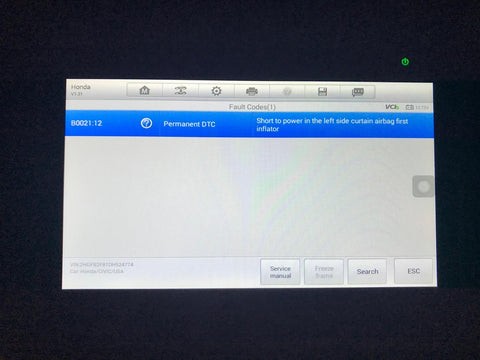 Autel MaxiCOM MK808BT Customer Success
Autel MaxiCOM MK808BT Customer Success
4.2. Mixed Reviews
Some users have reported mixed experiences, noting that while the MK808BT is good at reading codes and providing live data, its bi-directional communication capabilities can be limited on certain vehicles. One user mentioned that while the tool supports modern Toyotas, many functions were not supported, which was disappointing.
4.3. Critical Feedback
A few users have expressed concerns about the tool’s bi-directional control and the accuracy of the product page’s claims. One user felt that the tool’s capabilities were inflated, describing it as more of a basic live data/code reading tool rather than a fully functional bi-directional control device.
4.4. Summary of Customer Feedback
Overall, the Autel MaxiCOM MK808BT receives positive reviews for its ease of use, comprehensive vehicle coverage, and helpful special functions. However, some users have noted limitations in its bi-directional communication capabilities and the frequency of software updates. These reviews suggest that while the MK808BT is a valuable tool, it may not meet the needs of all users, particularly those requiring advanced bi-directional control features on a wide range of vehicles.
CARDIAGTECH.NET values customer feedback and strives to provide accurate product information to help you make the best purchasing decision.
5. Analyzing the Pros and Cons of the Autel MaxiCOM MK808BT
To provide a balanced view, let’s break down the pros and cons of the Autel MaxiCOM MK808BT:
5.1. Pros
- Comprehensive Vehicle Coverage: Supports a wide range of vehicle makes and models from the US, Asia, and Europe.
- User-Friendly Interface: Android operating system and intuitive touchscreen make it easy to navigate.
- Wireless Connectivity: Bluetooth connection allows for flexible and efficient diagnostics.
- Special Functions: Offers essential service functions like Oil Reset, EPB, SAS, BMS, ABS Bleed, and DPF Regeneration.
- Portability: Compact design and rugged build make it suitable for various work environments.
5.2. Cons
- Limited Bi-Directional Control: Some users report limited bi-directional communication capabilities on certain vehicles.
- Update Frequency: Software updates may not be as frequent as some users would prefer.
- Speed: Communication speed can be slow at times, though updates have improved this.
- Marketing Accuracy: Some users feel that the marketing exaggerates the tool’s capabilities.
By carefully considering these pros and cons, you can better assess whether the Autel MaxiCOM MK808BT meets your specific diagnostic needs. CARDIAGTECH.NET is committed to providing transparent and accurate information to help you make an informed choice.
6. Comparing the Autel MaxiCOM MK808BT with Competitors
When considering the Autel MaxiCOM MK808BT, it’s helpful to compare it with other diagnostic tools on the market. Here’s a look at how it stacks up against some of its competitors:
| Feature | Autel MaxiCOM MK808BT | Launch X431 V+ | Thinktool Pros Mini |
|---|---|---|---|
| Price | $500 – $600 | $800 – $1,000 | $700 – $900 |
| Vehicle Coverage | 80+ US, Asian, European makes | 100+ US, Asian, European makes | 90+ US, Asian, European makes |
| Bi-Directional Control | Limited on some vehicles | Extensive | Moderate |
| Special Functions | Oil Reset, EPB, SAS, BMS, ABS Bleed, DPF Regeneration | Oil Reset, EPB, SAS, BMS, ABS Bleed, DPF Regeneration + More | Oil Reset, EPB, SAS, BMS, ABS Bleed, DPF Regeneration + More |
| Operating System | Android 4.4.2 KitKat | Android 9.0 | Android 10 |
| Screen Size | 7-inch | 10.1-inch | 6-inch |
| Wireless Connectivity | Bluetooth | Bluetooth, Wi-Fi | Bluetooth, Wi-Fi |
| Update Frequency | Moderate | Frequent | Frequent |
| User-Friendliness | High | Moderate | High |
6.1. Key Differences
- Price: The MK808BT is generally more affordable than the Launch X431 V+ and Thinktool Pros Mini.
- Bi-Directional Control: The Launch X431 V+ offers more extensive bi-directional control capabilities compared to the MK808BT.
- Operating System: The Launch X431 V+ and Thinktool Pros Mini run on newer Android versions, offering better performance and compatibility.
- Screen Size: The Launch X431 V+ has a larger screen, which can be beneficial for viewing detailed diagnostic data.
6.2. When to Choose the MK808BT
The Autel MaxiCOM MK808BT is a great choice for users who need a reliable and user-friendly diagnostic tool with essential special functions and broad vehicle coverage, all at an affordable price. It’s particularly suitable for DIY enthusiasts and small to medium-sized automotive shops.
CARDIAGTECH.NET offers expert advice and support to help you choose the best diagnostic tool for your needs, ensuring you get the most value for your investment.
7. Step-by-Step Guide on How to Use the Autel MaxiCOM MK808BT
To help you get started with the Autel MaxiCOM MK808BT, here’s a step-by-step guide on how to use it for basic diagnostics:
7.1. Initial Setup
- Charge the Device: Ensure the MK808BT is fully charged before use.
- Connect to Wi-Fi: Connect the device to a stable Wi-Fi network for software updates and online resources.
- Register and Update: Register your device on the Autel website and update the software to the latest version.
7.2. Connecting to the Vehicle
- Locate the OBD-II Port: Find the OBD-II port in your vehicle (usually located under the dashboard).
- Connect the VCI: Plug the Vehicle Communication Interface (VCI) into the OBD-II port.
- Pair via Bluetooth: Turn on the MK808BT and pair it with the VCI via Bluetooth.
7.3. Performing Diagnostics
- Select Vehicle: Choose the vehicle make, model, and year from the menu.
- Auto Scan: Perform an auto scan to identify all available modules and detect any Diagnostic Trouble Codes (DTCs).
- Read Codes: Review the DTCs and their descriptions to understand the issues.
- Clear Codes: After addressing the issues, clear the codes to reset the system.
- Live Data: View live data streams from various sensors to monitor vehicle performance.
- Special Functions: Use special functions like Oil Reset, EPB, and SAS as needed.
7.4. Example: Performing an Oil Reset
- Select Service: From the main menu, select the “Service” option.
- Choose Oil Reset: Select “Oil Reset” from the list of available services.
- Follow Instructions: Follow the on-screen instructions to complete the oil reset procedure.
This step-by-step guide provides a basic overview of how to use the Autel MaxiCOM MK808BT. CARDIAGTECH.NET offers comprehensive support and resources to help you master the tool and maximize its capabilities.
8. Tips and Tricks for Maximizing the Autel MaxiCOM MK808BT’s Potential
To get the most out of your Autel MaxiCOM MK808BT, consider these tips and tricks:
8.1. Keep Software Updated
Regularly update the software to ensure you have the latest vehicle coverage, bug fixes, and feature enhancements.
8.2. Utilize the Online Resources
Autel provides extensive online resources, including user manuals, FAQs, and video tutorials. Take advantage of these resources to learn more about the tool and troubleshoot any issues.
8.3. Join Online Communities
Join online forums and communities where MK808BT users share tips, tricks, and troubleshooting advice. This can be a valuable resource for learning from other users’ experiences.
8.4. Practice Regularly
The more you use the MK808BT, the more comfortable and proficient you’ll become. Practice using the tool on different vehicles to expand your knowledge and skills.
8.5. Customize Settings
Customize the tool’s settings to suit your preferences and workflow. This can include adjusting display settings, setting up shortcuts, and configuring data logging options.
8.6. Use the Data Logging Feature
The MK808BT’s data logging feature allows you to record live data streams for later analysis. This can be helpful for diagnosing intermittent issues and identifying patterns in vehicle performance.
By following these tips and tricks, you can unlock the full potential of your Autel MaxiCOM MK808BT and enhance your diagnostic capabilities. CARDIAGTECH.NET is dedicated to providing the support and resources you need to succeed.
9. Common Issues and Troubleshooting
Even with its advanced features, you might encounter some issues while using the Autel MaxiCOM MK808BT. Here are some common problems and how to troubleshoot them:
9.1. Connection Issues
- Problem: The MK808BT fails to connect to the vehicle.
- Solution:
- Ensure the VCI is securely plugged into the OBD-II port.
- Verify the Bluetooth connection between the MK808BT and the VCI.
- Check the vehicle’s battery and electrical system.
9.2. Software Update Problems
- Problem: Software updates fail to install.
- Solution:
- Check your Wi-Fi connection and ensure it is stable.
- Restart the MK808BT and try the update again.
- Contact Autel support for assistance.
9.3. Inaccurate Readings
- Problem: The MK808BT provides inaccurate or inconsistent readings.
- Solution:
- Verify the vehicle selection is correct.
- Check the sensors and wiring for any damage or corrosion.
- Update the software to the latest version.
9.4. Slow Performance
- Problem: The MK808BT operates slowly or freezes frequently.
- Solution:
- Clear the cache and unnecessary files from the device.
- Restart the MK808BT regularly.
- Ensure the software is up to date.
9.5. Bi-Directional Control Not Working
- Problem: Bi-directional control functions do not work on a specific vehicle.
- Solution:
- Verify that the vehicle supports the function.
- Check the wiring and components related to the function.
- Consult the vehicle’s service manual for troubleshooting steps.
By following these troubleshooting tips, you can resolve many common issues and keep your Autel MaxiCOM MK808BT running smoothly. CARDIAGTECH.NET provides ongoing support and assistance to help you overcome any challenges.
10. Maintaining and Caring for Your Autel MaxiCOM MK808BT
Proper maintenance and care are essential for prolonging the life and performance of your Autel MaxiCOM MK808BT. Here are some tips to keep your tool in top condition:
10.1. Keep It Clean
Regularly clean the touchscreen and housing with a soft, lint-free cloth. Avoid using harsh chemicals or abrasive cleaners that could damage the device.
10.2. Protect from Extreme Temperatures
Avoid exposing the MK808BT to extreme temperatures or direct sunlight for extended periods. This can damage the battery and internal components.
10.3. Store It Properly
When not in use, store the MK808BT in a cool, dry place. Use the carrying case provided to protect it from dust, moisture, and physical damage.
10.4. Handle with Care
Handle the MK808BT with care to avoid dropping or bumping it. The rugged design provides some protection, but excessive impact can still cause damage.
10.5. Check Cables and Connectors
Periodically inspect the cables and connectors for any signs of wear or damage. Replace any damaged cables to ensure reliable connectivity.
10.6. Charge the Battery Regularly
Keep the battery charged to prevent it from completely discharging. If you don’t use the MK808BT frequently, charge it every few months to maintain battery health.
By following these maintenance and care tips, you can keep your Autel MaxiCOM MK808BT in excellent condition and ensure it provides reliable performance for years to come. CARDIAGTECH.NET is committed to helping you protect your investment and maximize its value.
11. Purchasing Genuine Autel MaxiCOM MK808BT from CARDIAGTECH.NET
When purchasing the Autel MaxiCOM MK808BT, it’s crucial to buy from a reputable source like CARDIAGTECH.NET to ensure you receive a genuine product with full warranty and support. Here’s why you should choose CARDIAGTECH.NET:
11.1. Authentic Products
CARDIAGTECH.NET is an authorized dealer of Autel products, guaranteeing that you receive a genuine MK808BT scanner with all the features and capabilities advertised.
11.2. Full Warranty and Support
When you buy from CARDIAGTECH.NET, you’re entitled to Autel’s full warranty coverage, protecting you against defects and malfunctions. Additionally, CARDIAGTECH.NET provides expert technical support to help you with any issues or questions.
11.3. Competitive Pricing
CARDIAGTECH.NET offers competitive pricing on the Autel MaxiCOM MK808BT, ensuring you get the best value for your money.
11.4. Secure Shopping Experience
CARDIAGTECH.NET provides a secure and reliable shopping experience, protecting your personal and financial information.
11.5. Fast Shipping
CARDIAGTECH.NET offers fast and efficient shipping, ensuring you receive your MK808BT scanner quickly and without delay.
11.6. Customer Satisfaction
CARDIAGTECH.NET is committed to customer satisfaction, providing excellent service and support to ensure you’re completely happy with your purchase.
By choosing CARDIAGTECH.NET, you can have confidence that you’re getting a genuine Autel MaxiCOM MK808BT scanner with the full benefits of warranty and support.
12. The Future of Automotive Diagnostics with Autel
The field of automotive diagnostics is constantly evolving, and Autel is at the forefront of innovation. With ongoing advancements in technology, future Autel diagnostic tools are expected to offer even more sophisticated capabilities, including:
12.1. Enhanced Bi-Directional Control
Future tools will likely feature more comprehensive bi-directional control, allowing technicians to perform advanced functions and tests on a wider range of vehicles.
12.2. Artificial Intelligence (AI) Integration
AI-powered diagnostics could provide real-time analysis of vehicle data, helping technicians quickly identify and resolve complex issues.
12.3. Cloud-Based Diagnostics
Cloud-based diagnostics could enable technicians to access vehicle data and diagnostic resources from anywhere, improving efficiency and collaboration.
12.4. Remote Diagnostics
Remote diagnostics could allow technicians to diagnose and repair vehicles remotely, reducing the need for on-site visits and improving customer convenience.
12.5. Enhanced Vehicle Coverage
Future tools will continue to expand vehicle coverage, supporting the latest makes and models as well as emerging technologies like electric and autonomous vehicles.
12.6. Improved User Experience
Future tools will likely feature more intuitive interfaces and user-friendly features, making them easier to use for technicians of all skill levels.
As Autel continues to innovate and develop new diagnostic technologies, CARDIAGTECH.NET will be there to provide you with the latest and most advanced tools to meet your automotive diagnostic needs.
13. Conclusion: Is the Autel MaxiCOM MK808BT Right for You?
After examining the features, reviews, and comparisons, it’s clear that the Autel MaxiCOM MK808BT is a versatile and capable diagnostic tool. It offers a comprehensive set of features, broad vehicle coverage, and a user-friendly interface, making it suitable for both DIY enthusiasts and professional technicians.
However, it’s important to consider its limitations, such as the limited bi-directional control on some vehicles and the moderate update frequency. If you need extensive bi-directional control capabilities, you might want to consider higher-end tools like the Launch X431 V+.
Overall, the Autel MaxiCOM MK808BT is a solid choice for those seeking a reliable and affordable diagnostic tool with essential special functions and broad vehicle coverage. CARDIAGTECH.NET is your trusted source for purchasing genuine Autel products and receiving expert support.
14. Call to Action: Get Your Autel MaxiCOM MK808BT Today!
Ready to take your automotive diagnostics to the next level? Purchase your Autel MaxiCOM MK808BT from CARDIAGTECH.NET today and experience the difference!
Why Choose CARDIAGTECH.NET?
- Genuine Autel Products: Guaranteed authenticity and quality.
- Full Warranty and Support: Protect your investment with comprehensive coverage.
- Competitive Pricing: Get the best value for your money.
- Secure Shopping Experience: Shop with confidence and peace of mind.
- Fast Shipping: Receive your MK808BT quickly and without delay.
Contact Us Today!
- Address: 276 Reock St, City of Orange, NJ 07050, United States
- WhatsApp: +1 (641) 206-8880
- Website: CARDIAGTECH.NET
Don’t miss out on this opportunity to enhance your diagnostic capabilities and streamline your workflow. Contact CARDIAGTECH.NET now to learn more and make your purchase! Our experts are ready to assist you with any questions and help you find the perfect diagnostic solution for your needs.
15. FAQs About Autel MaxiCOM MK808BT
Here are some frequently asked questions about the Autel MaxiCOM MK808BT:
1. What vehicles are compatible with the Autel MaxiCOM MK808BT?
The MK808BT supports over 80 US, Asian, and European vehicle makes and models.
2. Can the Autel MaxiCOM MK808BT perform bi-directional control?
Yes, but bi-directional control capabilities are limited on some vehicles.
3. Does the Autel MaxiCOM MK808BT require software updates?
Yes, regular software updates are recommended to ensure the latest vehicle coverage and feature enhancements.
4. What special functions does the Autel MaxiCOM MK808BT support?
The MK808BT supports Oil Reset, EPB, SAS, BMS, ABS Bleed, DPF Regeneration, and more.
5. Is the Autel MaxiCOM MK808BT easy to use for beginners?
Yes, the MK808BT features a user-friendly Android operating system and intuitive touchscreen.
6. Where can I purchase a genuine Autel MaxiCOM MK808BT?
You can purchase a genuine MK808BT from CARDIAGTECH.NET, an authorized Autel dealer.
7. What kind of warranty comes with the Autel MaxiCOM MK808BT?
When you purchase from CARDIAGTECH.NET, you’re entitled to Autel’s full warranty coverage.
8. How often are software updates released for the Autel MaxiCOM MK808BT?
The frequency of software updates can vary, but Autel typically releases updates periodically to improve vehicle coverage and functionality.
9. Can the Autel MaxiCOM MK808BT read and clear diagnostic trouble codes (DTCs)?
Yes, the MK808BT can quickly read and clear DTCs for all available modules in a wide range of vehicles.
10. What should I do if I encounter issues with my Autel MaxiCOM MK808BT?
Contact CARDIAGTECH.NET’s expert technical support team for assistance with any issues or questions.
This FAQ section provides helpful information about the Autel MaxiCOM MK808BT, addressing common concerns and questions from potential buyers. CARDIAGTECH.NET is committed to providing comprehensive resources and support to help you make the best purchasing decision.
