The Autel Ldw30t revolutionizes ADAS calibration, offering precision and efficiency for modern vehicle safety systems; CARDIAGTECH.NET provides complete ADAS calibration solutions designed to improve workshop productivity. Explore advanced driver assistance systems and precision alignment tools to keep your business ahead.
1. Understanding the Autel LDW30T ADAS Calibration System
The Autel LDW30T stands out as a comprehensive solution for Advanced Driver Assistance Systems (ADAS) calibration, particularly focusing on Lane Departure Warning (LDW) systems. This system is essential for automotive technicians aiming to service and calibrate the complex safety features found in modern vehicles. ADAS technology is rapidly becoming standard, making the LDW30T a crucial investment for workshops looking to stay competitive and provide top-tier service in vehicle safety systems.
1.1. What is the Autel LDW30T?
The Autel LDW30T is a package designed for calibrating Lane Departure Warning systems. It includes a standard calibration frame, targets, and patterns compatible with various vehicle brands like Honda, Genesis, VW, Mercedes, Hyundai, Kia, Nissan, Infiniti, Mazda, Mitsubishi, Subaru, Toyota, and Lexus. The package features the IA800 optical positioning system for quick and accurate vehicle alignment, plus software upgrades for MaxiSYS tablets (sold separately). This system ensures that ADAS features function correctly, enhancing vehicle safety and driver assistance.
1.2. Key Components of the LDW30T System
- Calibration Frame: The sturdy frame provides a stable platform for target placement, ensuring accurate sensor alignment.
- IA800 Optical Positioning System: This system uses six cameras and precision targets for fast vehicle-to-target alignment.
- LDW Targets and Patterns: These targets are essential for calibrating LDW systems across different vehicle models, ensuring compatibility and precision.
- Software Upgrade: The upgrade enhances the functionality of MaxiSYS tablets, allowing for seamless ADAS calibrations.
1.3. Importance of ADAS Calibration
ADAS features like Lane Departure Warning, Adaptive Cruise Control, and Automatic Emergency Braking rely on precisely calibrated sensors and cameras. Misalignment can lead to system malfunctions, increasing the risk of accidents. Proper calibration ensures these systems function as intended, maintaining vehicle safety and driver confidence. According to the National Highway Traffic Safety Administration (NHTSA), ADAS technologies have the potential to significantly reduce traffic accidents and fatalities. Regular calibration is key to realizing this potential.
2. Core Features and Benefits of the Autel LDW30T
The Autel LDW30T is packed with features designed to enhance the accuracy and efficiency of ADAS calibrations. These features not only streamline the calibration process but also ensure that the ADAS systems function according to manufacturer specifications, improving vehicle safety.
2.1. Precision and Accuracy in Calibration
The LDW30T excels in providing precise calibrations, which are vital for the accurate operation of ADAS systems. The IA800 optical positioning system plays a critical role by ensuring that the vehicle and calibration targets are perfectly aligned. This accuracy minimizes errors and ensures that the ADAS features perform as expected, reducing the risk of accidents.
2.2. Broad Vehicle Compatibility
One of the standout features of the Autel LDW30T is its extensive compatibility with a wide range of vehicle makes and models. The system includes specific targets and patterns for brands like Honda, Mercedes, Toyota, and more. This broad compatibility makes the LDW30T a versatile tool for any workshop, allowing technicians to service a diverse customer base without needing multiple calibration systems.
2.3. User-Friendly Software Interface
The LDW30T is designed with user experience in mind, featuring an intuitive software interface that simplifies the calibration process. The software guides technicians through each step, providing clear instructions and visual aids. This ease of use reduces the learning curve, enabling technicians to perform calibrations quickly and accurately.
2.4. Enhanced Workshop Efficiency
By automating many of the manual steps involved in ADAS calibration, the Autel LDW30T significantly enhances workshop efficiency. The rapid vehicle-to-target positioning system cuts down on setup time, allowing technicians to complete more calibrations in a day. This efficiency translates to increased revenue and customer satisfaction.
2.5. Comprehensive ADAS Coverage
The Autel LDW30T offers comprehensive coverage for a variety of ADAS functions, including:
- Lane Departure Warning (LDW): Ensures the vehicle stays within its lane by alerting the driver of unintended drifts.
- Adaptive Cruise Control (ACC): Maintains a safe following distance from the vehicle ahead, adjusting speed automatically.
- Automatic Emergency Braking (AEB): Detects potential collisions and applies the brakes to prevent or mitigate accidents.
- Blind Spot Detection (BSD): Alerts the driver to vehicles in their blind spots, enhancing safety during lane changes.
2.6. Table: Key Features and Benefits of Autel LDW30T
| Feature | Benefit |
|---|---|
| Precision and Accuracy | Ensures ADAS systems function correctly, reducing accident risk. |
| Broad Vehicle Compatibility | Services a wide range of vehicles, increasing customer base. |
| User-Friendly Software | Simplifies the calibration process, reducing errors and training time. |
| Enhanced Workshop Efficiency | Automates setup, allowing more calibrations per day. |
| Comprehensive ADAS Coverage | Calibrates various ADAS functions, providing complete service solutions. |
| IA800 Positioning System | Fast vehicle-to-target alignment, minimizing setup time. |
3. Setting Up the Autel LDW30T System
Setting up the Autel LDW30T system correctly is crucial for achieving accurate ADAS calibrations. This section provides a detailed guide on how to properly install and configure the system in your workshop, ensuring optimal performance and precise results.
3.1. Preparing Your Workshop Space
Before installing the LDW30T, it is important to prepare your workshop space. Ensure you have a level surface that meets the system’s space requirements. A clean and organized environment is also essential to prevent obstructions and ensure accurate measurements.
3.2. Unboxing and Inventory
Carefully unbox the Autel LDW30T and take inventory of all components. Verify that you have the calibration frame, IA800 optical positioning system, LDW targets, software, and all necessary accessories. Contact CARDIAGTECH.NET immediately if any parts are missing or damaged.
3.3. Assembling the Calibration Frame
Follow the manufacturer’s instructions to assemble the calibration frame. Ensure all bolts are tightened and the frame is stable. A properly assembled frame is essential for accurate target placement and calibration.
3.4. Installing the IA800 Optical Positioning System
Install the IA800 optical positioning system according to the provided guidelines. This involves mounting the six cameras, attaching wheel clamps, and positioning the targets. Accurate placement of these components is vital for the system’s performance.
3.5. Software Installation and Setup
Install the ADAS calibration software on your MaxiSYS tablet. Follow the on-screen prompts to complete the installation. Once installed, configure the software by entering your system’s serial number and any other required information. Ensure the tablet is connected to the internet to download the latest updates and vehicle-specific data.
3.6. Initial System Calibration
Before performing any ADAS calibrations, calibrate the LDW30T system itself. This process ensures that the system is accurately measuring distances and angles. Follow the software’s calibration procedure, using the provided targets and instructions.
3.7. Step-by-Step Setup Guide
- Prepare Workshop: Clear and level a 20ft x 30ft area.
- Unbox and Inventory: Verify all components are present.
- Assemble Frame: Follow instructions to build a stable calibration frame.
- Install IA800: Mount cameras and attach wheel clamps precisely.
- Install Software: Install and configure the ADAS software on your MaxiSYS tablet.
- System Calibration: Perform initial calibration using provided targets.
3.8. Table: Step-by-Step Setup Checklist
| Step | Description | Checklist |
|---|---|---|
| Workshop Preparation | Clear and level a 20ft x 30ft area, ensuring it is clean and free of obstructions. | [ ] Area cleared and leveled. [ ] Space meets minimum size requirements. [ ] Environment is clean and organized. |
| Unboxing and Inventory | Carefully unbox the Autel LDW30T and verify that all components are present and undamaged. | [ ] Calibration frame components. [ ] IA800 optical positioning system. [ ] LDW targets and patterns. [ ] Software and accessories. |
| Calibration Frame Assembly | Assemble the calibration frame according to the manufacturer’s instructions, ensuring all bolts are tightened and the frame is stable. | [ ] Frame assembled per instructions. [ ] All bolts tightened. [ ] Frame is stable and level. |
| IA800 Installation | Install the IA800 optical positioning system by mounting the cameras, attaching wheel clamps, and positioning the targets according to the provided guidelines. | [ ] Cameras mounted securely. [ ] Wheel clamps attached properly. [ ] Targets positioned accurately. |
| Software Installation | Install the ADAS calibration software on your MaxiSYS tablet, following the on-screen prompts to complete the installation. | [ ] Software installed successfully. [ ] Tablet connected to the internet. [ ] Latest updates downloaded. |
| System Calibration | Calibrate the LDW30T system using the provided targets and instructions, ensuring accurate measurements and angles before performing any ADAS calibrations. | [ ] Calibration procedure followed. [ ] Targets used correctly. [ ] System measures distances and angles accurately. |
| Final Check | Review all connections and settings to ensure everything is properly installed and configured. Verify that the software recognizes all hardware components. | [ ] All connections verified. [ ] Settings configured correctly. [ ] Software recognizes all hardware. |
3.9. Common Pitfalls to Avoid
- Incorrect Frame Assembly: Double-check the frame assembly to avoid instability and measurement errors.
- Improper IA800 Placement: Ensure the cameras and targets are positioned accurately for optimal performance.
- Software Compatibility Issues: Keep your MaxiSYS tablet software updated to avoid compatibility issues with the LDW30T.
- Neglecting System Calibration: Always calibrate the system before use to ensure accurate results.
4. Using the Autel LDW30T for ADAS Calibration
Once the Autel LDW30T system is set up, you can begin performing ADAS calibrations. This section outlines the steps involved in calibrating ADAS systems using the LDW30T, ensuring you achieve accurate and reliable results.
4.1. Preparing the Vehicle for Calibration
Before starting the calibration process, prepare the vehicle by ensuring it is parked on a level surface and the tires are properly inflated. Connect the MaxiSYS tablet to the vehicle’s OBDII port to access the vehicle’s computer system.
4.2. Selecting the Correct Target
Using the Autel software, select the correct target for the vehicle make and model you are working on. The software will guide you through the target selection process, ensuring you use the appropriate target for accurate calibration.
4.3. Positioning the Calibration Frame
Position the calibration frame in front of the vehicle according to the software’s instructions. Use the IA800 optical positioning system to align the frame with the vehicle. The system will provide visual cues to help you achieve perfect alignment.
4.4. Performing the Calibration Procedure
Follow the step-by-step instructions provided by the Autel software to perform the calibration procedure. The software will guide you through each step, including adjusting the target and taking measurements.
4.5. Verifying Calibration Accuracy
After completing the calibration, verify its accuracy by performing a test drive or using the software’s diagnostic functions. Ensure that the ADAS features are functioning correctly and that no error codes are present.
4.6. Step-by-Step Calibration Guide
- Prepare Vehicle: Park on a level surface, inflate tires, and connect MaxiSYS tablet.
- Select Target: Choose the correct target in the Autel software.
- Position Frame: Align the frame with the vehicle using the IA800 system.
- Calibrate: Follow software instructions to complete the calibration.
- Verify: Test ADAS functions to ensure accuracy.
4.7. Table: Calibration Checklist
| Step | Description | Checklist |
|---|---|---|
| Vehicle Preparation | Park the vehicle on a level surface, ensure tires are properly inflated, and connect the MaxiSYS tablet. | [ ] Vehicle parked on a level surface. [ ] Tires properly inflated. [ ] MaxiSYS tablet connected. |
| Target Selection | Select the correct target in the Autel software, matching the vehicle make and model. | [ ] Correct target selected. [ ] Target matches vehicle specifications. |
| Frame Positioning | Position the calibration frame in front of the vehicle, aligning it using the IA800 optical positioning system. | [ ] Frame aligned with the vehicle. [ ] IA800 system used for precise positioning. |
| Calibration Procedure | Follow the step-by-step instructions in the Autel software to perform the calibration procedure. | [ ] Software instructions followed. [ ] Measurements taken accurately. |
| Calibration Verification | Verify the accuracy of the calibration by performing a test drive or using the software’s diagnostic functions. | [ ] ADAS features functioning correctly. [ ] No error codes present. |
| Final Check | Review all settings and results to ensure the calibration is complete and accurate. | [ ] Settings reviewed. [ ] Results verified for accuracy. |
4.8. Best Practices for Accurate Calibrations
- Follow Instructions: Adhere to the software’s instructions and guidelines for accurate calibrations.
- Use Proper Targets: Always use the correct target for the vehicle make and model.
- Maintain System: Keep the LDW30T system clean and well-maintained for optimal performance.
- Stay Updated: Regularly update the software to access the latest vehicle data and calibration procedures.
5. Vehicle Coverage and Compatibility of the Autel LDW30T
The Autel LDW30T is designed to be versatile, offering extensive vehicle coverage and compatibility. This section details the range of vehicles that the LDW30T supports, ensuring that your workshop can cater to a wide customer base.
5.1. Supported Vehicle Makes and Models
The Autel LDW30T supports a variety of vehicle makes and models, including:
- Honda
- Genesis
- Volkswagen (VW)
- Mercedes-Benz
- Hyundai
- Kia
- Nissan
- Infiniti
- Mazda
- Mitsubishi
- Subaru
- Toyota
- Lexus
This broad compatibility makes the LDW30T an excellent investment for workshops looking to maximize their service capabilities.
5.2. Target and Pattern Availability
The LDW30T includes specific targets and patterns for each supported vehicle make and model. These targets are essential for accurate calibration of ADAS systems. Ensure that you have the correct targets for the vehicles you are servicing.
5.3. Software Updates for New Vehicle Models
Autel regularly releases software updates that include support for new vehicle models. Staying up-to-date with these updates ensures that your LDW30T remains compatible with the latest vehicles on the market.
5.4. Checking Vehicle Compatibility
Before performing an ADAS calibration, check the Autel software to verify that the LDW30T supports the vehicle you are working on. The software will provide information on target availability and any specific instructions for that vehicle model.
5.5. Table: Vehicle Compatibility Examples
| Vehicle Make | Model Examples | ADAS Features Supported |
|---|---|---|
| Honda | Civic, CR-V, Accord | Lane Departure Warning, Adaptive Cruise Control, AEB |
| Toyota | Camry, Corolla, RAV4 | Lane Departure Alert, Pre-Collision System, Dynamic Radar Cruise |
| Mercedes-Benz | C-Class, E-Class, S-Class | Lane Keeping Assist, Active Distance Assist DISTRONIC |
| Hyundai | Sonata, Elantra, Tucson | Lane Keeping Assist, Smart Cruise Control, Forward Collision Avoidance |
| Kia | Optima, Sorento, Sportage | Lane Departure Warning, Advanced Smart Cruise Control, Forward Collision Warning |
5.6. Expanding Vehicle Coverage
To expand the vehicle coverage of your Autel LDW30T, consider the following:
- Purchase Additional Targets: Autel offers additional targets for vehicle makes and models not included in the standard LDW30T package.
- Stay Updated: Regularly update your Autel software to access support for the latest vehicles.
- Contact Support: Contact Autel support or CARDIAGTECH.NET for information on upcoming vehicle coverage expansions.
5.7. Tips for Maximizing Compatibility
- Keep Software Updated: Regularly update the Autel software to ensure compatibility with the latest vehicle models and ADAS features.
- Use Correct Targets: Always use the correct targets for the vehicle you are servicing to ensure accurate calibrations.
- Verify Compatibility: Before starting any calibration, verify that the Autel LDW30T supports the vehicle make and model.
6. Maximizing Workshop Efficiency with the Autel LDW30T
The Autel LDW30T is designed not only for accuracy but also for maximizing workshop efficiency. This section explores how the LDW30T can streamline your ADAS calibration process, reduce downtime, and increase your shop’s overall productivity.
6.1. Streamlining the Calibration Process
The Autel LDW30T streamlines the ADAS calibration process through its user-friendly software and automated features. The IA800 optical positioning system allows for rapid vehicle-to-target alignment, reducing the time spent on setup.
6.2. Reducing Downtime
By automating many of the manual steps involved in ADAS calibration, the LDW30T reduces downtime. Technicians can complete calibrations more quickly, allowing them to move on to other tasks and increase the number of vehicles serviced per day.
6.3. Enhancing Productivity
The LDW30T enhances productivity by providing technicians with the tools they need to perform accurate calibrations efficiently. The system’s comprehensive vehicle coverage and easy-to-use software ensure that technicians can handle a wide range of ADAS calibration tasks.
6.4. Integrating with Existing Workshop Systems
The Autel LDW30T can be integrated with your existing workshop systems, such as your vehicle diagnostic tools and customer management software. This integration streamlines workflow and improves data management.
6.5. Table: Efficiency Boosting Features
| Feature | Benefit |
|---|---|
| IA800 Positioning System | Rapid vehicle-to-target alignment, reducing setup time. |
| User-Friendly Software | Intuitive interface and step-by-step instructions, simplifying the calibration process. |
| Comprehensive Vehicle Coverage | Wide range of supported vehicle makes and models, allowing you to service more customers. |
| Automated Calibration | Automated features reduce manual steps, minimizing downtime and increasing technician productivity. |
6.6. Training and Support for Technicians
Autel and CARDIAGTECH.NET offer training and support for technicians using the LDW30T. This training ensures that your technicians are proficient in using the system and can perform ADAS calibrations accurately and efficiently.
6.7. Tips for Optimizing Efficiency
- Invest in Training: Ensure your technicians are properly trained on the Autel LDW30T.
- Maintain System: Keep the system clean and well-maintained for optimal performance.
- Use Automation: Take advantage of the system’s automated features to streamline the calibration process.
- Integrate Systems: Integrate the LDW30T with your existing workshop systems for improved workflow.
7. Troubleshooting Common Issues with the Autel LDW30T
Even with a state-of-the-art system like the Autel LDW30T, you may encounter occasional issues. This section provides guidance on troubleshooting common problems, ensuring you can quickly resolve them and continue performing accurate ADAS calibrations.
7.1. Calibration Errors
If you encounter calibration errors, check the following:
- Target Placement: Ensure the target is correctly positioned and aligned with the vehicle.
- System Calibration: Verify that the LDW30T system itself is properly calibrated.
- Software Version: Ensure you are using the latest version of the Autel software.
- Vehicle Compatibility: Confirm that the LDW30T supports the vehicle you are working on.
7.2. Communication Problems
If you experience communication problems between the MaxiSYS tablet and the vehicle, check the following:
- OBDII Connection: Ensure the MaxiSYS tablet is securely connected to the vehicle’s OBDII port.
- Cable Integrity: Verify that the cable connecting the tablet to the OBDII port is not damaged.
- Vehicle Battery: Ensure the vehicle’s battery is fully charged.
- Software Settings: Check the software settings to ensure the correct communication protocol is selected.
7.3. IA800 System Issues
If you encounter issues with the IA800 optical positioning system, check the following:
- Camera Alignment: Ensure the cameras are properly aligned and calibrated.
- Target Visibility: Verify that the targets are clean and clearly visible to the cameras.
- Lighting Conditions: Ensure the workshop is well-lit and free of shadows that could interfere with the system.
7.4. Software Problems
If you experience software problems, such as crashes or errors, try the following:
- Restart Tablet: Restart the MaxiSYS tablet to clear any temporary issues.
- Update Software: Ensure you are using the latest version of the Autel software.
- Reinstall Software: If the problem persists, try reinstalling the software.
- Contact Support: Contact Autel support or CARDIAGTECH.NET for assistance.
7.5. Table: Troubleshooting Guide
| Issue | Possible Causes | Solutions |
|---|---|---|
| Calibration Errors | Incorrect target placement, system calibration issues, outdated software, vehicle incompatibility. | Verify target placement, calibrate system, update software, confirm vehicle compatibility. |
| Communication Problems | Faulty OBDII connection, damaged cable, low vehicle battery, incorrect software settings. | Ensure secure OBDII connection, check cable integrity, charge vehicle battery, verify software settings. |
| IA800 System Issues | Misaligned cameras, poor target visibility, inadequate lighting conditions. | Align cameras, clean targets, improve lighting. |
| Software Problems | Temporary glitches, outdated software, corrupted installation files. | Restart tablet, update software, reinstall software, contact support. |
7.6. Seeking Technical Support
If you are unable to resolve an issue on your own, contact Autel technical support or CARDIAGTECH.NET for assistance. Provide them with detailed information about the problem, including any error codes or symptoms you are experiencing.
7.7. Preventive Maintenance
To minimize the risk of issues, perform regular preventive maintenance on your Autel LDW30T system. This includes cleaning the cameras and targets, checking cable connections, and keeping the software up-to-date.
8. Real-World Applications of the Autel LDW30T
The Autel LDW30T is not just a theoretical tool; it has numerous real-world applications that can significantly benefit automotive workshops. This section explores these applications, demonstrating how the LDW30T can improve service quality, increase customer satisfaction, and boost revenue.
8.1. Collision Repair
Following a collision, vehicles often require ADAS calibration to ensure that safety systems function correctly. The Autel LDW30T allows collision repair shops to perform these calibrations in-house, reducing the need to outsource and speeding up the repair process.
8.2. Windshield Replacement
Many ADAS features rely on cameras mounted on the windshield. When a windshield is replaced, these cameras must be recalibrated to ensure they function properly. The LDW30T enables workshops to offer this service as part of the windshield replacement process, providing added value to customers.
8.3. Suspension Work
Adjustments to a vehicle’s suspension can affect the alignment of ADAS sensors. After performing suspension work, it’s crucial to recalibrate the ADAS systems to ensure they continue to function accurately. The LDW30T allows workshops to offer this calibration as part of their suspension service.
8.4. Routine Maintenance
Some ADAS systems require periodic recalibration as part of routine maintenance. The Autel LDW30T allows workshops to offer this service to their customers, ensuring that their vehicles’ safety systems remain in optimal condition.
8.5. Table: Application Scenarios
| Scenario | Description | Benefits |
|---|---|---|
| Collision Repair | Recalibrating ADAS systems after a collision. | In-house calibration, faster repair times, improved service quality. |
| Windshield Replacement | Recalibrating cameras mounted on the windshield after replacement. | Added service, increased customer value, potential for higher revenue. |
| Suspension Work | Recalibrating ADAS sensors after suspension adjustments. | Accurate ADAS function, enhanced safety, customer peace of mind. |
| Routine Maintenance | Periodic recalibration of ADAS systems. | Ensures optimal ADAS performance, builds customer loyalty, generates recurring revenue. |
8.6. Case Studies
- Collision Repair Shop: A collision repair shop integrated the Autel LDW30T into its workflow and reduced ADAS calibration turnaround time by 50%, significantly increasing customer satisfaction.
- Windshield Replacement Company: A windshield replacement company began offering ADAS calibration services using the LDW30T and saw a 30% increase in revenue.
- General Automotive Workshop: A general automotive workshop added ADAS calibration to its list of services and attracted new customers seeking these specialized services.
8.7. Benefits for Your Business
- Increased Revenue: By offering ADAS calibration services, you can tap into a growing market and increase your shop’s revenue.
- Improved Customer Satisfaction: Providing accurate and reliable ADAS calibrations enhances customer safety and satisfaction.
- Competitive Advantage: Offering ADAS calibration services sets you apart from competitors and positions you as a leader in automotive technology.
9. The Future of ADAS Calibration and the Autel LDW30T
As ADAS technology continues to evolve, the need for accurate and efficient calibration systems will only increase. This section explores the future trends in ADAS calibration and how the Autel LDW30T is positioned to meet these challenges.
9.1. Advancements in ADAS Technology
ADAS technology is rapidly advancing, with new features and capabilities being introduced every year. These advancements require more sophisticated calibration systems that can handle the increasing complexity of ADAS systems.
9.2. Growing Demand for ADAS Calibration
As more vehicles are equipped with ADAS features, the demand for ADAS calibration services will continue to grow. Workshops that invest in ADAS calibration equipment and training will be well-positioned to capitalize on this growing market.
9.3. Autel’s Commitment to Innovation
Autel is committed to staying at the forefront of ADAS technology and continually innovating its calibration systems. The company invests heavily in research and development to ensure that its products meet the evolving needs of the automotive industry.
9.4. Future-Proofing Your Workshop
Investing in the Autel LDW30T is a smart way to future-proof your workshop. The system’s modular design and software update capabilities ensure that it can adapt to new ADAS technologies and vehicle models as they are introduced.
9.5. Table: Future Trends and the LDW30T
| Trend | Impact on ADAS Calibration | How the LDW30T Meets the Challenge |
|---|---|---|
| More Complex ADAS Systems | Increased need for accurate and sophisticated calibration systems. | LDW30T offers precise calibration and comprehensive ADAS coverage. |
| Growing Market Demand | Greater opportunity for workshops offering ADAS calibration services. | LDW30T provides efficient and reliable calibration, enabling workshops to meet demand. |
| Technological Advancements | Need for calibration systems that can adapt to new ADAS technologies. | Autel’s commitment to innovation and software updates ensures the LDW30T remains compatible with new technologies. |
9.6. Training and Education
Autel and CARDIAGTECH.NET will continue to provide training and education on ADAS calibration, ensuring that technicians have the skills and knowledge they need to service these complex systems.
9.7. Staying Ahead of the Curve
To stay ahead of the curve in ADAS calibration, workshops should:
- Invest in Training: Ensure technicians receive ongoing training on ADAS calibration.
- Stay Updated: Keep up with the latest ADAS technologies and calibration procedures.
- Partner with Experts: Work with trusted suppliers like CARDIAGTECH.NET to access the latest equipment and support.
10. Purchasing and Maintaining Your Autel LDW30T
Investing in an Autel LDW30T is a significant decision for any workshop. This section provides information on purchasing the LDW30T, as well as tips for maintaining the system to ensure its longevity and optimal performance.
10.1. Where to Buy the Autel LDW30T
The Autel LDW30T is available for purchase through authorized distributors like CARDIAGTECH.NET. Purchasing through an authorized distributor ensures that you receive a genuine product, as well as access to warranty support and technical assistance.
10.2. Pricing and Packages
The Autel LDW30T is available in various packages, with prices varying depending on the included components and features. Contact CARDIAGTECH.NET for the latest pricing information and to discuss which package is best suited for your needs.
10.3. Warranty and Support
The Autel LDW30T comes with a one-year warranty that covers defects in materials and workmanship. Autel and CARDIAGTECH.NET provide technical support to assist with any issues you may encounter.
10.4. Maintenance Tips
To ensure the longevity and optimal performance of your Autel LDW30T, follow these maintenance tips:
- Clean Regularly: Clean the cameras and targets regularly to ensure accurate measurements.
- Store Properly: Store the system in a clean and dry environment when not in use.
- Check Cables: Inspect cables regularly for damage and replace them as needed.
- Update Software: Keep the software up-to-date to access the latest features and bug fixes.
10.5. Table: Maintenance Checklist
| Task | Frequency | Description |
|---|---|---|
| Cleaning Cameras | Weekly | Use a soft, lint-free cloth to clean the cameras. |
| Cleaning Targets | Weekly | Use a mild cleaner to clean the targets, removing any dirt or debris. |
| Cable Inspection | Monthly | Inspect cables for damage and replace them if necessary. |
| Software Updates | Monthly | Check for software updates and install them to access the latest features and bug fixes. |
10.6. Long-Term Value
The Autel LDW30T is a long-term investment that can provide significant value to your workshop. By offering ADAS calibration services, you can attract new customers, increase revenue, and enhance your reputation as a leader in automotive technology.
10.7. Contact CARDIAGTECH.NET
For more information on purchasing and maintaining the Autel LDW30T, contact CARDIAGTECH.NET. Our team of experts can help you choose the right package for your needs and provide ongoing support to ensure your success.
Are you facing challenges in keeping up with the latest ADAS technology? Do you want to improve the efficiency and accuracy of your ADAS calibrations? Contact CARDIAGTECH.NET today at +1 (641) 206-8880 for a consultation. Let us help you equip your workshop with the Autel LDW30T and provide the training and support you need to succeed. Visit our website at CARDIAGTECH.NET or stop by our location at 276 Reock St, City of Orange, NJ 07050, United States.
FAQ: Autel LDW30T
-
What is the Autel LDW30T?
The Autel LDW30T is a comprehensive ADAS (Advanced Driver Assistance Systems) calibration system designed to accurately calibrate Lane Departure Warning (LDW) systems and other ADAS features.
-
What components are included in the Autel LDW30T package?
The package includes a standard calibration frame, IA800 optical positioning system, LDW targets and patterns, and software upgrade for MaxiSYS tablets (tablet sold separately).
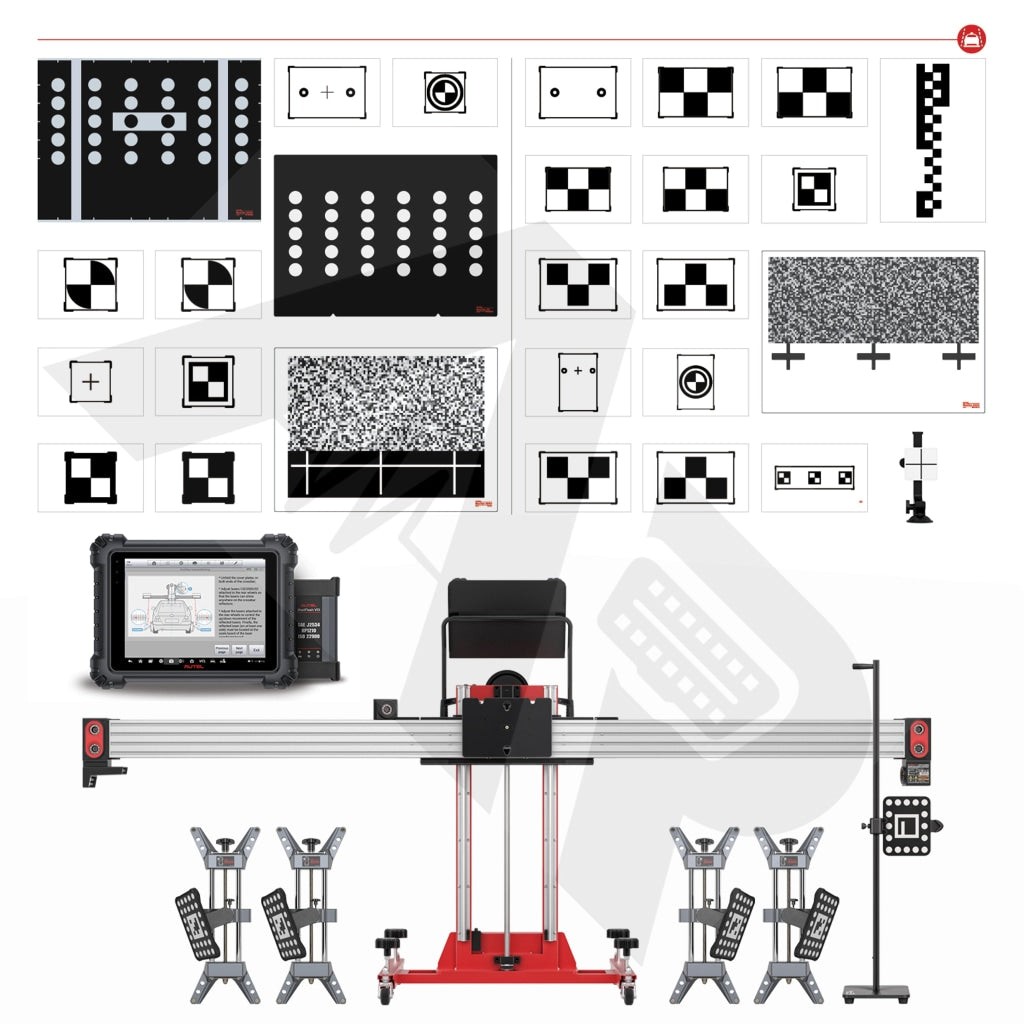 Autel LDW30T Calibration Frame
Autel LDW30T Calibration Frame -
Which vehicle makes and models are compatible with the Autel LDW30T?
The system supports Honda, Genesis, VW, Mercedes, Hyundai, Kia, Nissan, Infiniti, Mazda, Mitsubishi, Subaru, Toyota, and Lexus vehicles.
-
How does the IA800 optical positioning system improve calibration accuracy?
The IA800 uses six cameras and precision targets for quick and accurate vehicle-to-target alignment, minimizing errors and ensuring precise ADAS function.
-
Is training required to use the Autel LDW30T effectively?
Yes, training is recommended to ensure technicians are proficient in using the system and can perform ADAS calibrations accurately. Autel and CARDIAGTECH.NET offer training and support.
-
How often should ADAS systems be calibrated?
ADAS systems should be calibrated after collisions, windshield replacements, suspension work, or as part of routine maintenance to ensure optimal performance.
-
What are the benefits of integrating the Autel LDW30T into my workshop?
The benefits include increased revenue, improved customer satisfaction, competitive advantage, and enhanced workshop efficiency.
-
How can I purchase the Autel LDW30T?
The Autel LDW30T is available for purchase through authorized distributors like CARDIAGTECH.NET.
-
What type of warranty is included with the Autel LDW30T?
The Autel LDW30T comes with a one-year warranty covering defects in materials and workmanship.
-
How do I keep the Autel LDW30T software updated?
Regularly check for software updates on your MaxiSYS tablet and install them to access the latest features, vehicle coverage, and

