Mastering the Autel Km100 How To Use for key programming and IMMO functionalities can significantly enhance your automotive repair capabilities. This comprehensive guide from CARDIAGTECH.NET provides expert insights into utilizing the Autel KM100 key programming tool, covering everything from smart key generation to advanced cloning techniques. Enhance your diagnostic toolkit with the KM100 key programmer and unlock a new level of service efficiency, smart key generation, and vehicle key programming.
1. Understanding the Autel KM100: Your Gateway to Advanced Key Programming
The Autel MaxiIM KM100 is an advanced key and immobilizer touchscreen tablet designed for professionals in the automotive repair industry. Its primary function is smart key creation and IMMO (Immobilizer) learning via OBD (On-Board Diagnostics). This device features a 5.5-inch Android touchscreen and Bluetooth VCI (Vehicle Communication Interface), enabling wireless communication with vehicles. The Autel KM100 supports the Autel IKEY, functioning as a smart key replacement for over 700 vehicle models. It also offers IMMO programming capabilities for a broad range of vehicle brands, including BMW, Volkswagen, Toyota, Honda, and General Motors. The KM100 includes innovative features like key renewal and transponder editing, supporting 20 different protocols, enhancing its versatility and making it an indispensable tool for automotive technicians.
1.1 Key Features of the Autel KM100
The Autel KM100 boasts an array of features tailored to meet the demands of modern automotive key programming. Here’s a closer look at some of its standout capabilities:
- Universal Key Generation: The KM100 can generate smart keys for over 700 vehicles, providing extensive coverage for various makes and models.
- IMMO Programming: It offers comprehensive IMMO programming functions for BMW, Volkswagen, Toyota, Honda, and General Motors, among others.
- Key Renewal: This feature allows technicians to renew used keys, making them reusable and cost-effective.
- Transponder Editing: The KM100 supports editing of transponders across 20 protocols, ensuring compatibility with a wide range of vehicle systems.
- Bluetooth VCI: The wireless Bluetooth VCI enhances flexibility and ease of use, allowing technicians to move freely around the vehicle during programming.
- User-Friendly Interface: Its 5.5-inch Android touchscreen provides an intuitive and easy-to-navigate interface, streamlining the key programming process.
- Regular Updates: Autel provides regular software updates to keep the KM100 current with the latest vehicle models and technologies.
1.2 Technical Specifications of the Autel KM100
To fully appreciate the capabilities of the Autel KM100, understanding its technical specifications is essential. Here’s a detailed overview:
| Specification | Detail |
|---|---|
| Operating System | Android |
| Processor | Rockchip PX30 (Quad-Core 1.5 GHz) |
| Memory | 2GB RAM, 64GB ROM |
| Display | 5.5-inch touchscreen with 720×1280 resolution |
| Connectivity | Bluetooth VCI |
| Battery | 5000 mAh |
| Supported Protocols | 20 |
| Vehicle Coverage | 700+ models |
| Update Frequency | Regular software updates |
| Special Features | Key renewal, transponder editing, IMMO programming |
| Dimensions | Compact and portable design for easy handling |
| Power Input | USB |
2. Setting Up Your Autel KM100: A Step-by-Step Guide
Before diving into advanced key programming, it’s crucial to set up your Autel KM100 correctly. This section provides a step-by-step guide to get you started.
2.1 Initial Setup and Registration
- Unboxing: Carefully unpack your Autel KM100 and ensure all components are present, including the tablet, Bluetooth VCI, and any included cables or adapters.
- Charging: Connect the KM100 to a power source using the provided USB cable and allow it to fully charge. This ensures uninterrupted operation during initial setup.
- Power On: Press the power button to turn on the KM100.
- Language Selection: Follow the on-screen prompts to select your preferred language.
- Wi-Fi Connection: Connect the KM100 to a stable Wi-Fi network. This is essential for software updates and accessing online resources.
- Registration: Register your KM100 on the Autel website. This typically involves creating an account and entering the device’s serial number and registration password (found in the packaging).
- Software Update: Once registered, check for and install any available software updates. These updates provide the latest features, vehicle coverage, and bug fixes.
2.2 Connecting the Bluetooth VCI
- Power On VCI: Ensure the Bluetooth VCI is powered on. Some VCIs automatically power on when connected to a vehicle, while others may have a separate power button.
- Bluetooth Pairing: On the KM100, navigate to the Bluetooth settings and scan for available devices.
- Select VCI: Select your Bluetooth VCI from the list of available devices. The KM100 will prompt you for a pairing code (typically “1234” or “0000”).
- Confirmation: Once paired, the KM100 will display a confirmation message, indicating that the Bluetooth VCI is successfully connected.
2.3 Navigating the Autel KM100 Interface
The Autel KM100 features an intuitive Android-based interface. Here’s a quick overview of the main sections:
- Home Screen: Provides quick access to main functions like “Universal Key,” “IMMO,” “Reading/Cloning,” and “Special Function.”
- Universal Key: Used for generating smart keys for a wide range of vehicles.
- IMMO: Accesses IMMO programming functions for specific vehicle brands.
- Reading/Cloning: Allows for reading and cloning transponders and keys.
- Special Function: Includes advanced features like key renewal and transponder editing.
- Settings: Allows you to configure device settings, check for updates, and manage Bluetooth connections.
3. Generating Smart Keys with Autel KM100: A Comprehensive Guide
One of the primary functions of the Autel KM100 is generating smart keys. This section provides a detailed guide on how to use this feature effectively.
3.1 Preparing for Smart Key Generation
Before you start, ensure you have the following:
- Autel KM100: Your key programming tool.
- Internet Connection: A stable internet connection for accessing vehicle data.
- Blank Key: A compatible blank key or Autel IKEY.
- Vehicle Information: The vehicle’s make, model, and year.
3.2 Step-by-Step Smart Key Generation
- Connect to the Internet: Ensure your Autel KM100 is connected to the internet.
- Select “Universal Key”: On the home screen, tap the “Universal Key” icon.
- Vehicle Selection: Navigate through the menu to select the vehicle’s region, make, series, and model year.
- Confirm Vehicle: Tap the vehicle that appears on the screen to confirm your selection.
- Read Instructions: Carefully read the instructions displayed on the screen. These instructions may include specific steps or precautions for your vehicle.
- Insert Blank Key: Place the blank key into the designated slot on the top of the Autel KM100.
- Generate Universal Key: Tap the “Generate Universal Key” button.
- Wait for Completion: The key generation process may take up to one minute. Do not remove the key during this process.
- Success Message: Once the process is complete, the screen will display a message indicating successful key generation.
- Universal Key Information Detection: Tap “Completed,” then exit the “Universal Key” app and open the “Special Function” app.
- Key Information Verification: Tap “Universal Key Information Detection.” The KM100 will read and display the key’s information on the screen.
- Pair the Key: After the key is generated, use the Autel KM100 to pair the key with the vehicle.
3.3 Pairing the Generated Key with the Vehicle
Pairing the generated key with the vehicle is a crucial step to ensure it functions correctly. Here’s how to do it:
- Access IMMO Function: In the “Universal Key” app, tap “IMMO” after the key has been generated successfully.
- Hot Function Selection: Tap “Hot Function” and then “Add Key (Guided).”
- Start Process: Press “Start” to initiate the automatic function sequence.
- Automatic Steps: The KM100 will automatically perform the following steps:
- Function initialization
- IMMO system check
- Read key number
- IMMO security verification
- Original key programming
- New key programming
- Key data synchronization
- Read key number
- On-Screen Instructions: Follow the on-screen instructions carefully.
- Keyless Access Remote: Take one registered keyless access remote into the vehicle and remove all other keyless access remotes.
- Ignition Switch: Turn the ignition switch on (do not press the foot brake and press the engine start/stop button twice).
- Confirmation: If the information from the working key is read successfully, click “Yes” to learn the blank key.
- New Keyless Access Remote: Take all original keyless access remotes out of the vehicle and bring a new keyless access remote into the vehicle.
- Registration: The new key will be registered almost immediately. Synchronize the information with the vehicle.
- Ignition Cycle: Turn the ignition on and off a few times and wait for the ECU (Engine Control Unit) to stabilize.
- Final Check: Turn the ignition switch on again (do not press the foot brake and press the engine start/stop button twice). Confirm that both the keyless access and immobilizer indicator lights turn off.
- Complete Registration: Turn the ignition switch off. The registration is now completed.
- Verification: Check all keyless access remotes to ensure each will start the engine and lock and unlock the doors.
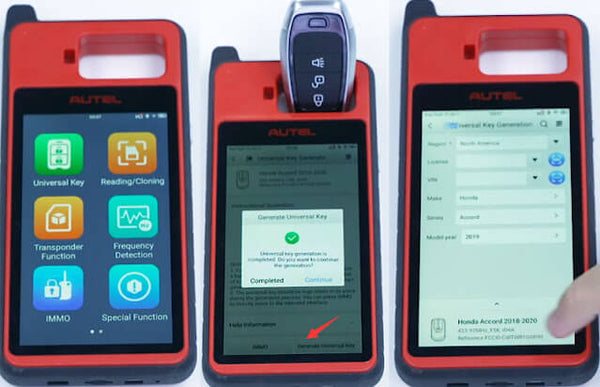 Generating a universal key on Autel KM100
Generating a universal key on Autel KM100
4. Advanced Key Cloning Techniques with Autel KM100
The Autel KM100 also supports advanced key cloning techniques, allowing you to duplicate existing keys for added convenience or as a backup.
4.1 Cloning a Smart Key: Step-by-Step
- Password Calculation: The first step is to calculate the password for the 46 transponder chip.
- Select “Clone”: Tap “Reading/Cloning,” then “Clone,” and then “46 Password Calculation.”
- Insert Key: Place the key in the key slot at the top of the KM100.
- Start Recognition: Press “Start” to recognize the key.
- Disassemble Key: Take apart the key so that the battery doesn’t interfere with the password calculation process.
- Read Key’s Password: With the other key component, go into the vehicle. You need to read the key’s password for this step.
- Placement: Place the key next to the start button with the Autel KM100 key tool transponder end right behind it.
- Password Reading: You may need to press the start button two or three times for the KM100 to successfully read the password.
- Password Calculation: Once you reach this stage, it may take up to 3 minutes for the password to be calculated.
- Record Password: Take a picture of the password once it appears, as you will need it if you are performing simulation.
 Steps to program smart key on Autel KM100
Steps to program smart key on Autel KM100
4.2 Smart Key Simulation
- Select “Edit”: On Nissan Sentra, tap “Reading/Cloning,” then “Edit.”
- Select IMMO Type: Select the IMMO type “HITAG2 (ID46).”
- Input Password: Input the password calculated in the last step. The password begins with the 5th character of the one you took a picture of. Take the first 4 and place them at the end.
- Read All: Once it is input correctly, tap “Read All.”
- Record Information: Take a picture of this information as you will need it for the next step.
- Transponder Function: Exit the app and tap “Transponder Function” on the Autel KM100.
- Transponder Simulation: Tap “Transponder Simulation” and “ID46” at the top.
- Input Fields:
- In P0: Input the field labeled “IDE” on the last picture you took.
- In P1: Input the original key’s password minus those first four numbers.
- In P2: Keep the first four numbers, then input the first four numbers from the original password.
- In P3: Input the TMCF information.
 Cloning a smart key using Autel KM100 key programmer
Cloning a smart key using Autel KM100 key programmer
5. Adjusting Smart Key Buttons with Autel KM100
The Autel KM100 simplifies the process of adjusting the buttons on your key, ensuring that the transponder functions as intended. This is particularly useful when generating a new key where the transponder buttons are out of order (e.g., the lock button unlocks the door).
5.1 Correcting Button Aberrations
- Access “Special Function”: Tap “Special Function” on the Autel KM100.
- Select “Key Adjustment”: Place the key you want to read in the device slot at the top, then tap “Key Adjustment.”
- Read Values: The system should automatically read the values. If it doesn’t, tap “Read Current Value.”
- Change Location: If you want to change the location of a button, tap the arrow on the right.
- Button Order: The key order works from top to bottom. For example, you might see that the unlock button is in position 1 and the lock icon is in position 2.
- Set New Positions: Set the unlock button to position 2 by selecting the drop-down arrow. Change the lock button’s position to 1 by selecting 1.
- Confirm Writing: Tap “Confirm Writing” to complete the adjustment process.
- Verify Adjustment: Tap “Read Current Value” again to verify that the buttons are now correctly assigned.
5.2 Real-World Example
For instance, if the lock button is in the unlocked position and the unlock button is in the lock position, the Autel KM100 can quickly correct this:
- Follow the steps above to access the “Key Adjustment” function.
- Identify the current positions of the lock and unlock buttons.
- Use the drop-down arrows to switch their positions.
- Confirm the changes and verify the new button assignments.
 Adjusting smart key buttons using Autel KM100
Adjusting smart key buttons using Autel KM100
6. Maximizing the Autel KM100: Tips and Best Practices
To get the most out of your Autel KM100, consider these tips and best practices:
6.1 Regular Software Updates
- Importance: Keep your Autel KM100 updated with the latest software. Updates include new vehicle coverage, enhanced features, and bug fixes.
- How To: Regularly check for updates in the “Settings” menu and install them as soon as they are available.
6.2 Proper Key Handling
- Blank Keys: Use high-quality blank keys or Autel IKEYs to ensure compatibility and reliability.
- Key Storage: Store your keys in a clean, dry place to prevent damage.
6.3 Battery Management
- Charging: Keep the Autel KM100 fully charged to avoid interruptions during critical procedures.
- Battery Health: Monitor the battery health in the settings menu and replace the battery if it shows signs of degradation.
6.4 Network Connectivity
- Stable Connection: Ensure a stable and reliable internet connection when performing online functions like key generation and IMMO programming.
- Wi-Fi Security: Use a secure Wi-Fi network to protect your device and data from unauthorized access.
6.5 Data Backup
- Regular Backups: Regularly back up your data, including vehicle history and key information, to prevent data loss.
- Cloud Storage: Utilize cloud storage options for secure and accessible backups.
7. Addressing Common Issues with Autel KM100
While the Autel KM100 is a reliable tool, you may encounter some common issues. Here’s how to troubleshoot them:
7.1 Key Generation Failures
- Problem: The Autel KM100 fails to generate a key.
- Troubleshooting:
- Ensure the blank key is compatible and properly inserted.
- Check the internet connection for stability.
- Verify that the vehicle information is correct.
- Update the software to the latest version.
7.2 Bluetooth Connectivity Issues
- Problem: The Autel KM100 cannot connect to the Bluetooth VCI.
- Troubleshooting:
- Ensure the Bluetooth VCI is powered on.
- Verify that Bluetooth is enabled on the Autel KM100.
- Re-pair the Bluetooth VCI with the Autel KM100.
- Check for interference from other Bluetooth devices.
7.3 IMMO Programming Errors
- Problem: IMMO programming fails or produces errors.
- Troubleshooting:
- Ensure the vehicle is compatible with the Autel KM100’s IMMO functions.
- Verify that you are following the correct procedure for your vehicle.
- Check the vehicle’s battery voltage and ensure it is stable.
- Consult the Autel support resources for specific error codes.
7.4 Software Update Problems
- Problem: Software updates fail to download or install.
- Troubleshooting:
- Check your internet connection.
- Ensure there is sufficient storage space on the Autel KM100.
- Restart the Autel KM100 and try again.
- Contact Autel support for assistance.
8. The Benefits of Using Autel KM100 for Your Automotive Business
Investing in the Autel KM100 can bring significant benefits to your automotive business, enhancing efficiency, expanding service offerings, and increasing customer satisfaction.
8.1 Enhanced Efficiency
- Faster Key Generation: The Autel KM100 automates key generation and IMMO programming, reducing the time required for these tasks.
- User-Friendly Interface: The intuitive interface streamlines workflows, making it easier for technicians to perform complex procedures.
- Wireless Connectivity: The Bluetooth VCI allows technicians to move freely around the vehicle, improving convenience and efficiency.
8.2 Expanded Service Offerings
- Wide Vehicle Coverage: The Autel KM100 supports a broad range of vehicle makes and models, allowing you to serve more customers.
- Advanced Features: Key renewal and transponder editing capabilities enable you to offer additional services beyond basic key programming.
- Competitive Advantage: By offering advanced key programming services, you can differentiate your business from competitors.
8.3 Increased Customer Satisfaction
- Quick Turnaround: Faster key generation and programming mean quicker service times for customers.
- Reliable Results: The Autel KM100 ensures accurate and reliable key programming, reducing the likelihood of errors and customer dissatisfaction.
- Comprehensive Solutions: With the Autel KM100, you can provide comprehensive key programming solutions, meeting a wide range of customer needs.
9. Why Choose CARDIAGTECH.NET for Your Autel KM100 Needs?
When considering where to purchase your Autel KM100, CARDIAGTECH.NET stands out as the premier choice. We offer not only the device itself but also comprehensive support, expert advice, and a commitment to your success. Here’s why CARDIAGTECH.NET is the ideal partner for your Autel KM100 needs:
9.1 Expert Guidance and Support
At CARDIAGTECH.NET, we understand that investing in advanced tools like the Autel KM100 requires confidence and knowledge. That’s why we provide expert guidance and support to ensure you get the most out of your investment. Our team of experienced technicians and product specialists is available to answer your questions, provide training, and offer technical assistance whenever you need it. We’re committed to helping you master the Autel KM100 and achieve optimal results in your automotive business.
9.2 Genuine Products and Reliable Performance
When you purchase from CARDIAGTECH.NET, you can rest assured that you’re getting a genuine Autel KM100 that meets the highest standards of quality and performance. We source our products directly from Autel, ensuring that you receive a device that is fully compatible, reliable, and backed by the manufacturer’s warranty. With CARDIAGTECH.NET, you can avoid the risks of counterfeit or substandard products and enjoy peace of mind knowing that you’re investing in a tool that will deliver consistent and accurate results.
9.3 Competitive Pricing and Flexible Financing
We believe that advanced automotive tools should be accessible to businesses of all sizes. That’s why CARDIAGTECH.NET offers competitive pricing on the Autel KM100, along with flexible financing options to help you manage your investment. We work with leading financing providers to offer customized payment plans that fit your budget and cash flow needs. With CARDIAGTECH.NET, you can acquire the Autel KM100 without straining your finances and start reaping the benefits of enhanced efficiency and expanded service offerings right away.
9.4 Ongoing Training and Resources
Your success with the Autel KM100 is our top priority. That’s why CARDIAGTECH.NET provides ongoing training and resources to help you stay up-to-date with the latest features, techniques, and best practices. We offer a variety of training options, including on-demand video tutorials, live webinars, and in-person workshops. Additionally, our website features a comprehensive library of articles, guides, and FAQs to help you troubleshoot common issues and maximize the potential of your Autel KM100.
9.5 Dedicated Customer Support
At CARDIAGTECH.NET, we’re committed to providing exceptional customer support every step of the way. Our dedicated support team is available to assist you with any questions or concerns you may have, whether it’s related to product selection, setup, operation, or troubleshooting. We pride ourselves on our responsiveness, expertise, and commitment to customer satisfaction. When you choose CARDIAGTECH.NET, you’re not just buying a product – you’re gaining a trusted partner who is invested in your success.
10. Frequently Asked Questions (FAQs) About Autel KM100
Here are some frequently asked questions about the Autel KM100:
- What vehicles are compatible with the Autel KM100?
- The Autel KM100 supports smart key generation for over 700 vehicle models and IMMO programming for various brands, including BMW, Volkswagen, Toyota, Honda, and General Motors.
- Does the Autel KM100 require an internet connection?
- Yes, an internet connection is required for certain functions like key generation and accessing vehicle data.
- Can the Autel KM100 renew used keys?
- Yes, the Autel KM100 has a key renewal function that allows you to reuse compatible used keys.
- How often does the Autel KM100 need software updates?
- Autel releases software updates regularly to add new vehicle coverage and features. Check for updates frequently.
- Is the Autel KM100 easy to use for beginners?
- Yes, the Autel KM100 has an intuitive interface and provides on-screen instructions to guide users through the key programming process.
- What type of keys does the Autel KM100 support?
- The Autel KM100 supports various types of keys, including smart keys, transponder keys, and remote keys.
- Can the Autel KM100 clone keys?
- Yes, the Autel KM100 supports key cloning, allowing you to duplicate existing keys for added convenience or as a backup.
- What is the range of the Bluetooth VCI?
- The Bluetooth VCI has a typical range of up to 30 feet, allowing you to move freely around the vehicle during programming.
- Does the Autel KM100 come with a warranty?
- Yes, the Autel KM100 comes with a standard manufacturer’s warranty. Contact your vendor for specific details.
- Where can I purchase the Autel KM100?
- You can purchase the Autel KM100 from authorized distributors like CARDIAGTECH.NET.
Conclusion: Elevate Your Automotive Services with Autel KM100
The Autel MaxiIM KM100 is a versatile and powerful tool that can significantly enhance your automotive key programming capabilities. From generating smart keys to advanced cloning techniques, the KM100 provides the features and functionality you need to stay ahead in today’s competitive market. By following this comprehensive guide and adhering to best practices, you can maximize the value of your Autel KM100 and deliver exceptional service to your customers. Don’t let outdated tools hold you back. Upgrade to the Autel KM100 and experience the difference in efficiency, accuracy, and customer satisfaction.
Ready to take your automotive services to the next level? Contact CARDIAGTECH.NET today at +1 (641) 206-8880 or visit our website CARDIAGTECH.NET to learn more about the Autel KM100 and how it can benefit your business. Our team is ready to answer your questions and help you find the perfect solution for your needs. Located at 276 Reock St, City of Orange, NJ 07050, United States, we’re here to support your success. Don’t wait—reach out now and discover how the Autel KM100 can transform your automotive business!

