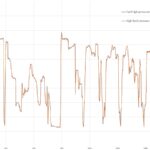The Autel G-box3 is a game-changing adapter, especially when paired with Autel’s IM508S (with XP400 Pro programmer) and IM608 key programming tablets, streamlining key programming for Mercedes DAS3 CAN EIS/EXS in all keys lost scenarios. This tool significantly speeds up DME/DDE ISN reading and writing in Boot Mode for compatible BMW vehicles. CARDIAGTECH.NET brings you this innovative solution to enhance your automotive diagnostic capabilities. Consider exploring enhanced key programming tools, advanced automotive diagnostics, and vehicle security solutions.
1. Introduction to Autel G-Box3: The Automotive Technician’s Ally
The Autel G-Box3 is designed as a crucial tool for automotive technicians, particularly those specializing in key programming and ECU diagnostics. This adapter significantly enhances the capabilities of Autel’s IM508S (when used with the XP400 Pro) and IM608 key programming tablets. Its primary function is to simplify and expedite key programming processes for Mercedes-Benz vehicles with DAS3 CAN EIS/EXS systems, especially in situations where all keys are lost.
The Autel G-BOX3 enhances key programming efficiency for Mercedes-Benz and BMW vehicles.
Beyond Mercedes-Benz, the G-Box3 extends its utility to BMW vehicles by supporting DME/DDE ISN reading and writing in Boot Mode. This feature allows technicians to access and modify critical engine management data, which is essential for various repair and reprogramming tasks. The adapter also supports a bench method, providing flexibility in how these operations are performed. Technicians can perform these tasks directly on the vehicle or on a workbench, depending on the situation and their preference.
One of the most significant advantages of the Autel G-Box3 is its speed. Password calculations for all keys lost scenarios are four to eight times faster compared to previous methods. This speed enhancement dramatically reduces the time required for key programming, allowing technicians to complete more jobs in less time, increasing productivity and customer satisfaction.
Moreover, the G-Box3 simplifies the process of working with Mercedes-Benz EIS (Electronic Ignition Switch) units, specifically the W216 and W164 models produced after 2009. By minimizing the need for repeated insertions and removals of the EIS, the G-Box3 reduces the risk of damage to the unit and streamlines the entire procedure.
To ensure reliable performance, the Autel G-Box3 is designed to be used in conjunction with the Autel IM508 or IM608 diagnostic tools. This combination provides a comprehensive solution for key programming, ECU diagnostics, and other advanced automotive services. Technicians who invest in the G-Box3 can expect to see significant improvements in their efficiency, accuracy, and overall service quality.
2. Key Features and Benefits of Autel G-Box3
The Autel G-Box3 comes packed with features designed to enhance its functionality and utility for automotive technicians. These features not only simplify complex tasks but also significantly improve the speed and accuracy of key programming and ECU diagnostics. Here’s a detailed look at the key features and their respective benefits:
2.1. Engine ECU Reading/Writing for BOSCH MD1/MG1
One of the standout features of the Autel G-Box3 is its ability to read and write engine ECU data for BOSCH MD1/MG1 ECUs. This capability extends to a wide range of vehicle brands, including VAG (Volkswagen Audi Group), BMW, PSA (Peugeot Société Anonyme), and Opel.
The Autel G-BOX3 facilitates efficient engine ECU reading and writing for various vehicle brands.
Benefits:
- Versatility: Technicians can work on a broader range of vehicles, increasing their service capabilities and customer base.
- Efficiency: The process of reading and writing ECU data is streamlined, saving time and reducing the likelihood of errors.
- Comprehensive Diagnostics: Access to ECU data allows for more thorough diagnostics, leading to more accurate repairs.
2.2. MaxiIM Key Programming Tablet Accessory
The G-Box3 is designed as an accessory for the MaxiIM key programming tablets, specifically the IM508S (with the XP400 Pro programmer) and IM608. This integration ensures seamless communication and functionality between the adapter and the tablets.
Benefits:
- Enhanced Functionality: When paired with the MaxiIM tablets, the G-Box3 unlocks advanced key programming features.
- User-Friendly Interface: The familiar interface of the MaxiIM tablets simplifies the operation of the G-Box3, reducing the learning curve for technicians.
- Comprehensive Solution: Together, the G-Box3 and MaxiIM tablets provide a complete solution for key programming and ECU diagnostics.
2.3. Faster Password Calculation for Benz All Key Lost
One of the most significant time-saving features of the Autel G-Box3 is its ability to perform faster password calculations for Mercedes-Benz vehicles when all keys are lost. This is particularly beneficial for models that use the DAS3 CAN EIS/EXS system.
Benefits:
- Reduced Turnaround Time: Technicians can complete key programming jobs much faster, increasing their productivity and customer satisfaction.
- Improved Efficiency: The faster calculation speed minimizes downtime and allows technicians to move on to other tasks more quickly.
- Competitive Advantage: Shops equipped with the G-Box3 can offer faster service than those using older methods.
2.4. Accelerated Password Calculation Speeds
The Autel G-Box3 offers significant improvements in password calculation speeds for various Mercedes-Benz models:
- 8X Faster: For W172, W204, and W207 models.
- 4X Faster: For W209 and W211 models.
These accelerated speeds dramatically reduce the time required for key programming, making the G-Box3 an invaluable tool for technicians working on these vehicles.
Benefits:
- Increased Productivity: Technicians can handle more jobs in a given timeframe.
- Reduced Wait Times: Customers experience shorter wait times for key replacements.
- Enhanced Throughput: Workshops can process more vehicles per day, boosting revenue.
2.5. Minimized EIS Insertions and Removals
The Autel G-Box3 eliminates the need for repeated insertions and removals of the IR simulator for 10 types of EIS (Electronic Ignition Switch). This simplification reduces the risk of damage to the EIS and streamlines the key programming process.
Benefits:
- Reduced Risk of Damage: Minimizing physical handling of the EIS reduces the likelihood of accidental damage.
- Streamlined Process: The key programming procedure becomes more straightforward and less cumbersome.
- Improved Reliability: By reducing the potential for errors, the G-Box3 enhances the reliability of the key programming process.
2.6. Passport Reading for EIS
The Autel G-Box3 can read the passport information for 9 types of EIS when all keys are lost on a vehicle. This feature provides critical information needed to program new keys.
Benefits:
- Essential Data Access: Technicians can retrieve the necessary data to program new keys, even when all keys are lost.
- Simplified Programming: The passport reading feature simplifies the key programming process, making it more efficient.
- Comprehensive Solution: The G-Box3 provides a complete solution for key programming, even in the most challenging situations.
2.7. BMW DME/DDE ISN Reading and Writing
The Autel G-Box3 supports DME/DDE ISN (Individual Serial Number) reading and writing in Boot Mode or Bench Method for 20 types of BMW ECUs, including EDC17, MEVD17, MSV90, and MSD87.
Benefits:
- Versatile Application: The G-Box3 can be used on a wide range of BMW vehicles.
- Flexible Methods: Technicians can choose between Boot Mode and Bench Method, depending on the situation.
- Critical Data Access: Reading and writing the ISN is essential for various repair and reprogramming tasks.
2.8. VAG ECM IMMO Data Reading & Data Synchronization
The Autel G-Box3 supports ECM (Engine Control Module) IMMO (Immobilizer) data reading and data synchronization for 18 types of VAG ECUs, including MQB EDC17 and MED17.
Benefits:
- Comprehensive Coverage: The G-Box3 supports a wide range of VAG vehicles.
- Essential Data Access: Reading and synchronizing IMMO data is crucial for key programming and ECU replacement.
- Simplified Process: The G-Box3 simplifies the process of working with VAG ECMs, making it more efficient.
2.9. Comprehensive Connection Kit
The Autel G-Box3 comes with all the necessary connections, including cables, a fuse connector, and CAN line connectors. This comprehensive kit ensures that technicians have everything they need to get started.
Benefits:
- Ready to Use: The G-Box3 is ready to use right out of the box, with no need to purchase additional accessories.
- Complete Solution: The kit includes all the necessary connections for a wide range of vehicles.
- Convenience: Technicians can easily connect the G-Box3 to the vehicle or ECU, without having to search for the right cables or connectors.
The Autel G-Box3 offers a range of features and benefits that make it an invaluable tool for automotive technicians. From faster password calculations to comprehensive ECU support, the G-Box3 is designed to simplify and expedite key programming and ECU diagnostics, increasing efficiency, productivity, and customer satisfaction.
3. Autel G-Box3 Packing List: What’s Included in the Box
When you purchase the Autel G-Box3, you receive a comprehensive set of components designed to ensure you have everything needed to start programming keys and diagnosing ECUs right away. Here’s a detailed breakdown of what’s included in the package:
- G-Box3 Adapter: The core component of the package, the G-Box3 adapter, is the interface between your Autel MaxiIM tablet and the vehicle’s ECU or EIS.
- DB15 Cable: This cable is used to connect the G-Box3 adapter to the vehicle’s diagnostic port or directly to the ECU on the bench.
- Fuse Cable: The fuse cable is essential for providing power to the G-Box3 adapter during operation, ensuring a stable and reliable connection.
- Fuses (5A): The package includes two 5A fuses to protect the G-Box3 adapter from overcurrent, ensuring its longevity and safe operation.
- Clamp Cables: These cables are used for making direct connections to the ECU on the bench, providing a secure and stable connection for reading and writing data.
- OBDII Extension Cable: The OBDII extension cable allows you to extend the reach of the G-Box3 adapter when connecting to the vehicle’s OBDII port, providing added convenience and flexibility.
Having all these components included in the Autel G-Box3 package ensures that technicians can immediately start using the adapter without needing to source additional cables or connectors. This comprehensive kit enhances the overall value of the G-Box3 and makes it a practical investment for any automotive workshop.
4. Step-by-Step Guide to Using Autel G-Box3
Using the Autel G-Box3 can significantly streamline key programming and ECU diagnostics. Here’s a step-by-step guide to help you get the most out of this powerful tool:
4.1. Preparation
Before you begin, make sure you have all the necessary equipment and information:
- Autel MaxiIM IM508S (with XP400 Pro) or IM608 key programming tablet
- Autel G-Box3 adapter
- Vehicle information (VIN, model, year)
- Key information (if available)
- Stable power supply
4.2. Connecting the G-Box3
- Connect the DB15 cable to the G-Box3 adapter.
- Connect the other end of the DB15 cable to the XP400 Pro programmer (if using IM508S) or directly to the IM608 tablet.
- Connect the fuse cable to the G-Box3 adapter.
- Connect the clamp cables to the appropriate pins on the ECU or EIS, following the wiring diagram provided in the Autel software.
- Connect the OBDII extension cable to the vehicle’s OBDII port (if required).
4.3. Powering Up
- Ensure the vehicle has a stable power supply. Use a battery stabilizer if necessary.
- Turn on the Autel MaxiIM tablet.
- Navigate to the key programming or ECU diagnostics function.
4.4. Key Programming (Example: Mercedes-Benz All Keys Lost)
- Select the vehicle make, model, and year in the Autel software.
- Choose the “All Keys Lost” function.
- Follow the on-screen instructions to read the EIS data.
- The software will prompt you to use the G-Box3 to calculate the password.
- Connect the G-Box3 as instructed and wait for the password calculation to complete.
- Once the password is calculated, follow the on-screen instructions to program the new key.
4.5. ECU Diagnostics (Example: BMW DME ISN Reading)
- Select the vehicle make, model, and year in the Autel software.
- Choose the “ECU Diagnostics” function.
- Select the DME/DDE module.
- Choose the “ISN Reading” function.
- Follow the on-screen instructions to connect the G-Box3 in Boot Mode or Bench Method.
- The software will read the ISN from the DME/DDE.
- Save the ISN data for further use.
4.6. Tips for Successful Operation
- Always follow the wiring diagrams provided in the Autel software to ensure correct connections.
- Use a stable power supply to prevent interruptions during key programming or ECU diagnostics.
- Keep the Autel software up to date to ensure compatibility with the latest vehicle models and ECUs.
- Refer to the Autel user manual for detailed instructions and troubleshooting tips.
By following this step-by-step guide, you can effectively use the Autel G-Box3 to streamline key programming and ECU diagnostics, increasing your efficiency and productivity.
5. Vehicle Compatibility: Which Cars Can You Work On?
The Autel G-Box3 is designed to work with a wide range of vehicles, making it a versatile tool for automotive technicians. Here’s a detailed overview of the vehicle compatibility:
5.1. Mercedes-Benz
The Autel G-Box3 is particularly useful for Mercedes-Benz vehicles with DAS3 CAN EIS/EXS systems. It supports key programming in all keys lost situations for models such as:
- W204
- W207
- W209
- W211
- W212
- W164 (after 2009)
- W216
The G-Box3 significantly speeds up password calculations for these models, reducing the time required for key programming. It also simplifies the process of working with EIS units, minimizing the need for repeated insertions and removals.
5.2. BMW
The Autel G-Box3 supports DME/DDE ISN reading and writing in Boot Mode or Bench Method for 20 types of BMW ECUs, including:
- EDC17
- MEVD17
- MSV90
- MSD87
This compatibility allows technicians to access and modify critical engine management data, which is essential for various repair and reprogramming tasks.
5.3. VAG (Volkswagen Audi Group)
The Autel G-Box3 supports ECM IMMO data reading and data synchronization for 18 types of VAG ECUs, including:
- MQB EDC17
- MED17
This compatibility enables technicians to work on a wide range of Volkswagen, Audi, Skoda, and SEAT vehicles, performing key programming and ECU replacement tasks.
5.4. Other Brands
The Autel G-Box3 also supports engine ECU reading/writing for BOSCH MD1/MG1 ECUs in vehicles from brands such as:
- PSA (Peugeot Société Anonyme)
- Opel
This broad compatibility makes the G-Box3 a versatile tool for technicians working on a variety of European vehicles.
5.5. Checking Specific Vehicle Compatibility
To ensure compatibility with a specific vehicle, it’s always best to check the Autel website or software for the latest compatibility list. Autel regularly updates its software to support new vehicle models and ECUs.
Steps to check compatibility:
- Visit the Autel website (CARDIAGTECH.NET).
- Navigate to the “Support” or “Compatibility” section.
- Enter the vehicle make, model, and year to see if the Autel G-Box3 is compatible.
- Check the software update notes for the latest compatibility information.
By checking the compatibility list, you can ensure that the Autel G-Box3 is the right tool for the job, maximizing your efficiency and productivity.
6. Tips and Tricks for Maximizing Autel G-Box3 Performance
To get the most out of your Autel G-Box3 and ensure optimal performance, consider these tips and tricks:
- Keep Software Updated:
- Why: Software updates often include compatibility improvements, bug fixes, and new features.
- How: Regularly check for updates on your Autel MaxiIM tablet and install them promptly.
- Use a Stable Power Supply:
- Why: Voltage fluctuations can interrupt the programming process and potentially damage the ECU.
- How: Connect a battery stabilizer to the vehicle to maintain a consistent voltage level during key programming or ECU diagnostics.
- Follow Wiring Diagrams Carefully:
- Why: Incorrect connections can lead to communication errors or damage to the ECU.
- How: Always refer to the wiring diagrams provided in the Autel software and double-check all connections before proceeding.
- Use High-Quality Cables:
- Why: Poor-quality cables can cause signal loss or intermittent connections, leading to errors.
- How: Use the cables provided with the Autel G-Box3 and replace them if they become damaged or worn.
- Clean Connections:
- Why: Dirt, corrosion, or debris on the connectors can interfere with the signal.
- How: Clean the connectors on the G-Box3, cables, and ECU with a contact cleaner before making connections.
- Avoid Static Electricity:
- Why: Static electricity can damage sensitive electronic components in the ECU.
- How: Ground yourself before touching the ECU or G-Box3 by touching a grounded metal object.
- Read Error Codes:
- Why: Error codes can provide valuable clues about the cause of communication problems or programming failures.
- How: Use the Autel MaxiIM tablet to read and interpret error codes before attempting to reprogram the ECU.
- Backup Data:
- Why: Backing up data can prevent data loss in case of programming failures or other issues.
- How: Use the Autel MaxiIM tablet to back up the ECU data before making any changes.
- Test Connections:
- Why: Testing connections ensures that all components are properly connected before starting any procedures.
- How: Use a multimeter to test the continuity of connections and ensure that there are no shorts or open circuits.
- Consult User Manuals:
- Why: User manuals provide detailed instructions and troubleshooting tips for the Autel G-Box3 and Autel MaxiIM tablet.
- How: Keep the user manuals handy and refer to them when needed.
By following these tips and tricks, you can maximize the performance of your Autel G-Box3, reduce the risk of errors, and increase your efficiency and productivity.
7. Purchasing Autel G-Box3 from CARDIAGTECH.NET
When it comes to purchasing the Autel G-Box3, CARDIAGTECH.NET stands out as a reliable and trustworthy source. Here’s why you should consider buying from them:
7.1. Competitive Pricing
CARDIAGTECH.NET offers competitive pricing on the Autel G-Box3, ensuring that you get the best value for your money. They also frequently offer promotions and discounts, making it even more affordable.
7.2. Genuine Products
CARDIAGTECH.NET is an authorized Autel distributor, so you can be confident that you are purchasing a genuine Autel G-Box3. This ensures that you get a high-quality product that is backed by Autel’s warranty and support.
7.3. Expert Support
CARDIAGTECH.NET has a team of knowledgeable professionals who can provide expert support and guidance on the Autel G-Box3. They can help you choose the right tool for your needs and provide assistance with setup, troubleshooting, and technical issues.
7.4. Fast Shipping
CARDIAGTECH.NET offers fast and reliable shipping, so you can get your Autel G-Box3 quickly and start using it right away. They also provide tracking information, so you can monitor the status of your shipment.
7.5. Secure Transactions
CARDIAGTECH.NET uses secure payment processing, so you can be confident that your financial information is safe and protected.
7.6. Customer Satisfaction
CARDIAGTECH.NET is committed to customer satisfaction. They offer a hassle-free return policy and are always willing to go the extra mile to ensure that their customers are happy.
7.7. How to Purchase
To purchase the Autel G-Box3 from CARDIAGTECH.NET, simply visit their website at CARDIAGTECH.NET and follow these steps:
- Search for the Autel G-Box3 in the search bar.
- Add the product to your cart.
- Proceed to checkout.
- Enter your shipping and payment information.
- Review your order and submit it.
Once your order is placed, you will receive a confirmation email with tracking information.
By purchasing the Autel G-Box3 from CARDIAGTECH.NET, you can be confident that you are getting a genuine product, competitive pricing, expert support, and fast shipping.
8. Real-World Applications: How Autel G-Box3 Solves Common Problems
The Autel G-Box3 shines in its ability to solve real-world problems that automotive technicians face daily. Here are some practical applications:
-
Mercedes-Benz All Keys Lost:
- Problem: Losing all keys to a Mercedes-Benz vehicle can be a major headache, requiring complex procedures and long wait times.
- Solution: The Autel G-Box3 significantly speeds up the password calculation process, reducing the time required to program new keys and get the customer back on the road.
-
BMW DME/DDE ISN Reading:
- Problem: Replacing a DME/DDE in a BMW vehicle requires reading the ISN (Individual Serial Number) from the old unit and writing it to the new unit.
- Solution: The Autel G-Box3 supports DME/DDE ISN reading in Boot Mode or Bench Method, making it easy to transfer the ISN and ensure proper vehicle operation.
-
VAG ECM IMMO Data Synchronization:
- Problem: Replacing an ECM in a VAG vehicle requires synchronizing the IMMO (Immobilizer) data between the ECM and the vehicle’s immobilizer system.
- Solution: The Autel G-Box3 supports ECM IMMO data reading and data synchronization, simplifying the replacement process and preventing security issues.
-
Engine ECU Reading/Writing for Multiple Brands:
- Problem: Technicians often need to read or write data to the engine ECU for various reasons, such as tuning, diagnostics, or repairs.
- Solution: The Autel G-Box3 supports engine ECU reading/writing for BOSCH MD1/MG1 ECUs in vehicles from multiple brands, including VAG, BMW, PSA, and Opel.
-
Simplifying EIS Operations:
- Problem: Working with Mercedes-Benz EIS units can be cumbersome, requiring repeated insertions and removals of the IR simulator.
- Solution: The Autel G-Box3 minimizes the need for repeated insertions and removals of the IR simulator, reducing the risk of damage to the EIS and streamlining the process.
-
Passport Reading for EIS:
- Problem: When all keys are lost on a vehicle, technicians need to retrieve the passport information from the EIS to program new keys.
- Solution: The Autel G-Box3 can read the passport information for multiple types of EIS, providing the data needed to program new keys.
-
Broad Vehicle Compatibility:
- Problem: Technicians need a tool that can work with a wide range of vehicles to maximize their service capabilities.
- Solution: The Autel G-Box3 supports a broad range of vehicles, including Mercedes-Benz, BMW, VAG, PSA, and Opel, making it a versatile tool for any automotive workshop.
By solving these common problems, the Autel G-Box3 helps automotive technicians save time, increase efficiency, and provide better service to their customers.
9. Autel G-Box3 vs. Alternatives: Why Choose Autel?
When considering key programming and ECU diagnostic tools, it’s important to evaluate your options. Here’s a comparison of the Autel G-Box3 against potential alternatives:
| Feature | Autel G-Box3 | Alternative Tools |
|---|---|---|
| Vehicle Compatibility | Wide range, including Mercedes-Benz, BMW, VAG, PSA, Opel | May be limited to specific brands or models |
| Key Programming Speed | Faster password calculations for Mercedes-Benz all keys lost | Slower password calculations, increasing turnaround time |
| ECU Support | DME/DDE ISN reading/writing for BMW, ECM IMMO for VAG | May lack support for specific ECU types or brands |
| Ease of Use | Seamless integration with Autel MaxiIM tablets | May require additional training or have a less intuitive interface |
| EIS Operations | Minimizes EIS insertions/removals | May require more complex and time-consuming EIS operations |
| Passport Reading | Reads passport information for multiple EIS types | May lack the ability to read passport information, requiring alternative methods |
| Software Updates | Regular updates for new vehicle models and features | May have infrequent or limited software updates |
| Technical Support | Extensive support from Autel and authorized distributors like CARDIAGTECH.NET | May have limited support or require paid subscriptions |
| Comprehensive Kit | Includes all necessary cables and connectors | May require purchasing additional cables or connectors separately |
| Price | Competitively priced, offering excellent value | May be more expensive or offer less functionality for the price |
Why Choose Autel G-Box3?
- Superior Vehicle Coverage: The Autel G-Box3 supports a wide range of vehicles, making it a versatile tool for any automotive workshop.
- Faster Key Programming: The G-Box3 significantly speeds up password calculations for Mercedes-Benz all keys lost situations, reducing turnaround time.
- Comprehensive ECU Support: The G-Box3 supports DME/DDE ISN reading/writing for BMW and ECM IMMO data synchronization for VAG, providing essential functionality for ECU diagnostics and repairs.
- Ease of Use: The G-Box3 integrates seamlessly with Autel MaxiIM tablets, offering an intuitive interface and easy operation.
- Reliable Support: Autel and authorized distributors like CARDIAGTECH.NET provide extensive technical support and software updates, ensuring that you always have the latest tools and information.
While there are alternative key programming and ECU diagnostic tools on the market, the Autel G-Box3 stands out for its superior vehicle coverage, faster key programming speeds, comprehensive ECU support, ease of use, and reliable support.
10. Maintenance and Care for Your Autel G-Box3
Proper maintenance and care will ensure that your Autel G-Box3 provides reliable performance and lasts for years. Here are some tips to keep your G-Box3 in top condition:
- Keep the G-Box3 Clean:
- Why: Dirt, dust, and debris can interfere with the connectors and internal components, leading to communication errors or damage.
- How: Use a soft, dry cloth to wipe down the G-Box3 and its cables regularly. Avoid using harsh chemicals or solvents.
- Protect the Cables:
- Why: Damaged or frayed cables can cause signal loss or intermittent connections.
- How: Avoid bending or twisting the cables excessively. Store them neatly when not in use. Replace any damaged cables immediately.
- Store the G-Box3 Properly:
- Why: Improper storage can expose the G-Box3 to extreme temperatures, humidity, or physical damage.
- How: Store the G-Box3 in a cool, dry place away from direct sunlight and moisture. Use the original packaging or a protective case to prevent physical damage.
- Avoid Extreme Temperatures:
- Why: Extreme temperatures can damage the internal components of the G-Box3.
- How: Do not expose the G-Box3 to temperatures below 0°C (32°F) or above 50°C (122°F). Avoid leaving it in direct sunlight or in a hot vehicle.
- Handle with Care:
- Why: Dropping or mishandling the G-Box3 can cause physical damage to the internal components.
- How: Handle the G-Box3 with care and avoid dropping it. Use a secure grip when connecting or disconnecting cables.
- Check Connectors Regularly:
- Why: Loose or corroded connectors can cause communication errors.
- How: Inspect the connectors on the G-Box3 and cables regularly. Clean them with a contact cleaner if necessary.
- Update Software Regularly:
- Why: Software updates often include bug fixes and performance improvements.
- How: Check for software updates on your Autel MaxiIM tablet and install them promptly.
- Protect from Moisture:
- Why: Moisture can cause corrosion and damage to the internal components of the G-Box3.
- How: Avoid using the G-Box3 in wet or humid conditions. If it gets wet, dry it thoroughly before using it again.
- Use Proper Power Supply:
- Why: Voltage fluctuations or power surges can damage the G-Box3.
- How: Use a stable power supply and avoid connecting the G-Box3 to a faulty electrical outlet.
- Consult User Manual:
- Why: The user manual provides detailed instructions and troubleshooting tips for the Autel G-Box3.
- How: Keep the user manual handy and refer to it when needed.
By following these maintenance and care tips, you can ensure that your Autel G-Box3 provides reliable performance and lasts for years.
11. Frequently Asked Questions (FAQ) About Autel G-Box3
Here are some frequently asked questions about the Autel G-Box3 to help you understand its features, benefits, and usage:
-
What is the Autel G-Box3?
- The Autel G-Box3 is an adapter that enhances the capabilities of Autel’s IM508S (with XP400 Pro programmer) and IM608 key programming tablets. It simplifies key programming for Mercedes-Benz vehicles with DAS3 CAN EIS/EXS systems and supports DME/DDE ISN reading and writing for BMW vehicles.
-
What vehicles is the Autel G-Box3 compatible with?
- The Autel G-Box3 is compatible with a wide range of vehicles, including Mercedes-Benz, BMW, VAG (Volkswagen Audi Group), PSA (Peugeot Société Anonyme), and Opel. Check the Autel website or software for the latest compatibility list.
-
What functions does the Autel G-Box3 support?
- The Autel G-Box3 supports key programming in all keys lost situations for Mercedes-Benz vehicles, DME/DDE ISN reading and writing for BMW vehicles, ECM IMMO data synchronization for VAG vehicles, and engine ECU reading/writing for multiple brands.
-
How does the Autel G-Box3 speed up key programming?
- The Autel G-Box3 significantly speeds up password calculations for Mercedes-Benz all keys lost situations, reducing the time required to program new keys.
-
Does the Autel G-Box3 require additional accessories?
- The Autel G-Box3 comes with all the necessary cables and connectors, but it requires the Autel IM508S (with XP400 Pro programmer) or IM608 key programming tablet to function.
-
Where can I purchase the Autel G-Box3?
- You can purchase the Autel G-Box3 from authorized Autel distributors like CARDIAGTECH.NET.
-
How do I update the software for the Autel G-Box3?
- You update the software through the Autel MaxiIM tablet. Connect the tablet to the internet and check for updates in the settings menu.
-
What is the warranty for the Autel G-Box3?
- The Autel G-Box3 comes with a standard one-year warranty against defects in materials and workmanship.
-
What should I do if I have problems with the Autel G-Box3?
- Contact Autel technical support or your authorized distributor for assistance. Provide detailed information about the problem and the steps you have taken to troubleshoot it.
-
Can the Autel G-Box3 be used for online programming?
- The Autel G-Box3 can be used for online programming depending on the specific function and vehicle. Check the Autel software for compatibility information.
These FAQs should provide a good overview of the Autel G-Box3 and its capabilities. If you have any additional questions, consult the user manual or contact Autel technical support.
12. Conclusion: Elevate Your Automotive Services with Autel G-Box3
The Autel G-Box3 is more than just an adapter; it’s a comprehensive solution designed to elevate your automotive services to new heights. By streamlining key programming, ECU diagnostics, and other advanced functions, the G-Box3 empowers technicians to work more efficiently, accurately, and effectively.
From faster password calculations for Mercedes-Benz all keys lost situations to DME/DDE ISN reading and writing for BMW vehicles, the G-Box3 offers a range of features that address common challenges faced by automotive professionals. Its broad vehicle compatibility, seamless integration with Autel MaxiIM tablets, and reliable support make it a valuable asset for any workshop.
Investing in the Autel G-Box3 is an investment in your business. It allows you to:
- Increase Productivity: Complete more jobs in less time with faster key programming speeds and simplified procedures.
- Expand Service Capabilities: Work on a wider range of vehicles and offer more advanced services.
- Improve Customer Satisfaction: Provide faster, more reliable