Autel Evo Orbit Mode empowers drone pilots to effortlessly capture breathtaking, cinematic shots of their subjects. This guide, brought to you by CARDIAGTECH.NET, will delve into everything you need to know about mastering this intelligent flight mode, maximizing its potential, and avoiding common pitfalls. Unlock your drone’s creative possibilities with automated flight paths and smooth, professional-looking aerial videos with autel evo orbit and intelligent flight modes. We’ll explore camera settings, obstacle avoidance, and advanced techniques to elevate your aerial cinematography with precision flight control.
1. Understanding Autel EVO Orbit Mode
Orbit Mode, also known as Point of Interest (POI) mode in some drones, is an intelligent flight mode that allows your Autel EVO drone to autonomously circle a chosen subject. This creates a smooth, cinematic shot where the subject remains centered in the frame while the drone smoothly orbits around it. It’s a powerful tool for capturing dynamic perspectives and adding a professional touch to your aerial videography and drone photography. With intelligent photo operations control you can pause or cancel at any time during the operation.
Key Features and Benefits:
- Automated Circular Flight: The drone automatically calculates and executes a perfect circular path around the subject.
- Consistent Subject Framing: Maintains the subject centered in the frame throughout the orbit.
- Adjustable Radius and Speed: Allows you to customize the orbit’s size and speed for different effects.
- Simplified Operation: Eliminates the need for complex manual controls to achieve a smooth, orbital shot.
- Enhanced Safety: The drone’s intelligent systems assist in obstacle avoidance during the orbit.
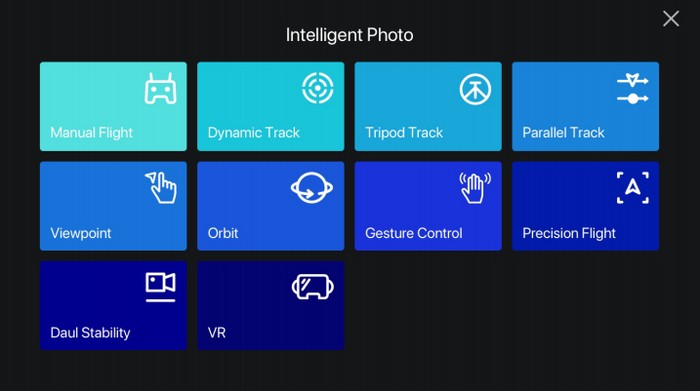 Autel EVO II Flight modes with orbit function highlighted
Autel EVO II Flight modes with orbit function highlighted
2. Setting Up Autel EVO Orbit Mode
Before taking to the skies, it’s crucial to properly configure Orbit Mode for optimal results and safety. Here’s a step-by-step guide:
- Pre-Flight Checks: Ensure your drone’s batteries are fully charged, propellers are securely attached, and the surrounding environment is clear of obstacles.
- Launch and Hover: Take off your Autel EVO in a safe, open area and hover at a suitable altitude above your subject.
- Access Intelligent Flight Modes: Open the Autel EVO app on your mobile device. Navigate to the intelligent flight modes menu, typically found within the flight settings.
- Select Orbit Mode: Choose “Orbit” or “Point of Interest” from the list of available intelligent flight modes.
- Set the Orbit Point (Subject):
- Option 1: Visual Selection: Use the app’s screen to visually identify and tap on the subject you want the drone to orbit. The drone will attempt to lock onto this visual target.
- Option 2: GPS Coordinates: Some apps allow you to manually enter the GPS coordinates of the subject. This is useful for orbiting static objects like buildings or landmarks.
- Adjust Orbit Parameters:
- Radius: Set the distance between the drone and the subject. A smaller radius creates a tighter orbit, while a larger radius provides a wider shot.
- Speed: Control how quickly the drone orbits the subject. Slower speeds result in smoother, more cinematic footage, while faster speeds add a sense of urgency.
- Altitude: Maintain a safe and appropriate altitude above the subject and surrounding terrain.
- Direction: Choose clockwise or counter-clockwise for the orbit direction.
- Initiate Orbit Mode: Once you’ve configured the parameters, confirm your settings and initiate Orbit Mode. The drone will automatically begin circling the subject.
3. Mastering Autel EVO Orbit Mode Techniques
While Orbit Mode simplifies capturing orbital shots, mastering specific techniques will significantly enhance your results:
- Smooth and Steady Controls: Even though the drone is flying autonomously, subtle adjustments to the gimbal tilt and yaw can improve the framing and composition. Use smooth, deliberate movements to avoid jerky footage. Precision flight limits the aircraft’s speed, vertical angle, and rotational speeds in order to provide a more stable platform for video recording.
- Dynamic Camera Angles: Experiment with different gimbal angles during the orbit to create more visually interesting shots. Gradually tilting the camera up or down can add depth and dimension to your footage.
- Varying Orbit Radius: Dynamically adjust the orbit radius during the shot to create a zooming effect. Gradually increasing the radius makes the subject appear smaller, while decreasing the radius brings the subject closer.
- Combining with Other Flight Modes: Integrate Orbit Mode with other intelligent flight modes like Dynamic Track or Parallel Track for even more complex and creative shots. For example, use Dynamic Track to follow a moving subject while simultaneously orbiting it.
- Obstacle Avoidance Awareness: Always be mindful of potential obstacles in the drone’s flight path, even with obstacle avoidance systems active. Monitor the drone’s surroundings and be prepared to take manual control if necessary.
- Lighting Conditions: Pay attention to the sun’s position and how it affects the lighting on your subject. Adjust your orbit parameters to avoid harsh shadows or overexposed areas.
4. Optimizing Camera Settings for Orbit Mode
The right camera settings are crucial for capturing high-quality footage in Orbit Mode. Here are some key considerations:
- Resolution and Frame Rate: Choose a resolution and frame rate appropriate for your intended use. 4K resolution at 30fps is a good starting point for most cinematic applications. Higher frame rates (60fps or 120fps) allow for smoother slow-motion effects.
- Shutter Speed: Use a shutter speed that is roughly double your frame rate to achieve a natural motion blur. For example, if you’re shooting at 30fps, set your shutter speed to 1/60th of a second.
- Aperture: Adjust your aperture to control the depth of field. A wider aperture (lower f-number) creates a shallow depth of field, blurring the background and emphasizing the subject. A narrower aperture (higher f-number) increases the depth of field, keeping more of the scene in focus.
- ISO: Keep your ISO as low as possible to minimize noise in your footage. Only increase the ISO if necessary to achieve proper exposure in low-light conditions.
- White Balance: Set your white balance to match the lighting conditions. Auto white balance can work in many situations, but manually setting the white balance can ensure more accurate colors.
- Color Profile: Choose a color profile that suits your post-processing workflow. Standard color profiles are suitable for everyday use, while flat or LOG profiles provide more flexibility for color grading in post-production.
- Exposure Compensation: Use exposure compensation to fine-tune the brightness of your image. If your subject is too dark, increase the exposure compensation. If it’s too bright, decrease the exposure compensation.
Recommended Camera Settings Table:
| Setting | Recommendation |
|---|---|
| Resolution | 4K (3840×2160) |
| Frame Rate | 24fps, 30fps, or 60fps |
| Shutter Speed | Double the frame rate (e.g., 1/48th for 24fps, 1/60th for 30fps) |
| Aperture | f/2.8 – f/5.6 (adjust for desired depth of field) |
| ISO | 100 – 400 (keep as low as possible) |
| White Balance | Auto or Custom (based on lighting conditions) |
| Color Profile | Normal or D-Log (for post-processing) |
| Exposure Comp. | +/- 0 to 1 (adjust as needed) |
5. Advanced Tips and Tricks for Autel EVO Orbit Mode
Elevate your Orbit Mode skills with these advanced techniques:
- Planning Your Shot: Before you even launch your drone, visualize the final shot you want to achieve. Consider the subject, the background, the lighting, and the desired mood. This will help you choose the right orbit parameters and camera settings.
- Using ND Filters: Neutral Density (ND) filters reduce the amount of light entering the camera lens, allowing you to use wider apertures and slower shutter speeds in bright conditions. This is especially useful for achieving cinematic motion blur in Orbit Mode.
- Keyframe Animations: Some advanced drone apps allow you to set keyframes for your orbit, creating more complex and dynamic flight paths. This gives you precise control over the drone’s movement and camera angles.
- Post-Processing Techniques: Enhance your Orbit Mode footage with post-processing techniques like color grading, stabilization, and noise reduction. This can help you achieve a more polished and professional look.
- Sound Design: Adding appropriate sound effects and music can significantly enhance the emotional impact of your Orbit Mode videos. Choose sounds that complement the visuals and create the desired mood.
6. Common Mistakes to Avoid in Autel EVO Orbit Mode
Steer clear of these common pitfalls to ensure safe and successful Orbit Mode flights:
- Insufficient Pre-Flight Planning: Failing to properly assess the environment, plan the shot, and configure the drone can lead to accidents or poor-quality footage.
- Ignoring Obstacle Avoidance Warnings: Relying solely on obstacle avoidance systems without visually monitoring the drone’s surroundings is risky. Always be prepared to take manual control.
- Flying Too Close to Obstacles: Orbiting too close to trees, buildings, or power lines can increase the risk of a collision. Maintain a safe distance from all obstacles.
- Exceeding Battery Limits: Orbit Mode can consume a significant amount of battery power. Monitor your battery level closely and return to home before the battery runs out.
- Flying in Restricted Airspace: Always check for any airspace restrictions or regulations before flying your drone. Flying in restricted airspace can result in fines or legal penalties.
- Not Adjusting for Wind: Wind can significantly affect the drone’s stability and flight path in Orbit Mode. Adjust your orbit parameters to compensate for wind conditions.
7. Safety Considerations for Autel EVO Orbit Mode
Safety should always be your top priority when flying your drone. Here are some key safety considerations for Autel EVO Orbit Mode:
- Maintain Visual Line of Sight (VLOS): Always keep your drone within your visual line of sight. This allows you to react quickly to any potential hazards.
- Fly in Safe Weather Conditions: Avoid flying in strong winds, rain, snow, or fog. These conditions can affect the drone’s stability and visibility.
- Be Aware of Your Surroundings: Pay attention to people, animals, and other objects in the area. Avoid flying over crowds or sensitive areas.
- Respect Privacy: Be mindful of people’s privacy when capturing aerial footage. Avoid filming private property without permission.
- Follow Local Regulations: Familiarize yourself with and adhere to all local drone regulations and laws.
- Emergency Procedures: Know how to respond to emergency situations, such as a lost drone or a flyaway.
8. Real-World Applications of Autel EVO Orbit Mode
Orbit Mode is a versatile tool that can be used in a variety of real-world applications:
- Real Estate Photography: Showcase properties with smooth, cinematic orbital shots that highlight their features and surroundings.
- Tourism and Travel Videos: Capture stunning footage of landmarks, landscapes, and attractions from unique perspectives.
- Event Coverage: Document events like weddings, concerts, and festivals with dynamic orbital shots that capture the energy and excitement.
- Construction and Inspection: Inspect structures, bridges, and other infrastructure with detailed orbital views that reveal potential problems.
- Search and Rescue: Use Orbit Mode to systematically search for missing persons or objects in remote areas.
- Filmmaking and Creative Projects: Add a professional touch to your films and creative projects with smooth, cinematic orbital shots.
9. Autel EVO Orbit Mode vs. Other Intelligent Flight Modes
While Orbit Mode is a powerful tool, it’s important to understand how it compares to other intelligent flight modes:
| Feature | Orbit Mode | Dynamic Track | Parallel Track | Viewpoint |
|---|---|---|---|---|
| Functionality | Circles a subject at a fixed radius and speed. | Automatically tracks a moving subject. | Tracks the target from the side at a relatively fixed distance. | Sends the aircraft towards a selected destination using a touch of the screen. |
| Subject Focus | Maintains the subject centered in the frame. | Keeps the subject in the frame while moving. | Keeps the subject in the frame while moving. | Allows for precise targeting of specific locations. |
| User Input | Requires setting the orbit point, radius, and speed. | Requires selecting and locking onto the target. | Requires selecting and locking onto the target. | Requires selecting and touching the desired destination on the screen. |
| Best Used For | Capturing smooth, cinematic shots of static or slow-moving subjects. | Following moving objects like cars, people, or animals. | Following moving objects like cars, people, or animals. | Quickly and easily navigating to specific points of interest. |
| Limitations | Can be challenging to use in tight spaces or with fast-moving subjects. | May lose track of the subject if it moves too quickly or is obscured. | May lose track of the subject if it moves too quickly or is obscured. | Requires a clear line of sight to the destination. |
10. Troubleshooting Common Issues in Autel EVO Orbit Mode
Encountering problems with Orbit Mode is frustrating, but most issues can be resolved with some simple troubleshooting:
- Drone Not Orbiting:
- Check GPS Signal: Ensure you have a strong GPS signal before initiating Orbit Mode.
- Verify Orbit Parameters: Double-check that you’ve set the orbit point, radius, and speed correctly.
- Recalibrate the Compass: A compass calibration issue can interfere with Orbit Mode.
- Unstable Orbit:
- Adjust for Wind: Wind can cause the drone to drift or wobble during the orbit. Adjust the orbit parameters to compensate for wind conditions.
- Check Propellers: Damaged or loose propellers can affect the drone’s stability.
- Calibrate the IMU: An IMU (Inertial Measurement Unit) calibration issue can also cause instability.
- Drone Drifting Away from Subject:
- Re-Select Orbit Point: The drone may lose track of the subject if it moves or is obscured. Try re-selecting the orbit point.
- Adjust Orbit Radius: If the subject is moving, you may need to increase the orbit radius to keep it in the frame.
- Obstacle Avoidance Issues:
- Clean Sensors: Dirty or obstructed obstacle avoidance sensors can cause false alarms or prevent the drone from detecting obstacles.
- Fly in Good Lighting: Obstacle avoidance systems may not work well in low-light conditions.
- App Issues:
- Update the App: Ensure you’re using the latest version of the Autel EVO app.
- Restart the App: Sometimes, simply restarting the app can resolve minor glitches.
- Reinstall the App: If the problem persists, try reinstalling the app.
If you continue to experience issues with Orbit Mode, consult the Autel EVO user manual or contact Autel support for assistance.
11. Maintaining Your Autel EVO Drone for Optimal Performance
Proper maintenance is essential for ensuring the long-term performance and reliability of your Autel EVO drone. Here are some key maintenance tips:
- Clean Your Drone Regularly: Use a soft, damp cloth to clean the drone’s body, sensors, and propellers. Avoid using harsh chemicals or abrasive cleaners.
- Inspect Propellers: Regularly inspect your propellers for cracks, chips, or other damage. Replace any damaged propellers immediately.
- Check Battery Health: Monitor the health of your batteries and replace them when they start to degrade. Store batteries in a cool, dry place.
- Update Firmware: Keep your drone’s firmware up to date to ensure optimal performance and access to the latest features.
- Calibrate Sensors: Calibrate the compass and IMU regularly to maintain accurate flight control.
- Store Your Drone Properly: Store your drone in a protective case when not in use to prevent damage.
12. Upgrading Your Autel EVO Drone for Enhanced Capabilities
Consider upgrading your Autel EVO drone with accessories to enhance its capabilities and improve your Orbit Mode experience:
- ND Filters: Enhance your video quality with ND filters to control light exposure.
- Extra Batteries: Extend your flight time with additional batteries for longer shooting sessions.
- Propeller Guards: Protect your propellers from damage in tight spaces.
- Landing Pad: Provide a clean and stable surface for takeoff and landing.
- Protective Case: Safely transport and store your drone with a durable protective case.
- Range Extender: Increase your drone’s flight range with a range extender.
13. The Future of Autel EVO Orbit Mode and Drone Technology
The future of Autel EVO Orbit Mode and drone technology is bright, with continuous advancements on the horizon:
- Improved Obstacle Avoidance: Expect more sophisticated obstacle avoidance systems that can detect and avoid a wider range of obstacles in real-time.
- Enhanced AI and Automation: Artificial intelligence (AI) will play a larger role in drone flight, enabling more autonomous and intelligent flight modes.
- Advanced Camera Technology: Expect higher-resolution cameras with improved image stabilization and low-light performance.
- 5G Connectivity: 5G connectivity will enable faster data transfer and more reliable communication between the drone and the remote controller.
- Integration with AR and VR: Augmented reality (AR) and virtual reality (VR) technologies will enhance the drone flying experience, providing pilots with more immersive and intuitive controls.
- Expanded Applications: Drones will be used in an increasingly wide range of applications, from delivery services to infrastructure inspection to environmental monitoring.
As drone technology continues to evolve, Autel EVO Orbit Mode will become even more powerful and versatile, empowering users to capture stunning aerial footage with ease and precision.
14. Choosing the Right Autel EVO Drone for Your Needs
Autel offers a range of EVO drones with different features and capabilities. Here’s a comparison to help you choose the right model for your needs:
| Model | Key Features | Best For | Price (Approx.) |
|---|---|---|---|
| Autel EVO Lite+ | 1-inch CMOS sensor, 6K video, 40 minutes flight time | Beginners and hobbyists looking for excellent image quality and ease of use. | $1,249 |
| Autel EVO II Pro | 1-inch CMOS sensor, 6K video, adjustable aperture, 40 minutes flight time | Professionals and enthusiasts who demand the highest image quality and control. | $1,799 |
| Autel EVO II Dual 640T | Dual camera system with a thermal camera and a visual camera, 8K video, 38 minutes flight time | Search and rescue, inspection, and other applications that require thermal imaging. | $7,995 |
| Autel EVO Nano+ | 1/1.28-inch CMOS sensor, 4K video, 28 minutes flight time, compact and lightweight design | Travelers and adventurers who need a portable and capable drone. | $949 |
Consider your budget, skill level, and intended use when choosing an Autel EVO drone.
15. Legal and Ethical Considerations for Drone Flight
As a responsible drone pilot, it’s crucial to be aware of and adhere to all legal and ethical considerations:
- Register Your Drone: In many countries, you are required to register your drone with the appropriate aviation authority.
- Obtain a Drone Pilot License: Depending on the size and type of your drone, you may need to obtain a drone pilot license or certification.
- Follow Airspace Regulations: Familiarize yourself with and adhere to all airspace regulations and restrictions.
- Respect Privacy: Be mindful of people’s privacy when capturing aerial footage. Avoid filming private property without permission.
- Avoid Flying Over Crowds: It’s generally illegal and unethical to fly your drone over crowds of people.
- Do Not Fly Under the Influence: Never fly your drone under the influence of alcohol or drugs.
- Be a Responsible Pilot: Operate your drone safely and responsibly, and always prioritize the safety of others.
By following these legal and ethical guidelines, you can help ensure that drone technology is used in a safe and responsible manner.
16. CARDIAGTECH.NET: Your Partner in Drone Excellence
At CARDIAGTECH.NET, we understand the passion and dedication required to master aerial cinematography. That’s why we offer a comprehensive range of tools and resources to help you elevate your drone game. From Autel EVO drones and accessories to expert advice and support, we’re committed to providing you with everything you need to succeed.
Why Choose CARDIAGTECH.NET?
- Expertise: Our team of drone experts has years of experience in the industry and can provide you with valuable insights and guidance.
- Quality Products: We only offer high-quality drones and accessories from trusted brands like Autel.
- Competitive Pricing: We offer competitive pricing on all of our products.
- Excellent Customer Service: We’re committed to providing excellent customer service and support.
- Fast Shipping: We offer fast shipping on all orders.
17. Call to Action: Elevate Your Aerial Cinematography Today
Ready to take your aerial cinematography to the next level? Contact CARDIAGTECH.NET today for expert advice and the best deals on Autel EVO drones and accessories. Our knowledgeable team can help you choose the right equipment for your needs and provide you with the support you need to master Autel EVO Orbit Mode.
Don’t let challenges like physical demands, constant learning, time pressure, competition, or the difficulty in finding the right tools hold you back. Let CARDIAGTECH.NET equip you with the tools and knowledge you need to overcome these obstacles and achieve your aerial cinematography goals.
Contact us today:
- Address: 276 Reock St, City of Orange, NJ 07050, United States
- WhatsApp: +1 (641) 206-8880
- Website: CARDIAGTECH.NET
Unlock the full potential of your Autel EVO drone and capture breathtaking aerial footage with CARDIAGTECH.NET.
FAQ: Autel EVO Orbit Mode
-
What is Autel EVO Orbit Mode?
Autel EVO Orbit Mode is an intelligent flight mode that allows the drone to automatically circle a selected subject, maintaining it in the center of the frame.
-
How do I activate Orbit Mode on my Autel EVO?
You can activate Orbit Mode through the Autel EVO app by selecting it from the list of intelligent flight modes.
-
What parameters can I adjust in Orbit Mode?
You can typically adjust the orbit radius, speed, altitude, and direction (clockwise or counter-clockwise).
-
Can I use Orbit Mode with moving subjects?
Yes, but it works best with slow-moving subjects or static objects. For fast-moving subjects, Dynamic Track might be a better option.
-
Is Orbit Mode safe to use in areas with obstacles?
While Autel EVO drones have obstacle avoidance systems, it’s crucial to visually monitor the drone’s surroundings and be prepared to take manual control if necessary.
-
What camera settings are recommended for Orbit Mode?
Recommended settings include shooting in 4K at 24/30fps, setting the shutter speed to double the frame rate, and adjusting the aperture and ISO for proper exposure.
-
What are some common mistakes to avoid in Orbit Mode?
Common mistakes include insufficient pre-flight planning, ignoring obstacle avoidance warnings, flying too close to obstacles, and exceeding battery limits.
-
Can I combine Orbit Mode with other intelligent flight modes?
Yes, combining Orbit Mode with other modes like Dynamic Track can create more complex and creative shots.
-
How do I troubleshoot issues with Orbit Mode?
Troubleshooting steps include checking GPS signal, verifying orbit parameters, recalibrating the compass, and adjusting for wind conditions.
-
Where can I find more information and support for Autel EVO drones?
You can find more information and support on the Autel Robotics website or through authorized dealers like CARDIAGTECH.NET.
