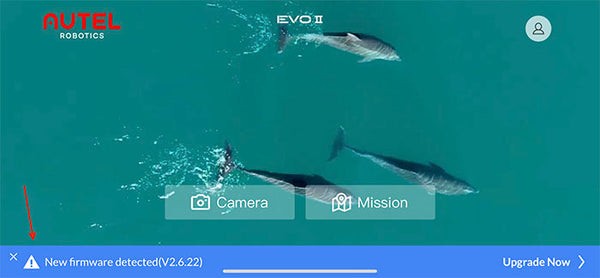Autel Evo Firmware is crucial for optimal drone performance. CARDIAGTECH.NET presents a detailed guide to keep your Autel EVO series drone operating at its peak with the latest firmware. Stay ahead of the curve and ensure your aerial equipment is always ready for action with essential tools from CARDIAGTECH.NET. Enhance your Autel EVO experience with expert insights into drone maintenance, firmware management, and diagnostic tools.
1. Why Keeping Your Autel EVO Firmware Updated Matters
Regular updates to your Autel EVO firmware are essential for maintaining peak performance and reliability. These updates bring a host of benefits, ensuring your drone operates at its best. Let’s explore why staying current with your firmware is so important.
- Enhanced Performance: Firmware updates often include optimizations that improve the overall performance of your Autel EVO, providing smoother flight, better responsiveness, and increased stability.
- New Features: Updates introduce new capabilities, flight modes, and functionalities. This keeps your drone aligned with the latest technological advancements.
- Bug Fixes: Updates address and resolve known issues and bugs, preventing unexpected problems during flight and ensuring a seamless user experience.
- Security Enhancements: Regularly updating your firmware protects your drone from potential security vulnerabilities, securing your data and operations.
- Compatibility: Newer firmware versions ensure your Autel EVO is compatible with the latest accessories, software, and mobile devices, expanding your drone’s capabilities.
2. Identifying Your Autel EVO Firmware Version
Before updating, it’s crucial to know your current firmware version. Here’s how to quickly check:
- Power On: Turn on your Autel EVO drone and remote controller.
- Connect: Link the remote controller to your mobile device using a USB cable.
- Open App: Launch the Autel Explorer app.
- Camera View: Tap the “Camera” option within the app.
- Settings: Find and tap the gear icon in the upper right corner to access the settings menu.
- General: In the settings menu, tap the “General” option at the bottom left.
- Firmware Version: Select “Firmware Version.” A table will display the firmware versions for each component of your drone.
Understanding your current firmware version is the first step in ensuring your drone is up to date and functioning correctly. If you encounter any difficulties during this process, CARDIAGTECH.NET is here to provide expert advice and support. Contact us via WhatsApp at +1 (641) 206-8880 or visit our website at CARDIAGTECH.NET for assistance.
3. Preparing for Your Autel EVO Firmware Update
Before initiating any firmware update, careful preparation is essential. Ensuring you have everything in place minimizes risks and helps the update process go smoothly. Here’s a detailed checklist to follow:
3.1. Battery Levels
- Drone Battery: Ensure your Autel EVO drone has at least 50% battery charge. A full charge is ideal to prevent interruptions during the update.
- Remote Controller: The remote controller should also have a sufficient charge, ideally above 50%, to ensure continuous operation throughout the update process.
3.2. SD Card Readiness
- Format SD Card: Before starting, format your microSD card to remove any old files or potential corruption. Use the FAT32 or exFAT file system.
- Sufficient Space: Ensure the SD card has enough free space for the firmware file, typically around 500MB to 1GB.
3.3. Stable Internet Connection
- Wi-Fi or Cellular Data: A stable and reliable internet connection is crucial for downloading the firmware. Use a strong Wi-Fi network or a reliable cellular data connection.
- Avoid Interruptions: Ensure your internet connection is stable and will not be interrupted during the download or upload process.
3.4. Review Release Notes
- Autel Website: Visit the Autel Robotics website and navigate to the EVO II download section to find the latest firmware release notes.
- Understand Changes: Read the release notes to understand the changes, improvements, and bug fixes included in the new firmware.
3.5. Back Up Critical Data
- Important Files: Before updating, back up any critical data or flight logs stored on your drone or SD card to prevent data loss.
3.6. Understand the Update Process
- Step-by-Step: Familiarize yourself with the update process, whether it’s over-the-air (OTA) or via SD card.
- CARDIAGTECH.NET Resources: Refer to CARDIAGTECH.NET for detailed guides and video tutorials on the update process to ensure you understand each step.
By following these preparatory steps, you minimize risks and set the stage for a successful Autel EVO firmware update. Should you need any assistance, CARDIAGTECH.NET is here to support you. Contact us via WhatsApp at +1 (641) 206-8880 or visit our website at CARDIAGTECH.NET for expert guidance.
4. Updating Autel EVO Firmware Over-the-Air (OTA)
Updating your Autel EVO firmware over-the-air (OTA) is a convenient method that uses your mobile device’s internet connection. Here’s how to do it:
-
Power On: Turn on your Autel EVO drone and remote controller.
-
Connect Mobile Device: Plug your smartphone or tablet into the remote controller using a USB cable.
-
Ensure Internet Connection: Make sure your mobile device has a stable Wi-Fi or cellular data connection.
-
Open Autel Explorer App: Launch the Autel Explorer app on your mobile device.
-
Firmware Check: Wait 30-60 seconds for the app to check your aircraft and remote controller firmware versions against the OTA firmware server.
-
Update Prompt: If your firmware is outdated, a blue banner will appear at the bottom of the screen. Tap this banner.
-
Review Release Notes: A screen will display the new firmware version and its release notes. Take a moment to read through these details.
-
Download Firmware: Tap “Download” to download the firmware to your mobile device.
-
Start Uploading: Once the download is complete, tap “Start Uploading” to begin uploading the firmware update to your Autel EVO.
-
Monitor Progress: The built-in screen on your Autel EVO remote controller will show the upload status and subsequent firmware update progress.
-
Complete Update: Allow the update to complete without interruption. The drone and remote controller will restart automatically once the update is finished.
OTA updates provide a seamless way to keep your Autel EVO up-to-date without needing a computer or SD card. If you need assistance during this process, CARDIAGTECH.NET is here to help. Contact us via WhatsApp at +1 (641) 206-8880 or visit our website at CARDIAGTECH.NET for expert guidance.
5. Updating Autel EVO Firmware via MicroSD Card
Updating your Autel EVO firmware via a microSD card is another reliable method, especially useful when you don’t have a stable internet connection. Here’s how to do it:
- Visit Autel Website: Go to https://auteldrones.com/pages/evo-ii-downloads and scroll down to the Firmware section.
- Download Firmware File: Click the blue BIN link on the right-hand side of the section to download the firmware update file.
- Locate File: Find the downloaded file in your computer’s Downloads folder. The file name should be similar to Model-C_FW_V2.X.XX.
- Copy Firmware File: Highlight the file and copy it.
- Insert MicroSD Card: Remove the microSD card from your Autel EVO and insert it into your computer using an adapter.
- Paste to Root Directory: Paste the firmware update file into the root directory of the microSD card. Ensure you do not paste the file into any folder on the card.
- Eject MicroSD Card: Safely eject the microSD card from your computer and insert it back into your Autel EVO.
- Power On: Turn on your Autel EVO and remote controller.
- Monitor Update Progress: The built-in screen on the remote controller will display the progress of the firmware update.
- Complete Update: Once the update is complete, reboot your drone and remote controller.
Using a microSD card ensures a stable and controlled update process, minimizing potential issues. If you need assistance during this process, CARDIAGTECH.NET is here to help. Contact us via WhatsApp at +1 (641) 206-8880 or visit our website at CARDIAGTECH.NET for expert guidance.
6. Verifying Your Autel EVO Firmware Update
After updating your Autel EVO firmware, it’s essential to verify that the update was successful. Here’s how to check:
-
Power On: Turn on your Autel EVO and remote controller.
-
Connect Mobile Device: Plug the remote controller into your smartphone or tablet using a USB cable.
-
Open Autel Explorer App: Launch the Autel Explorer app on your mobile device.
-
Camera View: Tap the Camera option.
-
Settings: In the top right-hand corner, tap the small gear icon to access the Settings menu.
-
General: Tap the General option at the bottom left-hand side of the screen.
-
Firmware Version: Tap Firmware version.
-
Review Version Numbers: A table will display the version numbers for each component of your drone.
-
Compare with Latest Versions: Compare the displayed numbers with the latest version numbers listed on the Autel Robotics website. You can find this information by visiting www.auteldrones.com/pages/evo-ii-downloads and clicking Version and Release Notes at the bottom of the page.
-
Confirmation: If the numbers match, your firmware is up to date.
Verifying your firmware ensures that all components are correctly updated and functioning as expected. If you encounter any issues during this process, CARDIAGTECH.NET is here to provide expert support. Contact us via WhatsApp at +1 (641) 206-8880 or visit our website at CARDIAGTECH.NET for assistance.
7. Troubleshooting Common Autel EVO Firmware Update Issues
Even with careful preparation, issues can arise during a firmware update. Here are common problems and their solutions:
7.1. Update Fails to Start
- Cause: Insufficient battery, unstable internet connection, or incorrect file placement on the SD card.
- Solution:
- Ensure the drone and remote controller have sufficient battery charge (at least 50%).
- Verify a stable internet connection for OTA updates.
- Double-check that the firmware file is in the root directory of the SD card and not in any folder.
7.2. Update Gets Interrupted
- Cause: Loss of power, unstable internet, or accidental disconnection.
- Solution:
- Ensure stable power and internet. Avoid any actions that could interrupt the update process.
- Restart the update process from the beginning, following the correct procedure.
7.3. Update Completes but Drone Won’t Power On
- Cause: Corrupted firmware or incomplete installation.
- Solution:
- Try re-installing the firmware using the microSD card method.
- Contact Autel Robotics support for further assistance.
7.4. App Shows Incorrect Firmware Version
- Cause: App cache issue or incorrect firmware installation.
- Solution:
- Clear the Autel Explorer app cache in your mobile device settings.
- Re-verify the firmware version following the steps outlined earlier.
7.5. Remote Controller Not Syncing After Update
- Cause: Incompatible firmware versions between the drone and remote controller.
- Solution:
- Ensure both the drone and remote controller are updated to the latest compatible firmware versions.
- Follow the pairing instructions in the Autel Explorer app to re-sync the remote controller.
7.6. General Tips
- Reboot: Reboot the drone and remote controller after troubleshooting steps.
- Check Cables: Ensure all cables are securely connected.
- Consult Resources: Refer to the Autel Robotics support page or CARDIAGTECH.NET for additional troubleshooting tips.
Encountering issues during firmware updates can be frustrating, but with systematic troubleshooting, most problems can be resolved. If you need additional assistance, CARDIAGTECH.NET is here to provide expert support. Contact us via WhatsApp at +1 (641) 206-8880 or visit our website at CARDIAGTECH.NET for personalized guidance.
8. Benefits of Using CARDIAGTECH.NET for Your Autel EVO Needs
When it comes to maintaining and optimizing your Autel EVO, CARDIAGTECH.NET stands out as a premier provider of diagnostic tools and support. Here are the key benefits of choosing CARDIAGTECH.NET:
- Expert Guidance: CARDIAGTECH.NET offers expert advice and support for all your Autel EVO needs, including firmware updates and troubleshooting.
- Comprehensive Diagnostic Tools: Access a wide range of diagnostic tools specifically designed for Autel EVO drones, ensuring accurate and efficient issue identification.
- Up-to-Date Resources: Benefit from regularly updated guides, tutorials, and resources to keep your drone performing at its best.
- Reliable Support: Receive prompt and reliable support via WhatsApp at +1 (641) 206-8880, addressing your questions and concerns quickly.
- Extensive Product Range: Explore a comprehensive range of products and accessories compatible with Autel EVO drones, enhancing your drone’s capabilities.
- User-Friendly Website: Navigate CARDIAGTECH.NET with ease, finding the tools and information you need to maintain and optimize your Autel EVO.
- Community Engagement: Join a community of drone enthusiasts and professionals, sharing knowledge and experiences to enhance your drone operations.
9. Choosing the Right Diagnostic Tools from CARDIAGTECH.NET
Selecting the appropriate diagnostic tools is crucial for maintaining your Autel EVO. CARDIAGTECH.NET provides a variety of options tailored to meet different needs. Here are some recommended tools and their benefits:
9.1. Autel MaxiSys Elite II
- Comprehensive Diagnostics: Advanced diagnostics for in-depth analysis of your Autel EVO’s systems.
- Real-Time Data: Access real-time data to monitor the performance and health of your drone.
- Bi-Directional Control: Perform bi-directional control tests to activate or test specific components.
- Wide Compatibility: Supports a broad range of Autel EVO models, ensuring versatility.
- User-Friendly Interface: Intuitive interface for easy navigation and efficient diagnostics.
9.2. Autel MaxiCheck MX808
- Essential Diagnostics: Provides essential diagnostic functions, including reading and clearing codes.
- Service Functions: Supports key service functions such as oil reset, EPB, and BMS.
- Compact and Portable: Easy to carry and use in the field, making it ideal for on-site maintenance.
- Affordable: Offers excellent value for its capabilities, making it accessible for all users.
- Regular Updates: Receive regular software updates to ensure compatibility with the latest Autel EVO models.
9.3. Autel PowerScan PS100
- Circuit Testing: Quickly test electrical circuits for voltage, continuity, and signal.
- Power Supply: Functions as a power supply for activating components during testing.
- Built-In Multimeter: Features a built-in multimeter for precise electrical measurements.
- Easy to Use: Simple and intuitive design for quick and accurate testing.
- Durable: Rugged construction ensures reliability in demanding environments.
9.4. Why Choose CARDIAGTECH.NET?
- Expert Support: Benefit from expert support and guidance on selecting the right tools for your needs.
- Quality Assurance: CARDIAGTECH.NET provides high-quality, reliable diagnostic tools from Autel.
- Customer Satisfaction: Dedicated to ensuring customer satisfaction with top-notch products and services.
- Easy Ordering: Streamlined ordering process with secure payment options.
Equipping yourself with the right diagnostic tools from CARDIAGTECH.NET ensures you can maintain your Autel EVO effectively, diagnose issues accurately, and keep your drone in optimal condition. Contact us via WhatsApp at +1 (641) 206-8880 or visit our website at CARDIAGTECH.NET for expert assistance.
10. Maximizing Your Autel EVO Performance with CARDIAGTECH.NET
To truly maximize your Autel EVO’s performance, consider these additional tips and resources from CARDIAGTECH.NET:
- Regular Maintenance: Conduct regular maintenance checks, including cleaning propellers, inspecting wiring, and ensuring all components are secure.
- Optimal Flight Conditions: Fly in optimal weather conditions, avoiding strong winds, rain, and extreme temperatures.
- Software Updates: Keep your Autel Explorer app and drone firmware up to date to benefit from the latest features and improvements.
- Flight Planning: Plan your flights in advance, considering airspace regulations, terrain, and potential obstacles.
- Battery Care: Properly care for your batteries by storing them in a cool, dry place and avoiding overcharging or deep discharging.
- Community Engagement: Engage with the drone community on CARDIAGTECH.NET to share experiences and learn from others.
- Professional Training: Consider professional training to enhance your piloting skills and knowledge of drone operations.
By following these recommendations and utilizing the resources available at CARDIAGTECH.NET, you can significantly enhance your Autel EVO’s performance, extend its lifespan, and ensure safe and successful flights. If you need any further assistance, CARDIAGTECH.NET is here to provide expert support. Contact us via WhatsApp at +1 (641) 206-8880 or visit our website at CARDIAGTECH.NET for personalized guidance.
11. The Future of Autel EVO Firmware and Technology
As technology advances, Autel Robotics continues to innovate and improve the capabilities of the EVO series. Staying informed about the future of Autel EVO firmware and technology can help you make the most of your drone. Here are some trends to watch for:
- AI Integration: Increased integration of artificial intelligence for autonomous flight, object recognition, and advanced analytics.
- Enhanced Imaging: Improvements in camera technology, including higher resolution sensors, better low-light performance, and advanced image processing algorithms.
- Advanced Flight Modes: Introduction of new flight modes for specialized applications such as mapping, surveying, and inspections.
- Improved Battery Technology: Development of more efficient and longer-lasting batteries to extend flight times.
- Enhanced Security Features: Implementation of advanced security features to protect against cyber threats and unauthorized access.
- Expanded Ecosystem: Growth of the Autel ecosystem with new accessories, software, and services to enhance the user experience.
- Regulatory Compliance: Continuous adaptation to evolving drone regulations, ensuring compliance and safe operations.
By keeping an eye on these trends and leveraging the resources at CARDIAGTECH.NET, you can stay ahead of the curve and maximize the value of your Autel EVO investment. If you have any questions or need assistance with your drone, CARDIAGTECH.NET is here to provide expert support. Contact us via WhatsApp at +1 (641) 206-8880 or visit our website at CARDIAGTECH.NET for personalized guidance.
12. Expert Tips for Smooth Autel EVO Firmware Updates
To ensure your Autel EVO firmware updates are as smooth and trouble-free as possible, follow these expert tips:
- Update in a Controlled Environment: Perform firmware updates in a safe and controlled environment, away from potential hazards and distractions.
- Avoid Peak Times: If using OTA updates, avoid updating during peak internet usage times to ensure a stable connection.
- Monitor Closely: Monitor the update progress closely, watching for any error messages or unusual behavior.
- Don’t Interrupt: Never interrupt the update process once it has started. Allow it to complete fully to prevent potential issues.
- Document Errors: If you encounter any errors, document them with screenshots or notes to help with troubleshooting.
- Check Forums: Check online forums and communities for any reported issues with the latest firmware version before updating.
- Have Backup Plans: Have backup plans in place, such as a spare SD card or a reliable internet connection, in case of unforeseen issues.
By following these tips and leveraging the resources available at CARDIAGTECH.NET, you can minimize the risk of problems and ensure smooth, successful firmware updates for your Autel EVO. Remember, if you need any assistance, CARDIAGTECH.NET is here to provide expert support. Contact us via WhatsApp at +1 (641) 206-8880 or visit our website at CARDIAGTECH.NET for personalized guidance.
13. CARDIAGTECH.NET: Your Partner in Autel EVO Excellence
Maintaining your Autel EVO drone with the latest firmware and optimal diagnostic tools is crucial for peak performance and longevity. CARDIAGTECH.NET is committed to being your trusted partner in achieving Autel EVO excellence. Here’s how we can help:
- Comprehensive Support: We provide comprehensive support for all your Autel EVO needs, from firmware updates to diagnostic troubleshooting.
- Expert Advice: Our team of experts offers personalized advice and guidance to help you make the most of your drone.
- Quality Products: We offer a wide range of high-quality diagnostic tools and accessories designed specifically for Autel EVO drones.
- Reliable Service: We are dedicated to providing reliable and prompt service, ensuring your satisfaction with our products and support.
- Community Engagement: We foster a community of drone enthusiasts and professionals, providing a platform for sharing knowledge and experiences.
- Continuous Improvement: We are committed to continuously improving our products and services to meet the evolving needs of the drone community.
Whether you are a professional drone operator or a hobbyist, CARDIAGTECH.NET is here to support you every step of the way. Trust us to provide the tools, resources, and expertise you need to keep your Autel EVO performing at its best. Contact us today via WhatsApp at +1 (641) 206-8880 or visit our website at CARDIAGTECH.NET for more information.
14. Call to Action: Get Your Autel EVO Diagnostic Tools Today
Are you ready to take your Autel EVO maintenance to the next level? Don’t wait until problems arise. Equip yourself with the best diagnostic tools from CARDIAGTECH.NET and ensure your drone is always ready to fly.
Why Choose CARDIAGTECH.NET?
- Expert Guidance: We help you select the perfect tools for your specific needs.
- High-Quality Products: We offer only the most reliable and effective diagnostic equipment.
- Dedicated Support: Our team is ready to assist you with any questions or issues.
Ready to Enhance Your Autel EVO?
- Visit our website: CARDIAGTECH.NET
- Contact us via WhatsApp: +1 (641) 206-8880
- Visit us: 276 Reock St, City of Orange, NJ 07050, United States
Don’t let maintenance issues ground your Autel EVO. Invest in the right diagnostic tools today and experience the peace of mind that comes with knowing your drone is in top condition. Contact CARDIAGTECH.NET now and let us help you achieve Autel EVO excellence!
15. Frequently Asked Questions (FAQ) About Autel EVO Firmware
Here are some frequently asked questions about Autel EVO firmware to help you better understand the update process and its importance:
-
Why is it important to update my Autel EVO firmware?
- Firmware updates improve drone performance, add new features, fix bugs, enhance security, and ensure compatibility with the latest accessories and software.
-
How do I check my current Autel EVO firmware version?
- Turn on your drone and remote controller, connect to the Autel Explorer app, go to the Camera view, tap the gear icon for Settings, then General, and finally Firmware Version.
-
What are the different methods for updating Autel EVO firmware?
- You can update via Over-the-Air (OTA) using the Autel Explorer app or via microSD card by downloading the firmware file from the Autel Robotics website.
-
How do I prepare for an Autel EVO firmware update?
- Ensure your drone and remote controller have sufficient battery, format the SD card, have a stable internet connection, review the release notes, and back up any critical data.
-
What should I do if my Autel EVO firmware update fails?
- Check battery levels, internet connection, and SD card placement. Try restarting the update process or contact Autel Robotics support or CARDIAGTECH.NET for assistance.
-
How can CARDIAGTECH.NET help with my Autel EVO firmware updates?
- CARDIAGTECH.NET provides expert guidance, comprehensive diagnostic tools, up-to-date resources, and reliable support for all your Autel EVO needs.
-
What are some common issues during Autel EVO firmware updates and how can I troubleshoot them?
- Common issues include update failures, interruptions, drone not powering on, incorrect firmware versions, and remote controller syncing problems. See Section 7 for detailed troubleshooting steps.
-
What diagnostic tools does CARDIAGTECH.NET recommend for Autel EVO maintenance?
- CARDIAGTECH.NET recommends tools such as the Autel MaxiSys Elite II, Autel MaxiCheck MX808, and Autel PowerScan PS100 for comprehensive diagnostics and maintenance.
-
How often should I update my Autel EVO firmware?
- Check for new firmware updates regularly on the Autel Robotics website and update whenever new versions are released to ensure optimal performance and security.
-
Where can I find the latest Autel EVO firmware release notes?
- Visit the Autel Robotics website at www.auteldrones.com/pages/evo-ii-downloads and click Version and Release Notes at the bottom of the page.
By understanding these FAQs, you can confidently manage your Autel EVO firmware updates and keep your drone in top condition. If you have any further questions or need assistance, CARDIAGTECH.NET is here to provide expert support. Contact us via WhatsApp at +1 (641) 206-8880 or visit our website at CARDIAGTECH.NET for personalized guidance.