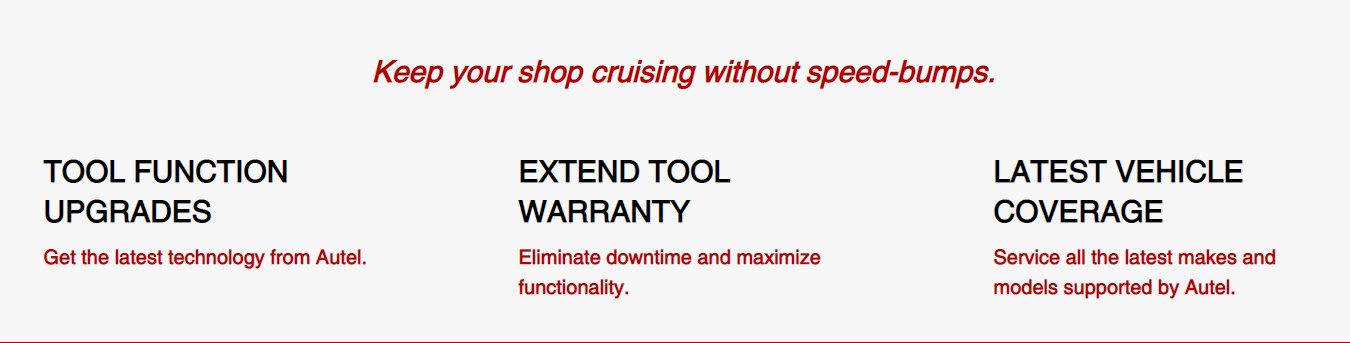The Autel MaxiDAS DS808 is a powerful diagnostic scanner trusted by automotive professionals. To ensure optimal performance and access to the latest vehicle coverage and functionalities, keeping your DS808 updated is crucial. This article explains the importance of the Autel Ds808 Update and how to maintain your scanner’s peak performance.
Why You Need an Autel DS808 Update
Regular Autel DS808 updates provide essential benefits, including:
Expanded Vehicle Coverage: The automotive industry constantly evolves with new makes and models released regularly. Updates ensure your DS808 can diagnose the latest vehicles entering the market, expanding your service capabilities.
New Features and Functionalities: Autel continually develops and refines its diagnostic software. Updates unlock access to these improvements, including new diagnostic tests, enhanced data analysis capabilities, and improved user interface features.
Bug Fixes and Performance Enhancements: Updates address software bugs and provide performance enhancements, ensuring smooth and efficient operation of your DS808. This translates to a more reliable and effective diagnostic experience.
How to Update Your Autel DS808
The Autel DS808 update process is straightforward:
-
Purchase an Update Subscription: After the initial one-year free update period, you’ll need to purchase an Autel DS808 update subscription. This typically provides a year of access to the latest software releases.
-
Register Your Device: Ensure your DS808 is registered with Autel. This step is essential for accessing updates.
-
Connect to the Internet: Connect your DS808 to a stable internet connection via Wi-Fi.
-
Access the Update Function: Navigate to the update section within the DS808’s menu.
-
Follow On-Screen Prompts: The system will guide you through the download and installation process. Ensure your device remains connected to power during the update.
Ensuring a Successful Autel DS808 Update
For a seamless update experience, consider these tips:
-
Stable Internet Connection: A reliable internet connection is crucial to prevent interruptions during the download and installation process.
-
Sufficient Battery Power: Ensure your DS808 has adequate battery charge or is connected to a power source throughout the update. Interrupting the process can lead to errors.
-
Follow Official Instructions: Always refer to the official Autel documentation for detailed instructions specific to your DS808 model. This ensures you follow the correct procedures.
Conclusion
Performing regular Autel DS808 updates is vital for maintaining the functionality and effectiveness of your diagnostic scanner. By staying current with the latest software releases, you ensure comprehensive vehicle coverage, access to cutting-edge features, and a reliable diagnostic experience. Invest in an Autel DS808 update subscription to maximize your diagnostic capabilities and stay at the forefront of automotive technology.