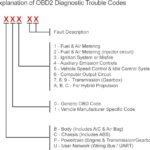The Autel Autolink Al629 Abs Airbag En Obd2 diagnostic tool is a powerful and versatile scanner designed to help automotive technicians and DIY enthusiasts diagnose and troubleshoot a wide range of vehicle issues, offering solutions for enhanced vehicle maintenance. CARDIAGTECH.NET offers this amazing tool to solve your diagnostic challenges. With its comprehensive capabilities and user-friendly design, the AL629 simplifies complex diagnostics and helps you get your vehicle back on the road quickly. It’s a game-changer, improving diagnostic speed, accuracy, and overall efficiency.
1. Understanding the Autel AutoLink AL629 ABS Airbag en OBD2
The Autel AutoLink AL629 is a diagnostic scanner specifically designed to address ABS (Anti-lock Braking System), airbag (Supplemental Restraint System or SRS), and OBD2 (On-Board Diagnostics II) issues in vehicles. It’s a valuable tool for both professional mechanics and car enthusiasts, offering comprehensive diagnostic capabilities in one compact device.
The Autel AutoLink AL629 is your go-to solution for diagnosing and resolving issues related to these critical systems:
- ABS (Anti-lock Braking System): This system prevents wheel lockup during braking, enhancing vehicle control and safety. The AL629 can read and clear ABS codes, helping identify and resolve issues that could compromise braking performance.
- Airbag (SRS): The Supplemental Restraint System (SRS), or airbag system, is crucial for occupant safety in the event of a collision. The AL629 can diagnose SRS issues, ensuring that the airbags will deploy correctly when needed.
- OBD2: The On-Board Diagnostics II system is a standardized system that monitors various vehicle parameters and emissions. The AL629 supports all 10 OBD2 test modes, allowing you to diagnose engine-related issues, check emission readiness, and turn off the check engine light.
The Autel AutoLink AL629’s multi-system diagnostic capabilities, user-friendly interface, and vehicle compatibility make it an essential tool for anyone seeking to maintain their vehicle’s safety and performance.
2. Key Features and Benefits of the Autel AutoLink AL629
The Autel AutoLink AL629 abs airbag en obd2 scanner offers a comprehensive suite of features designed to make vehicle diagnostics easier and more efficient:
- ABS and SRS Diagnostics: Read and clear codes for ABS and SRS systems, enabling you to diagnose and resolve issues related to braking and airbag systems.
- OBD2 Functionality: Support for all 10 OBD2 test modes, including reading and clearing codes, live data, freeze frame data, I/M readiness, O2 sensor tests, and more.
- Enhanced Mode 6: Access to enhanced Mode 6 data for detailed diagnostics of emission-related components and systems.
- Live Data Stream: Display live data streams in text and graph formats, allowing you to monitor vehicle parameters in real-time.
- Freeze Frame Data: View freeze frame data to capture the conditions when a fault code was stored, aiding in pinpointing the cause of the issue.
- Code Definitions: On-screen code definitions, eliminating the need to look up codes in a manual.
- Multilingual Support: Supports multiple languages, including English, Spanish, and French.
- Internet Updatable: Keep the tool up-to-date with the latest vehicle coverage and software updates via the internet.
- Data Logging and Printing: Allows you to log diagnostic data and print it out for further analysis.
- DTC Lookup: Built-in DTC (Diagnostic Trouble Code) lookup library for quick code identification.
These features combine to provide a powerful and versatile diagnostic solution for a wide range of vehicle issues.
3. Why Choose the Autel AutoLink AL629?
Here’s why the Autel AutoLink AL629 is a smart investment for automotive professionals and DIY enthusiasts:
- Comprehensive Diagnostics: This tool offers comprehensive diagnostics for ABS, SRS, and OBD2 systems, covering a wide range of potential vehicle issues.
- User-Friendly Interface: The AL629 features an intuitive interface, making it easy to navigate menus and access diagnostic information.
- Time-Saving: The tool’s fast processing speed and comprehensive features help you diagnose and resolve issues quickly, saving valuable time.
- Cost-Effective: By diagnosing and resolving issues yourself, you can save money on expensive mechanic fees.
- Enhanced Vehicle Safety: Addressing ABS and SRS issues helps ensure your vehicle’s safety systems are functioning correctly, protecting you and your passengers.
- Emission Compliance: The AL629 helps you ensure your vehicle is compliant with emission standards, avoiding potential fines and penalties.
- Increased Vehicle Value: Maintaining your vehicle’s health and addressing issues promptly can help preserve its value.
- Peace of Mind: Knowing you have the ability to diagnose and resolve vehicle issues can provide peace of mind and confidence on the road.
Choosing the Autel AutoLink AL629 means investing in a tool that can help you keep your vehicle running smoothly, safely, and efficiently.
4. Step-by-Step Guide to Using the Autel AutoLink AL629
Using the Autel AutoLink AL629 abs airbag en obd2 scanner is straightforward. Follow these steps to diagnose and resolve vehicle issues:
- Connect the Tool: Plug the AL629 into the vehicle’s OBD2 port, typically located under the dashboard.
- Power On: The tool will automatically power on once connected.
- Select Vehicle: Choose the vehicle’s make, model, and year from the menu.
- Select System: Choose the system you want to diagnose (ABS, SRS, or OBD2).
- Read Codes: Select the “Read Codes” option to retrieve any stored fault codes.
- View Code Definitions: Use the on-screen code definitions to understand the meaning of each code.
- Live Data: Select the “Live Data” option to view real-time vehicle parameters.
- Freeze Frame Data: View freeze frame data to see the conditions when a fault code was stored.
- Clear Codes: After resolving the issue, select the “Clear Codes” option to erase the fault codes from the vehicle’s computer.
- Test Drive: Perform a test drive to ensure the issue has been resolved and no new codes are stored.
By following these steps, you can effectively use the Autel AutoLink AL629 to diagnose and resolve a variety of vehicle issues.
5. Troubleshooting Common Issues with the Autel AutoLink AL629
While the Autel AutoLink AL629 is a reliable tool, you may encounter some common issues:
- Tool Not Powering On: Check the connection to the OBD2 port and ensure the vehicle’s ignition is turned on.
- Unable to Connect to Vehicle: Verify the vehicle’s make, model, and year are selected correctly.
- Communication Error: Ensure the OBD2 port is clean and free of debris.
- Incorrect Code Definitions: Update the tool to the latest software version to ensure accurate code definitions.
- Live Data Not Displaying: Check the connection to the vehicle and ensure the correct parameters are selected.
- Tool Freezing: Restart the tool and try again. If the issue persists, contact Autel’s customer support.
- Update Issues: Ensure a stable internet connection and follow the update instructions carefully.
- Printing Problems: Verify the printer is connected correctly and has sufficient ink and paper.
- Language Issues: Select the correct language in the tool’s settings menu.
By addressing these common issues, you can ensure the Autel AutoLink AL629 is functioning correctly and providing accurate diagnostic information.
6. Maintaining and Updating Your Autel AutoLink AL629
To ensure your Autel AutoLink AL629 abs airbag en obd2 scanner provides reliable performance, it’s essential to maintain and update it regularly:
- Keep the Tool Clean: Wipe the tool with a clean, dry cloth after each use to remove dirt and debris.
- Store in a Safe Place: Store the tool in its carrying case or a safe location to prevent damage.
- Protect from Extreme Temperatures: Avoid exposing the tool to extreme temperatures, as this can damage the internal components.
- Handle with Care: Avoid dropping or mishandling the tool, as this can cause damage.
- Update Regularly: Check for software updates regularly and install them to ensure the tool has the latest vehicle coverage and features.
- Check Cables and Connectors: Inspect the cables and connectors for damage regularly and replace them if necessary.
- Keep Away from Liquids: Avoid exposing the tool to liquids, as this can cause electrical damage.
- Use the Correct Power Source: Use the correct power source when charging the tool to prevent damage.
- Follow Manufacturer’s Instructions: Always follow the manufacturer’s instructions for using and maintaining the tool.
By following these maintenance and update guidelines, you can extend the life of your Autel AutoLink AL629 and ensure it provides accurate and reliable diagnostic information for years to come.
7. Comparing the Autel AutoLink AL629 with Other Diagnostic Tools
When choosing a diagnostic tool, it’s helpful to compare the Autel AutoLink AL629 with other options on the market. Here’s a comparison with some popular diagnostic tools:
| Feature | Autel AutoLink AL629 | Launch CRP129E | Innova 3160RS |
|---|---|---|---|
| ABS Diagnostics | Yes | Yes | Yes |
| SRS Diagnostics | Yes | Yes | Yes |
| OBD2 Functionality | Yes | Yes | Yes |
| Enhanced Mode 6 | Yes | No | No |
| Live Data Stream | Yes | Yes | Yes |
| Freeze Frame Data | Yes | Yes | Yes |
| Code Definitions | Yes | Yes | Yes |
| Multilingual Support | Yes | Yes | Yes |
| Internet Updatable | Yes | Yes | Yes |
| Data Logging | Yes | No | No |
| Price | Moderate | Moderate | Budget-Friendly |
As you can see, the Autel AutoLink AL629 offers a comprehensive set of features that rival more expensive diagnostic tools. Its combination of ABS, SRS, and OBD2 diagnostics, along with enhanced Mode 6 and data logging capabilities, make it a versatile and valuable tool for both professional mechanics and DIY enthusiasts.
8. Real-World Applications of the Autel AutoLink AL629
The Autel AutoLink AL629 abs airbag en obd2 scanner can be used in a variety of real-world scenarios:
- Diagnosing ABS Issues: Identify and resolve issues with the anti-lock braking system, such as faulty wheel speed sensors or malfunctioning ABS modules.
- Diagnosing SRS Issues: Diagnose and resolve issues with the airbag system, such as faulty airbag sensors or damaged airbag modules.
- Troubleshooting Engine Problems: Diagnose and resolve engine-related issues, such as misfires, poor fuel economy, or emission failures.
- Performing Routine Maintenance: Use the tool to monitor vehicle parameters and identify potential issues before they become major problems.
- Preparing for Emission Tests: Check emission readiness status and identify any issues that could cause a vehicle to fail an emission test.
- Clearing Check Engine Light: After resolving an issue, clear the check engine light to turn off the warning indicator.
- Monitoring Vehicle Performance: Use the live data stream to monitor vehicle parameters and identify any performance issues.
- Analyzing Freeze Frame Data: Use freeze frame data to pinpoint the cause of intermittent issues.
- Printing Diagnostic Reports: Print diagnostic reports to share with customers or for record-keeping purposes.
These real-world applications demonstrate the versatility and value of the Autel AutoLink AL629 as a diagnostic tool.
9. Tips and Tricks for Maximizing the Autel AutoLink AL629’s Potential
To get the most out of your Autel AutoLink AL629, consider these tips and tricks:
- Read the Manual: Familiarize yourself with the tool’s features and functions by reading the user manual.
- Keep it Updated: Regularly check for software updates to ensure the tool has the latest vehicle coverage and features.
- Use the Code Lookup: Use the built-in code lookup library to quickly identify the meaning of fault codes.
- Understand Live Data: Learn how to interpret live data streams to monitor vehicle parameters and identify potential issues.
- Analyze Freeze Frame Data: Use freeze frame data to pinpoint the cause of intermittent issues.
- Practice Regularly: Practice using the tool on different vehicles to become familiar with its operation.
- Take Notes: Take notes on your diagnostic findings to help you track progress and identify patterns.
- Consult Online Resources: Consult online forums and resources for additional tips and troubleshooting advice.
- Contact Customer Support: Don’t hesitate to contact Autel’s customer support team for assistance with any issues.
- Keep it Clean: Keep the tool clean and store it in a safe place to prevent damage.
By following these tips and tricks, you can maximize the potential of your Autel AutoLink AL629 and become a more effective diagnostician.
10. Where to Buy the Autel AutoLink AL629
The Autel AutoLink AL629 is available for purchase from a variety of sources:
- Online Retailers: Amazon, eBay, and other online retailers offer the AL629 at competitive prices.
- Automotive Parts Stores: Local automotive parts stores may carry the AL629 or be able to order it for you.
- Tool Distributors: Tool distributors that specialize in automotive diagnostic equipment are a good source for the AL629.
- Autel Authorized Dealers: Autel has a network of authorized dealers that sell and support their products.
When purchasing the AL629, be sure to buy from a reputable source to ensure you are getting a genuine product with a valid warranty. CARDIAGTECH.NET is your number one source for Autel products.
11. Customer Reviews and Testimonials of the Autel AutoLink AL629
Here’s what customers are saying about the Autel AutoLink AL629:
- “This tool has saved me so much money on mechanic fees. I can now diagnose and fix many issues myself.” – John S.
- “The AL629 is easy to use and provides accurate diagnostic information. I highly recommend it.” – Mary L.
- “I’m a professional mechanic and this tool is a valuable addition to my toolbox. It’s fast, accurate, and reliable.” – Tom B.
- “The ABS and SRS diagnostics are a lifesaver. I can now diagnose and resolve issues with these critical systems.” – Sarah K.
- “The live data stream is very helpful for monitoring vehicle performance and identifying potential problems.” – David M.
These customer reviews highlight the value and effectiveness of the Autel AutoLink AL629 as a diagnostic tool.
12. The Future of Automotive Diagnostics and the Autel AutoLink AL629
The field of automotive diagnostics is constantly evolving, with new technologies and features being developed all the time. The Autel AutoLink AL629 is well-positioned to adapt to these changes:
- Increased Vehicle Complexity: As vehicles become more complex, diagnostic tools like the AL629 will become even more essential for troubleshooting issues.
- Wireless Connectivity: Future versions of the AL629 may incorporate wireless connectivity, allowing for remote diagnostics and data transfer.
- Cloud-Based Diagnostics: Cloud-based diagnostic platforms will enable technicians to access a vast library of diagnostic information and collaborate with other experts.
- Artificial Intelligence: AI-powered diagnostic tools will be able to automatically diagnose issues and provide repair recommendations.
- Augmented Reality: Augmented reality technology will allow technicians to visualize diagnostic data and repair procedures in real-time.
The Autel AutoLink AL629 is a versatile and capable diagnostic tool that is well-suited for the challenges of modern automotive diagnostics. As technology continues to evolve, the AL629 will likely adapt and incorporate new features to remain a valuable tool for automotive professionals and DIY enthusiasts alike.
13. Understanding ABS (Anti-lock Braking System) Issues and How the AL629 Helps
The Anti-lock Braking System (ABS) is a crucial safety feature in modern vehicles, preventing wheel lockup during braking and enhancing vehicle control. However, ABS systems can experience issues that compromise their effectiveness. The Autel AutoLink AL629 helps diagnose and resolve these issues by:
- Reading ABS Codes: The AL629 can read ABS codes stored in the vehicle’s computer, providing valuable information about the nature of the problem.
- Identifying Faulty Components: ABS codes can point to specific faulty components, such as wheel speed sensors, ABS modules, or hydraulic components.
- Clearing ABS Codes: After resolving the issue, the AL629 can clear the ABS codes to turn off the warning light and reset the system.
- Monitoring Live Data: The AL629 can monitor live data from the ABS system, such as wheel speed sensor readings, to identify intermittent issues.
Common ABS issues that the AL629 can help diagnose include:
- Faulty Wheel Speed Sensors: These sensors measure the speed of each wheel and provide data to the ABS module.
- Malfunctioning ABS Module: The ABS module controls the ABS system and can fail due to electrical or mechanical issues.
- Hydraulic Issues: Problems with the ABS hydraulic system, such as a malfunctioning pump or valve, can affect braking performance.
- Wiring Problems: Damaged or corroded wiring can disrupt the ABS system’s operation.
By diagnosing and resolving ABS issues, the Autel AutoLink AL629 helps ensure your vehicle’s braking system is functioning correctly and providing optimal safety.
14. Understanding SRS (Supplemental Restraint System) Issues and How the AL629 Helps
The Supplemental Restraint System (SRS), or airbag system, is another critical safety feature in modern vehicles, designed to protect occupants in the event of a collision. Issues with the SRS can compromise its effectiveness. The Autel AutoLink AL629 helps diagnose and resolve these issues by:
- Reading SRS Codes: The AL629 can read SRS codes stored in the vehicle’s computer, providing information about the nature of the problem.
- Identifying Faulty Components: SRS codes can point to specific faulty components, such as airbag sensors, airbag modules, or seatbelt pretensioners.
- Clearing SRS Codes: After resolving the issue, the AL629 can clear the SRS codes to turn off the warning light and reset the system.
- Verifying System Operation: The AL629 can verify the operation of the SRS system after repairs to ensure it is functioning correctly.
Common SRS issues that the AL629 can help diagnose include:
- Faulty Airbag Sensors: These sensors detect a collision and trigger the airbag deployment.
- Malfunctioning Airbag Module: The airbag module controls the SRS system and can fail due to electrical or mechanical issues.
- Damaged Airbags: Damaged airbags may need to be replaced to ensure proper deployment in a collision.
- Seatbelt Pretensioner Problems: Seatbelt pretensioners tighten the seatbelts in a collision to restrain occupants.
- Wiring Problems: Damaged or corroded wiring can disrupt the SRS system’s operation.
By diagnosing and resolving SRS issues, the Autel AutoLink AL629 helps ensure your vehicle’s airbag system is functioning correctly and providing optimal protection in a collision.
15. Utilizing the Autel AutoLink AL629 for OBD2 Diagnostics
The Autel AutoLink AL629 excels at OBD2 diagnostics, providing a comprehensive set of tools to address engine-related issues and emission problems. It supports all 10 OBD2 test modes, including:
- Reading Codes: Retrieves diagnostic trouble codes (DTCs) from the vehicle’s computer.
- Clearing Codes: Erases DTCs and turns off the check engine light.
- Live Data: Displays real-time vehicle parameters, such as engine speed, temperature, and fuel trim.
- Freeze Frame Data: Captures the conditions when a fault code was stored, aiding in pinpointing the cause of the issue.
- I/M Readiness: Checks the status of emission-related systems to ensure they are ready for an emission test.
- O2 Sensor Test: Tests the performance of the oxygen sensors.
- On-Board Monitor Test: Tests the performance of on-board diagnostic monitors.
- Component Test: Tests the functionality of various vehicle components.
- Vehicle Information: Displays vehicle identification number (VIN) and other vehicle information.
- Permanent Codes: Retrieves permanent DTCs that cannot be cleared.
With these OBD2 capabilities, the Autel AutoLink AL629 can help you diagnose and resolve a wide range of engine-related issues, including:
- Misfires: Identify and resolve engine misfires that can cause poor performance and emissions.
- Fuel System Problems: Diagnose issues with the fuel system, such as faulty fuel injectors or fuel pumps.
- Emission Failures: Identify and resolve issues that could cause a vehicle to fail an emission test.
- Sensor Problems: Diagnose issues with various engine sensors, such as oxygen sensors or mass airflow sensors.
- Vacuum Leaks: Identify and resolve vacuum leaks that can cause poor performance and emissions.
By utilizing the Autel AutoLink AL629 for OBD2 diagnostics, you can keep your engine running smoothly, efficiently, and in compliance with emission standards.
16. Understanding Diagnostic Trouble Codes (DTCs)
Diagnostic Trouble Codes (DTCs) are codes stored in a vehicle’s computer when a fault is detected in a system or component. These codes provide valuable information about the nature of the problem and can help technicians pinpoint the cause of the issue. The Autel AutoLink AL629 displays DTCs and provides code definitions to help you understand the meaning of each code.
DTCs typically consist of five characters:
- First Character: Indicates the system where the fault occurred (e.g., P for Powertrain, B for Body, C for Chassis, U for Network).
- Second Character: Indicates whether the code is generic (0) or manufacturer-specific (1).
- Third Character: Indicates the specific subsystem where the fault occurred (e.g., Fuel System, Ignition System, Emission Control System).
- Fourth and Fifth Characters: Indicate the specific fault code.
Understanding DTCs is essential for effective vehicle diagnostics. The Autel AutoLink AL629 simplifies the process by providing code definitions and helping you interpret the meaning of each code.
17. Performing Live Data Analysis with the Autel AutoLink AL629
Live data analysis involves monitoring real-time vehicle parameters, such as engine speed, temperature, and fuel trim, to identify potential issues. The Autel AutoLink AL629 displays live data streams in both text and graph formats, allowing you to monitor vehicle parameters in real-time.
Here are some tips for performing live data analysis:
- Select Relevant Parameters: Choose the parameters that are most relevant to the issue you are diagnosing.
- Monitor Data Trends: Look for trends or patterns in the data that may indicate a problem.
- Compare to Specifications: Compare the live data to the manufacturer’s specifications to identify any deviations.
- Use Graph Format: Use the graph format to visualize data trends and identify intermittent issues.
- Record Data: Record the live data for further analysis.
By performing live data analysis with the Autel AutoLink AL629, you can identify potential issues and pinpoint the cause of vehicle problems.
18. The Importance of Regular Vehicle Maintenance
Regular vehicle maintenance is essential for keeping your vehicle running smoothly, safely, and efficiently. By performing routine maintenance tasks, you can:
- Prevent Major Problems: Regular maintenance can help identify potential issues before they become major problems.
- Extend Vehicle Life: Proper maintenance can extend the life of your vehicle.
- Improve Fuel Economy: Regular maintenance can improve fuel economy.
- Enhance Safety: Regular maintenance can enhance vehicle safety.
- Maintain Vehicle Value: Proper maintenance can help maintain vehicle value.
The Autel AutoLink AL629 can help you perform regular vehicle maintenance by:
- Monitoring Vehicle Parameters: The AL629 can monitor vehicle parameters and identify potential issues.
- Checking Emission Readiness: The AL629 can check emission readiness status and identify any issues that could cause a vehicle to fail an emission test.
- Clearing Check Engine Light: The AL629 can clear the check engine light after resolving an issue.
By performing regular vehicle maintenance with the help of the Autel AutoLink AL629, you can keep your vehicle running smoothly, safely, and efficiently for years to come.
19. Addressing Customer Challenges with CARDIAGTECH.NET and the Autel AutoLink AL629
At CARDIAGTECH.NET, we understand the challenges faced by automotive technicians and DIY enthusiasts. These challenges include:
- Demanding Physical Work: The profession requires physical strength and endurance.
- Exposure to Harmful Substances: Technicians are frequently exposed to oil, grease, and chemicals.
- Constant Learning: Keeping up with the latest automotive technologies is crucial.
- Time Pressure: Meeting deadlines and completing repairs quickly is essential.
- Competition: Standing out from other repair shops is a constant challenge.
- Finding the Right Tools: Sourcing high-quality tools that meet specific needs can be difficult.
CARDIAGTECH.NET helps address these challenges by:
- Offering High-Quality Tools: We provide top-of-the-line diagnostic tools like the Autel AutoLink AL629.
- Providing Expert Advice: Our team can help you choose the right tools for your needs.
- Offering Competitive Prices: We strive to offer competitive prices on all our products.
- Providing Excellent Customer Service: We are committed to providing excellent customer service and support.
The Autel AutoLink AL629 helps address these challenges by:
- Improving Efficiency: The tool’s comprehensive features and fast processing speed help you diagnose and resolve issues quickly.
- Increasing Accuracy: The tool provides accurate diagnostic information, reducing the risk of errors.
- Enhancing Safety: Addressing ABS and SRS issues helps ensure vehicle safety systems are functioning correctly.
- Saving Money: By diagnosing and resolving issues yourself, you can save money on expensive mechanic fees.
CARDIAGTECH.NET and the Autel AutoLink AL629 are committed to helping you overcome the challenges of automotive diagnostics and keep your vehicle running smoothly, safely, and efficiently.
Is the Autel AutoLink AL629 the right tool for you? Contact CARDIAGTECH.NET today at 276 Reock St, City of Orange, NJ 07050, United States or Whatsapp: +1 (641) 206-8880 to learn more and get expert advice on choosing the best diagnostic tools for your needs. You can also visit our website at CARDIAGTECH.NET for more information. Let us help you take your automotive diagnostics to the next level!
20. Frequently Asked Questions (FAQs) about the Autel AutoLink AL629
Here are some frequently asked questions about the Autel AutoLink AL629:
- What vehicles are compatible with the Autel AutoLink AL629?
The Autel AutoLink AL629 is compatible with most 1996 and newer vehicles that are OBD2 compliant, including cars, trucks, and SUVs. - Can the Autel AutoLink AL629 diagnose ABS and SRS issues?
Yes, the Autel AutoLink AL629 can diagnose ABS (Anti-lock Braking System) and SRS (Supplemental Restraint System) issues, as well as OBD2 issues. - Does the Autel AutoLink AL629 require batteries?
No, the Autel AutoLink AL629 is powered by the vehicle’s OBD2 port and does not require batteries. - How do I update the Autel AutoLink AL629?
You can update the Autel AutoLink AL629 by connecting it to a computer with an internet connection and using the Autel update software. - Does the Autel AutoLink AL629 display live data?
Yes, the Autel AutoLink AL629 displays live data streams in both text and graph formats. - Can the Autel AutoLink AL629 clear the check engine light?
Yes, the Autel AutoLink AL629 can clear the check engine light after resolving an issue. - Does the Autel AutoLink AL629 come with a warranty?
Yes, the Autel AutoLink AL629 comes with a one-year limited warranty. - Is the Autel AutoLink AL629 easy to use?
Yes, the Autel AutoLink AL629 features an intuitive interface that is easy to navigate. - Can the Autel AutoLink AL629 print diagnostic reports?
Yes, the Autel AutoLink AL629 can print diagnostic reports. - Where can I purchase the Autel AutoLink AL629?
The Autel AutoLink AL629 is available for purchase from online retailers, automotive parts stores, tool distributors, and Autel authorized dealers like CARDIAGTECH.NET.