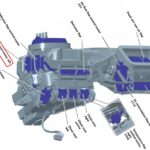The Autel Al539b Review will explore why this automotive diagnostic scanner, combined with multimeter capabilities, is a must-have for mechanics and car enthusiasts alike. CARDIAGTECH.NET offers the Autel AL539B as a powerful solution for identifying and resolving vehicle issues efficiently. Discover how this tool can streamline your diagnostic process with code reading and electrical testing.
1. Understanding the Autel AL539B
The Autel AutoLink AL539B stands out in the crowded market of OBD-II scanners by integrating a full-fledged digital multimeter. This combination allows users to not only read and clear diagnostic trouble codes (DTCs) but also to perform electrical testing, making it an invaluable tool for comprehensive vehicle diagnostics. According to a report by Grand View Research, the automotive diagnostic scan tool market is expected to grow significantly, reaching $8.1 billion by 2027, driven by the increasing complexity of vehicle electronics and the demand for efficient diagnostic solutions. The Autel AL539B addresses this need by offering a versatile and cost-effective solution for both professional mechanics and DIY enthusiasts.
1.1. What is the Autel AL539B?
The Autel AL539B is a handheld diagnostic tool designed to read and clear OBD-II codes, perform electrical circuit testing, and provide live data streams from a vehicle’s computer. It’s essentially two tools in one: an OBD-II scanner and a digital multimeter.
1.2. Key Features and Specifications
Here’s a breakdown of the key features and specifications of the Autel AL539B:
| Feature | Specification |
|---|---|
| OBD-II Diagnostics | Reads and clears DTCs, live data, freeze frame data |
| Electrical Multimeter | Tests voltage, continuity, current |
| Display | 2.8-inch color screen |
| Protocols Supported | OBD-II, CAN |
| Special Tests | Battery test, starting system test, charging system test |
| Updateable Software | Yes, via USB |
| Dimensions | 6.7 x 3.6 x 1.4 inches |
| Weight | 10.6 ounces |
| Warranty | 1 year |
 Autel AutoLink AL539
Autel AutoLink AL539
The Autel AutoLink AL539 boasts a robust design, evident in its protective rubber edging, ensuring durability and resistance to wear and tear.
2. Comprehensive Autel AL539B Review
In this section of the Autel AL539B review, we’ll delve into a detailed examination of its design, performance, and overall functionality.
2.1. Design and Build Quality
The Autel AL539B is designed with the user in mind. Its ergonomic shape fits comfortably in the hand, and the rugged construction can withstand the harsh environment of an automotive shop.
- Durability: The scanner features a rubberized exterior that protects it from drops and impacts.
- Portability: Its compact size and lightweight design make it easy to carry around the shop or store in a toolbox.
- Display: The 2.8-inch color screen is clear and easy to read, even in bright sunlight.
2.2. Ease of Use
The AL539B is designed for both professionals and DIYers. Its intuitive interface and straightforward menu system make it easy to navigate and use.
- Navigation: The eight-key interface is simple and responsive, allowing you to quickly access the features you need.
- Software: The software is icon-based, making it visually oriented and easy to understand.
- Updates: Software updates are easily installed via USB, ensuring that the scanner is always up-to-date with the latest vehicle information.
2.3. Performance and Functionality
The Autel AL539B excels in both OBD-II diagnostics and electrical testing. It provides accurate and reliable results, helping you diagnose and repair vehicle problems quickly and efficiently.
- OBD-II Diagnostics: The scanner quickly reads and clears DTCs, displays live data streams, and performs a variety of special tests.
- Electrical Testing: The multimeter function allows you to test voltage, continuity, and current, helping you identify electrical problems.
- Readiness Tests: The ReadyTest feature shows whether a vehicle is ready for emissions testing, saving you time and money.
2.4. Multimeter Capabilities
One of the standout features of the Autel AL539B is its integrated digital multimeter. This function allows you to perform a wide range of electrical tests, making it an essential tool for diagnosing electrical problems.
- Voltage Testing: Measure AC and DC voltage to check the condition of batteries, alternators, and other electrical components.
- Continuity Testing: Check for breaks in wires and circuits to identify shorts and open circuits.
- Current Testing: Measure current flow to diagnose problems with electrical components and circuits.
2.5. OBD-II Scanner Functions
The Autel AL539B is a powerful OBD-II scanner that can read and clear DTCs, display live data streams, and perform a variety of special tests.
- DTC Reading and Clearing: Quickly read and clear diagnostic trouble codes to identify and resolve vehicle problems.
- Live Data: View real-time data from the vehicle’s computer to diagnose performance issues.
- Freeze Frame Data: View data recorded at the time a DTC was set to help diagnose intermittent problems.
3. Advantages and Disadvantages of the Autel AL539B
As with any tool, the Autel AL539B has its strengths and weaknesses. Here’s a balanced look at its pros and cons:
3.1. Advantages
- Versatility: Combines OBD-II scanning and multimeter functions in one tool.
- Ease of Use: Intuitive interface and straightforward menu system.
- Durability: Rugged construction can withstand the harsh environment of an automotive shop.
- Accuracy: Provides accurate and reliable results.
- Value: Offers a lot of features for its price point.
3.2. Disadvantages
- Simultaneous Use: Cannot use the OBD-II scanner and multimeter functions at the same time.
- Battery Charging: The multimeter function requires pre-charging the battery.
- Warranty: One-year warranty is shorter than some competitors.
4. Real-World Applications of the Autel AL539B
The Autel AL539B is a versatile tool that can be used in a variety of real-world applications. Whether you’re a professional mechanic or a DIY enthusiast, this scanner can help you diagnose and repair vehicle problems quickly and efficiently.
4.1. Diagnosing Check Engine Lights
One of the most common uses for the Autel AL539B is diagnosing check engine lights. The scanner can quickly read and clear DTCs, helping you identify the cause of the problem and take corrective action.
- Reading DTCs: Connect the scanner to the OBD-II port and read the diagnostic trouble codes.
- Interpreting Codes: Use the scanner’s built-in code lookup function or consult a repair manual to interpret the codes.
- Clearing Codes: Once you’ve resolved the problem, clear the codes to turn off the check engine light.
4.2. Performing Electrical Testing
The Autel AL539B’s multimeter function allows you to perform a wide range of electrical tests, helping you diagnose and repair electrical problems.
- Voltage Testing: Check the voltage of batteries, alternators, and other electrical components to ensure they’re functioning properly.
- Continuity Testing: Check for breaks in wires and circuits to identify shorts and open circuits.
- Current Testing: Measure current flow to diagnose problems with electrical components and circuits.
4.3. Monitoring Live Data
The Autel AL539B can display live data streams from the vehicle’s computer, allowing you to monitor performance in real-time.
- Engine Speed: Monitor engine speed to diagnose problems with the engine’s performance.
- Coolant Temperature: Monitor coolant temperature to diagnose problems with the cooling system.
- Oxygen Sensor Readings: Monitor oxygen sensor readings to diagnose problems with the fuel system.
4.4. Battery, Starting, and Charging System Diagnostics
The Autel AL539B can perform specialized tests on the battery, starting, and charging systems to help you diagnose problems with these critical components.
- Battery Test: Check the condition of the battery to ensure it’s holding a charge.
- Starting System Test: Check the performance of the starter to ensure it’s cranking the engine properly.
- Charging System Test: Check the output of the alternator to ensure it’s charging the battery properly.
 Autel AutoLink AL539 displaying Start Test screen
Autel AutoLink AL539 displaying Start Test screen
The Autel AutoLink AL539 enhances diagnostic precision with its Start Test display, providing a clear interface for initiating comprehensive system analyses.
5. Comparing the Autel AL539B to Competitors
While the Autel AL539B is a solid choice, it’s essential to see how it stacks up against its competitors. Here’s a comparison with similar OBD-II scanners and multimeters:
| Feature | Autel AL539B | Innova CarScan Inspector 5310 | SeekOne SK860 |
|---|---|---|---|
| Price | $75 | $129.99 | $59.99 |
| OBD-II Diagnostics | Yes | Yes | Yes |
| Electrical Multimeter | Yes | No | No |
| Display Size | 2.8 inches | 2.8 inches | 2.8 inches |
| Live Data | Yes | Yes | Yes |
| Special Tests | Yes | Yes | Yes |
| Updateable Software | Yes | Yes | Yes |
| Warranty | 1 year | 1 year | Lifetime |
The Autel AL539B stands out due to its combination of OBD-II diagnostics and multimeter capabilities, a feature not found in the Innova CarScan Inspector 5310 or the SeekOne SK860. While the SeekOne SK860 offers a lifetime warranty, it lacks the multimeter function, making the Autel AL539B a more versatile tool for comprehensive diagnostics.
6. Tips for Using the Autel AL539B Effectively
To get the most out of your Autel AL539B, here are some tips for using it effectively:
- Read the Manual: Familiarize yourself with the scanner’s features and functions by reading the instruction manual.
- Keep it Updated: Regularly update the scanner’s software to ensure it has the latest vehicle information.
- Use the Multimeter Function: Take advantage of the multimeter function to diagnose electrical problems.
- Interpret Codes Correctly: Use the scanner’s built-in code lookup function or consult a repair manual to interpret diagnostic trouble codes correctly.
- Monitor Live Data: Monitor live data streams to diagnose performance issues in real-time.
7. Maintaining Your Autel AL539B
Proper maintenance will help ensure that your Autel AL539B lasts for years to come. Here are some tips for maintaining your scanner:
- Keep it Clean: Clean the scanner regularly with a soft, dry cloth.
- Store it Properly: Store the scanner in its case when not in use to protect it from damage.
- Protect the Cable: Avoid kinking or bending the OBD-II cable, as this can damage the wires inside.
- Charge the Battery: Keep the battery charged to ensure that the multimeter function is always ready to use.
8. Why Choose CARDIAGTECH.NET for Your Autel AL539B?
When purchasing an Autel AL539B, choosing the right supplier is crucial. CARDIAGTECH.NET offers several advantages:
- Authenticity: Guaranteed genuine Autel products.
- Expert Support: Access to knowledgeable support staff who can assist with any questions or issues.
- Competitive Pricing: Offering competitive prices and occasional discounts.
- Fast Shipping: Quick and reliable shipping to get your tool to you as soon as possible.
- Customer Satisfaction: A commitment to customer satisfaction and a hassle-free return policy.
9. Customer Success Stories
Here are a few examples of how the Autel AL539B has helped customers diagnose and repair vehicle problems:
- John, a professional mechanic: “The Autel AL539B has saved me so much time and effort. The multimeter function is a lifesaver for diagnosing electrical problems.”
- Sarah, a DIY enthusiast: “I was able to diagnose and fix a check engine light on my car thanks to the Autel AL539B. It’s easy to use and has paid for itself already.”
- Mike, a garage owner: “We use the Autel AL539B in our shop every day. It’s a reliable and versatile tool that helps us diagnose and repair vehicles quickly and efficiently.”
10. How the Autel AL539B Addresses Customer Challenges
Customers in the automotive repair industry face several challenges, including:
- Complexity of Modern Vehicles: Modern vehicles are increasingly complex, making it difficult to diagnose and repair problems.
- Time Constraints: Mechanics are often under pressure to diagnose and repair vehicles quickly.
- Cost of Tools: High-quality diagnostic tools can be expensive, making it difficult for small shops and DIYers to afford them.
- Keeping Up with Technology: The automotive industry is constantly evolving, making it difficult to keep up with the latest technology.
The Autel AL539B addresses these challenges by:
- Providing Comprehensive Diagnostics: The scanner can read and clear DTCs, display live data streams, and perform a variety of special tests, helping you diagnose and repair vehicle problems quickly and efficiently.
- Offering Electrical Testing: The multimeter function allows you to perform a wide range of electrical tests, helping you diagnose and repair electrical problems.
- Being Affordable: The Autel AL539B is priced competitively, making it accessible to both professional mechanics and DIY enthusiasts.
- Being Updateable: The scanner’s software can be updated via USB, ensuring that it’s always up-to-date with the latest vehicle information.
11. Step-by-Step Guide: Using the Autel AL539B
Here’s a step-by-step guide on how to use the Autel AL539B effectively:
11.1. Getting Started
- Connect the Scanner: Plug the Autel AL539B into the vehicle’s OBD-II port. The port is typically located under the dashboard on the driver’s side.
 Autel AutoLink AL539 sitting under car hood
Autel AutoLink AL539 sitting under car hood
The Autel AutoLink AL539 is showcased in a garage setting, highlighting its practical size and ease of use for quick diagnostic checks under the hood.
- Turn on the Vehicle: Turn the ignition key to the “ON” position. You don’t need to start the engine.
- Power On the Scanner: The scanner should power on automatically. If not, press the power button.
11.2. Reading Diagnostic Trouble Codes (DTCs)
- Select “Diagnostics”: From the main menu, select the “Diagnostics” option.
- Select “Read Codes”: Choose the “Read Codes” option to retrieve any stored diagnostic trouble codes.
- View Codes: The scanner will display a list of DTCs, along with a brief description of each code.
- Interpret Codes: Use the scanner’s built-in code lookup function or consult a repair manual to interpret the codes.
11.3. Clearing Diagnostic Trouble Codes (DTCs)
- Select “Diagnostics”: From the main menu, select the “Diagnostics” option.
- Select “Erase Codes”: Choose the “Erase Codes” option to clear the stored diagnostic trouble codes.
- Confirm Erase: The scanner will ask you to confirm that you want to erase the codes. Select “Yes.”
- Verify Erase: After erasing the codes, verify that the check engine light is off and that no new codes have been set.
11.4. Using the Multimeter Function
- Connect Test Leads: Plug the multimeter test leads into the appropriate ports on the scanner.
- Select “Electrical Test”: From the main menu, select the “Electrical Test” option.
- Choose Test Type: Select the type of test you want to perform (e.g., voltage, continuity, current).
- Perform Test: Follow the on-screen instructions to perform the test.
- View Results: The scanner will display the results of the test.
11.5. Performing Readiness Tests
- Select “Ready Test”: From the main menu, select the “Ready Test” option.
- View Results: The scanner will display the results of the readiness tests, showing whether the vehicle is ready for emissions testing.
12. Understanding OBD-II Protocols and Terminology
To effectively use the Autel AL539B, it’s helpful to understand some basic OBD-II protocols and terminology:
- OBD-II (On-Board Diagnostics II): A standardized system for monitoring and diagnosing vehicle emissions and performance.
- DTC (Diagnostic Trouble Code): A code stored in the vehicle’s computer that indicates a problem.
- PID (Parameter Identification): A code used to identify a specific parameter or data point in the vehicle’s computer.
- Live Data: Real-time data from the vehicle’s computer, such as engine speed, coolant temperature, and oxygen sensor readings.
- Freeze Frame Data: Data recorded at the time a DTC was set, providing a snapshot of the vehicle’s condition.
- CAN (Controller Area Network): A communication protocol used in modern vehicles.
13. The Future of Automotive Diagnostics
The automotive industry is constantly evolving, and diagnostic tools are becoming increasingly sophisticated. Here are some trends to watch for in the future of automotive diagnostics:
- Wireless Connectivity: More diagnostic tools will feature wireless connectivity, allowing them to communicate with vehicles and cloud-based databases.
- Artificial Intelligence (AI): AI will be used to analyze diagnostic data and provide more accurate and efficient diagnoses.
- Augmented Reality (AR): AR will be used to overlay diagnostic information onto the vehicle, making it easier to identify and repair problems.
- Remote Diagnostics: Remote diagnostics will allow technicians to diagnose and repair vehicles from anywhere in the world.
14. Ensuring Compliance and Safety with the Autel AL539B
When using the Autel AL539B, it’s essential to adhere to safety guidelines and ensure compliance with industry standards.
- Safety Precautions: Always wear appropriate safety gear, such as gloves and eye protection, when working on vehicles.
- Compliance: Ensure that you are using the scanner in compliance with local regulations and industry standards.
- Proper Disposal: Dispose of any waste materials, such as used oil and coolant, properly.
15. Optimizing Garage Efficiency with Diagnostic Tools
Diagnostic tools like the Autel AL539B can significantly enhance garage efficiency by streamlining the diagnostic process and reducing repair times.
- Faster Diagnostics: Quickly identify the cause of vehicle problems, reducing diagnostic time.
- Accurate Repairs: Ensure that repairs are performed accurately, reducing the likelihood of comebacks.
- Improved Customer Satisfaction: Provide faster and more accurate service, improving customer satisfaction.
16. Overcoming Common Diagnostic Challenges
Even with a powerful tool like the Autel AL539B, you may encounter some common diagnostic challenges. Here are some tips for overcoming them:
- Intermittent Problems: Use freeze frame data and live data to diagnose intermittent problems.
- Complex Systems: Consult repair manuals and online resources to understand complex systems.
- Lack of Information: Gather as much information as possible about the vehicle and the problem before starting the diagnostic process.
17. Maximizing ROI with the Autel AL539B
To maximize your return on investment with the Autel AL539B, consider the following:
- Training: Invest in training to learn how to use the scanner effectively.
- Utilization: Use the scanner regularly to diagnose and repair vehicles.
- Maintenance: Maintain the scanner properly to ensure it lasts for years to come.
18. Troubleshooting Common Issues with the Autel AL539B
Even with proper maintenance, you may encounter some issues with the Autel AL539B. Here are some tips for troubleshooting common problems:
- Scanner Won’t Power On: Check the battery and the power connection.
- Scanner Won’t Connect to Vehicle: Verify that the OBD-II cable is properly connected and that the vehicle’s ignition is turned on.
- Inaccurate Readings: Ensure that the scanner is properly calibrated and that you are using the correct settings.
19. Integrating the Autel AL539B into Your Workflow
To seamlessly integrate the Autel AL539B into your workflow, consider the following:
- Training: Train all technicians on how to use the scanner effectively.
- Standard Operating Procedures: Develop standard operating procedures for using the scanner.
- Documentation: Document all diagnostic and repair procedures.
20. FAQs About the Autel AL539B
Here are some frequently asked questions about the Autel AL539B:
- Is the Autel AL539B easy to use for beginners?
Yes, the Autel AL539B features an intuitive interface and straightforward menu system, making it accessible for both beginners and experienced users. - Can the Autel AL539B diagnose all car makes and models?
The Autel AL539B is compatible with most OBD-II compliant vehicles, which includes most cars and trucks sold in the USA after 1996. It’s always a good idea to check compatibility with your specific vehicle. - Does the Autel AL539B require software updates?
Yes, regular software updates ensure that the scanner has the latest vehicle information and functionalities. - Can I use the multimeter and OBD-II scanner simultaneously?
No, the Autel AL539B does not support simultaneous use of the multimeter and OBD-II scanner. - What kind of warranty does the Autel AL539B come with?
The Autel AL539B comes with a one-year warranty. - Does the Autel AL539B display live data?
Yes, the Autel AL539B can display live data streams from the vehicle’s computer, helping you monitor performance in real-time. - How accurate is the multimeter function on the Autel AL539B?
The multimeter function on the Autel AL539B provides accurate and reliable results for electrical testing. - Can the Autel AL539B perform battery tests?
Yes, the Autel AL539B can perform battery tests to check the condition of the battery. - Where can I purchase the Autel AL539B?
You can purchase the Autel AL539B from CARDIAGTECH.NET, ensuring you get an authentic product with expert support. - Is the Autel AL539B worth the investment?
Yes, the Autel AL539B offers a lot of features for its price point, making it a valuable tool for both professional mechanics and DIY enthusiasts.
21. Contact CARDIAGTECH.NET Today
Ready to enhance your diagnostic capabilities with the Autel AL539B? Contact CARDIAGTECH.NET today to place your order and experience the difference.
- Address: 276 Reock St, City of Orange, NJ 07050, United States
- WhatsApp: +1 (641) 206-8880
- Website: CARDIAGTECH.NET
Don’t miss out on the opportunity to streamline your diagnostic process and improve your efficiency. Contact CARDIAGTECH.NET now and take your automotive repair skills to the next level!