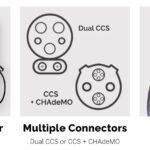The Autel Al301 Review unveils a powerful tool for vehicle diagnostics, allowing you to pinpoint issues swiftly and efficiently. CARDIAGTECH.NET offers solutions to enhance your automotive repairs, from identifying error codes to ensuring your vehicle operates smoothly, providing a pathway to cost savings and informed maintenance. Equip yourself with the best scan tool, auto scanner, and diagnostic tool.
1. Understanding the Autel AL301 OBDII Scanner
The Autel AL301 is an entry-level OBDII (On-Board Diagnostics II) scanner designed for DIY enthusiasts and professional mechanics alike. It’s a handheld device that connects to your vehicle’s OBDII port, allowing you to read diagnostic trouble codes (DTCs), view live data, and perform other basic diagnostic functions. According to the EPA, all cars and light trucks manufactured after 1996 are required to support OBDII, making the AL301 compatible with a wide range of vehicles.
1.1 Key Features of the Autel AL301
The Autel AL301 boasts a range of features that make it a valuable tool for diagnosing vehicle problems. Here’s a detailed look:
- OBDII Compatibility: Works with most 1996 and newer vehicles (OBDII & CAN).
- DTC Reading: Retrieves generic (P0, P2, P3, and U0) and manufacturer-specific (P1, P3, and U1) codes.
- DTC Clearing: Turns off Check Engine Light (MIL), clears codes and resets monitors.
- Live Data Stream: Displays live engine data such as RPM, coolant temperature, and vehicle speed.
- I/M Readiness: Checks the status of emission-related systems to ensure readiness for state emissions testing.
- VIN Retrieval: Automatically retrieves the Vehicle Identification Number (VIN).
- User-Friendly Interface: Features a large, easy-to-read LCD screen and simple button controls.
- No Batteries Required: Powered directly from the vehicle’s OBDII port.
1.2 Benefits of Using the Autel AL301
Investing in an Autel AL301 offers several advantages for both car owners and professional technicians. These benefits include:
- Cost Savings: Diagnose and potentially fix minor issues yourself, avoiding costly trips to the mechanic. According to a AAA study, the average car repair bill is between $575 and $700, making a diagnostic tool a worthwhile investment.
- Informed Decision-Making: Understand the nature of the problem before taking your car to a mechanic, preventing unnecessary repairs and ensuring fair pricing.
- Time Savings: Quickly identify the source of the problem, saving time compared to traditional troubleshooting methods.
- Preventative Maintenance: Monitor your vehicle’s performance and identify potential issues before they become major problems.
- Emissions Readiness: Ensure your vehicle is ready for emissions testing, avoiding failed inspections and associated fees.
1.3 Understanding OBDII Codes
OBDII codes are standardized codes that indicate a specific problem with a vehicle’s engine or related systems. These codes consist of five characters: a letter followed by four numbers. The letter indicates the system the code relates to:
- P: Powertrain (engine, transmission)
- B: Body (airbags, power windows)
- C: Chassis (ABS, suspension)
- U: Network (communication systems)
The first number after the letter indicates whether the code is generic (0) or manufacturer-specific (1). The remaining three numbers indicate the specific fault. For example, a P0300 code indicates a random misfire detected in the engine. The Autel AL301 displays these codes, allowing you to research their meaning and potential solutions.
2. Who is the Autel AL301 For?
The Autel AL301 is designed to appeal to a broad range of users, from the everyday car owner to the seasoned mechanic. Understanding its target audience helps to clarify its strengths and limitations.
2.1 DIY Car Owners
For individuals who enjoy performing basic maintenance and repairs on their vehicles, the Autel AL301 is an invaluable tool. It allows them to:
- Diagnose common problems: Identify issues like a loose gas cap or a faulty sensor.
- Clear check engine lights: Resolve minor problems and reset the warning light.
- Monitor vehicle health: Keep track of key engine parameters to identify potential issues early.
- Save money on repairs: Avoid unnecessary trips to the mechanic for simple diagnostics.
The AL301 empowers DIYers to take control of their vehicle maintenance and make informed decisions about repairs. CARDIAGTECH.NET is your partner for automotive care. Call +1 (641) 206-8880 today.
2.2 Entry-Level Mechanics and Technicians
The Autel AL301 can also be a useful tool for mechanics and technicians who are just starting their careers or need a basic scanner for quick diagnostics. It provides:
- Affordable diagnostics: A cost-effective way to perform basic OBDII scans.
- Quick code reading: Fast identification of trouble codes to streamline the diagnostic process.
- Essential functionality: Covers the core functions needed for basic vehicle diagnostics.
While more advanced scanners offer more comprehensive features, the AL301 provides a solid foundation for entry-level professionals.
2.3 Fleet Managers and Small Garages
For businesses that manage a fleet of vehicles or operate a small garage, the Autel AL301 can be a practical and affordable tool. It enables them to:
- Perform routine diagnostics: Check for common issues and monitor vehicle health.
- Identify potential problems early: Prevent minor issues from escalating into major repairs.
- Reduce downtime: Quickly diagnose problems to minimize vehicle downtime.
The AL301 provides a cost-effective solution for managing vehicle maintenance within a budget.
3. Autel AL301: Pros and Cons
Like any tool, the Autel AL301 has its strengths and weaknesses. Examining both sides will help you determine if it’s the right scanner for your needs.
3.1 Advantages of the Autel AL301
The Autel AL301 offers numerous advantages that make it a popular choice among car owners and technicians.
3.1.1 User-Friendliness
The Autel AL301 features a simple, intuitive interface that is easy to navigate, even for beginners.
- Clear LCD Display: The large screen provides clear and easy-to-read information.
- Simple Button Layout: The straightforward button layout makes navigation effortless.
- Multilingual Support: The scanner supports multiple languages, catering to a diverse user base.
- Plug-and-Play Design: Simply plug it into the OBDII port and start scanning.
This user-friendly design ensures that anyone can quickly learn to use the Autel AL301, regardless of their technical expertise.
3.1.2 Cost-Effectiveness
The Autel AL301 is one of the most affordable OBDII scanners on the market, making it accessible to a wide range of users.
- Low Purchase Price: Significantly cheaper than more advanced scanners.
- Saves on Repair Costs: Allows you to diagnose and potentially fix issues yourself, avoiding costly trips to the mechanic.
- Prevents Unnecessary Repairs: Helps you understand the problem before taking your car to a mechanic, preventing unnecessary expenses.
This cost-effectiveness makes the Autel AL301 a smart investment for anyone who wants to save money on car repairs.
3.1.3 Wide Vehicle Compatibility
The Autel AL301 is compatible with most 1996 and newer vehicles that support OBDII protocols.
- Supports OBDII & CAN: Works with a wide range of vehicles, including cars, trucks, and SUVs.
- Covers Domestic and Import Vehicles: Compatible with both American and foreign-made vehicles.
- Ensures broad usability: Works on various car brands
This wide compatibility ensures that the AL301 will work with most vehicles on the road today.
3.1.4 Durability and Build Quality
The Autel AL301 is built to withstand the rigors of daily use in a garage or workshop environment.
- Rugged Design: Made from high-quality materials that can withstand drops and impacts.
- Durable Cable: The OBDII cable is designed to resist wear and tear.
- Long-Lasting Performance: Built to provide years of reliable service.
This durability ensures that the AL301 will be a valuable tool for years to come.
3.1.5 Compact and Portable
The Autel AL301 is small and lightweight, making it easy to carry around and store.
- Pocket-Sized Design: Fits easily in your glove compartment or toolbox.
- Lightweight Construction: Easy to handle and use for extended periods.
- Convenient for Roadside Use: Perfect for diagnosing problems on the go.
This portability makes the AL301 a convenient tool to have on hand whenever you need it.
3.2 Disadvantages of the Autel AL301
While the Autel AL301 offers many benefits, it also has some limitations that are worth considering.
3.2.1 Limited Functionality
The Autel AL301 is a basic OBDII scanner and does not offer the advanced features found in more expensive models.
- No ABS/SRS Diagnostics: Cannot diagnose ABS (Anti-lock Braking System) or SRS (Supplemental Restraint System) problems.
- No Advanced Reset Functions: Does not offer advanced reset functions like oil reset or battery reset.
- Limited Live Data Parameters: Displays a limited number of live data parameters compared to more advanced scanners.
This limited functionality may not be sufficient for professional mechanics who need to perform more complex diagnostics.
3.2.2 Software and Updates
The Autel AL301 has basic software and does not support software updates.
- No Software Updates: The scanner’s software cannot be updated to support newer vehicles or features.
- Limited Code Definitions: The scanner’s code definitions may not be as comprehensive as those found in more advanced scanners.
- Basic Interface: The interface lacks the sophistication and features of more advanced software.
This lack of software updates may limit the AL301’s long-term usefulness, as it may not be compatible with newer vehicles in the future.
3.2.3 Selectivity Issues
In some cases, the Autel AL301 may not work with certain vehicles, even if they are OBDII compliant.
- Compatibility Issues: May not be compatible with all makes and models, especially older or less common vehicles.
- Communication Errors: May experience communication errors when trying to connect to certain vehicles.
These selectivity issues can be frustrating for users who expect the scanner to work with all OBDII-compliant vehicles.
3.2.4 Reliance on Manuals
The Autel AL301 relies heavily on the user to interpret the diagnostic codes and find solutions.
- Requires Code Research: Users need to research the meaning of the codes and potential solutions.
- No Built-in Repair Information: The scanner does not provide built-in repair information or troubleshooting guides.
- Relies on User Knowledge: Requires the user to have some basic knowledge of automotive repair.
This reliance on manuals and user knowledge may be a disadvantage for those who are new to car repair.
4. Using the Autel AL301: A Step-by-Step Guide
The Autel AL301 is designed for ease of use. Here’s a step-by-step guide on how to use it effectively:
4.1 Preparing for the Scan
Before you begin, ensure you have everything you need for a successful scan.
- Locate the OBDII Port: The OBDII port is typically located under the dashboard on the driver’s side. Consult your vehicle’s manual if you’re unsure of its location.
- Turn Off the Ignition: Turn off the vehicle’s ignition before plugging in the scanner.
- Prepare the Manual: Have the Autel AL301’s user manual handy for code definitions and troubleshooting tips.
- Ensure Compatibility: Confirm that your vehicle is OBDII compliant (most 1996 and newer vehicles are).
4.2 Connecting the Autel AL301
Connecting the scanner to your vehicle is a straightforward process.
- Plug in the Scanner: Plug the Autel AL301’s OBDII connector into the vehicle’s OBDII port.
- Turn On the Ignition: Turn the ignition to the “ON” position, but do not start the engine.
- Scanner Power-Up: The scanner should power on automatically, drawing power from the vehicle.
- Follow On-Screen Prompts: Follow the on-screen prompts to begin the scanning process.
4.3 Reading Diagnostic Trouble Codes (DTCs)
Reading DTCs is the primary function of the Autel AL301.
- Select “Read Codes”: Use the scanner’s buttons to select the “Read Codes” option from the main menu.
- Wait for the Scan: The scanner will scan the vehicle’s computer for stored DTCs. This may take a few moments.
- View the Codes: The scanner will display any stored DTCs, along with a brief description of each code.
- Record the Codes: Write down the codes for future reference and research.
4.4 Interpreting the Codes
Interpreting the codes is crucial for understanding the problem.
- Consult the Manual: Use the Autel AL301’s user manual to look up the meaning of each code.
- Online Resources: Use online resources like CARDIAGTECH.NET or other reputable automotive websites to research the codes further.
- Identify Potential Causes: Based on the code definitions, identify the potential causes of the problem.
- Plan Your Next Steps: Decide whether you can fix the problem yourself or need to take your car to a mechanic.
4.5 Clearing the Codes
Clearing the codes should be done after you have addressed the underlying issue.
- Select “Erase Codes”: Use the scanner’s buttons to select the “Erase Codes” option from the main menu.
- Confirm the Erase: The scanner will ask you to confirm that you want to erase the codes.
- Turn Off the Ignition: Turn off the vehicle’s ignition for a few seconds.
- Turn On the Ignition: Turn the ignition back to the “ON” position.
- Verify the Clear: The Check Engine Light should turn off, indicating that the codes have been cleared.
4.6 Viewing Live Data
Viewing live data can help you diagnose intermittent problems or monitor engine performance.
- Select “Live Data”: Use the scanner’s buttons to select the “Live Data” option from the main menu.
- Choose Data Parameters: Select the data parameters you want to view, such as RPM, coolant temperature, and vehicle speed.
- Monitor the Data: The scanner will display the live data stream in real-time.
- Analyze the Data: Analyze the data to identify any anomalies or problems.
5. Alternatives to the Autel AL301
While the Autel AL301 is a popular choice, there are several alternative OBDII scanners on the market that may better suit your needs.
5.1 Autel AL319
The Autel AL319 is an upgraded version of the AL301, offering additional features such as:
- Enhanced Code Definitions: Provides more detailed code definitions and potential causes.
- Print Data: Allows you to print diagnostic data via a computer.
- Internet Updatable: Can be updated with the latest software and code definitions.
The AL319 is a good option for those who want a more comprehensive scanner with update capabilities.
5.2 Ancel AD310
The Ancel AD310 is another popular entry-level OBDII scanner that offers similar features to the Autel AL301.
- Color Display: Features a color LCD display for easier viewing.
- Built-in DTC Lookup: Provides built-in code definitions, eliminating the need to consult a manual.
- Affordable Price: Competitively priced with the Autel AL301.
The Ancel AD310 is a good alternative for those who prefer a color display and built-in code lookup.
5.3 BlueDriver Bluetooth Professional OBDII Scan Tool
The BlueDriver is a Bluetooth-enabled OBDII scanner that connects to your smartphone or tablet.
- Wireless Connectivity: Connects to your device via Bluetooth, eliminating the need for cables.
- Advanced Diagnostics: Offers advanced diagnostics, including ABS/SRS scanning and enhanced code definitions.
- Repair Reports: Provides access to a database of repair reports and troubleshooting guides.
The BlueDriver is a good option for those who want a wireless scanner with advanced features and smartphone integration.
5.4 Innova 3100
The Innova 3100 is a mid-range OBDII scanner that offers a balance of features and affordability.
- ABS/SRS Diagnostics: Can diagnose ABS and SRS problems in addition to engine codes.
- Battery and Alternator Test: Performs battery and alternator tests to check the health of your charging system.
- Live Data Graphing: Allows you to graph live data parameters for easier analysis.
The Innova 3100 is a good option for those who need more advanced diagnostics but don’t want to spend a lot of money.
6. Tips for Choosing the Right OBDII Scanner
Choosing the right OBDII scanner depends on your needs and budget. Here are some tips to help you make the right decision:
6.1 Identify Your Needs
Consider what you need the scanner for before making a purchase.
- Basic Diagnostics: If you only need to read and clear engine codes, a basic scanner like the Autel AL301 may be sufficient.
- Advanced Diagnostics: If you need to diagnose ABS/SRS problems or perform advanced reset functions, you’ll need a more advanced scanner.
- DIY vs. Professional Use: Consider whether you’ll be using the scanner for DIY repairs or professional work. Professional mechanics typically need more advanced features and capabilities.
6.2 Set a Budget
OBDII scanners range in price from around $20 to several hundred dollars. Set a budget before you start shopping to narrow down your options.
6.3 Read Reviews
Read reviews from other users to get an idea of the scanner’s performance and reliability. Look for reviews on reputable automotive websites and forums.
6.4 Check Compatibility
Make sure the scanner is compatible with your vehicle before you buy it. Check the manufacturer’s website or product description for compatibility information.
6.5 Consider Future Needs
Think about your future needs when choosing a scanner. If you plan to work on newer vehicles in the future, you may want to choose a scanner that can be updated with the latest software and code definitions.
7. Maintaining Your Autel AL301
Proper maintenance will ensure that your Autel AL301 provides years of reliable service. Here are some tips for maintaining your scanner:
7.1 Storage
Store your Autel AL301 in a clean, dry place when not in use. Avoid storing it in extreme temperatures or humidity.
7.2 Cleaning
Clean the scanner’s screen and housing with a soft, dry cloth. Avoid using harsh chemicals or solvents, as they can damage the scanner.
7.3 Cable Care
Handle the OBDII cable with care. Avoid bending or twisting the cable excessively, as this can damage the wires inside.
7.4 Software Updates
If your Autel AL301 supports software updates, be sure to keep it updated with the latest software and code definitions. This will ensure that the scanner is compatible with newer vehicles and has the most accurate code definitions.
8. Customer Reviews and Testimonials
Real-world feedback can provide valuable insights into the Autel AL301’s performance and reliability. Here are some common themes from customer reviews and testimonials:
8.1 Positive Feedback
- Ease of Use: Many users praise the Autel AL301 for its user-friendly interface and simple operation.
- Affordability: Users appreciate the scanner’s low price point, making it accessible to a wide range of car owners.
- Reliability: Many users report that the Autel AL301 is a reliable and durable tool that provides accurate diagnostic information.
- Time and Money Savings: Users report saving time and money by diagnosing and fixing problems themselves, avoiding costly trips to the mechanic.
8.2 Negative Feedback
- Limited Functionality: Some users complain about the scanner’s limited functionality, especially the lack of ABS/SRS diagnostics.
- No Software Updates: Users are disappointed that the scanner does not support software updates.
- Selectivity Issues: Some users have reported compatibility issues with certain vehicles.
- Reliance on Manuals: Users who are new to car repair may find it challenging to interpret the codes and find solutions without additional resources.
8.3 Overall Sentiment
Overall, the Autel AL301 receives positive reviews from users who appreciate its ease of use, affordability, and reliability. While it has some limitations, it is a valuable tool for DIY car owners and entry-level mechanics who need a basic OBDII scanner.
9. Where to Buy the Autel AL301
The Autel AL301 is available from a variety of retailers, both online and in brick-and-mortar stores. Here are some popular places to buy the Autel AL301:
- CARDIAGTECH.NET: Offers a wide selection of automotive diagnostic tools, including the Autel AL301, with competitive pricing and excellent customer service. Contact them at +1 (641) 206-8880 or visit their location at 276 Reock St, City of Orange, NJ 07050, United States.
- Amazon: A popular online retailer that offers the Autel AL301 at a competitive price. Amazon also offers customer reviews and ratings, making it easy to research the scanner before you buy it.
- eBay: Another popular online retailer that offers the Autel AL301 at a discounted price. Be sure to check the seller’s ratings and reviews before you buy.
- Auto Parts Stores: Many auto parts stores, such as AutoZone, Advance Auto Parts, and O’Reilly Auto Parts, sell the Autel AL301. Buying from a local auto parts store allows you to get the scanner quickly and easily.
- Online Automotive Retailers: Many online automotive retailers, such as Summit Racing and Jegs, sell the Autel AL301.
10. Expert Opinions and Industry Recognition
The Autel AL301 has received positive recognition from industry experts and automotive publications.
10.1 Professional Reviews
Automotive experts often praise the Autel AL301 for its ease of use, affordability, and reliability. Many reviews highlight its value as a basic OBDII scanner for DIY car owners and entry-level mechanics.
10.2 Industry Awards
While the Autel AL301 may not have won any major industry awards, it is consistently ranked among the top OBDII scanners in various automotive publications and websites.
10.3 Expert Recommendations
Many automotive experts recommend the Autel AL301 as a good starting point for those who are new to car repair or need a basic OBDII scanner for everyday use.
11. Autel AL301: Real-World Applications
The Autel AL301 can be used in a variety of real-world scenarios to diagnose and fix car problems. Here are some examples:
11.1 Diagnosing a Check Engine Light
The most common use of the Autel AL301 is to diagnose the cause of a Check Engine Light. Simply plug in the scanner, read the codes, and research the potential causes of the problem.
11.2 Preparing for Emissions Testing
The Autel AL301 can be used to check the status of emission-related systems to ensure that your vehicle is ready for state emissions testing. This can help you avoid failed inspections and associated fees.
11.3 Monitoring Fuel Efficiency
The Autel AL301 can be used to monitor fuel efficiency by viewing live data parameters such as RPM, vehicle speed, and fuel trim. This can help you identify potential problems that could be affecting your gas mileage.
11.4 Identifying Sensor Problems
The Autel AL301 can be used to identify faulty sensors by viewing live data parameters such as oxygen sensor readings and throttle position. This can help you diagnose and replace faulty sensors before they cause major problems.
11.5 Preventing Major Repairs
By monitoring your vehicle’s performance and identifying potential problems early, the Autel AL301 can help you prevent minor issues from escalating into major repairs. This can save you time and money in the long run.
12. Addressing Common Issues with the Autel AL301
While the Autel AL301 is generally a reliable tool, some users may encounter common issues. Here’s how to address them:
12.1 Scanner Won’t Power On
If the scanner won’t power on, check the following:
- OBDII Port Connection: Make sure the scanner is securely plugged into the vehicle’s OBDII port.
- Vehicle Ignition: Make sure the vehicle’s ignition is turned to the “ON” position, but do not start the engine.
- OBDII Port Power: Check the OBDII port for power using a multimeter. If there is no power, check the vehicle’s fuses.
12.2 Communication Errors
If the scanner is experiencing communication errors, try the following:
- Verify Compatibility: Make sure the scanner is compatible with your vehicle.
- Check OBDII Port: Check the OBDII port for damage or corrosion.
- Restart Scanner: Try turning the scanner off and back on again.
- Try Another Vehicle: Try connecting the scanner to another vehicle to see if the problem persists.
12.3 Inaccurate Code Definitions
If the scanner is providing inaccurate code definitions, try the following:
- Consult the Manual: Refer to the Autel AL301’s user manual for the most accurate code definitions.
- Online Resources: Use online resources like CARDIAGTECH.NET or other reputable automotive websites to research the codes further.
12.4 Scanner Freezes or Locks Up
If the scanner freezes or locks up, try the following:
- Disconnect and Reconnect: Disconnect the scanner from the vehicle and then reconnect it.
- Restart Scanner: Turn the scanner off and back on again.
- Contact Support: Contact Autel’s customer support for assistance.
13. Future Trends in Automotive Diagnostics
The field of automotive diagnostics is constantly evolving, with new technologies and trends emerging all the time. Here are some future trends to watch out for:
13.1 Wireless Diagnostics
Wireless OBDII scanners that connect to smartphones or tablets via Bluetooth are becoming increasingly popular. These scanners offer greater flexibility and convenience, as well as access to advanced features and data through mobile apps.
13.2 Cloud-Based Diagnostics
Cloud-based diagnostic platforms are emerging that allow technicians to access vehicle data and diagnostic information from anywhere in the world. These platforms can also provide remote support and troubleshooting.
13.3 Artificial Intelligence (AI)
AI is being used to develop more sophisticated diagnostic tools that can automatically identify problems and suggest solutions. AI-powered diagnostic systems can analyze vehicle data, identify patterns, and predict potential issues before they occur.
13.4 Augmented Reality (AR)
AR is being used to create interactive diagnostic tools that overlay digital information onto the real world. AR-powered diagnostic systems can guide technicians through repair procedures and provide real-time information about vehicle components.
13.5 Electric Vehicle (EV) Diagnostics
With the growing popularity of electric vehicles, there is a need for diagnostic tools that can specifically address the unique challenges of EV repair. These tools will need to be able to diagnose problems with batteries, motors, and other EV-specific components.
14. FAQ About the Autel AL301
Q1: Is the Autel AL301 compatible with my vehicle?
The Autel AL301 is compatible with most 1996 and newer vehicles that support OBDII protocols. Check the product description or the manufacturer’s website for a list of compatible vehicles.
Q2: Can the Autel AL301 diagnose ABS and SRS problems?
No, the Autel AL301 is a basic OBDII scanner and cannot diagnose ABS (Anti-lock Braking System) or SRS (Supplemental Restraint System) problems.
Q3: Does the Autel AL301 require batteries?
No, the Autel AL301 is powered directly from the vehicle’s OBDII port and does not require batteries.
Q4: Can I update the software on the Autel AL301?
No, the Autel AL301 does not support software updates.
Q5: Where can I find code definitions for the Autel AL301?
You can find code definitions in the Autel AL301’s user manual or by searching online resources like CARDIAGTECH.NET.
Q6: Can the Autel AL301 clear the Check Engine Light?
Yes, the Autel AL301 can clear the Check Engine Light after you have addressed the underlying issue.
Q7: Is the Autel AL301 easy to use?
Yes, the Autel AL301 features a user-friendly interface and simple button controls, making it easy to use even for beginners.
Q8: What is the warranty on the Autel AL301?
The Autel AL301 typically comes with a one-year warranty. Check the product description or the manufacturer’s website for warranty details.
Q9: Can the Autel AL301 display live data?
Yes, the Autel AL301 can display live data parameters such as RPM, coolant temperature, and vehicle speed.
Q10: Is the Autel AL301 worth the money?
The Autel AL301 is a valuable tool for DIY car owners and entry-level mechanics who need a basic OBDII scanner. Its ease of use, affordability, and reliability make it a worthwhile investment for those who want to save time and money on car repairs.
15. Conclusion: Is the Autel AL301 Right For You?
The Autel AL301 is a reliable, user-friendly, and affordable OBDII scanner that is well-suited for DIY car owners, entry-level mechanics, and fleet managers who need a basic tool for diagnosing engine problems. While it has some limitations, such as the lack of ABS/SRS diagnostics and software updates, its strengths outweigh its weaknesses for those who need a simple and effective OBDII scanner.
If you are looking for a more advanced scanner with additional features, you may want to consider alternatives such as the Autel AL319, Ancel AD310, or BlueDriver Bluetooth Professional OBDII Scan Tool. However, if you are on a budget and need a reliable OBDII scanner for everyday use, the Autel AL301 is an excellent choice.
For reliable automotive solutions, contact CARDIAGTECH.NET at +1 (641) 206-8880 or visit 276 Reock St, City of Orange, NJ 07050, United States. Don’t wait—take control of your vehicle’s health today!