Autel Airbag Crash Data Reset is a critical process for restoring a vehicle’s safety system after an accident, and CARDIAGTECH.NET provides the tools and expertise you need to do it right. This comprehensive guide will walk you through everything you need to know about resetting airbag modules and getting your customers back on the road safely with advanced diagnostic tools and procedures. You’ll gain insights into scan tools, SRS modules, and crucial safety protocols.
1. Understanding Airbag Crash Data and Why Resetting is Essential
After a car accident, the airbag control module (ACM), also known as the supplemental restraint system (SRS) module, stores crash data. This data includes information about the severity of the impact, which airbags deployed, and other critical details. Once this data is stored, the airbag system may become disabled, indicated by the airbag warning light remaining on, even after the airbags have been replaced. Resetting the airbag crash data is essential for several reasons:
- Restoring Airbag Functionality: Resetting the module allows the airbag system to function correctly again. The system can then monitor sensors and deploy airbags in a future accident.
- Preventing Unnecessary Airbag Deployment: A module with crash data might cause airbags to deploy unexpectedly, even in minor collisions or without any collision at all. Resetting ensures that airbags deploy only when necessary.
- Clearing Diagnostic Trouble Codes (DTCs): Crash data often triggers DTCs that cannot be cleared without resetting the module. Clearing these codes is necessary for a proper repair.
- Ensuring Vehicle Safety: A properly functioning airbag system is crucial for passenger safety. Resetting the crash data ensures that the system will perform as designed in the event of another accident.
According to the National Highway Traffic Safety Administration (NHTSA), airbag systems have saved tens of thousands of lives since their introduction. Maintaining these systems through proper reset procedures is vital for continued safety on the roads.
2. Identifying the Need for an Airbag Crash Data Reset
Several indicators suggest that an airbag crash data reset is needed:
- Airbag Warning Light: The most obvious sign is the airbag warning light on the dashboard. This light indicates a problem within the SRS.
- Diagnostic Trouble Codes (DTCs): Using an OBD II scanner can reveal DTCs related to crash data. Codes like B1001, B1002, or similar codes related to “Crash Output Hardwire Short to Ground” often indicate crash data is present.
- Airbag Deployment: If any airbags have deployed during an accident, the module will need to be reset, even after replacing the deployed airbags.
- Vehicle History: If the vehicle has been in an accident, even if the airbags didn’t deploy, the module might still store crash data.
It’s important to note that simply clearing the airbag warning light with a generic OBD II scanner will not solve the underlying issue. A specialized tool capable of resetting crash data is required.
3. Autel Tools for Airbag Crash Data Reset: An Overview
Autel offers a range of diagnostic tools that can perform airbag crash data resets. These tools vary in features and capabilities, but all are designed to work with a wide range of vehicle makes and models. Here’s an overview of some popular Autel tools for this purpose:
- Autel MaxiSYS MS906BT: A versatile scan tool offering advanced diagnostics, including airbag reset capabilities. It supports bi-directional control, coding, and adaptations.
- Autel MaxiSYS MS908S Pro: A high-end diagnostic tool with comprehensive coverage and advanced features like J2534 programming. Ideal for professional technicians working on complex vehicles.
- Autel MaxiIM IM508: Primarily a key programming tool, the IM508 also offers airbag reset functions, making it a valuable tool for both key and SRS repairs.
- Autel MaxiIM IM608 Pro: The flagship key programming and diagnostic tool from Autel. It combines advanced key programming capabilities with comprehensive diagnostic functions, including airbag reset.
- Autel MaxiDAS DS808: A more affordable option that still provides robust diagnostic capabilities, including airbag reset functionality.
Here’s a comparison table of the Autel tools mentioned:
| Feature | Autel MaxiSYS MS906BT | Autel MaxiSYS MS908S Pro | Autel MaxiIM IM508 | Autel MaxiIM IM608 Pro | Autel MaxiDAS DS808 |
|---|---|---|---|---|---|
| Airbag Reset | Yes | Yes | Yes | Yes | Yes |
| Key Programming | Limited | Advanced | Advanced | Advanced | Limited |
| Bi-Directional Control | Yes | Yes | Yes | Yes | Yes |
| J2534 Programming | No | Yes | No | Yes | No |
| Coding/Adaptations | Yes | Yes | Yes | Yes | Yes |
| Price Range | $1,500 – $2,000 | $3,000 – $4,000 | $1,200 – $1,800 | $4,000 – $5,000 | $800 – $1,200 |
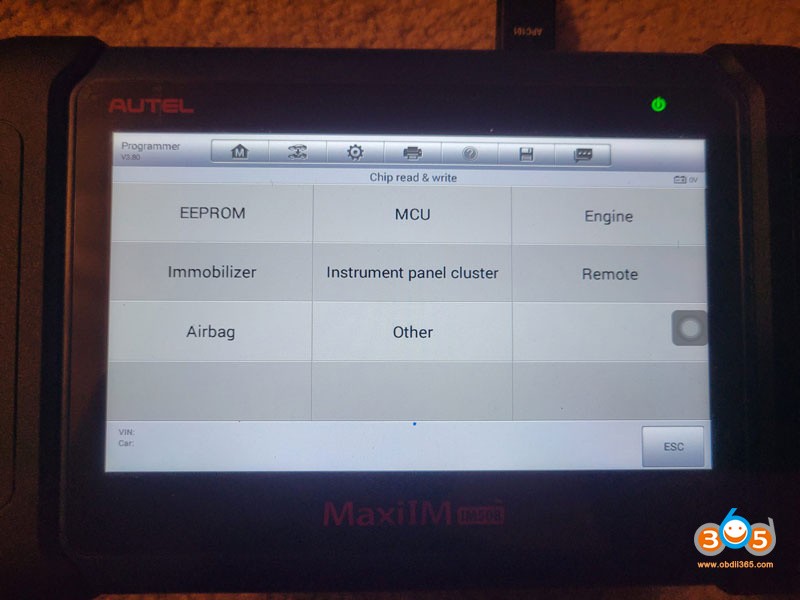
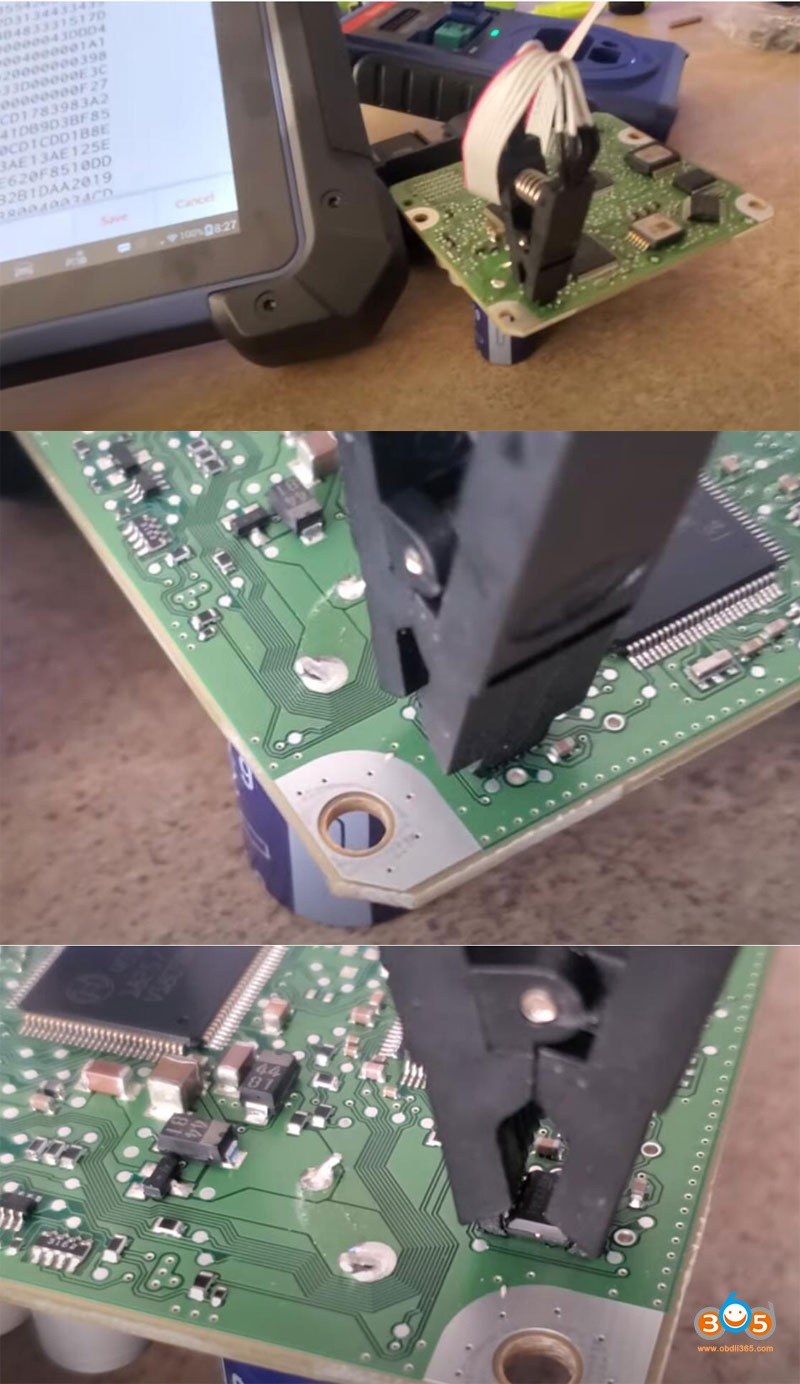
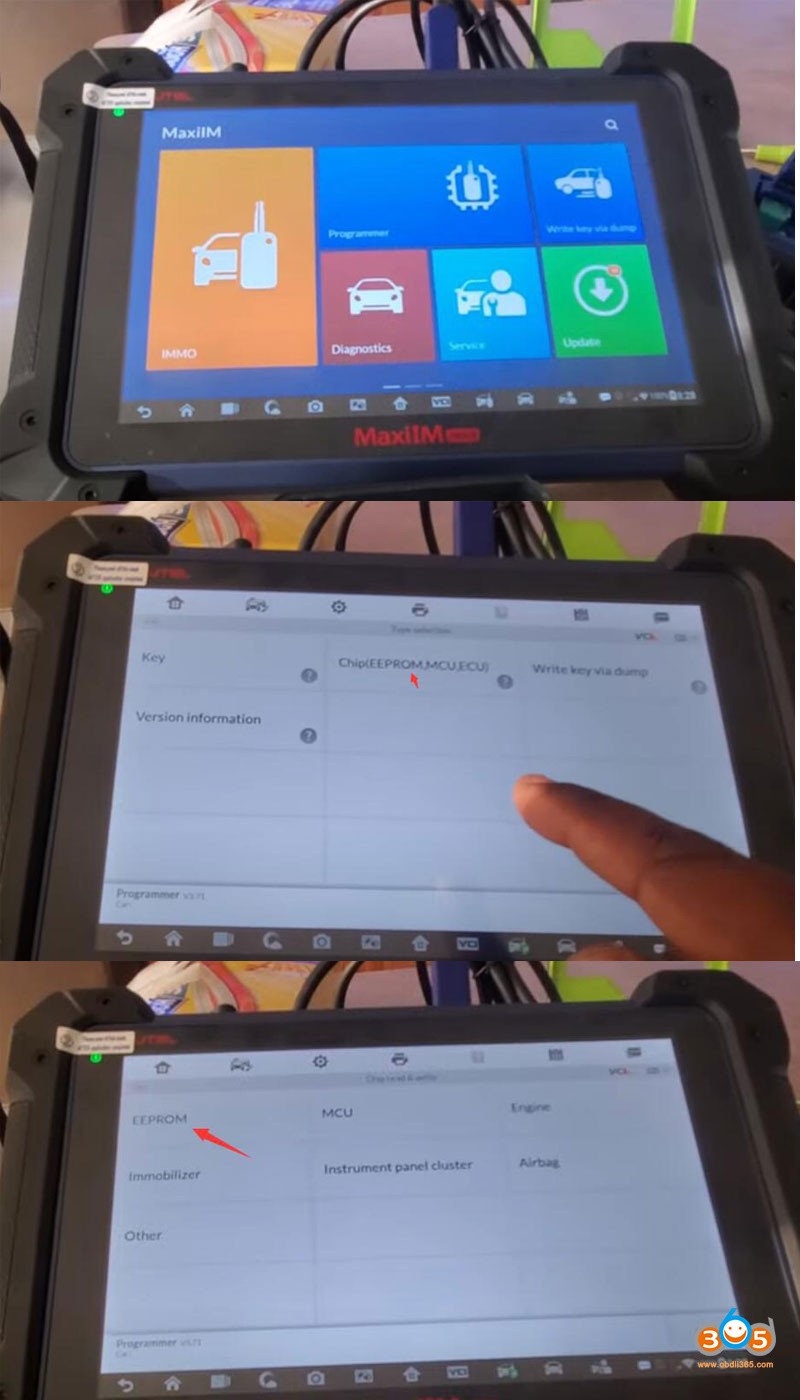
4. Step-by-Step Guide: Performing Airbag Crash Data Reset with Autel IM608
The Autel IM608 Pro is a powerful tool for airbag crash data reset. Here’s a step-by-step guide on how to use it:
Step 1: Preparation
- Ensure you have the Autel IM608 Pro, XP400 Pro programmer, and the appropriate adapters.
- Connect the IM608 Pro to a stable power source and ensure it’s connected to the internet for updates and access to online resources.
- Identify the vehicle’s airbag control module (ACM) location. Refer to the vehicle’s service manual for the exact location. Typically, it’s under the center console or dashboard.
- Disconnect the vehicle’s battery to prevent accidental airbag deployment.
Step 2: Accessing the Airbag Module
- Remove the airbag module from the vehicle. This usually involves removing interior panels and disconnecting electrical connectors.
- Carefully inspect the module for any physical damage.
Step 3: Connecting to the Module
- Connect the XP400 Pro programmer to the IM608 Pro.
- Use the appropriate adapter to connect the XP400 Pro to the airbag module. Refer to the Autel software for the correct wiring diagram and adapter selection.
- Ensure all connections are secure before proceeding.
Step 4: Reading the Crash Data
- Turn on the Autel IM608 Pro and navigate to the “Programmer” function.
- Select the “Chip” option and choose the appropriate EEPROM type for the airbag module. Refer to the module’s documentation or the Autel software for the correct EEPROM type (e.g., 95640, 25640).
- Select “Read” to read the data from the EEPROM chip. The IM608 Pro will display the data on the screen.
- Save the original data to a file on the IM608 Pro. This serves as a backup in case something goes wrong during the reset process.
Step 5: Clearing the Crash Data
- Once the data is read, you have two options for clearing the crash data:
- Option 1: Using Online Services: Some online services specialize in clearing crash data from EEPROM files. Upload the saved data file to the service, and they will provide a cleared file. This usually involves a fee.
- Option 2: Manual Editing (Advanced): If you have experience with EEPROM editing, you can manually edit the data using a hex editor. This is a complex process and requires a deep understanding of EEPROM data structures. Incorrect editing can render the module unusable.
- For this guide, we’ll assume you’re using an online service. After receiving the cleared file, save it to the IM608 Pro.
Step 6: Writing the Cleared Data
- In the Autel IM608 Pro, navigate back to the “Programmer” function.
- Select the appropriate EEPROM type.
- Select “Write” and choose the cleared data file you saved earlier.
- The IM608 Pro will write the cleared data to the EEPROM chip.
- After writing, select “Verify” to ensure the data was written correctly.
Step 7: Reinstalling the Module
- Disconnect the XP400 Pro and adapter from the airbag module.
- Reinstall the airbag module in the vehicle, ensuring all electrical connectors are securely connected.
- Reconnect the vehicle’s battery.
Step 8: Verifying the Reset
- Turn on the vehicle and use the Autel IM608 Pro to scan for diagnostic trouble codes (DTCs) in the SRS system.
- If the reset was successful, there should be no crash data-related DTCs. The airbag warning light should also be off.
- Perform a functional test of the airbag system to ensure it’s operating correctly.
5. Benefits of Using Autel Tools for Airbag Reset
Using Autel tools for airbag reset offers several benefits:
- Wide Vehicle Coverage: Autel tools support a wide range of vehicle makes and models, ensuring compatibility with most vehicles you’ll encounter in your shop.
- User-Friendly Interface: Autel tools feature an intuitive interface that makes it easy to navigate menus and perform diagnostic procedures.
- Regular Updates: Autel regularly updates its software to add new features, improve performance, and support the latest vehicles.
- Comprehensive Functions: Autel tools offer a range of diagnostic and programming functions beyond airbag reset, making them a versatile investment for your shop.
- Technical Support: Autel provides technical support to assist you with any questions or issues you may encounter while using their tools.
6. Common Challenges and Troubleshooting Tips
While airbag reset is a straightforward process with Autel tools, you may encounter some challenges. Here are some common issues and troubleshooting tips:
- Communication Errors: Ensure all connections are secure and that the correct adapter is being used. Check the vehicle’s battery voltage and ensure it’s within the specified range.
- Incorrect EEPROM Type: Verify that you’ve selected the correct EEPROM type in the Autel software. Refer to the module’s documentation or the Autel software for the correct type.
- Data Verification Errors: If the data verification fails after writing, try writing the data again. If the error persists, there may be an issue with the EEPROM chip or the cleared data file.
- DTCs Persisting After Reset: If DTCs related to crash data persist after the reset, ensure that you’ve cleared all DTCs in the SRS system. Some vehicles may require additional procedures, such as performing a steering angle sensor calibration.
7. CARDIAGTECH.NET: Your Partner in Automotive Diagnostics
At CARDIAGTECH.NET, we understand the challenges faced by automotive technicians and shop owners. That’s why we offer a comprehensive range of Autel diagnostic tools and accessories to help you streamline your workflow and improve your bottom line.
Why Choose CARDIAGTECH.NET?
- Expert Advice: Our team of experienced technicians can help you select the right Autel tool for your specific needs.
- Competitive Pricing: We offer competitive pricing on all Autel products, ensuring you get the best value for your money.
- Technical Support: We provide ongoing technical support to help you troubleshoot any issues you may encounter with your Autel tools.
- Fast Shipping: We offer fast shipping to get you the tools you need quickly.
- Customer Satisfaction: We are committed to providing excellent customer service and ensuring your satisfaction with our products and services.
Special Offers
Contact CARDIAGTECH.NET today to learn more about our special offers on Autel diagnostic tools and accessories. We can help you find the right tool to meet your specific needs and budget.
8. The Importance of Staying Updated with the Latest Technology
The automotive industry is constantly evolving, with new technologies and systems being introduced every year. Staying updated with the latest technology is crucial for automotive technicians to remain competitive and provide high-quality service.
- Regular Training: Attend training courses and workshops to learn about new technologies and diagnostic procedures.
- Software Updates: Keep your diagnostic tools updated with the latest software to ensure compatibility with the latest vehicles.
- Industry Publications: Read industry publications and online resources to stay informed about emerging trends and technologies.
- Networking: Network with other technicians and industry professionals to share knowledge and best practices.
By staying updated with the latest technology, you can provide your customers with the best possible service and ensure their vehicles are safe and reliable.
9. Real-World Examples of Autel Airbag Reset Success Stories
Here are a couple of real-world examples where Autel tools successfully resolved airbag issues:
- Case Study 1: 2017 Honda Civic
- Problem: After a minor collision, the airbag warning light remained on in a 2017 Honda Civic. The OBD II scanner revealed DTC B1181 (Faulty Deployment Data).
- Solution: A technician used the Autel MaxiSYS MS906BT to reset the airbag crash data. The DTC was cleared, and the airbag system was restored to normal operation.
- Result: The customer was able to drive the vehicle safely, knowing that the airbag system would function properly in the event of another accident.
- Case Study 2: 2019 Ford F-150
- Problem: A 2019 Ford F-150 had its airbags deployed after a front-end collision. After replacing the airbags, the airbag warning light remained on, and DTC B0051 (Driver Side Airbag Circuit Open) was present.
- Solution: The shop utilized the Autel MaxiIM IM608 Pro to reset the airbag control module. The technician followed the guided procedures within the Autel software to clear the crash data.
- Result: The airbag warning light was extinguished, and the system was functioning as designed. The customer was satisfied with the quick and effective repair.
These examples demonstrate the effectiveness of Autel tools in resolving airbag-related issues.
10. Take Action: Contact CARDIAGTECH.NET for Your Autel Solution
Don’t let airbag issues slow you down. Contact CARDIAGTECH.NET today and let our team of experts assist you in selecting the perfect Autel tool for your airbag crash data reset needs.
- Address: 276 Reock St, City of Orange, NJ 07050, United States
- WhatsApp: +1 (641) 206-8880
- Website: CARDIAGTECH.NET
We understand the challenges you face in the automotive repair industry. Time is money, and having the right tools can make all the difference. Contact us today, and let us help you take your diagnostic capabilities to the next level. We’re committed to providing you with the tools and support you need to succeed.
Image showing the Autel IM508 diagnostic tool, highlighting its capability for airbag SRS reset operations.
Image depicting the Autel IM608’s connections to a car’s internal components, essential for performing accurate airbag resets and diagnostics.
Screenshot of the Autel IM608’s menu, showing the selection path for accessing airbag SRS reset functions.
FAQ: Autel Airbag Crash Data Reset
Here are some frequently asked questions about Autel airbag crash data reset:
- What is airbag crash data?
Airbag crash data is information stored in the airbag control module (ACM) after an accident. It includes details about the severity of the impact, which airbags deployed, and other related data. - Why do I need to reset airbag crash data?
Resetting airbag crash data is essential for restoring the airbag system to proper functionality after an accident, preventing unnecessary airbag deployment, and clearing diagnostic trouble codes (DTCs). - Can I reset airbag crash data with a generic OBD II scanner?
No, a specialized tool capable of resetting crash data is required. Generic OBD II scanners can only clear basic DTCs but cannot reset the crash data stored in the ACM. - Which Autel tools can perform airbag crash data reset?
Autel offers several tools that can perform airbag crash data resets, including the MaxiSYS MS906BT, MS908S Pro, MaxiIM IM508, IM608 Pro, and MaxiDAS DS808. - Is it difficult to reset airbag crash data with Autel tools?
With the step-by-step guides and user-friendly interfaces of Autel tools, the process is relatively straightforward. However, it’s essential to follow the instructions carefully and have a good understanding of the vehicle’s airbag system. - Do I need any special equipment besides the Autel tool?
In addition to the Autel tool, you may need the appropriate adapters and a stable power source. It’s also recommended to have access to the vehicle’s service manual for ACM location and wiring diagrams. - Can I damage the airbag module if I make a mistake during the reset process?
Yes, incorrect procedures or improper handling can damage the airbag module. It’s crucial to follow the instructions carefully and double-check all connections before proceeding. - Are there any legal considerations when resetting airbag crash data?
In some jurisdictions, there may be legal requirements regarding airbag system repairs. It’s essential to comply with all applicable laws and regulations. - How often should I update my Autel tool’s software?
Autel regularly releases software updates to add new features, improve performance, and support the latest vehicles. It’s recommended to update your tool’s software whenever updates are available. - Where can I purchase Autel tools for airbag crash data reset?
You can purchase Autel tools from authorized distributors like CARDIAGTECH.NET. They offer a wide range of Autel products and provide expert advice and technical support.
