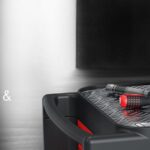Audi Rns-e Audio Aux Vcds Coding – it’s the key to unlocking enhanced audio connectivity in your Audi. At CARDIAGTECH.NET, we understand the desire for seamless integration of your favorite devices, and we’re here to guide you through the process. Discover the power of VCDS coding and bring a new level of audio enjoyment to your driving experience. Unlock your Audi’s hidden potential today with aftermarket solutions.
1. Understanding the Audi RNS-E System
The Audi RNS-E is a navigation and entertainment system found in various Audi models. While it offers a range of features, adding an auxiliary (AUX) input can significantly expand its audio capabilities. This allows you to connect external devices like smartphones, MP3 players, or other audio sources directly to your car’s sound system.
1.1 RNS-E System Overview
The Audi RNS-E (Radio Navigation System Europe) is a factory-installed infotainment system that was popular in Audi vehicles manufactured from the early to late 2000s. It typically features a 6.5-inch color display, GPS navigation, CD/DVD player, and radio functionality. While the RNS-E offers several features, it lacks a standard AUX input in many models.
1.2 The Need for AUX Input
In today’s digital age, many drivers rely on their smartphones or portable music players for audio entertainment. Adding an AUX input to the RNS-E system provides a convenient way to connect these devices and enjoy personalized music, podcasts, or audiobooks through the car’s speakers.
2. Essential Parts and Tools
Before embarking on the Audi RNS-E AUX installation and VCDS coding process, you’ll need to gather the necessary components and tools. Here’s a comprehensive list:
- OEM Aux-in 3.5mm plug (8J0 035 475)
- 4-pin harness that plugs into Aux-in plug (8E0 973 754)
- Grey 32-pin AV connector for RNS-E (1J0 972 977 G)
- 3 female repair wires for the 32-pin AV connector (000 979 009)
- VCDS (Vag-Com Diagnostic System) cable and software
- Basic tools: wire stripper, crimping tool, screwdriver set
2.1 Sourcing the Components
You can source these components from various places:
- Audi Dealership: This ensures you get genuine OEM parts, but it might be the most expensive option.
- Online Retailers: Websites like eBay or Amazon offer a wide variety of aftermarket and OEM parts at competitive prices.
- Automotive Parts Suppliers: Reputable online or local automotive parts suppliers can be a good source for both OEM and aftermarket components.
2.2 Understanding the Parts
| Part Name | Part Number | Description |
|---|---|---|
| OEM Aux-in 3.5mm plug | 8J0 035 475 | This is the actual 3.5mm jack that will be used to connect your audio device. |
| 4-pin harness for Aux-in plug | 8E0 973 754 | This harness connects to the Aux-in plug and provides the necessary wires for connecting to the RNS-E. |
| Grey 32-pin AV connector | 1J0 972 977 G | This connector plugs into the back of the RNS-E unit and provides the necessary pins for the AUX input. |
| Female repair wires | 000 979 009 | These wires are used to connect the Aux-in harness to the 32-pin AV connector. You’ll need to cut them in half and use the ends to snap into the Audi connectors. |
| VCDS Cable and Software | N/A | This is a diagnostic tool used to enable the AUX input in the RNS-E system. |
3. Step-by-Step Installation Guide
With all the necessary parts and tools at hand, let’s dive into the step-by-step installation process:
3.1 Disconnecting the Battery
Before starting any electrical work on your car, it’s crucial to disconnect the battery. This will prevent any accidental short circuits or electrical damage.
- Open the hood of your Audi and locate the battery.
- Use a wrench to loosen the nut on the negative (-) terminal of the battery.
- Carefully remove the negative cable from the terminal and secure it away from the battery.
3.2 Removing the RNS-E Unit
- Locate the RNS-E unit in your car’s dashboard.
- Use the appropriate removal keys or tools to release the unit from its housing.
- Gently slide the RNS-E unit out of the dashboard.
- Disconnect all the connectors from the back of the unit, taking note of their positions.
3.3 Wiring the AUX Input
-
Locate the grey 32-pin AV connector on the back of the RNS-E unit.
-
Insert the female repair wires into the following pins on the connector:
- Aux In Left – pin 22
- Aux In Right – pin 6
- Aux In Ground – pin 21
-
Connect the other ends of the repair wires to the corresponding wires on the 4-pin harness for the Aux-in plug.
-
Ensure all connections are secure and properly insulated.
3.4 Installing the AUX Plug
- Choose a suitable location for the AUX plug in your car’s interior.
- Drill a hole (if necessary) to accommodate the plug.
- Secure the AUX plug in place.
- Route the 4-pin harness from the RNS-E unit to the AUX plug location.
- Connect the harness to the AUX plug.
3.5 Reinstalling the RNS-E Unit
- Reconnect all the connectors to the back of the RNS-E unit.
- Carefully slide the unit back into its housing in the dashboard.
- Ensure the unit is securely locked in place.
3.6 Reconnecting the Battery
- Reconnect the negative (-) cable to the battery terminal.
- Tighten the nut on the terminal.
- Close the hood of your Audi.
4. VCDS Coding for AUX Activation
After the physical installation of the AUX input, you’ll need to use VCDS (Vag-Com Diagnostic System) to enable the AUX functionality in the RNS-E system.
4.1 Connecting VCDS
- Connect the VCDS cable to your car’s OBD-II port.
- Turn on the ignition.
- Launch the VCDS software on your computer.
4.2 Accessing the RNS-E Module
- Select “Select Control Module” in VCDS.
- Choose “37 – Navigation.”
4.3 Adaptation
-
Select “Adaptation – 10”
-
Enter channel number “002”
-
Read the current value. It will likely be a number like 00000.
-
Add the appropriate value to enable AUX:
- Add 2 to enable AUX only
- Add 3 to enable AUX and SAT radio
-
Test the new value.
-
Save the new value.
Example: If the current value is 00000, and you want to enable AUX only, the new value would be 00002.
4.4 Verifying the Coding
- Exit the Adaptation function.
- Go back to the main screen and select “Fault Codes – 02”.
- Check for any new fault codes related to the RNS-E system. If there are any, clear them and recheck.
5. Testing the AUX Input
With the VCDS coding complete, it’s time to test the AUX input to ensure it’s working correctly.
5.1 Connecting an Audio Source
- Plug your smartphone, MP3 player, or other audio source into the newly installed AUX plug.
- Set the audio source to play music or other audio content.
5.2 Selecting AUX Input on RNS-E
- Turn on the RNS-E unit.
- Navigate to the “Media” or “Source” menu.
- Select “AUX” as the input source.
5.3 Adjusting Volume and Settings
- Adjust the volume on both the RNS-E unit and your audio source to a comfortable level.
- Experiment with the RNS-E’s audio settings, such as bass, treble, and balance, to optimize the sound quality.
If everything is working correctly, you should now be able to hear the audio from your external device through your car’s speakers.
6. Troubleshooting Common Issues
While the Audi RNS-E AUX installation and VCDS coding process is generally straightforward, you might encounter some common issues. Here are some troubleshooting tips:
- No Audio Output:
- Double-check all wiring connections to ensure they are secure.
- Verify that the AUX input is selected as the audio source on the RNS-E unit.
- Ensure that the audio source is playing music and the volume is turned up.
- Check the VCDS coding to make sure the AUX input is enabled correctly.
- Distorted or Low-Quality Audio:
- Check the audio cable for any damage or defects.
- Try a different audio cable to rule out a faulty cable.
- Adjust the audio settings on the RNS-E unit and the audio source.
- Ensure that the audio source is not outputting a distorted signal.
- VCDS Coding Errors:
- Double-check the VCDS coding instructions to ensure you are following the correct steps.
- Verify that you have the correct VCDS cable and software.
- Try a different computer or USB port.
- Consult the VCDS documentation or online forums for assistance.
7. Advanced Customization and Options
Once you have successfully installed and enabled the AUX input on your Audi RNS-E system, you can explore some advanced customization options:
7.1 Bluetooth Integration
Consider adding a Bluetooth adapter to your AUX input for wireless audio streaming from your smartphone or other Bluetooth-enabled devices. This eliminates the need for cables and provides a more convenient and seamless audio experience.
7.2 USB Charging
Install a USB charging port near the AUX input to keep your smartphone or other devices powered up while you’re on the road.
7.3 Alternative Input Methods
Explore other input methods, such as iPod integration kits or SD card readers, to further expand the audio capabilities of your RNS-E system.
8. Benefits of Upgrading with CARDIAGTECH.NET
Upgrading your Audi RNS-E audio system with CARDIAGTECH.NET offers numerous advantages:
- Enhanced Audio Connectivity: Seamlessly connect your favorite devices and enjoy personalized music on the go.
- Improved Convenience: Eliminate the need for CDs or radio and access a wider range of audio content.
- Increased Value: Add value to your Audi by modernizing its entertainment system.
- Expert Support: CARDIAGTECH.NET provides expert support and guidance throughout the upgrade process.
At CARDIAGTECH.NET, we recognize the challenges you face as automotive technicians. The physical demands, constant exposure to harsh chemicals, and the ever-evolving technology can be overwhelming. That’s why we offer high-quality tools and equipment designed to make your job easier, faster, and more efficient. Our tools increase precision, reduce repair times, and ultimately boost your shop’s profitability.
Don’t let outdated tools hold you back. Contact CARDIAGTECH.NET today at Whatsapp: +1 (641) 206-8880, or visit our website CARDIAGTECH.NET to learn more about how we can help you upgrade your Audi RNS-E system and enhance your overall automotive repair capabilities. Our address is 276 Reock St, City of Orange, NJ 07050, United States.
9. Maintaining Your Upgraded System
To ensure the longevity and optimal performance of your upgraded Audi RNS-E system, follow these maintenance tips:
- Keep Connections Clean: Regularly inspect and clean the AUX input and other connectors to prevent corrosion and ensure a good electrical connection.
- Protect from Extreme Temperatures: Avoid exposing the RNS-E unit and connected devices to extreme temperatures, as this can damage the components.
- Update Software: Keep the RNS-E system’s software updated to the latest version to ensure compatibility with new devices and features.
- Handle with Care: When connecting or disconnecting devices, handle the connectors and cables with care to avoid damage.
By following these maintenance tips, you can enjoy your upgraded Audi RNS-E system for years to come.
10. Real-World Examples and Case Studies
Let’s examine some real-world examples and case studies of Audi owners who have successfully upgraded their RNS-E systems with AUX input:
10.1 Case Study 1: John’s Audi A3
John, an Audi A3 owner, wanted to connect his smartphone to his car’s audio system to listen to his favorite music and podcasts. He followed the steps outlined in this guide and successfully installed an AUX input on his RNS-E system. He now enjoys a seamless audio experience and finds his daily commute much more enjoyable.
10.2 Case Study 2: Sarah’s Audi TT
Sarah, an Audi TT enthusiast, wanted to modernize her car’s entertainment system without replacing the original RNS-E unit. She added an AUX input and a Bluetooth adapter, allowing her to stream music wirelessly from her smartphone. She is thrilled with the improved audio quality and convenience.
10.3 Case Study 3: Repair Shop Success
A local repair shop specializing in Audi vehicles started offering RNS-E AUX input upgrades as a service. They saw a significant increase in customer satisfaction and revenue, as many Audi owners were looking for a way to modernize their cars’ entertainment systems without the expense of replacing the entire unit.
These real-world examples demonstrate the value and benefits of upgrading your Audi RNS-E system with an AUX input.
11. Budgeting for the Upgrade
The cost of upgrading your Audi RNS-E system with AUX input can vary depending on several factors, such as:
- Parts Source: OEM parts from a dealership will generally be more expensive than aftermarket parts from online retailers.
- Installation Method: DIY installation will save you money on labor costs, but it requires technical skills and tools. Professional installation will cost more but ensures the job is done correctly.
- Additional Features: Adding features like Bluetooth integration or USB charging will increase the overall cost.
Here’s a rough estimate of the costs involved:
| Item | Estimated Cost |
|---|---|
| OEM Aux-in Parts | $50 – $100 |
| Aftermarket Aux-in Parts | $20 – $50 |
| VCDS Cable and Software | $200 – $400 |
| Professional Installation | $100 – $300 |
| Bluetooth Adapter | $20 – $50 |
| USB Charging Port | $10 – $30 |
Total Estimated Cost: $380 – $880 (depending on parts and installation method)
Before starting the upgrade, it’s essential to create a budget and factor in all the potential costs to avoid any surprises.
12. Safety Precautions and Best Practices
When working on your car’s electrical system, it’s crucial to follow safety precautions and best practices to prevent accidents and damage:
- Disconnect the Battery: Always disconnect the battery before starting any electrical work.
- Use Proper Tools: Use the correct tools for the job to avoid damaging connectors or wires.
- Follow Instructions Carefully: Read and understand all instructions before starting the installation process.
- Double-Check Connections: Ensure all connections are secure and properly insulated.
- Test Before Reassembling: Test the system before reassembling the dashboard to ensure everything is working correctly.
- Consult a Professional: If you are not comfortable working on your car’s electrical system, consult a professional installer.
By following these safety precautions and best practices, you can minimize the risk of accidents and ensure a successful upgrade.
13. The Future of Car Audio and Connectivity
The automotive industry is constantly evolving, and car audio and connectivity are no exception. As technology advances, we can expect to see even more sophisticated and integrated systems in the future.
Some trends to watch out for include:
- Wireless Connectivity: More cars will offer seamless wireless connectivity for smartphones and other devices.
- Voice Control: Voice control will become more prevalent, allowing drivers to control audio and other functions hands-free.
- Cloud-Based Services: Cloud-based services will provide access to streaming music, navigation, and other features.
- Electric Vehicle Integration: Car audio systems will be increasingly integrated with electric vehicle technology, such as battery management and energy consumption monitoring.
By staying informed about these trends, you can ensure that your car audio system remains up-to-date and provides the best possible audio experience.
14. Conclusion: Elevate Your Audi RNS-E Experience
Upgrading your Audi RNS-E system with AUX input and VCDS coding is a worthwhile investment that can significantly enhance your driving experience. By following the steps outlined in this guide, you can seamlessly connect your favorite devices, enjoy personalized music, and modernize your car’s entertainment system.
At CARDIAGTECH.NET, we’re committed to providing you with the tools and expertise you need to make the most of your automotive experience. Contact us today at Whatsapp: +1 (641) 206-8880, or visit our website CARDIAGTECH.NET to learn more about our products and services. Our address is 276 Reock St, City of Orange, NJ 07050, United States. Don’t hesitate to reach out for personalized advice and support!
15. Frequently Asked Questions (FAQ)
Here are some frequently asked questions about Audi RNS-E AUX installation and VCDS coding:
-
What is Audi RNS-E?
The Audi RNS-E (Radio Navigation System Europe) is a navigation and entertainment system found in various Audi models, typically featuring a 6.5-inch color display, GPS navigation, CD/DVD player, and radio functionality. -
Why should I add an AUX input to my RNS-E system?
Adding an AUX input allows you to connect external devices like smartphones or MP3 players to your car’s sound system for personalized audio entertainment. -
What parts do I need for the installation?
You’ll need an OEM Aux-in 3.5mm plug, a 4-pin harness, a grey 32-pin AV connector, female repair wires, and a VCDS cable and software. -
Where can I source the necessary components?
You can find the parts at Audi dealerships, online retailers like eBay or Amazon, and automotive parts suppliers. -
Is it necessary to disconnect the battery before starting the installation?
Yes, disconnecting the battery is crucial to prevent electrical damage or short circuits during the installation process. -
What is VCDS coding, and why is it required?
VCDS (Vag-Com Diagnostic System) coding is the process of using diagnostic software to enable the AUX functionality in the RNS-E system after the physical installation. -
Can I perform the installation and coding myself, or should I seek professional help?
If you have experience with car audio systems and VCDS coding, you can attempt the installation yourself. However, if you’re not comfortable, it’s best to seek professional assistance. -
What are some common issues I might encounter during the installation?
Common issues include no audio output, distorted audio, and VCDS coding errors. Refer to the troubleshooting section of this guide for solutions. -
Can I add Bluetooth connectivity to my RNS-E system after installing the AUX input?
Yes, you can add a Bluetooth adapter to the AUX input for wireless audio streaming from your smartphone or other Bluetooth-enabled devices. -
How can CARDIAGTECH.NET help me with this upgrade?
CARDIAGTECH.NET offers high-quality tools and equipment, along with expert support and guidance, to help you successfully upgrade your Audi RNS-E system.