Enabling Video in Motion (VIM) allows passengers to watch videos on the MMI screen while the car is moving. This is a popular modification for Audi A3 8V owners, and this article will explore how to achieve this using VCDS (Vag-Com Diagnostic System).
Owners of Audi A3 8V models often seek ways to enable Video in Motion (VIM) functionality. This allows passengers to enjoy video content on the MMI screen while the car is in motion, enhancing the overall driving experience. VCDS, a powerful diagnostic tool, offers the potential to unlock this feature.
Understanding VIM and VCDS
VIM is a safety feature that disables video playback while the car is moving to prevent driver distraction. However, many owners want to enable VIM for their passengers. VCDS, also known as VAG-COM, is a diagnostic software that allows users to access and modify various control modules within the Audi A3 8V. It provides a direct interface to the car’s computer systems, enabling changes to settings not accessible through the standard MMI interface.
Accessing the 5F Information Electronics Module
The key to enabling VIM lies within the 5F – Information Electr. module. Accessing this module with VCDS is the first step. Within this module, there are specific adaptation channels that control the VIM functionality.
Locating the Testmode_Video_speed_cutoff Channel
The specific channel to modify is usually labeled as ENG117905-ENG109008-Testmode_Video_speed_cutoff-speed_limit. This channel determines the speed at which video playback is cut off. It may be necessary to search for this channel within the 5F module using VCDS. Note: The exact naming convention may vary slightly depending on the specific MMI version and software installed in your A3 8V.
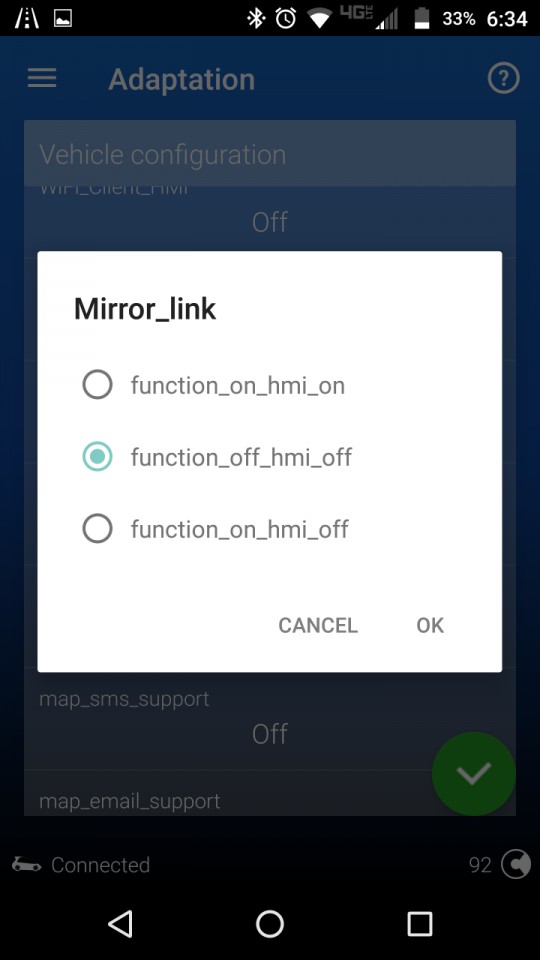 VCDS Interface showing adaptation channels
VCDS Interface showing adaptation channels
Modifying the Speed Limit for VIM
By default, the speed limit for video playback is set to 0 km/hr. To enable VIM, this value needs to be adjusted.
Changing the Value to 255 km/hr
Changing the value to 255 km/hr effectively disables the speed restriction, allowing video playback at any speed. This modification should be done carefully, and it is crucial to understand that enabling VIM may void certain warranties and could be illegal in some regions. Always consult local regulations before making such changes.
Alternative Methods: OBDeleven
While VCDS is a common tool for enabling VIM, other options exist. OBDeleven, a mobile-based diagnostic tool, offers a user-friendly interface and pre-built “apps” for common modifications, including VIM. Users have reported successfully enabling VIM using the OBDeleven app, making it a viable alternative to VCDS for those less familiar with complex diagnostic procedures.
Considerations and Precautions
Before enabling VIM, consider the potential legal and safety implications. Driver distraction is a serious concern, and it is the driver’s responsibility to ensure that passengers’ use of the video system does not compromise safety.
- Legality: Check local laws regarding video playback while driving.
- Safety: Always prioritize safe driving and avoid distractions.
- Warranty: Modifying your car may void certain warranties.
Conclusion
Enabling VIM on an Audi A3 8V using VCDS or OBDeleven involves modifying the speed cutoff setting within the 5F Information Electronics module. While this modification can enhance the passenger experience, it’s essential to prioritize safety and adhere to local regulations. Remember to research thoroughly and proceed with caution.
