The OBDII (On-Board Diagnostics II) port on a 2004 Toyota 4Runner is crucial for diagnosing vehicle issues and monitoring vital data like transmission fluid temperature. This article guides you through locating the port and utilizing it to monitor transmission temperature using various methods.
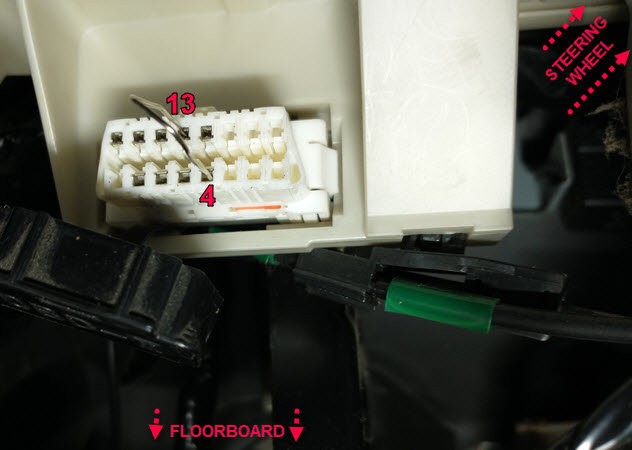 OBD jumper on a 2004 Toyota 4Runner
OBD jumper on a 2004 Toyota 4Runner
Knowing the precise temperature of your transmission fluid is essential for accurately checking and maintaining its levels, especially in models with sealed transmissions, like those found in some 2004 Toyota 4Runners. Incorrect fluid levels can lead to significant transmission damage. There are several methods to monitor this temperature, ranging from simple DIY techniques to utilizing specialized apps and tools.
Methods for Monitoring Transmission Fluid Temperature
There are three primary methods to monitor your 2004 Toyota 4Runner’s transmission fluid temperature:
1. The Paperclip Method (OBDII Jumper)
This method, detailed in the Toyota Factory Service Manual, utilizes a simple jumper wire or paperclip to access the Transmission Temperature Check Mode.
- Locate the OBDII Port: The OBDII port in a 2004 4Runner is typically located under the driver’s side dashboard, near the steering column. It’s a trapezoidal connector with 16 pins.
- Connect the Jumper: Insert the paperclip into terminals 4 and 13 of the OBDII port. Refer to your owner’s manual for the precise pin layout if needed. Note that the port orientation may differ from diagrams.
- Initiate Check Mode: Start the engine and shift between Neutral and Drive every 1.5 seconds for 6 seconds. The “D” (Drive) or “A/T Oil Temp” light on the dashboard will illuminate briefly, indicating entry into the Temperature Check Mode.
- Monitor Temperature: Remove the jumper and let the engine idle. The “D” or “A/T Oil Temp” light will illuminate steadily when the fluid reaches the minimum temperature for checking, and flash when it exceeds the maximum.
 Dashboard indicator light on a Toyota 4Runner
Dashboard indicator light on a Toyota 4Runner
This method requires careful attention to the dashboard lights and quick action to check the fluid level within the specified temperature range.
2. Infrared Thermometer
While not as accurate as other methods, an infrared thermometer can provide a general estimate of the transmission pan temperature. However, readings might be a few degrees lower than the actual fluid temperature.
3. Using an OBDII Scanner and App
This method involves using an ELM327 compliant OBDII Bluetooth dongle and a smartphone app like Torque Pro.
- Connect the Dongle: Plug the dongle into the OBDII port and pair it with your smartphone via Bluetooth.
- Configure the App: Set up a custom PID (Parameter ID) within the app to read the transmission fluid temperature data from the vehicle’s computer. This involves entering specific codes and formulas provided in the app’s instructions or online forums.
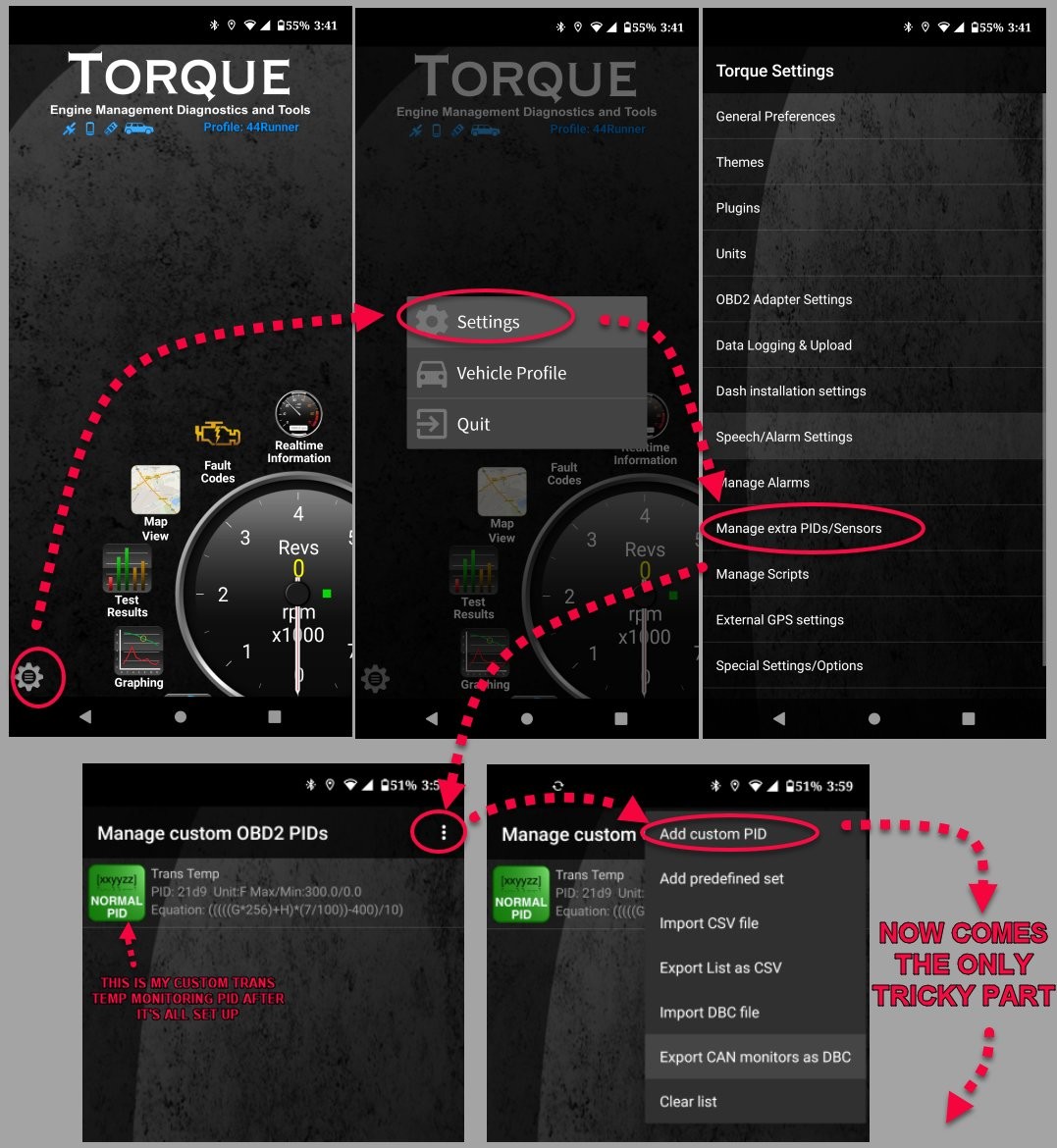 Setting up Torque Pro for monitoring transmission temperature
Setting up Torque Pro for monitoring transmission temperature
- Monitor Temperature: Once configured, the app will display the real-time transmission fluid temperature on your phone. This allows for convenient monitoring while driving or idling.
Choosing the Right Method
The paperclip method is cost-effective but requires precise timing and familiarity with the procedure. The infrared thermometer provides a quick estimate but lacks accuracy. The OBDII scanner and app method offers the most convenient and accurate real-time monitoring but requires an initial investment in hardware and software. Select the method best suited to your needs and resources. Consult your vehicle’s service manual for specific temperature ranges for checking transmission fluid levels.

