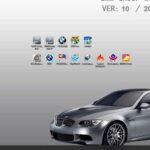The iLAND Pro is a sophisticated OBDII Bluetooth adapter and diagnostic tool designed specifically for Land Rover vehicles. This comprehensive system empowers owners and mechanics with advanced diagnostic capabilities accessible directly from a smartphone or mobile device. Using a wireless Bluetooth connection, iLAND Pro offers a wide range of features, from reading and clearing diagnostic trouble codes (DTCs) to performing complex system programming and management tasks.
Comprehensive Diagnostics for Land Rovers
iLAND Pro provides in-depth diagnostics and programming functionalities for all Land Rover models from 1987 to the present. The system boasts thousands of functions, particularly for models from 2003 onwards. Compatible with both iOS and Android devices (excluding Android 11 and 12 currently), the iLAND app can be downloaded from the Apple App Store and Google Play Store. A compact Bluetooth adapter plugs into the vehicle’s diagnostic port, facilitating seamless communication between the app and the vehicle. This portable design allows for convenient diagnostics anytime, anywhere.
Key Features of the iLAND Pro Diagnostic Tool
iLAND Pro offers a comprehensive suite of features for diagnosing and managing Land Rover systems:
- ECU-Based Functions & Programming: Access and control various vehicle systems at the ECU level.
- Read & Clear DTCs: Identify and clear diagnostic trouble codes to pinpoint issues.
- Live Data Display: Monitor real-time data streams from various sensors and systems.
- Data Graphing: Visualize data trends for in-depth analysis.
- Test Results: Record and review test results for efficient troubleshooting.
- Service Interval & Oil Reset: Conveniently reset service reminders after maintenance.
- Brake Bleeding: Facilitate efficient brake bleeding procedures.
- Tire Pressure Sensor Replacement: Program new TPMS sensors.
- Engine & Transmission Adaptation Reset: Reset engine and transmission parameters after repairs.
Vehicle Coverage and Model Groups
iLAND Pro provides comprehensive coverage for all Land Rover models, making it an ideal solution for workshops and multi-vehicle owners. The system is organized into specific model groups:
- Discovery & LR: Discovery I, Discovery II, LR3*, LR4
- Discovery Sport: Discovery Sport
- Range Rover Full Size: Range Rover Classic, Range Rover (P38), Range Rover (L322), Range Rover (L405)
- Range Rover Sport: Range Rover Sport (2006-2009)*, Range Rover Sport (2010-On)
- Range Rover Evoque: Range Rover Evoque
- Freelander & LR2: Freelander, LR2
- Defender: Defender 90, Defender 110
*Support for LR3 and Range Rover Sport with Air-to-Coil spring conversions is coming soon.
Getting Started with iLAND Pro
The iLAND Pro system is easy to set up and use:
- Purchase: Acquire the iLAND Pro Activation Kit and Bluetooth Adapter.
- Download: Download and install the free iLAND app from the Apple App Store or Google Play Store (search “iland diagnostics”).
- Activate: Follow the included Quick Start Guide to pair and activate the app and Bluetooth adapter.
- Update: Enjoy one year of free in-app vehicle coverage updates. Additional coverage can be purchased.
iLAND Pro is designed for North American Land Rover vehicles and is not compatible with vehicles from other regions. It supports multiple languages, including English, Spanish, French, Portuguese, German, Italian, and Dutch.
Conclusion
The iLAND Pro OBDII Bluetooth adapter offers a powerful and versatile solution for Land Rover diagnostics. Its comprehensive features, broad vehicle coverage, and user-friendly interface make it a valuable tool for both professional mechanics and Land Rover enthusiasts. With iLAND Pro, you can confidently diagnose and manage your vehicle’s systems, ensuring optimal performance and reliability.