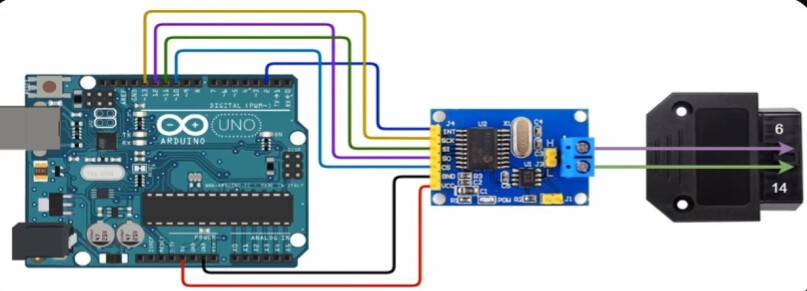Connecting to a vehicle’s OBDII port opens a wealth of data for diagnostics and performance monitoring. This article explores various libraries that facilitate data retrieval from an OBDII port using an Arduino setup. We’ll examine a common issue encountered when trying to read data from OBDII port 2 using an Arduino UNO, MCP2515 CAN controller, and an OBDII dongle.
 Arduino Setup with MCP2515 and OBD-II Dongle
Arduino Setup with MCP2515 and OBD-II Dongle
The provided code utilizes the CAN library to receive data:
#include <can.h>
void setup() {
Serial.begin(9600);
while (!Serial);
Serial.println("CAN Receiver");
if (!CAN.begin(500E3)) {
Serial.println("Starting CAN failed!");
while (1);
}
}
void loop() {
int packetSize = CAN.parsePacket();
if (packetSize) {
// Process received packet
// ... (Code to handle received data) ...
}
}This code initializes the CAN bus at 500 kbps and attempts to parse incoming packets. However, despite verifying the wiring and OBDII pin connections, no data appears in the serial monitor.
 OBD-II Data Reading Test on Serial Monitor
OBD-II Data Reading Test on Serial Monitor
 Close-up of OBD-II Dongle Connection
Close-up of OBD-II Dongle Connection
To isolate the problem, a test was conducted using an ESP32 to send CAN messages to the Arduino setup. The results confirm the setup’s ability to receive CAN data:
 ESP32 Sending CAN Data to Arduino Setup
ESP32 Sending CAN Data to Arduino Setup
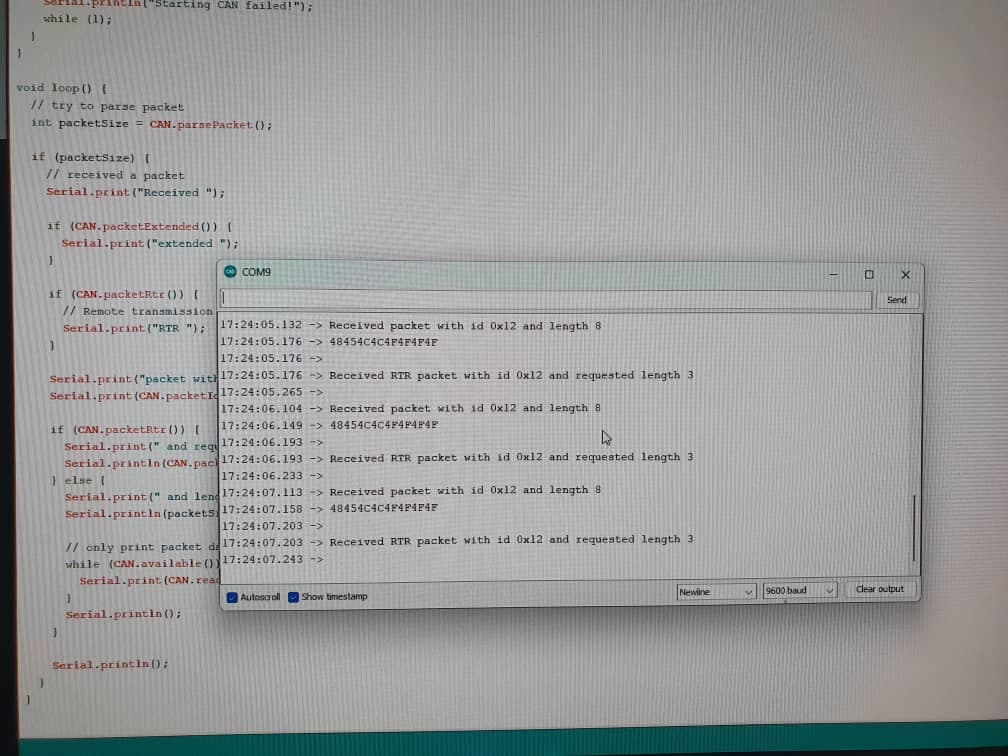 Arduino Receiving CAN Data from ESP32
Arduino Receiving CAN Data from ESP32
The successful reception of CAN data from the ESP32 indicates a potential issue with communication between the OBDII port and the MCP2515. Possible causes include incorrect OBDII port configuration, unsupported protocols by the library, or a faulty OBDII dongle. Further investigation is needed to pinpoint the exact cause. Libraries like the OBD-II library for Arduino provide functions for initializing the OBDII connection, sending requests, and decoding responses. Ensuring compatibility between the chosen library and the vehicle’s communication protocols is crucial for successful data retrieval. Troubleshooting steps might involve checking for proper baud rates, confirming the vehicle’s OBDII compliance, and testing with different libraries or dongles.