As automotive repair professionals, a deep understanding of On-Board Diagnostics II (OBDII) commands is essential for efficient and accurate vehicle diagnostics. This guide delves into the world of Obdii Commands, explaining their structure, modes, and practical applications in modern vehicle repair.
Decoding OBDII Commands
OBDII commands are the language used to communicate with a vehicle’s Engine Control Unit (ECU) and other control modules. These commands are composed of hexadecimal codes, transmitted as ASCII characters. Typically, an obdii command consists of two or more pairs of hexadecimal numbers, although some commands may only require a single pair.
The initial hexadecimal pair in an obdii command specifies the OBD mode, defining the type of data or action requested. Subsequent hexadecimal pairs represent the Parameter ID (PID), pinpointing the specific data to be retrieved or the parameter to be controlled within the chosen mode. While OBDII standards define 10 distinct modes, it’s important to recognize that not all vehicles implement every mode. Consulting vehicle-specific documentation is crucial to determine supported modes and PIDs.
| Mode Number | Mode Description |
|---|---|
| 01 | Show Current Data |
| 02 | Show Freeze Frame Data |
| 03 | Show Diagnostic Trouble Codes (DTCs) |
| 04 | Clear/Reset Diagnostic Trouble Codes |
| 05 | Oxygen Sensor Test Results |
| 06 | On-Board Monitoring Test Results |
| 07 | Show Pending Diagnostic Trouble Codes |
| 08 | Request Control of On-Board System |
| 09 | Request Vehicle Information |
| 0A | Show Permanent Diagnostic Trouble Codes |
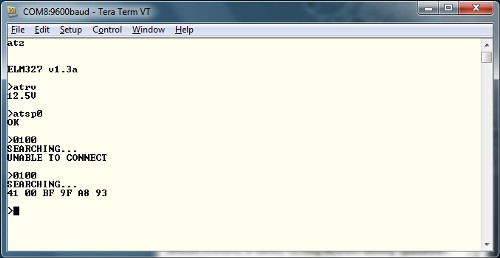
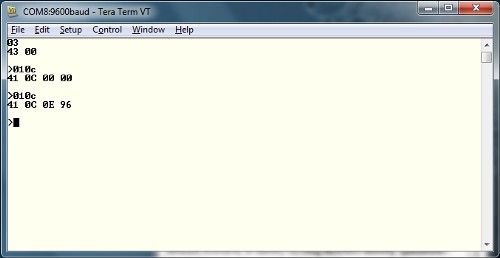
For a comprehensive understanding of OBD PIDs, resources like the Wikipedia page on OBD-II PIDs provide detailed information. Additionally, manufacturers often implement proprietary PIDs beyond the standard list, adding another layer of complexity to diagnostics. Datasheets like the ELM327 AT Commands datasheet offer valuable insights into command structures and functionalities.
A fundamental obdii command for diagnostic work is “0100”. This command, functional across all OBD-compliant vehicles, queries the ECU for a list of supported PIDs within Mode 01 (Show Current Data). Sending “0100” to the vehicle will elicit a response indicating which PIDs the vehicle supports, crucial for tailoring subsequent diagnostic requests.
OBDII responses adhere to a standardized structure. The initial byte in the response echoes the requested mode, adding 0x40 to the original mode number. For instance, a response to a Mode 01 command will begin with 0x41 (0x40 + 0x01). The subsequent byte confirms the requested PID. Any following bytes contain the data payload responding to the obdii command. In the example above, the bytes 0xBF, 0x9F, 0xA8, and 0x93 represent a bitmask, each bit corresponding to a specific PID supported by the vehicle.
Another frequently used obdii command is “010C”, which requests the engine RPM (Revolutions Per Minute). Upon sending this command, the ECU responds with the current engine speed in hexadecimal format.
The response structure mirrors the PID support example: 0x41 indicates Mode 01, 0x0C confirms the RPM PID, and the following bytes, in this case 0x0E 0x96, represent the RPM value. This hexadecimal value needs to be converted to decimal (3734 in this instance). It’s important to note that some PIDs, like RPM, might require a scaling factor. In this case, the RPM value is in quarter RPM increments, thus dividing 3734 by 4 yields an idling RPM of approximately 933.
Exploring resources like the ELM327 datasheet will reveal a wider range of PIDs and obdii commands available for diagnostic purposes.
Conclusion
Mastering obdii commands is crucial for automotive technicians seeking to leverage the full diagnostic potential of modern vehicles. Understanding the command structure, OBD modes, and PIDs empowers professionals to retrieve real-time data, diagnose faults, and ensure effective vehicle repairs. As vehicles become increasingly complex, a strong grasp of obdii commands will remain a cornerstone of advanced automotive diagnostics.
