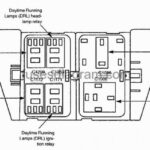Transform your Windows PC into a powerful automotive diagnostic tool with the Vgate vLinker BM WiFi OBD2 scanner. Specifically designed for car enthusiasts and professional mechanics, this adapter seamlessly bridges the gap between your vehicle’s onboard computer and your Windows device, offering unparalleled insight into your car’s health and performance.
Why Choose an OBDII WiFi Scanner for Your Windows PC?
In today’s automotive landscape, understanding your vehicle’s complex systems is no longer exclusive to dealerships. OBDII (On-Board Diagnostics II) scanners have empowered individuals and workshops alike to access a wealth of data directly from the car’s computer. An OBDII WiFi scanner, like the Vgate vLinker BM, takes this a step further by offering wireless connectivity to your Windows PC, providing several key advantages:
- Enhanced Data Visualization: Windows PCs offer larger screens and more processing power compared to smartphones or handheld devices. This allows for more detailed and comprehensive data analysis, displaying real-time parameters, graphs, and reports in a user-friendly format.
- Software Versatility: A wide array of professional-grade diagnostic software is available for Windows PCs, offering advanced features beyond basic code reading. This includes in-depth system analysis, live data streaming, component testing, and even ECU coding and programming capabilities (depending on the software and vehicle compatibility).
- Convenient Wireless Operation: WiFi connectivity eliminates the clutter of cables, allowing you to move freely around the vehicle while performing diagnostics. This is particularly useful in larger workshops or when troubleshooting complex issues that require accessing different parts of the car.
- Data Logging and Analysis: Windows-based software often provides robust data logging features, enabling you to record and analyze vehicle performance over time. This is invaluable for tracking down intermittent problems or optimizing vehicle performance.
Vgate vLinker BM WiFi: Your Ideal OBDII Adapter for Windows PC
The Vgate vLinker BM WiFi OBD2 scanner is engineered for superior performance and broad compatibility, making it an excellent choice for Windows PC users. Building upon the success of the Vgate iCar Pro series, the vLinker BM boasts significant upgrades:
- High-Speed Data Transmission: Featuring a larger USART data buffer (2K bytes) and an increased baud rate (500Kbps), the vLinker BM delivers faster and more reliable data transfer. This is crucial for demanding applications like ECU coding and live data monitoring, ensuring smooth and uninterrupted communication with your vehicle.
- Extended Protocol Support: Beyond standard ELM327 AT commands, the vLinker BM is also compatible with ELM329 AT commands and supports a vast range of protocols including:
- OBDII 5 Standard Protocols: SAE J1850 VPW, SAE J1850 PWM, ISO 9141-2, ISO 14230-4, ISO 15765-4 CAN.
- Additional Protocols: SAE J1939 CAN, ISO 11898 (raw CAN) and many more, covering a wide spectrum of vehicle makes and models.
- Enhanced Compatibility: The vLinker BM is designed to work seamlessly with a multitude of third-party apps and software on Windows PCs, providing you with flexibility and choice in your diagnostic tools. It is also particularly recommended for BMW vehicles and optimized for use with popular coding applications like BimmerCode.
- Robust Protection and Reliability: Equipped with over-voltage, over-current, over-temperature, and battery drain protection, the vLinker BM ensures safe and reliable operation. Its intelligent sleep mode conserves battery power when not in use.
Optimized for BMW and Beyond
While the “BM” in vLinker BM signifies its enhanced compatibility with BMW vehicles, this adapter is a versatile tool for a wide range of car brands. BMW owners will appreciate its seamless integration with BimmerCode for coding and customization. The vLinker BM supports a broad range of BMW models, including:
- 1 Series to 7 Series
- X Series SUVs
- i Series electric vehicles
- Mini models
Connecting Your Vgate vLinker BM WiFi to a Windows PC
Setting up your Vgate vLinker BM WiFi with your Windows PC is a straightforward process, generally involving these steps:
- Plug in the Adapter: Connect the vLinker BM to your vehicle’s OBDII port (usually located under the dashboard).
- Turn on Ignition: Turn your car’s ignition to the “Key On, Engine Off” position.
- Establish WiFi Connection: On your Windows PC, connect to the WiFi network broadcasted by the vLinker BM adapter (typically named “vLinker BM”).
- Launch Diagnostic Software: Open your preferred OBDII diagnostic software on your Windows PC and configure the connection settings to use the WiFi adapter. Refer to your software’s instructions for specific steps.
Note: Specific connection steps may vary depending on the diagnostic software you are using. Always consult the software’s documentation for detailed instructions.
Unlock Deeper Vehicle Diagnostics with Windows PC and Vgate vLinker BM WiFi
The Vgate vLinker BM WiFi OBD2 scanner empowers you to take control of your vehicle diagnostics using the power and versatility of your Windows PC. Whether you’re a seasoned mechanic or a car enthusiast eager to understand your vehicle better, this adapter provides a reliable, high-performance, and user-friendly solution for accessing in-depth automotive data and unlocking your car’s hidden potential.