Most standard OBD2 scanners are not equipped to delve into the complexities of your vehicle’s Supplemental Restraint System (SRS), commonly known as the airbag system. For those critical safety systems, you need an OBDII scanner specifically designed with airbag check functionality. These advanced diagnostic tools go beyond basic engine and transmission codes, providing in-depth access to SRS codes, offering detailed fault information vital for accurate diagnosis and effective repairs.
A prime example of such a specialized tool is the Foxwell NT716. This scanner is engineered to read SRS codes and deliver comprehensive diagnostics across various vehicle systems, with a particular focus on airbags. It’s a trusted companion for professional mechanics and automotive DIYers alike, who prioritize maintaining the integrity of their vehicle’s safety mechanisms.
What Kind of Scanner Reads Airbag Codes?
 Diagnosing car with OBDII scanner for airbag system check
Diagnosing car with OBDII scanner for airbag system check
It’s crucial to understand that not every scanner on the market can access airbag codes. While standard OBD2 scanners proficiently handle engine and powertrain diagnostics, reading airbag (SRS) codes demands a more sophisticated approach. You’ll require an advanced OBDII scanner with airbag check capability. These specialized devices are built to communicate with a broader spectrum of vehicle systems, including the crucial airbag system.
To effectively read SRS or airbag codes, a scanner needs to incorporate specific features and capabilities that extend beyond the basic OBD2 protocol. Here’s a breakdown of what to look for when choosing an OBDII scanner for airbag diagnostics:
SRS System Compatibility: Key to Airbag Code Reading
Dedicated SRS Diagnostic Software: The foundation of airbag code reading lies in specialized software. The scanner must possess the ability to interface with your vehicle’s Supplemental Restraint System (SRS). This necessitates dedicated software capable of accessing and interpreting the unique diagnostic trouble codes (DTCs) associated with the airbag system.
Regular Firmware Updates: The automotive world is constantly evolving, with new models and system updates emerging regularly. Ensure your chosen OBDII scanner receives consistent firmware updates. These updates are vital to maintain compatibility with the latest vehicle makes, models, and their evolving SRS systems, guaranteeing long-term functionality and accuracy.
Enhanced Diagnostic Functions: Going Beyond Basic Checks
Comprehensive Full-System Diagnostics: For effective airbag checks, your OBDII scanner needs to offer diagnostic capabilities that extend far beyond just engine and transmission. It should provide full-system diagnostics, encompassing the ability to read, interpret, and crucially, clear diagnostic trouble codes (DTCs) from the SRS system and other vehicle modules.
Live Data Stream for SRS Analysis: Pinpointing intermittent or dynamic airbag system faults often requires real-time data analysis. The capability to access live data streams from airbag system sensors is invaluable. This feature allows you to monitor sensor outputs in real-time, aiding in the precise diagnosis of issues that might not be evident with static code readings alone.
Broad Vehicle Coverage: Ensuring Compatibility
Extensive Make and Model Support: Versatility is key in vehicle diagnostics. Opt for an OBDII scanner that boasts wide vehicle coverage, supporting an extensive range of makes and models, both domestic and international. This broad compatibility ensures your investment remains useful across various vehicles you might encounter.
Manufacturer-Specific Code Access: While generic OBD2 codes provide a starting point, accurate airbag diagnostics often require delving into manufacturer-specific codes. The ideal OBDII scanner should be capable of reading manufacturer-specific codes in addition to generic OBD2 codes. This deeper level of access is critical for pinpointing the precise nature of airbag system faults, as manufacturers often use proprietary codes for enhanced system detail.
User-Friendly Interface: Simplifying Diagnostics
Intuitive Display and Navigation: Diagnostic information can be complex. A user-friendly interface with a clear, easy-to-read display is essential. This includes presenting fault codes with detailed descriptions and, ideally, offering potential causes and suggested fixes directly on the screen, streamlining the diagnostic process.
Guided Diagnostic Procedures: Navigating complex diagnostic procedures can be challenging, especially for less experienced users. Some advanced OBDII scanners offer guided diagnostics, providing step-by-step instructions to diagnose and resolve issues indicated by the retrieved fault codes. This feature can significantly simplify troubleshooting and repair processes.
Advanced Features: Expanding Diagnostic Depth
Bi-Directional Control for Active Testing: For in-depth airbag system analysis, consider scanners with bi-directional control. This advanced capability allows the scanner to send commands directly to the vehicle’s SRS system. This enables active testing of components, such as airbag deployment circuits or sensor functionality, going beyond passive code reading for more thorough diagnostics.
ECU Programming for System Updates: In some complex scenarios, resolving airbag system issues might necessitate software updates or reprogramming of the Engine Control Unit (ECU) or SRS module. Certain high-end OBDII scanners offer ECU programming capabilities. While this is an advanced feature typically used by professionals, it provides the potential to perform necessary software updates and configurations, ensuring the airbag system operates with the latest manufacturer parameters.
How to Recognize a Failing Airbag Sensor
Suspecting an issue with your airbag sensor? Here’s how to identify potential problems:
The Airbag Warning Light: Your Dashboard Indicator
The most immediate and noticeable sign of a potential airbag sensor malfunction is the illumination of the airbag warning light on your dashboard. This distinctive symbol, often resembling a seated person with an inflated airbag, is designed to alert you to issues within the SRS. If this light remains continuously lit or flashes intermittently, it strongly suggests a problem within the airbag system, frequently stemming from a faulty sensor.
Diagnostic Error Codes: Unveiling Specific Issues
For a more precise assessment, utilize a diagnostic scanner capable of reading SRS codes – an OBDII scanner with airbag check. Connecting such a scanner to your vehicle’s OBD2 port will retrieve stored error codes that pinpoint specific system faults. Codes such as B1100, B1102, or B1103 are commonly associated with airbag sensor malfunctions. If you encounter unfamiliar codes, consult your scanner’s manual or online resources for detailed interpretations.
Physical Sensor Inspection: Visual Clues
Sometimes, a visual inspection can reveal obvious sensor issues. Airbag sensors are typically located in areas prone to impact or environmental exposure, such as the front bumper, near the radiator, or within the passenger compartment. Carefully inspect these sensors for any visible damage, such as cracks, fractures, or signs of corrosion. Also, check for loose or disconnected wiring at the sensor connectors. Any physical anomalies can indicate a sensor malfunction.
Performance Concerns: Airbag Deployment Issues
While difficult to assess without experiencing a collision, a malfunctioning airbag sensor can lead to delayed or improper airbag deployment in an accident. This is a serious safety concern requiring immediate attention. If you’ve been involved in a minor collision where airbag deployment was expected but did not occur, it could signal a sensor issue. However, this is not a reliable diagnostic method and should be considered in conjunction with other indicators.
Steps to Diagnose a Bad Airbag Sensor Systematically
To diagnose a potentially faulty airbag sensor, follow these steps using your OBDII scanner with airbag check:
Step 1: Connect Your Diagnostic Scanner
Employ an advanced diagnostic scanner specifically designed to read SRS codes. Standard OBD2 scanners lack this capability. Locate your vehicle’s OBD2 port, typically situated beneath the dashboard. With the ignition turned to the “On” position (engine off), connect the scanner and follow the on-screen prompts to initiate SRS code retrieval.
Step 2: Interpret the Retrieved Error Codes
Once the scanner retrieves SRS codes, consult your scanner’s manual or an online DTC database. These resources provide detailed descriptions of each code, helping you determine if the issue points to an airbag sensor problem. Cross-reference the codes with known airbag sensor fault codes.
Step 3: Inspect Sensors and Wiring Connections
Conduct a thorough visual inspection of the airbag sensors and their associated wiring. Look for any signs of physical damage to the sensors themselves – cracks, breaks, or corrosion. Carefully examine the electrical connectors at each sensor, ensuring they are securely fastened and free from corrosion. Try gently unplugging and replugging connectors to ensure a good electrical contact.
Step 4: Sensor Resistance Testing (Advanced)
For a more definitive sensor assessment, and if you possess experience with electrical testing, you can use a multimeter to measure the sensor’s resistance. Refer to your vehicle’s service manual for the specified resistance values for each airbag sensor. If a sensor’s resistance reading falls outside the acceptable range or indicates no continuity, sensor replacement is likely necessary. Note: This step requires technical expertise and caution when working with electrical systems.
Step 5: Seek Professional Diagnostic Assistance
If you are uncomfortable with any of the diagnostic steps, or if you are unable to definitively pinpoint the problem, it’s prudent to consult a qualified automotive technician. Professional mechanics possess specialized diagnostic tools and expertise in SRS systems, ensuring accurate diagnosis and repair. Never disregard airbag warning lights or suspected sensor failures, as these systems are critical for your safety.
By diligently following these steps and heeding the warning signs, you can effectively determine if an airbag sensor is malfunctioning and take appropriate action to maintain your vehicle’s safety systems.
Step-by-Step Guide: How to Check Airbag Codes
Checking airbag codes requires a specialized diagnostic approach using an OBDII scanner with airbag check functionality. Here’s a comprehensive step-by-step guide to assist you:
Detailed Process for Airbag Code Retrieval
1. Gather Essential Tools
Advanced Diagnostic Scanner: The cornerstone of airbag code checking is an advanced OBDII scanner explicitly capable of reading SRS codes. Ensure your scanner specifications confirm this functionality.
Vehicle Service Manual (Recommended): While not always mandatory, your vehicle’s service manual can provide valuable information. It can guide you to the OBD2 port location and offer specific details about your vehicle’s airbag system layout.
2. Locate the OBD2 Diagnostic Port
Port Location: The OBD2 port is typically located beneath the dashboard on the driver’s side, often near the steering column. In some vehicles, it might be concealed behind a small panel or cover.
Manual Consultation: If you encounter difficulty locating the port, consult your vehicle’s service manual. Alternatively, online resources specific to your car model can provide visual guides to the OBD2 port location.
3. Prepare Your Vehicle for Scanning
- Engine Off: Ensure the vehicle’s engine is completely turned off before connecting the diagnostic scanner.
- Ignition “On” Position: Insert your vehicle key into the ignition and turn it to the “On” position. This activates the vehicle’s electrical systems, including the SRS, without starting the engine.
4. Establish Scanner Connection
- Physical Connection: Firmly plug the diagnostic scanner’s connector into the OBD2 port. Ensure a secure and snug fit.
- Scanner Power-Up: If required, power on your diagnostic scanner. Some scanners automatically power on upon connection to the OBD2 port.
5. Navigate the Scanner’s Menu System
- Vehicle Information Input: Accurately input your vehicle’s make, model, and year into the scanner as prompted. This ensures the scanner uses the correct diagnostic protocols for your specific vehicle.
- SRS System Selection: Within the scanner’s main menu, navigate to and select the SRS (Supplemental Restraint System) or Airbag system option. The exact menu label may vary slightly depending on the scanner brand and model.
6. Initiate Airbag Code Reading
- Start System Scan: Follow the on-screen prompts to initiate a scan of the SRS system. Typically, you’ll select an option like “Read Codes” or “Diagnostic Scan” within the SRS menu.
- Code Retrieval Process: The scanner will establish communication with your vehicle’s SRS control module and begin retrieving any stored diagnostic trouble codes (DTCs).
- Code Documentation: Carefully note down all displayed DTCs. Record the exact codes and their accompanying descriptions. Utilize the scanner’s memory function if available to save the code data for later review.
7. Code Interpretation and Analysis
- Service Manual Reference: Refer to your vehicle’s service manual for detailed interpretations of the retrieved SRS codes. The manual will provide manufacturer-specific explanations.
- Scanner Code Library: Many advanced scanners have built-in DTC libraries. Use this feature to access descriptions and potential causes for each code directly on the scanner.
- Online Code Research: For more in-depth information, conduct online research on the specific DTCs. Numerous automotive websites and online forums host extensive databases of diagnostic trouble codes, offering community insights and repair suggestions.
8. Code Clearing Procedure (Post-Repair)
- Address Underlying Issues First: Crucially, before clearing any codes, ensure you have properly diagnosed and rectified the underlying problem that triggered the airbag light and codes. Clearing codes without fixing the root cause will only result in the airbag light and codes reappearing.
- Initiate Code Clearing: Once repairs are complete, use your diagnostic scanner to clear the stored SRS codes. Typically, this option is found within the SRS menu, labeled as “Clear Codes,” “Erase DTCs,” or “Reset System.”
9. Fix Verification and System Re-Scan
- Post-Clearance Scan: After clearing the codes, immediately perform another SRS system scan using your scanner. This confirms that no new codes have emerged and that the previously cleared codes are indeed gone.
- Airbag Light Confirmation: Visually verify that the airbag warning light on your dashboard is now off. This indicates successful code clearing and, ideally, a resolved system issue. If the light remains illuminated, it signifies persistent or new problems requiring further investigation.
Tips for Efficient Airbag System Diagnosis
- Scanner Software Updates: Regularly update your diagnostic scanner’s software. Updates ensure compatibility with newer vehicle models and the latest diagnostic protocols, maximizing accuracy and coverage.
- Professional Consultation: If you are uncertain about interpreting codes, lack confidence in performing repairs, or encounter persistent issues, do not hesitate to seek assistance from a qualified professional mechanic specializing in SRS system diagnostics and repair.
By meticulously following these steps, you can effectively check and diagnose airbag codes, contributing to the continued safety and proper functionality of your vehicle’s critical airbag system.
Will the Airbag Light Turn Off Automatically?
No, in most cases, an airbag light will not clear itself automatically. Understanding why and how to properly address it is crucial for maintaining your vehicle’s safety systems.
Reasons for Persistent Airbag Light Illumination
Stored Fault Codes: Digital Memory of Issues
- Fault Code Storage: When the airbag system detects an anomaly, the vehicle’s onboard computer (ECU) diligently stores a corresponding fault code. Simultaneously, it activates the airbag warning light on your dashboard to alert you to the issue. This light serves as a persistent notification of a problem demanding attention.
- Manual Reset Requirement: Even after the underlying fault within the airbag system is physically repaired, the stored fault codes remain in the ECU’s memory. These codes are not automatically erased. They necessitate a manual clearing process using a diagnostic scanner.
Safety Precaution: Ensuring Driver Awareness
- Driver Notification System: The persistent airbag warning light is intentionally designed as a critical safety feature. It serves as an unwavering reminder to the driver of a potential malfunction within the airbag system. This ensures the driver is continuously aware of a problem that could compromise airbag deployment in a collision.
- System Verification Protocol: The airbag light remains illuminated until the system undergoes a verification process confirming its full operational status. This process involves not just fixing the physical fault but also explicitly clearing the stored fault codes. This two-step approach ensures the system is both physically sound and digitally confirmed as functional.
How to Clear the Airbag Light Effectively
To extinguish the persistent airbag light, a systematic approach is required:
Step 1: Accurate Problem Diagnosis
- Diagnostic Scanner Utilization: Connect an advanced diagnostic scanner capable of reading and, crucially, clearing SRS codes to your vehicle’s OBD2 port. Follow the scanner’s instructions to retrieve the specific fault codes triggering the airbag light.
- Issue Identification: Carefully interpret the retrieved fault codes. These codes provide valuable clues to the root cause of the airbag light illumination. Common culprits include faulty airbag sensors, wiring harness problems within the SRS, or issues with the airbag control module itself.
Step 2: Resolve the Underlying Problem
- Component Repair or Replacement: Based on the diagnostic scanner’s findings, address the specific issues identified. This might involve repairing damaged wiring, replacing a faulty airbag sensor, or rectifying problems with other components of the airbag system.
- Professional Repair Assistance: If you are not experienced in vehicle repairs, or if the diagnosed problem is complex, it is strongly recommended to seek professional assistance from a certified mechanic. Airbag system repairs involve safety-critical components, and correct repair procedures are paramount.
Step 3: Clear the Stored Fault Codes
- Scanner-Based Code Clearing: After successfully repairing the underlying issue, use your diagnostic scanner to clear the stored fault codes from the ECU’s memory. Navigate to the SRS system menu on your scanner and select the “Clear Codes” or “Reset System” option.
- Light Status Confirmation: Following code clearing, thoroughly check your dashboard. The airbag warning light should now be extinguished. This indicates that the system is, at least temporarily, functioning without detected faults.
When the Airbag Light Persists
- Unresolved System Issues: If, after clearing the codes, the airbag light immediately reappears or remains illuminated, it signifies that there are still unresolved issues within the SRS. In such cases, perform another diagnostic scan to check for any new or remaining fault codes.
- Further Diagnostic Investigation: Persistent warning lights despite code clearing often necessitate more in-depth diagnostic investigation. This might involve utilizing more advanced diagnostic tools, performing component-level testing, or seeking professional diagnostic expertise to pinpoint elusive or complex issues.
By understanding that the airbag light is not self-clearing and by diligently following the proper diagnostic and repair steps, you can effectively ensure the safety and reliability of your vehicle’s airbag system.
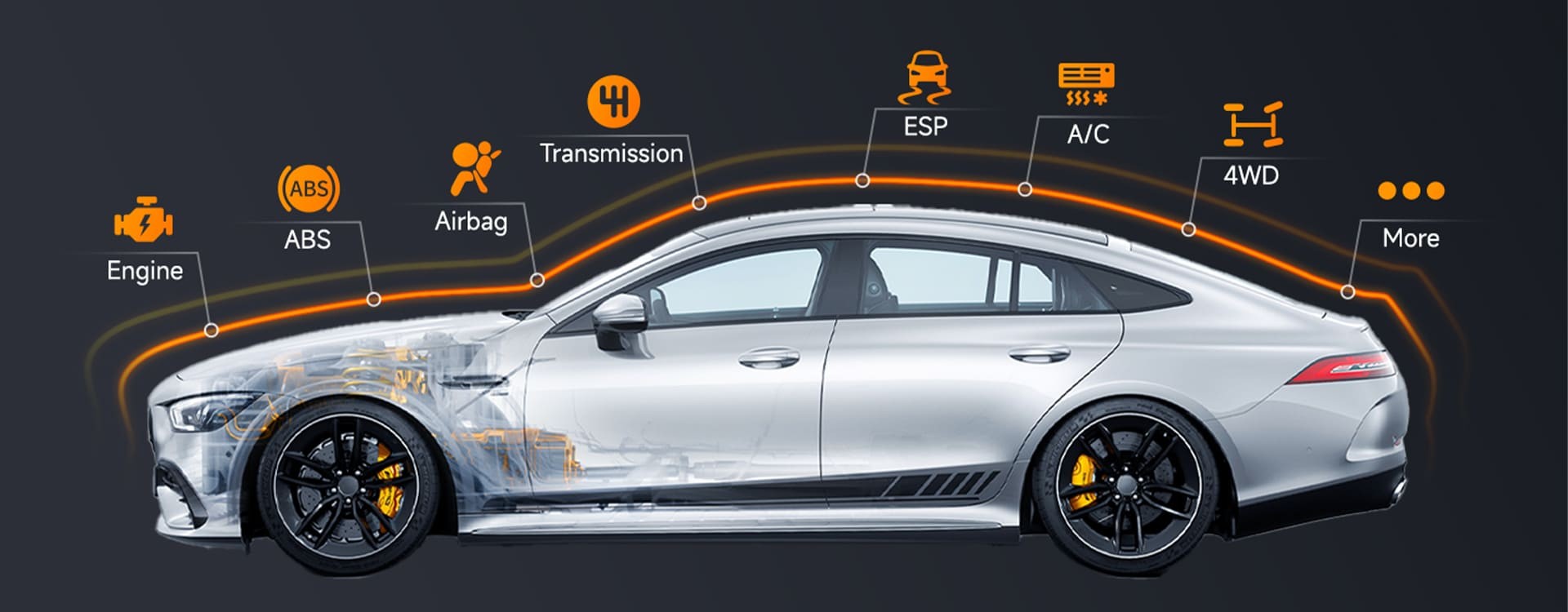 Full system diagnostic OBDII scanner for airbag check
Full system diagnostic OBDII scanner for airbag check
Conclusion: Prioritizing Airbag System Safety
While standard OBD2 scanners serve a purpose for basic engine diagnostics, they are insufficient for assessing the critical airbag (SRS) system. To properly diagnose and address airbag system issues, you need a specialized OBDII scanner with airbag check capability, like the Foxwell NT716 highlighted earlier.
If your airbag warning light illuminates, promptly utilize an advanced scanner to accurately diagnose the underlying fault codes. Remember that the airbag light will not automatically turn off – manual code clearing after proper repair is essential. Addressing airbag system problems without delay is paramount to ensuring your vehicle’s safety systems function as intended, protecting you and your passengers in the event of a collision.
FAQ: Airbag Scanners and OBD2 Systems
Can a basic OBD2 scanner read airbag codes?
No, basic OBD2 scanners generally cannot read airbag codes. They are designed primarily for engine and emission-related diagnostics.
What kind of OBD2 scanner is needed for airbag codes?
You require an advanced or professional OBD2 scanner that specifically lists “airbag code reading” or “SRS diagnostics” as a supported function in its specifications. These scanners are often termed “full-system scanners.”
Why can’t standard OBD2 scanners access airbag codes?
Standard OBD2 protocols are primarily focused on powertrain (engine and transmission) and emission-related systems. Airbag systems utilize different communication protocols and diagnostic codes that are not within the scope of basic OBD2 scanners. Advanced scanners are engineered to communicate with a wider range of vehicle modules and systems, including the SRS, by incorporating manufacturer-specific protocols and software.
