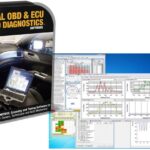The Autel Ms908p Tpms is a game-changing tool for automotive professionals. It streamlines tire pressure monitoring system (TPMS) diagnostics and repairs, saving time and boosting efficiency. CARDIAGTECH.NET brings you an in-depth look at this advanced scan tool, showcasing its capabilities and how it can revolutionize your workshop. Unlock the power of efficient TPMS service and diagnostics with Autel MS908P TPMS and elevate your service offerings.
1. Understanding the Autel MS908P TPMS
The Autel MaxiSys MS908P TPMS (Tire Pressure Monitoring System) diagnostic tool represents a significant advancement in automotive maintenance technology. It’s engineered to provide comprehensive TPMS services, including sensor activation, programming, and system diagnostics. Its superior functionalities enable auto technicians to efficiently handle TPMS-related tasks, ensuring vehicle safety and optimal performance.
1.1 What is TPMS and Why is it Important?
TPMS, or Tire Pressure Monitoring System, is an electronic system designed to monitor the air pressure inside the tires on a vehicle. The primary goal of TPMS is to alert the driver when tire pressure falls outside the recommended range. This is crucial for several reasons:
- Safety: Underinflated tires can lead to accidents due to reduced handling, increased stopping distance, and a higher risk of tire blowouts.
- Fuel Efficiency: Properly inflated tires reduce rolling resistance, improving fuel economy. According to the U.S. Department of Energy, underinflated tires can lower gas mileage by about 0.3% for every 1 PSI drop in pressure of all tires.
- Tire Life: Maintaining correct tire pressure helps to prevent uneven wear and tear, extending the lifespan of the tires.
- Legal Compliance: In many countries, TPMS is a mandatory safety feature in new vehicles.
1.2 The Role of Autel MS908P in TPMS Management
The Autel MS908P TPMS tool is designed to address all aspects of TPMS maintenance and repair. It equips technicians with the necessary features to:
- Diagnose TPMS Issues: Quickly identify problems within the TPMS, such as faulty sensors, communication errors, or system malfunctions.
- Activate TPMS Sensors: Trigger sensors to transmit data, allowing the tool to read their status and information.
- Program TPMS Sensors: Create new sensor IDs and program them to match the vehicle’s TPMS, essential when replacing damaged or malfunctioning sensors.
- Reset TPMS: Clear TPMS warning lights after repairs or tire pressure adjustments.
- Perform System Checks: Conduct comprehensive system checks to ensure all TPMS components are functioning correctly.
By offering these capabilities, the Autel MS908P TPMS tool enhances the efficiency and accuracy of TPMS maintenance, promoting safer driving conditions and prolonging tire life. For shops committed to providing superior service, this tool is indispensable. Contact CARDIAGTECH.NET today at +1 (641) 206-8880 for expert guidance and to discover how the Autel MS908P TPMS can revolutionize your automotive practice.
2. Key Features and Benefits of the Autel MS908P TPMS
The Autel MS908P TPMS stands out due to its comprehensive features and numerous benefits that cater to the needs of automotive professionals. Here’s a detailed look at what makes this tool a valuable asset for any workshop:
2.1 Comprehensive TPMS Functions
The Autel MS908P TPMS offers a wide array of TPMS-specific functions, including:
- TPMS Sensor Activation:
- Quickly activate all known TPMS sensors.
- Display sensor data, such as sensor ID, tire pressure, tire temperature, battery status, and sensor location.
- TPMS Sensor Programming:
- Program Autel MX-Sensors to replace damaged or non-functional sensors.
- Support multiple programming methods: Auto Create, Manual Create, and Copy by OBD.
- TPMS ECU Diagnosis:
- Read and clear TPMS Diagnostic Trouble Codes (DTCs).
- Perform special functions, such as TPMS relearn procedures.
- TPMS Relearn:
- Conduct TPMS relearn procedures via OBD (On-Board Diagnostics).
- Support various relearn methods: Stationary Relearn, Automatic Relearn, and OBD Relearn.
2.2 Advanced Diagnostic Capabilities
Beyond TPMS-specific functions, the Autel MS908P TPMS offers advanced diagnostic capabilities that make it a versatile tool for comprehensive vehicle maintenance:
- All System Diagnostics: Access and diagnose all available electronic systems in a vehicle, including engine, transmission, ABS, SRS, and more.
- Bi-Directional Control (Active Test): Send commands to the vehicle’s ECU to perform active tests and verify the functionality of various components, such as solenoids, valves, and relays.
- ECU Coding: Code and program replacement ECUs, customize vehicle settings, and enhance vehicle performance.
- Live Data Streaming: View and graph real-time data from various sensors and components to identify issues and monitor vehicle performance.
2.3 User-Friendly Interface and Design
The Autel MS908P TPMS is designed with the user in mind, featuring an intuitive interface and robust hardware:
- Large Touchscreen Display: Equipped with a high-resolution touchscreen display for easy navigation and clear data visualization.
- Android Operating System: Runs on the Android operating system, providing a familiar and user-friendly experience.
- Fast Processor: Powered by a fast processor for quick boot-up, software loading, and diagnostic operations.
- Wireless Connectivity: Supports Wi-Fi connectivity for software updates, online resources, and wireless printing.
- Ergonomic Design: Designed for comfortable handling, with a rugged housing to withstand the harsh environment of an automotive workshop.
2.4 Benefits of Using the Autel MS908P TPMS
- Increased Efficiency: Streamline TPMS and diagnostic procedures, reducing service time and increasing workshop throughput.
- Improved Accuracy: Ensure precise TPMS repairs with accurate sensor data, programming, and relearn procedures.
- Enhanced Customer Satisfaction: Provide comprehensive and reliable services, enhancing customer trust and loyalty.
- Cost Savings: Reduce the risk of misdiagnosis and unnecessary repairs, saving time and money.
- Versatile Functionality: Perform a wide range of diagnostic and maintenance tasks with a single tool, reducing the need for multiple devices.
Elevate your workshop’s capabilities with the Autel MS908P TPMS. Contact CARDIAGTECH.NET at 276 Reock St, City of Orange, NJ 07050, United States, or call us at +1 (641) 206-8880. Discover how this advanced tool can transform your automotive service offerings.
3. Step-by-Step Guide: Using Autel MS908P TPMS for Common Tasks
To fully leverage the capabilities of the Autel MS908P TPMS, it’s essential to understand how to use it effectively for common tasks. Here’s a step-by-step guide for performing TPMS sensor activation, programming, and relearning:
3.1 Activating TPMS Sensors
Activating TPMS sensors is crucial for reading their data and ensuring they are functioning correctly. Follow these steps:
- Power On and Select TPMS Function:
- Turn on the Autel MS908P TPMS tool.
- Select the “TPMS” function from the main menu.
- Identify Vehicle:
- Choose the vehicle make, model, and year from the menu.
- Ensure the tool is compatible with the vehicle’s TPMS.
- Select Activation Function:
- Navigate to the “Activation” or “Sensor Activation” option.
- Activate Sensors:
- Hold the tool close to each tire’s sensor location (usually near the valve stem).
- Press the “Activate” button on the tool.
- The tool will display the sensor data, including ID, pressure, temperature, and battery status.
- Verify Sensor Data:
- Check that the displayed data matches the expected values.
- Note any sensors that fail to activate or display incorrect data, as they may need replacement.
3.2 Programming TPMS Sensors
Programming TPMS sensors is necessary when replacing damaged or non-functional sensors. The Autel MS908P TPMS supports multiple programming methods:
- Auto Create: Automatically generate sensor IDs.
- Manual Create: Manually enter sensor IDs.
- Copy by OBD: Copy sensor data from the vehicle’s ECU.
Here’s how to program sensors using the Auto Create method:
- Select Programming Function:
- From the TPMS menu, choose “Programming” or “Sensor Programming.”
- Choose Programming Method:
- Select “Auto Create” as the programming method.
- Enter Sensor Information:
- Follow the on-screen prompts to enter any required vehicle information.
- Program Sensors:
- Hold the Autel MX-Sensor close to the tool’s antenna.
- Press the “Program” button on the tool.
- The tool will generate a new sensor ID and program it to the MX-Sensor.
- Verify Programming:
- Check that the sensor has been successfully programmed.
- The tool will display the new sensor ID and other relevant data.
3.3 Performing TPMS Relearn
TPMS relearn is required after replacing or reprogramming sensors to ensure the vehicle’s ECU recognizes the new sensor IDs. The Autel MS908P TPMS supports multiple relearn methods:
- Stationary Relearn: Relearn sensors without moving the vehicle.
- Automatic Relearn: Relearn sensors by driving the vehicle.
- OBD Relearn: Relearn sensors via the OBD port.
Here’s how to perform an OBD Relearn:
- Select Relearn Function:
- From the TPMS menu, choose “Relearn” or “TPMS Relearn.”
- Choose Relearn Method:
- Select “OBD Relearn” as the relearn method.
- Connect to OBD Port:
- Connect the Autel MS908P TPMS tool to the vehicle’s OBD port.
- Follow On-Screen Instructions:
- Follow the on-screen prompts to initiate the relearn procedure.
- The tool will communicate with the vehicle’s ECU and program the new sensor IDs.
- Verify Relearn:
- Check that the relearn procedure has been successfully completed.
- The TPMS warning light should turn off, indicating that the ECU recognizes the new sensors.
By following these step-by-step instructions, automotive professionals can effectively use the Autel MS908P TPMS to perform common TPMS tasks, ensuring accurate and efficient service.
4. Maximizing Efficiency with Autel MS908P TPMS: Tips and Tricks
The Autel MS908P TPMS tool is packed with features designed to enhance efficiency and accuracy in automotive diagnostics and TPMS maintenance. Here are some tips and tricks to maximize its potential and streamline your workflow:
4.1 Quick Navigation and Shortcuts
- Customize the Home Screen:
- Arrange frequently used functions on the home screen for quick access.
- Remove unnecessary icons to declutter the interface.
- Use the Search Function:
- Quickly find specific functions or vehicle models by using the search bar.
- Type keywords or partial names to narrow down the results.
- Create Shortcuts:
- Set up shortcuts for common tasks, such as TPMS relearn or sensor programming, to reduce navigation time.
4.2 Efficient Data Management
- Save and Organize Diagnostic Reports:
- Save diagnostic reports for future reference and customer records.
- Organize reports by vehicle make, model, and date for easy retrieval.
- Use the Data Logging Feature:
- Record live data streams to capture intermittent issues and analyze vehicle performance over time.
- Export data logs for further analysis on a computer.
- Cloud Storage Integration:
- Utilize cloud storage services to back up and synchronize data across multiple devices.
- Access diagnostic reports and data logs from anywhere with an internet connection.
4.3 TPMS Best Practices
- Regularly Update Sensor Database:
- Keep the sensor database up-to-date to ensure compatibility with the latest vehicle models and sensor types.
- Download updates via Wi-Fi to access the most recent information.
- Use High-Quality Replacement Sensors:
- Opt for Autel MX-Sensors to ensure optimal performance and compatibility.
- Avoid using low-quality or counterfeit sensors, as they may cause issues and lead to inaccurate readings.
- Proper Sensor Installation:
- Follow the manufacturer’s instructions for proper sensor installation.
- Ensure sensors are securely mounted and torqued to the correct specifications.
- Verify Sensor Functionality:
- Always verify sensor functionality after installation and programming.
- Use the Autel MS908P TPMS tool to activate sensors and check their data.
4.4 Diagnostic Strategies
- Start with a Full System Scan:
- Perform a full system scan to identify all Diagnostic Trouble Codes (DTCs) in the vehicle.
- Address TPMS-related DTCs first, as they may be the root cause of other issues.
- Use Bi-Directional Control for Component Testing:
- Utilize the bi-directional control feature to activate and test individual components, such as solenoids, valves, and relays.
- Verify component functionality and identify potential failures.
- Consult Technical Service Bulletins (TSBs):
- Refer to TSBs for known issues and repair procedures.
- Access TSBs via the Autel MS908P TPMS tool or online databases.
By implementing these tips and tricks, automotive professionals can maximize the efficiency and effectiveness of the Autel MS908P TPMS tool, ensuring accurate diagnoses, streamlined workflows, and enhanced customer satisfaction.
5. Real-World Applications: Case Studies with Autel MS908P TPMS
To illustrate the practical benefits of the Autel MS908P TPMS, let’s examine a few real-world case studies where this tool made a significant difference in diagnosing and repairing TPMS-related issues.
5.1 Case Study 1: Diagnosing a Faulty TPMS Sensor on a 2017 Honda Civic
- Problem:
- A customer reported a TPMS warning light on their 2017 Honda Civic.
- The customer had recently replaced the tires but the warning light persisted.
- Diagnosis:
- Using the Autel MS908P TPMS, the technician performed a TPMS sensor activation test.
- The tool identified one sensor that was not transmitting any data, indicating a faulty sensor.
- Solution:
- The technician replaced the faulty sensor with an Autel MX-Sensor.
- Using the Autel MS908P TPMS, the technician programmed the new sensor and performed a TPMS relearn procedure via OBD.
- The TPMS warning light turned off, and the system functioned correctly.
- Outcome:
- The customer’s TPMS issue was resolved quickly and accurately.
- The technician was able to diagnose the problem efficiently, saving time and ensuring customer satisfaction.
5.2 Case Study 2: Resolving a TPMS Communication Issue on a 2019 Toyota Camry
- Problem:
- A customer complained that the TPMS warning light on their 2019 Toyota Camry was constantly illuminated.
- The customer had checked the tire pressure, but the light remained on.
- Diagnosis:
- Using the Autel MS908P TPMS, the technician performed a full system scan.
- The scan revealed a communication error between the TPMS ECU and the sensors.
- The technician used the tool to check the wiring and connections between the TPMS ECU and the sensors.
- Solution:
- The technician found a loose connection in the wiring harness.
- After securing the connection, the technician cleared the DTCs and performed a TPMS relearn procedure.
- The TPMS warning light turned off, and the system functioned correctly.
- Outcome:
- The technician was able to identify and resolve a complex TPMS communication issue.
- The customer was pleased with the thorough diagnosis and effective repair.
5.3 Case Study 3: Programming New TPMS Sensors on a 2020 Ford F-150
- Problem:
- A customer needed to replace all four TPMS sensors on their 2020 Ford F-150 due to corrosion and damage.
- Diagnosis:
- The technician used the Autel MS908P TPMS to identify the existing sensor IDs and verify the need for replacement.
- Solution:
- The technician installed four new Autel MX-Sensors.
- Using the Autel MS908P TPMS, the technician programmed the new sensors using the Auto Create method.
- The technician then performed a TPMS relearn procedure via OBD.
- The TPMS system was fully functional with the new sensors.
- Outcome:
- The technician was able to quickly and easily program new TPMS sensors, ensuring the customer’s vehicle met safety standards.
- The customer was satisfied with the efficient and professional service.
These case studies demonstrate the real-world applications and benefits of the Autel MS908P TPMS. Automotive professionals can rely on this tool to accurately diagnose and repair TPMS-related issues, enhance efficiency, and improve customer satisfaction. Contact CARDIAGTECH.NET at +1 (641) 206-8880 to learn more about how the Autel MS908P TPMS can benefit your workshop.
6. Comparing Autel MS908P TPMS with Other TPMS Tools
When selecting a TPMS tool, it’s essential to compare different options to determine the best fit for your workshop’s needs. Here’s a comparison of the Autel MS908P TPMS with other popular TPMS tools in the market:
6.1 Feature Comparison
| Feature | Autel MS908P TPMS | Launch X431 TSGUN | ATEQ VT56 |
|---|---|---|---|
| TPMS Sensor Activation | Yes, activates all known TPMS sensors and displays sensor data (ID, pressure, temperature, battery status). | Yes, activates sensors and displays basic sensor information. | Yes, activates sensors and provides detailed sensor information, including OE part numbers and sensor health data. |
| TPMS Sensor Programming | Yes, programs Autel MX-Sensors with multiple methods: Auto Create, Manual Create, Copy by OBD. | Yes, programs Launch RF sensors. | Yes, programs most aftermarket sensors, including Schrader, Alligator, and Hamaton. |
| TPMS ECU Diagnosis | Yes, reads and clears TPMS DTCs, performs special functions, and supports TPMS relearn procedures via OBD. | Yes, reads and clears TPMS DTCs and performs basic relearn procedures. | Yes, reads and clears TPMS DTCs, performs advanced relearn procedures, and offers guided diagnostics. |
| Bi-Directional Control | Yes, performs active tests on various vehicle systems, including ABS, SRS, and engine. | No, limited bi-directional control functions. | No, primarily focused on TPMS functions. |
| All System Diagnostics | Yes, accesses and diagnoses all available electronic systems in a vehicle. | Yes, accesses and diagnoses all available electronic systems in a vehicle (requires additional software). | No, limited to TPMS and some basic diagnostic functions. |
| ECU Coding | Yes, codes and programs replacement ECUs, customizes vehicle settings, and enhances vehicle performance. | Yes, performs ECU coding (requires additional software). | No, does not support ECU coding. |
| User Interface | User-friendly Android operating system with a large touchscreen display. | Android-based interface with a smaller display. | Windows-based interface with a touchscreen display. |
| Vehicle Coverage | Extensive vehicle coverage, including 80+ European, American, and Asian car makes. | Wide vehicle coverage, similar to Autel but may require additional software purchases. | Extensive vehicle coverage, with a focus on European and North American vehicles. |
| Additional Features | Live data streaming, data logging, cloud storage integration, and comprehensive diagnostic reports. | Wi-Fi connectivity, software updates, and basic diagnostic reports. | Built-in TPMS sensor database, tire pressure specifications, and step-by-step repair procedures. |
| Price (approximate) | $1,969.00 | $500 – $700 (depending on software package) | $1,500 – $2,000 |
6.2 Strengths and Weaknesses
Autel MS908P TPMS
- Strengths:
- Comprehensive TPMS functions and advanced diagnostic capabilities.
- User-friendly interface and robust hardware.
- Extensive vehicle coverage.
- Bi-directional control and ECU coding capabilities.
- Weaknesses:
- Higher price point compared to other TPMS tools.
Launch X431 TSGUN
- Strengths:
- More affordable than Autel and ATEQ tools.
- Basic TPMS functions and all system diagnostics.
- Weaknesses:
- Limited bi-directional control and ECU coding capabilities.
- May require additional software purchases for full functionality.
ATEQ VT56
- Strengths:
- Extensive TPMS sensor database and vehicle coverage.
- Guided diagnostics and step-by-step repair procedures.
- Weaknesses:
- Primarily focused on TPMS functions, with limited diagnostic capabilities.
- No bi-directional control or ECU coding.
6.3 Which Tool is Right for You?
- Autel MS908P TPMS: Best for workshops that require comprehensive TPMS functions, advanced diagnostic capabilities, and extensive vehicle coverage.
- Launch X431 TSGUN: A good option for smaller shops or technicians who need basic TPMS functions and all system diagnostics at a more affordable price.
- ATEQ VT56: Ideal for TPMS specialists who need a tool with an extensive sensor database and guided diagnostic procedures.
Ultimately, the best TPMS tool depends on your specific needs, budget, and the types of vehicles you service.
7. Maintaining and Updating Your Autel MS908P TPMS
To ensure your Autel MS908P TPMS tool remains reliable and efficient, it’s crucial to follow proper maintenance and update procedures. Here’s a guide to help you keep your tool in top condition:
7.1 Software Updates
- Importance of Regular Updates:
- Software updates provide access to the latest vehicle coverage, TPMS sensor data, and diagnostic functions.
- Updates also include bug fixes and performance improvements.
- How to Update:
- Connect the Autel MS908P TPMS tool to a Wi-Fi network.
- Navigate to the “Update” or “Software Update” option in the main menu.
- Select the updates you want to install and follow the on-screen prompts.
- Ensure the tool remains connected to the internet and powered on during the update process.
- Frequency:
- Check for updates regularly, ideally at least once a month.
- Enable automatic updates if available to ensure you always have the latest software.
7.2 Hardware Maintenance
- Cleaning:
- Clean the tool’s screen and housing regularly with a soft, lint-free cloth.
- Avoid using harsh chemicals or abrasive cleaners, as they may damage the tool.
- Storage:
- Store the Autel MS908P TPMS tool in a clean, dry place when not in use.
- Use the carrying case provided to protect the tool from dust, moisture, and physical damage.
- Cable Management:
- Keep cables organized and avoid bending or twisting them excessively.
- Inspect cables regularly for damage and replace them if necessary.
- Battery Care:
- Charge the tool’s battery fully before first use.
- Avoid leaving the tool in direct sunlight or extreme temperatures, as this can damage the battery.
- If the tool is not used for an extended period, charge the battery periodically to prevent it from completely discharging.
7.3 Calibration
- Importance of Calibration:
- Calibration ensures the accuracy of TPMS sensor readings and diagnostic functions.
- Over time, sensors may drift, leading to inaccurate data.
- How to Calibrate:
- Follow the manufacturer’s instructions for calibrating the Autel MS908P TPMS tool.
- Use a certified calibration tool to ensure accurate results.
- Frequency:
- Calibrate the tool at least once a year, or more frequently if you notice any inconsistencies in sensor readings.
7.4 Troubleshooting
- Common Issues:
- Tool not powering on.
- Software update failures.
- Inaccurate sensor readings.
- Communication errors with the vehicle.
- Troubleshooting Steps:
- Check the power source and battery charge.
- Verify the Wi-Fi connection.
- Restart the tool and try again.
- Consult the user manual for troubleshooting tips.
- Contact Autel customer support for assistance.
By following these maintenance and update procedures, you can ensure that your Autel MS908P TPMS tool remains reliable, accurate, and efficient, providing years of valuable service.
8. Future Trends in TPMS Technology
As automotive technology continues to evolve, TPMS is also advancing to offer more sophisticated features and capabilities. Here are some of the future trends in TPMS technology that automotive professionals should be aware of:
8.1 Direct TPMS vs. Indirect TPMS
- Direct TPMS:
- Uses sensors mounted inside each tire to directly measure tire pressure.
- Provides accurate and real-time pressure readings.
- Future trends include more advanced sensors with extended battery life and improved accuracy.
- Indirect TPMS:
- Uses the vehicle’s ABS sensors to estimate tire pressure based on wheel speed.
- Less accurate than direct TPMS but more cost-effective.
- Future trends involve integrating indirect TPMS with other vehicle systems for enhanced performance.
8.2 Integration with Advanced Driver-Assistance Systems (ADAS)
- Enhanced Safety:
- TPMS data can be integrated with ADAS to provide more comprehensive safety features.
- For example, if a tire is significantly underinflated, the ADAS system can alert the driver and adjust vehicle settings to compensate.
- Predictive Maintenance:
- TPMS data can be used to predict tire wear and maintenance needs.
- The system can alert the driver when it’s time to rotate tires or schedule a replacement.
8.3 5G Connectivity and Over-the-Air (OTA) Updates
- Real-Time Data:
- 5G connectivity enables real-time TPMS data transmission to the cloud.
- This data can be used for fleet management, predictive maintenance, and remote diagnostics.
- OTA Updates:
- TPMS software and sensor firmware can be updated over the air, eliminating the need for manual updates.
- This ensures that the TPMS system always has the latest features and security patches.
8.4 Self-Inflating Tires
- Automatic Pressure Adjustment:
- Self-inflating tires can automatically adjust tire pressure based on driving conditions.
- The system uses a miniature air pump inside the tire to maintain optimal pressure.
- Improved Fuel Efficiency and Safety:
- Self-inflating tires can improve fuel efficiency and safety by ensuring that tires are always properly inflated.
8.5 TPMS as a Service (TPMSaaS)
- Subscription-Based Model:
- TPMSaaS is a subscription-based model where drivers pay a monthly fee for TPMS services.
- Services include sensor monitoring, maintenance, and replacement.
- Convenience and Cost Savings:
- TPMSaaS offers convenience and cost savings for drivers by eliminating the need to purchase and maintain TPMS sensors.
By staying informed about these future trends in TPMS technology, automotive professionals can prepare their workshops for the next generation of vehicles and provide cutting-edge services to their customers. Contact CARDIAGTECH.NET at 276 Reock St, City of Orange, NJ 07050, United States, or call us at +1 (641) 206-8880 to discover how you can stay ahead of the curve with the latest automotive diagnostic tools and technologies.
9. Addressing Customer Concerns and FAQs About TPMS
Educating customers about TPMS is essential for building trust and ensuring they understand the importance of maintaining their vehicle’s tire pressure monitoring system. Here are some common customer concerns and frequently asked questions about TPMS, along with clear and informative answers:
9.1 Common Customer Concerns
-
“Why is my TPMS light on even though my tires are properly inflated?”
- Answer: There are several reasons why the TPMS light might be on even if the tires are properly inflated. A faulty sensor, a communication issue with the vehicle’s ECU, or a recent tire change that wasn’t followed by a TPMS relearn procedure can all cause the light to illuminate.
-
“How often do TPMS sensors need to be replaced?”
- Answer: TPMS sensors typically last for 5 to 7 years, depending on battery life and environmental conditions. It’s a good idea to have your TPMS sensors checked when you replace your tires to ensure they are still functioning correctly.
-
“Can I replace my TPMS sensors myself?”
- Answer: While it’s possible to replace TPMS sensors yourself, it’s generally recommended to have a professional do it. TPMS sensors require special tools for installation and programming, and a TPMS relearn procedure must be performed to ensure the system functions correctly.
-
“Why are TPMS sensors so expensive?”
- Answer: TPMS sensors are precision electronic devices that contain a battery, pressure sensor, and radio transmitter. The cost reflects the technology and materials used to manufacture these sensors.
-
“Will my TPMS light turn off automatically after I inflate my tires?”
- Answer: In some cases, the TPMS light will turn off automatically after you inflate your tires to the correct pressure. However, if the light doesn’t turn off, you may need to perform a TPMS relearn procedure to reset the system.
9.2 Frequently Asked Questions
-
“What is TPMS and why is it important?”
- Answer: TPMS, or Tire Pressure Monitoring System, is an electronic system that monitors the air pressure inside your vehicle’s tires. It’s important because it helps to improve safety, fuel efficiency, and tire life.
-
“How does TPMS work?”
- Answer: Direct TPMS uses sensors mounted inside each tire to directly measure tire pressure. Indirect TPMS uses the vehicle’s ABS sensors to estimate tire pressure based on wheel speed.
-
“What is a TPMS relearn procedure?”
- Answer: A TPMS relearn procedure is a process that teaches the vehicle’s ECU to recognize the IDs of new or replacement TPMS sensors. This is necessary after replacing sensors or rotating tires.
-
“What are the different types of TPMS relearn procedures?”
- Answer: There are three main types of TPMS relearn procedures: stationary relearn, automatic relearn, and OBD relearn. The specific procedure required depends on the vehicle make and model.
-
“Can I use any TPMS sensor on my vehicle?”
- Answer: No, it’s important to use TPMS sensors that are compatible with your vehicle’s make and model. Using the wrong sensors can lead to communication issues and system malfunctions.
By addressing these common concerns and FAQs, automotive professionals can provide valuable information to their customers, build trust, and promote the importance of TPMS maintenance.
10. Why Choose CARDIAGTECH.NET for Your Automotive Diagnostic Needs?
When it comes to equipping your automotive workshop with the best diagnostic tools and equipment, choosing the right supplier is crucial. CARDIAGTECH.NET stands out as a trusted and reliable provider, offering a wide range of benefits and advantages:
10.1 Extensive Product Selection
- Comprehensive Inventory:
- CARDIAGTECH.NET offers a comprehensive inventory of automotive diagnostic tools, TPMS tools, and related equipment.
- From scan tools and code readers to sensor programmers and battery testers, we have everything you need to keep your workshop running smoothly.
- Top Brands:
- We carry products from top brands in the industry, including Autel, Launch, ATEQ, and more.
- You can trust that you’re getting high-quality, reliable tools that will stand the test of time.
10.2 Competitive Pricing
- Affordable Solutions:
- CARDIAGTECH.NET offers competitive pricing on all of our products.
- We work hard to provide affordable solutions that fit your budget without compromising on quality.
- Special Offers:
- Take advantage of our special offers and promotions to save even more on your purchases.
- Sign up for our newsletter to stay informed about the latest deals and discounts.
10.3 Expert Support and Service
- Knowledgeable Staff:
- Our team of knowledgeable professionals is here to help you find the right tools for your needs.
- We can answer your questions, provide technical guidance, and offer product recommendations.
- Customer Support:
- We provide excellent customer support to ensure your satisfaction.
- Contact us via phone, email, or live chat for assistance with your orders or any technical issues.