In today’s automotive landscape, understanding your vehicle’s health is no longer exclusive to professional mechanics. The rise of On-Board Diagnostics II (OBDII) systems has empowered car owners and enthusiasts to tap into their car’s computer and diagnose potential issues. However, navigating the crowded market of OBDII software can be overwhelming. Many solutions promise comprehensive diagnostics, but only a select few deliver the reliability and depth that serious users demand. This article cuts through the noise to highlight the Best Obdii Software options available for your PC or laptop, focusing on professional-grade tools that offer genuine value and performance. We’ll steer clear of mobile apps in this review and concentrate on robust, feature-rich software designed for in-depth analysis and dependable results.
Why Choose PC-Based OBDII Software?
While smartphone OBDII apps have gained popularity, professional OBDII software for PCs offers distinct advantages, especially for users who require more than basic code reading. Firstly, PC-based software has a longer history, with development dating back to the early 1990s, allowing for greater maturity and feature richness. In contrast, many mobile apps are newer and often suffer from inconsistent updates or abandonment due to market saturation. Secondly, PC software is typically developed by dedicated automotive software companies, while mobile apps are frequently created by individual freelancers. This difference in development approach often translates to more comprehensive features, better support, and greater reliability in PC-based solutions.
Moreover, many smartphone OBD2 applications compromise functionality for user-friendly interfaces. They might boast visually appealing graphics, but often lack the depth and diagnostic power found in dedicated PC software. For serious car diagnostics, repair, and performance analysis, PC-based OBDII software remains the superior choice, offering a more professional and thorough approach.
Key Features to Look for in Best OBDII Software
When selecting the best OBDII software, several key features distinguish top-tier options from basic code readers. Consider these aspects to ensure you choose software that meets your diagnostic needs:
- Extensive Vehicle Compatibility: The software should support a broad range of vehicle makes and models, ideally covering US, Asian, and European vehicles manufactured from 1996 onwards (when OBDII became standard).
- Comprehensive Diagnostic Capabilities: Beyond reading basic fault codes, look for software that can access various vehicle systems (engine, transmission, ABS, airbags, etc.), read live sensor data (PIDs), and perform advanced functions like freeze frame data analysis.
- User-Friendly Interface: While professional-grade software offers advanced features, it should still be intuitive and easy to navigate. Customizable dashboards, clear data visualization, and report generation features enhance usability.
- Regular Updates and Support: The automotive industry is constantly evolving. The best OBDII software is regularly updated to support new vehicles, protocols, and sensor data (PIDs). Reliable customer support is also crucial for troubleshooting and getting the most out of your software.
- Data Logging and Analysis: For advanced diagnostics and performance tuning, data logging capabilities are essential. The software should allow you to record live data, analyze trends, and export data for further review.
- Bi-directional Control (Optional): While most OBDII software is uni-directional (reading data), some advanced (and often more expensive) options offer bi-directional control, allowing you to command vehicle systems for testing and diagnostics. For most users, uni-directional software is sufficient.
Top 7 Best OBDII Software Packages for 2024
Based on extensive testing and years of automotive expertise, we present our top 7 picks for the best OBDII software packages available in 2024. These are all PC-based solutions that have proven their reliability, feature depth, and value for both DIY enthusiasts and professional mechanics.
1. TOAD PRO
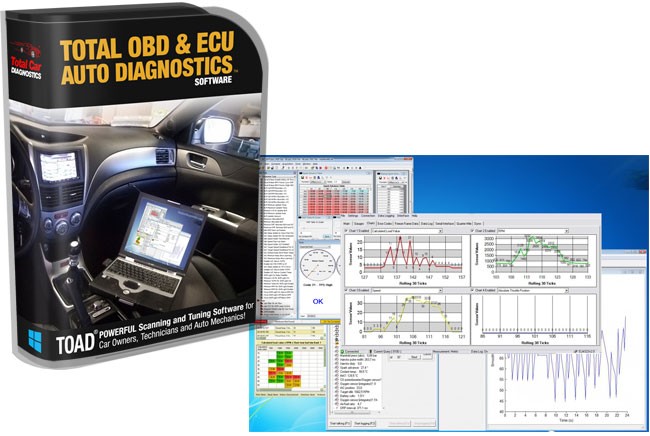 toad-package-total-obd-ecu-auto-diagnostics-3
toad-package-total-obd-ecu-auto-diagnostics-3
TOAD (Total OBD & ECU Auto Diagnostics) PRO stands out as a comprehensive and powerful OBDII software suite, often likened to “car-manufacturer-approved” diagnostics. It’s designed for in-depth vehicle health checks and can diagnose over 15,000 common issues. A unique feature is its ECU remapping capability (for advanced users), allowing for performance optimization and fuel economy adjustments.
TOAD PRO’s strength lies in its extensive vehicle compatibility and its ability to monitor live data through customizable graphs and visualizations. It’s suitable for both home users wanting to save on repair costs and professional mechanics needing cutting-edge diagnostic tools. Used globally by law enforcement, dealerships, and car manufacturers, TOAD PRO has established itself as a leader in OBDII diagnostics.
Key Benefits of TOAD PRO:
- Advanced Fault Code Detection: Identifies “extra” OBD fault codes often missed by standard scanners.
- Cost Savings on Repairs: Pinpoints the faulty component, enabling informed parts purchasing and mechanic negotiations.
- Performance Tuning: Includes ECU remapping for performance optimization and fuel efficiency.
- Touch-Optimized Interface: Works seamlessly with touch-screen devices like Surface Pro.
- Real-time Data Monitoring: Displays live vehicle data in tabular and graphical formats.
Learn more at the TOAD website…
2. AutoEnginuity’s ScanTool
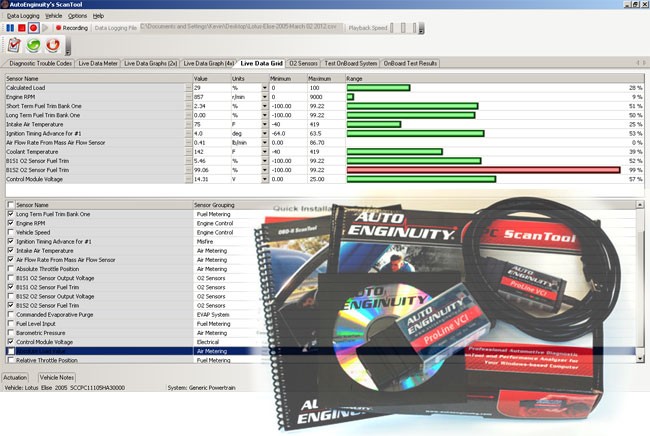 autoenginuity-obd2-software-scanner-reader
autoenginuity-obd2-software-scanner-reader
AutoEnginuity’s ScanTool is renowned for its brand-specific diagnostic options, covering manufacturers like BMW, Ford, GM, Chrysler, Nissan, Hyundai, Honda, Porsche, and more. Available for Windows and iOS, ScanTool excels in its depth of coverage, accessing systems like ABS, airbags, transmission, and instrument clusters.
ScanTool’s standout features include bi-directional controls, adaptive resets and learns, and system tests, making it a powerful tool for professional workshops. While it comes at a higher price point, its comprehensive capabilities and OEM-level functionality justify the investment for mechanics and serious enthusiasts.
Key Benefits of AutoEnginuity ScanTool:
- Brand-Specific Diagnostics: Offers in-depth diagnostics for a wide range of vehicle brands.
- Extensive System Access: Accesses ABS, airbag, transmission, and other controllers beyond basic engine diagnostics.
- Data Logging and Export: Logs data in XML and CSV formats for browser viewing and spreadsheet analysis.
- Customizable Sensor Data Display: Allows users to adjust sensor sampling rates, ranges, units, and scaling.
- User-Friendly Data Presentation: Presents data in a concise and understandable format, not just raw values.
Learn more at the AutoEnginuity website…
3. PCMScan
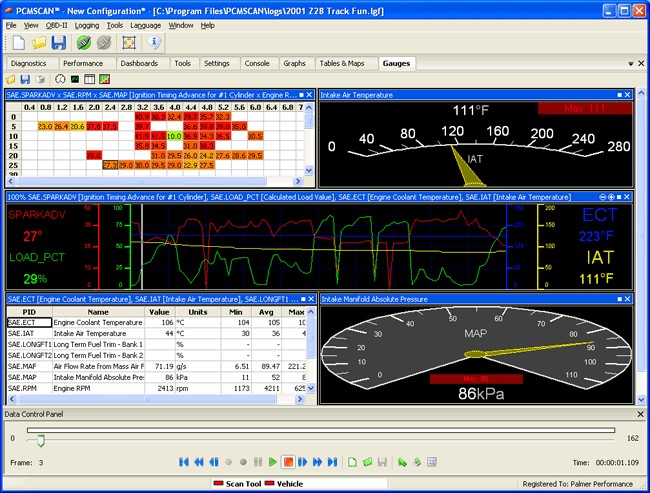 pcmscan-obd2-diagnostics-software
pcmscan-obd2-diagnostics-software
PCMScan is a feature-rich, generic OBD-II diagnostic software package compatible with various OBD hardware interfaces. It offers real-time data visualization through charts and graphs, data logging, and playback. PCMScan reads diagnostic trouble codes (DTCs), freeze frame data, and other vehicle information for US, Asian, and European vehicles from 1996 onwards.
While PCMScan is a powerful Windows OBD2 software, its primary drawback is that it hasn’t been updated in over 7 years. This means it lacks support for hundreds of newer PIDs (sensor data) introduced in vehicles since then. Despite this, its core features remain valuable, particularly for users with older vehicles or those needing a robust, customizable platform.
Key Benefits of PCMScan:
- Customizable Dashboard: Users can personalize the software interface to their preferences.
- Dyno and Drag Features: Includes tools for performance measurement and analysis.
- Comprehensive Data Logging: Records and stores vehicle data for later analysis.
- Trouble Code Management: Reads, clears, and provides definitions for diagnostic trouble codes.
- Advanced Features: Offers OBD-II terminal for custom commands and Javascripting support for custom calculations.
Learn more at the PCMScan website…
4. ProScan
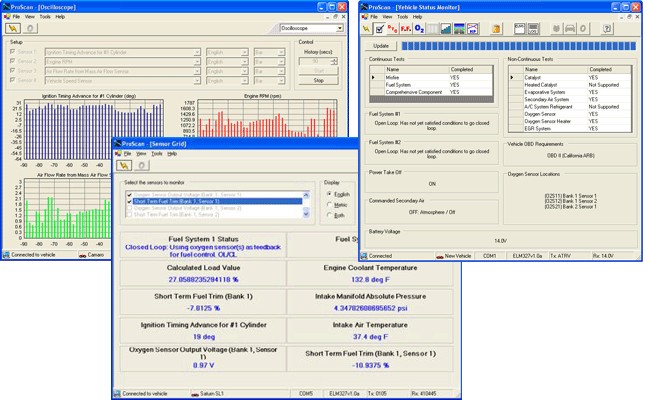 pro-scan-obd-software-screenshots
pro-scan-obd-software-screenshots
ProScan, now part of the TOAD LITE package, is known for its user-friendliness and stability. With a history dating back to 2003, ProScan has consistently evolved to support the latest vehicle technologies and sensor data. Compatible with standard ELM327 hardware, ProScan is a reliable choice for everyday diagnostics.
A standout feature of ProScan is its accurate 0-60mph (100km/h) timing performance measurement. This allows users to effectively gauge speed and torque gains after ECU modifications or aftermarket upgrades, making it valuable for performance enthusiasts.
Key Benefits of ProScan:
- Fuel Economy Adjustment: Offers features to optimize fuel consumption based on driving habits.
- User-Friendly Interface: Features a clear and intuitive Vehicle Connection Manager.
- Comprehensive Data Monitoring: Reads freeze frame data and performs oxygen sensor tests.
- One-Button Diagnostic Reports: Generates easy-to-understand vehicle health reports.
- Performance Measurement: Accurately calculates 0-60mph, horsepower, torque, and generates dyno charts.
Learn more at the ProScan website…
5. OBD Auto Doctor
 obd-auto-doctor-obd-software-application
obd-auto-doctor-obd-software-application
OBD Auto Doctor is a sophisticated and polished OBD2 diagnostic tool, particularly well-regarded as the best OBD software for Mac OS X. It provides in-depth access to your car’s OBD2 system, allowing you to check and reset codes, monitor real-time parameters, and analyze vehicle data.
While its advanced features might be overwhelming for casual users, OBD Auto Doctor is ideal for serious car enthusiasts and technicians who demand comprehensive data extraction and analysis. Its extensive DTC database and robust feature set make it a top choice for Mac-based diagnostics.
Key Benefits of OBD Auto Doctor:
- Comprehensive Data Access: Reads DTCs, freeze frame data, and MIL status.
- Fuel and Emission Monitoring: Tracks fuel consumption and emission-related parameters.
- Real-time Data Visualization: Displays OBD2 data numerically and graphically.
- Data Export and Sharing: Allows data sharing via email.
- Extensive DTC Database: Includes over 14,000 diagnostic trouble codes.
Learn more at the OBD Auto Doctor website…
6. Movi and Movi Pro
 movi-mac-obd2-software-app
movi-mac-obd2-software-app
Movi and Movi Pro offer a user-friendly approach to OBDII diagnostics on Mac computers. Designed for simplicity and reliability, Movi allows you to access your vehicle’s engine control module (ECM) without complex setup procedures.
Movi is an excellent choice for users who prioritize ease of use without sacrificing diagnostic accuracy. The free version provides valuable features, while the paid Movi Pro unlocks DTC clearing and advanced functionalities. It’s less overwhelming than OBD Auto Doctor, making it a great option for Mac users seeking a balance of simplicity and capability.
Key Benefits of Movi and Movi Pro:
- Easy Mac Setup: Simple and straightforward installation and connection on macOS.
- Real-time Data Monitoring: Displays live engine data for fault analysis.
- DTC and Freeze Frame Data: Reads and clears diagnostic trouble codes and freeze frame information (Pro version).
- Fuel Consumption and Economy: Monitors fuel-related parameters.
- Performance Metrics: Calculates virtual horsepower and torque.
Learn more at the Movi website…
7. EOBD Facile
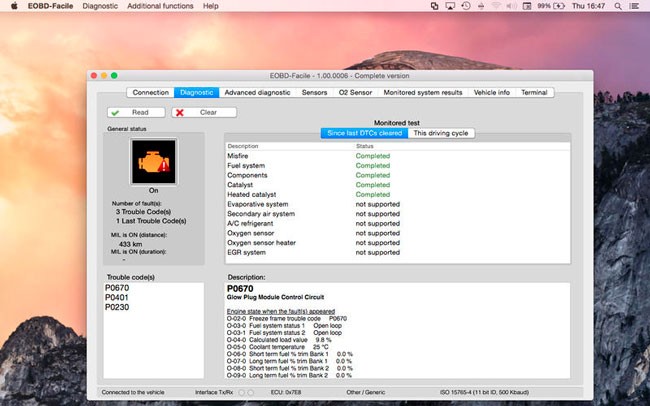 eobd-facile-mac-obd2-obd-software
eobd-facile-mac-obd2-obd-software
EOBD Facile is another excellent OBD software option for Mac users, available through the App Store. It’s known for its simplicity and ease of use in connecting to your car’s computer via an ELM327 interface.
EOBD Facile provides real-time diagnostics, vehicle information, and sensor data in an accessible interface. It’s comparable to Movi in terms of user-friendliness, making it a matter of personal preference regarding interface design. EOBD Facile is a solid choice for Mac users needing a straightforward and effective OBDII diagnostic tool.
Key Benefits of EOBD Facile:
- Simple Mac Setup: Easy installation and connection process on macOS.
- Check Engine Light Clearing: Resets the check engine light.
- Engine Code Diagnostics: Reads and explains engine fault codes.
- Manufacturer Error Code Monitoring: Displays manufacturer-specific error codes.
- GPS Data Logging: Maintains a backlog of GPS data records.
Learn more at the EOBD Facile website…
Conclusion: Choosing the Best OBDII Software for Your Needs
Selecting the best OBDII software ultimately depends on your specific needs and technical expertise. Consider what features are most important to you – whether it’s advanced diagnostics, user-friendliness, vehicle compatibility, or platform preference (Windows or Mac). Each of the software packages reviewed here offers unique strengths and caters to different user profiles.
For comprehensive, professional-grade diagnostics, TOAD PRO and AutoEnginuity ScanTool are top contenders. For Mac users, OBD Auto Doctor, Movi, and EOBD Facile provide excellent options with varying levels of complexity and features. PCMScan and ProScan remain valuable choices, particularly for users seeking robust generic OBDII solutions with specific features like performance measurement.
We encourage you to visit the websites of each software provider, explore their features in detail, and choose the best OBDII software that aligns with your diagnostic requirements and comfort level. Empower yourself with the right tools to understand your vehicle better, save on repair costs, and ensure your car’s optimal health in 2024 and beyond.
