Vcds Battery Manufacturer Codes are essential for correctly configuring your vehicle’s battery management system after replacing the original battery. Are you experiencing overcharging or undercharging issues after swapping your car’s battery? CARDIAGTECH.NET provides the solution with in-depth information and expert guidance. Discover how to use VCDS, explore battery coding, and find the right manufacturer codes for optimal battery performance.
1. Understanding the Battery Energy Management (BEM) System
The Battery Energy Management (BEM) system is a sophisticated component in modern vehicles that monitors and controls the battery’s charging and discharging processes. It ensures the battery operates within optimal parameters, prolonging its lifespan and enhancing overall vehicle performance. The Battery Monitoring Control Module (BMCM), often referred to as J367, is a critical part of this system.
1.1 Role of the BMCM
The BMCM, typically located on the negative battery terminal, diligently monitors several key parameters:
- Battery Temperature: Ensures the battery operates within safe temperature ranges.
- Battery Voltage: Tracks the voltage level to prevent overcharging or undercharging.
- Current Flow: Measures the current running through the negative terminal to manage charging and discharging rates.
This data is then communicated to the CAN Gateway (J533) via a LIN bus (Local Interconnect Network). The CAN Gateway processes this information along with other data from the Engine Control Unit (ECU) and other CAN bus users to make informed decisions about how much power the alternator should output.
1.2 Communication Process
The communication process involves several steps:
- Data Collection: The BMCM gathers data on battery temperature, voltage, and current.
- Transmission: This data is transmitted to the CAN Gateway (J533) via a LIN bus.
- Processing: The CAN Gateway processes the data along with other relevant information from the ECU and other modules.
- Decision Making: Based on the processed data, the CAN Gateway determines the appropriate alternator output.
- Alternator Control: The CAN Gateway communicates with the alternator’s voltage regulator via another LIN bus line to adjust the output voltage accordingly.
 BMCM Module
BMCM Module
The Battery Monitoring Control Module (BMCM) directly mounted on the battery terminal
1.3 Challenges with LiFePo4 Batteries
While the BEM system works well with traditional lead-acid batteries, challenges can arise when switching to Lithium Iron Phosphate (LiFePo4) batteries. These batteries have different charge/discharge characteristics, which can lead to issues such as:
- Overvoltage: The car may provide too much voltage to the battery, causing it to shut down.
- Voltage Spikes: LiFePo4 batteries may not absorb voltage spikes as effectively as lead-acid batteries, potentially affecting other electrical components.
- Incompatibility: The car’s charging algorithm may not be optimized for LiFePo4 batteries, leading to suboptimal performance.
2. Understanding VCDS and Battery Coding
VCDS (VAG-COM Diagnostic System) is a powerful diagnostic tool used to access and modify various control modules in Volkswagen Audi Group (VAG) vehicles. One of its crucial functions is battery coding, which involves entering specific codes into the BMCM to inform the car about the new battery’s specifications.
2.1 What is Battery Coding?
Battery coding is the process of entering a Battery Energy Management (BEM) code into the vehicle’s control module using VCDS. This code provides the car with essential information about the new battery, such as its part number, manufacturer, and serial number. Proper coding ensures the car’s charging system is optimized for the new battery, preventing overcharging or undercharging issues.
2.2 Importance of Proper Coding
Proper battery coding is essential for several reasons:
- Optimal Charging: Ensures the battery is charged correctly, maximizing its lifespan and performance.
- System Compatibility: Allows the car’s electrical system to recognize and work seamlessly with the new battery.
- Error Prevention: Prevents error codes and warning lights related to battery management.
- Performance: Guarantees the vehicle performs optimally with the new battery.
2.3 Components of a BEM Code
A BEM code consists of three parts, separated by spaces:
- Part Number (11 Characters): Identifies the battery type and specifications.
- Vendor Code (3 Characters): Specifies the battery manufacturer.
- Serial Number (10 Characters): A unique identifier for the battery.
The complete code must be exactly 26 characters long, including spaces, for VCDS to accept it.
2.4 Step-by-Step Coding Process with VCDS
To code a new battery using VCDS, follow these steps:
- Connect VCDS: Connect the VCDS cable to your car’s OBD-II port and your computer.
- Open VCDS Software: Launch the VCDS software on your computer.
- Select Control Module: Select “01-Engine” from the main menu.
- Access Coding: Click on “Coding – 07”.
- Enter BEM Code: Enter the new BEM code in the appropriate field.
- Save Changes: Click “Do It” to save the changes.
- Verify Coding: Check the “Measuring Blocks” to ensure the new battery information is correctly displayed.
For a visual guide, refer to Ross-Tech’s video on battery coding: https://www.youtube.com/watch?v=IJAScg6JrYI
3. Decoding Battery Part Numbers
The battery part number is a crucial component of the BEM code, providing essential information about the battery’s specifications. Understanding how to decode these part numbers is key to selecting the correct code for your new battery.
3.1 Structure of Part Numbers
Most part numbers follow the format 000915105**, where ** represents two letters that indicate the battery’s amp-hours and type. However, some batteries may have different series part numbers, such as +++915105*, where * is a single letter.
3.2 Interpreting the Two-Letter Suffix (000 Series)
The two-letter suffix in the 000 series part numbers provides specific details about the battery:
| 2 LTRS | AMP HRS | DIN AMPS | TYPE |
|---|---|---|---|
| DB | 44 | 220 | Conv |
| BB/DC | 51 | 280 | Conv |
| CB | 58 | 340 | AGM |
| EB | 59 | 320 | EFB |
| AC/DD | 60 | 280 | Conv |
| AD/DE | 61 | 330 | Conv |
| CC | 68 | 380 | AGM |
| DF | 70 | 340 | Conv |
| FC | 70 | 420 | EFB+ |
| AE/AF/DG | 72 | 380 | Conv |
| CD | 75 | 420 | AGM |
| ED | 79 | 420 | EFB |
| AG/DH | 80 | 380 | Conv |
| AJ/DJ | 85 | 450 | Conv |
| CE | 92 | 520 | AGM |
| EE | 93 | 520 | EFB |
| AH/DK | 95 | 450 | Conv |
| CF | 105 | 580 | AGM |
| AK/DL | 110 | 520 | Conv |
| DM | 115 | 600 | Conv |
- AMP HRS: Ampere-hours, indicating the battery’s capacity.
- DIN AMPS: DIN (Deutsches Institut für Normung) Amperes, a German standard for measuring battery current.
- TYPE: Battery type, such as Conventional (Conv), Absorbed Glass Mat (AGM), or Enhanced Flooded Battery (EFB).
3.3 Single-Letter Suffix (Other Series)
Some batteries use a single-letter suffix in their part numbers. Here are a few examples:
| SERIES | LTR | AMP HRS | DIN AMPS | TYPE |
|---|---|---|---|---|
| 8k0 | C | 70 | 340 | Conv |
| 8k0 | D | 80 | 380 | Conv |
| 8k0 | F | 110 | 520 | Conv |
| 4f0 | B | 80 | 380 | Conv |
| 4f0 | C | 95 | 450 | Conv |
| 4f0 | D | 110 | 520 | Conv |
| 4f0 | E | 92 | 520 | AGM |
| 7P0 | None | 68 | 380 | AGM |
| 7P0 | A | 75 | 420 | AGM |
| 7P0 | D | 105 | 580 | AGM |
| 1S0 | A | 59 | 320 | EFB |
| 5TA | B | 70 | 420 | EFB+ |
| 6R0 | B | 69 | 360 | EFB |
| 3D0 | G | 85 | 480 | AGM |
| 3D0 | H | 75 | 420 | AGM |
3.4 Tips for Selecting the Right Part Number
- Match Amp-Hours: Choose a part number with amp-hours as close as possible to your new LiFePo4 battery.
- Consider Battery Type: While AGM or EFB types might seem like a better match for LiFePo4 batteries, some users have reported better results with “Conv” part numbers. Experiment to find what works best for your vehicle.
- Comprehensive List: Refer to a comprehensive list of part numbers to find the most suitable option.
4. Understanding Battery Vendor Codes
The vendor code in the BEM code identifies the battery manufacturer. While it may not significantly impact the car’s charging behavior, it can affect how the car monitors the battery’s health.
4.1 Common Vendor Codes
Here are some common vendor codes:
| Vendor Code | Manufacturer |
|---|---|
| 5DO | JFF/Boading |
| TU3 | Exide |
| MLA | Moll |
| JCB | JCI/JCB |
| VA0/VAO | Varta |
| UM5 | Akuma |
| BA2 | Banner |
4.2 Impact on Battery Monitoring
The vendor code primarily affects the car’s internal monitoring of the battery. For instance, some users have observed that Varta (VA0) batteries are less likely to be flagged as “NOT OK” by the system. However, the exact impact of the vendor code on the car’s behavior is not fully understood.
4.3 Recommendation
For testing purposes, many users recommend using the Varta (VA0) vendor code, as it tends to provide reliable results. However, feel free to experiment with other codes to see if they offer better performance with your specific battery.
5. Understanding Battery Serial Numbers
The serial number in the BEM code serves as a unique identifier for the battery. It’s crucial for the BMCM to track battery history and adapt its charging strategy accordingly.
5.1 Format of Serial Numbers
The standard format for serial numbers is DDMMYY (day, month, year) of battery manufacture, followed by a four-digit alphanumeric code assigned by the manufacturer.
5.2 Importance of Unique Serial Numbers
The BMCM stores battery codes and histories associated with each serial number. It can remember up to three different battery histories before overwriting them. To ensure a fresh start with a new battery, it’s essential to use a unique serial number.
5.3 Customizing Serial Numbers
You can create a custom serial number for your battery. For example, you could use the date of installation followed by a unique four-digit code. This allows you to easily track the battery’s history and ensure the BMCM treats it as a new battery.
6. Troubleshooting Overvoltage and Undervoltage Problems
After installing a new LiFePo4 battery, you may encounter overvoltage or undervoltage problems. These issues can arise due to the different charging characteristics of LiFePo4 batteries compared to traditional lead-acid batteries.
6.1 Initial Steps
Before attempting any advanced troubleshooting, start by:
- Recoding the BMCM: Ensure you have correctly recoded the BMCM with the appropriate BEM code for your new battery.
- Verifying the Code: Double-check that the entered code is accurate and matches the battery’s specifications.
- Monitoring Voltage: Use VCDS to monitor the battery voltage and alternator output voltage after starting the car.
6.2 Symptoms of Overvoltage
- Alternator outputting excessive voltage (e.g., above 14.7V at idle).
- Battery voltage creeping up to match alternator voltage.
- Battery disconnecting internally to protect itself.
- Loss of seat heaters and rear defroster.
- Warning lights and error codes appearing on the dashboard.
6.3 Symptoms of Undervoltage
- Battery not charging adequately.
- Car struggling to start.
- Electrical components not functioning correctly.
6.4 Potential Solutions
If recoding the BMCM doesn’t resolve the overvoltage or undervoltage issues, consider the following solutions.
6.4.1 Disconnecting the BMCM
Unplugging the two-wire connector at the negative battery terminal places the car into a “fallback” mode. In this mode, the alternator typically outputs no more than 14.3V.
Pros:
- Easy to do and fully reversible.
- No cost involved.
Cons:
- Defeats some of the vehicle’s functionality.
- May have other side effects.
- Only applicable to Audi models with a separate BMCM mounted directly on the battery terminal.
6.4.2 Dropping Alternator Output Voltage
Installing a high-amperage diode inline with the alternator’s output can reduce the voltage. Most diodes will shave off about 0.7V.
Pros:
- Hardware solution for limiting alternator voltage.
- Retains full functionality of the BMCM.
Cons:
- Costs approximately $25 plus installation time.
- May have other side effects.
- Inefficient (wastes excess voltage as heat).
- Reduces alternator output voltage at all times.
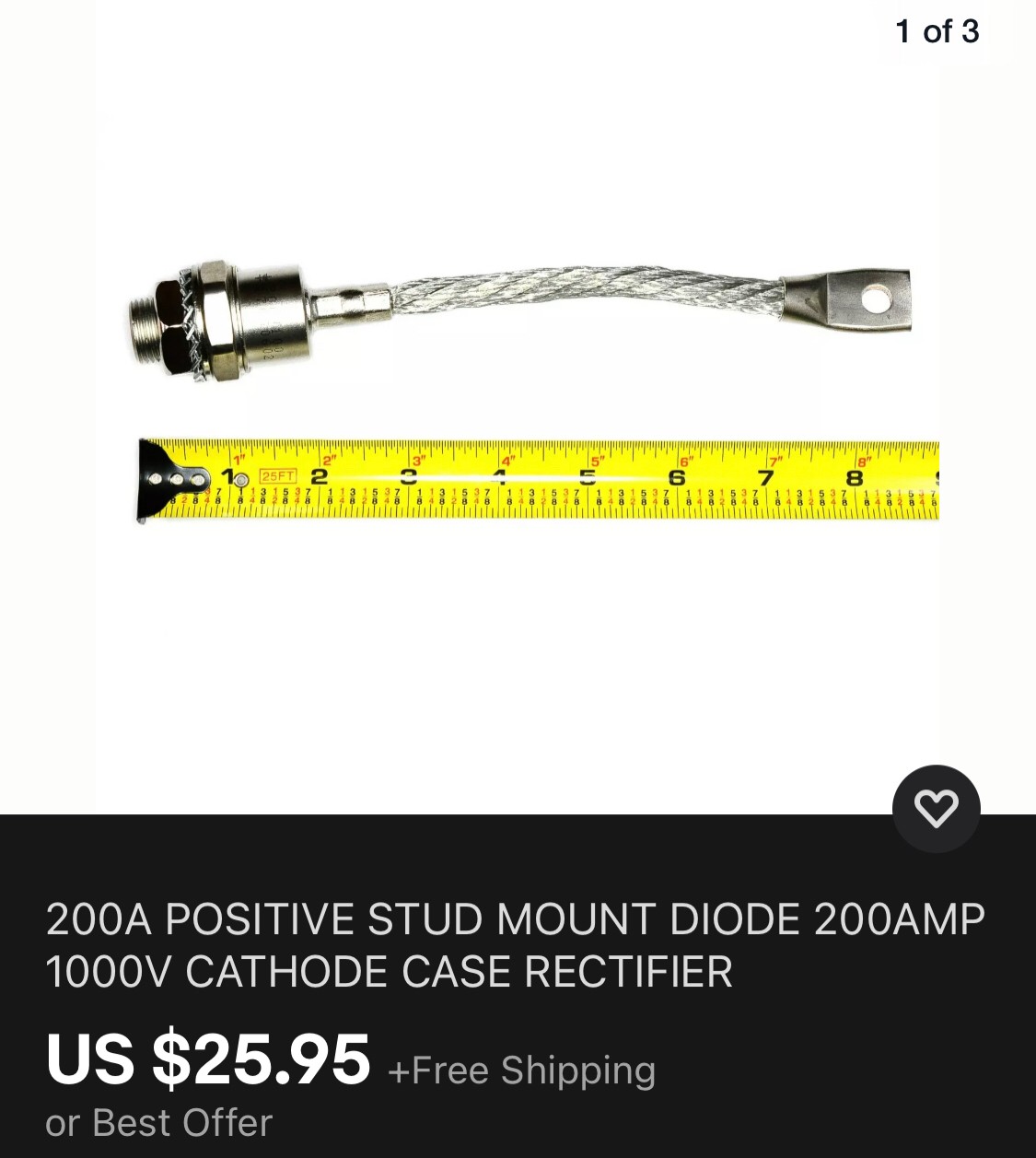 Diode Installation
Diode Installation
Installing a high-amperage diode to reduce alternator output voltage.
6.4.3 Spoofing BMCM with Battery and Diode(s)
Placing a 1.5V battery in series with the voltage-sensing lead from the positive terminal to the BMCM, along with a diode (or diodes), can trick the BMCM into thinking the battery voltage is higher than it actually is.
Pros:
- Relatively inexpensive and simple.
- Retains functionality of the BMCM.
Cons:
- May require trial-and-error to tweak/tune.
- The 1.5V battery will need to be changed periodically.
- Lies to the car at all times, which could have adverse effects.
 Spoofing BMCM
Spoofing BMCM
Using a battery and diodes to spoof the BMCM.
6.4.4 Spoofing BMCM with Isolated DC-DC Converter & Diodes
Replacing the 1.5V battery with an isolated DC-DC converter provides a more stable and maintenance-free solution for spoofing the BMCM.
Pros:
- Retains functionality of the BMCM.
- No current draw when off.
- No 1.5V battery to change.
Cons:
- Most complex solution.
- Requires soldering and fabrication skills.
- Costs approximately $30 in components.
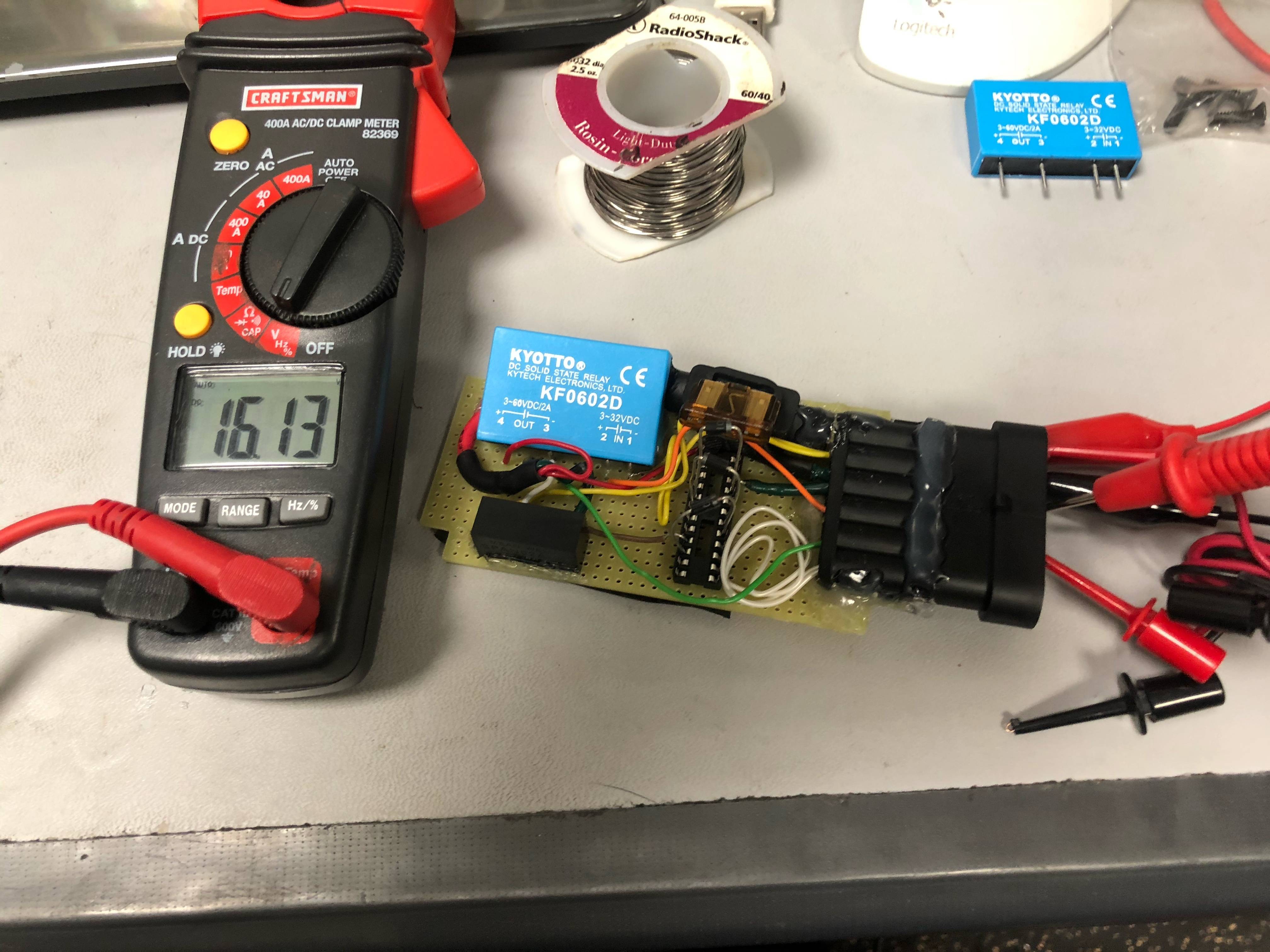 DC-DC Converter
DC-DC Converter
Using a DC-DC converter and diodes to spoof the BMCM.
7. Why Choose CARDIAGTECH.NET for Your Automotive Needs
At CARDIAGTECH.NET, we understand the challenges you face in the automotive repair industry. From the physical demands of the job to the constant need to update your skills, we’re here to provide solutions that enhance your efficiency, accuracy, and profitability.
7.1 Comprehensive Range of Automotive Tools
We offer a wide selection of high-quality automotive tools and equipment, including diagnostic tools like VCDS, battery testers, and more. Our products are designed to meet the needs of both young and experienced technicians, as well as garage owners and managers.
7.2 Expert Guidance and Support
Our team of experts is dedicated to providing you with the guidance and support you need to make informed decisions about your tool investments. We understand the intricacies of battery coding and BEM systems, and we’re here to help you troubleshoot any issues you may encounter.
7.3 High-Quality Products
We partner with leading manufacturers to bring you tools that are built to last. Our products are rigorously tested to ensure they meet the highest standards of quality and durability.
7.4 Enhanced Efficiency and Productivity
Our tools are designed to help you work more efficiently, reduce repair times, and increase your overall productivity. With our diagnostic tools, you can quickly identify and resolve issues, saving time and money for both you and your customers.
7.5 Cost Savings
By investing in high-quality tools from CARDIAGTECH.NET, you can reduce the risk of errors and rework, saving on repair costs and minimizing downtime. Our tools also help you optimize battery performance, extending battery life and reducing the need for frequent replacements.
8. Addressing Customer Challenges with CARDIAGTECH.NET
We understand the unique challenges faced by automotive technicians and garage owners. Here’s how CARDIAGTECH.NET addresses these challenges:
- Physical Demands: Our ergonomic tools are designed to reduce strain and fatigue, making your job easier on your body.
- Continuous Learning: We provide resources and training materials to help you stay up-to-date with the latest automotive technologies and techniques.
- Time Constraints: Our diagnostic tools help you quickly identify and resolve issues, reducing repair times and increasing your efficiency.
- Competition: By using our tools, you can enhance the quality of your services, build a strong reputation, and attract more customers.
- Finding the Right Tools: Our team of experts is available to help you select the right tools for your specific needs and budget.
9. Frequently Asked Questions (FAQ)
1. What is VCDS battery coding?
VCDS battery coding is the process of entering a Battery Energy Management (BEM) code into the vehicle’s control module using VCDS. This code provides the car with essential information about the new battery, such as its part number, manufacturer, and serial number.
2. Why is battery coding important?
Proper battery coding ensures the battery is charged correctly, maximizes its lifespan and performance, allows the car’s electrical system to recognize and work seamlessly with the new battery, prevents error codes and warning lights, and guarantees the vehicle performs optimally with the new battery.
3. What is a BEM code?
A BEM code consists of three parts: a part number (11 characters), a vendor code (3 characters), and a serial number (10 characters), separated by spaces.
4. How do I find the correct battery part number?
Refer to the battery’s label or manufacturer specifications to find the part number. You can also consult a comprehensive list of part numbers to find the most suitable option.
5. What is a battery vendor code?
The vendor code identifies the battery manufacturer. Common vendor codes include VA0 (Varta), MLA (Moll), and JCB (JCI/JCB).
6. How do I generate a unique serial number for my battery?
Use the date of installation followed by a unique four-digit code. For example, if you installed the battery on November 15, 2024, you could use the serial number 151124ABCD.
7. What should I do if I experience overvoltage after installing a new battery?
First, ensure you have correctly recoded the BMCM with the appropriate BEM code. If the issue persists, consider disconnecting the BMCM or dropping the alternator output voltage.
8. What are the potential solutions for undervoltage problems?
Ensure you have correctly recoded the BMCM. If the issue persists, check the battery connections and consider using a different BEM code.
9. Can I use a custom serial number for my battery?
Yes, you can create a custom serial number. This allows you to easily track the battery’s history and ensure the BMCM treats it as a new battery.
10. Where can I find high-quality automotive tools and equipment?
Visit CARDIAGTECH.NET for a comprehensive range of high-quality automotive tools and equipment, including diagnostic tools like VCDS and battery testers.
10. Contact CARDIAGTECH.NET Today
Ready to enhance your automotive repair capabilities? Contact CARDIAGTECH.NET today to learn more about our comprehensive range of tools and equipment. Our team of experts is here to help you find the perfect solutions for your needs.
Address: 276 Reock St, City of Orange, NJ 07050, United States
WhatsApp: +1 (641) 206-8880
Website: CARDIAGTECH.NET
Take your automotive repair business to the next level with CARDIAGTECH.NET!
Don’t wait contact us via Whatsapp today +1 (641) 206-8880 to get the equipment you need or visit our website CARDIAGTECH.NET to explore our wide range of products.
