Buying a used Autel scanner can be a cost-effective way to access professional-grade diagnostic tools. However, many potential buyers wonder about the process of re-registering a pre-owned device and transferring ownership. This article will guide you through the steps required to re-register a used Autel scanner and ensure a smooth transition.
How to Transfer Ownership of a Used Autel Scanner
Re-registering a used Autel scanner requires contacting an authorized Autel distributor. They are the only ones who can officially facilitate the ownership transfer. Here’s a breakdown of the process:
Contact an Authorized Distributor
The first step is to reach out to an authorized Autel distributor like obdii365.com. Their customer service team can guide you through the specific requirements and steps.
Provide Necessary Information
You’ll need to provide the following information to the distributor:
- Old ID (Previous Owner’s Email): This is the email address associated with the scanner’s current registration.
- New ID (Your Email): This is the email address you want to use for the new registration.
- Device Serial Number: This unique identifier is usually found on a label on the back of the scanner.
 Autel Scanner Serial Number Location
Autel Scanner Serial Number Location
Autel Technician Transfer
Once you provide this information, an Autel technician will handle the transfer process. They will remove the original owner from the device’s registration on the Autel website. This crucial step ensures that the previous owner no longer has access to the scanner or its associated data.
Register the Scanner to Your Account
After the transfer is complete, you can register the scanner to your Autel account using the serial number. This establishes you as the new owner and allows you to access software updates, support, and other Autel services.
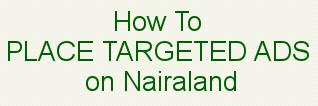 Autel Scanner Registration
Autel Scanner Registration
Transferring Subscriptions
If the used Autel scanner comes with an active subscription, the transfer process is generally straightforward. Contacting the authorized distributor before purchasing the scanner is recommended to confirm the subscription’s status and ensure it’s for the correct region. This proactive step can prevent potential compatibility issues. They can verify the subscription details using the scanner’s serial number.
Conclusion
Re-registering a used Autel scanner involves a simple process facilitated by authorized distributors. By providing the necessary information – old ID, new ID, and device serial number – you can seamlessly transfer ownership and enjoy the full benefits of your pre-owned Autel diagnostic tool. Remember to contact an authorized distributor before your purchase to confirm any existing subscriptions and their regional compatibility.
