The Autel MaxiDAS DS708 is a powerful and versatile automotive diagnostic scanner, but like any electronic device, it relies on a battery for operation. While the DS708’s functionality and features often take center stage, understanding the role of the Autel Ds708 Battery is crucial for ensuring a smooth and uninterrupted diagnostic experience. This article explores the importance of the DS708 battery, common issues, and how to maintain it for optimal performance.
Understanding the Autel DS708 Battery
The Autel DS708 is typically powered by a rechargeable lithium-ion battery. This battery provides the necessary power for the device to operate when not connected to a vehicle’s OBD-II port or an external power source. The battery life of the DS708 can vary depending on usage, but it generally provides several hours of continuous operation on a single charge.
A healthy battery is essential for:
- Portability: Conduct diagnostics anywhere without needing an immediate power source.
- Uninterrupted workflow: Avoid losing diagnostic data or progress due to sudden power loss.
- Convenience: Work freely without being tethered to a power outlet.
Common Autel DS708 Battery Issues
Over time, the DS708 battery, like all rechargeable batteries, can experience performance degradation. Common issues include:
- Reduced runtime: The battery may not hold a charge as long as it used to.
- Slow charging: The battery may take longer to reach a full charge.
- Failure to charge: The battery may not charge at all.
- Sudden shutdowns: The DS708 may unexpectedly power off, even when the battery indicator shows a sufficient charge.
 Autel DS708 Main Unit
Autel DS708 Main Unit
Maintaining the Autel DS708 Battery
Proper battery maintenance can extend its lifespan and prevent common issues:
- Regular charging: Avoid letting the battery completely discharge. Charge it regularly, even when not in use.
- Proper storage: If storing the DS708 for an extended period, charge the battery to around 50% and store it in a cool, dry place.
- Avoid extreme temperatures: Don’t expose the DS708 to excessively high or low temperatures, as this can damage the battery.
- Use the correct charger: Always use the Autel-provided charger or a compatible replacement to avoid damaging the battery.
 Autel DS708 in Operation
Autel DS708 in Operation
Replacing the Autel DS708 Battery
If the DS708 battery is no longer holding a charge or experiencing other issues, it may need to be replaced. While replacing the battery yourself is possible, it’s recommended to consult Autel’s official documentation or contact their support for guidance. Using an incorrect replacement battery or improper installation procedures could damage the device.
Ensuring Optimal Performance
Beyond battery maintenance, ensuring the DS708’s software is up-to-date can contribute to overall performance, potentially optimizing power consumption. Regularly check for updates on the Autel website.
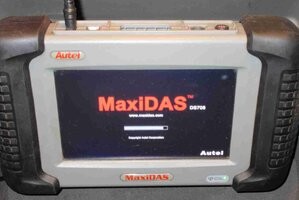 Autel DS708 Software Update Screen
Autel DS708 Software Update Screen
Conclusion
The Autel DS708 battery is a vital component that ensures the scanner’s portability and functionality. By understanding the importance of battery maintenance and taking proactive steps to care for it, users can maximize its lifespan and enjoy uninterrupted diagnostic sessions. If battery issues arise, consulting Autel’s resources or contacting their support is recommended for proper diagnosis and resolution. A healthy Autel DS708 battery is the foundation for a reliable and efficient diagnostic experience.

