The Autel MaxiSys Ultra is a powerful diagnostic and programming tool for professional mechanics. This comprehensive guide explains how to program a GMC module using this advanced scan tool. Autel’s MaxiSys Ultra offers a significant advantage over other scan tools due to its extensive vehicle coverage, advanced features like ECU programming and coding, and intuitive user interface.
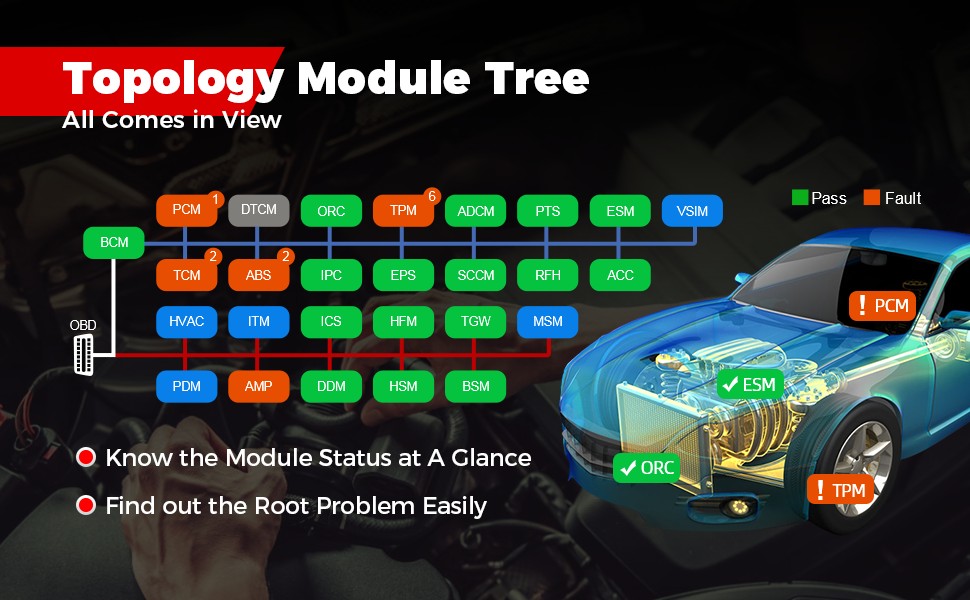 Autel Scanner MaxiSys Ultra, equipped with OE-level Topology Module Tree
Autel Scanner MaxiSys Ultra, equipped with OE-level Topology Module Tree
Understanding GMC Module Programming
Module programming involves updating or replacing the software within a vehicle’s electronic control unit (ECU). This process is often necessary when replacing a faulty module, fixing software-related drivability issues, addressing emission problems, or adding new features. The Autel MaxiSys Ultra excels in this area, offering online programming capabilities for various GMC models.
Preparing for Programming with the Autel MaxiSys Ultra
Before beginning the programming process, ensure you have the following:
- Autel MaxiSys Ultra: Fully charged and updated with the latest software version. A valid software subscription is crucial for accessing online programming functionalities.
- Stable Internet Connection: A reliable internet connection is essential for downloading the necessary software updates during the programming process.
- Vehicle Communication Interface (VCI): Ensure the VCI is properly connected to the vehicle’s OBD-II port and the MaxiSys Ultra.
- Vehicle Identification Number (VIN): Accurately entering the VIN ensures you download the correct software for the specific GMC model.
Step-by-Step GMC Module Programming with Autel
-
Vehicle Identification: Connect the MaxiSys Ultra to the vehicle’s OBD-II port using the VCI. Power on the device and enter the vehicle’s VIN. The MaxiSys Ultra will automatically identify the vehicle and its installed modules.
-
AutoSCAN: Perform an AutoSCAN to diagnose the vehicle and identify any existing Diagnostic Trouble Codes (DTCs). This step helps determine if module programming is required. The Ultra’s intelligent diagnostics feature provides detailed information related to any detected fault codes.
-
Software Update: If the AutoSCAN indicates a need for module programming or if you’re performing a software update, the MaxiSys Ultra will prompt you to download the latest software version from Autel’s online server.
-
Programming Process: Follow the on-screen instructions provided by the MaxiSys Ultra to initiate the programming process. The device will guide you through each step, ensuring a safe and successful programming procedure. The Ultra’s J2534 compatibility allows it to interface with OEM software for a wider range of programming capabilities.
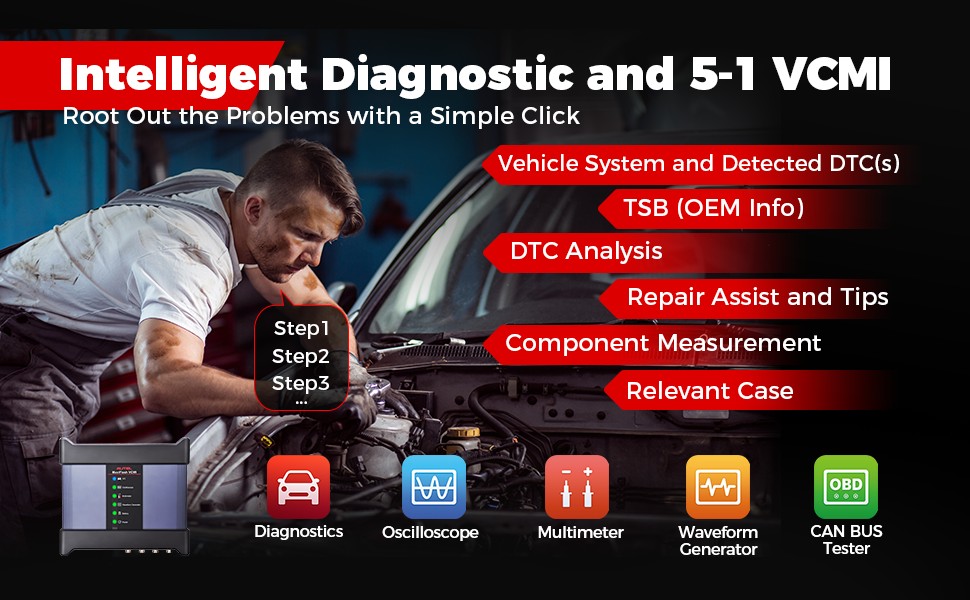 Autel Scanner MaxiSys Ultra provides intelligent diagnostic and 5-1 VCMI
Autel Scanner MaxiSys Ultra provides intelligent diagnostic and 5-1 VCMI
- Verification: After the programming process completes, the MaxiSys Ultra will verify the new software installation. Clear any remaining DTCs and perform a final system scan to ensure proper functionality.
Advanced Features for GMC Programming
The Autel MaxiSys Ultra provides several advanced features to facilitate GMC module programming:
-
Intelligent Diagnostics: Offers a one-stop solution for DTCs, including TSBs, repair tips, and component measurement information.
-
Topology Module Mapping: Displays a visual representation of the vehicle’s communication network, aiding in identifying faulty modules.
-
5-in-1 VCMI: Functions as a VCI, oscilloscope, waveform generator, multimeter, and CAN BUS tester, providing comprehensive diagnostic capabilities beyond programming.
-
AutoAuth Access for FCA Vehicles: Simplifies the process of bypassing the Security Gateway Module (SGM) in FCA vehicles, enabling access for diagnostics and programming. While not directly applicable to GMC, it showcases the advanced capabilities of the platform.
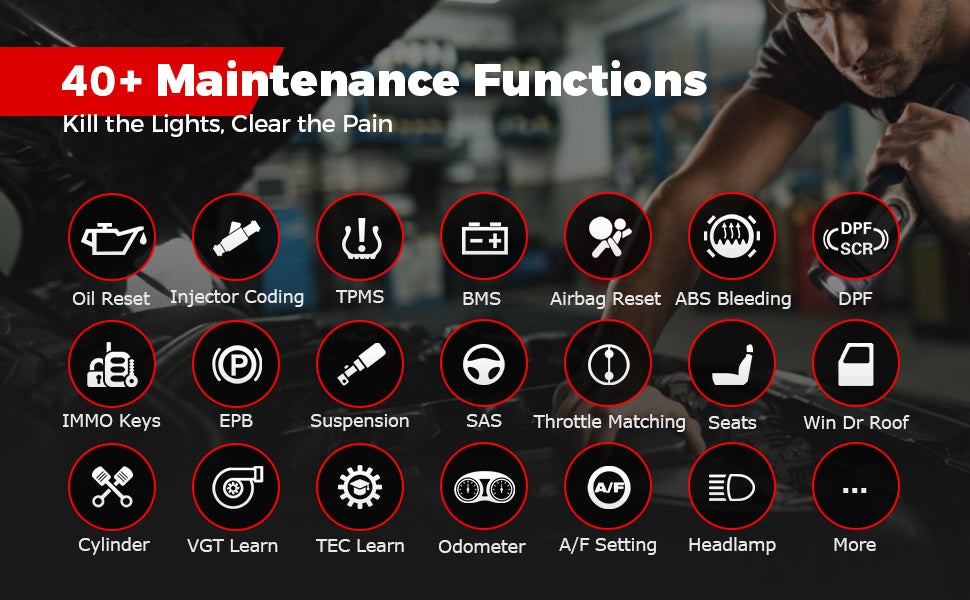 Autel MaxiSys Ultra 40+ Maintence Functions
Autel MaxiSys Ultra 40+ Maintence Functions
Conclusion
The Autel MaxiSys Ultra provides a user-friendly and efficient solution for programming GMC modules. Its advanced features, comprehensive vehicle coverage, and intuitive interface make it an indispensable tool for professional mechanics working on GMC vehicles. By following the steps outlined above and utilizing the device’s capabilities, technicians can confidently perform complex programming procedures and keep GMC vehicles running optimally.
